git如何修改提交的用户名和邮箱
修改当前提交的用户名和邮箱(未push到远程仓库)
1.修改当前Project
git config user.name 你的用户名
git config user.email 你的邮箱名
2.修改全局
git config --global user.name 你的用户名
git config --global user.email 你的邮箱名
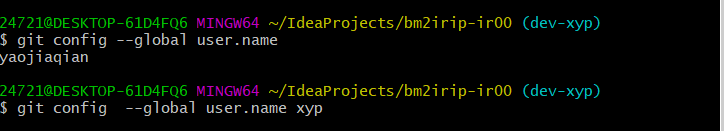
3.查看当前提交的用户和邮箱
git config --global user.name
git config --global user.email;
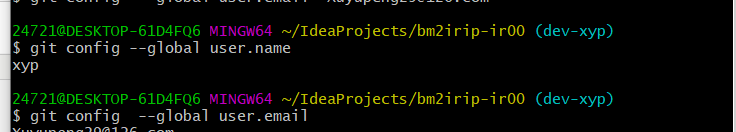
完成!


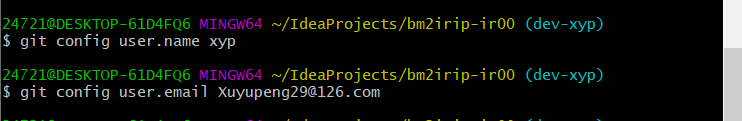

 浙公网安备 33010602011771号
浙公网安备 33010602011771号