一个简单WebService
最近一直在弄接口方面的东西,今天想着学学c#怎么创建webservice程序。因为自己从来没有过c#的经验所以后续还是得多学习
1、新建项目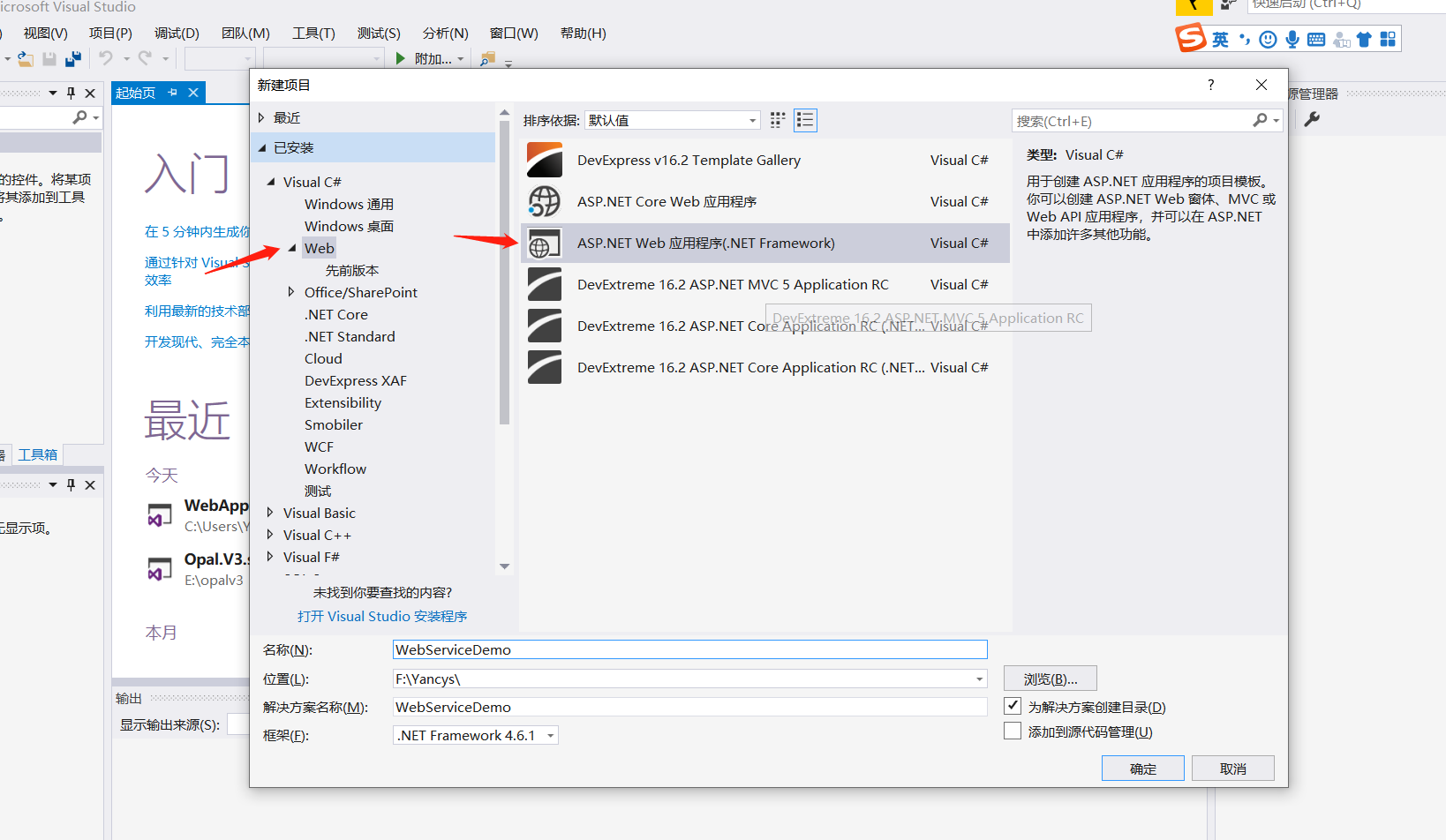
2、选择 空模板
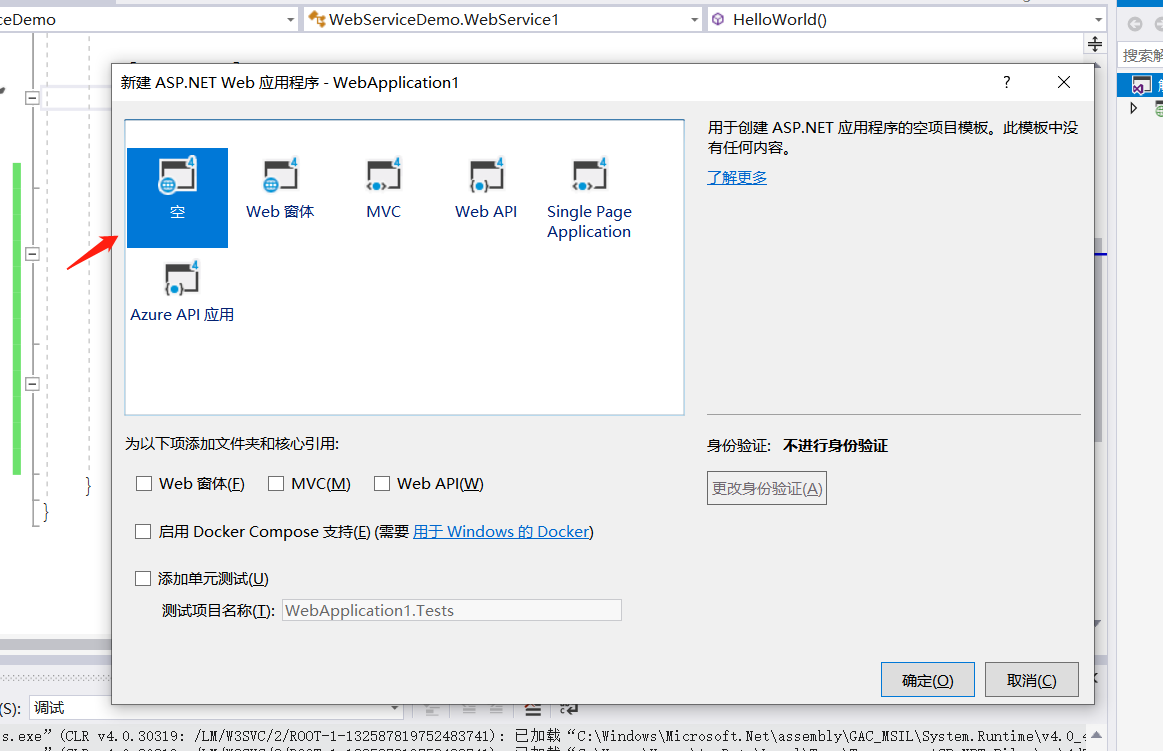
3、右键 添加 新建项 选择【web服务】
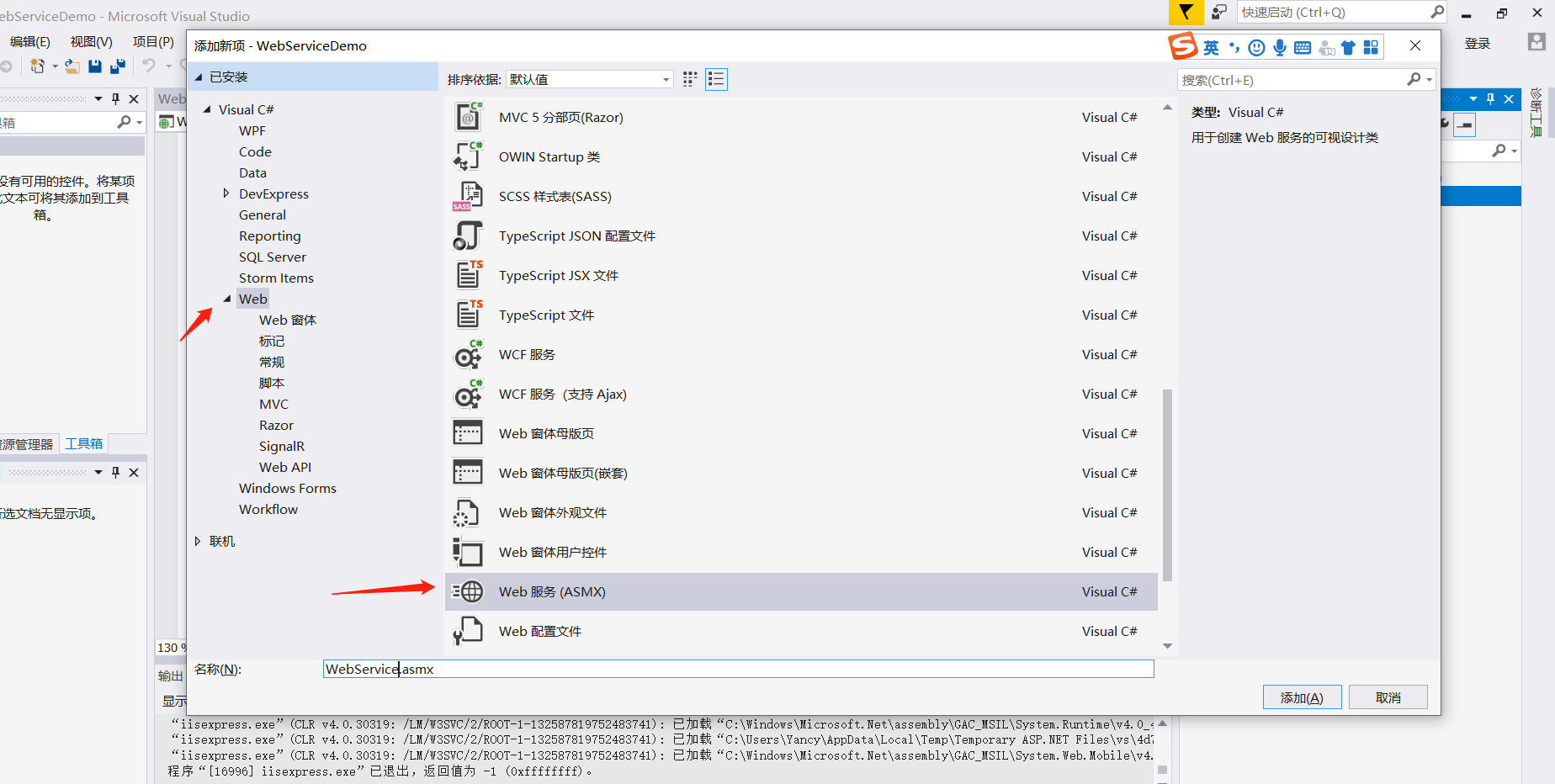
4、写好方法,右键运行
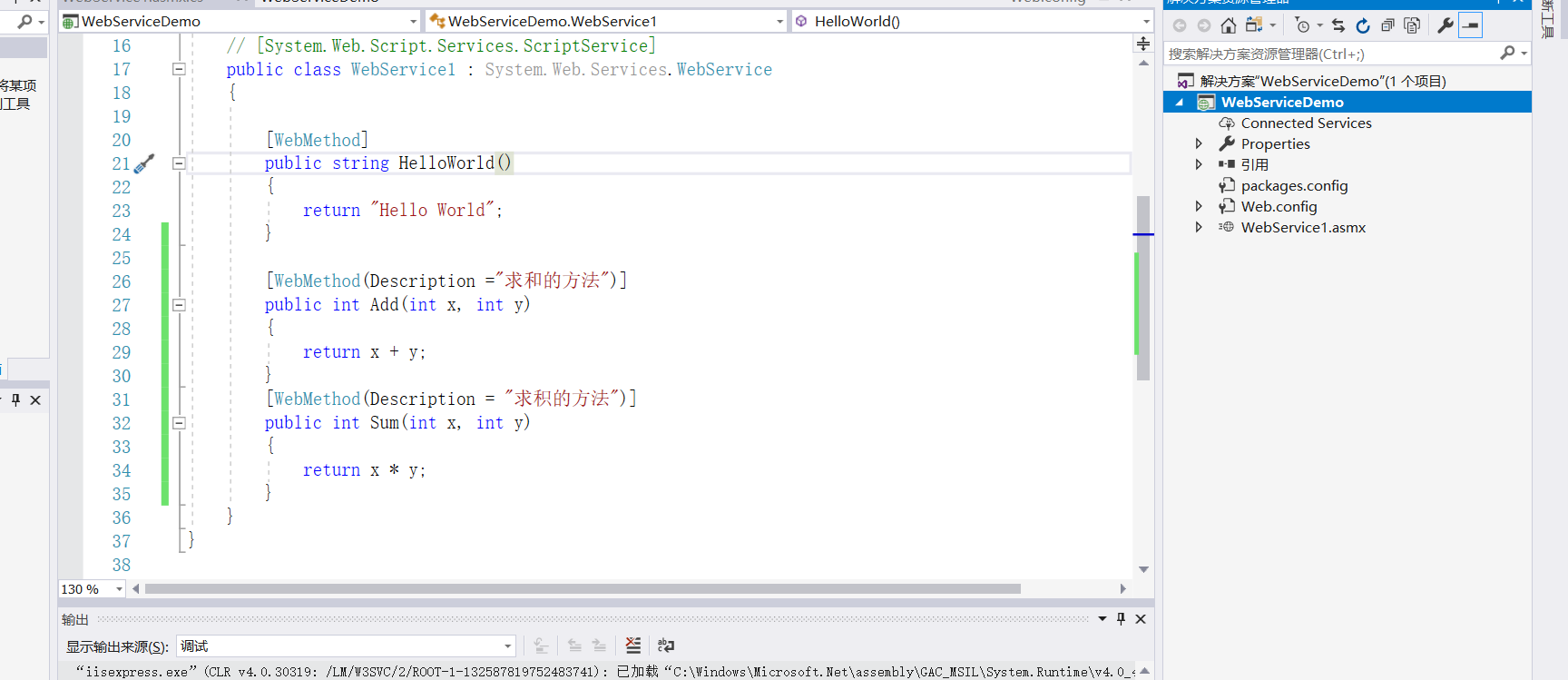
代码:

using System; using System.Collections.Generic; using System.Linq; using System.Web; using System.Web.Services; namespace WebServiceDemo { /// <summary> /// WebService1 的摘要说明 /// </summary> [WebService(Namespace = "http://tempuri.org/")] [WebServiceBinding(ConformsTo = WsiProfiles.BasicProfile1_1)] [System.ComponentModel.ToolboxItem(false)] // 若要允许使用 ASP.NET AJAX 从脚本中调用此 Web 服务,请取消注释以下行。 // [System.Web.Script.Services.ScriptService] public class WebService1 : System.Web.Services.WebService { [WebMethod] public string HelloWorld() { return "Hello World"; } [WebMethod(Description ="求和的方法")] public int Add(int x, int y) { return x + y; } [WebMethod(Description = "求积的方法")] public int Sum(int x, int y) { return x * y; } } }
显示结果:

5、完成后右键 发布:

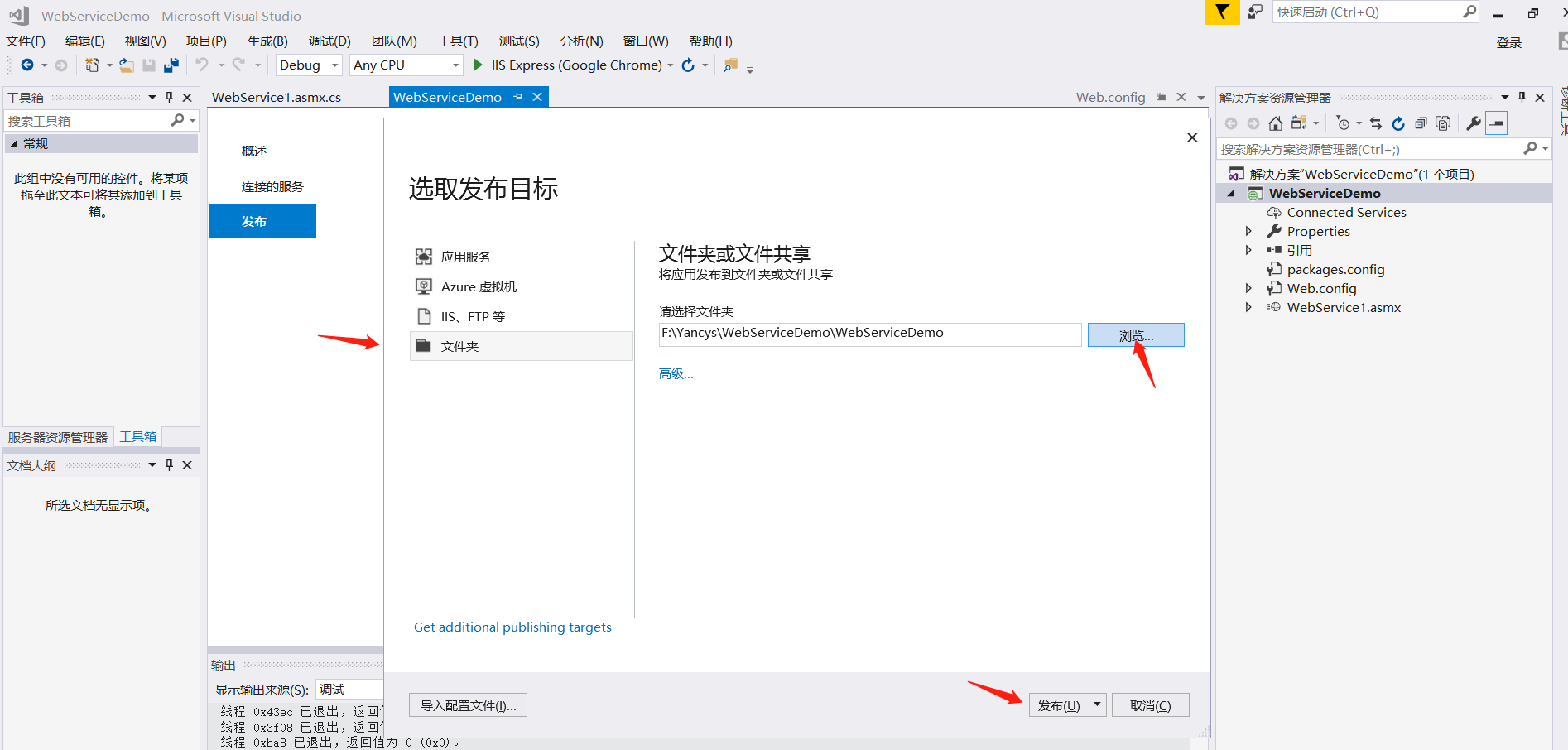
6、发布完成,如果你有自己服务器就可以部署自己服务器上去,这里我已经部署好自己服务器上并正常访问(部署记得注意授权文件)
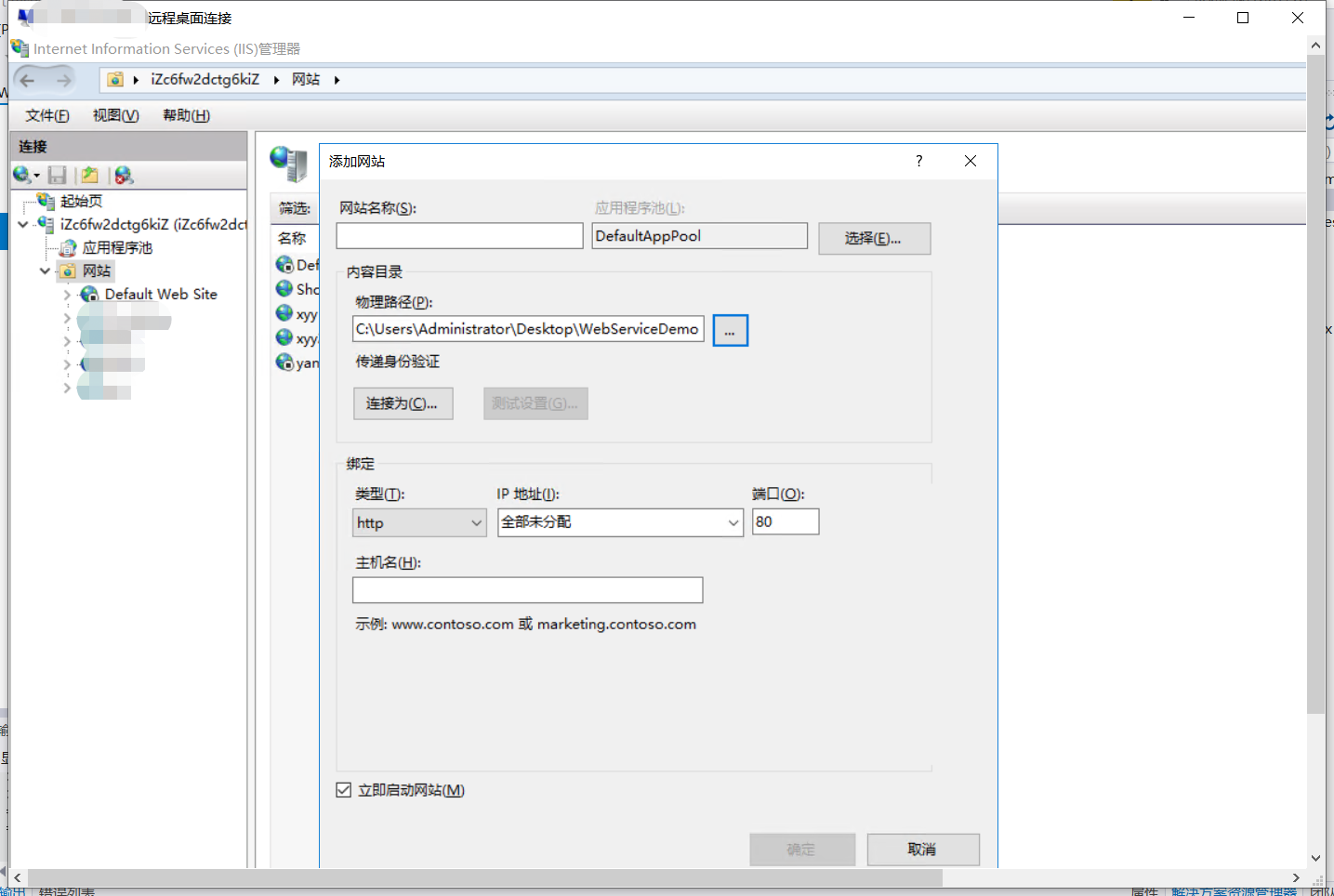
访问结果:
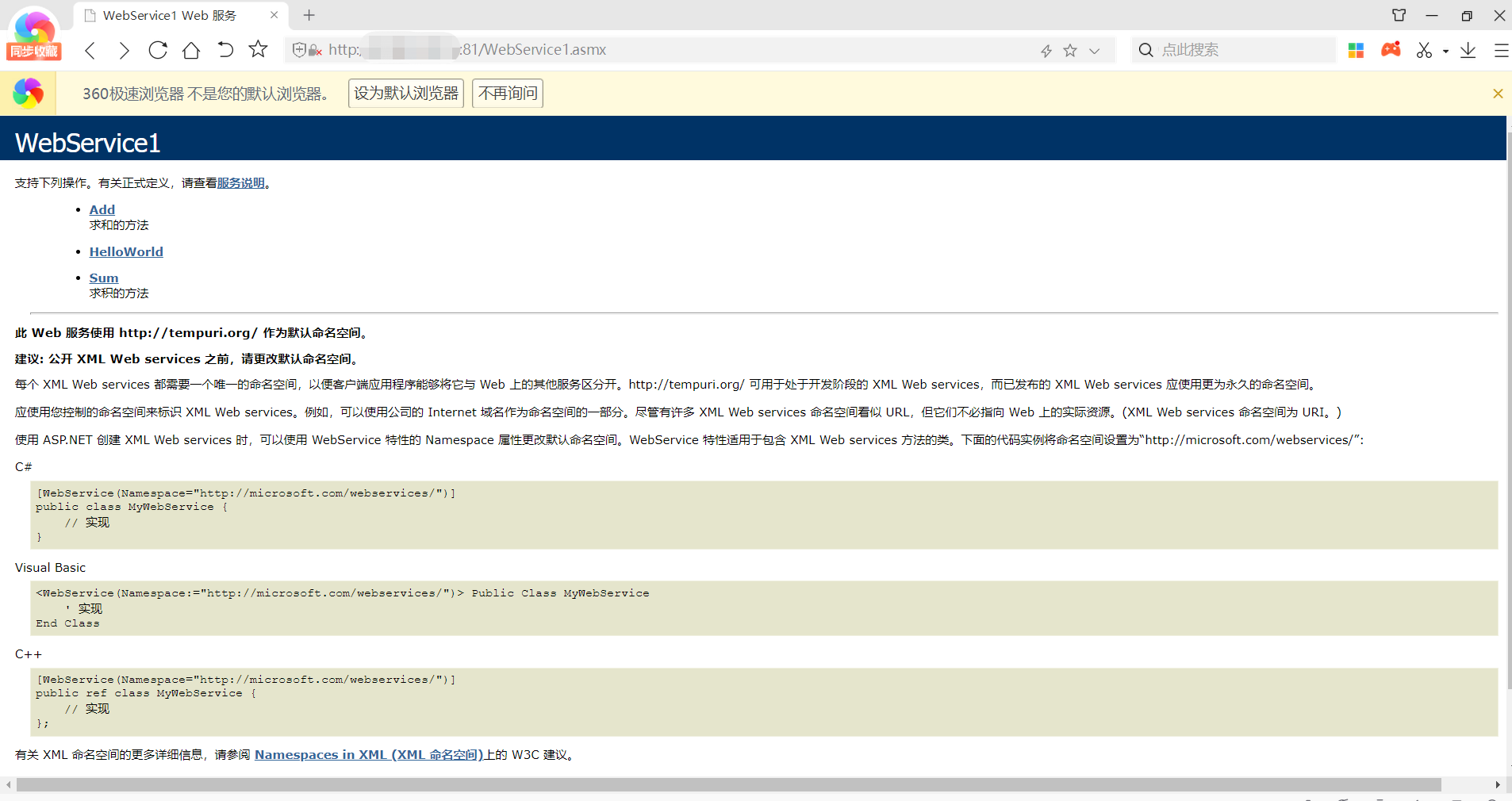
7、完成后,现在 来调用webservice,首先添加 winform程序。添加最基本的控件。一个button用来触发事件,一个label用来显示事件结果。
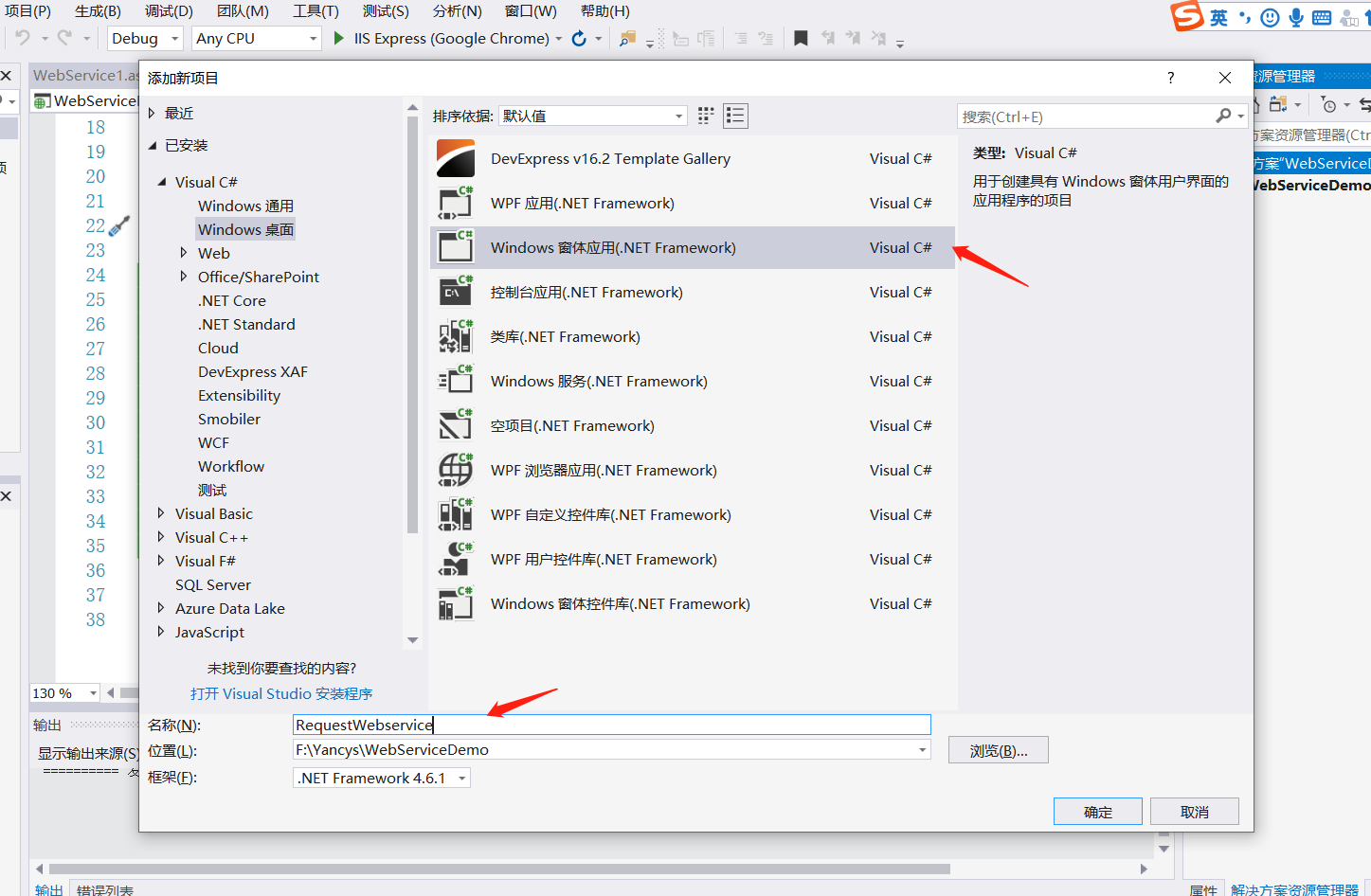
8、右键【引用】选择【添加服务引用】
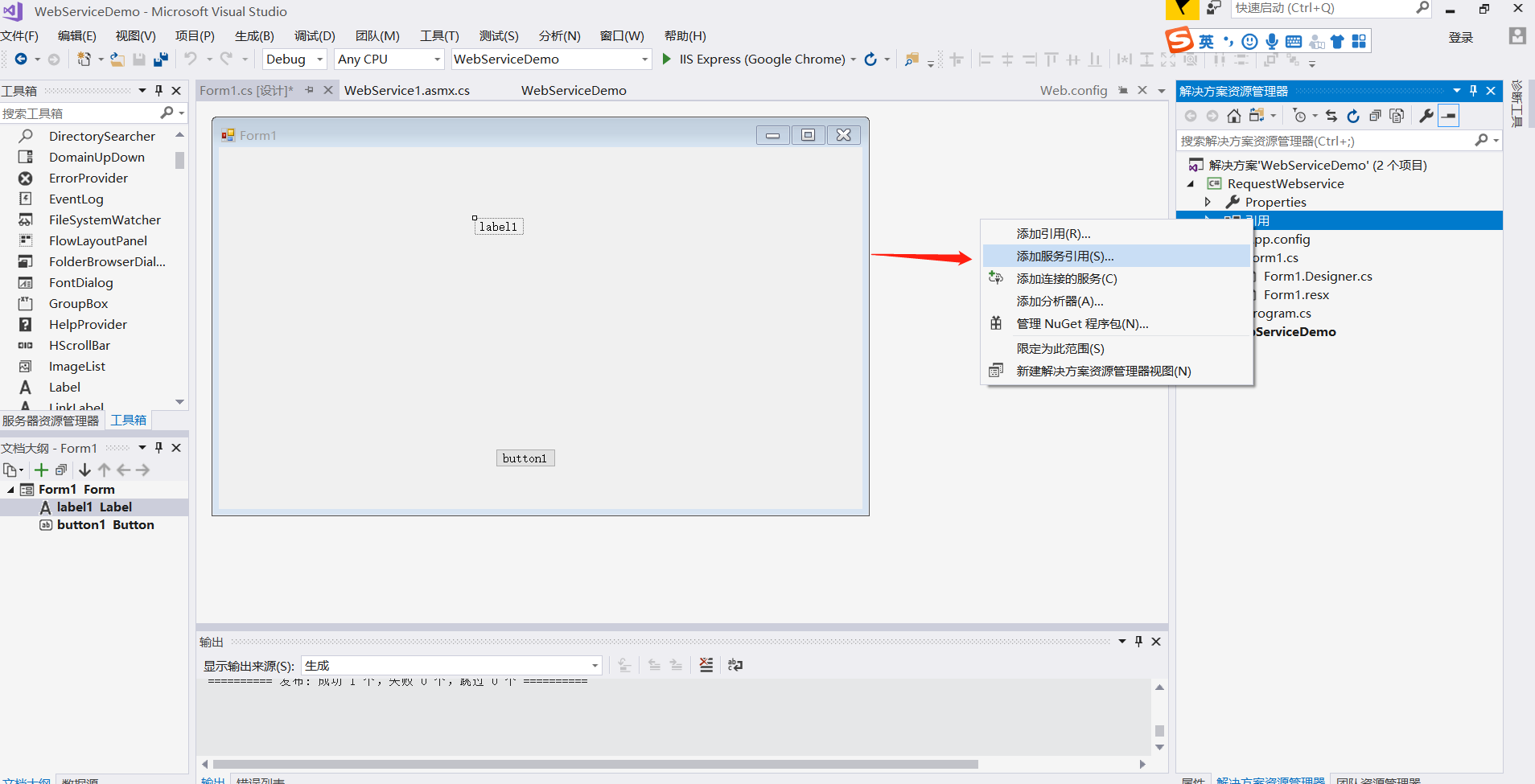
9、填写 访问 服务连接
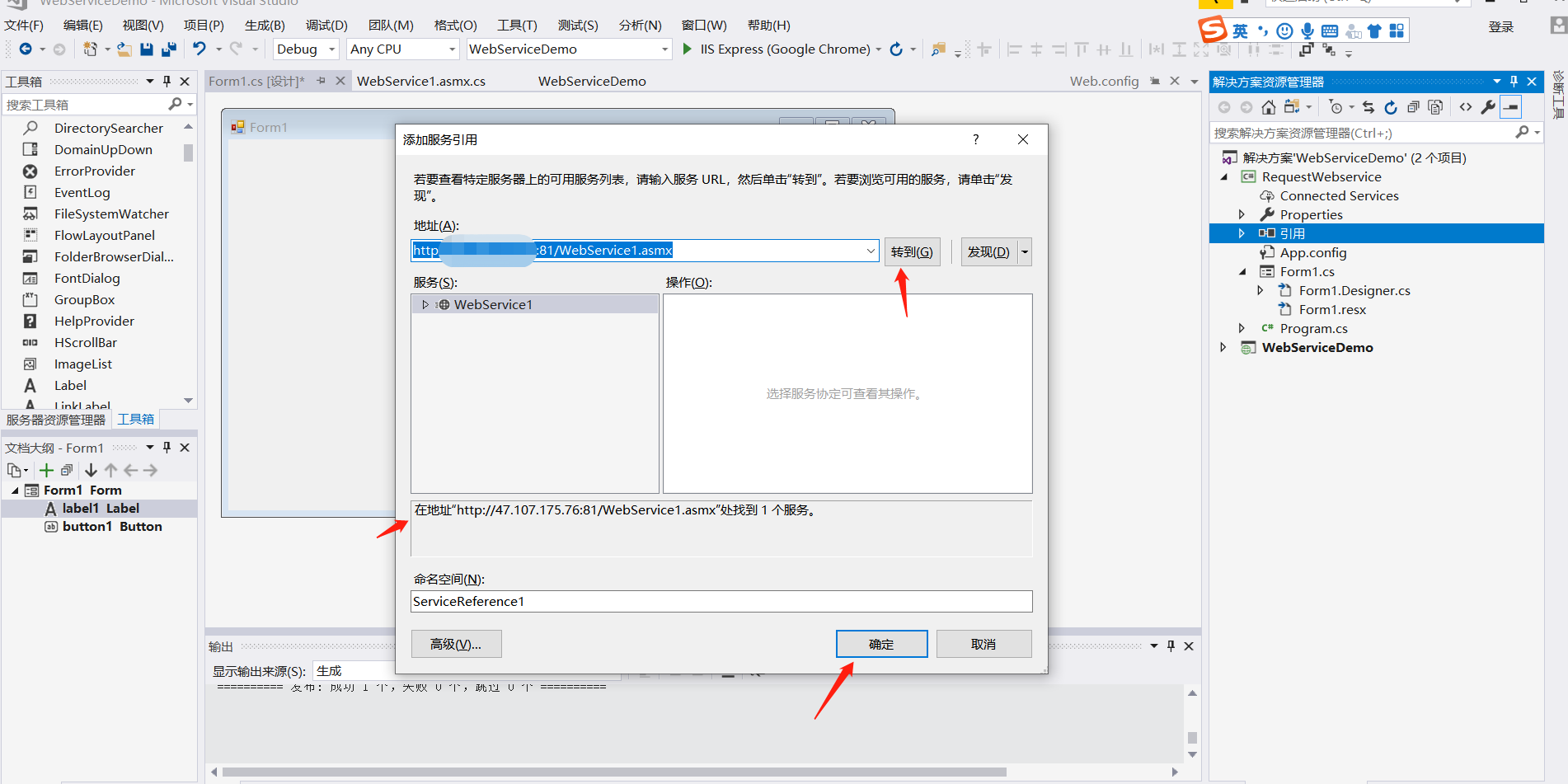
编写代码

using System; using System.Collections.Generic; using System.ComponentModel; using System.Data; using System.Drawing; using System.Linq; using System.Text; using System.Threading.Tasks; using System.Windows.Forms; namespace RequestWebservice { public partial class Form1 : Form { public Form1() { InitializeComponent(); } private void button1_Click(object sender, EventArgs e) { //实例化接口对象 ServiceReference1.WebService1SoapClient client = new ServiceReference1.WebService1SoapClient(); //调用方法 int province = client.Add(15,15); this.label1.Text = ""+province+""; } } }
10、显示结果:
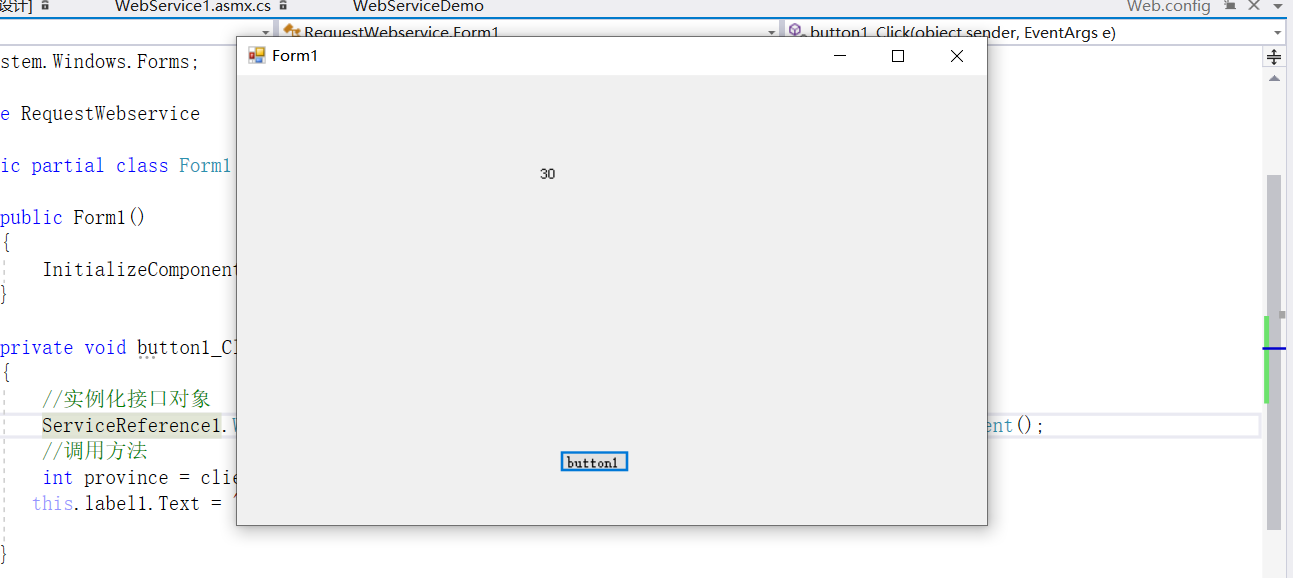
艺术



 浙公网安备 33010602011771号
浙公网安备 33010602011771号