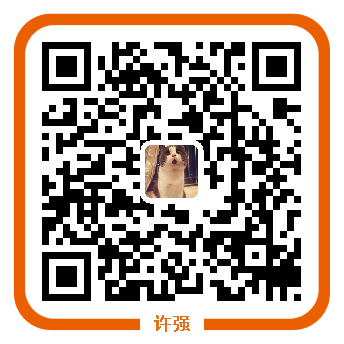vs2010安装svn插件
vs2010安装svn插件及简单使用
1.下载安装程序,安装
2.配置vs2010
3.check out工程
1.下载安装程序,安装
2.配置vs2010
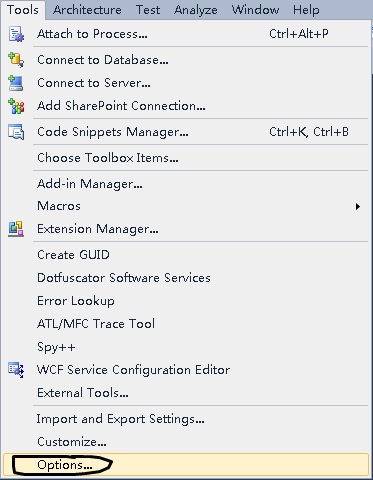
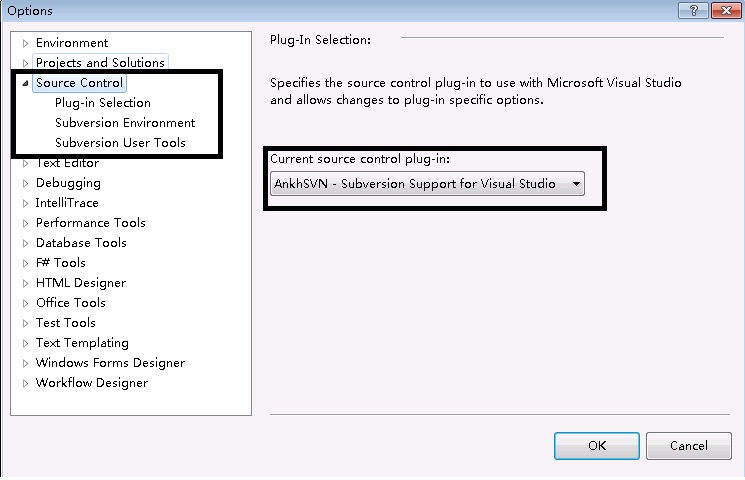
3.check out工程
- Open the project in Solution Explorer.
- From the File menu in Visual Studio, select .
- In the Change Source Control window, select the row containing your project or solution, and click Connect.
- Click OK.