Java操作ElasticSearch(一、索引库的操作)
创建maven项目并导入依赖
<?xml version="1.0" encoding="UTF-8"?>
<project xmlns="http://maven.apache.org/POM/4.0.0"
xmlns:xsi="http://www.w3.org/2001/XMLSchema-instance"
xsi:schemaLocation="http://maven.apache.org/POM/4.0.0 http://maven.apache.org/xsd/maven-4.0.0.xsd">
<modelVersion>4.0.0</modelVersion>
<groupId>org.example</groupId>
<artifactId>es-api-demo</artifactId>
<version>1.0-SNAPSHOT</version>
<dependencies>
<!-- Junit单元测试 -->
<dependency>
<groupId>junit</groupId>
<artifactId>junit</artifactId>
<version>4.12</version>
</dependency>
<!--elastic客户端-->
<dependency>
<groupId>org.elasticsearch.client</groupId>
<artifactId>elasticsearch-rest-high-level-client</artifactId>
<version>7.4.2</version>
</dependency>
<!--数据库驱动-->
<dependency>
<groupId>mysql</groupId>
<artifactId>mysql-connector-java</artifactId>
<version>5.1.47</version>
</dependency>
<!--mybatis-->
<dependency>
<groupId>org.mybatis</groupId>
<artifactId>mybatis</artifactId>
<version>3.5.2</version>
</dependency>
<!--lombok-->
<dependency>
<groupId>org.projectlombok</groupId>
<artifactId>lombok</artifactId>
<version>1.18.8</version>
</dependency>
<!--JSON工具-->
<dependency>
<groupId>com.alibaba</groupId>
<artifactId>fastjson</artifactId>
<version>1.2.49</version>
</dependency>
<!--common工具-->
<dependency>
<groupId>org.apache.commons</groupId>
<artifactId>commons-lang3</artifactId>
<version>3.8.1</version>
</dependency>
</dependencies>
<build>
<plugins>
<plugin>
<groupId>org.apache.maven.plugins</groupId>
<artifactId>maven-compiler-plugin</artifactId>
<version>3.2</version>
<configuration>
<source>1.8</source>
<target>1.8</target>
<encoding>UTF-8</encoding>
</configuration>
</plugin>
</plugins>
</build>
</project>
执行sql
-- ---------------------------- -- Table structure for tb_user -- ---------------------------- DROP TABLE IF EXISTS `tb_user`; CREATE TABLE `tb_user` ( `id` bigint(20) UNSIGNED NOT NULL AUTO_INCREMENT, `name` varchar(100) CHARACTER SET utf8 COLLATE utf8_general_ci NOT NULL DEFAULT '' COMMENT '姓名', `age` int(10) UNSIGNED NOT NULL DEFAULT 0 COMMENT '年龄', `gender` varchar(2) CHARACTER SET utf8 COLLATE utf8_general_ci NOT NULL DEFAULT '男' COMMENT '性别', `note` varchar(255) CHARACTER SET utf8 COLLATE utf8_general_ci NULL DEFAULT '' COMMENT '备注', PRIMARY KEY (`id`) USING BTREE ) ENGINE = InnoDB AUTO_INCREMENT = 13 CHARACTER SET = utf8 COLLATE = utf8_general_ci ROW_FORMAT = Compact; -- ---------------------------- -- Records of tb_user -- ---------------------------- INSERT INTO `tb_user` VALUES (1, '张三', 30, '男', '张三同学在学Java'); INSERT INTO `tb_user` VALUES (2, '李四', 21, '男', '李四同学在传智学Java'); INSERT INTO `tb_user` VALUES (3, '王五', 22, '男', '王五同学在学php'); INSERT INTO `tb_user` VALUES (4, '张伟', 20, '男', '张伟同学在传智播客学Java'); INSERT INTO `tb_user` VALUES (5, '李娜', 28, '女', '李娜同学在传智播客学Java'); INSERT INTO `tb_user` VALUES (6, '李磊', 23, '男', '李磊同学在传智播客学Java'); INSERT INTO `tb_user` VALUES (7, '韩梅梅', 24, '女', '韩梅梅同学在传智播客学php'); INSERT INTO `tb_user` VALUES (8, '柳岩', 21, '女', '柳岩同学在传智播客学表演'); INSERT INTO `tb_user` VALUES (9, '刘亦菲', 18, '女', '刘亦菲同学在传智播客学唱歌'); INSERT INTO `tb_user` VALUES (10, '范冰冰', 25, '女', '范冰冰同学在传智播客学表演'); INSERT INTO `tb_user` VALUES (11, '郑爽', 23, '女', '郑爽同学在传智播客学习如何装纯'); INSERT INTO `tb_user` VALUES (12, '唐嫣', 26, '女', '唐嫣同学在传智播客学习如何耍酷'); SET FOREIGN_KEY_CHECKS = 1;
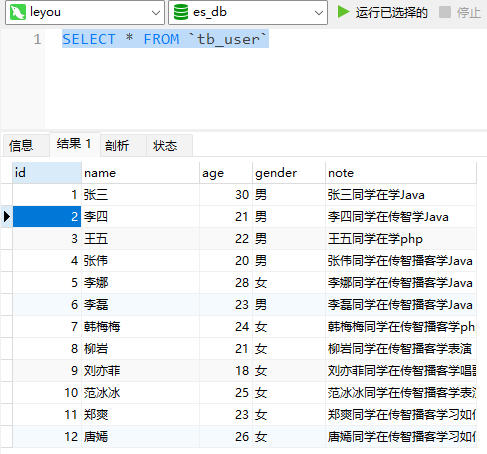
新建实体类
package com.it.learn.pojo;
import lombok.Data;
@Data
public class User {
private Long id;
private String name;// 姓名
private Integer age;// 年龄
private String gender;// 性别
private String note;// 备注
}
引入mybatis配置
db.properties
jdbc.url=jdbc:mysql://192.168.206.99:3306/es_db?useUnicode=true&characterEncoding=utf8&allowMultiQueries=true&useSSL=false jdbc.driver=com.mysql.jdbc.Driver jdbc.username=root jdbc.password=root
log4j.properties
### 设置Logger输出级别和输出目的地 ### log4j.rootLogger=debug, stdout ### 把日志信息输出到控制台 ### log4j.appender.stdout=org.apache.log4j.ConsoleAppender log4j.appender.stdout.Target=System.out log4j.appender.stdout.layout=org.apache.log4j.SimpleLayout
mybatisConfig.xml
<?xml version="1.0" encoding="UTF-8" ?>
<!DOCTYPE configuration
PUBLIC "-//mybatis.org//DTD Config 3.0//EN"
"http://mybatis.org/dtd/mybatis-3-config.dtd">
<configuration>
<!-- 加载指的properties配置文件,获取连接数据库的基本信息 -->
<properties resource="db.properties"></properties>
<!-- 别名配置:给类的全限定名起别名 -->
<typeAliases>
<package name="com.it.learn.pojo"></package>
</typeAliases>
<!-- 配置连接数据库的基本信息和连接池 -->
<environments default="default">
<environment id="default">
<transactionManager type="JDBC"/>
<dataSource type="POOLED">
<property name="driver" value="${jdbc.driver}"/>
<property name="url" value="${jdbc.url}"/>
<property name="username" value="${jdbc.username}"/>
<property name="password" value="${jdbc.password}"/>
</dataSource>
</environment>
</environments>
<!-- 加载其他的sql映射文件 -->
<mappers>
<!-- TODO:直接配包
要求:
1.sql映射文件的名称必须要和接口名称保持一致
2.sql映射文件的路径必须要和接口所在的路径保持一致
-->
<package name="com.it.learn.mapper"></package>
</mappers>
</configuration>
编写mapper
package com.it.learn.mapper;
import com.it.learn.pojo.User;
import org.apache.ibatis.annotations.Select;
import java.util.List;
public interface UserMapper {
@Select("select * from tb_user where id = #{id}")
User findById(Long id);
@Select("select * from tb_user")
List<User> findAll();
}
编写service
package com.it.learn.service;
import com.it.learn.mapper.UserMapper;
import com.it.learn.pojo.User;
import org.apache.ibatis.session.SqlSessionFactory;
import org.apache.ibatis.session.SqlSessionFactoryBuilder;
import org.apache.ibatis.io.Resources;
import java.io.IOException;
import java.io.InputStream;
import java.util.List;
public class UserService {
private UserMapper userMapper;
public UserService(){
try {
String resource = "mybatisConfig.xml";
InputStream inputStream = Resources.getResourceAsStream(resource);
SqlSessionFactory sqlSessionFactory = new SqlSessionFactoryBuilder().build(inputStream);
userMapper = sqlSessionFactory.openSession(true).getMapper(UserMapper.class);
} catch (IOException e) {
throw new RuntimeException(e);
}
}
public User findById(Long id){
return userMapper.findById(id);
}
public List<User> findAll(){
return userMapper.findAll();
}
}
建立连接和关闭客户端连接
package com.learn;
import org.apache.http.HttpHost;
import org.elasticsearch.client.RequestOptions;
import org.elasticsearch.client.RestClient;
import org.elasticsearch.client.RestHighLevelClient;
import org.elasticsearch.client.indices.CreateIndexRequest;
import org.elasticsearch.client.indices.CreateIndexResponse;
import org.elasticsearch.common.settings.Settings;
import org.elasticsearch.common.xcontent.XContentType;
import org.junit.After;
import org.junit.Before;
import org.junit.Test;
import java.io.IOException;
public class ElasticDemo {
private RestHighLevelClient client;
/**
* 建立连接
*/
@Before
public void init() throws IOException {
client = new RestHighLevelClient(
RestClient.builder(
new HttpHost("192.168.206.99", 9200, "http")
)
);
}
/**
* 关闭客户端连接
*/
@After
public void close() throws IOException {
client.close();
}
}
最终项目结构如图
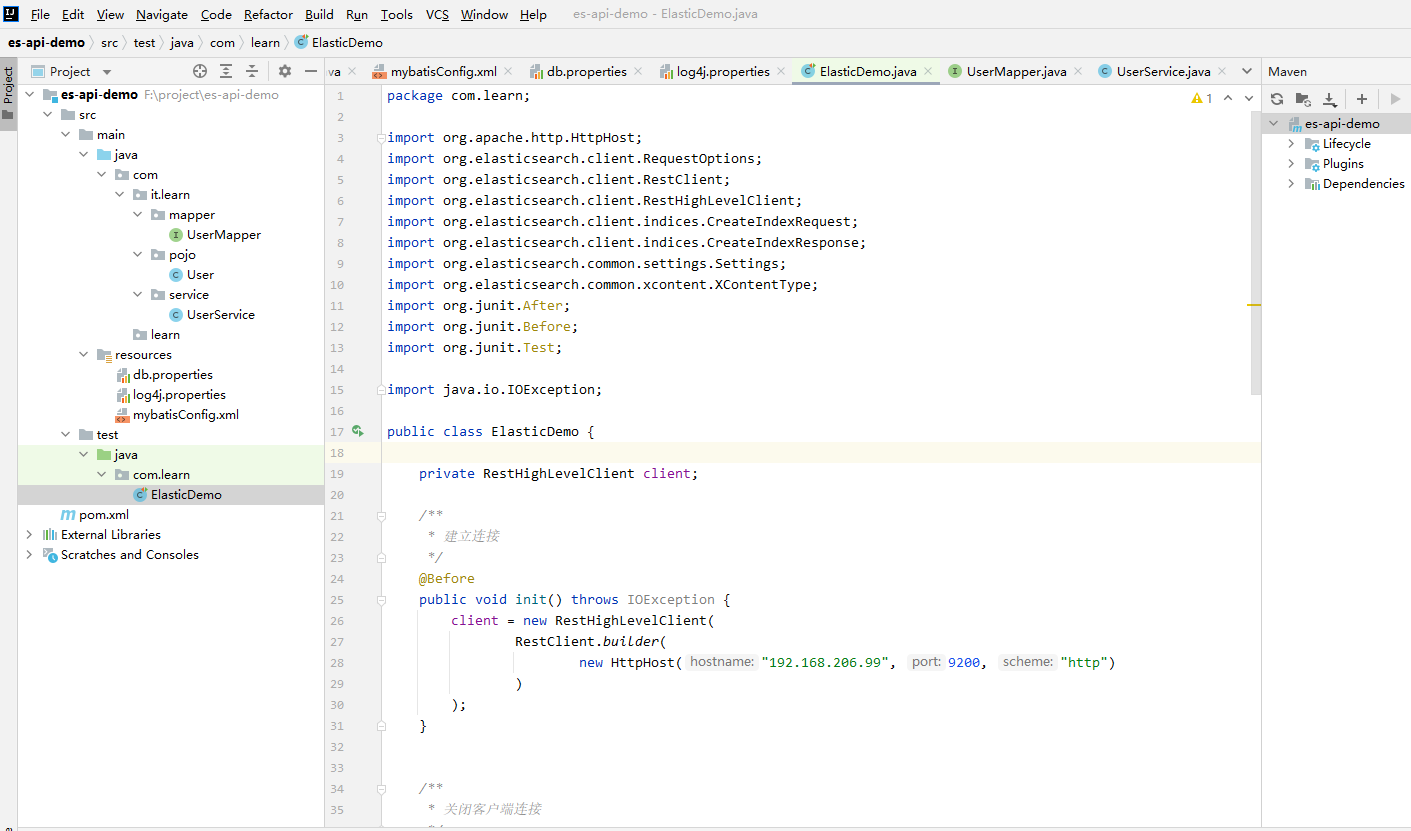
Java实现创建库和映射
@Test
public void test01() throws IOException {
// 1.创建CreateIndexRequest对象,并指定索引库名称
CreateIndexRequest request = new CreateIndexRequest("user");
// 2.指定settings配置
request.settings(Settings.builder()
.put("index.number_of_shards", 1)
.put("index.number_of_replicas", 1));
// 3.指定mapping配置
request.mapping("{\n" +
" \"properties\": {\n" +
" \"id\": {\n" +
" \"type\": \"long\"\n" +
" },\n" +
" \"name\": {\n" +
" \"type\": \"keyword\"\n" +
" },\n" +
" \"age\":{\n" +
" \"type\": \"integer\"\n" +
" },\n" +
" \"gender\":{\n" +
" \"type\": \"keyword\"\n" +
" },\n" +
" \"note\":{\n" +
" \"type\": \"text\",\n" +
" \"analyzer\": \"ik_max_word\"\n" +
" }\n" +
" }\n" +
" }", XContentType.JSON);
// 4.发起请求,得到响应
CreateIndexResponse response = client.indices().create(request, RequestOptions.DEFAULT);
System.out.println("response=" + response.isAcknowledged()); // true
}
这样,可以在 kibana 中查看一下,我们新建的索引库
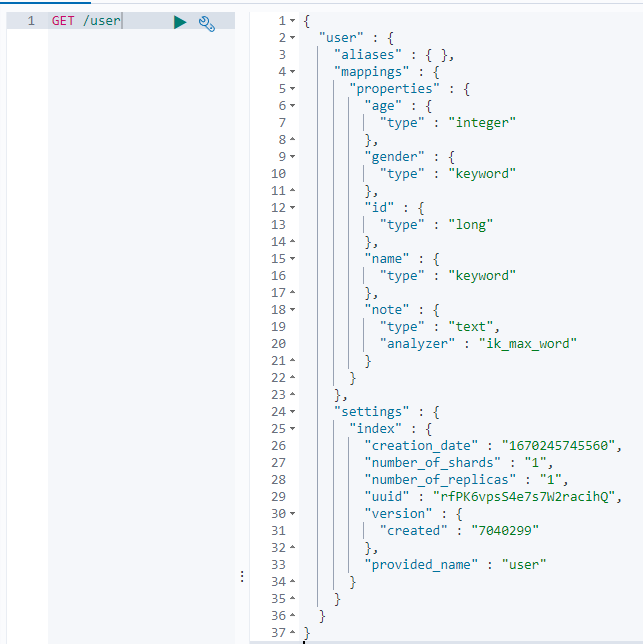
查看索引库
@Test
public void test02() throws IOException {
// 创建对象用于描述本次请求的语义,本次请求要做什么
GetIndexRequest request = new GetIndexRequest("user");
// 发送请求给es,并接收请求结果
GetIndexResponse response = client.indices().get(request, RequestOptions.DEFAULT);
Map<String, MappingMetaData> mappings = response.getMappings();
MappingMetaData data = mappings.get("user");
Map<String, Object> sourceAsMap = data.getSourceAsMap();
System.out.println(sourceAsMap);
}
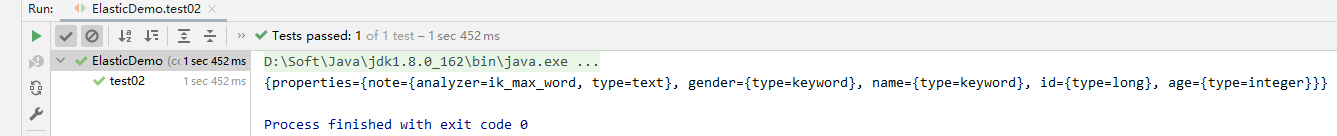
删除索引库
@Test
public void test03() throws IOException {
DeleteIndexRequest request = new DeleteIndexRequest("user");
AcknowledgedResponse response = client.indices().delete(request, RequestOptions.DEFAULT);
System.out.println(response.isAcknowledged());
}
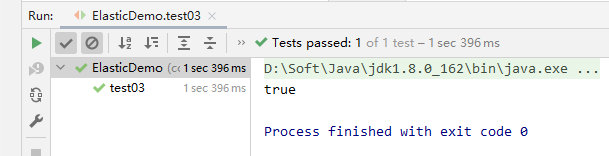


 浙公网安备 33010602011771号
浙公网安备 33010602011771号