ElasticSearch中查询(排序、高亮、分页、Filter过滤、_source筛选)
排序(sort)
sort可以让我们按照不同的字段进行排序,并且通过order指定排序的方式
- asc升序
- desc倒序
GET my_index/_search
{
"query": {
"match": {
"title": "小米电视"
}
},
"sort": [
{
"price": {
"order": "desc"
}
}
]
}
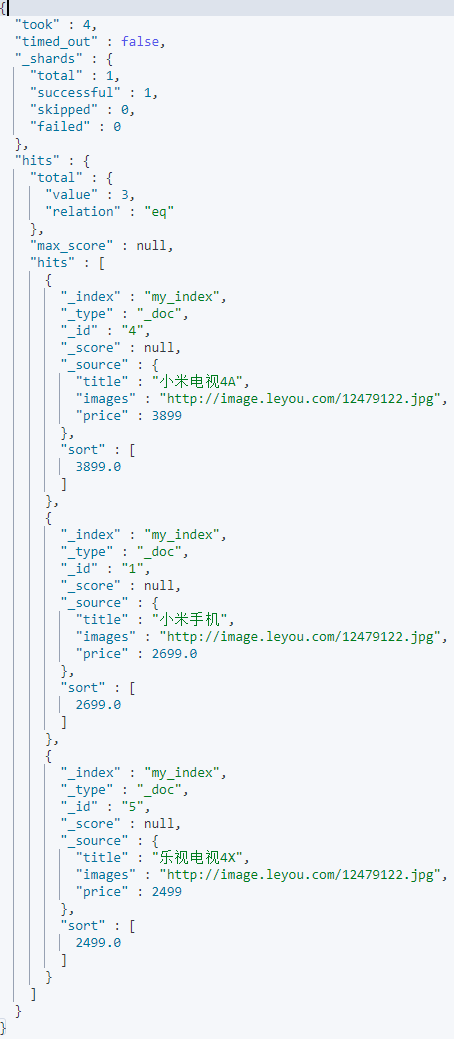
高亮(highlight)
高亮是在搜索结果中把搜索关键字标记出来,因此必须使用match这样的分词搜索
语法
GET /heima/_search
{
"query": {
"match": {
"title": "手机"
}
},
"highlight": {
"pre_tags": "<em>",
"post_tags": "</em>",
"fields": {
"title": {}
}
}
}
在使用match查询的同时,加上一个highlight的属性:
pre_tags:前置标签,可以省略,默认是em
post_tags:后置标签,可以省略,默认是em
fields:需要高亮的字段
title:这里声明title字段需要高亮,后面可以为这个字段设置特有配置,也可以空
例子:
GET my_index/_search
{
"query": {
"match": {
"title": "小米"
}
},
"highlight": {
"pre_tags": "<em>",
"post_tags": "</em>",
"fields": {
"title": {}
}
}
}
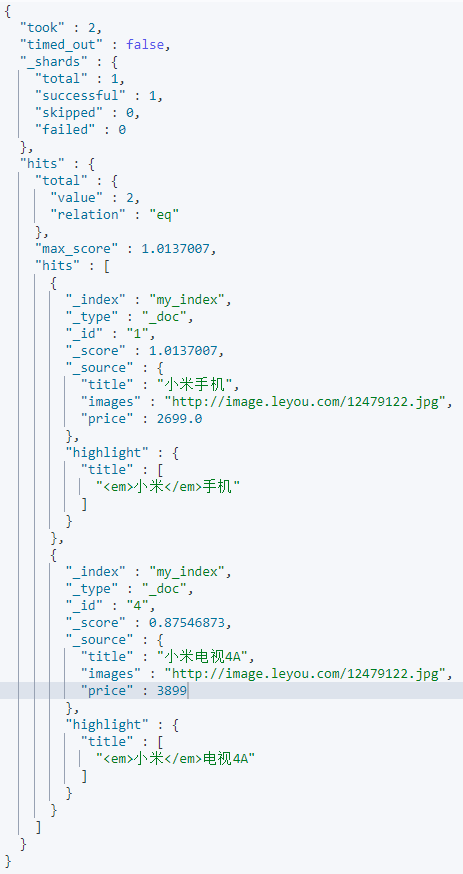
分页(from、size)
通过from和size来指定分页的开始位置和每页大小
GET my_index/_search
{
"query": {
"match_all": {}
},
"sort": [
{
"price": {
"order": "desc"
}
}
],
"from": 0,
"size": 2
}
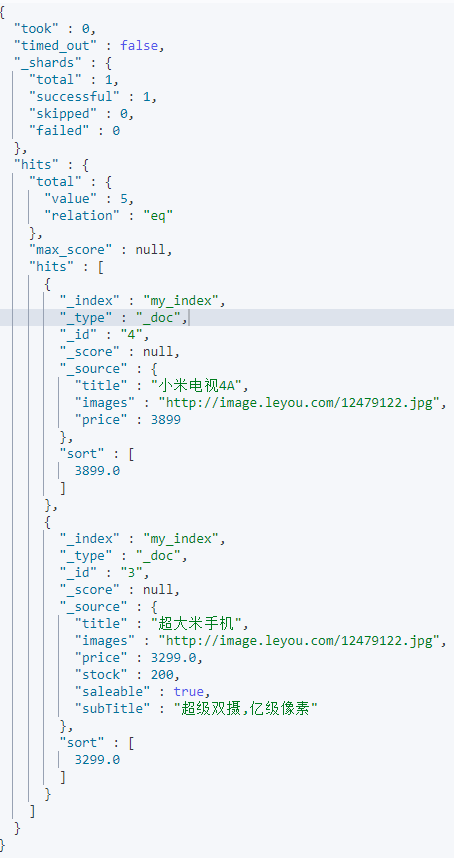
Filter过滤
当我们在京东这样的电商网站购物,往往查询条件不止一个,还会有很多过滤条件
而在默认情况下,所有的查询条件、过滤条件都会影响打分和排名,而对搜索结果打分是比较影响性能的,因此我们一般只对用户输入的条件对应的字段打分,其他过滤项不打分,此时就不能简单使用布尔查询的must来组合条件了,而是使用filter方式,
例如
我们要查询小米,同时对价格过滤,原本的写法是这样的
GET my_index/_search
{
"query": {
"bool": {
"must": [
{
"match": {
"title": "小米"
}
},
{
"range": {
"price": {
"gte": 3000
}
}
}
]
}
}
}
现在要修改成这样
GET my_index/_search
{
"query": {
"bool": {
"must": [
{
"match": {
"title": "小米"
}
}
],
"filter": {
"range": {
"price": {
"gte": 3000
}
}
}
}
}
}
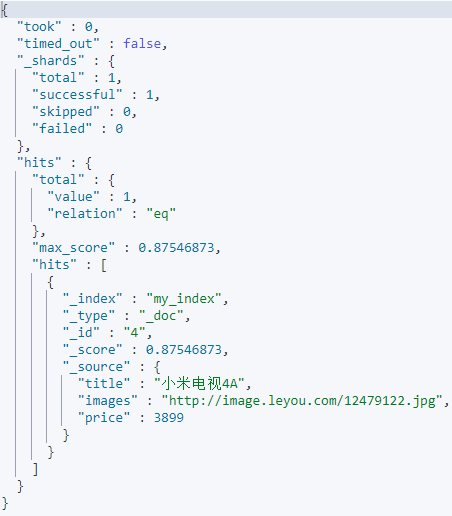
_source筛选
默认情况下,elasticsearch在搜索的结果中,会把文档中保存在_source的所有字段都返回,如果我们只想获取其中的部分字段,我们可以添加_source的过滤
GET my_index/_search
{
"_source": ["title", "price"],
"query": {
"match": {
"title": "小米"
}
}
}
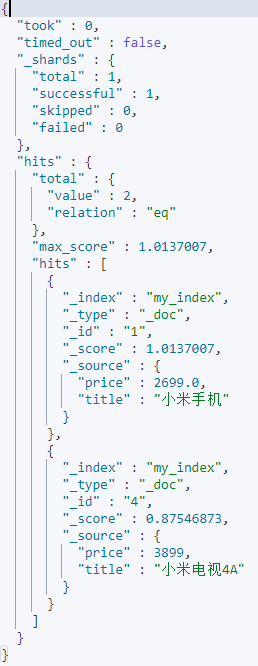
指定includes和excludes
我们也可以通过:
- includes:来指定想要显示的字段
- excludes:来指定不想要显示的字段
2者都是可选的
示例:
GET my_index/_search
{
"_source": ["title", "price"],
"query": {
"match": {
"title": "小米"
}
}
}
与下面的结果将是一样的
GET my_index/_search
{
"_source": {
"includes": ["title", "price"]
},
"query": {
"match": {
"title": "小米"
}
}
}


 浙公网安备 33010602011771号
浙公网安备 33010602011771号