在Kibana中的常见命令
索引库
创建索引库
最简单的创建一个索引库,所有的配置都走默认
PUT /my_index
效果
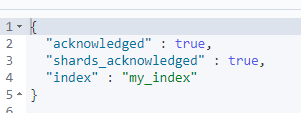
查询索引库
GET /my_index
效果:

其中,
- mappings 是类型映射,目前我们没有给索引库设置映射
- settings是索引库配置,目前是默认配置
删除索引库
DELETE /my_index
效果:
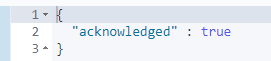
类型映射
我们可以给一个已经存在的索引库添加映射关系,也可以创建索引库的同时直接指定映射关系
索引库已经存在时添加类型映射
PUT /my_index/_mapping
{
"properties": {
"title": {
"type": "text",
"analyzer": "ik_smart"
},
"images": {
"type": "keyword",
"index": false
},
"price": {
"type": "float"
}
}
}
效果:
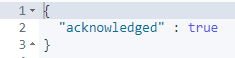
索引库不存在时添加类型映射
PUT /my_index
{
"mappings": {
"properties": {
"title": {
"type": "text",
"analyzer": "ik_smart"
},
"images": {
"type": "keyword",
"index": false
},
"price": {
"type": "float"
}
}
}
}
效果:
查看映射关系
GET /my_index/_mapping
效果:
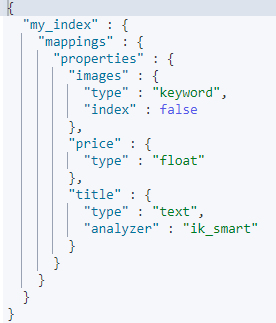
文档的操作
新增文档随机生成id
POST /my_index/_doc
{
"title": "小米手机",
"images": "http://image.leyou.com/12479122.jpg",
"price": 2699.00
}
效果:
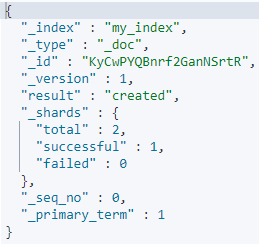
新增文档并指定id
POST /my_index/_doc/2
{
"title": "华为手机",
"images": "http://image.leyou.com/12479123.jpg",
"price": 2899.00
}
效果:
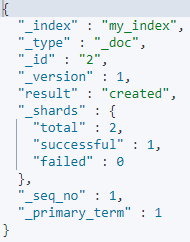
查看文档
根据id查看指定文档
GET /my_index/_doc/2
效果:

修改文档
修改是POST,修改是PUT,这里需要注意
- id对应文档存在,则修改
- id对应文档不存在,则新增
PUT /my_index/_doc/2
{
"title": "苹果手机",
"images": "http://image.leyou.com/12479123.jpg",
"price": 2999.00
}
效果:
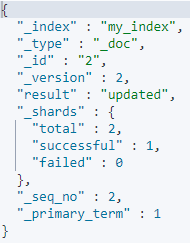
删除文档
DELETE /my_index/_doc/2
效果:
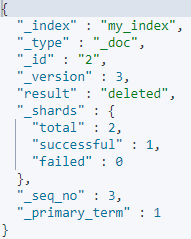
默认映射
以上我们在新增数据时,添加的字段都是提前在类型中通过mapping定义过的,如果我们添加的字段并没有提前定义过,也是可以成功的。事实上ElasticSearch有一套默认映射规则,如果新增的字段从未定义过,那么就会按照默认映射规则来存储
POST /my_index/_doc/3
{
"title": "三星手机",
"images": "http://image.leyou.com/12479123.jpg",
"price": 2999.00,
"stock": 200,
"saleable": true,
"subTitle": "超级双摄,亿级像素"
}
然后,再看下索引库的映射关系
GET /my_index/_mapping
效果: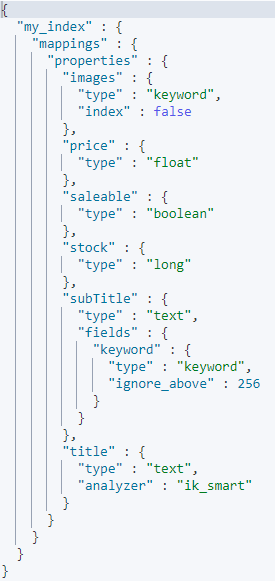

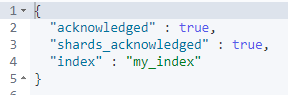

 浙公网安备 33010602011771号
浙公网安备 33010602011771号