Nuxt+Vuex初体验
小呀嘛小二郎,背着书包上学堂。。。
今天一个困扰了我一周时间的问题终于被我解决了,值得庆祝
在Nuxt中使用Vuex实现数据存储
首先:
在store目录下新建一个index.js文件
需要有两个组件(index || demo)[组件名自定]
一、在store目录下新建一个index.js文件
index.js内容如下
- //定义数据
- export const state = () => ({
- count: 1 //定义count初始值为1
- })
-
- //定义方法
- export const mutations = {
- inc (state) {
- state.count++
- },
- deinc(state){
- state.count--
- }
- }
二、需要有两个组件
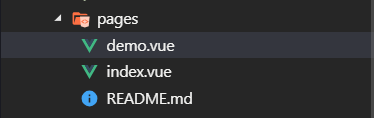
index.vue内容如下:
- <template>
- <div>
- <h1>{{ count }}</h1> <!--count是计算属性中的count-->
- <button @click="inc">增加</button>
- <NuxtLink to="/demo">Demo</NuxtLink>
- </div>
- </template>
- <script>
- //使用解构赋值从vuex中引入需要的state,也可以引入mapMutations...
- import { mapState } from "vuex";
- export default {
- computed: mapState(["count"]),//计算属性,count是在store中的index.js中定义的state
- methods: {
- inc() {
- this.$store.commit("inc");//触发store中的index.js中定义的mutations中的inc方法
- }
- }
- };
- </script>
demo.vue内容如下:
- <template>
- <div>
- <h1>{{ $store.state.count }}</h1> <!--取出store中state的count-->
- <button @click="deinc">减少</button>
- <NuxtLink to="/">Home</NuxtLink>
- </div>
- </template>
- <script>
- export default {
- methods:{
- deinc:function () {
- this.$store.commit('deinc') //触发store中mutations中的deinc方法
- }
- }
- }
- </script>
三、最终效果如下

这个东西我竟然研究了一星期,可笑。。。
博主信息:
昵称: | XCoder
网站: | 我的网站
邮箱: | xueshuai_12@163.com
QQ: | 246776020
QQ群: | 1063233592
WeChat: | js_cool_100


 浙公网安备 33010602011771号
浙公网安备 33010602011771号