Python笔记 #10# Histograms
1、Build a histogram
In [1]: help(plt.hist) Help on function hist in module matplotlib.pyplot: hist(x, bins=10, range=None, normed=False, weights=None, cumulative=False, bottom=None, histtype='bar', align='mid', orientation='vertical', rwidth=None, log=False, color=None, label=None, stacked=False, hold=None, data=None, **kwargs) Plot a histogram.
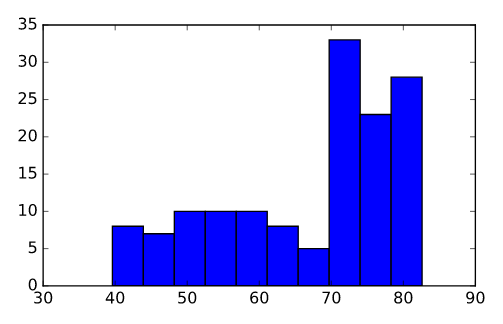
# Create histogram of life_exp data plt.hist(life_exp); # Display histogram plt.show()
2、Bins
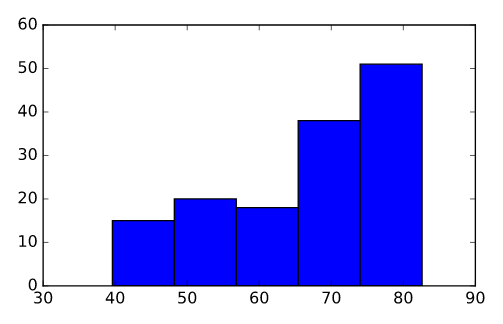
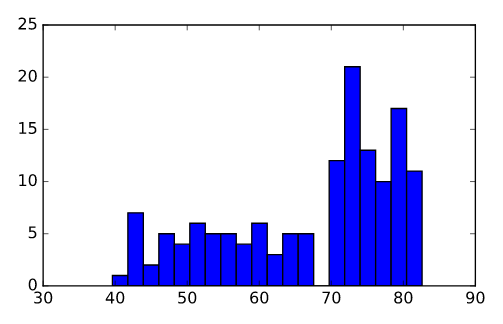
# Build histogram with 5 bins plt.hist(life_exp, bins = 5) # Show and clean up plot plt.show() plt.clf() # Build histogram with 20 bins plt.hist(life_exp, bins = 20) # Show and clean up again plt.show() plt.clf()
3、Compare
# Histogram of life_exp, 15 bins plt.hist(life_exp, bins = 15) # Show and clear plot plt.show() plt.clf() # Histogram of life_exp1950, 15 bins plt.hist(life_exp1950, bins = 15) # Show and clear plot again plt.show() plt.clf()

 浙公网安备 33010602011771号
浙公网安备 33010602011771号