初试Vuex
vuex是一个便于多个组件共享数据的一个东西。
①环境准备
vue create test_vuex
cd test_vuex
②安装Vuex
npm install vuex@next --save
运行后报错:
npm ERR! code ERESOLVE npm ERR! ERESOLVE unable to resolve dependency tree npm ERR! npm ERR! While resolving: test_vuex@0.1.0 npm ERR! Found: vue@2.6.14 npm ERR! node_modules/vue npm ERR! vue@"^2.6.11" from the root project npm ERR! npm ERR! Could not resolve dependency: npm ERR! peer vue@"^3.0.2" from vuex@4.0.2 npm ERR! node_modules/vuex npm ERR! vuex@"4.0.2" from the root project npm ERR! npm ERR! Fix the upstream dependency conflict, or retry npm ERR! this command with --force, or --legacy-peer-deps npm ERR! to accept an incorrect (and potentially broken) dependency resolution. npm ERR! npm ERR! See C:\Users\mdzz\AppData\Local\npm-cache\eresolve-report.txt for a full report. npm ERR! A complete log of this run can be found in: npm ERR! C:\Users\mdzz\AppData\Local\npm-cache\_logs\2022-02-11T10_10_02_737Z-debug.log
用npm i vuex报类似错误。
改用
cnpm i vuex
运行成功,结果如下:
- √ Installed 1 packages √ Linked 2 latest versions √ Run 0 scripts peerDependencies WARNING vuex@latest requires a peer of vue@^3.0.2 but vue@2.6.14 was installed √ All packages installed (2 packages installed from npm registry, used 1s(network 1s), speed 144.32KB/s, json 3(84.35KB), tarball 70.8KB)
③改用更低版本的Vuex
首先,查看依赖:
>npm ls test_vuex@0.1.0 D:\2022_1_15_VUE\test_vuex +-- _@vue_devtools-api@6.0.6@@vue@ extraneous +-- _vuex@4.0.2@vuex@npm:vuex@4.0.2 extraneous +-- @vue/cli-plugin-babel@4.5.15 +-- @vue/cli-plugin-eslint@4.5.15 +-- @vue/cli-service@4.5.15 +-- @vue/devtools-api@6.0.6 extraneous -> .\node_modules\_@vue_devtools-api@6.0.6@@vue\devtools-api +-- babel-eslint@10.1.0 +-- bindings@1.5.0 extraneous +-- core-js@3.21.0 +-- eslint-plugin-vue@6.2.2 +-- eslint@6.8.0 +-- file-uri-to-path@1.0.0 extraneous +-- nan@2.15.0 extraneous +-- vue-template-compiler@2.6.14 +-- vue@2.6.14 `-- vuex@4.0.2 extraneous -> .\node_modules\_vuex@4.0.2@vuex
卸载vuex@4.0.2:
npm uninstall vuex
重新安装3.6.2版本(https://www.npmjs.com/package/vuex/v/3.6.2):
npm i vuex@3.6.2 --save
④参考官方教程目录结构,创建文件,配置并启用Vuex
https://v3.vuex.vuejs.org/zh/guide/structure.html
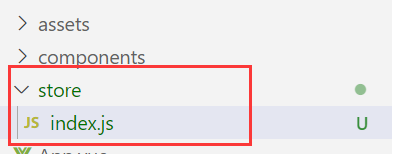
index.js:
import Vue from 'vue' import Vuex from 'vuex' // 应用vuex插件 Vue.use(Vuex) // 用于响应组件中的动作 const actions = {} // 用于操作state const mutations = {} // 用于存储数据 const state = {} // 创建并暴露store export default new Vuex.Store({ actions, mutations, state })
main.js:
import Vue from 'vue' import App from './App.vue' import store from './store' Vue.config.productionTip = false new Vue({ render: h => h(App), store, }).$mount('#app')
⑤编写HelloWorld程序
一个重要的图:
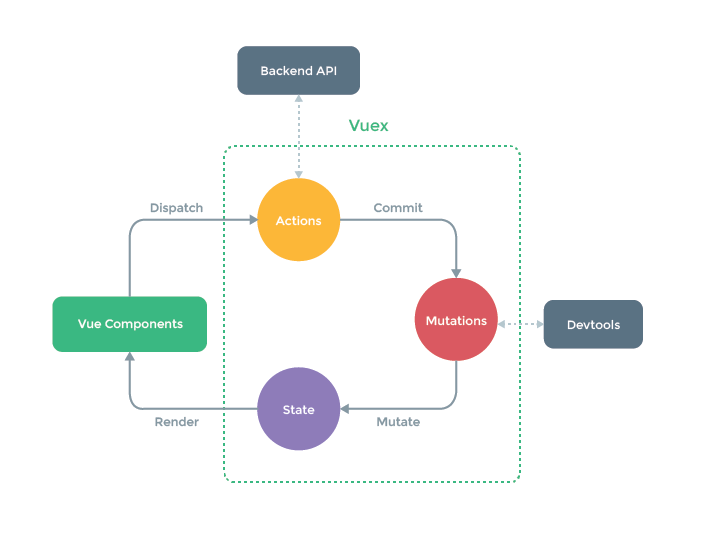
例子程序效果图:

index.js:
import Vue from 'vue' import Vuex from 'vuex' // 应用vuex插件 Vue.use(Vuex) // 用于响应组件中的动作(业务逻辑放这里) const actions = { increaseX(context, val) { if (isNaN(val)) { alert('请输入数字') return } context.commit('INCREASE_X', val) } } // 用于操作state const mutations = { INCREASE_X(state, val) { state.x += val; } } // 用于存储数据 const state = { x: 100, } // 创建并暴露store export default new Vuex.Store({ actions, mutations, state })
HelloWorld.vue:
<template> <div> <h1>输出store中的x的值{{$store.state.x}}</h1> <input type="text" v-model.number="val"> <button @click="increaseX">让x加{{val}}</button> </div> </template> <script> export default { name: 'HelloWorld', data() { return { val: 2, } }, methods: { increaseX() { this.$store.dispatch('increaseX', this.val) } }, mounted() { console.log(this.$store) }, } </script>

 浙公网安备 33010602011771号
浙公网安备 33010602011771号