Vue.js全局事件总线(用于任意组件之间的通信)
饮水思源:https://www.bilibili.com/video/BV1Zy4y1K7SH?p=85&spm_id_from=pageDriver
这是一个便于组件之间通信的办法(适合于任意组件之间!),是由程序员总结而来,并非官方的API
基本原理是借助一个全局对象,进行通信。
①效果演示
大儿子和小儿子是兄弟组件。
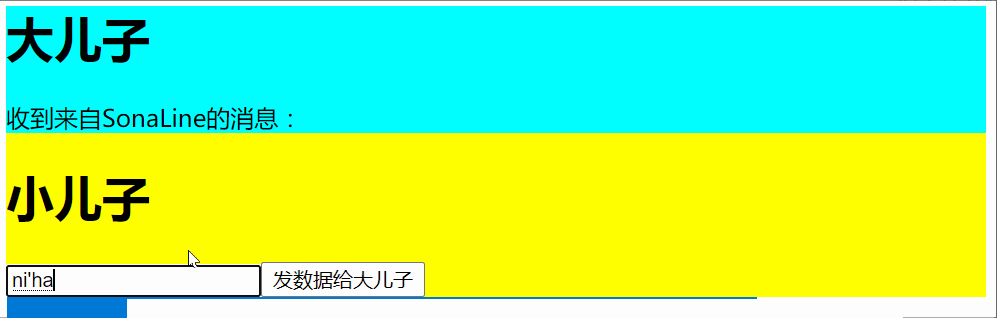
②安装全局事件总线
main.js:
import Vue from 'vue' import App from './App.vue' Vue.config.productionTip = false new Vue({ render: h => h(App), beforeCreate() { Vue.prototype.$bus = this; // 这个$bus可以换其它名字 }, }).$mount('#app')
③使用全局事件总线

<template>
<div>
<SonA />
<SonB />
</div>
</template>
<script>
import SonA from './components/SonA.vue'
import SonB from './components/SonB.vue'
export default {
name: 'App',
components: {
SonA,
SonB,
}
}
</script>
<style>
</style>
接听方:
<template>
<div>
<h1>大儿子</h1>
<div>收到来自SonaLine的消息:{{msg}}</div>
</div>
</template>
<script>
export default {
name: 'SonA',
data() {
return {
msg: '',
}
},
methods: {
handleMsgFromSonaLine(msg) {
this.msg = msg
},
},
mounted() {
this.$bus.$on('SonaLine', this.handleMsgFromSonaLine);
},
beforeDestroy() {
this.$bus.$off('SonaLine')
},
}
</script>
<style scoped>
div {
background-color: aqua;
}
</style>
发送方:
<template>
<div>
<h1>小儿子</h1>
<input v-model="msg">
<button @click="sendDataToSonA">发数据给大儿子</button>
</div>
</template>
<script>
export default {
name: 'SonB',
data() {
return {
msg: '',
}
},
methods: {
sendDataToSonA() {
this.$bus.$emit('SonaLine', this.msg)
}
},
}
</script>
<style>
div {
background-color: yellow;
margin-top: 20px;
}
</style>
最好在beforeDestroy中,解绑当前组件所用到的事件


 浙公网安备 33010602011771号
浙公网安备 33010602011771号