QwtPlot3D绘制三维曲线,一条多条都可
QwtPlot3D版本:0.2.7
QT版本:5.12.11
编译器:Mingw64
参考:https://www.cnblogs.com/ybqjymy/p/13395533.html
先展示一下效果吧:我在空间内绘制了多条正弦曲线
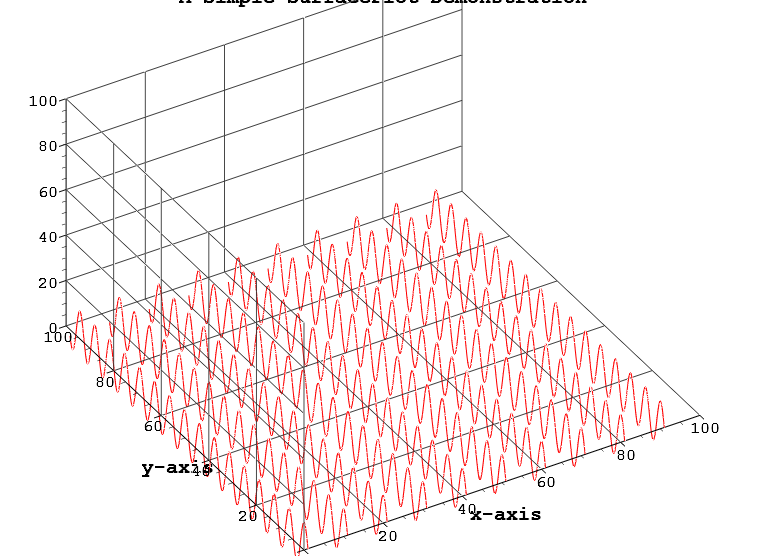
正文开始:
step1:修改qwtplot3d的源码,添加Line3D这一空间基础
首先在qwt3d_enrichment_std.h中添加如下代码段
1 class QWT3D_EXPORT Line3D : public VertexEnrichment{ 2 public: 3 Line3D(); 4 Line3D(double thick,bool smooth=true); 5 Qwt3D::Enrichment* clone() const {return new Line3D(*this);} 6 7 void configure(double thick, bool smooth); 8 void drawBegin(); 9 void drawBegin(int type); 10 void drawEnd(); 11 virtual void draw(Qwt3D::Triple const&); 12 virtual void draw(); 13 14 virtual void clear(); 15 virtual void add(Qwt3D::Triple const & t); 16 virtual void setLineColor(RGBA color); 17 void setLineSize(int nLineSize);//数据的长度 18 private: 19 bool _smooth; 20 double _thick; 21 GLboolean oldstate_; 22 23 std::vector<Qwt3D::Triple> Linedata; 24 RGBA rgba; 25 };
然后在其对应的cpp内实现该类:
Qwt3D::Line3D::Line3D(){ rgba.a = 1; rgba.b = 0.3; rgba.r = 0.6; rgba.g = 1; } Qwt3D::Line3D::Line3D(double t,bool smo){ rgba.a = 1; rgba.b = 0.3; rgba.r = 0.6; rgba.g = 1; _thick=t; _smooth=smo; } void Qwt3D::Line3D::clear(){ Linedata.clear(); } void Qwt3D::Line3D::configure(double thick, bool smooth) { _thick = thick; _smooth = smooth; } void Qwt3D::Line3D::drawBegin() { setDeviceLineWidth(_thick); oldstate_ = glIsEnabled(GL_LINE_SMOOTH); if (_smooth) glEnable(GL_LINE_SMOOTH); else glDisable(GL_LINE_SMOOTH); //glPointSize(10); glBegin( GL_LINE_STRIP); } void Qwt3D::Line3D::drawBegin(int type) { setDeviceLineWidth(_thick); oldstate_ = glIsEnabled(GL_LINE_SMOOTH); if (_smooth) glEnable(GL_LINE_SMOOTH); else glDisable(GL_LINE_SMOOTH); //glPointSize(10); glBegin( type); } void Qwt3D::Line3D::drawEnd() { glEnd(); if (oldstate_) glEnable(GL_LINE_SMOOTH); else glDisable(GL_LINE_SMOOTH); } void Qwt3D::Line3D::draw(Qwt3D::Triple const& pos) { glColor4d(rgba.r,rgba.g,rgba.b,rgba.a); glVertex3d(pos.x,pos.y,pos.z); } void Qwt3D::Line3D::draw() { for (int i = 0; i < Linedata.size(); i ++) { //RGBA rgba = getColor(i); //glColor4d(rgba.r,rgba.g,rgba.b,rgba.a); draw(Linedata[i]); } } void Qwt3D::Line3D::add(const Qwt3D::Triple &t) { Linedata.push_back(t); } void Qwt3D::Line3D::setLineColor(RGBA color) { this->rgba = color; }
随后修改qwt3d_plot.h,使之支持line3D,
//在public域内添加如下代码,重载函数,增加两种数据类型,其实只要后者即可 void updateData(Line3D& p); void updateData(std::vector<Line3D> &data); //在protected域内添加如下代码 virtual void createData(Line3D& p ) = 0; virtual void createData(std::vector<Line3D> &P ) = 0;
在qwt3d_plot.cpp中添加如下代码段:
void Plot3D::updateData(Line3D& p) { makeCurrent(); GLStateBewarer dt(GL_DEPTH_TEST, true); GLStateBewarer ls(GL_LINE_SMOOTH, true); calculateHull(); SaveGlDeleteLists(displaylists_p[DataObject], 1); // nur Daten displaylists_p[DataObject] = glGenLists(1); glNewList(displaylists_p[DataObject], GL_COMPILE); //this->createEnrichments(); this->createData(p); glEndList(); } void Plot3D::updateData(std::vector<Line3D> &data) { makeCurrent(); GLStateBewarer dt(GL_DEPTH_TEST, true); GLStateBewarer ls(GL_LINE_SMOOTH, true); calculateHull(); SaveGlDeleteLists(displaylists_p[DataObject], 1); // nur Daten displaylists_p[DataObject] = glGenLists(1); glNewList(displaylists_p[DataObject], GL_COMPILE); //this->createEnrichments(); this->createData(data); glEndList(); }
接下来在qwt3d_surfaceplot.h中添加如下代码
注:createDataG的实现在qwt3d_gridplot.cpp中
protected: void createLines(Line3D &p); virtual void createData(Line3D& p); virtual void createData(std::vector<Line3D> & p); private: virtual void createDataG(Line3D& p); virtual void createDataG(std::vector<Line3D> & p);
然后在qwt3d_surfaceplot.cpp中实现:
void SurfacePlot::createData(Line3D& p) { createDataG(p); } void SurfacePlot::createData(std::vector<Line3D>&p) { createDataG(p); } void SurfacePlot::createLines(Line3D& p) { if (!actualData_p) return; if (p.type() != Enrichment::VERTEXENRICHMENT) return; p.assign(*this); p.drawBegin(); VertexEnrichment* ve = (VertexEnrichment*)&p; if (plotStyle() == Qwt3D::LINE3D_STYLE) { p.draw(); } p.drawEnd(); } void SurfacePlot::createDataG(std::vector<Line3D>&p){ createFloorData(); if (plotStyle() == NOPLOT) return; int i, j; RGBA col; int step = resolution(); if (plotStyle() == Qwt3D::POINTS) { createPoints(); return; } else if (plotStyle() == Qwt3D::USER) { if (userplotstyle_p) createEnrichment(*userplotstyle_p); return; } else if(plotStyle() == Qwt3D::LINE3D_STYLE) { for(auto &line :p){ createLines(line); } return; } setDeviceLineWidth(meshLineWidth()); GLStateBewarer sb(GL_POLYGON_OFFSET_FILL,true); setDevicePolygonOffset(polygonOffset(),1.0); GLStateBewarer sb2(GL_LINE_SMOOTH, smoothDataMesh()); glBlendFunc(GL_SRC_ALPHA, GL_ONE_MINUS_SRC_ALPHA); int lastcol = actualDataG_->columns(); int lastrow = actualDataG_->rows(); if (plotStyle() != WIREFRAME) { glPolygonMode(GL_FRONT_AND_BACK, GL_QUADS); bool hl = (plotStyle() == HIDDENLINE); if (hl) { col = backgroundRGBAColor(); glColor4d(col.r, col.g, col.b, col.a); } for (i = 0; i < lastcol - step; i += step) { glBegin(GL_TRIANGLE_STRIP); setColorFromVertexG(i, 0, hl); glNormal3dv(actualDataG_->normals[i][0]); glVertex3dv(actualDataG_->vertices[i][0]); setColorFromVertexG(i+step, 0, hl); glNormal3dv(actualDataG_->normals[i+step][0]); glVertex3dv(actualDataG_->vertices[i+step][0]); for (j = 0; j < lastrow - step; j += step) { setColorFromVertexG(i,j+step, hl); glNormal3dv(actualDataG_->normals[i][j+step]); glVertex3dv(actualDataG_->vertices[i][j+step]); setColorFromVertexG(i+step, j+step, hl); glNormal3dv(actualDataG_->normals[i+step][j+step]); glVertex3dv(actualDataG_->vertices[i+step][j+step]); } glEnd(); } } if (plotStyle() == FILLEDMESH || plotStyle() == WIREFRAME || plotStyle() == HIDDENLINE) { glColor4d(meshColor().r, meshColor().g, meshColor().b, meshColor().a); if (step < actualDataG_->columns() && step < actualDataG_->rows()) { glBegin(GL_LINE_LOOP); for (i = 0; i < actualDataG_->columns() - step; i += step) glVertex3dv(actualDataG_->vertices[i][0]); for (j = 0; j < actualDataG_->rows() - step; j += step) glVertex3dv(actualDataG_->vertices[i][j]); for (; i >= 0; i -= step) glVertex3dv(actualDataG_->vertices[i][j]); for (; j >= 0; j -= step) glVertex3dv(actualDataG_->vertices[0][j]); glEnd(); } // weaving for (i = step; i < actualDataG_->columns() - step; i += step) { glBegin(GL_LINE_STRIP); for (j = 0; j < actualDataG_->rows(); j += step) glVertex3dv(actualDataG_->vertices[i][j]); glEnd(); } for (j = step; j < actualDataG_->rows() - step; j += step) { glBegin(GL_LINE_STRIP); for (i = 0; i < actualDataG_->columns(); i += step) glVertex3dv(actualDataG_->vertices[i][j]); glEnd(); } } } void SurfacePlot::createDataG(Line3D& p) { createFloorData(); if (plotStyle() == NOPLOT) return; int i, j; RGBA col; int step = resolution(); if (plotStyle() == Qwt3D::POINTS) { createPoints(); return; } else if (plotStyle() == Qwt3D::USER) { if (userplotstyle_p) createEnrichment(*userplotstyle_p); return; } else if(plotStyle() == Qwt3D::LINE3D_STYLE) { createLines(p); return; } setDeviceLineWidth(meshLineWidth()); GLStateBewarer sb(GL_POLYGON_OFFSET_FILL,true); setDevicePolygonOffset(polygonOffset(),1.0); GLStateBewarer sb2(GL_LINE_SMOOTH, smoothDataMesh()); glBlendFunc(GL_SRC_ALPHA, GL_ONE_MINUS_SRC_ALPHA); int lastcol = actualDataG_->columns(); int lastrow = actualDataG_->rows(); if (plotStyle() != WIREFRAME) { glPolygonMode(GL_FRONT_AND_BACK, GL_QUADS); bool hl = (plotStyle() == HIDDENLINE); if (hl) { col = backgroundRGBAColor(); glColor4d(col.r, col.g, col.b, col.a); } for (i = 0; i < lastcol - step; i += step) { glBegin(GL_TRIANGLE_STRIP); setColorFromVertexG(i, 0, hl); glNormal3dv(actualDataG_->normals[i][0]); glVertex3dv(actualDataG_->vertices[i][0]); setColorFromVertexG(i+step, 0, hl); glNormal3dv(actualDataG_->normals[i+step][0]); glVertex3dv(actualDataG_->vertices[i+step][0]); for (j = 0; j < lastrow - step; j += step) { setColorFromVertexG(i,j+step, hl); glNormal3dv(actualDataG_->normals[i][j+step]); glVertex3dv(actualDataG_->vertices[i][j+step]); setColorFromVertexG(i+step, j+step, hl); glNormal3dv(actualDataG_->normals[i+step][j+step]); glVertex3dv(actualDataG_->vertices[i+step][j+step]); } glEnd(); } } if (plotStyle() == FILLEDMESH || plotStyle() == WIREFRAME || plotStyle() == HIDDENLINE) { glColor4d(meshColor().r, meshColor().g, meshColor().b, meshColor().a); if (step < actualDataG_->columns() && step < actualDataG_->rows()) { glBegin(GL_LINE_LOOP); for (i = 0; i < actualDataG_->columns() - step; i += step) glVertex3dv(actualDataG_->vertices[i][0]); for (j = 0; j < actualDataG_->rows() - step; j += step) glVertex3dv(actualDataG_->vertices[i][j]); for (; i >= 0; i -= step) glVertex3dv(actualDataG_->vertices[i][j]); for (; j >= 0; j -= step) glVertex3dv(actualDataG_->vertices[0][j]); glEnd(); } // weaving for (i = step; i < actualDataG_->columns() - step; i += step) { glBegin(GL_LINE_STRIP); for (j = 0; j < actualDataG_->rows(); j += step) glVertex3dv(actualDataG_->vertices[i][j]); glEnd(); } for (j = step; j < actualDataG_->rows() - step; j += step) { glBegin(GL_LINE_STRIP); for (i = 0; i < actualDataG_->columns(); i += step) glVertex3dv(actualDataG_->vertices[i][j]); glEnd(); } } }
接下来我们还要在qwt3d_types.h中注册我们新加的Line3D类
//修改这个结构体即可 enum PLOTSTYLE { NOPLOT , //!< No visible data WIREFRAME , //!< Wireframe style HIDDENLINE , //!< Hidden Line style FILLED , //!< Color filled polygons w/o edges FILLEDMESH , //!< Color filled polygons w/ separately colored edges POINTS , //!< User defined style (used by Enrichments) USER , //!< User defined style (used by Enrichments) LINE3D_STYLE };
到此,我们对源码的修改就完成,接下来对源码进行编译,然后配置dll和lib的过程就不再赘述。
最后贴一下demo的代码,通过修改官方示例中的simpleplot得来:
//----------------------------------------------------------------- // simpleplot.cpp // // A simple example which shows how to use SurfacePlot //----------------------------------------------------------------- #include <math.h> #include <qapplication.h> #include <qwt3d_surfaceplot.h> #include <qwt3d_function.h> using namespace Qwt3D; class Rosenbrock : public Function { public: Rosenbrock(SurfacePlot& pw) :Function(pw) { } double operator()(double x, double y) { return 2*x*y;//在画空间曲线的时候不重要,这个函数关系其实控制了空间曲面 } }; class Plot : public SurfacePlot { public: Plot(); }; Plot::Plot() { setTitle("A Simple SurfacePlot Demonstration"); setPlotStyle(Qwt3D::LINE3D_STYLE); Rosenbrock rosenbrock(*this); rosenbrock.setMesh(5,5); rosenbrock.setDomain(0,100,0,100); rosenbrock.setMinZ(0); rosenbrock.setMaxZ(100); rosenbrock.create(); coordinates()->setGridLines(true,false,Qwt3D::LEFT|Qwt3D::BACK|Qwt3D::FLOOR); for (unsigned i=0; i!=coordinates()->axes.size(); ++i) { coordinates()->axes[i].setMajors(7); coordinates()->axes[i].setMinors(4); } coordinates()->axes[X1].setLabelString("x-axis"); coordinates()->axes[Y1].setLabelString("y-axis"); coordinates()->axes[Z1].setLabelString("z-axis"); // Omega - see http://www.unicode.org/charts/ setCoordinateStyle(FRAME); Qwt3D::Line3D _l3d; Qwt3D::Line3D *myLine1 = dynamic_cast<Qwt3D::Line3D *>(addEnrichment(_l3d)); myLine1->configure(1,true); myLine1->setLineColor(Qwt3D::RGBA(1,0,0,1)); std::vector<Line3D> data; double x,y,z; for(int k=1;k<100;k+=10){ x=k; for(float i = 0; i < 100; i+=0.1) { y=i; z=10*sin(i); myLine1->add(Qwt3D::Triple(x,y,z)); } data.push_back(*myLine1); myLine1->clear(); } updateData(data); updateGL(); } int main(int argc, char **argv) { QApplication a(argc, argv); Plot plot; #if QT_VERSION < 0x040000 a.setMainWidget(&plot); #endif plot.resize(800,600); plot.show(); return a.exec(); }


 浙公网安备 33010602011771号
浙公网安备 33010602011771号