【转载】无需图片,使用CSS3实现圆角按钮
原文地址:http://www.open-open.com/home/space-37924-do-blog-id-5789.html
首先来看看效果:
事例HTML代码:
<a href="#" class="button green">button</a> <a href="#" class="button blue">button</a> <a href="#" class="button gray">button</a>
如果没有 CSS ,那么上面的 HTML 执行起来是这样的:
开始 CSS3 的编写:
.button { display: inline-block; position: relative; margin: 10px; padding: 0 20px; text-align: center; text-decoration: none; font: bold 12px/25px Arial, sans-serif; }
一些不同颜色的按钮样式:
.green { color: #3e5706; background: #a5cd4e; } /* Blue Color */ .blue { color: #19667d; background: #70c9e3; } /* Gray Color */ .gray { color: #515151; background: #d3d3d3; }
接下来开始用 CSS 处理圆角:
.button { display: inline-block; position: relative; margin: 10px; padding: 0 20px; text-align: center; text-decoration: none; font: bold 12px/25px Arial, sans-serif; text-shadow: 1px 1px 1px rgba(255,255,255, .22); -webkit-border-radius: 30px; -moz-border-radius: 30px; border-radius: 30px; -webkit-box-shadow: 1px 1px 1px rgba(0,0,0, .29), inset 1px 1px 1px rgba(255,255,255, .44); -moz-box-shadow: 1px 1px 1px rgba(0,0,0, .29), inset 1px 1px 1px rgba(255,255,255, .44); box-shadow: 1px 1px 1px rgba(0,0,0, .29), inset 1px 1px 1px rgba(255,255,255, .44); -webkit-transition: all 0.15s ease; -moz-transition: all 0.15s ease; -o-transition: all 0.15s ease; -ms-transition: all 0.15s ease; transition: all 0.15s ease; }
现在的按钮圆润多了,看看:
还不够啊,没有立体效果,再完善完善:
/* Green Color */ .green { color: #3e5706; background: #a5cd4e; /* Old browsers */ background: -moz-linear-gradient(top, #a5cd4e 0%, #6b8f1a 100%); /* FF3.6+ */ background: -webkit-gradient(linear, left top, left bottom, color-stop(0%,#a5cd4e), color-stop(100%,#6b8f1a)); /* Chrome,Safari4+ */ background: -webkit-linear-gradient(top, #a5cd4e 0%,#6b8f1a 100%); /* Chrome10+,Safari5.1+ */ background: -o-linear-gradient(top, #a5cd4e 0%,#6b8f1a 100%); /* Opera 11.10+ */ background: -ms-linear-gradient(top, #a5cd4e 0%,#6b8f1a 100%); /* IE10+ */ background: linear-gradient(top, #a5cd4e 0%,#6b8f1a 100%); /* W3C */ } /* Blue Color */ .blue { color: #19667d; background: #70c9e3; /* Old browsers */ background: -moz-linear-gradient(top, #70c9e3 0%, #39a0be 100%); /* FF3.6+ */ background: -webkit-gradient(linear, left top, left bottom, color-stop(0%,#70c9e3), color-stop(100%,#39a0be)); /* Chrome,Safari4+ */ background: -webkit-linear-gradient(top, #70c9e3 0%,#39a0be 100%); /* Chrome10+,Safari5.1+ */ background: -o-linear-gradient(top, #70c9e3 0%,#39a0be 100%); /* Opera 11.10+ */ background: -ms-linear-gradient(top, #70c9e3 0%,#39a0be 100%); /* IE10+ */ background: linear-gradient(top, #70c9e3 0%,#39a0be 100%); /* W3C */ } /* Gray Color */ .gray { color: #515151; background: #d3d3d3; /* Old browsers */ background: -moz-linear-gradient(top, #d3d3d3 0%, #8a8a8a 100%); /* FF3.6+ */ background: -webkit-gradient(linear, left top, left bottom, color-stop(0%,#d3d3d3), color-stop(100%,#8a8a8a)); /* Chrome,Safari4+ */ background: -webkit-linear-gradient(top, #d3d3d3 0%,#8a8a8a 100%); /* Chrome10+,Safari5.1+ */ background: -o-linear-gradient(top, #d3d3d3 0%,#8a8a8a 100%); /* Opera 11.10+ */ background: -ms-linear-gradient(top, #d3d3d3 0%,#8a8a8a 100%); /* IE10+ */ background: linear-gradient(top, #d3d3d3 0%,#8a8a8a 100%); /* W3C */ }
现在爽了,漂亮了,你喜欢这样的按钮吗?
为了让按钮更大一点,我们增加了个 big 样式:
<a href="#" class="button big green">sign in <span>One minute</span></a>
<a href="#" class="button big blue">sign in <span>One minute</span></a>
<a href="#" class="button big gray">sign in <span>One minute</span></a>
/* Big Button Style */ .big { padding: 0 40px; padding-top: 10px; height: 45px; text-transform: uppercase; font: bold 20px/22px Arial, sans-serif; } .big span { display: block; text-transform: none; font: italic normal 12px/18px Georgia, sans-serif; text-shadow: 1px 1px 1px rgba(255,255,255, .12); }
大按钮的效果:
我们还需要处理下当鼠标移到按钮上方时显示不同的效果:
.button:hover { -webkit-box-shadow: 1px 1px 1px rgba(0,0,0,.29), inset 0px 0px 2px rgba(0,0,0, .5); -moz-box-shadow: 1px 1px 1px rgba(0,0,0,.29), inset 0px 0px 2px rgba(0,0,0, .5); box-shadow: 1px 1px 1px rgba(0,0,0,.29), inset 0px 0px 2px rgba(0,0,0, .5); } .button:active { -webkit-box-shadow: inset 0px 0px 3px rgba(0,0,0, .8); -moz-box-shadow: inset 0px 0px 3px rgba(0,0,0, .8); box-shadow: inset 0px 0px 3px rgba(0,0,0, .8); }
效果如下:
好了,完美的CSS3按钮解决方案。
作者:DataStrategy
出处:https://www.cnblogs.com/xiongnanbin/
联系:1183744742@qq.com;xiongnanbin@126.com
本文版权归作者和博客园共有(转载的归原作者所有),欢迎转载,但是请在文章页面明显位置给出原文连接。如有问题或建议,请多多留言、赐教,非常感谢。

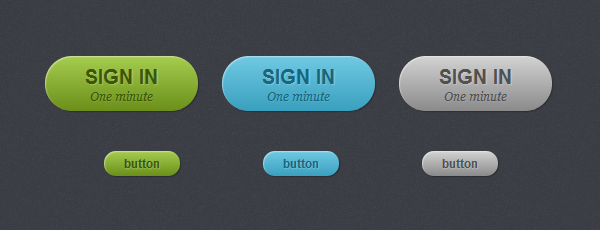

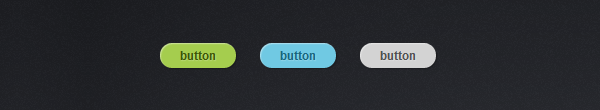

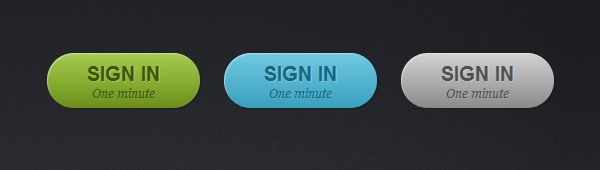


 浙公网安备 33010602011771号
浙公网安备 33010602011771号