hadoop 与 hbase 添加开机启动,按顺序,先hadoop,后hbase,开机启动脚本,hbase学习
hadoop安装,hbase单机安装,参考链接,https://blog.csdn.net/LiuHuan_study/article/details/84347262
开机启动脚本,参考,
https://github.com/josonle/BigData-Learning
http://kittyandpuppy.coolplayer.net/HBase.pdf
hadoop版本,hadoop-2.7.7
hbase版本,hbase-1.4.10
名称hadoop-service脚本,
#!/bin/bash # chkconfig: 2345 90 90 # description: hadoop service # It is used to serve HTML files and CGI. # processname: hadoop # Source function library. . /etc/profile # See how we were called. case "$1" in start) echo "Starting hadoop..." $HADOOP_HOME/sbin/start-all.sh ;; stop) echo "Stopping hadoop..." $HADOOP_HOME/sbin/stop-all.sh ;; restart) echo "Restarting hadoop..." exit 1 ;; *) echo "Usage: $0 {start|stop}" exit 1 ;; esac exit 0
名称hbase-service启动脚本,
#!/bin/bash # chkconfig: 2345 91 89 # description: hbase service # It is used to serve HTML files and CGI. # processname: hbase # Source function library. . /etc/profile # See how we were called. case "$1" in start) echo "Starting hbase..." $HBASE_HOME/bin/start-hbase.sh ;; stop) echo "Stopping hbase..." $HBASE_HOME/bin/stop-hbase.sh ;; restart) echo "Restarting hbase..." exit 1 ;; *) echo "Usage: $0 {start|stop}" exit 1 ;; esac exit 0
放到 /etc/init.d目录下,然后
chmod +x hadoop-service
chkconfig hadoop-service on
chmod +x hbase-service
chkconfig hbase-service on
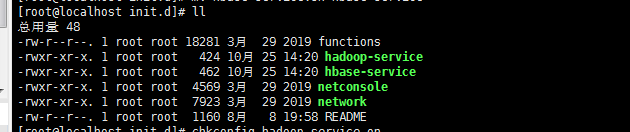
reboot后,jps查看进程,
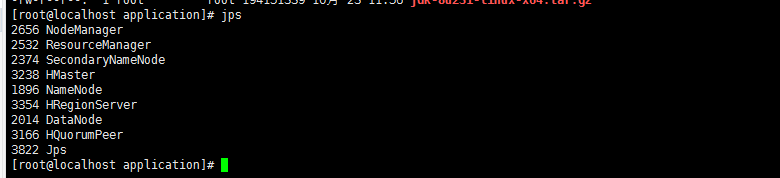




 浙公网安备 33010602011771号
浙公网安备 33010602011771号