XWAF安装遇到的坑
存在的问题:需要的编译环境没有安装配置好的话出现下面的问题:
1、error: Microsoft Visual C++ 14.0 or greater is required. Get it with "Microsoft C++ Build Tools": https://visualstudio.microsoft.com/visual-cpp-build-tools/
这里不推荐直接去下载 VS studio,下载安装之后还是会出现很多问题,最主要的是要占用大量的磁盘空间。
所以这里我们下载一个小的编译环境库 VC_redist.x64.exe,如果是32位系统请对应自己的版本按需下载。下载地址:https://download.visualstudio.microsoft.com/download/pr/366c0fb9-fe05-4b58-949a-5bc36e50e370/015EDD4E5D36E053B23A01ADB77A2B12444D3FB6ECCEFE23E3A8CD6388616A16/VC_redist.x64.exe
首先根据自己python的版本去下载对应的 wheel 。
2、simpleaudio._simpleaudio' extension
这个需要我们编译一个对应的wheel ,但是我编译的时候哦一直出现问题。这里提供编译的源码文件地址:https://pypi.org/project/simpleaudio/#files
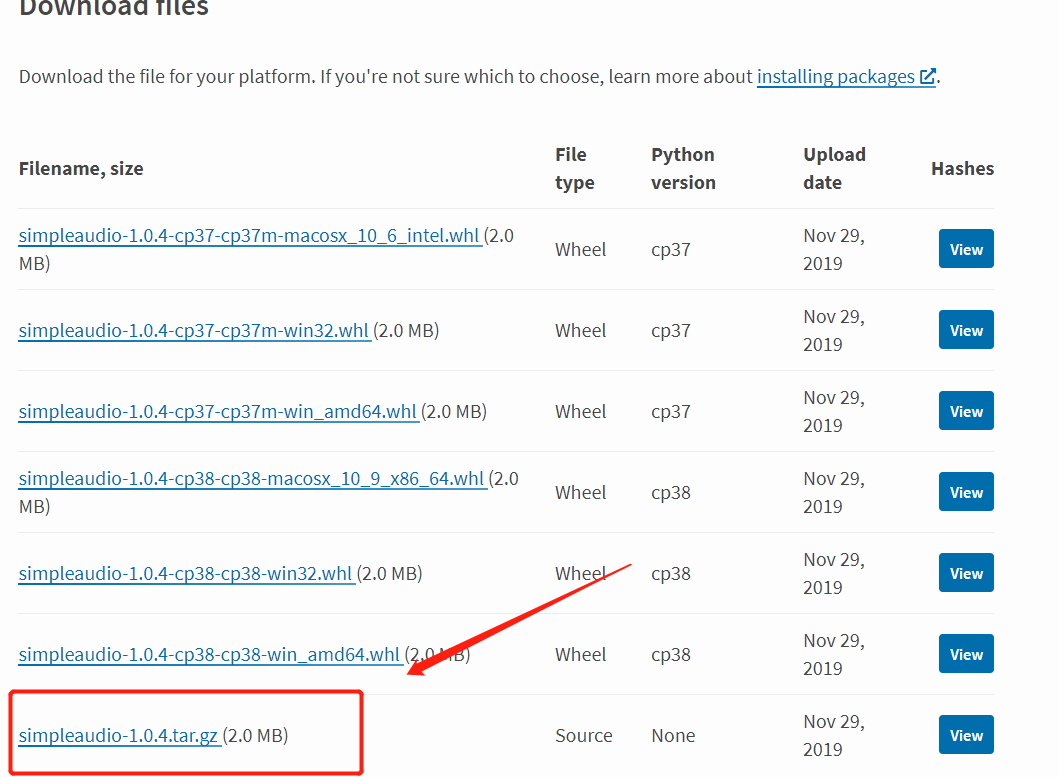
将源码编译成 whl。我这里直接在其他库上找到编译好的whl文件:
下载地址:https://www.lfd.uci.edu/~gohlke/pythonlibs/#numpy 直接检索 simpleaudio 找到对应的版本,我的Python是39,所以这里下载:
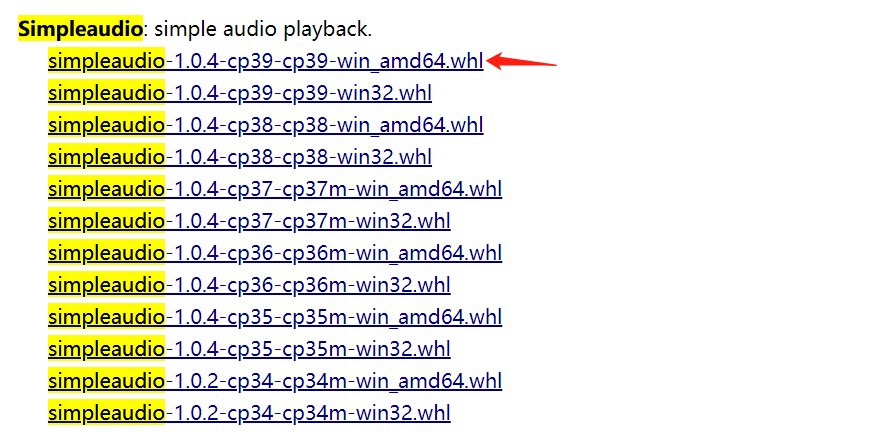
下载完成之后 使用 对应的pip 安装即可。另外还需要下载 GCC编译环境,并且下载完成之后记得配置环境变量,因为我是吧 Xmap安装到了 Win10 上,所以需要编译环境。
我们需要安装MinGW Installer 然后安装 G++
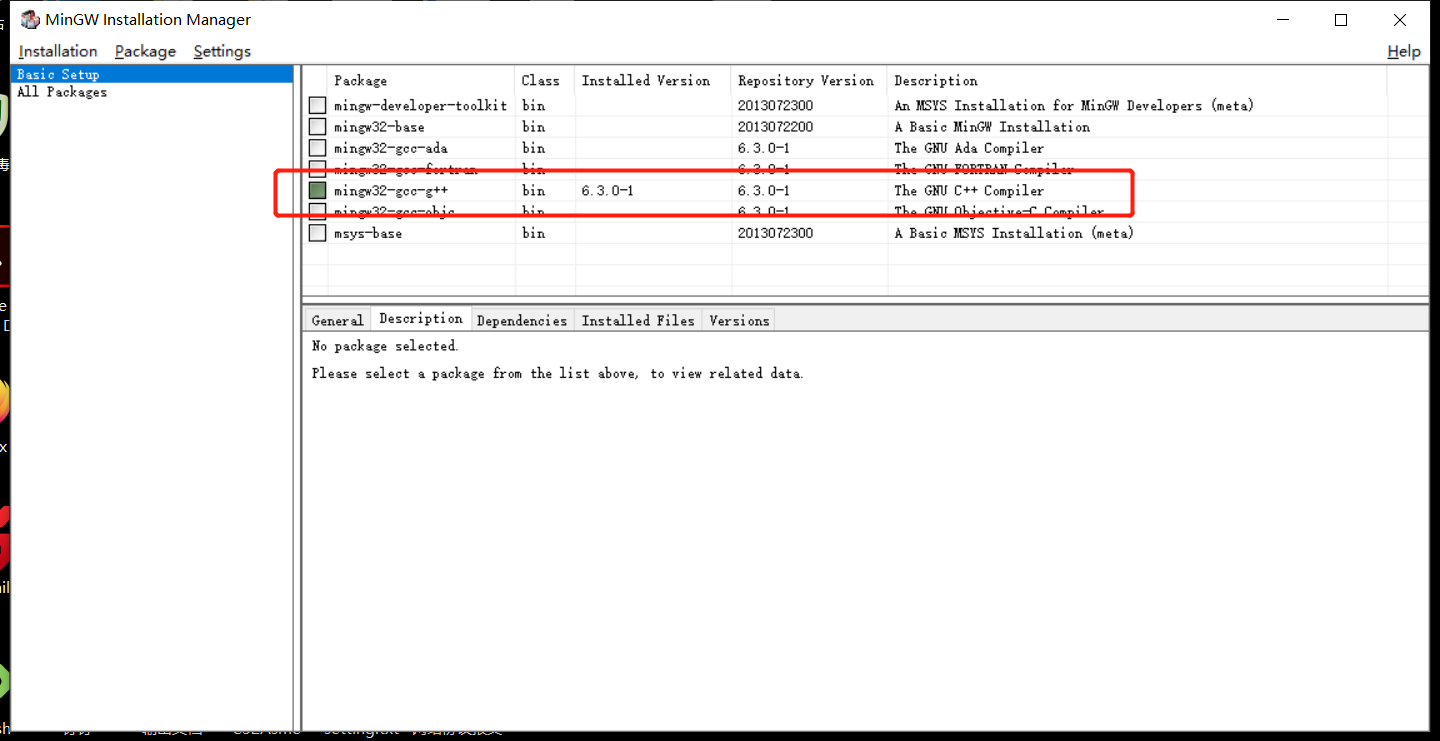
安装完成之配置环境变量检测
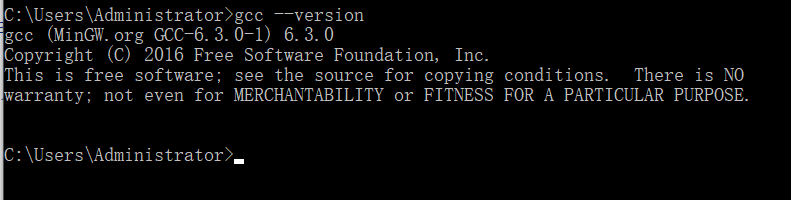
另外还要安装 Git环境, 这里自行安装 ,检测下
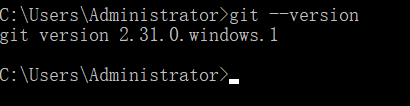
这里还要再安装一个东西 Wget 下载工具,如果是kali linux 系统这个就不用下载了,但是我的直接在windows环境中,需要安装一下,同样需要配置环境变量
检测下
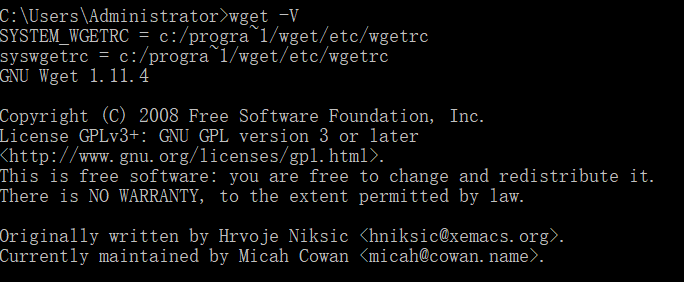
最后一步,现在所有的报错问题都解决了,发现 Xmap需要安装 sqlmap,这个如果是在kali linux 上将不是问题,但是 windows系统需要在安装下sqlmap。 发现 使用git 安装sqlmap的时候 网络不行,或者大家使用宽带好点可以,我使用的图书馆的无线下的,估计不行。
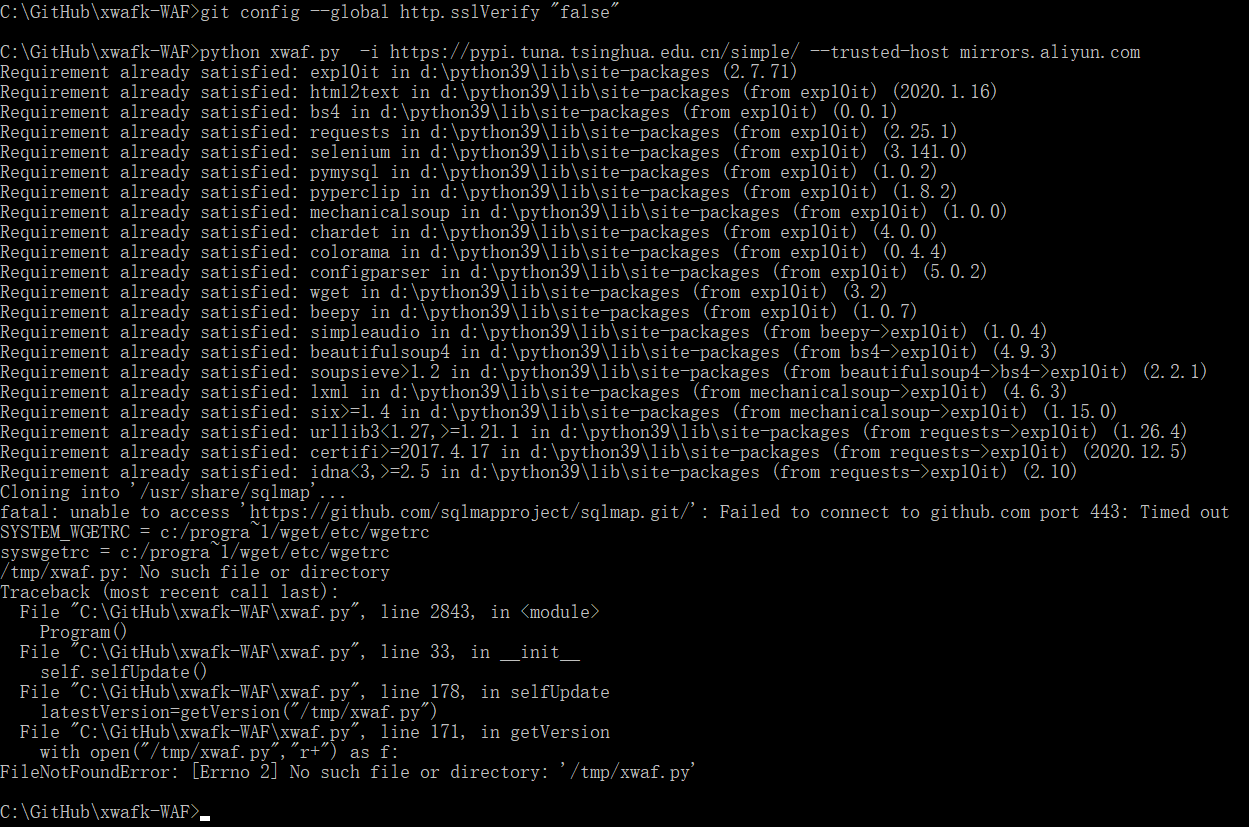
所以我们自行下载sqlmap将其拷贝到要求的目录 下面、 usr/share/,再次启动Xmap 。不会出现问题
这样我们的安装算是全部完成。



 浙公网安备 33010602011771号
浙公网安备 33010602011771号