使用idea在windows上连接远程hadoop开发
一.前置环境准备
1.下载一份hadoop本地解压,配置HADOOP_HOME的环境变量
idea运行时会读这个环境变量然后找到他里面的bin文件,其实不需要启动 只要有bin这个目录就行,不然会报错 找不到HADOOP_HOME这个环境变量
2.bin里面缺少了winutils.exe和hadoop.dll 需要额外下载
https://github.com/steveloughran/winutils
也可以不下载hadoop直接下载这个bin把环境变量配置成这个bin的上一级目录
3.将hadoop.dll 复制到C:\Windows\System32中 否则 会报 Exception in thread "main"java.lang.UnsatisfiedLinkError:org.apache.hadoop.io.nativeio.NativeIO$Windows.access0(Ljava/lang/String;I)Z
二.构建项目
1.导入jar
<dependency> <groupId>org.apache.hadoop</groupId> <artifactId>hadoop-common</artifactId> <version>3.1.0</version> </dependency> <dependency> <groupId>org.apache.hadoop</groupId> <artifactId>hadoop-hdfs</artifactId> <version>3.1.0</version> </dependency> <dependency> <groupId>org.apache.hadoop</groupId> <artifactId>hadoop-mapreduce-client-core</artifactId> <version>3.1.0</version> </dependency> <dependency> <groupId>org.apache.hadoop</groupId> <artifactId>hadoop-mapreduce-client-jobclient</artifactId> <version>3.1.0</version> </dependency> <dependency> <groupId>org.apache.hadoop</groupId> <artifactId>hadoop-mapreduce-client-common</artifactId> <version>3.1.0</version> </dependency>
2.拷贝源码中WordCount.java 位置在 hadoop-3.1.0-src\hadoop-mapreduce-project\hadoop-mapreduce-client\hadoop-mapreduce-client-jobclient\src\test\java\org\apache\hadoop\mapred目录中 我这个稍有改动
/** * Licensed to the Apache Software Foundation (ASF) under one * or more contributor license agreements. See the NOTICE file * distributed with this work for additional information * regarding copyright ownership. The ASF licenses this file * to you under the Apache License, Version 2.0 (the * "License"); you may not use this file except in compliance * with the License. You may obtain a copy of the License at * * http://www.apache.org/licenses/LICENSE-2.0 * * Unless required by applicable law or agreed to in writing, software * distributed under the License is distributed on an "AS IS" BASIS, * WITHOUT WARRANTIES OR CONDITIONS OF ANY KIND, either express or implied. * See the License for the specific language governing permissions and * limitations under the License. */ import java.io.IOException; import java.util.ArrayList; import java.util.Iterator; import java.util.List; import java.util.StringTokenizer; import org.apache.hadoop.conf.Configuration; import org.apache.hadoop.conf.Configured; import org.apache.hadoop.fs.Path; import org.apache.hadoop.io.IntWritable; import org.apache.hadoop.io.LongWritable; import org.apache.hadoop.io.Text; import org.apache.hadoop.mapred.FileInputFormat; import org.apache.hadoop.mapred.FileOutputFormat; import org.apache.hadoop.mapred.JobClient; import org.apache.hadoop.mapred.JobConf; import org.apache.hadoop.mapred.MapReduceBase; import org.apache.hadoop.mapred.Mapper; import org.apache.hadoop.mapred.OutputCollector; import org.apache.hadoop.mapred.Reducer; import org.apache.hadoop.mapred.Reporter; import org.apache.hadoop.util.Tool; import org.apache.hadoop.util.ToolRunner; /** * This is an example Hadoop Map/Reduce application. * It reads the text input files, breaks each line into words * and counts them. The output is a locally sorted list of words and the * count of how often they occurred. * * To run: bin/hadoop jar build/hadoop-examples.jar wordcount * [-m <i>maps</i>] [-r <i>reduces</i>] <i>in-dir</i> <i>out-dir</i> */ public class WordCount extends Configured implements Tool { /** * Counts the words in each line. * For each line of input, break the line into words and emit them as * (<b>word</b>, <b>1</b>). */ public static class MapClass extends MapReduceBase implements Mapper<LongWritable, Text, Text, IntWritable> { private final static IntWritable one = new IntWritable(1); private Text word = new Text(); public void map(LongWritable key, Text value, OutputCollector<Text, IntWritable> output, Reporter reporter) throws IOException { String line = value.toString(); StringTokenizer itr = new StringTokenizer(line," \t\n\r\f,.:;?![]'"); while (itr.hasMoreTokens()) { word.set(itr.nextToken().toLowerCase()); output.collect(word, one); } } } /** * A reducer class that just emits the sum of the input values. */ public static class Reduce extends MapReduceBase implements Reducer<Text, IntWritable, Text, IntWritable> { public void reduce(Text key, Iterator<IntWritable> values, OutputCollector<Text, IntWritable> output, Reporter reporter) throws IOException { int sum = 0; while (values.hasNext()) { sum += values.next().get(); } if(sum>4){ output.collect(key, new IntWritable(sum)); } } } static int printUsage() { System.out.println("wordcount [-m <maps>] [-r <reduces>] <input> <output>"); ToolRunner.printGenericCommandUsage(System.out); return -1; } /** * The main driver for word count map/reduce program. * Invoke this method to submit the map/reduce job. * @throws IOException When there is communication problems with the * job tracker. */ public int run(String[] args) throws Exception { JobConf conf = new JobConf(getConf(), WordCount.class); conf.setJobName("wordcount"); // the keys are words (strings) conf.setOutputKeyClass(Text.class); // the values are counts (ints) conf.setOutputValueClass(IntWritable.class); conf.setMapperClass(MapClass.class); conf.setCombinerClass(Reduce.class); conf.setReducerClass(Reduce.class); List<String> other_args = new ArrayList<String>(); for(int i=0; i < args.length; ++i) { try { if ("-m".equals(args[i])) { conf.setNumMapTasks(Integer.parseInt(args[++i])); } else if ("-r".equals(args[i])) { conf.setNumReduceTasks(Integer.parseInt(args[++i])); } else { other_args.add(args[i]); } } catch (NumberFormatException except) { System.out.println("ERROR: Integer expected instead of " + args[i]); return printUsage(); } catch (ArrayIndexOutOfBoundsException except) { System.out.println("ERROR: Required parameter missing from " + args[i-1]); return printUsage(); } } // Make sure there are exactly 2 parameters left. if (other_args.size() != 2) { System.out.println("ERROR: Wrong number of parameters: " + other_args.size() + " instead of 2."); return printUsage(); } FileInputFormat.setInputPaths(conf, other_args.get(0)); FileOutputFormat.setOutputPath(conf, new Path(other_args.get(1))); JobClient.runJob(conf); return 0; } public static void main(String[] args) throws Exception { int res = ToolRunner.run(new Configuration(), new WordCount(), new String[]{"D:\\my.txt","D:\\out"}); System.exit(res); } }
运行可能会报权限不足的问题 ,编辑服务器etc/hadoop/hdfs-site.xml 将 dfs.permissions修改为false 重启即可
<property> <name>dfs.permissions</name> <value>false</value> </property>
好啦 现在运行
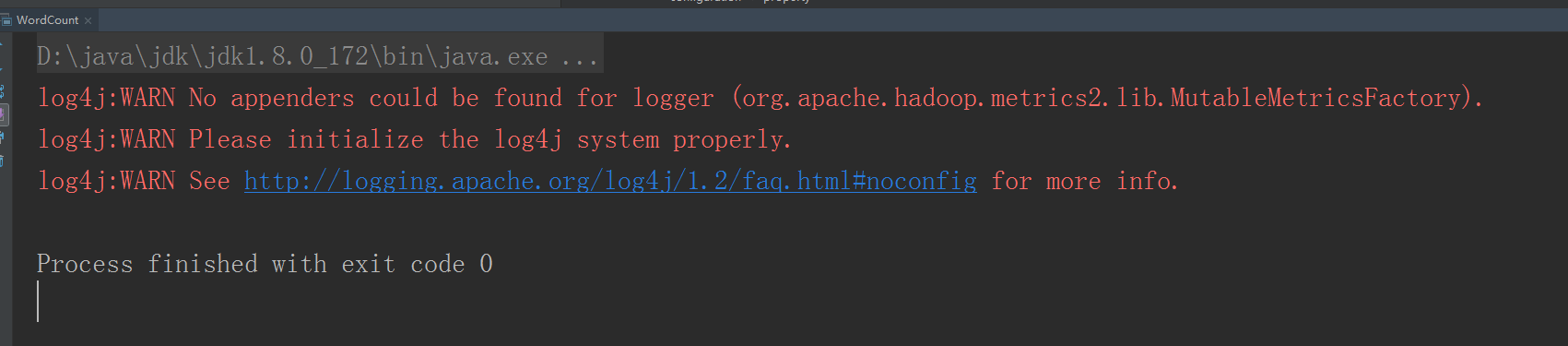
控制台没有任何报错 去D盘看看
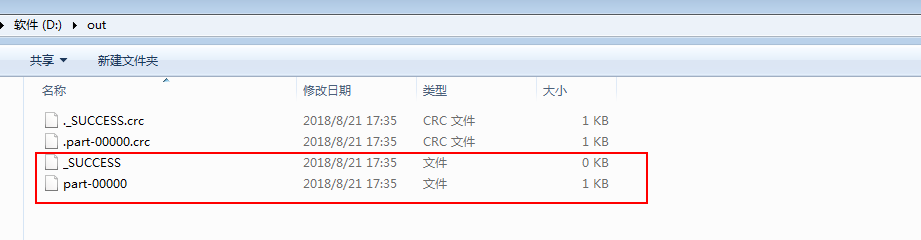
D盘已经生成了out文件夹 打开out 发现里面有四个文件 比服务器本地执行多了两个.crc文件 我们先看看part-00000
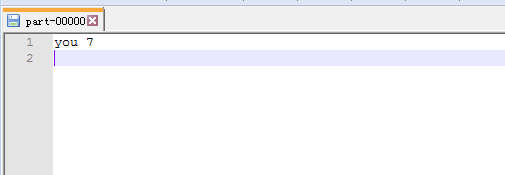
已经出来统计结果了 。idea本地调用远程hadoop服务成功! eclipse应该也差不多 ,之前百度大多是eclipse的教程,而且好像还要有什么插件,但是今天就弄了几个文件就好了,不知道是不是hadoop3对windows方面做了升级。
刚刚也打开了crc文件里面是乱码
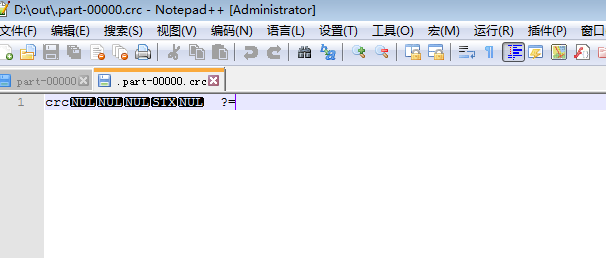
百度了一下说是hadoop数据校验文件
大家有兴趣可以看看这篇博客 了解crc文件更多知识 (我是只看了前面 是不是太没耐心了 。。。)
https://www.cnblogs.com/gpcuster/archive/2011/01/26/1945363.html
还在一个人摸爬滚打学习hadoop 大家有兴趣可以一起交流




 浙公网安备 33010602011771号
浙公网安备 33010602011771号