Python3.9环境安装mysqlclient报python setup.py egg_info did not run successfully错避坑
MySQL是常用的开源数据库,Python环境下django框架连接MySQL数据库用的是mysqlclient库,今天在用pip安装mysqlclient库时报错,特记录一下,避免后续继续踩坑。
环境说明:
操作系统:CentOS Linux 7.2
Python版本:Python 3.9.13
pip版本:pip 22.1.2
报错信息:
执行pip3 install mysqlclient==2.1.1 报错
报错信息如下:
Using cached http://mirrors.aliyun.com/pypi/packages/50/5f/eac919b88b9df39bbe4a855f136d58f80d191cfea34a3dcf96bf5d8ace0a/mysqlclient-2.1.1.tar.gz (88 kB)
Preparing metadata (setup.py) ... error
error: subprocess-exited-with-error
× python setup.py egg_info did not run successfully.
│ exit code: 1
╰─> [16 lines of output]
/bin/sh: mysql_config: command not found
/bin/sh: mariadb_config: command not found
/bin/sh: mysql_config: command not found
Traceback (most recent call last):
File "<string>", line 2, in <module>
File "<pip-setuptools-caller>", line 34, in <module>
File "/tmp/pip-install-i1nt_asj/mysqlclient_1b92535d58cd440b8797686ac8bc9882/setup.py", line 15, in <module>
metadata, options = get_config()
File "/tmp/pip-install-i1nt_asj/mysqlclient_1b92535d58cd440b8797686ac8bc9882/setup_posix.py", line 70, in get_config
libs = mysql_config("libs")
File "/tmp/pip-install-i1nt_asj/mysqlclient_1b92535d58cd440b8797686ac8bc9882/setup_posix.py", line 31, in mysql_config
raise OSError("{} not found".format(_mysql_config_path))
OSError: mysql_config not found
mysql_config --version
mariadb_config --version
mysql_config --libs
[end of output]
note: This error originates from a subprocess, and is likely not a problem with pip.
error: metadata-generation-failed
× Encountered error while generating package metadata.
╰─> See above for output.
note: This is an issue with the package mentioned above, not pip.
hint: See above for details.
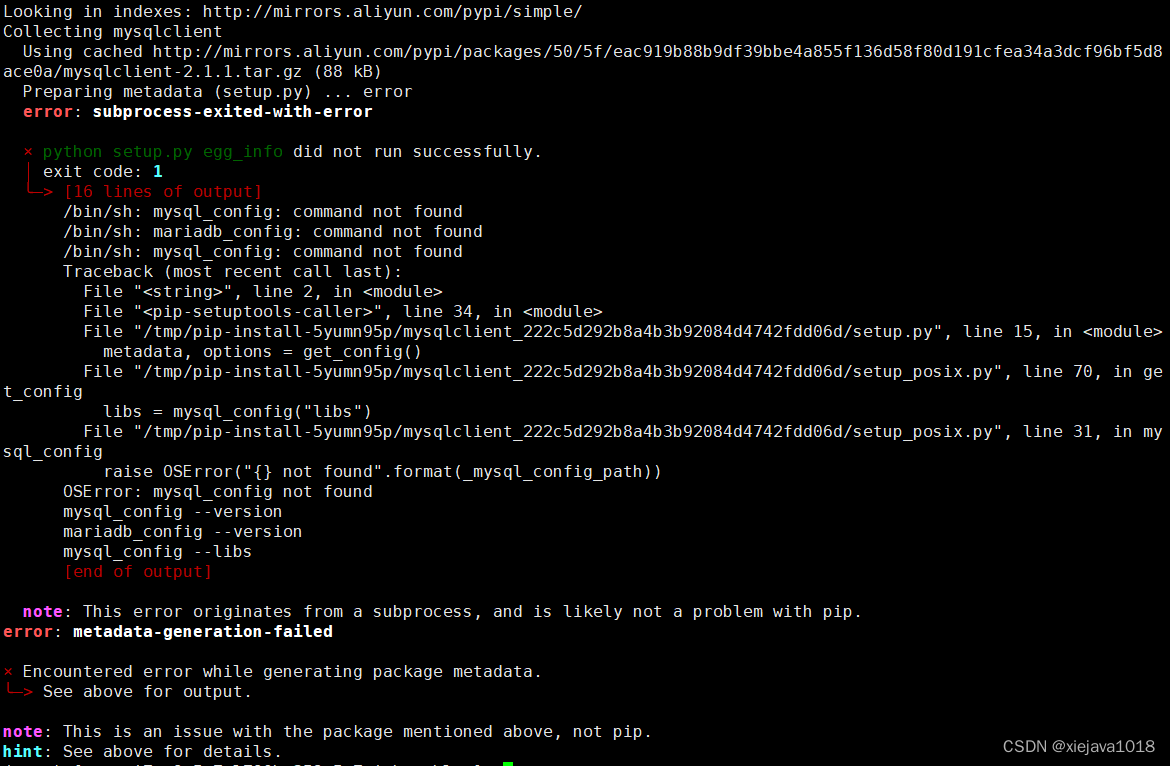
避坑:
从报错信息看是找不到mysql_config
通过whereis mysql_config命令查看mysql_config
发现mysql_confg没有
执行yum install mysql-devel 安装mysql-devel
执行whereis mysql_config命令查看mysql_config这时mysql_config有了
mysql_config: /usr/bin/mysql_config /usr/share/man/man1/mysql_config.1.gz
再次执行pip安装命令安装成功!
pip3 install mysqlclient==2.1.1
Looking in indexes: http://mirrors.aliyun.com/pypi/simple/
Collecting mysqlclient==2.1.1
Using cached http://mirrors.aliyun.com/pypi/packages/50/5f/eac919b88b9df39bbe4a855f136d58f80d191cfea34a3dcf96bf5d8ace0a/mysqlclient-2.1.1.tar.gz (88 kB)
Preparing metadata (setup.py) ... done
Using legacy 'setup.py install' for mysqlclient, since package 'wheel' is not installed.
Installing collected packages: mysqlclient
Running setup.py install for mysqlclient ... done
Successfully installed mysqlclient-2.1.1


 浙公网安备 33010602011771号
浙公网安备 33010602011771号