Spring Boot+CXF搭建WebService(转)
概述
最近项目用到在Spring boot下搭建WebService服务,对Java语言下的WebService了解甚少,而今抽个时间查阅资料整理下Spring Boot结合CXF打架WebService一般步骤与方法;本文章结合各个博客资料整理而成,如有雷同,谨记转载;
Spring Boot WebService开发
需要依赖Maven的Pom清单
<?xml version="1.0" encoding="UTF-8"?> <project xmlns="http://maven.apache.org/POM/4.0.0" xmlns:xsi="http://www.w3.org/2001/XMLSchema-instance" xsi:schemaLocation="http://maven.apache.org/POM/4.0.0 http://maven.apache.org/xsd/maven-4.0.0.xsd"> <modelVersion>4.0.0</modelVersion> <groupId>com.dbgo</groupId> <artifactId>webservicedemo</artifactId> <version>0.0.1-SNAPSHOT</version> <packaging>jar</packaging> <name>webservicedemo</name> <description>Demo project for Spring Boot</description> <parent> <groupId>org.springframework.boot</groupId> <artifactId>spring-boot-starter-parent</artifactId> <version>1.5.8.RELEASE</version> <relativePath/> <!-- lookup parent from repository --> </parent> <properties> <project.build.sourceEncoding>UTF-8</project.build.sourceEncoding> <project.reporting.outputEncoding>UTF-8</project.reporting.outputEncoding> <java.version>1.8</java.version> </properties> <dependencies> <dependency> <groupId>org.springframework.boot</groupId> <artifactId>spring-boot-starter-web</artifactId> </dependency> <!--WerbService CXF依赖--> <dependency> <groupId>org.apache.cxf</groupId> <artifactId>cxf-rt-frontend-jaxws</artifactId> <version>3.1.12</version> </dependency> <dependency> <groupId>org.apache.cxf</groupId> <artifactId>cxf-rt-transports-http</artifactId> <version>3.1.12</version> </dependency> <dependency> <groupId>org.springframework.boot</groupId> <artifactId>spring-boot-starter-test</artifactId> <scope>test</scope> </dependency> <dependency> <groupId>junit</groupId> <artifactId>junit</artifactId> <version>4.12</version> </dependency> <dependency> <groupId>commons-io</groupId> <artifactId>commons-io</artifactId> <version>2.5</version> </dependency> </dependencies> <build> <plugins> <plugin> <groupId>org.springframework.boot</groupId> <artifactId>spring-boot-maven-plugin</artifactId> </plugin> </plugins> </build> </project>
构建并发布服务
构建Model对象
package com.dbgo.webservicedemo.Model; import java.io.Serializable; import java.util.Date; public class User implements Serializable { private static final long serialVersionUID = -5939599230753662529L; private String userId; private String username; private String age; private Date updateTime; public String getUserId() { return userId; } public void setUserId(String userId) { this.userId = userId; } public String getUsername() { return username; } public void setUsername(String username) { this.username = username; } public String getAge() { return age; } public void setAge(String age) { this.age = age; } public Date getUpdateTime() { return updateTime; } public void setUpdateTime(Date updateTime) { this.updateTime = updateTime; } }
构建服务接口
package com.dbgo.webservicedemo.service; import com.dbgo.webservicedemo.Model.User; import javax.jws.WebMethod; import javax.jws.WebParam; import javax.jws.WebService; import java.util.ArrayList; @WebService public interface UserService { @WebMethod String getName(@WebParam(name = "userId") String userId); @WebMethod User getUser(String userI); @WebMethod ArrayList<User> getAlLUser(); }
构建接口实现类
package com.dbgo.webservicedemo.service; import com.dbgo.webservicedemo.Model.User; import javax.jws.WebService; import java.util.ArrayList; import java.util.Date; import java.util.HashMap; import java.util.Map; @WebService(targetNamespace="http://service.webservicedemo.dbgo.com/",endpointInterface = "com.dbgo.webservicedemo.service.UserService") public class UserServiceImpl implements UserService { private Map<String, User> userMap = new HashMap<String, User>(); public UserServiceImpl() { System.out.println("向实体类插入数据"); User user = new User(); user.setUserId("411001"); user.setUsername("zhansan"); user.setAge("20"); user.setUpdateTime(new Date()); userMap.put(user.getUserId(), user); user = new User(); user.setUserId("411002"); user.setUsername("lisi"); user.setAge("30"); user.setUpdateTime(new Date()); userMap.put(user.getUserId(), user); user = new User(); user.setUserId("411003"); user.setUsername("wangwu"); user.setAge("40"); user.setUpdateTime(new Date()); userMap.put(user.getUserId(), user); } @Override public String getName(String userId) { return "liyd-" + userId; } @Override public User getUser(String userId) { User user= userMap.get(userId); return user; } @Override public ArrayList<User> getAlLUser() { ArrayList<User> users=new ArrayList<>(); userMap.forEach((key,value)->{users.add(value);}); return users; } }
备注说明:接口实现类名称前的注解targetNamespace是当前类实现接口所在包名称的反序(PS:加上反斜线),endpointInterface是当前需要实现接口的全称;@WebService(targetNamespace="http://service.webservicedemo.dbgo.com/",endpointInterface = "com.dbgo.webservicedemo.service.UserService")
服务发布类编写
package com.dbgo.webservicedemo; import com.dbgo.webservicedemo.service.UserService; import com.dbgo.webservicedemo.service.UserServiceImpl; import org.apache.cxf.Bus; import org.apache.cxf.bus.spring.SpringBus; import org.apache.cxf.jaxws.EndpointImpl; import org.apache.cxf.transport.servlet.CXFServlet; import org.springframework.boot.web.servlet.ServletRegistrationBean; import org.springframework.context.annotation.Bean; import org.springframework.context.annotation.Configuration; import javax.xml.ws.Endpoint; @Configuration public class WebServiceConfig { @Bean public ServletRegistrationBean dispatcherServlet(){ return new ServletRegistrationBean(new CXFServlet(),"/service/*");//发布服务名称 } @Bean(name = Bus.DEFAULT_BUS_ID) public SpringBus springBus() { return new SpringBus(); } @Bean public UserService userService() { return new UserServiceImpl(); } @Bean public Endpoint endpoint() { EndpointImpl endpoint=new EndpointImpl(springBus(), userService());//绑定要发布的服务 endpoint.publish("/user"); //显示要发布的名称 return endpoint; } }
运行程序,输入 http://localhost:8080/service/user?wsdl 即可查询发布出去的接口文件;
如果需要发布多个webservice,需要配置多个Config实现类文件;
客户端调用服务
基于cxf客户端调用WebService可以简单概述2中模式:动态调用和协议调用;
package com.dbgo.webservicedemo; import com.dbgo.webservicedemo.Model.User; import com.dbgo.webservicedemo.service.UserService; import org.apache.cxf.endpoint.Client; import org.apache.cxf.frontend.ClientProxy; import org.apache.cxf.jaxws.JaxWsProxyFactoryBean; import org.apache.cxf.jaxws.endpoint.dynamic.JaxWsDynamicClientFactory; import org.apache.cxf.transport.http.HTTPConduit; import org.apache.cxf.transports.http.configuration.HTTPClientPolicy; import java.util.ArrayList; public class webserviceclient { //动态调用 public static void main(String[] args) throws Exception { JaxWsDynamicClientFactory dcflient=JaxWsDynamicClientFactory.newInstance(); Client client=dcflient.createClient("http://localhost:8080/service/user?wsdl"); Object[] objects=client.invoke("getUser","411001"); System.out.println("*******"+objects[0].toString()); Object[] objectall=client.invoke("getAlLUser"); System.out.println("*******"+objectall[0].toString()); main3(args); } //调用方式二,通过接口协议获取数据类型 public static void main2(String[] args) throws Exception { JaxWsProxyFactoryBean jaxWsProxyFactoryBean=new JaxWsProxyFactoryBean(); jaxWsProxyFactoryBean.setAddress("http://localhost:8080/service/user?wsdl"); jaxWsProxyFactoryBean.setServiceClass(UserService.class); UserService userService=(UserService)jaxWsProxyFactoryBean.create(); User userResult= userService.getUser("411001"); System.out.println("UserName:"+userResult.getUsername()); ArrayList<User> users=userService.getAlLUser(); } //调用方式三,通过接口协议获取数据类型,设置链接超时和响应时间 public static void main3(String[] args) throws Exception { JaxWsProxyFactoryBean jaxWsProxyFactoryBean=new JaxWsProxyFactoryBean(); jaxWsProxyFactoryBean.setAddress("http://localhost:8080/service/user?wsdl"); jaxWsProxyFactoryBean.setServiceClass(UserService.class); UserService userService = (UserService) jaxWsProxyFactoryBean.create(); // 创建客户端对象 Client proxy= ClientProxy.getClient(userService); HTTPConduit conduit=(HTTPConduit)proxy.getConduit(); HTTPClientPolicy policy=new HTTPClientPolicy(); policy.setConnectionTimeout(1000); policy.setReceiveTimeout(1000); conduit.setClient(policy); User userResult= userService.getUser("411001"); System.out.println("UserName:"+userResult.getUsername()); ArrayList<User> users=userService.getAlLUser(); } }
基于wsimport和JAX-WS调用Web Service接口
使用Jdk原生态wsimport指令生成相应的接口文件,来调取webservice接口。操作如下:
1、生成接口文件:cmd->wsimport -d . -s . -p acme.client http://127.0.0.1/Services/InvoiceService.asmx?WSDL
即可通过cmd命令生成相应的接口文件;
参数说明:
-d 指定生成输出文件的保存路径(.class文件,根据需要决定是否生成class文件)
-s 指定生成的java源文件的保存路径(.java文件,根据需要决定是否生成java源文件)
-p 指定生成的java类的包(package)名称
http://127.0.0.1/Services/InvoiceService.asmx?WSDL URL地址,URL地址后面必须添加“?WSDL”参数。WSDL参数也可以是小写(wsdl)。
2、配置调用相应的文件
import java.net.MalformedURLException; import java.net.URL; import javax.xml.namespace.QName; import com.opertion.wsimport.HiService; /** * 使用Service类进行调用 * @author Administrator */ public class Service { public static void main(String[] args) throws MalformedURLException { //wsdl网络路径 URL url = new URL("http://127.0.0.1/Services/InvoiceService.asmx?WSDL"); //服务描述中服务端点的限定名称 两个参数分别为 命名空间 服务名 QName qName = new QName("http://tempuri.org/", "InvoiceService"); //创建服务对象 javax.xml.ws.Service service = javax.xml.ws.Service.create(url, qName); //获得Hiservice的实现类对象 InvoiceService hiService = service.getPort(new QName("http://tempuri.org/","InvoiceServiceSoap"),InvoiceService.class); //调用WebService方法 System.out.println(hiService.sayHi("xiaoming")); } }
注意事项:
命名空间 (http://tempuri.org/)的取值,是如下内容:

服务名称InvoiceService和InvoiceServiceSoap的取值:
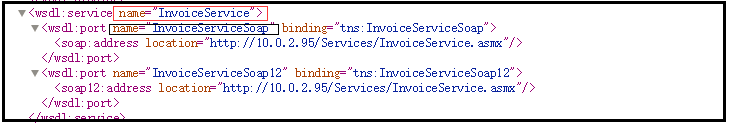
参考博客
Spring boot+CXF开发WebService Demo https://www.cnblogs.com/fuxin41/p/6289162.html
springboot1.5.4 集成cxf完整实例 https://www.cnblogs.com/xiaojf/p/7231529.html
JAX-WS调用Web Service参考地址
通过javax.xml.ws.Service的方式调用WebService https://blog.csdn.net/syy19930112/article/details/17427165
使用wsimport和JAX-WS调用Web Service接口 https://www.cnblogs.com/yitouniu/p/7640079.html#commentform



 浙公网安备 33010602011771号
浙公网安备 33010602011771号