【转载】 Qt6.2.4 窗口最小化到托盘,托盘菜单选项,单击托盘显示窗口
参考
- https://blog.csdn.net/qq_41768362/article/details/113106305
- https://blog.csdn.net/u201414786/article/details/89845779
- https://blog.csdn.net/qq_41156008/article/details/86591971
- https://blog.csdn.net/Bluenapa/article/details/105461687
环境
| 环境 | 版本 |
|---|---|
| windows | 10 |
| Qt | 6.2.4 |
| Qt Creator | 8.0.1 (Community) |
| qmake |
效果展示
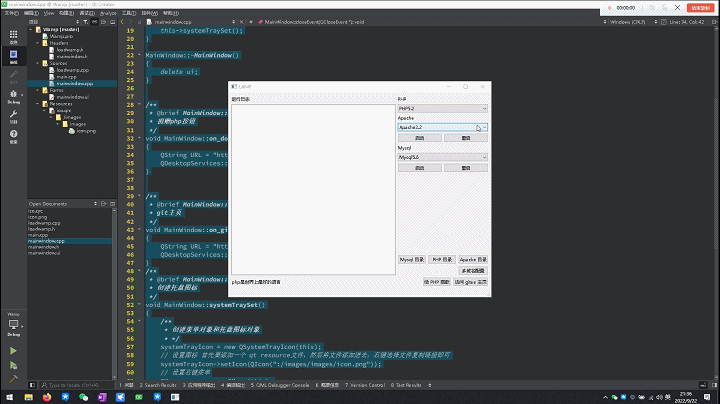
代码
mainwindow.h
#ifndef MAINWINDOW_H
#define MAINWINDOW_H
#include <QMainWindow>
#include <QSystemTrayIcon>
#include <QCloseEvent>
QT_BEGIN_NAMESPACE
namespace Ui { class MainWindow; }
QT_END_NAMESPACE
class MainWindow : public QMainWindow
{
Q_OBJECT
public:
MainWindow(QWidget *parent = nullptr);
~MainWindow();
private slots:
void on_donateToPhpBtn_clicked();
void on_gitPageInfoBtn_clicked();
private:
Ui::MainWindow *ui;
QSystemTrayIcon *systemTrayIcon;
void systemTraySet();
void closeEvent(QCloseEvent *event);
};
#endif // MAINWINDOW_H
mainwindow.cpp
#include "mainwindow.h"
#include "ui_mainwindow.h"
#include <QCoreApplication>
#include <QDebug>
#include <QString>
#include <QUrl>
#include <QDesktopServices>
#include <QMainWindow>
#include <QSystemTrayIcon>
#include <QIcon>
#include <QMenu>
#include <QAction>
MainWindow::MainWindow(QWidget *parent)
: QMainWindow(parent)
, ui(new Ui::MainWindow)
{
ui->setupUi(this);
// 设置系统托盘图标
this->systemTraySet();
}
MainWindow::~MainWindow()
{
delete ui;
}
/**
* @brief MainWindow::on_donateToPhpBtn_clicked
* 捐赠php按钮
*/
void MainWindow::on_donateToPhpBtn_clicked()
{
QString URL = "https://opencollective.com/phpfoundation";
QDesktopServices::openUrl(QUrl(URL.toLatin1()));
}
/**
* @brief MainWindow::on_gitPageInfoBtn_clicked
* git主页
*/
void MainWindow::on_gitPageInfoBtn_clicked()
{
QString URL = "https://gitee.com/";
QDesktopServices::openUrl(QUrl(URL.toLatin1()));
}
/**
* @brief MainWindow::systemTraySet
* 创建托盘图标
*/
void MainWindow::systemTraySet()
{
/**
* 创建菜单对象和托盘图标对象
* */
systemTrayIcon = new QSystemTrayIcon(this);
// 设置图标 首先要添加一个 qt resource文件,然后将文件添加进去,右键选择文件复制链接即可
systemTrayIcon->setIcon(QIcon(":/images/images/icon.png"));
// 设置托盘 单击点击事件显示窗口
connect(systemTrayIcon ,&QSystemTrayIcon::activated, this, [=](QSystemTrayIcon::ActivationReason reason)
{
if(reason == QSystemTrayIcon::Trigger){
this->show();
}
});
// 设置右键菜单
QMenu* menu = new QMenu(this);
// 显示选项
QAction* showBtn = new QAction( QString::fromLocal8Bit("显示"), this);
connect(showBtn , &QAction::triggered, this, [=]()
{
this->show();
});
menu->addAction(showBtn);
// 退出选项
QAction* exitBtn = new QAction( QString::fromLocal8Bit("退出"), this);
connect(exitBtn , &QAction::triggered, this, [=]()
{
qDebug()<<"exit";
QApplication::exit(0);
});
menu->addAction(exitBtn);
systemTrayIcon->setContextMenu(menu);
// 显示
systemTrayIcon->show();
}
/**
* @brief MainWindow::closeEvent
* @param event
* 重写关闭窗口事件
*/
void MainWindow::closeEvent(QCloseEvent *event)
{
this->hide();
// 使用ignore,这样窗口就不会关闭了
event->ignore();
}
博 主 :夏秋初
地 址 :https://www.cnblogs.com/xiaqiuchu/p/16720969.html
如果对你有帮助,可以点一下 推荐 或者 关注 吗?会让我的分享变得更有动力~
转载时请带上原文链接,谢谢。
地 址 :https://www.cnblogs.com/xiaqiuchu/p/16720969.html
如果对你有帮助,可以点一下 推荐 或者 关注 吗?会让我的分享变得更有动力~
转载时请带上原文链接,谢谢。



 浙公网安备 33010602011771号
浙公网安备 33010602011771号