vue路由history模式下打包node服务器配置
vue-router 默认 hash 模式 —— 使用 URL 的 hash 来模拟一个完整的 URL,于是当 URL 改变时,页面不会重新加载。
如果不想要很丑的 hash,我们可以用路由的 history 模式,这种模式充分利用 history.pushState API 来完成 URL 跳转而无须重新加载页面。
const router = new VueRouter({ mode: 'history', routes: [...] })
当你使用 history 模式时,URL 就像正常的 url,例如 http://yoursite.com/user/id,也好看!
不过这种模式要玩好,还需要后台配置支持。因为我们的应用是个单页客户端应用,如果后台没有正确的配置,当用户在浏览器直接访问 http://oursite.com/user/id 就会返回 404,这就不好看了。
所以呢,你要在服务端增加一个覆盖所有情况的候选资源:如果 URL 匹配不到任何静态资源,则应该返回同一个 index.html 页面,这个页面就是你 app 依赖的页面。
以下为nodejs的后台配置:
本人当前项目结构为:
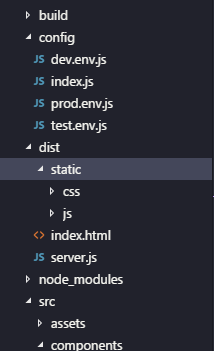
其中server为打包之后创建的新文件:
// server.js const http = require('http') const fs = require('fs') const httpPort = 8090 http.createServer((req, res) => { if (req.url.startsWith('/static/css') || req.url.startsWith('/static/js')) { fs.readFile('.' + req.url, (err, data) => { res.end(data); return; }) } fs.readFile('index.html', 'utf-8', (err, content) => { if (err) { console.log('We cannot open "index.htm" file.') } res.writeHead(200, { 'Content-Type': 'text/html; charset=utf-8' }) res.end(content) }) }).listen(httpPort, () => { console.log('Server listening on: http://localhost:%s', httpPort) })
在dist目录下,开启当前的node服务(node server.js),然后访问 localhost:8090 即可访问,然后在路由的任何页面刷新,都不会出现404,这样就完美解决了




 浙公网安备 33010602011771号
浙公网安备 33010602011771号