以下内容为学习下图这本书做的笔记,非原创。做笔记主要是为了实践一下看看结果加深记忆。
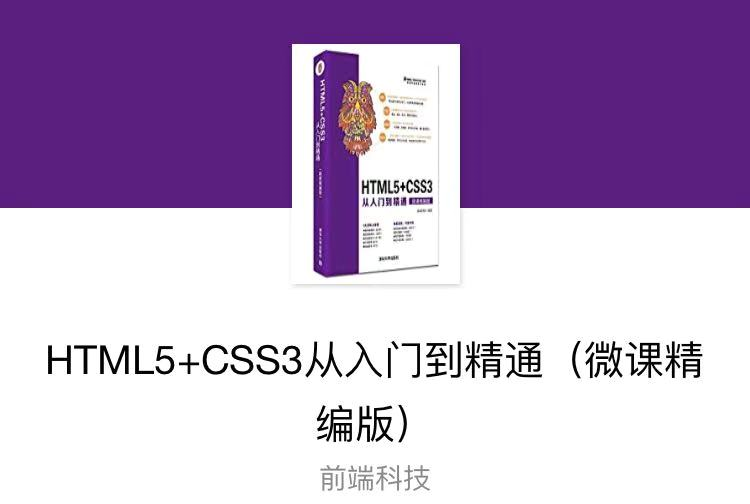
目录:
① globalCompositeOperation 的属性值不同,图形的绘制顺序也不同。
语句:
1 <canvas id="canvas" width="200" height="200" style="border:solid 1px #999;"></canvas> 2 <script> 3 draw(); 4 function draw(){ 5 //使用document.getElementById() 方法, 根据 canvas 元素的 id 获取对 canvas 的引用 6 var ctx = document.getElementById('canvas').getContext('2d'); 7 ctx.fillStyle = "red"; 8 //新建矩形 9 ctx.fillRect(50, 25, 100, 100); 10 ctx.fillStyle = "green"; 11 ctx.globalCompositeOperation = "source-over"; //默认值 : source-over 12 ctx.beginPath(); 13 //新建圆 14 ctx.arc(150, 125, 20, 0, Math.PI*2, true); 15 ctx.closePath(); 16 ctx.fill(); 17 } 18 </script>
页面表现:
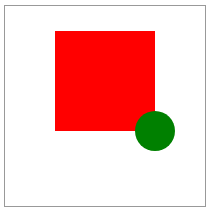
默认为新图形覆盖在原有内容之上。原有内容为 destination, 新图形为 source。
更改代码第 11 行为 :ctx.globalCompositeOperation = "destination-over";
页面表现为:
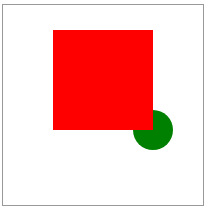
更改代码第 11 行为 :ctx.globalCompositeOperation = "source-atop";
页面表现为:
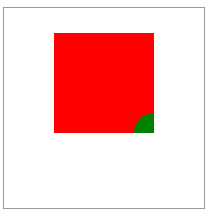
更改代码第 11 行为 :ctx.globalCompositeOperation = "destination-atop";
页面表现为:
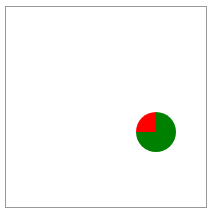
更改代码第 11 行为 :ctx.globalCompositeOperation = "source-over";
页面表现为:

更改代码第 11 行为 :ctx.globalCompositeOperation = "destination-in";
页面表现为:

更改代码第 11 行为 :ctx.globalCompositeOperation ="source-out";
页面表现为:
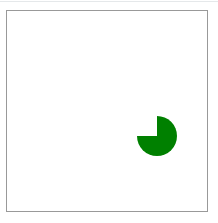
更改代码第 11 行为 :ctx.globalCompositeOperation ="destination-out";
页面表现为:

更改代码第 11 行为 :ctx.globalCompositeOperation = "lighter";
页面表现为:

更改代码第 11 行为 :ctx.globalCompositeOperation = "darker";
页面表现为:
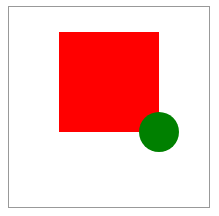
更改代码第 11 行为 :ctx.globalCompositeOperation = "copy";
页面表现为:
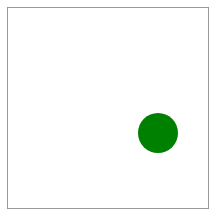
更改代码第 11 行为 :ctx.globalCompositeOperation = "xor";
页面表现为:
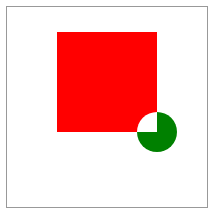
① 剪切一个区域,在这个区域内绘图
语句:
1 <canvas id="canvas" width="300" height="300" style="border:solid 1px #999;"></canvas> 2 <script> 3 draw(); 4 function draw(){ 5 //使用document.getElementById() 方法, 根据 canvas 元素的 id 获取对 canvas 的引用 6 var ctx = document.getElementById('canvas').getContext('2d'); 7 ctx.rect(0, 0, 200, 200); 8 ctx.stroke(); 9 ctx.clip(); 10 //使用clip()剪切出一个宽200高200的区域,之后的绘图都被现在在了这个区域内 11 ctx.fillStyle = "green"; 12 ctx.fillRect(0,0,300,100); 13 } 14 </script>
页面表现:
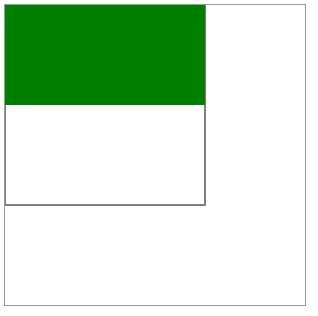
② 绘制一个圆形,进行裁切,圆形之外的区域将不会绘制在 canvas 上。
语句:
1 <canvas id="canvas" width="300" height="300" style="border:solid 1px #999;"></canvas> 2 <script> 3 draw(); 4 function draw(){ 5 //使用document.getElementById() 方法, 根据 canvas 元素的 id 获取对 canvas 的引用 6 var ctx = document.getElementById('canvas').getContext('2d'); 7 //绘制背景 8 ctx.fillStyle = "black"; 9 ctx.fillRect(0, 0, 300, 300); 10 ctx.fill(); 11 //绘制圆形 12 ctx.beginPath(); 13 ctx.arc(150, 150, 100, 0, Math.PI*2, true); 14 //裁剪路径 15 ctx.clip(); //clip()的作用是形成一个蒙版,没有被蒙版的区域会被隐蔽 16 for( var i=1; i<90; i++ ){ 17 ctx.save(); 18 ctx.transform(0.95,0,0,0.95,30,30); 19 ctx.rotate(Math.PI/12); 20 ctx.beginPath(); 21 ctx.fillStyle="red"; 22 ctx.globalAlpha="0.4"; 23 ctx.arc(0,0,50,0,Math.PI*2,true); 24 ctx.closePath(); 25 ctx.fill(); 26 } 27 } 28 </script>
页面表现:




 浙公网安备 33010602011771号
浙公网安备 33010602011771号