蓝牙学习笔记三(Android Debug)
android 端可以通过两种方式去Debug:
一、在手机的设置功能里,开发者模式 Enable,如下图:
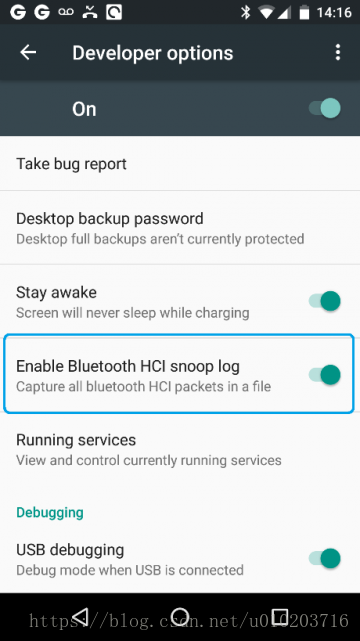
然后在手机的根目录下有一个名类似叫:btsnoop_hci.log 的日志.
通过工具 Wireshark 查看日志:
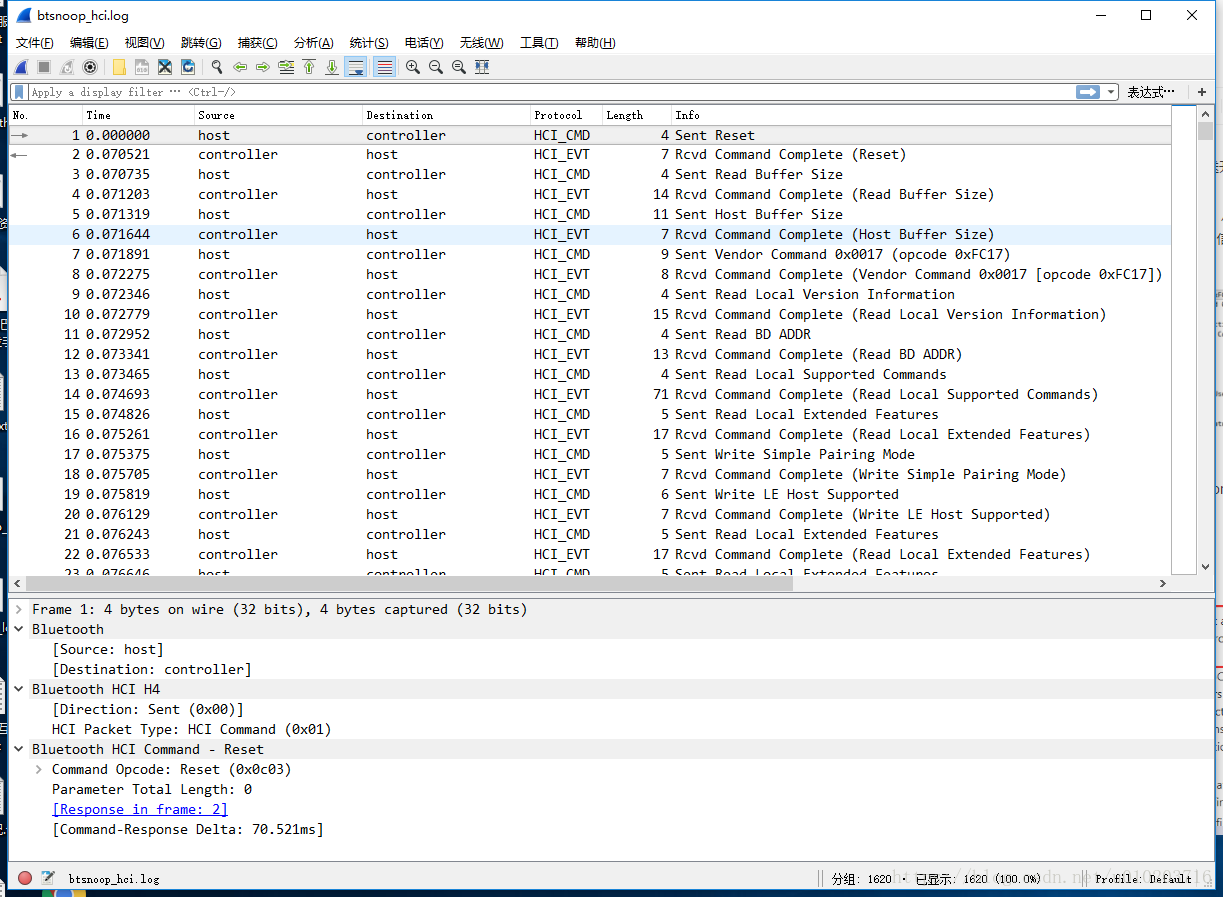
host对应的是主机, controller对应的是控制器。
Android端查看蓝牙日志:
日志数据的分析:
二、通过Packet Sniffer 工具抓包分析:
需要购买一个抓包神器,低功耗BLE CC2540 USB Dongle,通过它来抓包.

抓包后的数据:
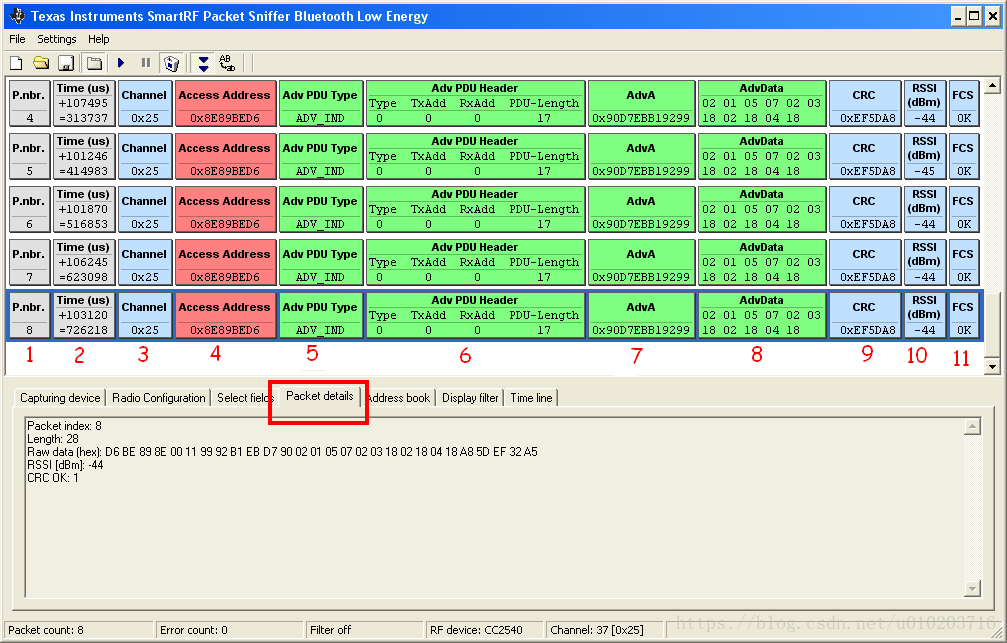
对应标识的解释如下:
|
Field #
|
Source
|
Explanation
|
Core spec chapter
|
|
1
|
Sniffer
|
Packet number as logged by the sniffer
|
|
|
2
|
Capture device
|
Time in microseconds since last packet was received and absolute time
|
|
|
3
|
Capture device
|
Radio channel data was captured on
|
6.B.1.4.1
|
|
4
|
Air
|
Bluetooth spec specified address for advertising and scan response
|
6.B.2.1.2
|
|
5
|
Air
|
Type of advertisement packet
|
6.B.2.3
|
|
6
|
Air
|
Header
|
6.B.2.3
|
|
7
|
Air
|
Advertiser IEEE address
|
6.B.2.3
|
|
8
|
Air
|
Advertisement data. In this example it's capabilities and three UUIDs the device provides.
|
6.B.2.3 / 3.C.11 / 3.C.18.1
|
|
9
|
Air
|
Precalculated CRC checksum
|
6.B.2.1.4
|
|
10
|
Capture device
|
Received signal strength indicator.
|
|
|
11
|
Capture device
|
Field Control Sequence. If OK, the checksum is correct
|
The advertisement fields are further explained in 6.B.2.3 on page 2202 of the BT core spec.
5 是广播报文的类型,共7种:
1、ADV_IND——通用广播指示
2、ADV_DIRECT_IND—— 定向连接指示
3、ADV_NONCONN_IND—— 不可连接指示
4、ADV_SCAN_IND——可扫描指示
5、SCAN_REQ——主动扫描请求
6、SCAN_RSP——主动扫描响应
7、COMNNECT_REQ——连接请求
广播报文,接入地址为固定值:0x8E89BED6
报文结构:
8 32 8 8 0~296 24 比特
|
前导
|
接入地址
|
报头
|
长度
|
数据
|
循环冗余校验
|
广播报文的长度域:6~37
数据报文的长度域:0~31
这两者的区别在于:广播报文需要加上 6个字节的广播地址
发起连接的抓包情况:
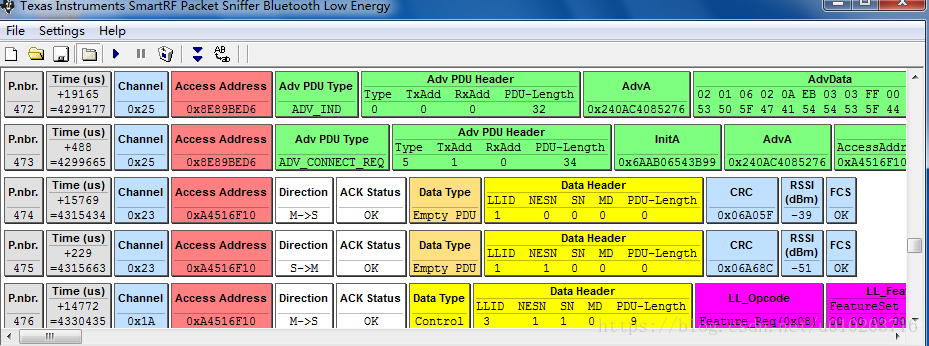
蓝牙规范 Bluetooth 4.0 Core Specification[2] Volume 6, Part B, chapters 2.1, 2.3 and 2.4.
TI 官网有关于sniffer 抓包分析的资料
debug总结:




 浙公网安备 33010602011771号
浙公网安备 33010602011771号