Gradle项目快速发布到Jcenter(二)
Gradle 项目快速发布到jcenter (二)
本文首发表于 https://xiaowujiang.cn,请阅读原文支持原创 Gradle项目快速发布到jcenter(二)
上一篇 Gradle项目快速发布到jcenter(一) 展示了如何去jcenter创建账户,接下来就是如何,修改项目中的设置,加入jcenter的配置了。
项目中设置
root目录
root目录下的 build.gradle中加入如下:
classpath 'com.novoda:bintray-release:0.7.0'
加入后如下:
buildscript {
repositories {
jcenter()
google()
}
dependencies {
classpath 'com.android.tools.build:gradle:3.0.0'
//jcenter插件
classpath 'com.novoda:bintray-release:0.7.0'
}
}
allprojects {
repositories {
jcenter()
}
}
task clean(type: Delete) {
delete rootProject.buildDir
}
app或者module
在需要发布的app或者module下的 build.gradle中加入:
apply plugin: 'com.novoda.bintray-release'
//添加,这个需要修改成你的项目信息,切记!!!!
publish {
userOrg = 'bintray'//bintray.com 注册的用户名
groupId = 'com.easy' //jcenter上的路径
artifactId = 'easy'//项目名称
publishVersion = '1.0.4'//版本号
desc = 'easyutil'//描述,不重要
//网站,不重要;尽量模拟github上的地址,例如我这样的;当然你有地址最好了
website = 'https://github.com/xiaowujiang/Easy'
}
发布到jcenter
在Android studio中打开terminal, 然后输入:
//注意替换 PbintrayKey=**** 为PbintrayKey=你的apikey
//PbintrayUser=*** 替换为PbintrayUser=你的用户名
gradlew clean build bintrayUpload -PbintrayUser=*** -PbintrayKey=****** -PdryRun=false
等待编译,出现SUCCESS,就说明ok了。
注意事项
版本更新
我们上传完成后,肯定会涉及到更新问题,那么怎么更新呢?
//添加,这个需要修改成你的项目信息,切记!!!!
publish {
userOrg = 'bintray'//bintray.com 注册的用户名
groupId = 'com.easy' //jcenter上的路径
artifactId = 'easy'//项目名称
publishVersion = '1.0.5'//版本号
desc = 'easyutil'//描述,不重要
//网站,不重要;尽量模拟github上的地址,例如我这样的;当然你有地址最好了
website = 'https://github.com/xiaowujiang/Easy'
}
什么都不用动,唯独修改下版本号就可以了,修改完成,执行上传那段代码。
乱码问题
注释中有中文,可能会出现:编码GBK的不可映射字符
项目的build.gradle(根目录下的build.gradle)中添加:
allprojects {
tasks.withType(Javadoc) {
options{
encoding "UTF-8"
charSet 'UTF-8'
links "http://docs.oracle.com/javase/7/docs/api"
}
}
}
利用bintray-release上传开源项目到jcenter就over。
添加审核
在jcenter中,我们找到maven仓库,点击进入找到你的项目:
点击进入项目中,然后点击add加入commit就行了,一般需要等待审核通过,一般5-6小时
依赖使用
在审核通过前可以通过配置自己私有仓地址使用
在更目录下build.gradle配置地址
allprojects {
repositories {
jcenter()
maven{url 'https://dl.bintray.com/xiaowujiang/maven/'}
}
...
}
在项目中引用
compile 'cn.xwj:easy:1.1.5'

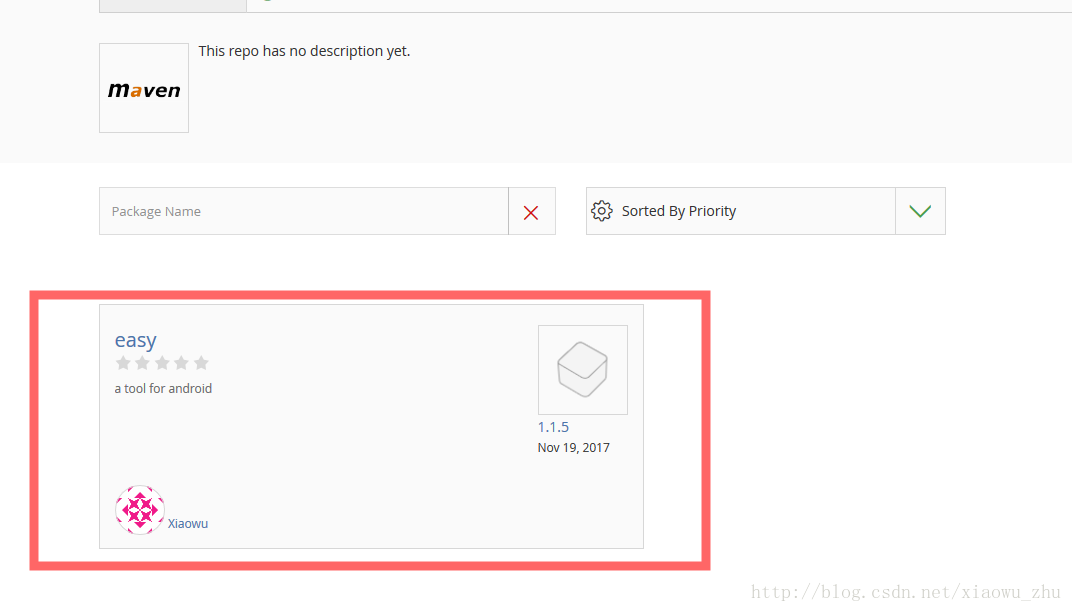
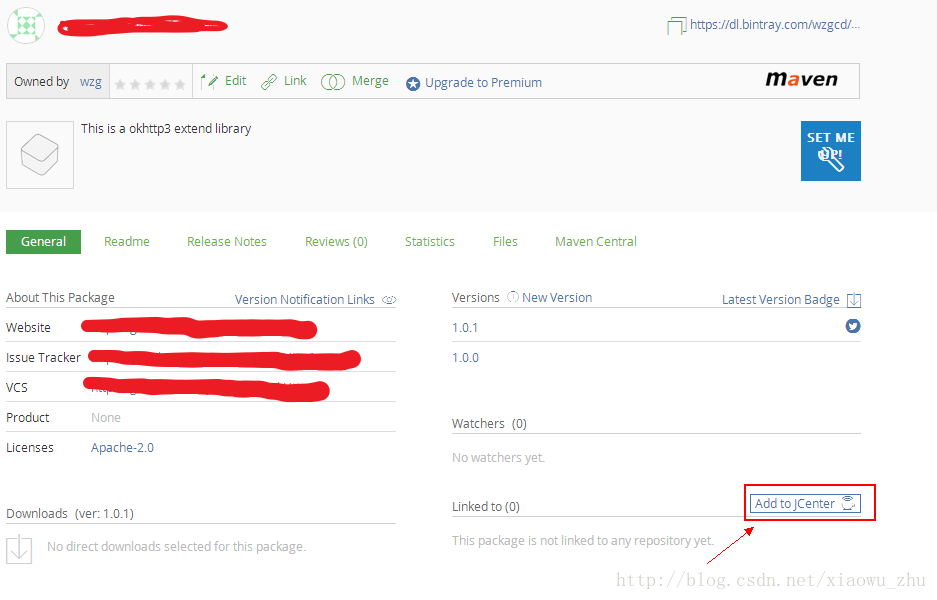
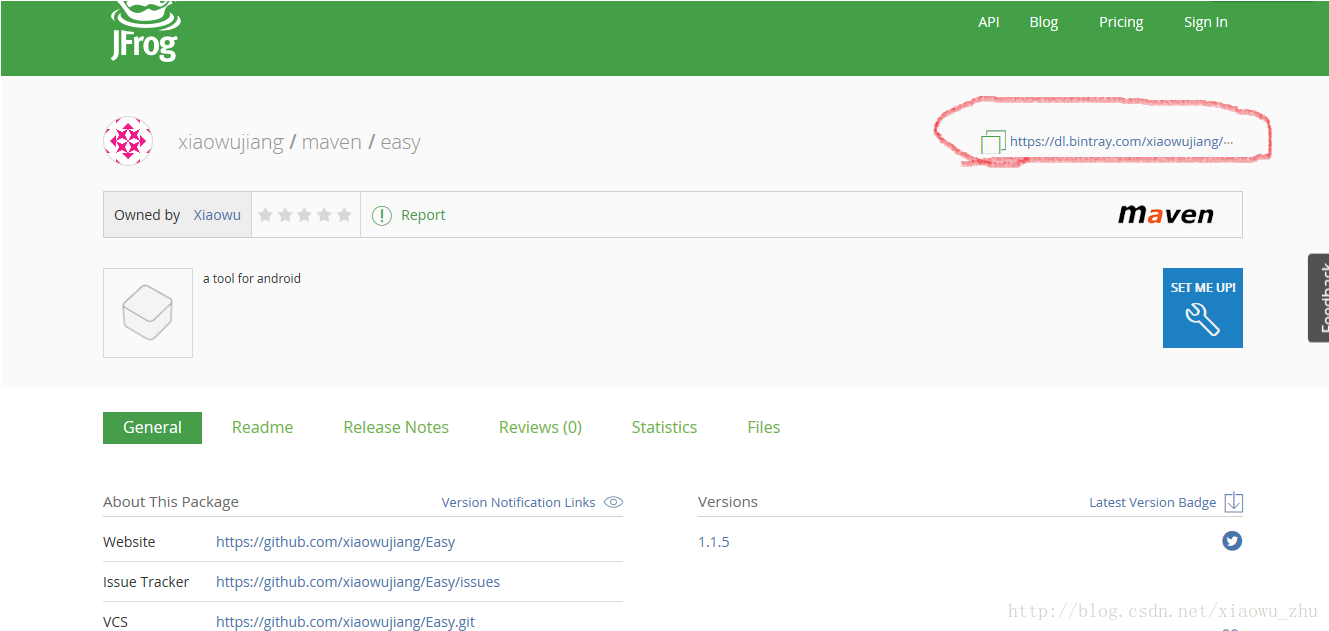

 浙公网安备 33010602011771号
浙公网安备 33010602011771号