利用jsplumb和碰撞检测自动生成流程图
使用jsplumb构建流程图模型时,有一个需求要求,选项可以从选项表中拖拽到指定容器,并且两个选项要接触到的时候才能连接起来,不接触不能连接。效果图如下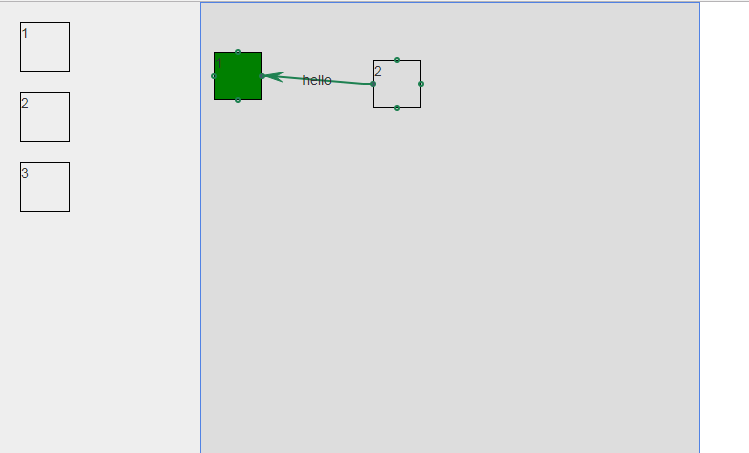
略丑~
因为这里用到了拖拽,拖放功能,所以用到的有jquery,jquery-ui,jsplumb,考虑到兼容ie8,用到的是jsplumb-1.7.10版本。
首先简单的布局
<style> html,body { height:100%; padding:0; margin:0; } #container{ width:200px; height:500px; background:#eee; float:left; } #container .node { width:50px; height:50px; border:1px solid #000; margin-top:20px; margin-left:20px; z-index:999; } #wrapper { width:500px; height:500px; margin-left:200px; border:1px solid #5182E4; background:#ddd; position:relative; } </style> <div id="container"> <div class="node" id="Node1">1</div> <div class="node" id="Node2">2</div> <div class="node" id="Node3">3</div> </div> <div id="wrapper"> </div>
接下来就是功能实现,第一步拖拽
$('#container .node').draggable({
helper:'clone',
revert: 'invalid',//放置不到位自动恢复原位
stop:function(event,ui){
//准备碰撞检测所需要的条件
var r1 = ui.offset.left+ui.helper.context.offsetWidth;
var l1 = ui.offset.left;
var b1 = ui.offset.top+ui.helper.context.offsetHeight;
var t1 = ui.offset.top;
var L = $('#wrapper')[0].offsetLeft;
var T = $('#wrapper')[0].offsetTop;
var id= ui.helper.context.id;
var len = $('#wrapper').children('.node').length;
var uid = 'dragNode'+len;
var arr=[];
$('#wrapper').children('.node').each(function(){
var json={};
json.id = $(this).context.id;
json.left = $(this).context.offsetLeft+L;
json.right = $(this).context.offsetLeft+L+$(this)[0].offsetWidth;
json.top = $(this).context.offsetTop+T;
json.bottom = $(this).context.offsetTop+T+$(this)[0].offsetHeight;
arr.push(json);
});
//jsplumb 设置样式
var common = {
anchors:['Left','Right'],
endpoint:['Dot',{radius:2}],
paintStyle:{
strokeStyle:'#1e8151',
fillStyle:'transparent',
radius:2,
lineWidth:2,
}
};
for(var i=0;i<arr.length;i++){
if(arr[i].id!=uid){
var id3= arr[i].id;
//碰撞检测
if(r1<arr[i].left||b1<arr[i].top||l1>arr[i].right||t1>arr[i].bottom){
$('#'+id3).css('background','red')
console.log(2);
}else {
$('#'+id3).css('background','green');
//碰撞后,连接到一起
jsPlumb.connect({
source:uid,
target:arr[i].id,
scope:'',
connector:[
'Straight',
{
stub:[10,10],
gap:0
}
],
overlays:[
['Arrow',{width:10,height:10,location:0.9}],
['Label',{label:'hello',location:0.5}]
]
},common);
var lef = ui.offset.left+50;
//jsPlumb 动画,选项连接后自动分离开一段距离
jsPlumb.animate(uid,{left:lef},{duration:350,easing:'easeOutBack'});
}
}
}
}
});
选项可以拖拽后,还要有放置的地儿,当然draggable里也可以,这里使用droppable;
$('#wrapper').droppable({
drop:function(event,ui){
var leng = $('#wrapper').children('.node').length+1;
var arr=[];
var id = "dragNode"+leng;
var id2 = ui.draggable[0].id;
var left = parseInt(ui.offset.left-$(this).offset().left);
var top = parseInt(ui.offset.top-$(this).offset().top);
var width = ui.draggable[0].clientWidth;
var height = ui.draggable[0].clientHeight;
var len = $(this).children('.node').length;
//判断容器内拖拽的是否重复
if(!len){
$(this).append($('<div style="position:absolute;" class="node" id="'+id+'">'+$(ui.helper).html()+'</div>'));
$('#'+id).css('left',left).css('top',top);
$('#'+id).css('width',width).css('height',height);
$('#'+id).css('border','1px solid #000');
}else {
$(this).children('.node').each(function(){
// console.log($(this).html());
arr.push($(this).html());
});
if(arr.indexOf($(ui.helper).html())>-1){
alert('已存在!');
return;
}else {
$(this).append($('<div style="position:absolute;" class="node" id="'+id+'">'+$(ui.helper).html()+'</div>'));
$('#'+id).css('left',left).css('top',top);
$('#'+id).css('width',width).css('height',height);
$('#'+id).css('border','1px solid #000');
}
}
arr.push(id2);
//限制容器内选项的拖拽范围
jsPlumb.draggable(id,{
containment:'parent'
});
//
var connectorPaintStyle={
lineWidth:4,
strokeStyle:'#61B7CF',
joinstyle:'round',
};
var connectorHoverStyle = {
lineWidth:4,
strokeStyle:'#216477',
};
var defaults = {
endpoint:['Dot',{radius:2}],
connectorStyle:connectorPaintStyle,
connectorHoverStyle:connectorHoverStyle,
paintStyle:{
strokeStyle:'#1e8151',
fillStyle:'transparent',
radius:2,
lineWidth:2,
},
isSource:true,
connector:['Flowchart',{stub:[40,60],gap:5,cornerRadius:5,alwaysRespectStubs:true}],
isTarget:true,
maxConnections:-1,
connectorOverlays:[
['Arrow',{width:10,length:10,location:1}],
['Label',{label:'yes',width:10,height:10}]
]
};
//在添加连接点
jsPlumb.addEndpoint(id,{anchors:'TopCenter'},defaults);
jsPlumb.addEndpoint(id,{anchors:'BottomCenter'},defaults);
jsPlumb.addEndpoint(id,{anchors:'RightMiddle'},defaults);
jsPlumb.addEndpoint(id,{anchors:'LeftMiddle'},defaults);
}
});
利用jsplumb与碰撞检测,自动生成流程图的过程基本就这样了。




 浙公网安备 33010602011771号
浙公网安备 33010602011771号