Eureka集群配置(简单的)
Eureka 集群配置
一.准备多个注册中心
这是之前搭建Eureka注册中心的博客.注册中心端口号为7001。https://www.cnblogs.com/xiaominaaaa/p/14065538.html
ps: 就是多个注册中心互相指向对方的地址
配置虚拟路径
- 之前有试过所有的eureka.instance.hostname都设置为localhost和127.0.0.1(两者都测试过),集群配置中没有显示,但是配置了虚拟路径后,可以显示了
- 在 C://Windows/System32/drivers/HOSTS 文件下
127.0.0.1 eureka1.com
127.0.0.1 eureka2.com
127.0.0.1 eureka3.com
第一个注册中心端口号 7001
- java 代码
@SpringBootApplication
@EnableEurekaServer
public class EurakeServer_7001 {
public static void main(String[] args) {
SpringApplication.run(EurakeServer_7001.class,args);
}
}
- pom.xml
<dependencies>
<dependency>
<groupId>org.springframework.cloud</groupId>
<artifactId>spring-cloud-starter-netflix-eureka-server</artifactId>
</dependency>
</dependencies>
- application.yml
server:
port: 7001
#Eurake 注册中心配置,基本上都这样配置
eureka:
instance:
hostname: eureka1.com # Eurake 服务端的实例名称
client:
register-with-eureka: false # 表示是否向Eureka 注册中心注册自己
fetch-registry: false # fatch-registry 为 false表示 自己为注册中心
service-url: # 监控页面
#指向其他的两个配置中心
defaultZone: http://eureka2.com:7002/eureka/,http://eureka3.com:7003/eureka/
第二个注册中心端口号 7002
- java 代码
@SpringBootApplication
@EnableEurekaServer
public class EurakeServer_7002 {
public static void main(String[] args) {
SpringApplication.run(EurakeServer_7002.class,args);
}
}
- pom.xml
<dependencies>
<dependency>
<groupId>org.springframework.cloud</groupId>
<artifactId>spring-cloud-starter-netflix-eureka-server</artifactId>
</dependency>
</dependencies>
- application.yml
server:
port: 7002
#Eurake 注册中心配置,基本上都这样配置
eureka:
instance:
hostname: eureka2.com # Eurake 服务端的实例名称
client:
register-with-eureka: false # 表示是否向Eureka 注册中心注册自己
fetch-registry: false # fatch-registry 为 false表示 自己为注册中心
service-url: # 监控页面
#指向其他两个注册中心
defaultZone: http://eureka1.com:7001/eureka/,http://eureka3.com:7003/eureka/
第三个注册中心端口号 7003
- java 代码
@SpringBootApplication
@EnableEurekaServer
public class EurakeServer_7003 {
public static void main(String[] args) {
SpringApplication.run(EurakeServer_7003.class,args);
}
}
- pom.xml
<dependencies>
<dependency>
<groupId>org.springframework.cloud</groupId>
<artifactId>spring-cloud-starter-netflix-eureka-server</artifactId>
</dependency>
</dependencies>
- application.yml
server:
port: 7003
#Eurake 注册中心配置,基本上都这样配置
eureka:
instance:
hostname: eureka3.com # Eurake 服务端的实例名称
client:
register-with-eureka: false # 表示是否向Eureka 注册中心注册自己
fetch-registry: false # fatch-registry 为 false表示 自己为注册中心
service-url: # 监控页面
#指向其他两个注册中心
defaultZone: http://eureka2.com:7001/eureka/,http://eureka1.com:7002/eureka/
成功之后的截图
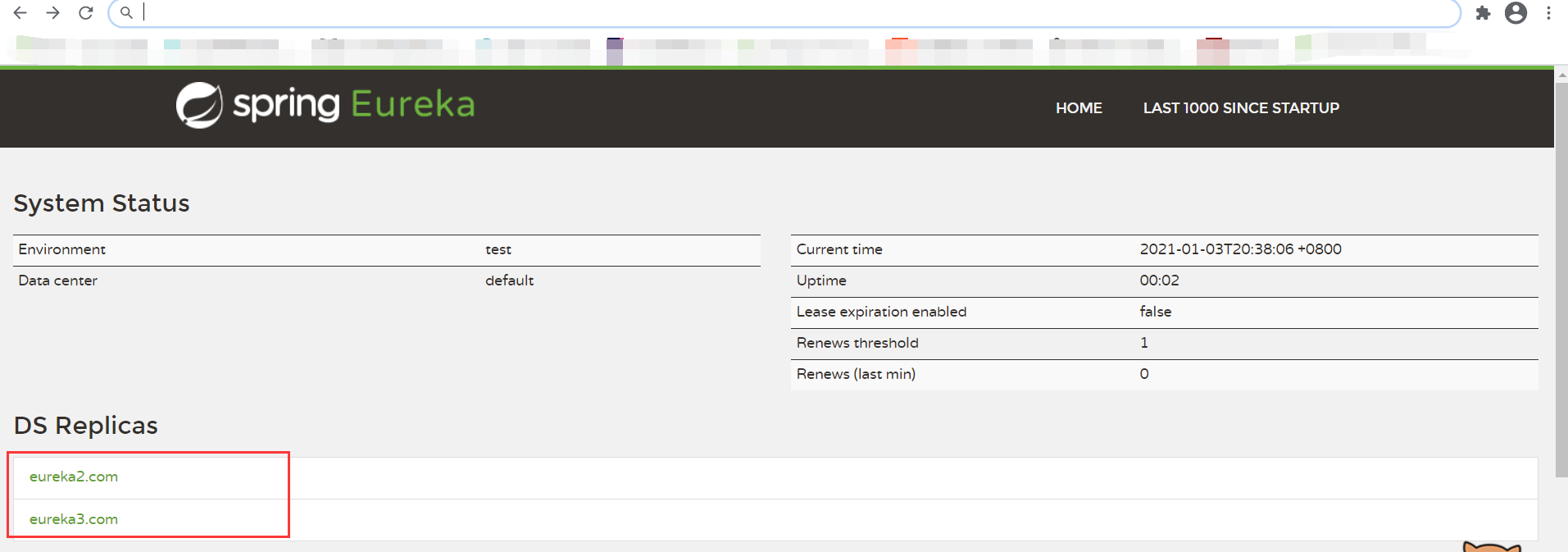


 浙公网安备 33010602011771号
浙公网安备 33010602011771号