配置CentOS 7阿里yum源
备份yum源配置文件
mv /etc/yum.repos.d/CentOS-Base.repo /etc/yum.repos.d/CentOS-Base.repo_bak
vi /etc/yum.repos.d/CentOS-Base.repo
# CentOS-Base.repo # # The mirror system uses the connecting IP address of the client and the # update status of each mirror to pick mirrors that are updated to and # geographically close to the client. You should use this for CentOS updates # unless you are manually picking other mirrors. # # If the mirrorlist= does not work for you, as a fall back you can try the # remarked out baseurl= line instead. # # [base] name=CentOS-$releasever - Base - mirrors.aliyun.com failovermethod=priority baseurl=https://mirrors.aliyun.com/centos-vault/7.9.2009/os/$basearch/ gpgcheck=1 gpgkey=https://mirrors.aliyun.com/centos-vault/RPM-GPG-KEY-CentOS-7 #released updates [updates] name=CentOS-$releasever - Updates - mirrors.aliyun.com failovermethod=priority baseurl=https://mirrors.aliyun.com/centos-vault/7.9.2009/updates/$basearch/ gpgcheck=1 gpgkey=https://mirrors.aliyun.com/centos-vault/RPM-GPG-KEY-CentOS-7 #additional packages that may be useful [extras] name=CentOS-$releasever - Extras - mirrors.aliyun.com failovermethod=priority baseurl=https://mirrors.aliyun.com/centos-vault/7.9.2009/extras/$basearch/ gpgcheck=1 gpgkey=https://mirrors.aliyun.com/centos-vault/RPM-GPG-KEY-CentOS-7 #additional packages that extend functionality of existing packages [centosplus] name=CentOS-$releasever - Plus - mirrors.aliyun.com failovermethod=priority baseurl=https://mirrors.aliyun.com/centos-vault/7.9.2009/centosplus/$basearch/ gpgcheck=1 enabled=0 gpgkey=https://mirrors.aliyun.com/centos-vault/RPM-GPG-KEY-CentOS-7 #contrib - packages by Centos Users [contrib] name=CentOS-$releasever - Contrib - mirrors.aliyun.com failovermethod=priority baseurl=https://mirrors.aliyun.com/centos-vault/7.9.2009/contrib/$basearch/ gpgcheck=1 enabled=0 gpgkey=https://mirrors.aliyun.com/centos-vault/RPM-GPG-KEY-CentOS-7
点击i键进入编辑模式,将以下配置信息复制到配置文件中
点击Esc键退出编辑模式,输入:wq保存配置文件
清除缓存并重建元数据缓存
yum clean all && yum makecache
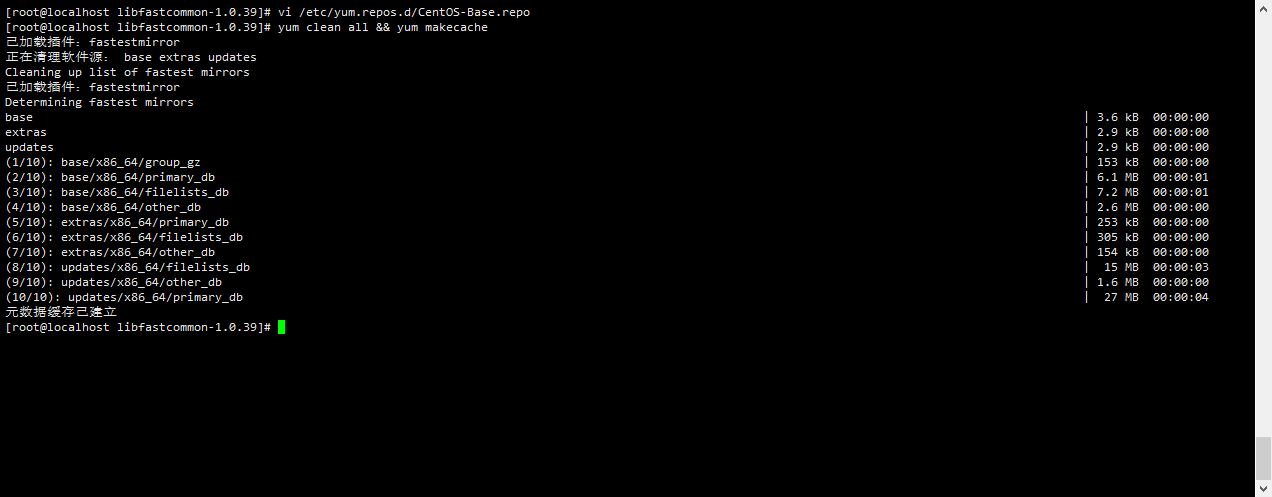
至此阿里云YUM源已经切换成功,可以尽情使用了


 浙公网安备 33010602011771号
浙公网安备 33010602011771号