TypeScript 学习一
根据教程安装 TypeScript
参考:https://www.runoob.com/typescript/ts-install.html
打开vscode
新建文件hello.ts ,保存在 E:\20220318
输入内容
(()=>{ interface Iperson{ firstName:string lastName:string } class Person{ firstName:string lastName:string fullName:string constructor(firstName:string,lastName:string){ this.firstName=firstName this.lastName=lastName this.fullName=firstName+'_'+lastName } } function showFullName(per:Iperson){ return per.firstName+'_' +per.lastName } const per =new Person('发展','科学') console.log(showFullName(per)) })()
然后用命令运行,切换到 E:\20220318>目录下

输入
tsc hello.ts
即可发现目录下面多了一个文件
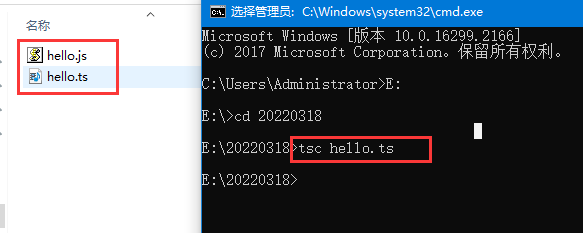
然后输入
node hello.js
可以得到输出结果。
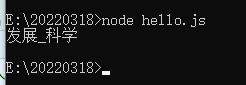
注意不能直接运行
node hello.ts
也不能直接运行
tsc hello.js
都会报错的。





 浙公网安备 33010602011771号
浙公网安备 33010602011771号