冲刺二十一天
实现书籍显示
整体书籍展示

BookListActivity

package com.lh.std_everything.ui.home.hometype.studyshare.share; import androidx.annotation.NonNull; import androidx.appcompat.app.AppCompatActivity; import androidx.recyclerview.widget.LinearLayoutManager; import androidx.recyclerview.widget.RecyclerView; import androidx.swiperefreshlayout.widget.SwipeRefreshLayout; import android.content.Intent; import android.os.Bundle; import android.os.Handler; import android.os.Message; import android.util.Log; import android.view.View; import android.widget.ImageView; import android.widget.Toast; import com.lh.std_everything.HttpUtil.HttpUtil; import com.lh.std_everything.R; import com.lh.std_everything.ui.home.hometype.news.adapter.NewsAdapter; import org.json.JSONArray; import org.json.JSONException; public class BookListActivity extends AppCompatActivity { public ImageView upload,search; public RecyclerView rc_book; public BooksAdapter adapter; private Handler handler; @Override protected void onCreate(Bundle savedInstanceState) { super.onCreate(savedInstanceState); setContentView(R.layout.activity_book_list); init(); upload.setOnClickListener(new View.OnClickListener() { @Override public void onClick(View v) { Intent intent=new Intent(BookListActivity.this,bookuploadActivity.class); startActivity(intent); } }); rc_book.setLayoutManager(new LinearLayoutManager(BookListActivity.this)); adapter = new BooksAdapter(); getThreadData(); handler = new Handler(new Handler.Callback() { @Override public boolean handleMessage(@NonNull Message msg) { //线程回调更新数据 if (msg.what == 200) { adapter.setJsonArray((JSONArray) msg.obj); rc_book.setAdapter(adapter); } return true; } }); } public void init() { upload=findViewById(R.id.uploadimg); search=findViewById(R.id.searchimg); rc_book=findViewById(R.id.bookrv); } private void getThreadData() { //线程封装网络请求 new Thread(new Runnable() { @Override public void run() { String reqdata = ""; String address="http://116.62.178.231:8080/BaiXiaoSheng/getallbooks"; try { final JSONArray json = new JSONArray(String.valueOf(HttpUtil.sendPost(address, reqdata))); Log.d("tag", json.toString()); Message msg = new Message(); msg.what = 200; msg.obj = json; handler.sendMessage(msg); } catch (JSONException e) { e.printStackTrace(); } } }).start(); } }
BooksAdapter

package com.lh.std_everything.ui.home.hometype.studyshare.share; import android.content.Intent; import android.os.Bundle; import android.util.Log; import android.view.LayoutInflater; import android.view.View; import android.view.ViewGroup; import android.widget.ImageView; import android.widget.TextView; import androidx.annotation.NonNull; import androidx.recyclerview.widget.RecyclerView; import com.bumptech.glide.Glide; import com.bumptech.glide.request.RequestOptions; import com.lh.std_everything.R; import com.lh.std_everything.ui.home.hometype.news.adapter.NewsAdapter; import org.json.JSONArray; import org.json.JSONException; import org.json.JSONObject; public class BooksAdapter extends RecyclerView.Adapter<BooksAdapter.MyViewHolder>{ JSONArray jsonArray=new JSONArray(); private View itemview; public String arr[]={"begin","one","two","three","four","five","six","seven","eight","nine","ten","others"}; public void setJsonArray(JSONArray jsonArray) { this.jsonArray = jsonArray; } @NonNull @Override public MyViewHolder onCreateViewHolder(@NonNull ViewGroup parent, int viewType) { LayoutInflater layoutInflater=LayoutInflater.from(parent.getContext()); itemview=layoutInflater.inflate(R.layout.cell_book,parent,false); return new BooksAdapter.MyViewHolder(itemview); } @Override public void onBindViewHolder(@NonNull MyViewHolder holder, int position) { JSONObject bean=null; try { bean= jsonArray.getJSONObject(position); holder.textViewName.setText(bean.getString("bookname")); holder.textViewAuthor.setText(bean.getString("bookauthor")); holder.textViewPublish.setText(bean.getString("bookpublish")); String []urls=bean.getString("head").split("\\$"); RequestOptions options = new RequestOptions() .error(R.drawable.error) .placeholder(R.drawable.loading); if(urls.length!=0) { for(int i=0;i<urls.length;i++) { if(!urls[i].equals("null")) { Log.i("url",urls[i]); Glide.with(itemview) .load(urls[i]) .apply(options) .into(holder.bookphoto); break; } } } } catch (JSONException e) { e.printStackTrace(); } holder.itemView.setOnClickListener(new View.OnClickListener() { @Override public void onClick(View v) { Bundle bundle=new Bundle(); Intent intent=new Intent(itemview.getContext(), ShowBookActivity.class); try { bundle.putString("bookname", jsonArray.getJSONObject(position).getString("bookname")); bundle.putString("bookauthor", jsonArray.getJSONObject(position).getString("bookauthor")); bundle.putString("bookpublish", jsonArray.getJSONObject(position).getString("bookpublish")); bundle.putString("username", jsonArray.getJSONObject(position).getString("username")); bundle.putString("head", jsonArray.getJSONObject(position).getString("head")); Log.i("bundle中的username:", ""+jsonArray.getJSONObject(position).getString("username")); for(int i=1;i<=11;i++) { if(jsonArray.getJSONObject(position).has(arr[i])) { bundle.putString(arr[i], jsonArray.getJSONObject(position).getString(arr[i])); } } } catch (JSONException e) { e.printStackTrace(); } intent.putExtras(bundle); itemview.getContext().startActivity(intent); } }); } @Override public int getItemCount() { return jsonArray.length(); } static class MyViewHolder extends RecyclerView.ViewHolder{ ImageView bookphoto; TextView textViewName,textViewAuthor,textViewPublish; public MyViewHolder(@NonNull View itemView) { super(itemView); bookphoto=itemView.findViewById(R.id.bookimg); textViewName=itemView.findViewById(R.id.booktitle); textViewAuthor=itemView.findViewById(R.id.bookauthor); textViewPublish= itemView.findViewById(R.id.bookpublish); } } }
对应书籍章节展示

showbookactivity

package com.lh.std_everything.ui.home.hometype.studyshare.share; import androidx.appcompat.app.AppCompatActivity; import android.content.Intent; import android.graphics.Color; import android.os.Bundle; import android.util.Log; import android.view.View; import android.widget.ImageView; import android.widget.LinearLayout; import android.widget.TextView; import com.bumptech.glide.Glide; import com.bumptech.glide.request.RequestOptions; import com.lh.std_everything.R; public class ShowBookActivity extends AppCompatActivity{ public TextView textViewbookname,textViewbookauthor,textViewbookpublish,textViewbookusername; public ImageView bookphoto; public LinearLayout lin_tree; public Bundle bundle; public String arr[]={"begin","one","two","three","four","five","six","seven","eight","nine","ten","others"}; public String harr[]={"heh","第一章","第二章","第三章","第四章","第五章","第六章","第七章","第八章","第九章","第十章","其他"}; public Integer iarr[]={0,1,2,3,4,5,6,7,8,9,11}; @Override protected void onCreate(Bundle savedInstanceState) { super.onCreate(savedInstanceState); setContentView(R.layout.activity_show_book); init(); lin_tree.setOrientation(LinearLayout.VERTICAL); lin_tree.removeAllViews(); if(bundle!=null) { for(int i=1;i<=11;i++) { if(bundle.containsKey(arr[i])) { String key=bundle.getString(arr[i]); TextView zhangjie=new TextView(this); zhangjie.setText(harr[i]); Log.i("章节展示:", ""+harr[i]); zhangjie.setId(iarr[i]); zhangjie.setTextSize(20); zhangjie.setPadding(10,10,0,0); lin_tree.addView(zhangjie); zhangjie.setOnClickListener(v -> { Bundle b1=new Bundle(); b1.putString("photos",key); Intent intent =new Intent(ShowBookActivity.this,ShowBookAnswerActivity.class); intent.putExtras(b1); startActivity(intent); }); } } } } public void init() { textViewbookauthor=findViewById(R.id.tv_bookauthor); textViewbookname=findViewById(R.id.tv_bookname); textViewbookpublish=findViewById(R.id.tv_bookpublish); textViewbookusername=findViewById(R.id.tv_username); bookphoto=findViewById(R.id.bookphoto); lin_tree=findViewById(R.id.lin_tree); bundle = getIntent().getExtras(); if(bundle!=null) { Log.i("接收端的bundle的username", bundle.getString("username")); textViewbookusername.setText("上传者:"+bundle.getString("username")); textViewbookpublish.setText("出版社:"+bundle.getString("bookpublish")); textViewbookname.setText(bundle.getString("bookname")); textViewbookauthor.setText("作者:"+bundle.getString("bookauthor")); String urls[]=bundle.getString("head").split("\\$"); RequestOptions options = new RequestOptions() .error(R.drawable.error) .placeholder(R.drawable.loading); if(urls.length!=0) { for(int i=0;i<urls.length;i++) { if(!urls[i].equals("null")) { Log.i("url",urls[i]); Glide.with(this) .load(urls[i]) .apply(options) .into(bookphoto); break; } } } } } }
对应章节答案展示
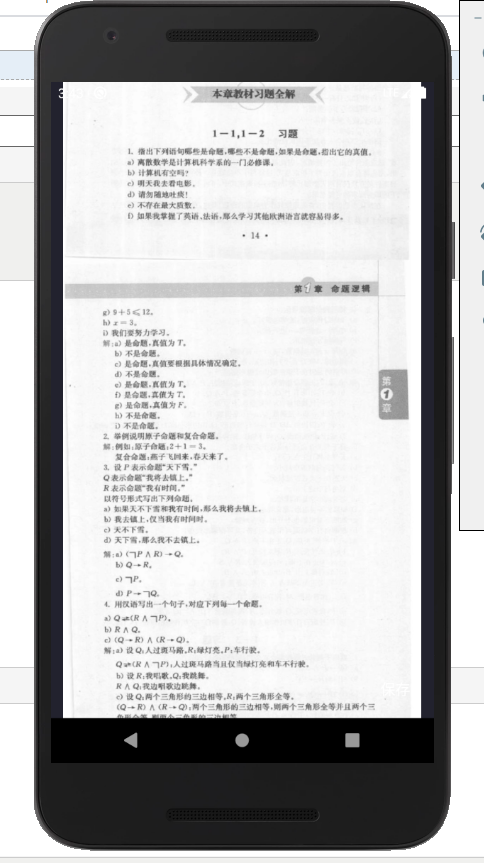
showbookanswerActivity

package com.lh.std_everything.ui.home.hometype.studyshare.share; import androidx.appcompat.app.AppCompatActivity; import android.os.Bundle; import android.util.Log; import android.view.View; import android.widget.ImageView; import android.widget.LinearLayout; import com.bumptech.glide.Glide; import com.bumptech.glide.request.RequestOptions; import com.lh.std_everything.R; import com.lh.std_everything.ui.home.hometype.adapter.GridViewAdapter.GridViewAdapter; import com.lh.std_everything.ui.home.hometype.news.shownews.ShowNewsActivity; import com.lxj.xpopup.XPopup; public class ShowBookAnswerActivity extends AppCompatActivity { public LinearLayout lin_imgs; @Override protected void onCreate(Bundle savedInstanceState) { super.onCreate(savedInstanceState); setContentView(R.layout.activity_show_book_answer); Bundle bundle = getIntent().getExtras(); String urls[]=bundle.getString("photos").split("\\$"); lin_imgs=findViewById(R.id.lin_imgs); RequestOptions options = new RequestOptions() .error(R.drawable.error) .placeholder(R.drawable.loading); if(urls.length!=0) { for(int i=0;i<urls.length;i++) { if(!urls[i].equals("null")) { ImageView item=new ImageView(this); Log.i("url",urls[i]); Glide.with(this) .load(urls[i]) .apply(options) .into(item); int finalI = i; item.setOnClickListener(new View.OnClickListener() { @Override public void onClick(View v) { new XPopup.Builder(ShowBookAnswerActivity.this) .asImageViewer(item,urls[finalI],new GridViewAdapter.ImageLoader()) .show(); } }); lin_imgs.addView(item); } } } } }
本次APP开发先告一段落,要开始复习了!!!!!



 浙公网安备 33010602011771号
浙公网安备 33010602011771号