jmeter非GUI模式_CLI模式_单点运行
由于 jmeter运行依赖java环境,所以首先要准备工作:
1、在linux机器上,安装 java 、jmeter,将对应的安装包放到相应的目录,然后进行解压即可
[mispauto@vm0080 opt]$ ls -rlt
total 520284
-rw-rw-r-- 1 mispauto mispauto 185516505 Jul 13 2017 jdk-8u141-linux-x64.tar.gz
-rw-rw-r-- 1 mispauto mispauto 62146506 Apr 25 21:18 apache-jmeter-5.2.1.tgz
2、运行非gui模式下运行命令就行了
/home/mispauto/usr/apache-jmeter-5.2.1/bin/jmeter -n -t /ulic/mysql_project/emisp.jmx -J thread=10 -J loopcount=-1 -J duration=300 -l /ulic/mysql_project/result/result10.jtl
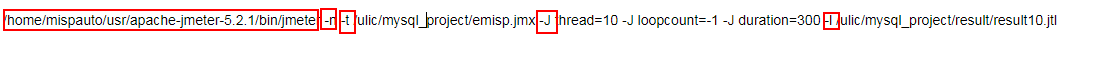
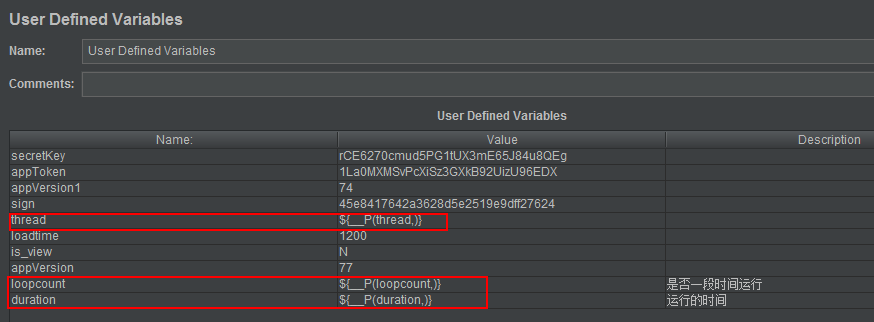
其中:/home/mispauto/usr/apache-jmeter-5.2.1/bin/jmeter ----为jmeter部署所在路径
-n 表示 非gui模式运行
-t 后面表示,执行的 jmx脚本
-l 报告输出路径
-J 参数设置 (J是大写)
查看 jmeter帮助
[preprd@vm0158 bin]$ sh jmeter --help
_ ____ _ ____ _ _ _____ _ __ __ _____ _____ _____ ____
/ \ | _ \ / \ / ___| | | | ____| | | \/ | ____|_ _| ____| _ \
/ _ \ | |_) / _ \| | | |_| | _| _ | | |\/| | _| | | | _| | |_) |
/ ___ \| __/ ___ \ |___| _ | |___ | |_| | | | | |___ | | | |___| _ <
/_/ \_\_| /_/ \_\____|_| |_|_____| \___/|_| |_|_____| |_| |_____|_| \_\ 5.2.1
Copyright (c) 1999-2019 The Apache Software Foundation
To list all command line options, open a command prompt and type:
jmeter.bat(Windows)/jmeter.sh(Linux) -?
--------------------------------------------------
To run Apache JMeter in GUI mode, open a command prompt and type:
jmeter.bat(Windows)/jmeter.sh(Linux) [-p property-file]
--------------------------------------------------
To run Apache JMeter in NON_GUI mode:
Open a command prompt (or Unix shell) and type:
jmeter.bat(Windows)/jmeter.sh(Linux) -n -t test-file [-p property-file] [-l results-file] [-j log-file]
--------------------------------------------------
To run Apache JMeter in NON_GUI mode and generate a report at end :
Open a command prompt (or Unix shell) and type:
jmeter.bat(Windows)/jmeter.sh(Linux) -n -t test-file [-p property-file] [-l results-file] [-j log-file] -e -o [Path to output folder]
--------------------------------------------------
To generate a Report from existing CSV file:
Open a command prompt (or Unix shell) and type:
jmeter.bat(Windows)/jmeter.sh(Linux) -g [csv results file] -o [path to output folder (empty or not existing)]
--------------------------------------------------
To tell Apache JMeter to use a proxy server:
Open a command prompt and type:
jmeter.bat(Windows)/jmeter.sh(Linux) -H [your.proxy.server] -P [your proxy server port]
PS:建议启动脚本中,所有文件,都带绝对路径





 浙公网安备 33010602011771号
浙公网安备 33010602011771号