设置typora为图床
设置typora为图床
1. 新建码云仓库

2. 设置个人令牌
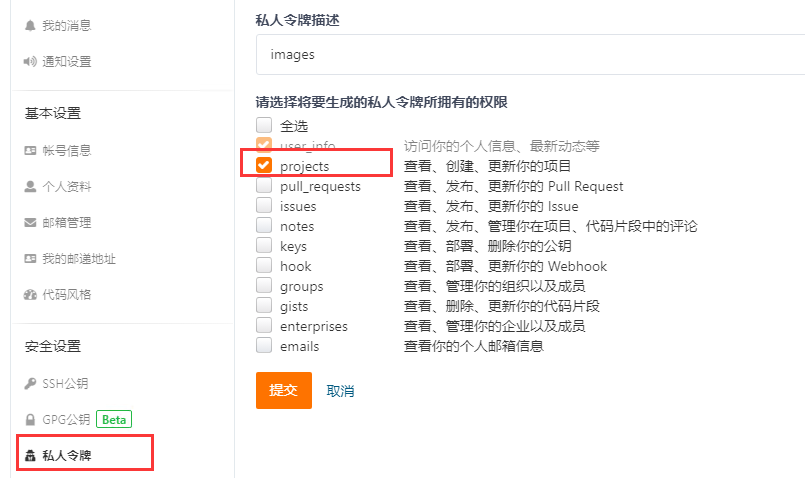
3. 下载picgo
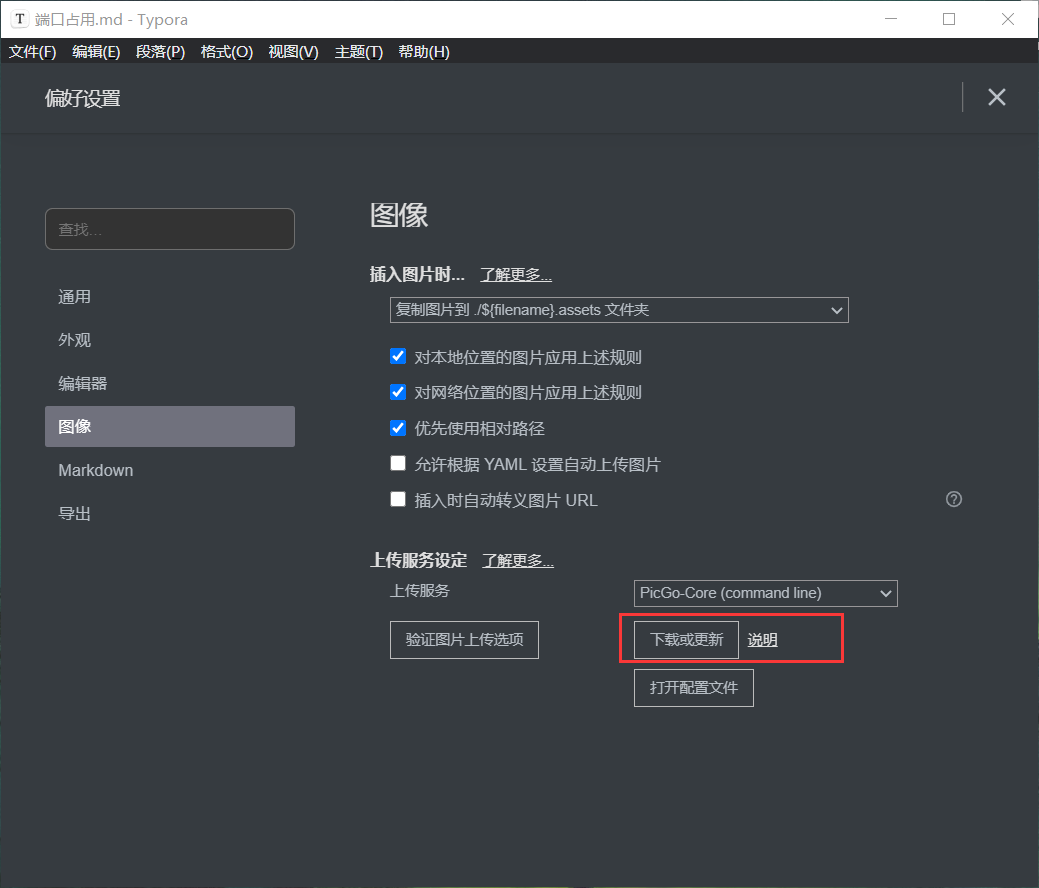
4. picgo下载插件
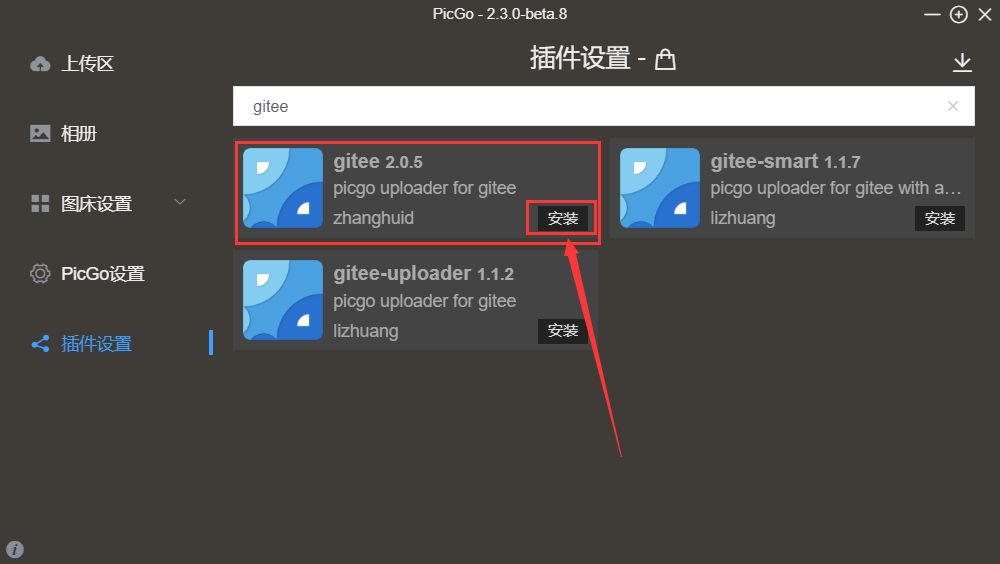
5. 配置信息
https://gitee.com/liu_ren12/images
owner:仓库访问地址中用户名(liu_ren12)
repo:仓库名字(images)
path:仓库新建的文件夹(随意填写:img)
token:gitee私人令牌
message:不用填写
填写完成:点击一下设置默认图床
更新后重启一下picgo
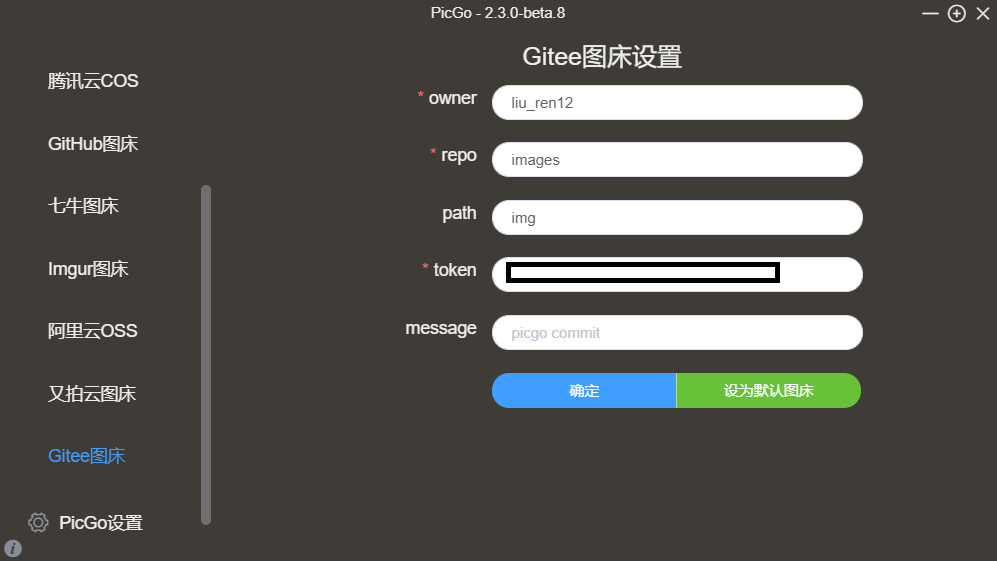
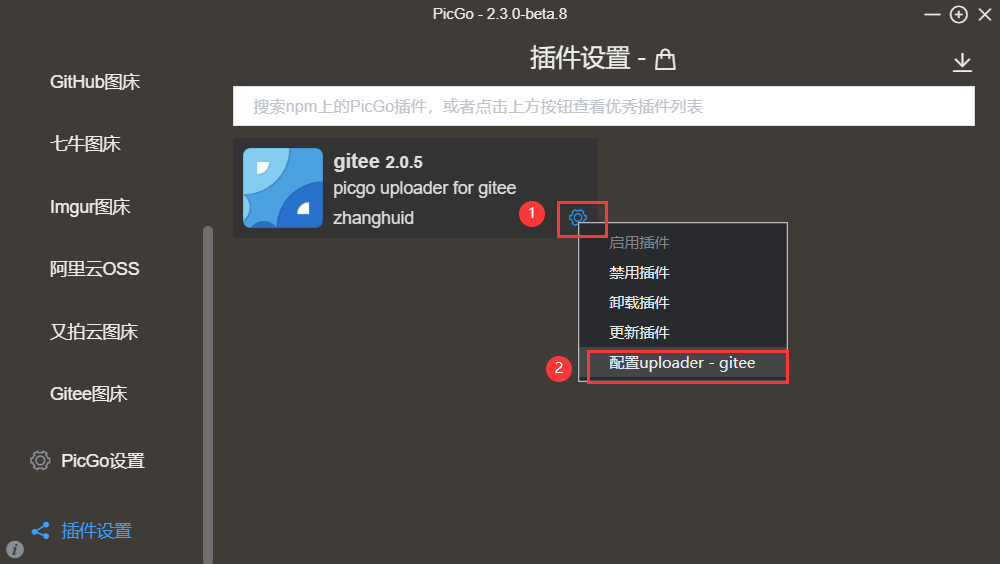
6. 设置图片上传规则



 浙公网安备 33010602011771号
浙公网安备 33010602011771号