Pinia(安装,引入注册Vue3,初始化仓库Store,State值获取修改,解构store,actions,getters,API方法,数据持久化)
全局状态管理工具
Pinia.js 有如下特点:
完整的 ts 的支持;
足够轻量,压缩后的体积只有1kb左右;
去除 mutations,只有 state,getters,actions;
actions 支持同步和异步;
代码扁平化没有模块嵌套,只有 store 的概念,store 之间可以自由使用,每一个store都是独立的
无需手动添加 store,store 一旦创建便会自动添加;
支持Vue3 和 Vue2
官方文档Pinia
git 地址 https://github.com/vuejs/pinia
1.起步 安装
yarn add pinia npm install pinia
2.引入注册Vue3
import { createApp } from 'vue'
import App from './App.vue'
import {createPinia} from 'pinia'
const store = createPinia()
let app = createApp(App)
app.use(store)
app.mount('#app')
Vue2 使用
import { createPinia, PiniaVuePlugin } from 'pinia'
Vue.use(PiniaVuePlugin)
const pinia = createPinia()
new Vue({
el: '#app',
// other options...
// ...
// note the same `pinia` instance can be used across multiple Vue apps on
// the same page
pinia,
})
初始化仓库Store
1.新建一个文件夹Store
2.新建文件[name].ts
3.定义仓库Store
import { defineStore } from 'pinia'
4.我们需要知道存储是使用定义的defineStore(),并且它需要一个唯一的名称,作为第一个参数传递
我这儿名称抽离出去了
新建文件store-namespace/index.ts
export const enum Names {
Test = 'TEST'
}
store 引入
import { defineStore } from 'pinia'
import { Names } from './store-namespace'
export const useTestStore = defineStore(Names.Test, {
})
这个名称,也称为id,是必要的,Pania 使用它来将商店连接到 devtools。将返回的函数命名为use...是可组合项之间的约定,以使其使用习惯。
5.定义值
State 箭头函数 返回一个对象 在对象里面定义值
import { defineStore } from 'pinia'
import { Names } from './store-namespace'
export const useTestStore = defineStore(Names.Test, {
state:()=>{
return {
current:1,
age:18
}
},
//类似于computed 可以帮我们去修饰我们的值
getters:{
},
//可以操作异步 和 同步提交state
actions:{
}
})
State值获取修改
1.修改一个值,可以直接 点 修改值
<template>
<div>
<button @click="Add">+</button>
<div>
{{Test.current}}
</div>
</div>
</template>
<script setup lang='ts'>
import {useTestStore} from '../store'
const Test = useTestStore()
const Add = () => {
Test.current++
}
</script>
<style>
</style>
2.批量修改,在他的实例上有$patch方法可以批量修改多个值
<template>
<div>
<button @click="Add">+</button>
<div>
{{Test.current}}
</div>
<div>
{{Test.age}}
</div>
</div>
</template>
<script setup lang='ts'>
import {useTestStore} from '../store'
const Test = useTestStore()
const Add = () => {
Test.$patch({
current:200,
age:300
})
}
</script>
<style>
</style>
3.批量修改函数写法
推荐使用函数形式 可以自定义修改逻辑
<template>
<div>
<button @click="Add">+</button>
<div>
{{Test.current}}
</div>
<div>
{{Test.age}}
</div>
</div>
</template>
<script setup lang='ts'>
import {useTestStore} from '../store'
const Test = useTestStore()
const Add = () => {
Test.$patch((state)=>{
state.current++;
state.age = 40
})
}
</script>
<style>
</style>
4.通过原始对象改变整个实例
$state您可以通过将store的属性设置为新对象来替换store的整个状态
缺点就是必须修改整个对象的所有属性
<template>
<div>
<button @click="Add">+</button>
<div>
{{Test.current}}
</div>
<div>
{{Test.age}}
</div>
</div>
</template>
<script setup lang='ts'>
import {useTestStore} from '../store'
const Test = useTestStore()
const Add = () => {
Test.$state = {
current:10,
age:30
}
}
</script>
<style>
</style>
5.通过action修改
定义Actions
在actions 中直接使用this就可以指到state里面的值
import { defineStore } from 'pinia'
import { Names } from './store-namespace'
export const useTestStore = defineStore(Names.Test, {
state: () => {
return {
current: 1,
age: 30
}
},
actions: {
setCurrent() {
this.current++
}
}
})
<template>
<div>
<button @click="Add">+</button>
<div>
{{Test.current}}
</div>
<div>
{{Test.age}}
</div>
</div>
</template>
<script setup lang='ts'>
import {useTestStore} from '../store'
const Test = useTestStore()
const Add = () => {
Test.setCurrent()
}
</script>
<style>
</style>
解构store
在Pinia是不允许直接解构要不会失去响应性的
const Test = useTestStore()
const { current, name } = Test
console.log(current, name);
差异对比
修改Test current 解构完之后的数据不会变
而源数据是会变的
<template>
<div>origin value {{Test.current}}</div>
<div>
pinia:{{ current }}--{{ name }}
change :
<button @click="change">change</button>
</div>
</template>
<script setup lang='ts'>
import { useTestStore } from './store'
const Test = useTestStore()
const change = () => {
Test.current++
}
const { current, name } = Test
console.log(current, name);
</script>
<style>
</style>
解决方案可以使用 storeToRefs
import { storeToRefs } from 'pinia'
const Test = useTestStore()
const { current, name } = storeToRefs(Test)
其原理跟toRefs 一样的给里面的数据包裹一层toref
Actions,getters
Actions(支持同步异步)
1.同步 直接调用即可
import { defineStore } from 'pinia'
import { Names } from './store-namespace'
export const useTestStore = defineStore(Names.Test, {
state: () => ({
counter: 0,
}),
actions: {
increment() {
this.counter++
},
randomizeCounter() {
this.counter = Math.round(100 * Math.random())
},
},
})
<template>
<div>
<button @click="Add">+</button>
<div>
{{Test.counter}}
</div>
</div>
</template>
<script setup lang='ts'>
import {useTestStore} from '../store'
const Test = useTestStore()
const Add = () => {
Test.randomizeCounter()
}
</script>
<style>
</style>
2.异步 可以结合async await 修饰
import { defineStore } from 'pinia'
import { Names } from './store-namespace'
type Result = {
name: string
isChu: boolean
}
const Login = (): Promise<Result> => {
return new Promise((resolve) => {
setTimeout(() => {
resolve({
name: '小满',
isChu: true
})
}, 2000)
})
}
export const useTestStore = defineStore(Names.Test, {
state: () => ({
user: <Result>{},
name: "123"
}),
actions: {
async getLoginInfo() {
const result = await Login()
this.user = result;
}
},
})
<template>
<div>
<button @click="Add">test</button>
<div>
{{Test.user}}
</div>
</div>
</template>
<script setup lang='ts'>
import {useTestStore} from '../store'
const Test = useTestStore()
const Add = () => {
Test.getLoginInfo()
}
</script>
<style>
</style>
3.多个action互相调用getLoginInfo setName
state: () => ({
user: <Result>{},
name: "default"
}),
actions: {
async getLoginInfo() {
const result = await Login()
this.user = result;
this.setName(result.name)
},
setName (name:string) {
this.name = name;
}
},
getters
1.使用箭头函数不能使用this this指向已经改变指向undefined 修改值请用state
主要作用类似于computed 数据修饰并且有缓存
getters:{
newPrice:(state)=> `$${state.user.price}`
},
2.普通函数形式可以使用this
getters:{
newCurrent ():number {
return ++this.current
}
},
3.getters 互相调用
getters:{
newCurrent ():number | string {
return ++this.current + this.newName
},
newName ():string {
return `$-${this.name}`
}
},
Pinia API
1.$rest
重置store到他的初始状态
state: () => ({
user: <Result>{},
name: "default",
current:1
}),
Vue 例如我把值改变到了10
const change = () => {
Test.current++
}
调用$reset();
将会把state所有值 重置回 原始状态
2.订阅state的改变
类似于Vuex 的abscribe 只要有state 的变化就会走这个函数
Test.$subscribe((args,state)=>{
console.log(args,state);
})
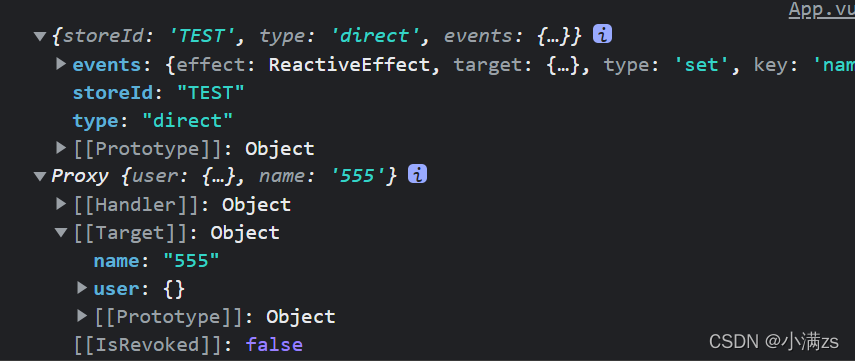
第二个参数
如果你的组件卸载之后还想继续调用请设置第二个参数
Test.$subscribe((args,state)=>{
console.log(args,state);
},{
detached:true
})
3.订阅Actions的调用
只要有actions被调用就会走这个函数
Test.$onAction((args)=>{
console.log(args);
})
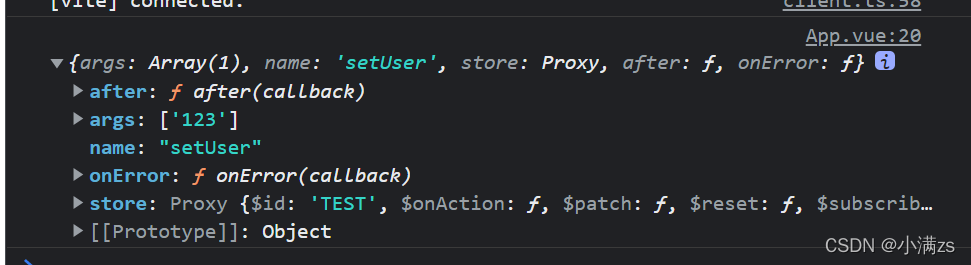
pinia持久化
pinia 和 vuex 都有一个通病 页面刷新状态会丢失
可以利用localStorage和sessionStorage存储
————————————————
版权声明:本文为CSDN博主「小满zs」的原创文章,遵循CC 4.0 BY-SA版权协议,转载请附上原文出处链接及本声明。
原文链接:https://blog.csdn.net/qq1195566313/article/details/123338137





 浙公网安备 33010602011771号
浙公网安备 33010602011771号