基础复习——共享参数SharedPreferences——记住密码项目——存储卡的文件操作(读写文件&读写图片)
共享参数SharedPreferences——共享参数的用法
SharedPreferences是Android的一个轻量级存储工具,采用的存储结构是Key-Value的键值对方式。
共享参数的存储介质是符合XML规范的配置文件。保存路径是:/data/data/应用包名/shared_prefs/文件名.xml
下面是一个共享参数的XML文件示例:
<?xml version='1.0' encoding='utf-8' standalone='yes' ?>
<map>
<string name="name">Mr Lee</string>
<int name="age" value="30" />
<boolean name="married" value="true" />
<float name="weight" value="100.0" />
</map>
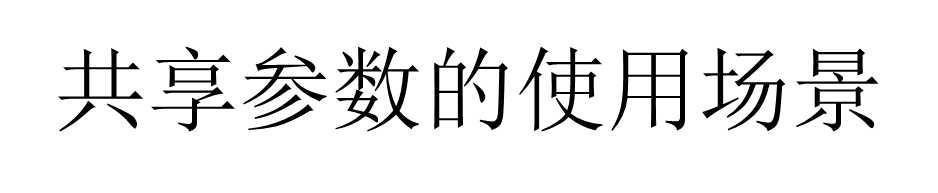
共享参数主要适用于如下场合:
(1)简单且孤立的数据。若是复杂且相互间有关的数据,则要保存在数据库中。
(2)文本形式的数据。若是二进制数据,则要保存在文件中。
(3)需要持久化存储的数据。在App退出后再次启动时,之前保存的数据仍然有效。
实际开发中,共享参数经常存储的数据有App的个性化配置信息、用户使用App的行为信息、临时需要保存的片段信息等。
下面是使用共享参数的代码例子:
// 从share.xml中获取共享参数对象
SharedPreferences shared = getSharedPreferences("share", MODE_PRIVATE);
// 下面是写入共享参数的代码例子
SharedPreferences.Editor editor = shared.edit(); // 获得编辑器的对象
editor.putString("name", "Mr Lee"); // 添加一个名叫name的字符串参数
editor.putInt("age", 30); // 添加一个名叫age的整型参数
editor.putBoolean("married", true); // 添加一个名叫married的布尔型参数
editor.putFloat("weight", 100f); // 添加一个名叫weight的浮点数参数
editor.commit(); // 提交编辑器中的修改
// 下面是读取共享参数的代码例子
String name = shared.getString("name", ""); // 从共享参数中获得名叫name的字符串
int age = shared.getInt("age", 0); // 从共享参数中获得名叫age的整型数
boolean married = shared.getBoolean("married", false); // 从共享参数中获得名叫married的布尔数
float weight = shared.getFloat("weight", 0); // 从共享参数中获得名叫weight的浮点数
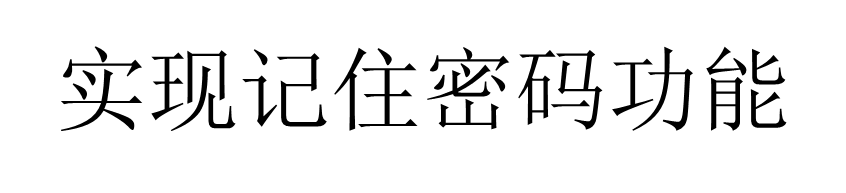
上一节的实战项目在登录页面下方有一个“记住密码”复选框,现在利用共享参数对该项目进行改造,使之实现记住密码的功能。
改造的内容主要有3处:
(1)声明一个共享参数对象,并在onCreate函数中调用getSharedPreferences方法获取共享参数的实例。
(2)登录成功时,如果用户勾选了“记住密码”,就使用共享参数保存手机号码与密码。
(3)再次打开登录页面时,App从共享参数中读取手机号码与密码,并展示在界面上。
// 下面是利用共享参数保存密码的代码
// 如果勾选了“记住密码”,则把手机号码和密码都保存到共享参数中
if (bRemember)
{
SharedPreferences.Editor editor = mShared.edit(); // 获得编辑器的对象
editor.putString("phone", et_phone.getText().toString()); // 添加名叫phone的手机号码
editor.putString("password", et_password.getText().toString()); // 添加名叫password的密码
editor.commit(); // 提交编辑器中的修改
}
// 下面是利用共享参数读取密码的代码
// 从share.xml中获取共享参数对象
mShared = getSharedPreferences("share_login", MODE_PRIVATE);
// 获取共享参数中保存的手机号码
String phone = mShared.getString("phone", "");
// 获取共享参数中保存的密码
String password = mShared.getString("password", "");
et_phone.setText(phone); // 给手机号码编辑框填写上次保存的手机号
et_password.setText(password); // 给密码编辑框填写上次保存的密码
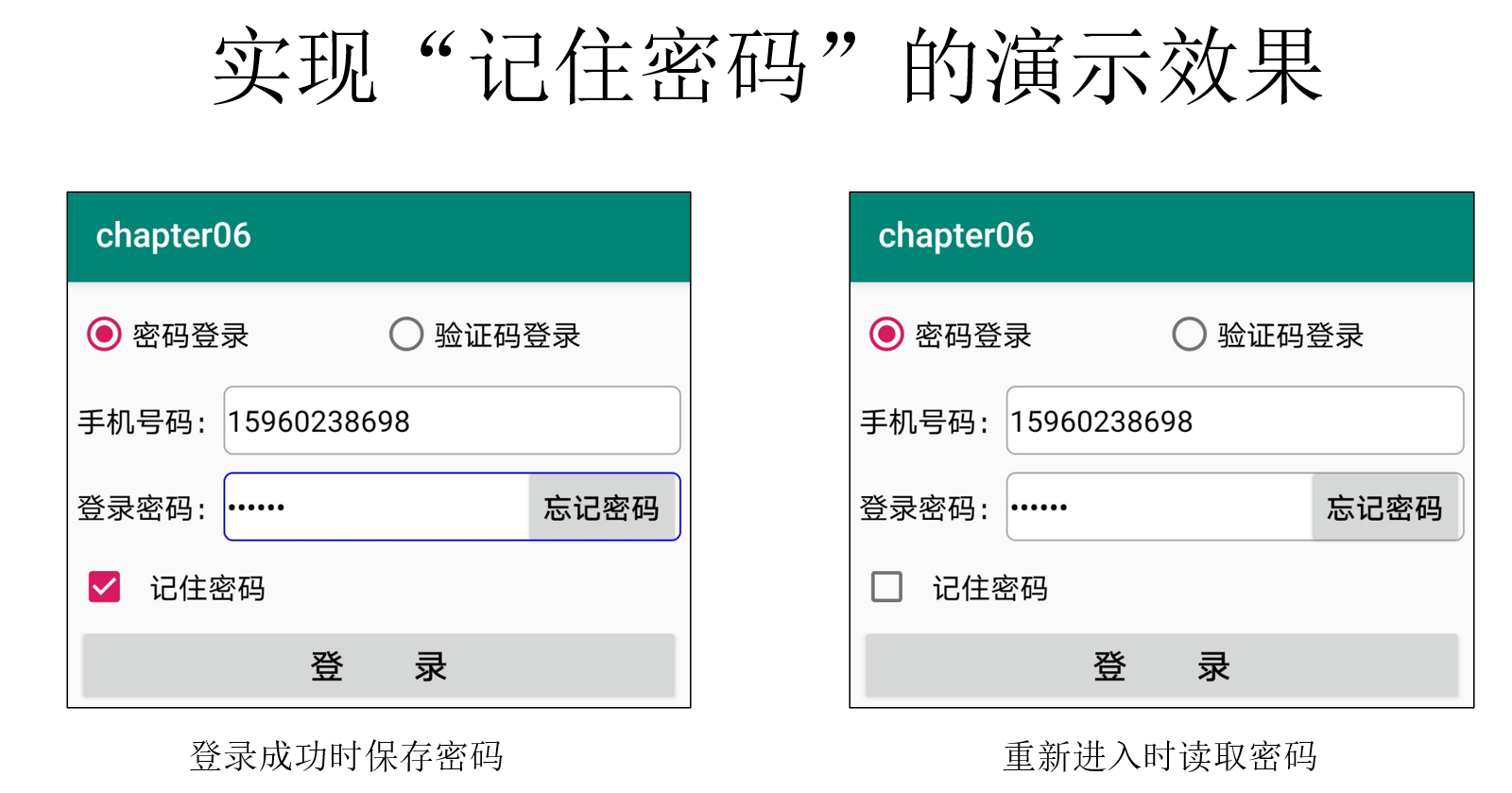
布局:
<LinearLayout xmlns:android="http://schemas.android.com/apk/res/android" android:layout_width="match_parent" android:layout_height="match_parent" android:orientation="vertical" android:padding="5dp" > <RelativeLayout android:layout_width="match_parent" android:layout_height="40dp" > <TextView android:id="@+id/tv_name" android:layout_width="wrap_content" android:layout_height="match_parent" android:gravity="center" android:text="姓名:" android:textColor="@color/black" android:textSize="17sp" /> <EditText android:id="@+id/et_name" android:layout_width="match_parent" android:layout_height="match_parent" android:layout_marginBottom="3dp" android:layout_marginTop="3dp" android:layout_toRightOf="@+id/tv_name" android:background="@drawable/editext_selector" android:gravity="left|center" android:hint="请输入姓名" android:inputType="text" android:maxLength="12" android:textColor="@color/black" android:textSize="17sp" /> </RelativeLayout> <RelativeLayout android:layout_width="match_parent" android:layout_height="40dp" > <TextView android:id="@+id/tv_age" android:layout_width="wrap_content" android:layout_height="match_parent" android:gravity="center" android:text="年龄:" android:textColor="@color/black" android:textSize="17sp" /> <EditText android:id="@+id/et_age" android:layout_width="match_parent" android:layout_height="match_parent" android:layout_marginBottom="3dp" android:layout_marginTop="3dp" android:layout_toRightOf="@+id/tv_age" android:background="@drawable/editext_selector" android:gravity="left|center" android:hint="请输入年龄" android:inputType="number" android:maxLength="2" android:textColor="@color/black" android:textSize="17sp" /> </RelativeLayout> <RelativeLayout android:layout_width="match_parent" android:layout_height="40dp" > <TextView android:id="@+id/tv_height" android:layout_width="wrap_content" android:layout_height="match_parent" android:gravity="center" android:text="身高:" android:textColor="@color/black" android:textSize="17sp" /> <EditText android:id="@+id/et_height" android:layout_width="match_parent" android:layout_height="match_parent" android:layout_marginBottom="3dp" android:layout_marginTop="3dp" android:layout_toRightOf="@+id/tv_height" android:background="@drawable/editext_selector" android:gravity="left|center" android:hint="请输入身高" android:inputType="number" android:maxLength="3" android:textColor="@color/black" android:textSize="17sp" /> </RelativeLayout> <RelativeLayout android:layout_width="match_parent" android:layout_height="40dp" > <TextView android:id="@+id/tv_weight" android:layout_width="wrap_content" android:layout_height="match_parent" android:gravity="center" android:text="体重:" android:textColor="@color/black" android:textSize="17sp" /> <EditText android:id="@+id/et_weight" android:layout_width="match_parent" android:layout_height="match_parent" android:layout_marginBottom="3dp" android:layout_marginTop="3dp" android:layout_toRightOf="@+id/tv_weight" android:background="@drawable/editext_selector" android:gravity="left|center" android:hint="请输入体重" android:inputType="numberDecimal" android:maxLength="5" android:textColor="@color/black" android:textSize="17sp" /> </RelativeLayout> <RelativeLayout android:layout_width="match_parent" android:layout_height="40dp" > <CheckBox android:id="@+id/ck_married" android:layout_width="wrap_content" android:layout_height="match_parent" android:gravity="center" android:checked="false" android:text="已婚" android:textColor="@color/black" android:textSize="17sp" /> </RelativeLayout> <Button android:id="@+id/btn_save" android:layout_width="match_parent" android:layout_height="wrap_content" android:text="保存到共享参数" android:textColor="@color/black" android:textSize="17sp" /> </LinearLayout>
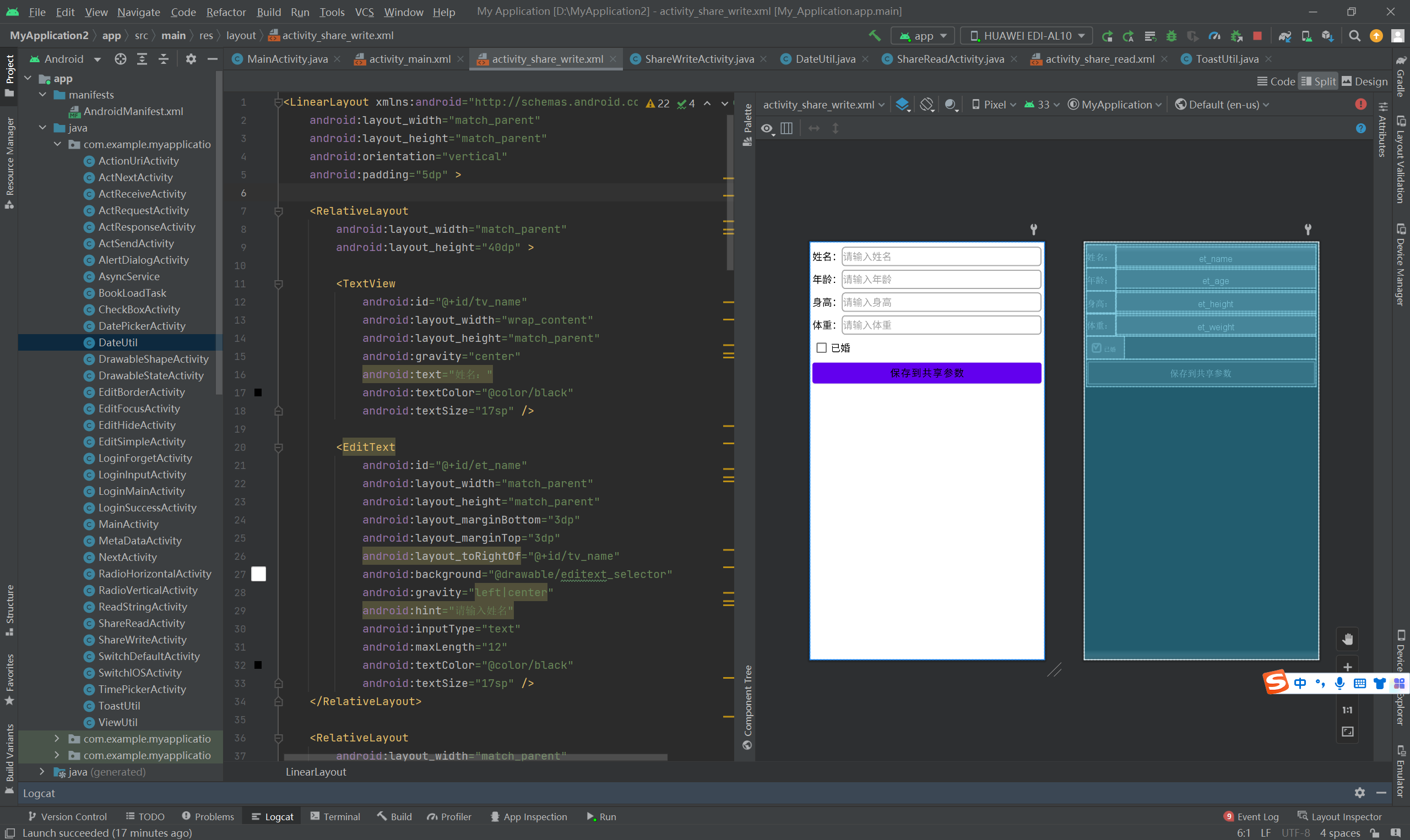
代码:
package com.example.myapplication; import android.content.SharedPreferences; import android.os.Bundle; import android.text.TextUtils; import android.view.View; import android.widget.CheckBox; import android.widget.CompoundButton; import android.widget.EditText; import androidx.appcompat.app.AppCompatActivity; public class ShareWriteActivity extends AppCompatActivity implements View.OnClickListener, CompoundButton.OnCheckedChangeListener { private SharedPreferences mShared; // 声明一个共享参数对象 private EditText et_name; private EditText et_age; private EditText et_height; private EditText et_weight; private boolean isMarried = false; @Override protected void onCreate(Bundle savedInstanceState) { super.onCreate(savedInstanceState); setContentView(R.layout.activity_share_write); et_name = findViewById(R.id.et_name); et_age = findViewById(R.id.et_age); et_height = findViewById(R.id.et_height); et_weight = findViewById(R.id.et_weight); CheckBox ck_married = findViewById(R.id.ck_married); ck_married.setOnCheckedChangeListener(this); findViewById(R.id.btn_save).setOnClickListener(this); // 从share.xml中获取共享参数对象 mShared = getSharedPreferences("share", MODE_PRIVATE); } @Override public void onCheckedChanged(CompoundButton buttonView, boolean isChecked) { isMarried = isChecked; } @Override public void onClick(View v) { if (v.getId() == R.id.btn_save) { String name = et_name.getText().toString(); String age = et_age.getText().toString(); String height = et_height.getText().toString(); String weight = et_weight.getText().toString(); if (TextUtils.isEmpty(name)) { ToastUtil.show(this, "请先填写姓名"); return; } else if (TextUtils.isEmpty(age)) { ToastUtil.show(this, "请先填写年龄"); return; } else if (TextUtils.isEmpty(height)) { ToastUtil.show(this, "请先填写身高"); return; } else if (TextUtils.isEmpty(weight)) { ToastUtil.show(this, "请先填写体重"); return; } SharedPreferences.Editor editor = mShared.edit(); // 获得编辑器的对象 editor.putString("name", name); // 添加一个名叫name的字符串参数 editor.putInt("age", Integer.parseInt(age)); // 添加一个名叫age的整型参数 editor.putLong("height", Long.parseLong(height)); // 添加一个名叫height的长整型参数 editor.putFloat("weight", Float.parseFloat(weight)); // 添加一个名叫weight的浮点数参数 editor.putBoolean("married", isMarried); // 添加一个名叫married的布尔型参数 editor.putString("update_time", DateUtil.getNowDateTime("yyyy-MM-dd HH:mm:ss")); editor.commit(); // 提交编辑器中的修改 ToastUtil.show(this, "数据已写入共享参数"); } } }
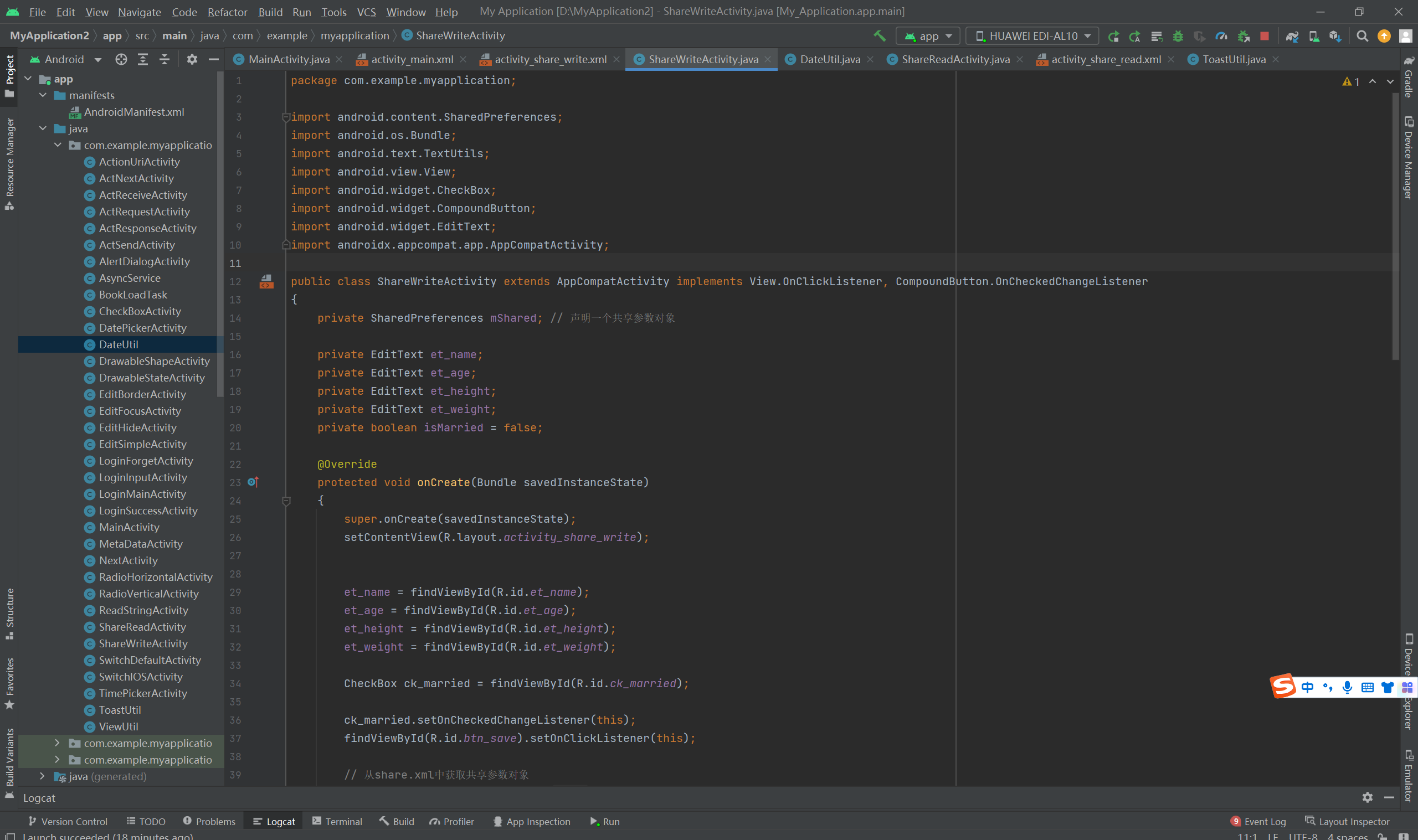
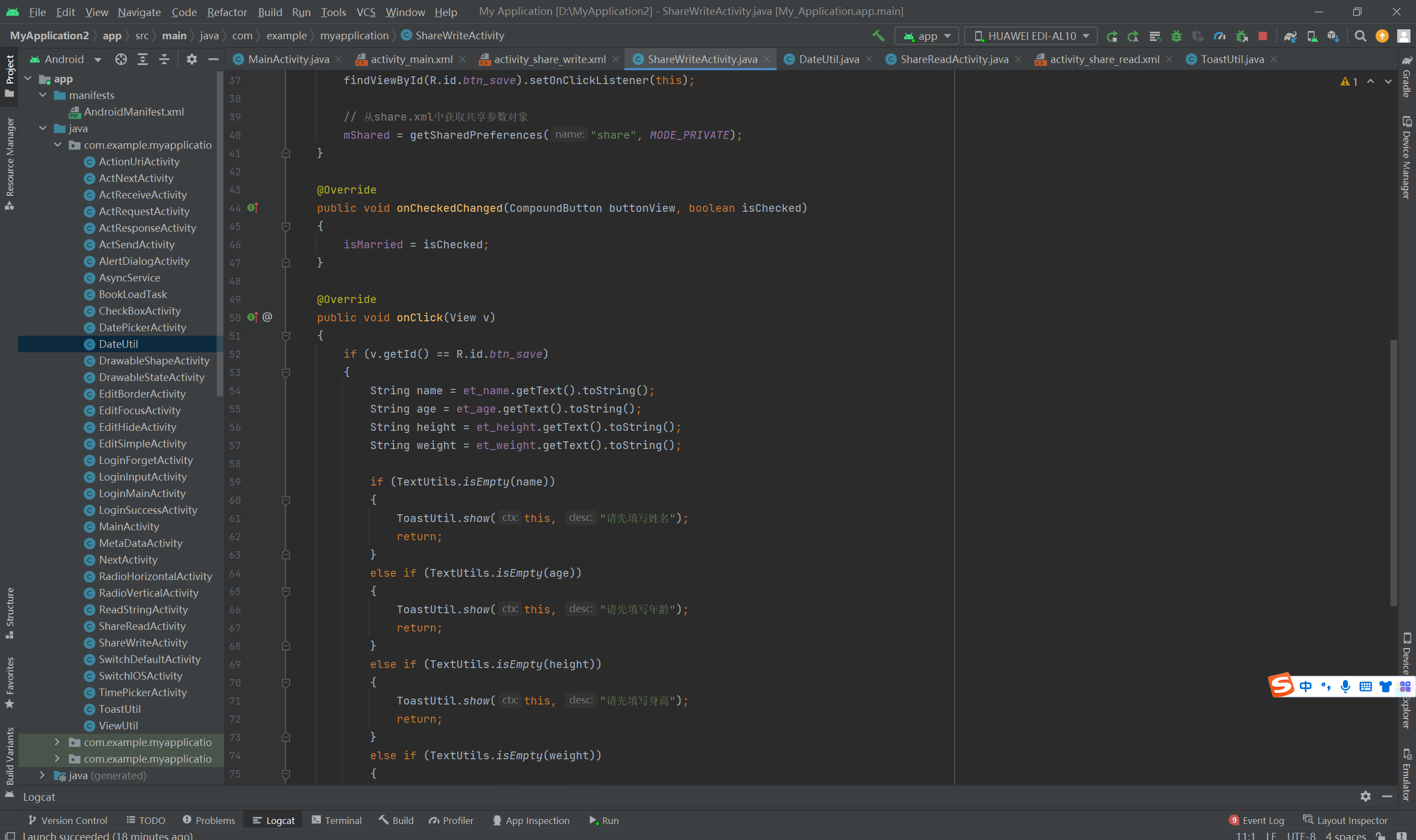
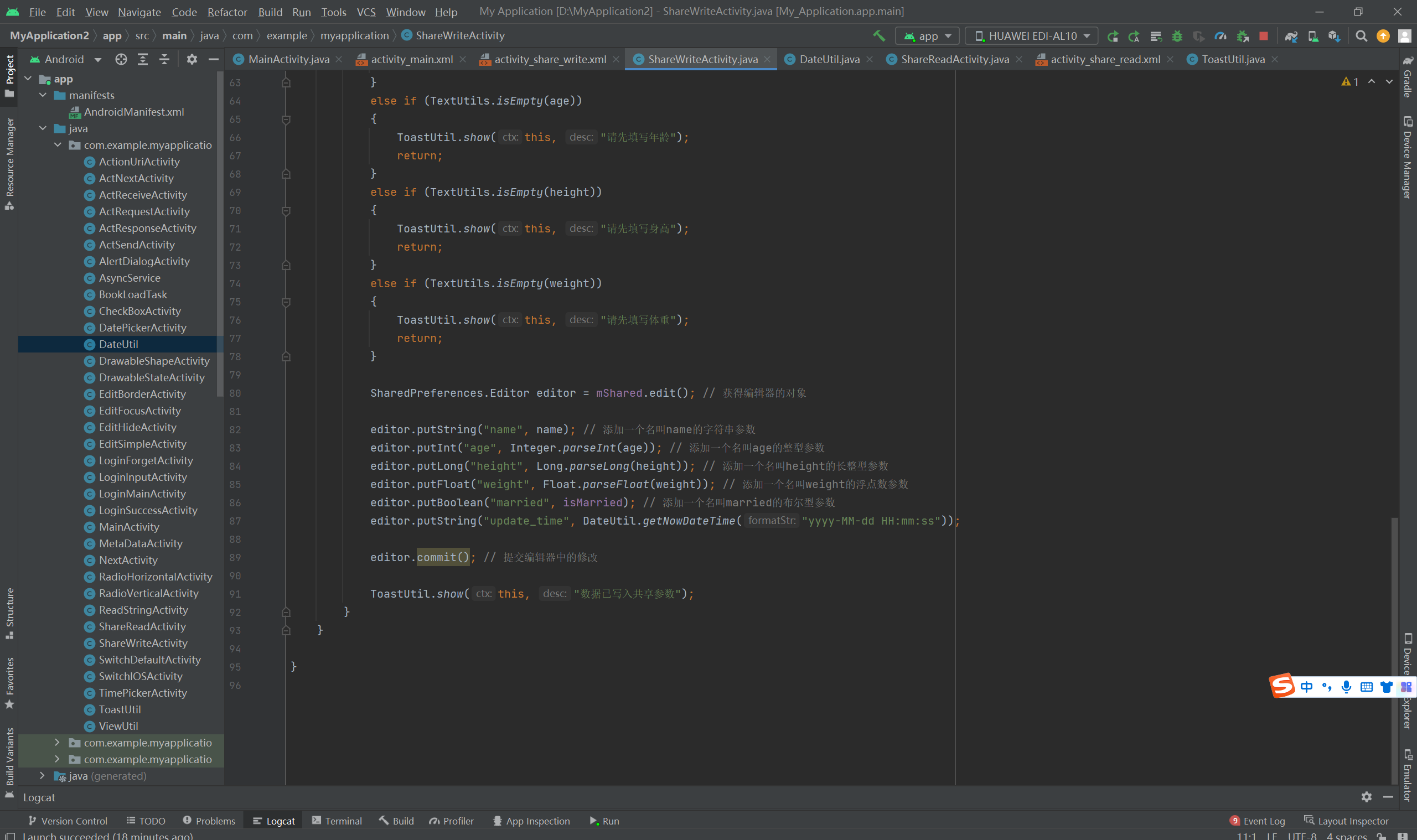
第二个读布局:
<LinearLayout xmlns:android="http://schemas.android.com/apk/res/android" android:layout_width="match_parent" android:layout_height="match_parent" android:orientation="vertical" android:padding="5dp" > <TextView android:id="@+id/tv_share" android:layout_width="match_parent" android:layout_height="wrap_content" android:textColor="@color/black" android:textSize="17sp" /> </LinearLayout>
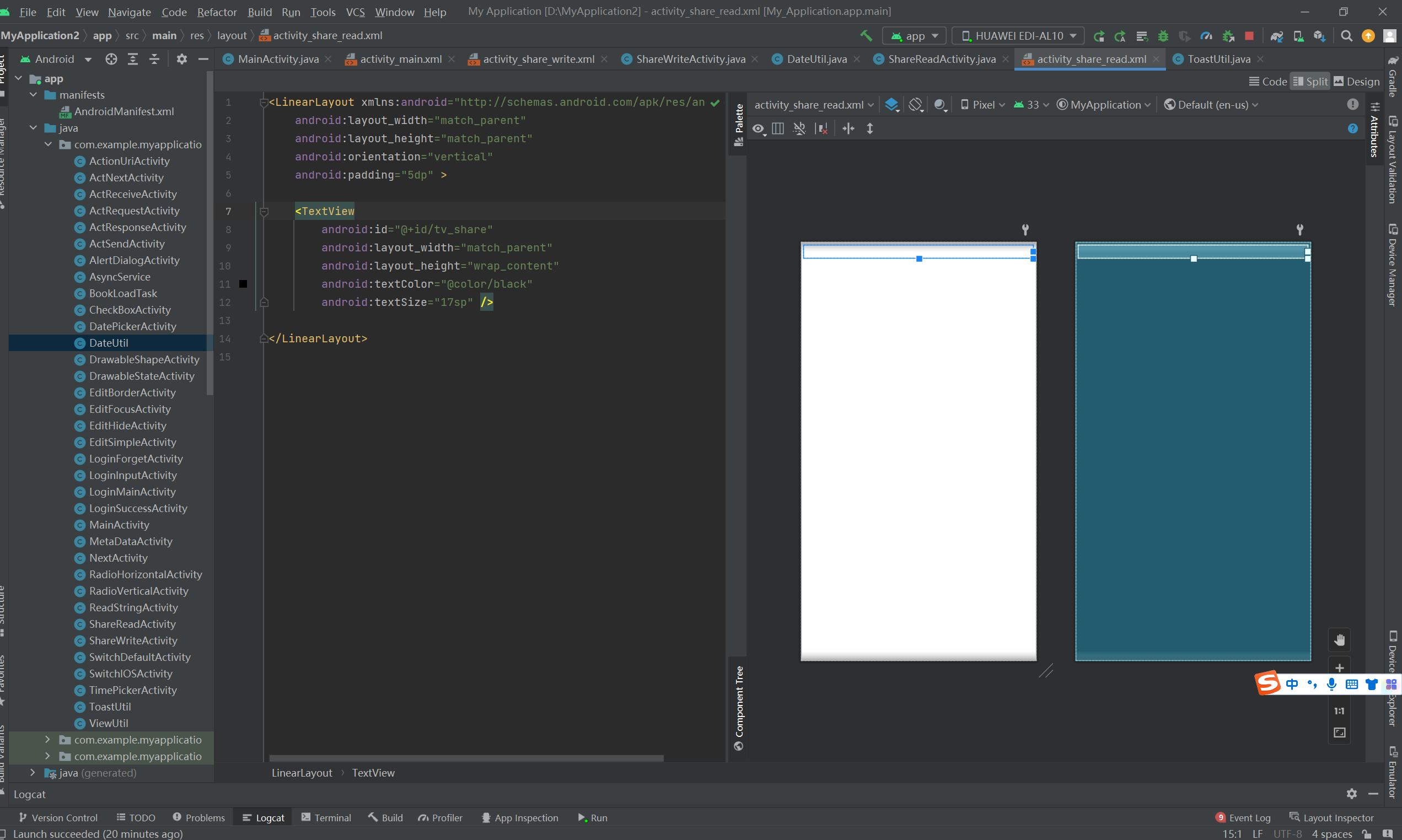
代码:
package com.example.myapplication; import android.annotation.SuppressLint; import android.content.SharedPreferences; import android.os.Bundle; import android.widget.TextView; import androidx.appcompat.app.AppCompatActivity; import java.util.Map; @SuppressLint("DefaultLocale") public class ShareReadActivity extends AppCompatActivity { private TextView tv_share; @Override protected void onCreate(Bundle savedInstanceState) { super.onCreate(savedInstanceState); setContentView(R.layout.activity_share_read); tv_share = findViewById(R.id.tv_share); readSharedPreferences(); // 从共享参数中读取信息 } // 从共享参数中读取信息 private void readSharedPreferences() { // 从share.xml中获取共享参数对象 SharedPreferences shared = getSharedPreferences("share", MODE_PRIVATE); String desc = "共享参数中保存的信息如下:"; // 获取共享参数保存的所有映射配对信息 Map<String, Object> mapParam = (Map<String, Object>) shared.getAll(); // 遍历该映射对象,并将配对信息形成描述文字 for (Map.Entry<String, Object> item_map : mapParam.entrySet()) { String key = item_map.getKey(); // 获取该配对的键信息 Object value = item_map.getValue(); // 获取该配对的值信息 if (value instanceof String) // 如果配对值的类型为字符串 { desc = String.format("%s\n %s的取值为%s", desc, key, shared.getString(key, "")); } else if (value instanceof Integer) // 如果配对值的类型为整型数 { desc = String.format("%s\n %s的取值为%d", desc, key, shared.getInt(key, 0)); } else if (value instanceof Float) // 如果配对值的类型为浮点数 { desc = String.format("%s\n %s的取值为%f", desc, key, shared.getFloat(key, 0.0f)); } else if (value instanceof Boolean) // 如果配对值的类型为布尔数 { desc = String.format("%s\n %s的取值为%b", desc, key, shared.getBoolean(key, false)); } else if (value instanceof Long) // 如果配对值的类型为长整型 { desc = String.format("%s\n %s的取值为%d", desc, key, shared.getLong(key, 0L)); } else // 如果配对值的类型为未知类型 { desc = String.format("%s\n参数%s的取值为未知类型", desc, key); } } if (mapParam.size() <= 0) { desc = "共享参数中保存的信息为空"; } tv_share.setText(desc); } }
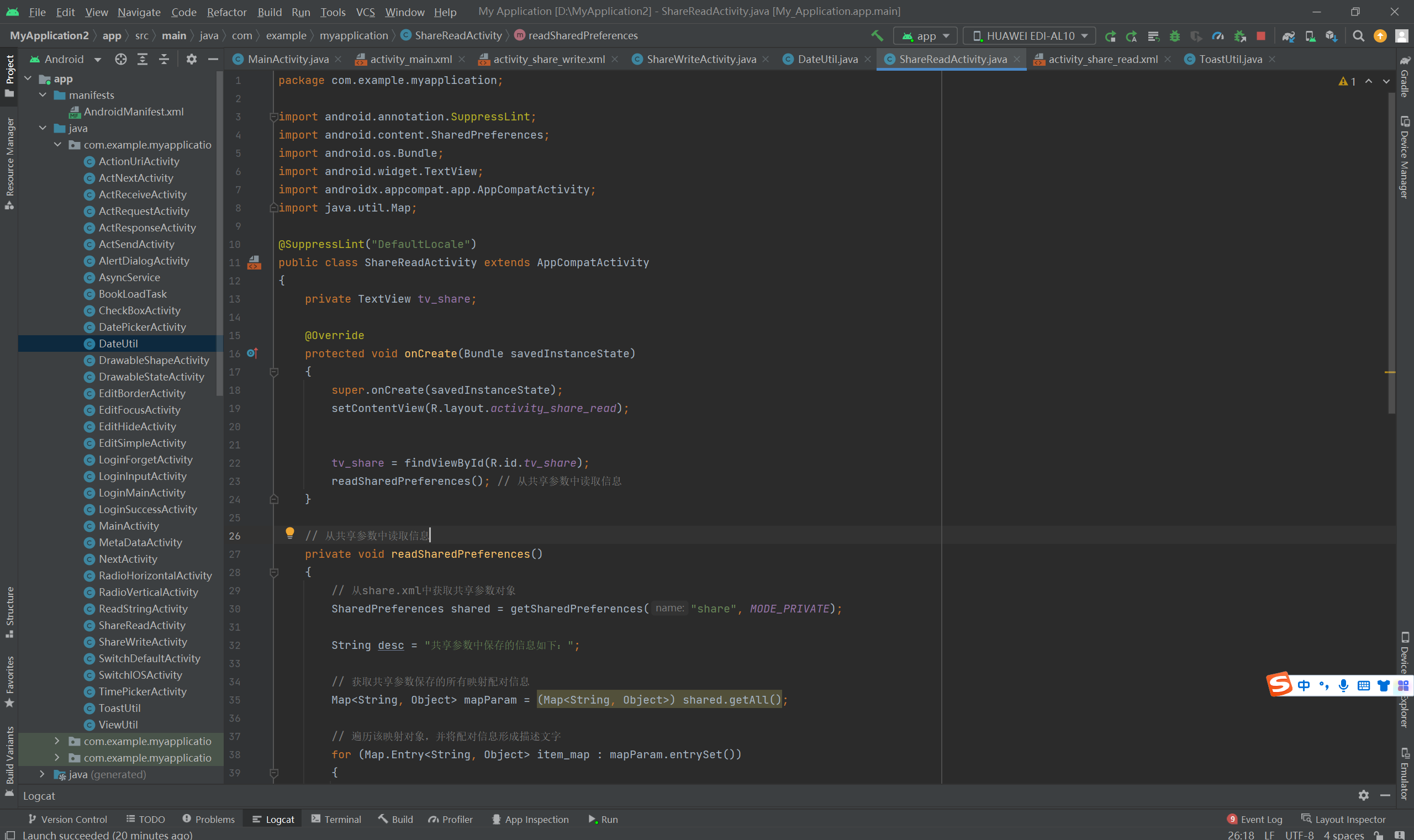
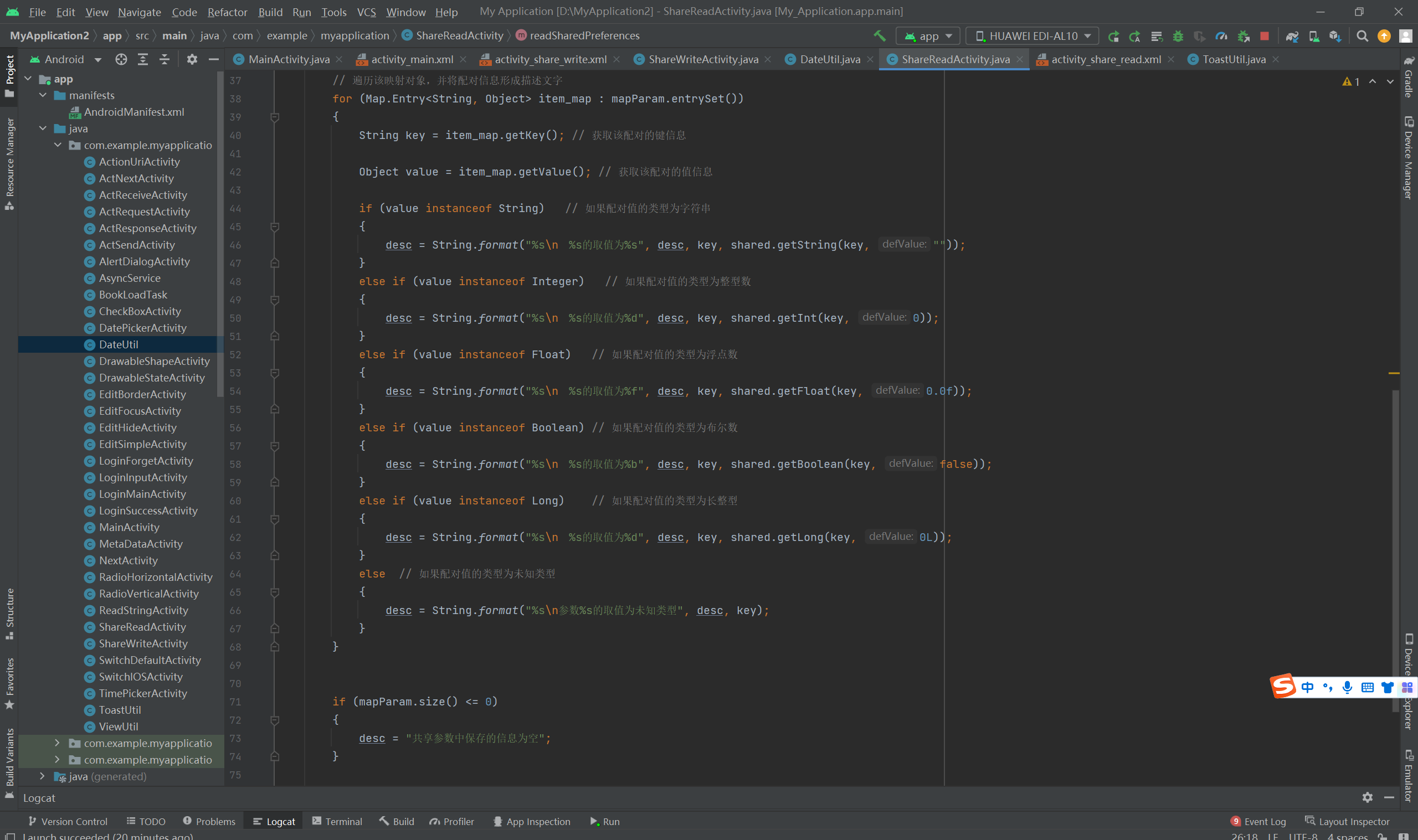
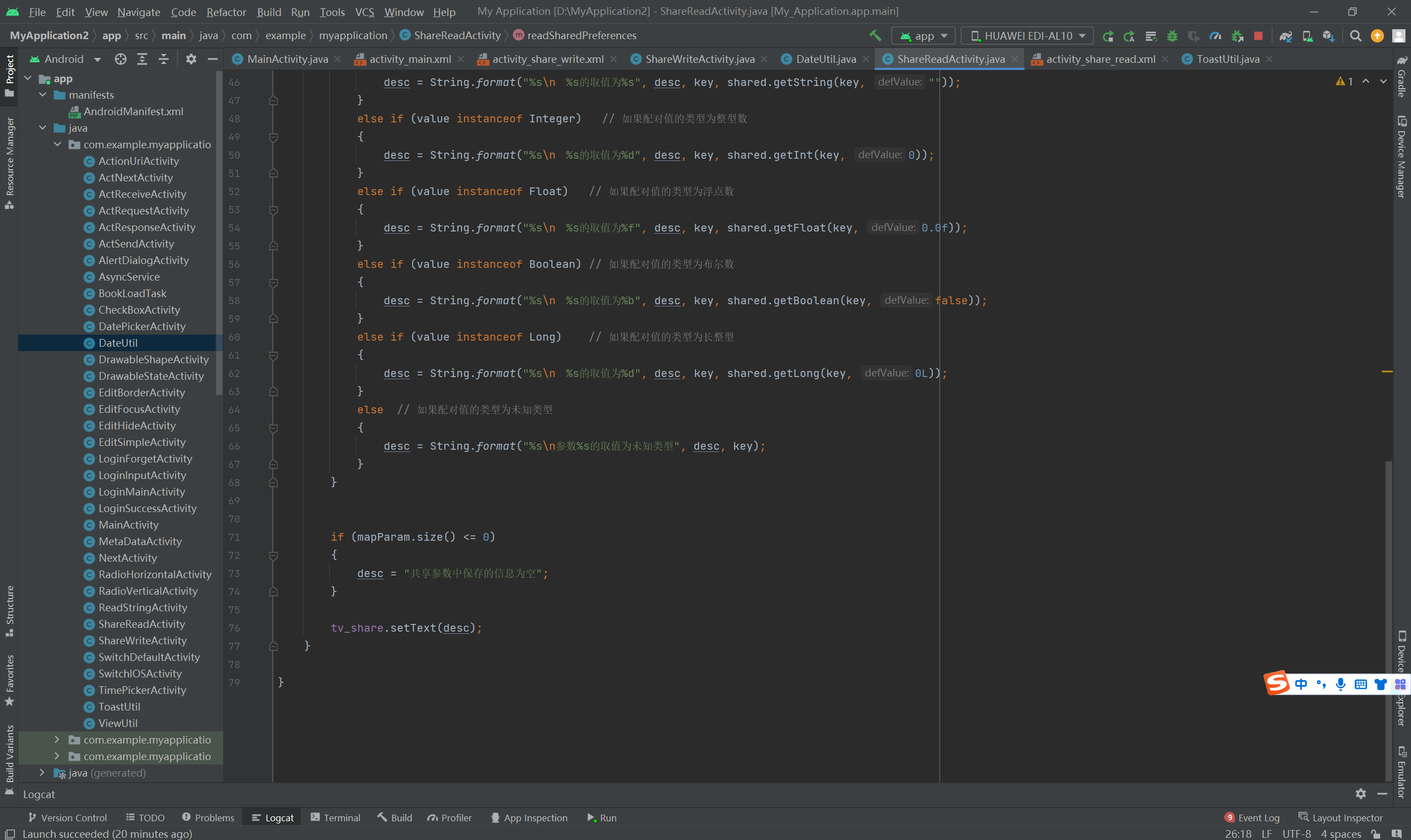
ToastUtil
package com.example.myapplication; import android.content.Context; import android.widget.Toast; public class ToastUtil { public static void show(Context ctx, String desc) { Toast.makeText(ctx, desc, Toast.LENGTH_SHORT).show(); } }
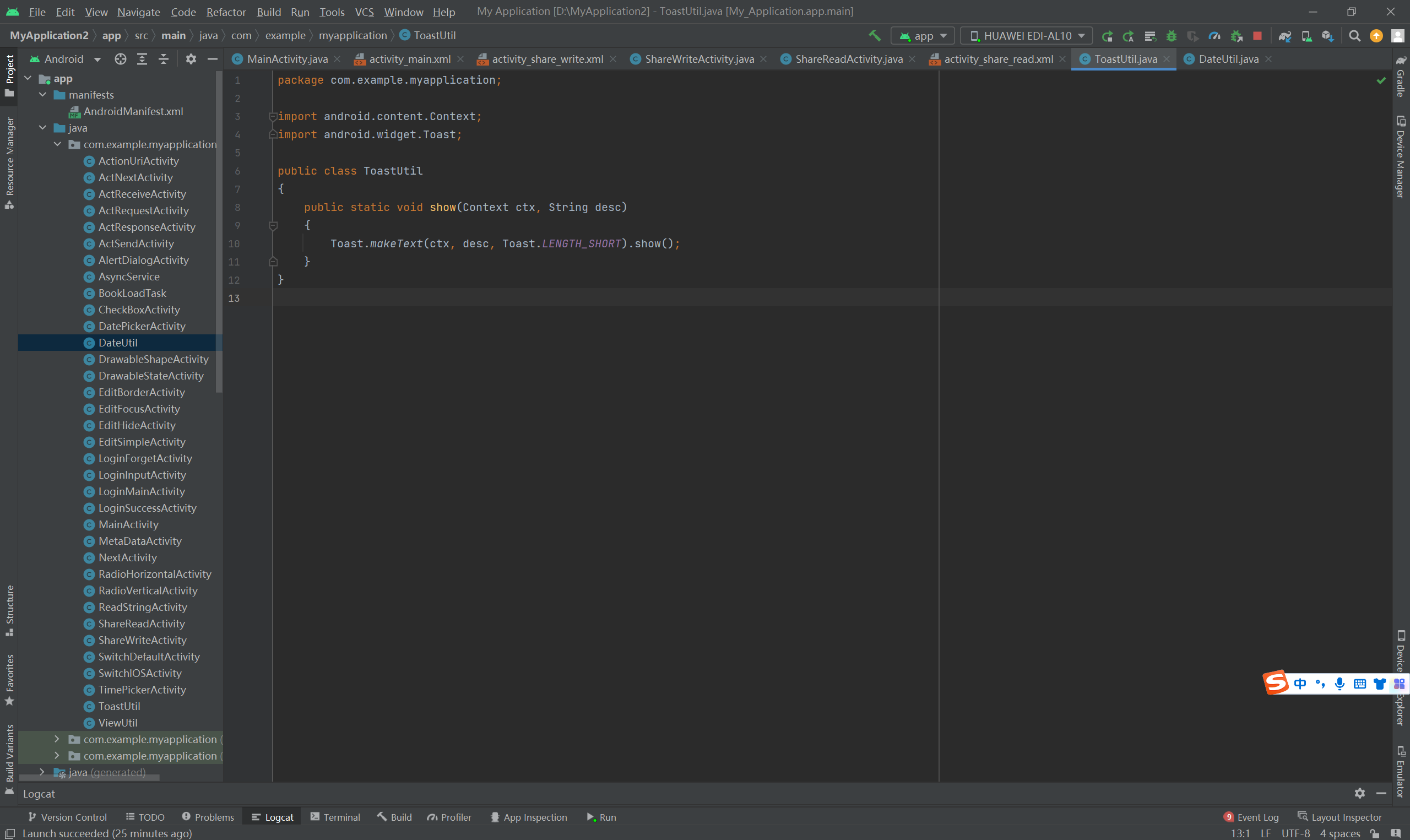
DateUtil
package com.example.myapplication; import android.annotation.SuppressLint; import android.text.TextUtils; import java.text.SimpleDateFormat; import java.util.Date; @SuppressLint("SimpleDateFormat") public class DateUtil { // 获取当前的日期时间 public static String getNowDateTime(String formatStr) { String format = formatStr; if (TextUtils.isEmpty(format)) { format = "yyyyMMddHHmmss"; } SimpleDateFormat sdf = new SimpleDateFormat(format); return sdf.format(new Date()); } // 获取当前的时间 public static String getNowTime() { SimpleDateFormat sdf = new SimpleDateFormat("HH:mm:ss"); return sdf.format(new Date()); } // 获取当前的时间(精确到毫秒) public static String getNowTimeDetail() { SimpleDateFormat sdf = new SimpleDateFormat("HH:mm:ss.SSS"); return sdf.format(new Date()); } }
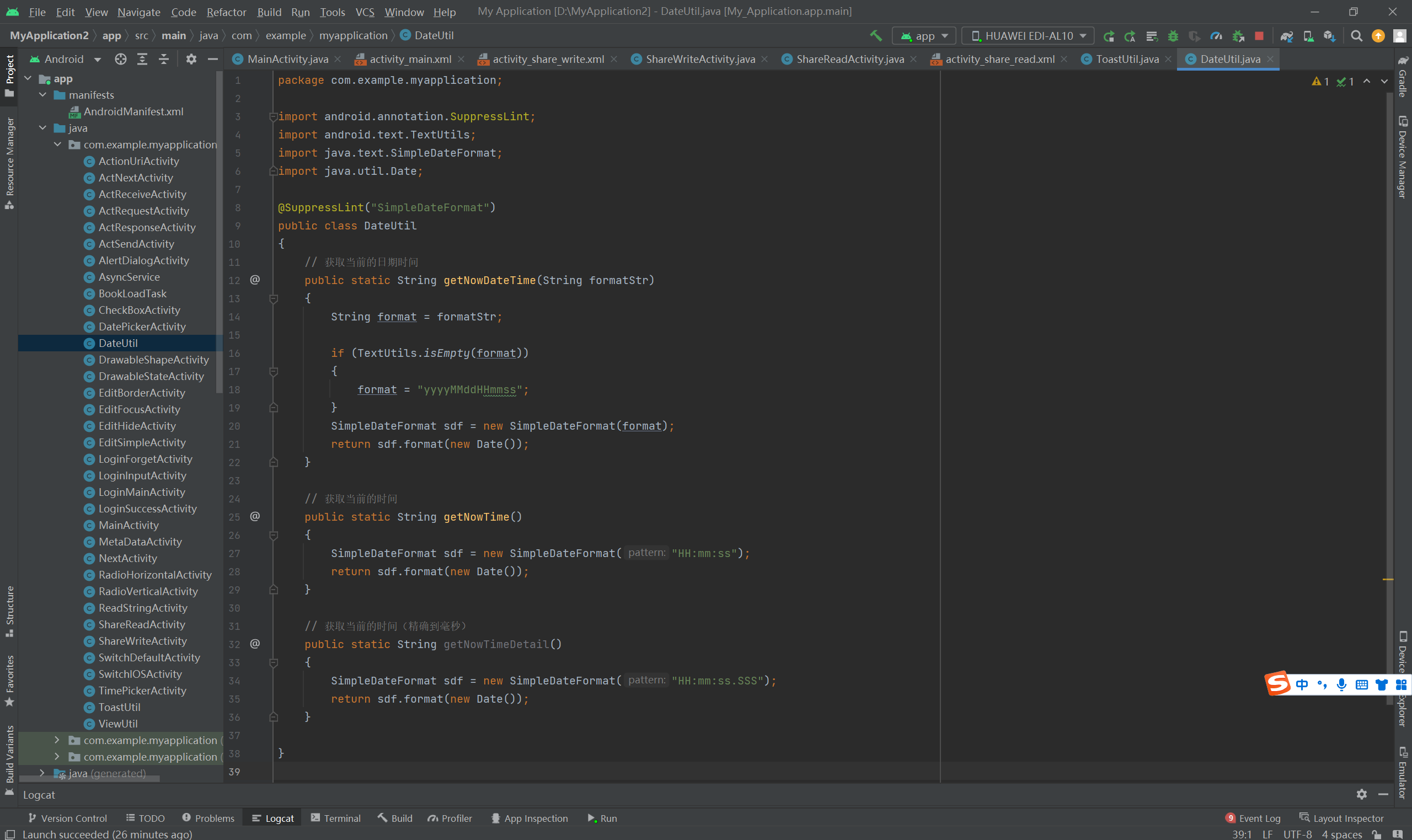
editext_selector
<?xml version="1.0" encoding="utf-8"?> <selector xmlns:android="http://schemas.android.com/apk/res/android"> <item android:state_focused="true" android:drawable="@drawable/shape_edit_focus"/> <item android:drawable="@drawable/shape_edit_normal"/> </selector>
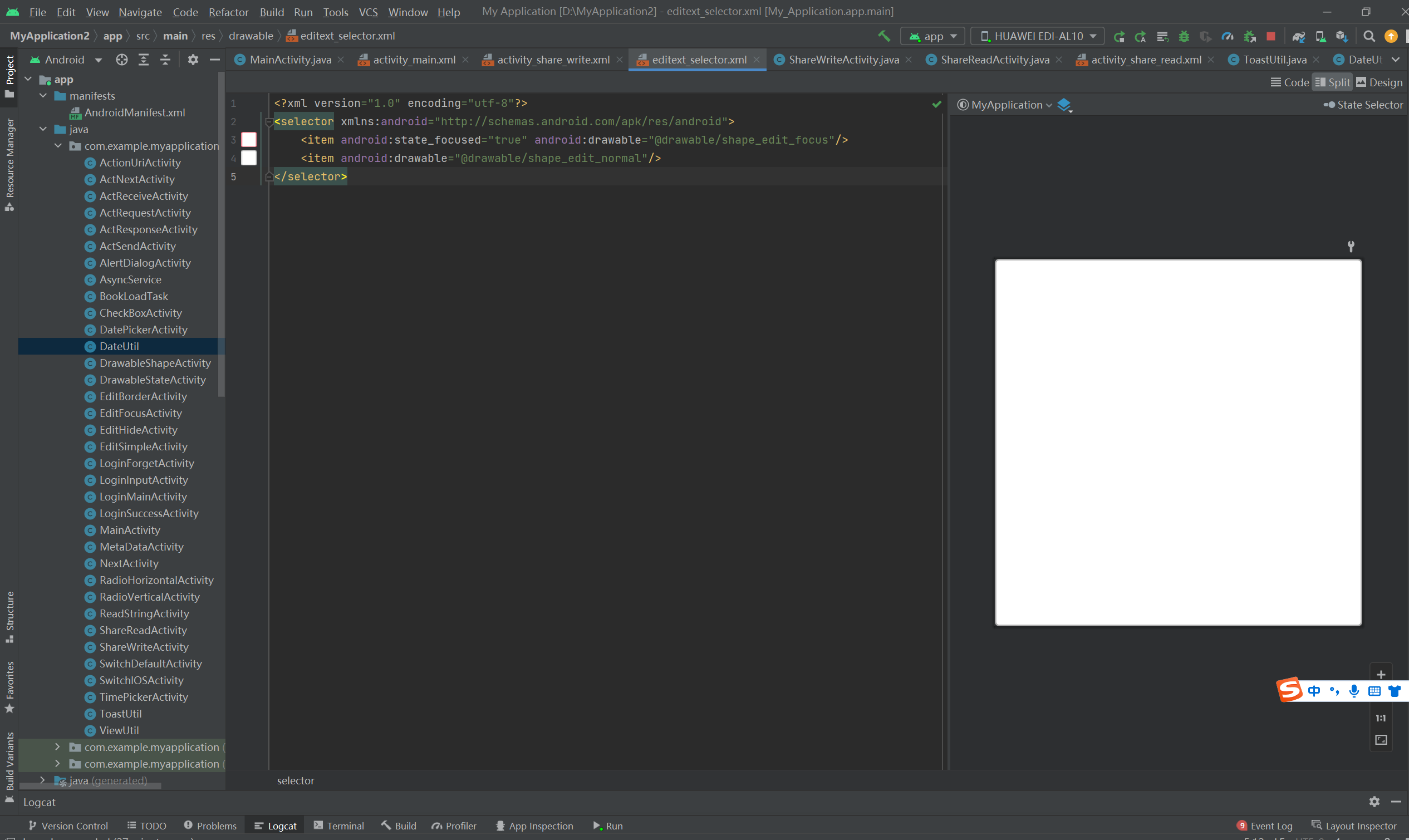
shape_edit_focus
<?xml version="1.0" encoding="utf-8"?> <shape xmlns:android="http://schemas.android.com/apk/res/android" > <!-- 指定了形状内部的填充颜色 --> <solid android:color="#ffffff" /> <!-- 指定了形状轮廓的粗细与颜色 --> <stroke android:width="2dp" android:color="#DF162E" /> <!-- 指定了形状四个圆角的半径 --> <corners android:radius="5dp" /> <!-- 指定了形状四个方向的间距 --> <padding android:bottom="2dp" android:left="2dp" android:right="2dp" android:top="2dp" /> </shape>
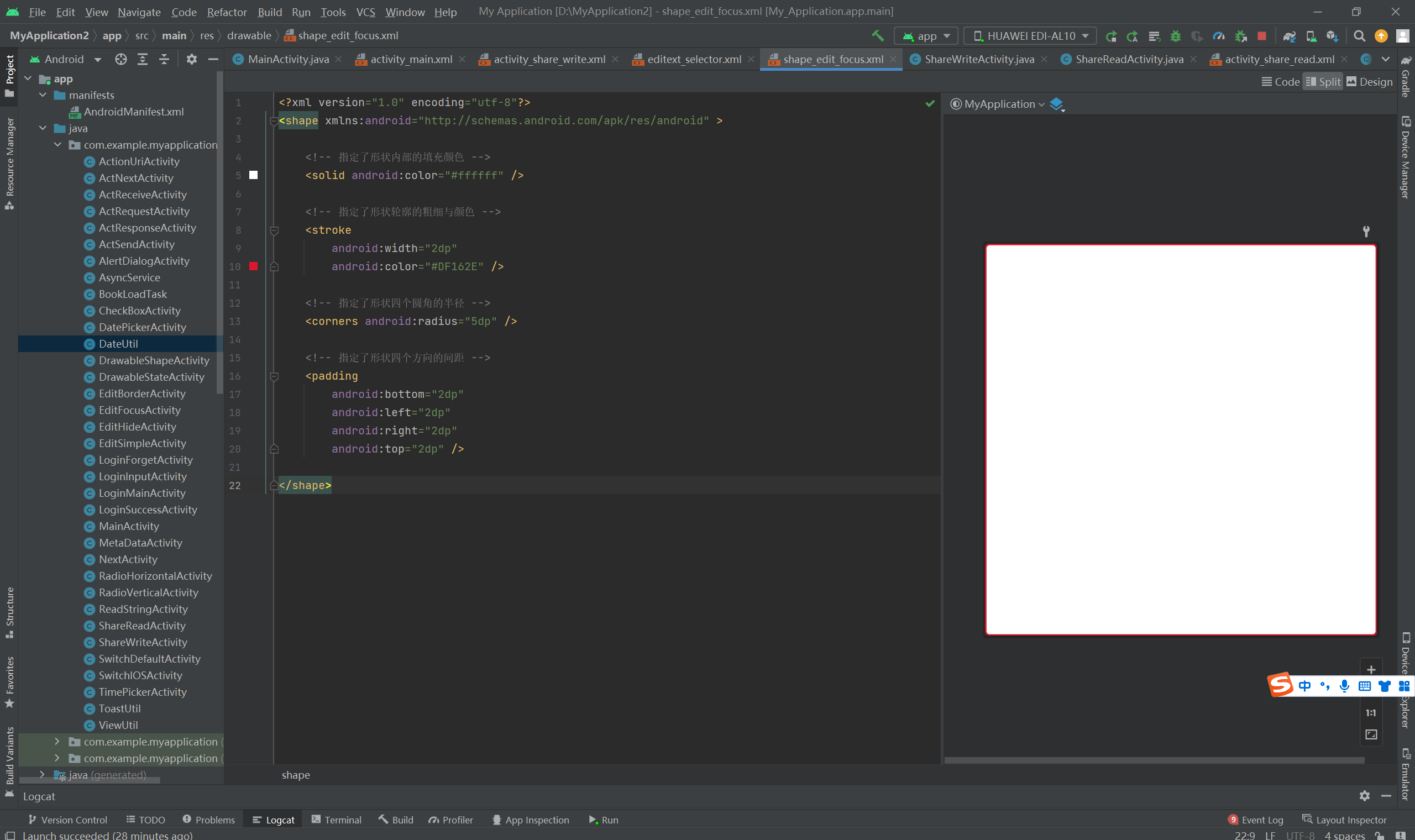
shape_edit_normal
<?xml version="1.0" encoding="utf-8"?> <shape xmlns:android="http://schemas.android.com/apk/res/android" > <!-- 指定了形状内部的填充颜色 --> <solid android:color="#ffffff" /> <!-- 指定了形状轮廓的粗细与颜色 --> <stroke android:width="2dp" android:color="#aaaaaa" /> <!-- 指定了形状四个圆角的半径 --> <corners android:radius="5dp" /> <!-- 指定了形状四个方向的间距 --> <padding android:bottom="2dp" android:left="2dp" android:right="2dp" android:top="2dp" /> </shape>
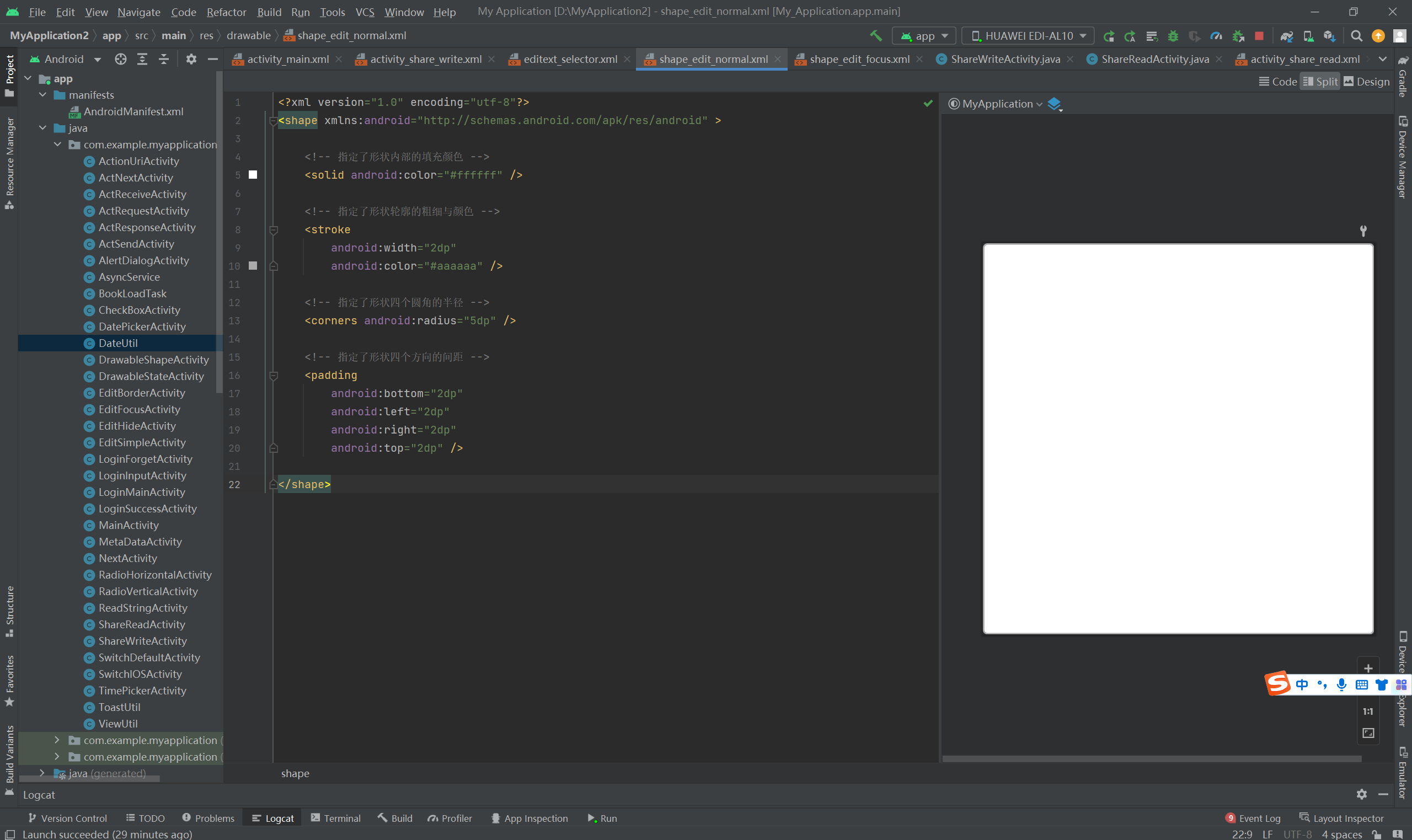
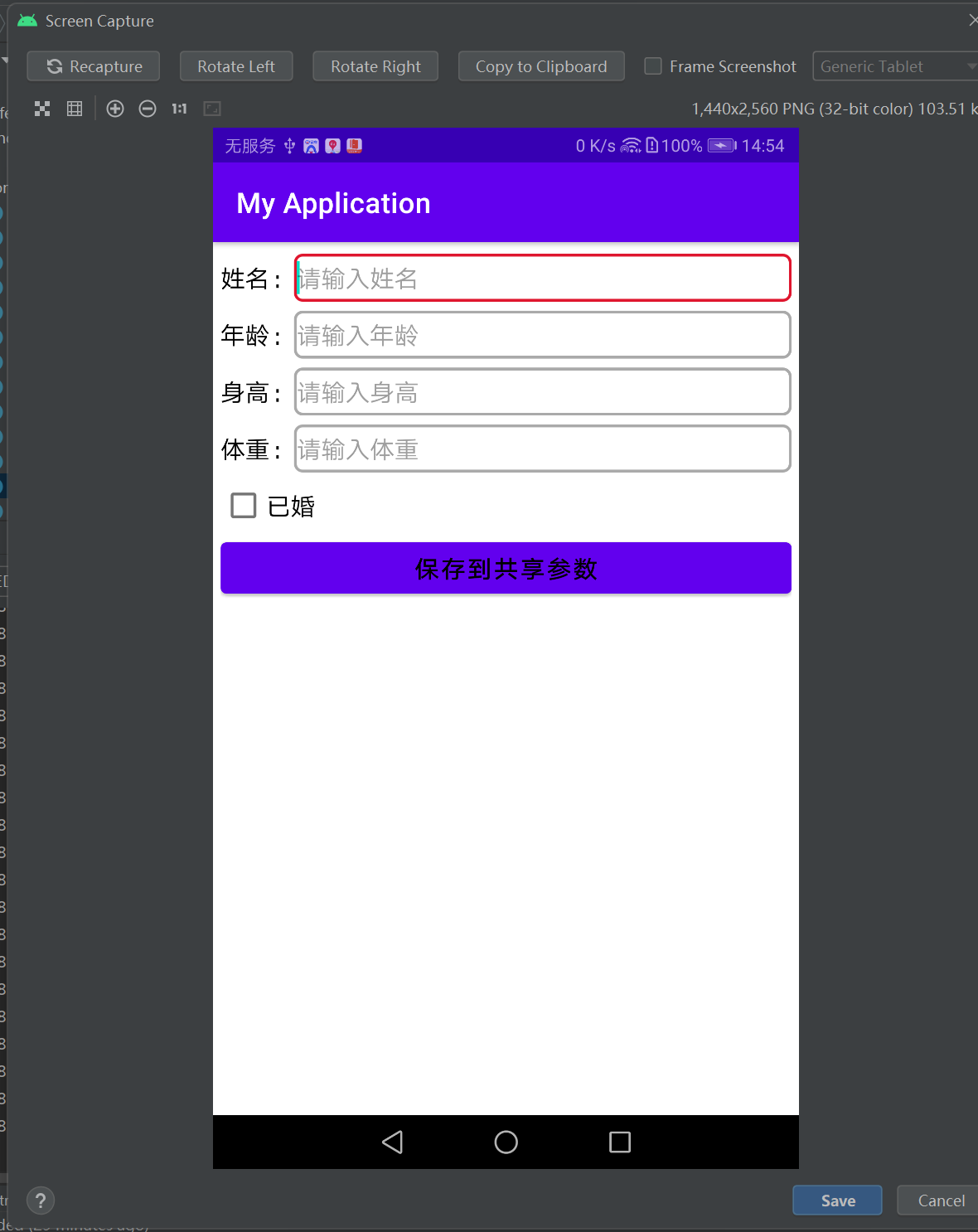
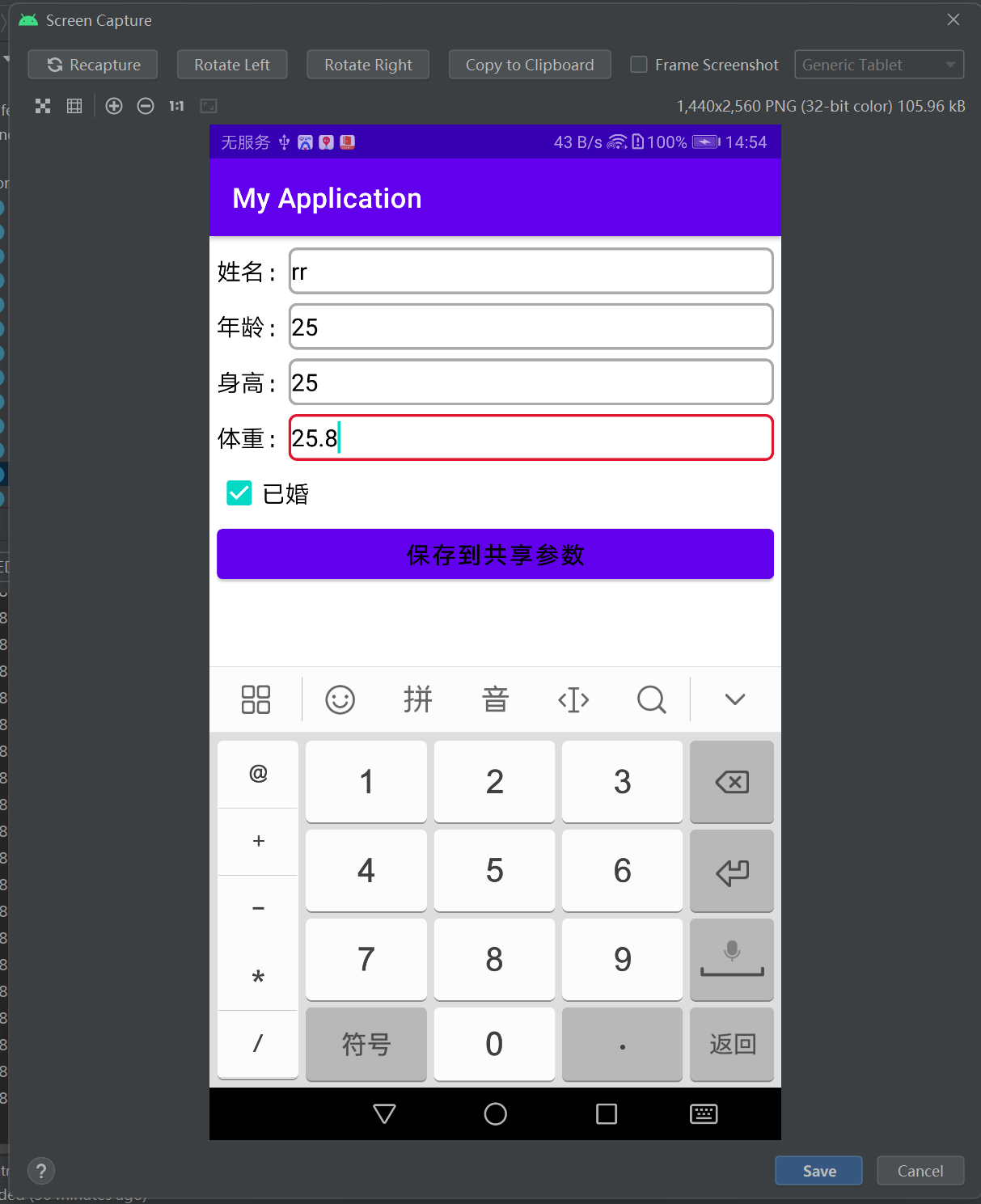
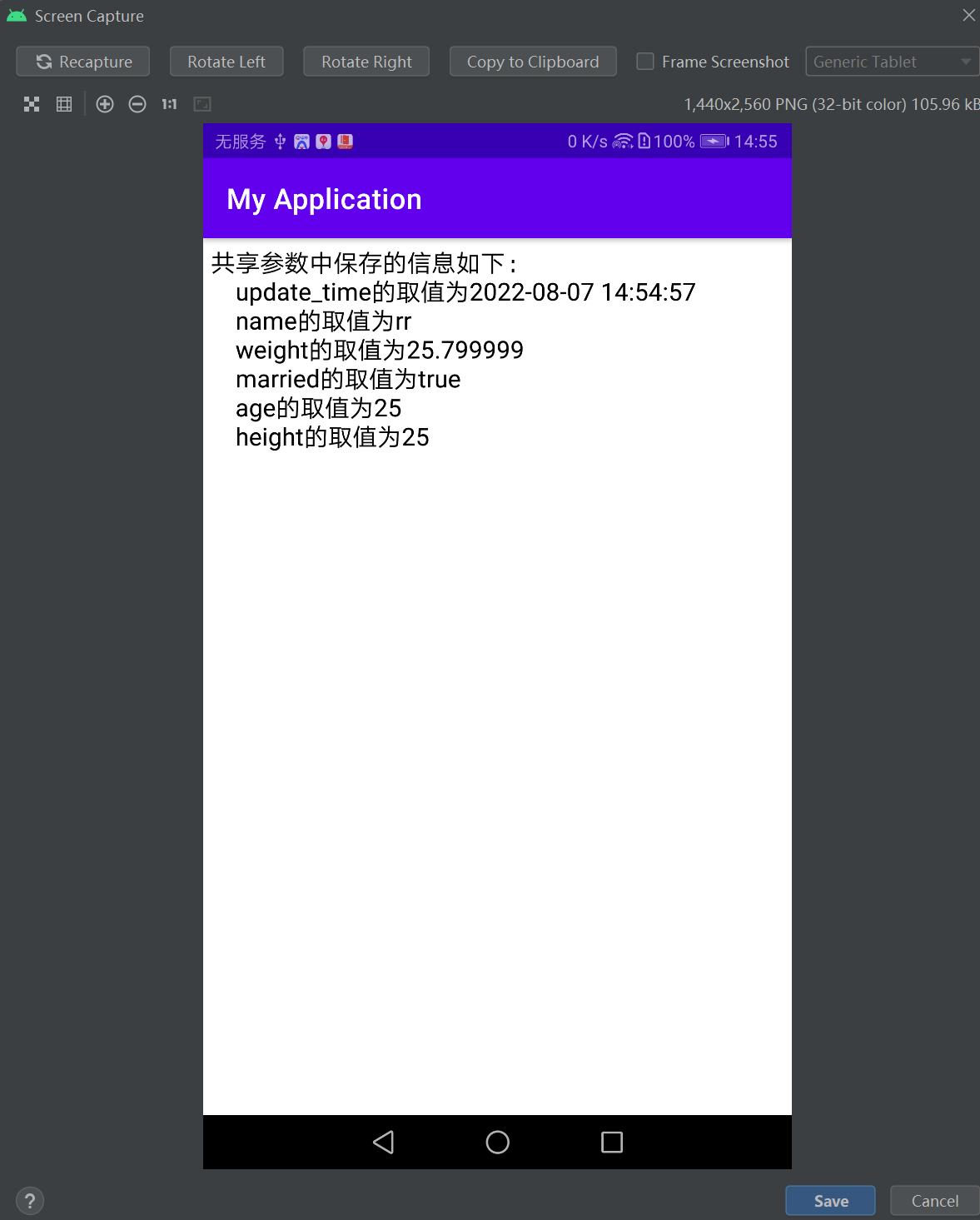
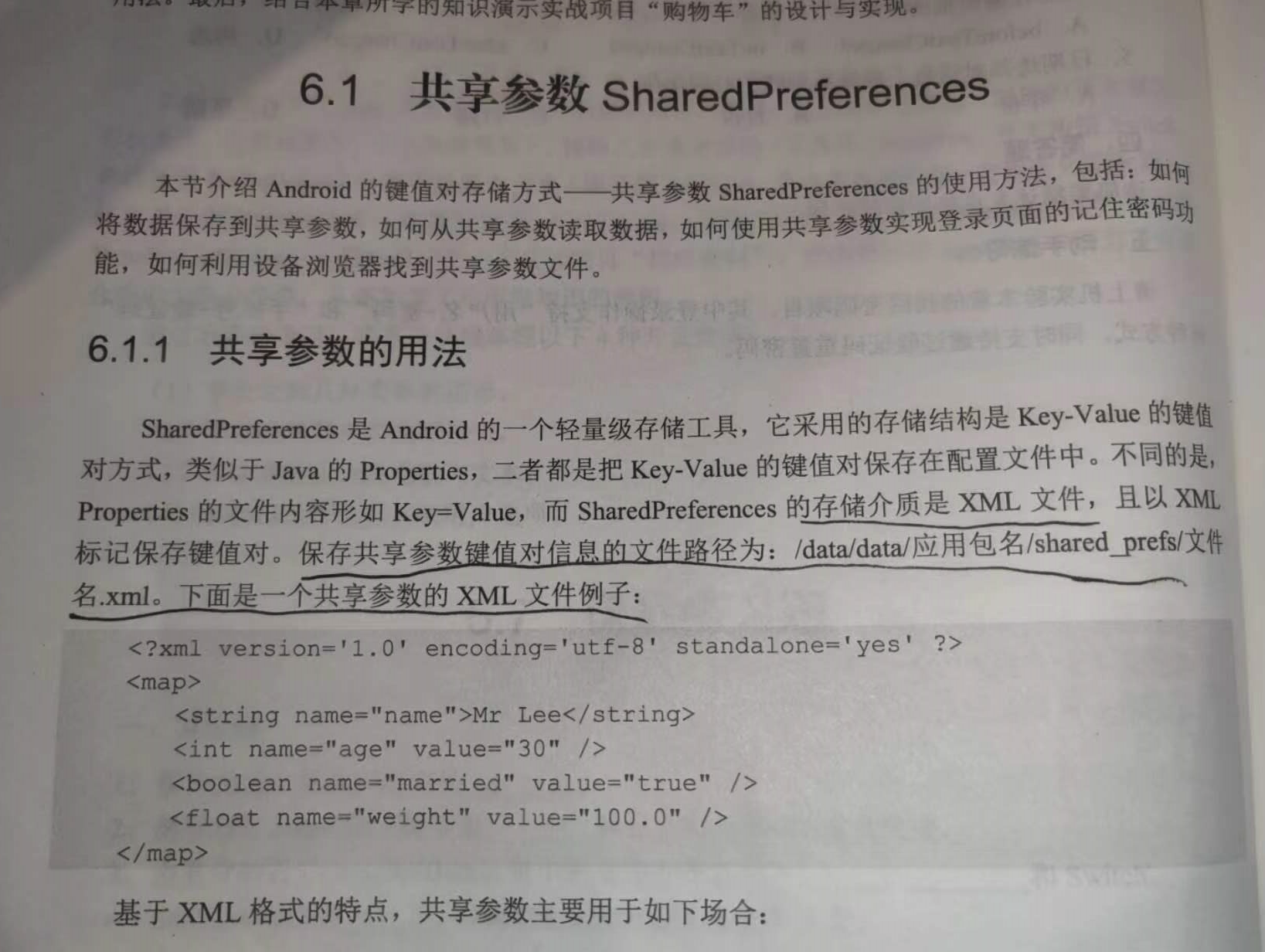
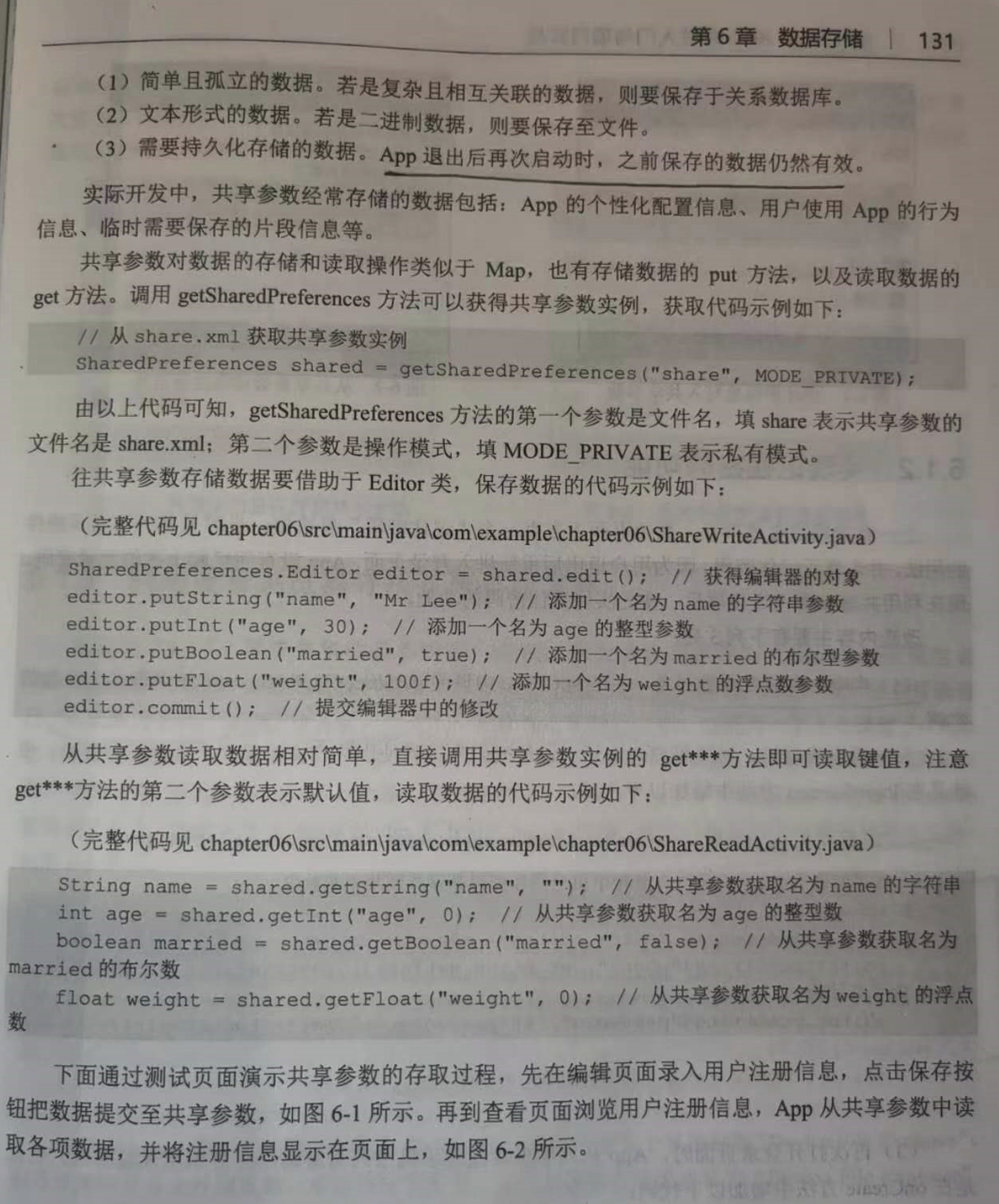
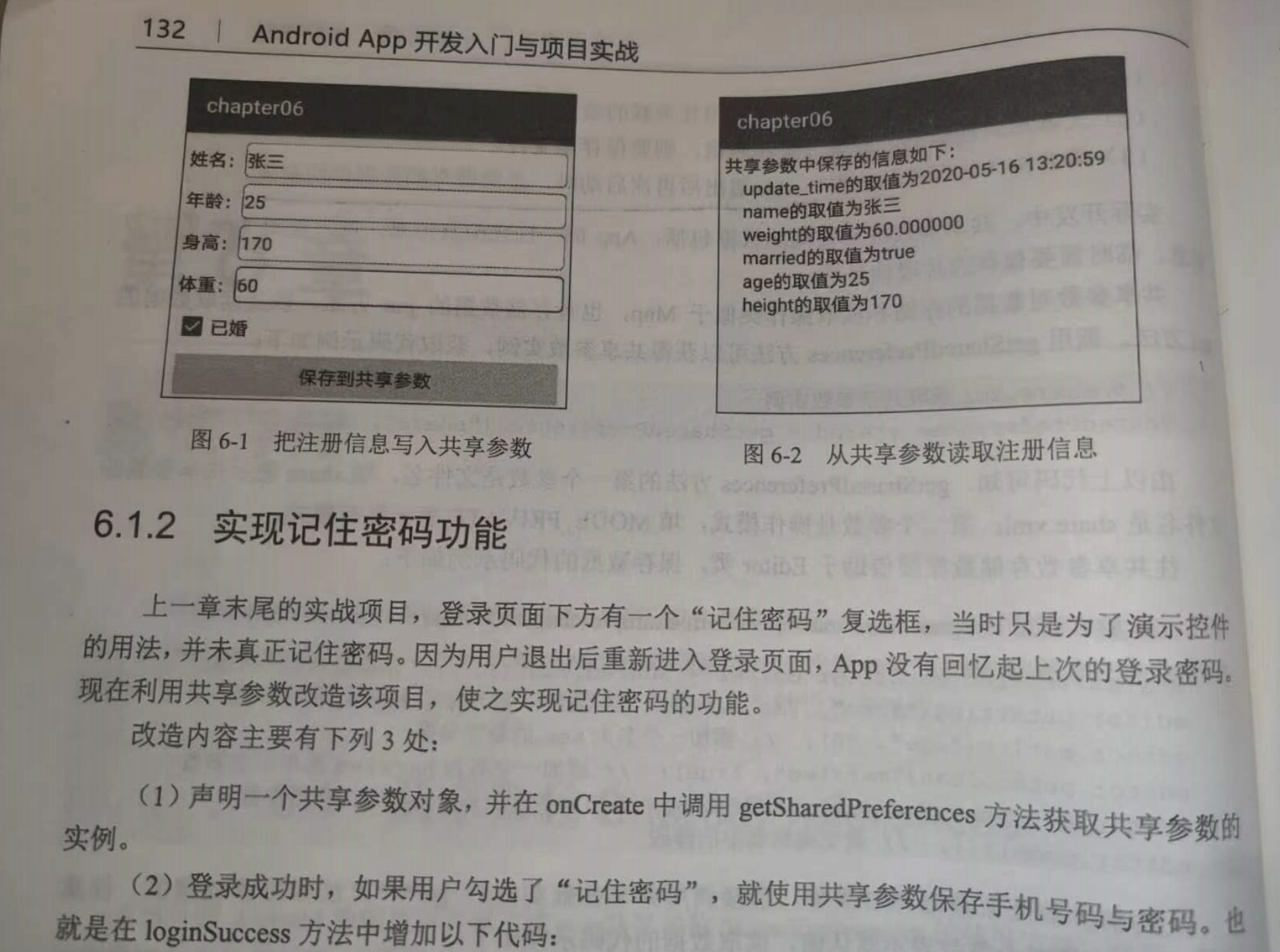
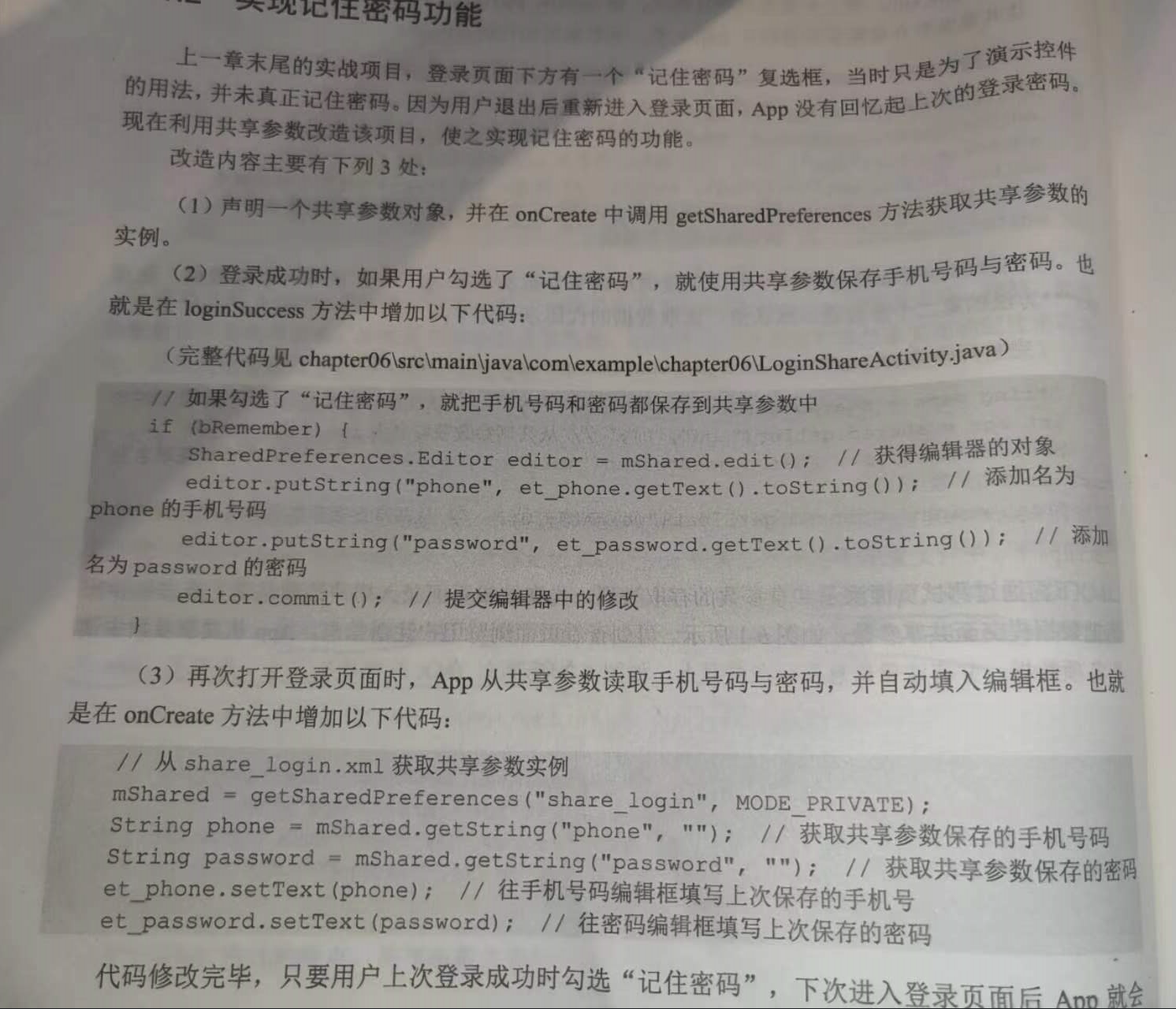
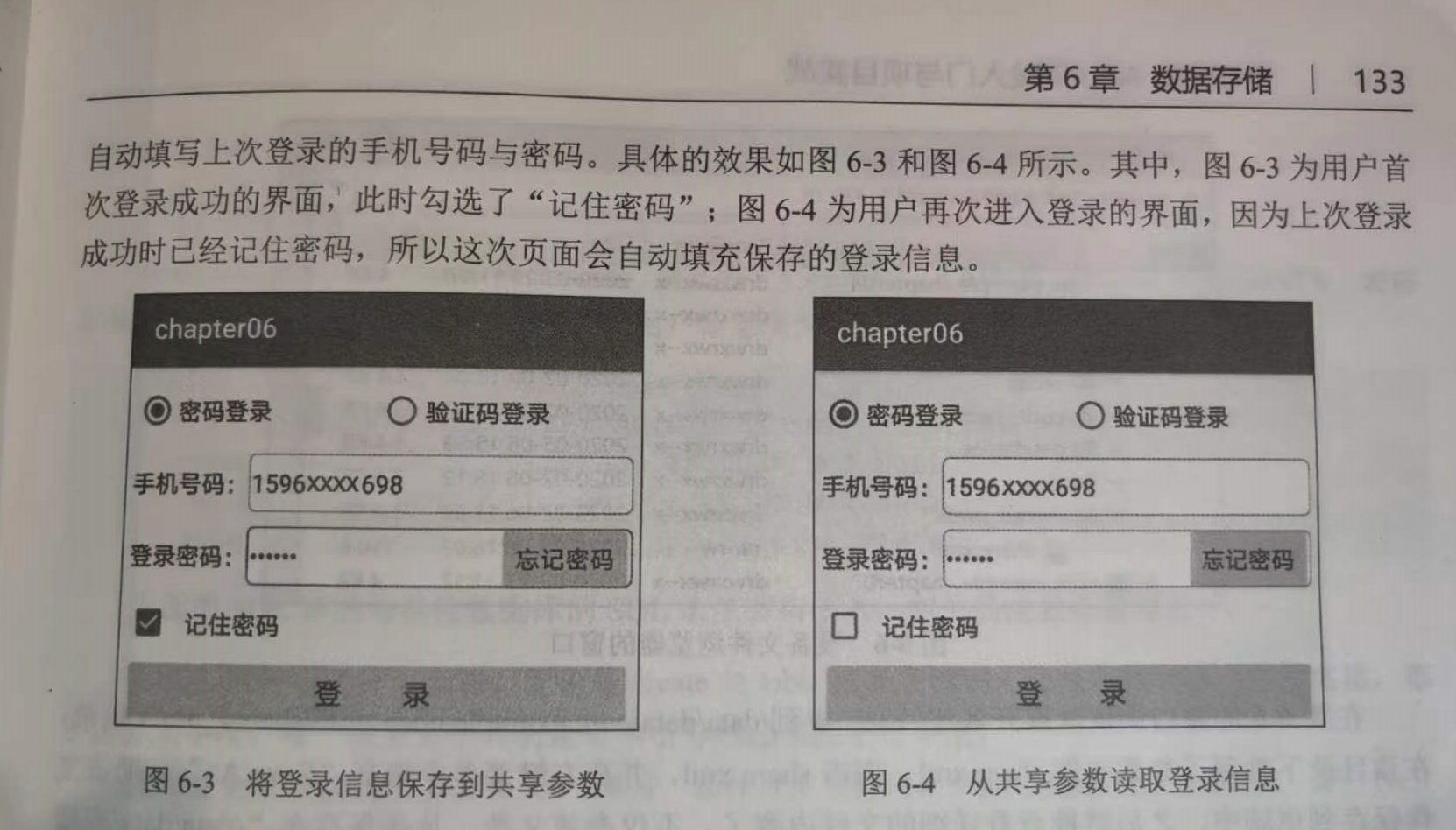
===========================================================================================================
布局:
<LinearLayout xmlns:android="http://schemas.android.com/apk/res/android" android:layout_width="match_parent" android:layout_height="match_parent" android:orientation="vertical" android:padding="5dp" > <RadioGroup android:id="@+id/rg_login" android:layout_width="match_parent" android:layout_height="50dp" android:orientation="horizontal" > <RadioButton android:id="@+id/rb_password" android:layout_width="0dp" android:layout_height="match_parent" android:layout_weight="1" android:checked="true" android:gravity="left|center" android:text="密码登录" android:textColor="@color/black" android:textSize="17sp" /> <RadioButton android:id="@+id/rb_verifycode" android:layout_width="0dp" android:layout_height="match_parent" android:layout_weight="1" android:checked="false" android:gravity="left|center" android:text="验证码登录" android:textColor="@color/black" android:textSize="17sp" /> </RadioGroup> <RelativeLayout android:layout_width="match_parent" android:layout_height="50dp" > <TextView android:id="@+id/tv_phone" android:layout_width="wrap_content" android:layout_height="match_parent" android:gravity="center" android:text="手机号码:" android:textColor="@color/black" android:textSize="17sp" /> <EditText android:id="@+id/et_phone" android:layout_width="match_parent" android:layout_height="match_parent" android:layout_marginBottom="5dp" android:layout_marginTop="5dp" android:layout_toRightOf="@+id/tv_phone" android:background="@drawable/editext_selector" android:gravity="left|center" android:hint="请输入手机号码" android:inputType="number" android:maxLength="11" android:textColor="@color/black" android:textSize="17sp" /> </RelativeLayout> <RelativeLayout android:layout_width="match_parent" android:layout_height="50dp" > <TextView android:id="@+id/tv_password" android:layout_width="wrap_content" android:layout_height="match_parent" android:gravity="center" android:text="登录密码:" android:textColor="@color/black" android:textSize="17sp" /> <RelativeLayout android:layout_width="match_parent" android:layout_height="match_parent" android:layout_toRightOf="@+id/tv_password" > <EditText android:id="@+id/et_password" android:layout_width="match_parent" android:layout_height="match_parent" android:layout_marginBottom="5dp" android:layout_marginTop="5dp" android:background="@drawable/editext_selector" android:gravity="left|center" android:hint="请输入密码" android:inputType="numberPassword" android:maxLength="6" android:textColor="@color/black" android:textSize="17sp" /> <Button android:id="@+id/btn_forget" android:layout_width="wrap_content" android:layout_height="match_parent" android:layout_alignParentRight="true" android:gravity="center" android:text="忘记密码" android:textColor="@color/black" android:textSize="17sp" /> </RelativeLayout> </RelativeLayout> <CheckBox android:id="@+id/ck_remember" android:layout_width="match_parent" android:layout_height="wrap_content" android:checked="false" android:padding="10dp" android:text="记住密码" android:textColor="@color/black" android:textSize="17sp" /> <Button android:id="@+id/btn_login" android:layout_width="match_parent" android:layout_height="wrap_content" android:text="登 录" android:textColor="@color/black" android:textSize="20sp" /> </LinearLayout>
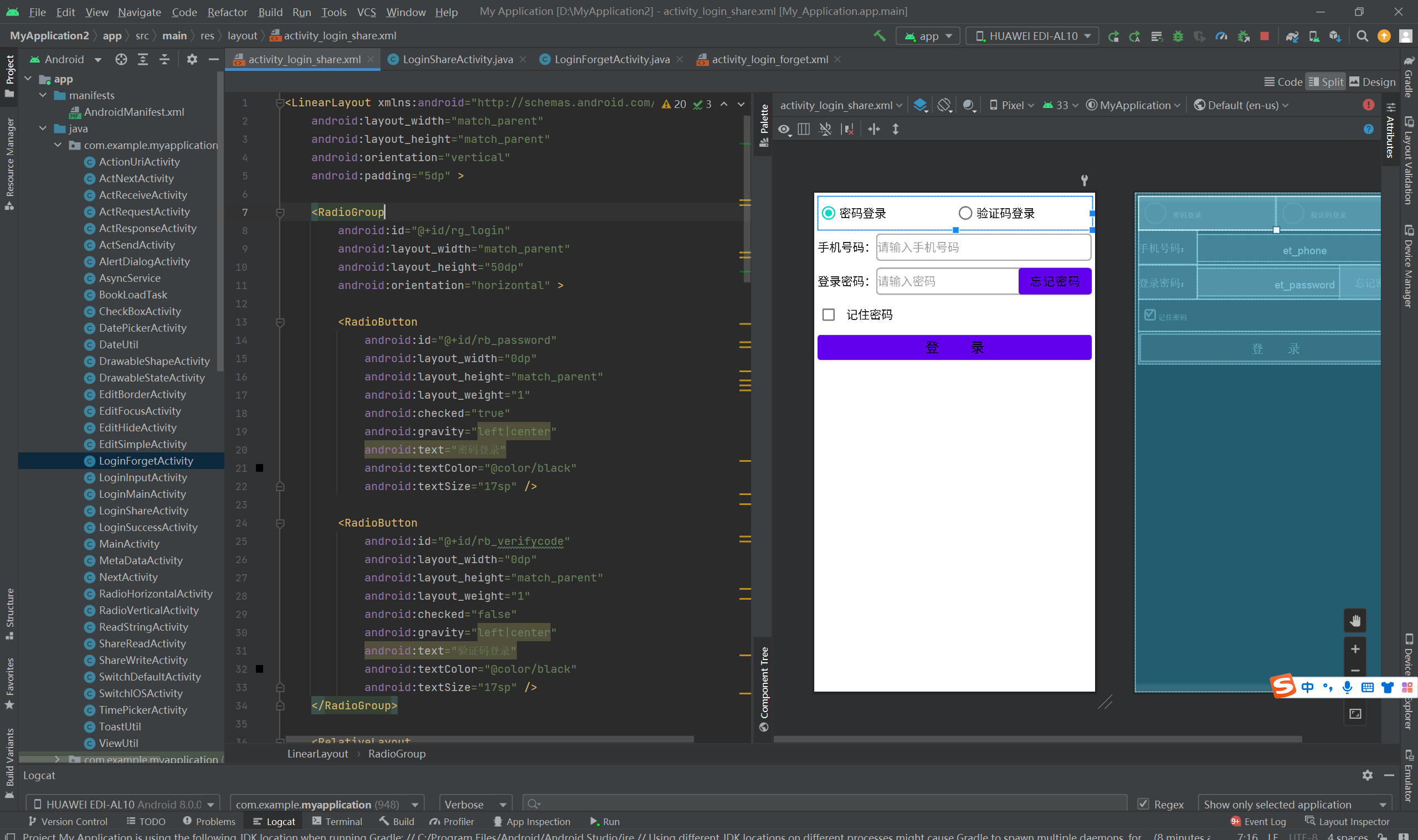
代码:
package com.example.myapplication; import android.annotation.SuppressLint; import android.app.AlertDialog; import android.content.DialogInterface; import android.content.Intent; import android.content.SharedPreferences; import android.os.Bundle; import android.text.Editable; import android.text.TextWatcher; import android.view.View; import android.widget.Button; import android.widget.CheckBox; import android.widget.CompoundButton; import android.widget.EditText; import android.widget.RadioButton; import android.widget.RadioGroup; import android.widget.TextView; import android.widget.Toast; import androidx.appcompat.app.AppCompatActivity; import java.util.Random; @SuppressLint("DefaultLocale") public class LoginShareActivity extends AppCompatActivity implements View.OnClickListener { private RadioGroup rg_login; // 声明一个单选组对象 private RadioButton rb_password; // 声明一个单选按钮对象 private RadioButton rb_verifycode; // 声明一个单选按钮对象 private EditText et_phone; // 声明一个编辑框对象 private TextView tv_password; // 声明一个文本视图对象 private EditText et_password; // 声明一个编辑框对象 private Button btn_forget; // 声明一个按钮控件对象 private CheckBox ck_remember; // 声明一个复选框对象 private int mRequestCode = 0; // 跳转页面时的请求代码 private boolean isRemember = false; // 是否记住密码 private String mPassword = "111111"; // 默认密码 private String mVerifyCode; // 验证码 private SharedPreferences mShared; // 声明一个共享参数对象 @Override protected void onCreate(Bundle savedInstanceState) { super.onCreate(savedInstanceState); setContentView(R.layout.activity_login_share); rg_login = findViewById(R.id.rg_login); rb_password = findViewById(R.id.rb_password); rb_verifycode = findViewById(R.id.rb_verifycode); et_phone = findViewById(R.id.et_phone); tv_password = findViewById(R.id.tv_password); et_password = findViewById(R.id.et_password); btn_forget = findViewById(R.id.btn_forget); ck_remember = findViewById(R.id.ck_remember); // 给rg_login设置单选监听器 rg_login.setOnCheckedChangeListener(new RadioListener()); // 给ck_remember设置勾选监听器 ck_remember.setOnCheckedChangeListener(new CheckListener()); // 给et_phone添加文本变更监听器 et_phone.addTextChangedListener(new HideTextWatcher(et_phone, 11)); // 给et_password添加文本变更监听器 et_password.addTextChangedListener(new HideTextWatcher(et_password, 11)); btn_forget.setOnClickListener(this); findViewById(R.id.btn_login).setOnClickListener(this); // 从share_login.xml获取共享参数对象 mShared = getSharedPreferences("share_login", MODE_PRIVATE); // 获取共享参数保存的手机号码 String phone = mShared.getString("phone", ""); // 获取共享参数保存的密码 String password = mShared.getString("password", ""); et_phone.setText(phone); // 往手机号码编辑框填写上次保存的手机号 et_password.setText(password); // 往密码编辑框填写上次保存的密码 } // 定义登录方式的单选监听器 private class RadioListener implements RadioGroup.OnCheckedChangeListener { @Override public void onCheckedChanged(RadioGroup group, int checkedId) { if (checkedId == R.id.rb_password) // 选择了密码登录 { tv_password.setText("登录密码:"); et_password.setHint("请输入密码"); btn_forget.setText("忘记密码"); ck_remember.setVisibility(View.VISIBLE); } else if (checkedId == R.id.rb_verifycode) // 选择了验证码登录 { tv_password.setText(" 验证码:"); et_password.setHint("请输入验证码"); btn_forget.setText("获取验证码"); ck_remember.setVisibility(View.GONE); } } } // 定义是否记住密码的勾选监听器 private class CheckListener implements CompoundButton.OnCheckedChangeListener { @Override public void onCheckedChanged(CompoundButton buttonView, boolean isChecked) { if (buttonView.getId() == R.id.ck_remember) { isRemember = isChecked; } } } // 定义一个编辑框监听器,在输入文本达到指定长度时自动隐藏输入法 private class HideTextWatcher implements TextWatcher { private EditText mView; // 声明一个编辑框对象 private int mMaxLength; // 声明一个最大长度变量 public HideTextWatcher(EditText v, int maxLength) { super(); mView = v; mMaxLength = maxLength; } // 在编辑框的输入文本变化前触发 public void beforeTextChanged(CharSequence s, int start, int count, int after) {} // 在编辑框的输入文本变化时触发 public void onTextChanged(CharSequence s, int start, int before, int count) {} // 在编辑框的输入文本变化后触发 public void afterTextChanged(Editable s) { String str = s.toString(); // 获得已输入的文本字符串 // 输入文本达到11位(如手机号码),或者达到6位(如登录密码)时关闭输入法 if ((str.length() == 11 && mMaxLength == 11) || (str.length() == 6 && mMaxLength == 6)) { ViewUtil.hideOneInputMethod(LoginShareActivity.this, mView); // 隐藏输入法软键盘 } } } @Override public void onClick(View v) { String phone = et_phone.getText().toString(); if (v.getId() == R.id.btn_forget) { // 点击了“忘记密码”按钮 if (phone.length() < 11) { // 手机号码不足11位 Toast.makeText(this, "请输入正确的手机号", Toast.LENGTH_SHORT).show(); return; } if (rb_password.isChecked()) { // 选择了密码方式校验,此时要跳到找回密码页面 // 以下携带手机号码跳转到找回密码页面 Intent intent = new Intent(this, LoginForgetActivity.class); intent.putExtra("phone", phone); startActivityForResult(intent, mRequestCode); // 携带意图返回上一个页面 } else if (rb_verifycode.isChecked()) { // 选择了验证码方式校验,此时要生成六位随机数字验证码 // 生成六位随机数字的验证码 mVerifyCode = String.format("%06d", new Random().nextInt(999999)); // 以下弹出提醒对话框,提示用户记住六位验证码数字 AlertDialog.Builder builder = new AlertDialog.Builder(this); builder.setTitle("请记住验证码"); builder.setMessage("手机号" + phone + ",本次验证码是" + mVerifyCode + ",请输入验证码"); builder.setPositiveButton("好的", null); AlertDialog alert = builder.create(); alert.show(); // 显示提醒对话框 } } else if (v.getId() == R.id.btn_login) { // 点击了“登录”按钮 if (phone.length() < 11) { // 手机号码不足11位 Toast.makeText(this, "请输入正确的手机号", Toast.LENGTH_SHORT).show(); return; } if (rb_password.isChecked()) { // 密码方式校验 if (!et_password.getText().toString().equals(mPassword)) { Toast.makeText(this, "请输入正确的密码", Toast.LENGTH_SHORT).show(); } else { // 密码校验通过 loginSuccess(); // 提示用户登录成功 } } else if (rb_verifycode.isChecked()) { // 验证码方式校验 if (!et_password.getText().toString().equals(mVerifyCode)) { Toast.makeText(this, "请输入正确的验证码", Toast.LENGTH_SHORT).show(); } else { // 验证码校验通过 loginSuccess(); // 提示用户登录成功 } } } } // 从下一个页面携带参数返回当前页面时触发 @Override protected void onActivityResult(int requestCode, int resultCode, Intent data) { super.onActivityResult(requestCode, resultCode, data); if (requestCode == mRequestCode && data != null) { // 用户密码已改为新密码,故更新密码变量 mPassword = data.getStringExtra("new_password"); } } // 从修改密码页面返回登录页面,要清空密码的输入框 @Override protected void onRestart() { super.onRestart(); et_password.setText(""); } // 校验通过,登录成功 private void loginSuccess() { String desc = String.format("您的手机号码是%s,恭喜你通过登录验证,点击“确定”按钮返回上个页面", et_phone.getText().toString()); // 以下弹出提醒对话框,提示用户登录成功 AlertDialog.Builder builder = new AlertDialog.Builder(this); builder.setTitle("登录成功"); builder.setMessage(desc); builder.setPositiveButton("确定返回", new DialogInterface.OnClickListener() { @Override public void onClick(DialogInterface dialog, int which) { finish(); // 结束当前的活动页面 } }); builder.setNegativeButton("我再看看", null); AlertDialog alert = builder.create(); alert.show(); // 显示提醒对话框 // 如果勾选了“记住密码”,就把手机号码和密码都保存到共享参数中 if (isRemember) { SharedPreferences.Editor editor = mShared.edit(); // 获得编辑器的对象 editor.putString("phone", et_phone.getText().toString()); // 添加名叫phone的手机号码 editor.putString("password", et_password.getText().toString()); // 添加名叫password的密码 editor.commit(); // 提交编辑器中的修改 } } }
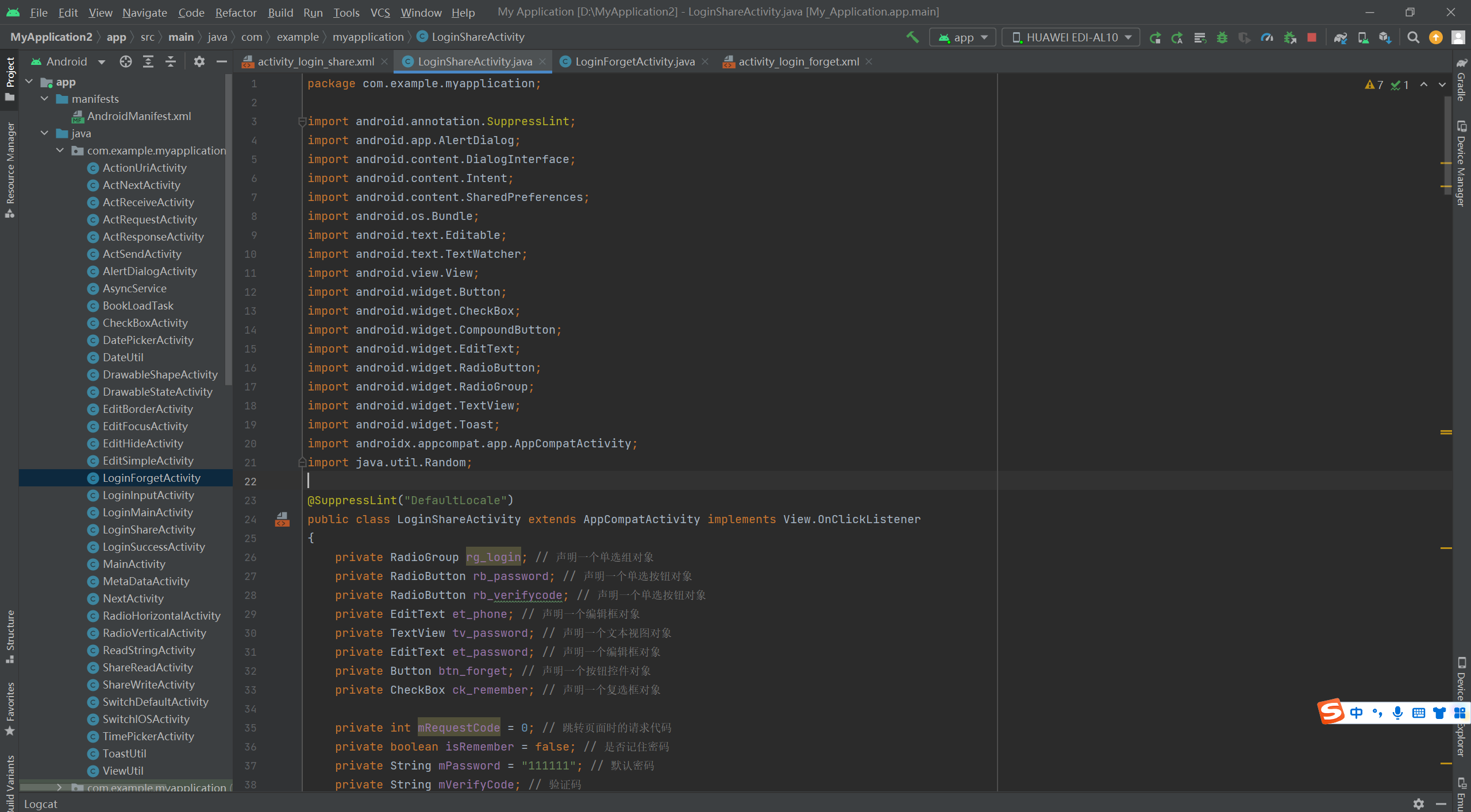
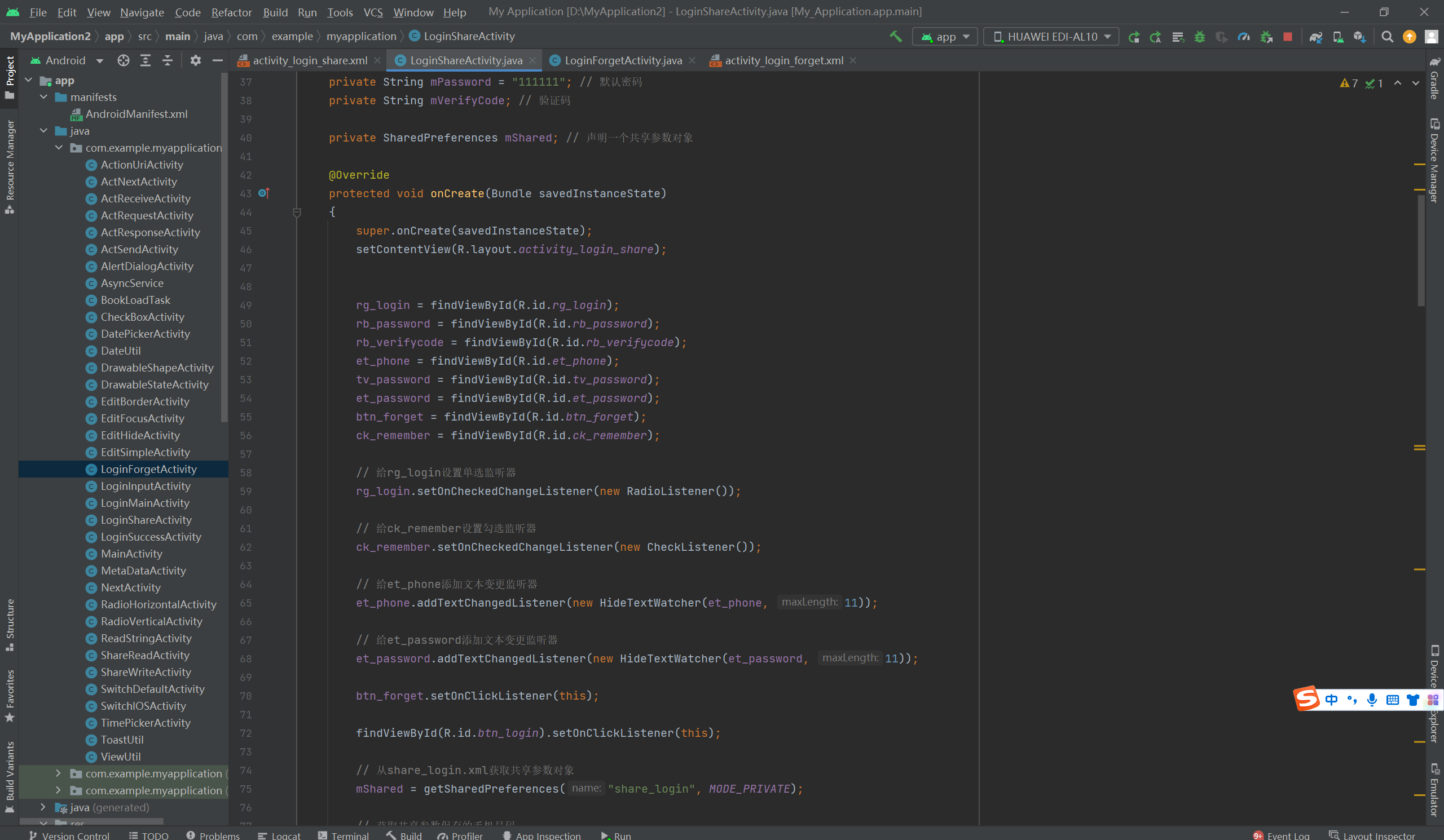
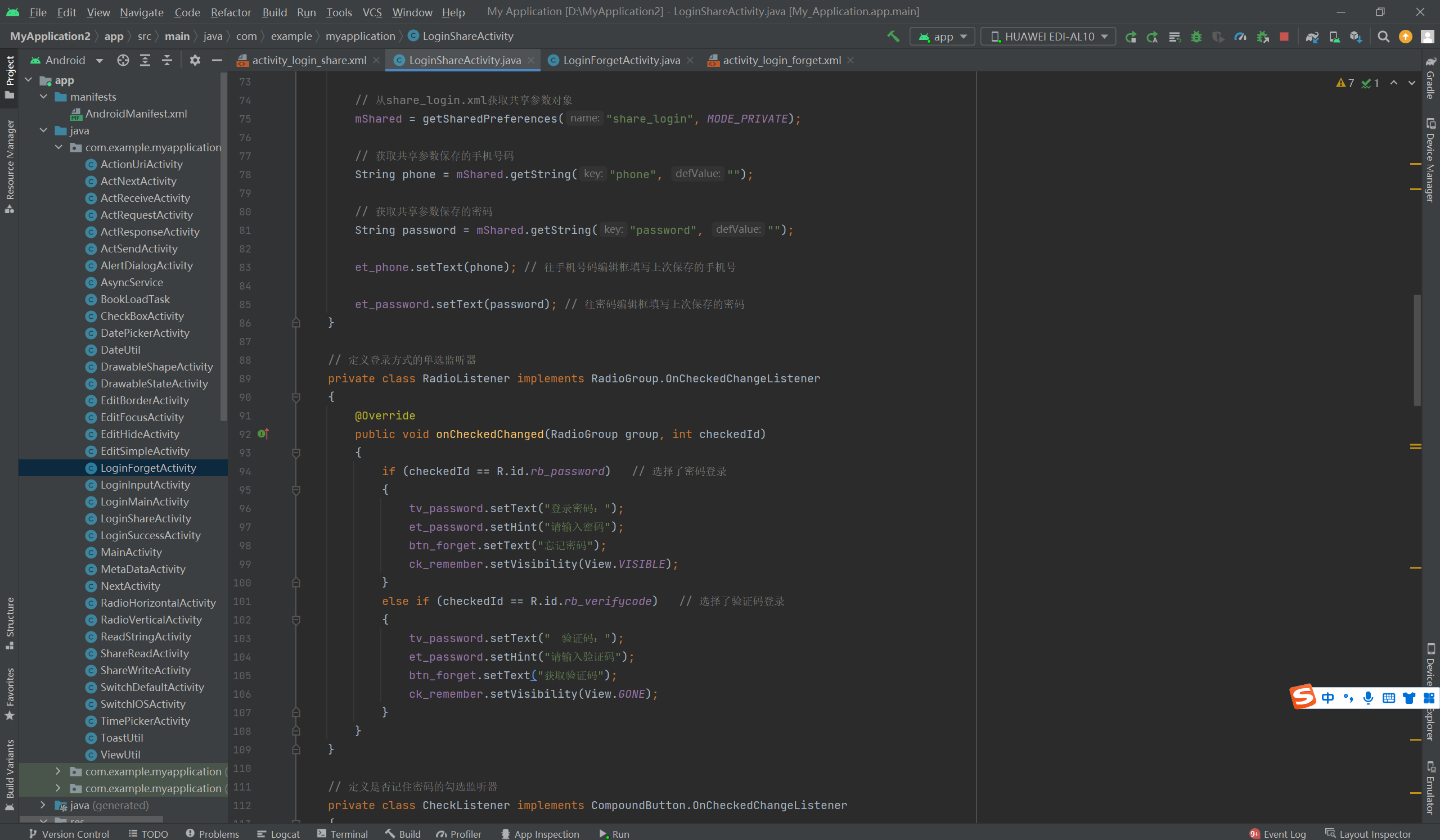
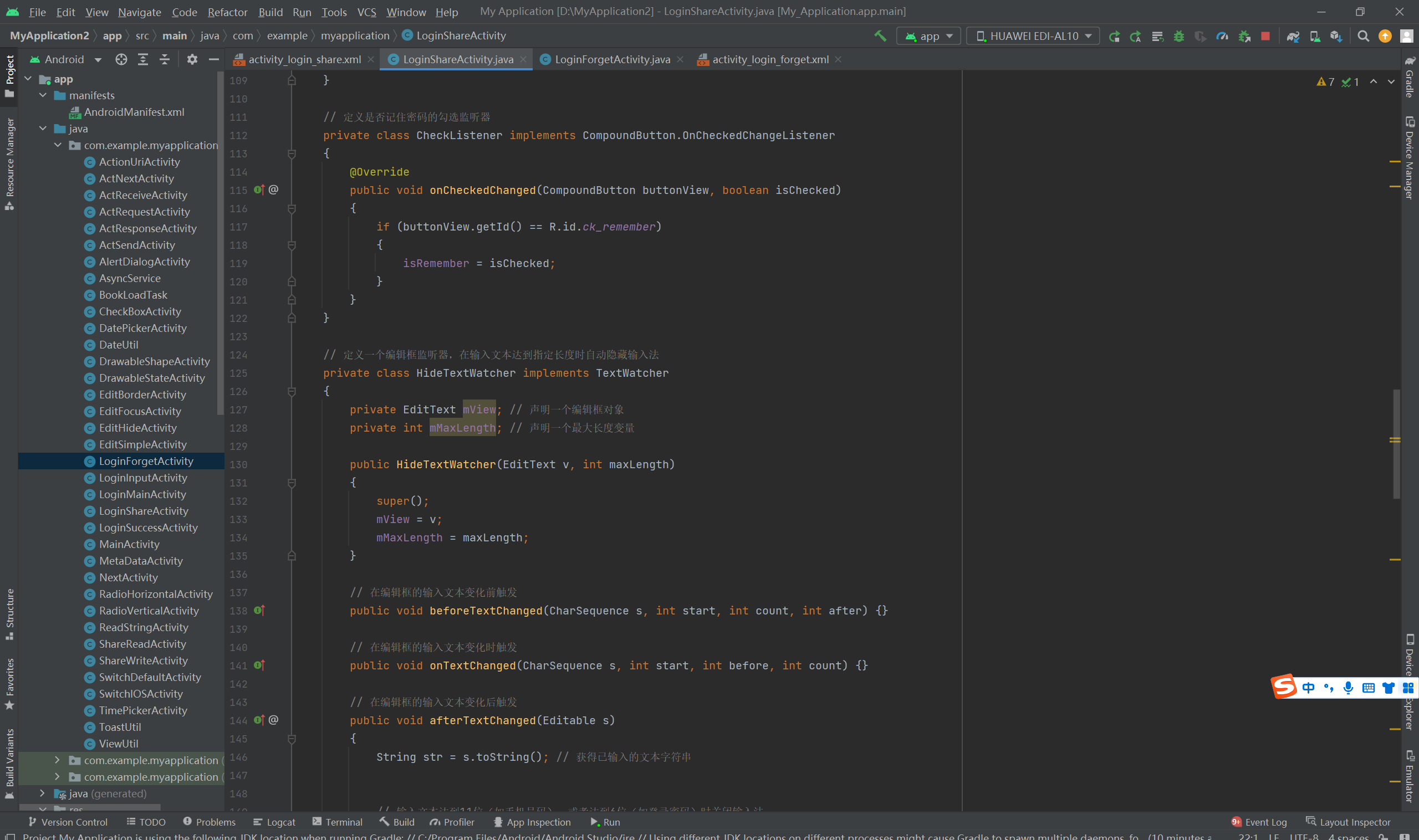
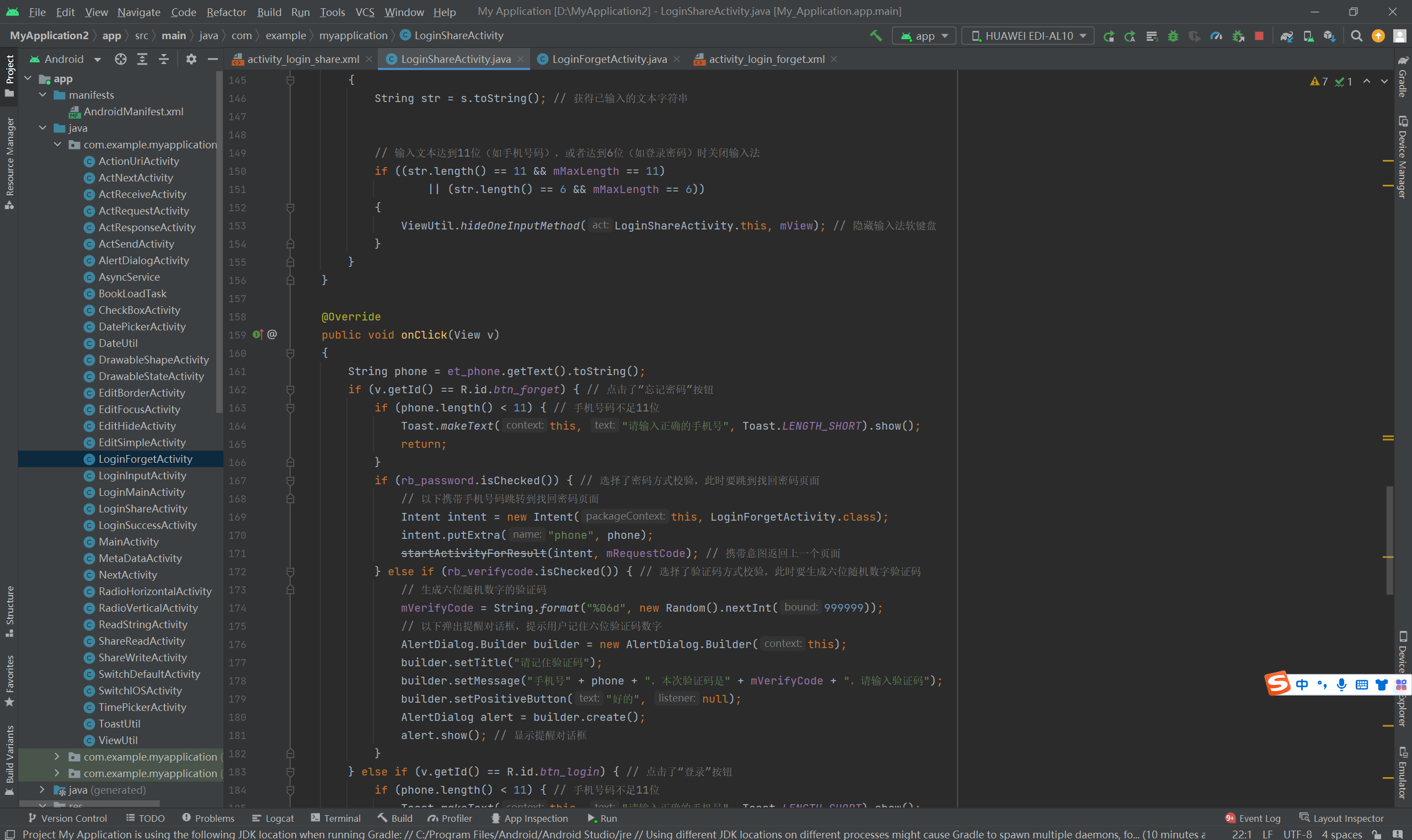
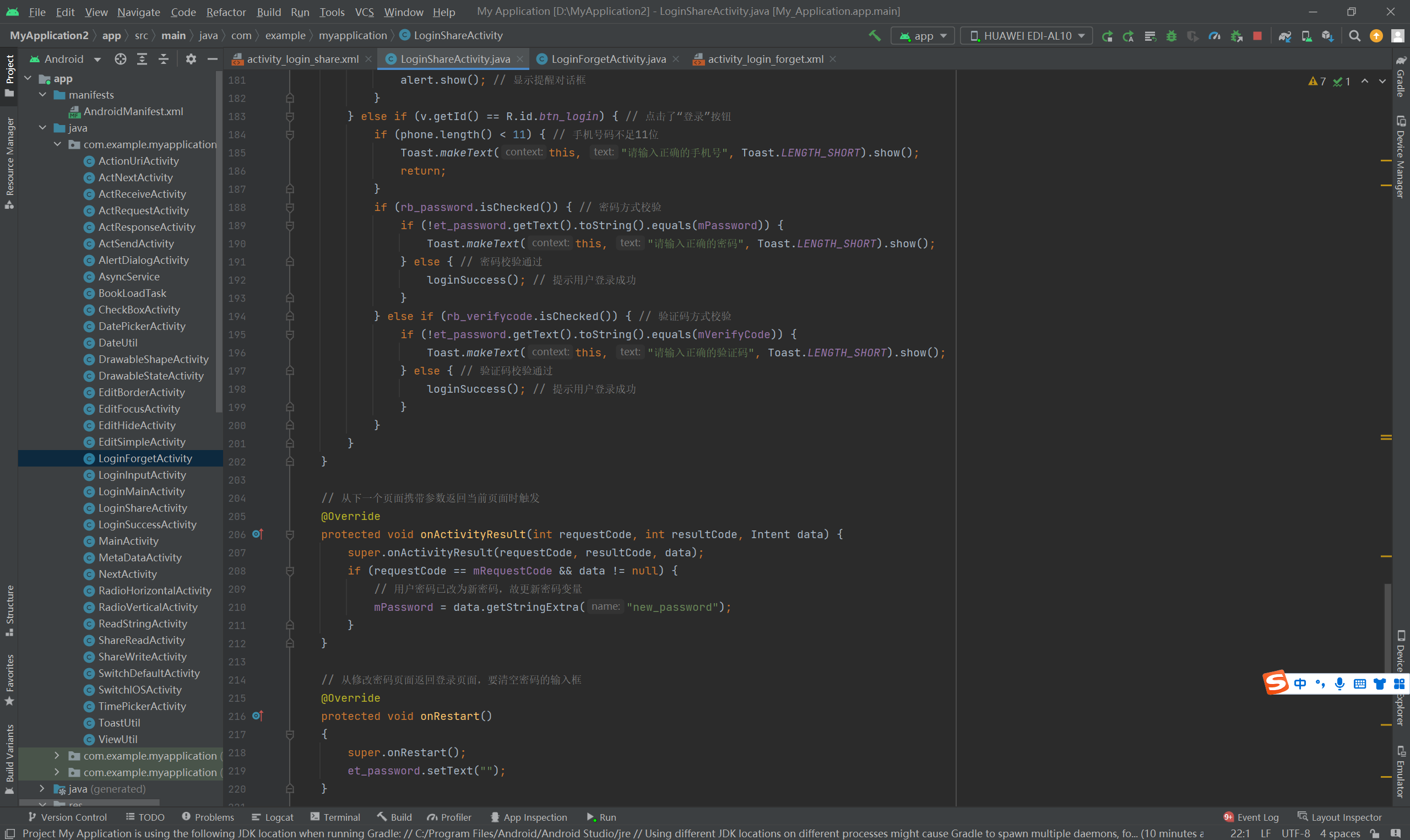
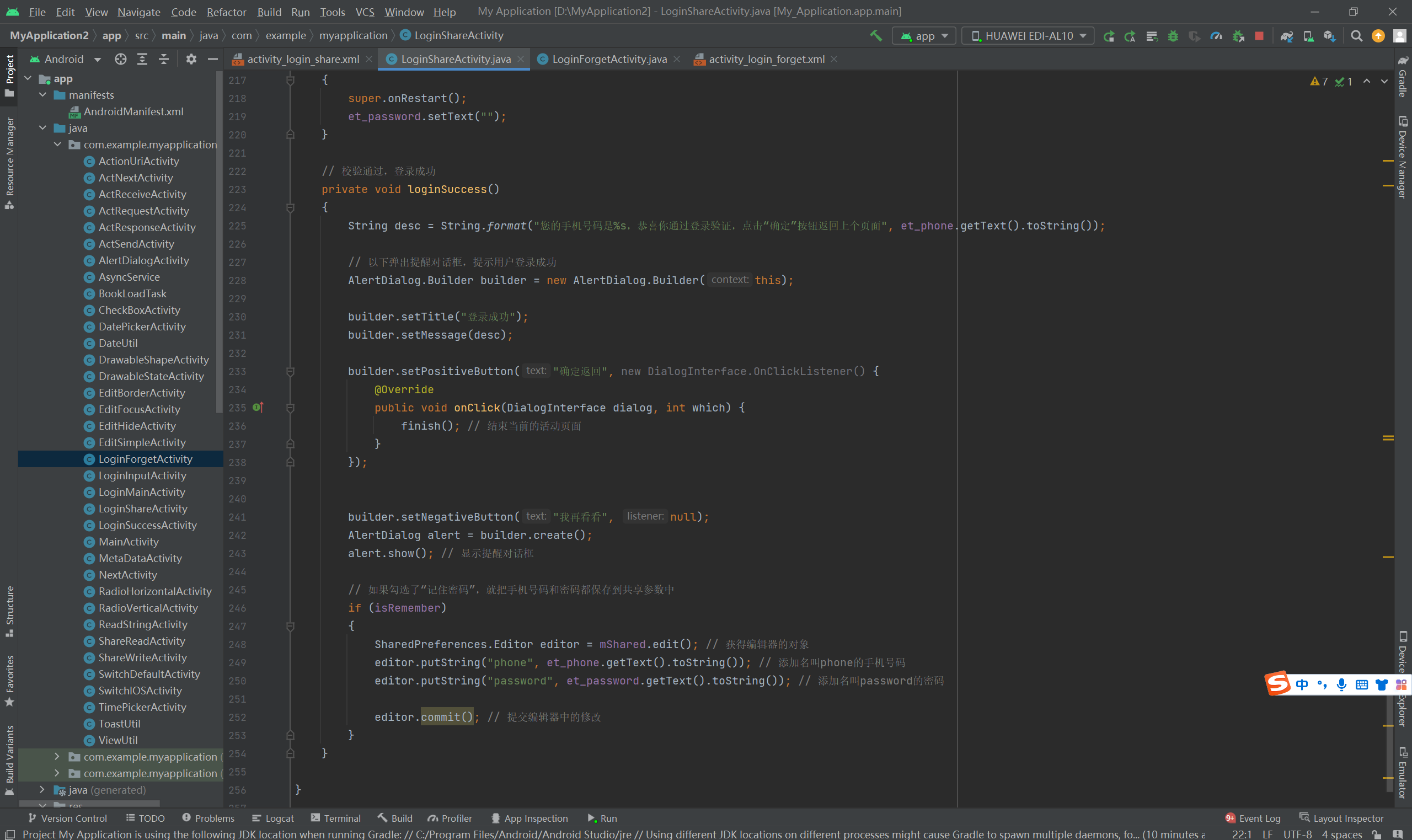
第二个布局:
<LinearLayout xmlns:android="http://schemas.android.com/apk/res/android" android:layout_width="match_parent" android:layout_height="match_parent" android:orientation="vertical" android:padding="5dp" > <RelativeLayout android:layout_width="match_parent" android:layout_height="50dp" > <TextView android:id="@+id/tv_password_first" android:layout_width="wrap_content" android:layout_height="match_parent" android:gravity="center" android:text="输入新密码:" android:textColor="@color/black" android:textSize="17sp" /> <EditText android:id="@+id/et_password_first" android:layout_width="match_parent" android:layout_height="match_parent" android:layout_marginBottom="5dp" android:layout_marginTop="5dp" android:layout_toRightOf="@+id/tv_password_first" android:background="@drawable/editext_selector" android:gravity="left|center" android:hint="请输入新密码" android:inputType="numberPassword" android:maxLength="11" android:textColor="@color/black" android:textSize="17sp" /> </RelativeLayout> <RelativeLayout android:layout_width="match_parent" android:layout_height="50dp" > <TextView android:id="@+id/tv_password_second" android:layout_width="wrap_content" android:layout_height="match_parent" android:gravity="center" android:text="确认新密码:" android:textColor="@color/black" android:textSize="17sp" /> <EditText android:id="@+id/et_password_second" android:layout_width="match_parent" android:layout_height="match_parent" android:layout_marginBottom="5dp" android:layout_marginTop="5dp" android:layout_toRightOf="@+id/tv_password_second" android:background="@drawable/editext_selector" android:gravity="left|center" android:hint="请再次输入新密码" android:inputType="numberPassword" android:maxLength="11" android:textColor="@color/black" android:textSize="17sp" /> </RelativeLayout> <RelativeLayout android:layout_width="match_parent" android:layout_height="50dp" > <TextView android:id="@+id/tv_verifycode" android:layout_width="wrap_content" android:layout_height="match_parent" android:gravity="center" android:text=" 验证码:" android:textColor="@color/black" android:textSize="17sp" /> <RelativeLayout android:layout_width="match_parent" android:layout_height="match_parent" android:layout_toRightOf="@+id/tv_verifycode" > <EditText android:id="@+id/et_verifycode" android:layout_width="match_parent" android:layout_height="match_parent" android:layout_marginBottom="5dp" android:layout_marginTop="5dp" android:background="@drawable/editext_selector" android:gravity="left|center" android:hint="请输入验证码" android:inputType="numberPassword" android:maxLength="6" android:textColor="@color/black" android:textSize="17sp" /> <Button android:id="@+id/btn_verifycode" android:layout_width="wrap_content" android:layout_height="match_parent" android:layout_alignParentRight="true" android:gravity="center" android:text="获取验证码" android:textColor="@color/black" android:textSize="17sp" /> </RelativeLayout> </RelativeLayout> <Button android:id="@+id/btn_confirm" android:layout_width="match_parent" android:layout_height="wrap_content" android:text="确 定" android:textColor="@color/black" android:textSize="20sp" /> </LinearLayout>
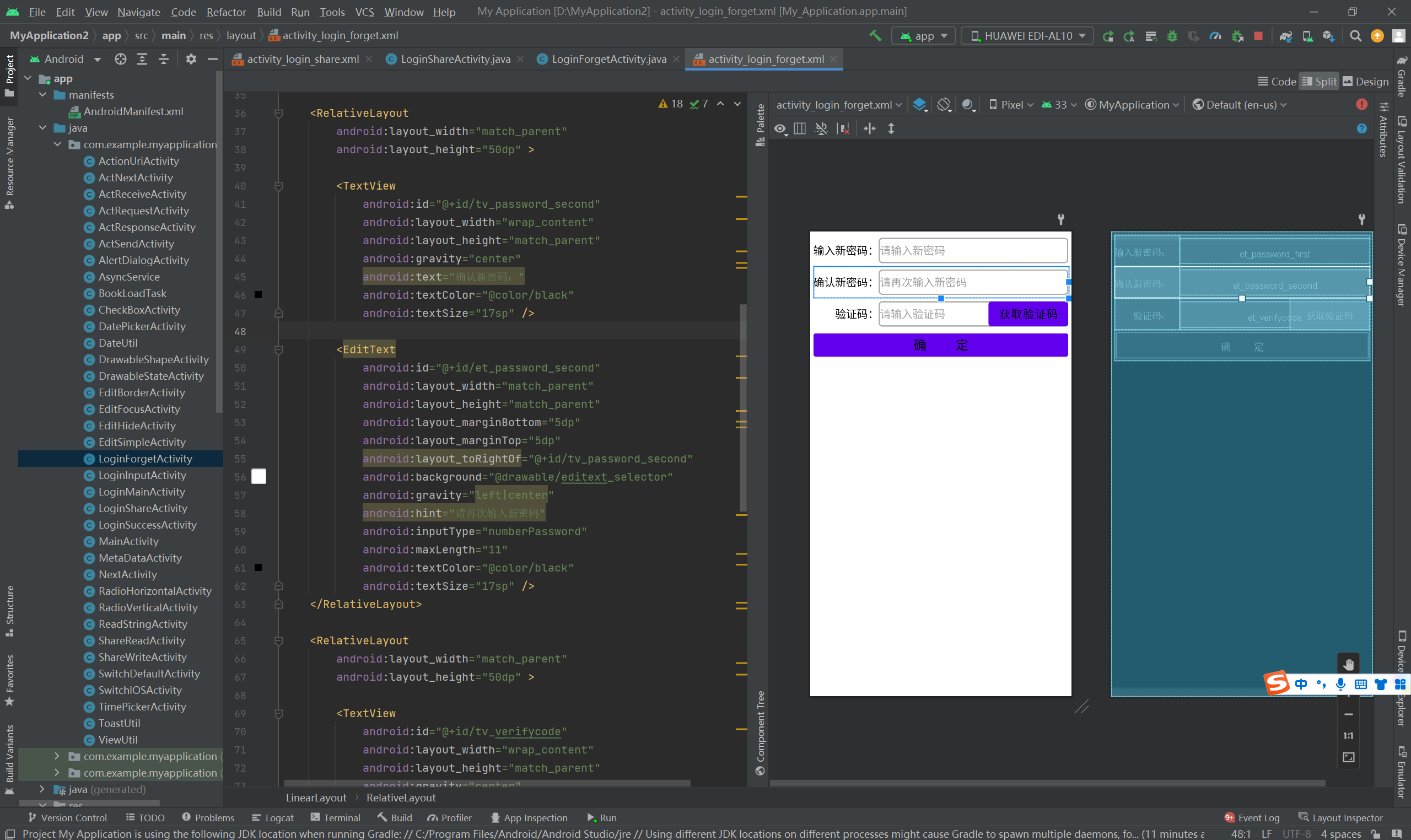
代码:
package com.example.myapplication; import android.annotation.SuppressLint; import android.app.Activity; import android.app.AlertDialog; import android.content.Intent; import android.os.Bundle; import android.view.View; import android.widget.EditText; import android.widget.Toast; import androidx.appcompat.app.AppCompatActivity; import java.util.Random; @SuppressLint("DefaultLocale") public class LoginForgetActivity extends AppCompatActivity implements View.OnClickListener { private EditText et_password_first; // 声明一个编辑框对象 private EditText et_password_second; // 声明一个编辑框对象 private EditText et_verifycode; // 声明一个编辑框对象 private String mVerifyCode; // 验证码 private String mPhone; // 手机号码 @Override protected void onCreate(Bundle savedInstanceState) { super.onCreate(savedInstanceState); setContentView(R.layout.activity_login_forget); // 从布局文件中获取名叫et_password_first的编辑框 et_password_first = findViewById(R.id.et_password_first); // 从布局文件中获取名叫et_password_second的编辑框 et_password_second = findViewById(R.id.et_password_second); // 从布局文件中获取名叫et_verifycode的编辑框 et_verifycode = findViewById(R.id.et_verifycode); findViewById(R.id.btn_verifycode).setOnClickListener(this); findViewById(R.id.btn_confirm).setOnClickListener(this); // 从上一个页面获取要修改密码的手机号码 mPhone = getIntent().getStringExtra("phone"); } @Override public void onClick(View v) { if (v.getId() == R.id.btn_verifycode) // 点击了“获取验证码”按钮 { if (mPhone == null || mPhone.length() < 11) { Toast.makeText(this, "请输入正确的手机号", Toast.LENGTH_SHORT).show(); return; } // 生成六位随机数字的验证码 mVerifyCode = String.format("%06d", new Random().nextInt(999999)); // 以下弹出提醒对话框,提示用户记住六位验证码数字 AlertDialog.Builder builder = new AlertDialog.Builder(this); builder.setTitle("请记住验证码"); builder.setMessage("手机号" + mPhone + ",本次验证码是" + mVerifyCode + ",请输入验证码"); builder.setPositiveButton("好的", null); AlertDialog alert = builder.create(); alert.show(); // 显示提醒对话框 } else if (v.getId() == R.id.btn_confirm) // 点击了“确定”按钮 { String password_first = et_password_first.getText().toString(); String password_second = et_password_second.getText().toString(); if (password_first.length() < 6 || password_second.length() < 6) { Toast.makeText(this, "请输入正确的新密码", Toast.LENGTH_SHORT).show(); return; } if (!password_first.equals(password_second)) { Toast.makeText(this, "两次输入的新密码不一致", Toast.LENGTH_SHORT).show(); return; } if (!et_verifycode.getText().toString().equals(mVerifyCode)) { Toast.makeText(this, "请输入正确的验证码", Toast.LENGTH_SHORT).show(); } else { Toast.makeText(this, "密码修改成功", Toast.LENGTH_SHORT).show(); // 以下把修改好的新密码返回给上一个页面 Intent intent = new Intent(); // 创建一个新意图 intent.putExtra("new_password", password_first); // 存入新密码 setResult(Activity.RESULT_OK, intent); // 携带意图返回上一个页面 finish(); // 结束当前的活动页面 } } } }
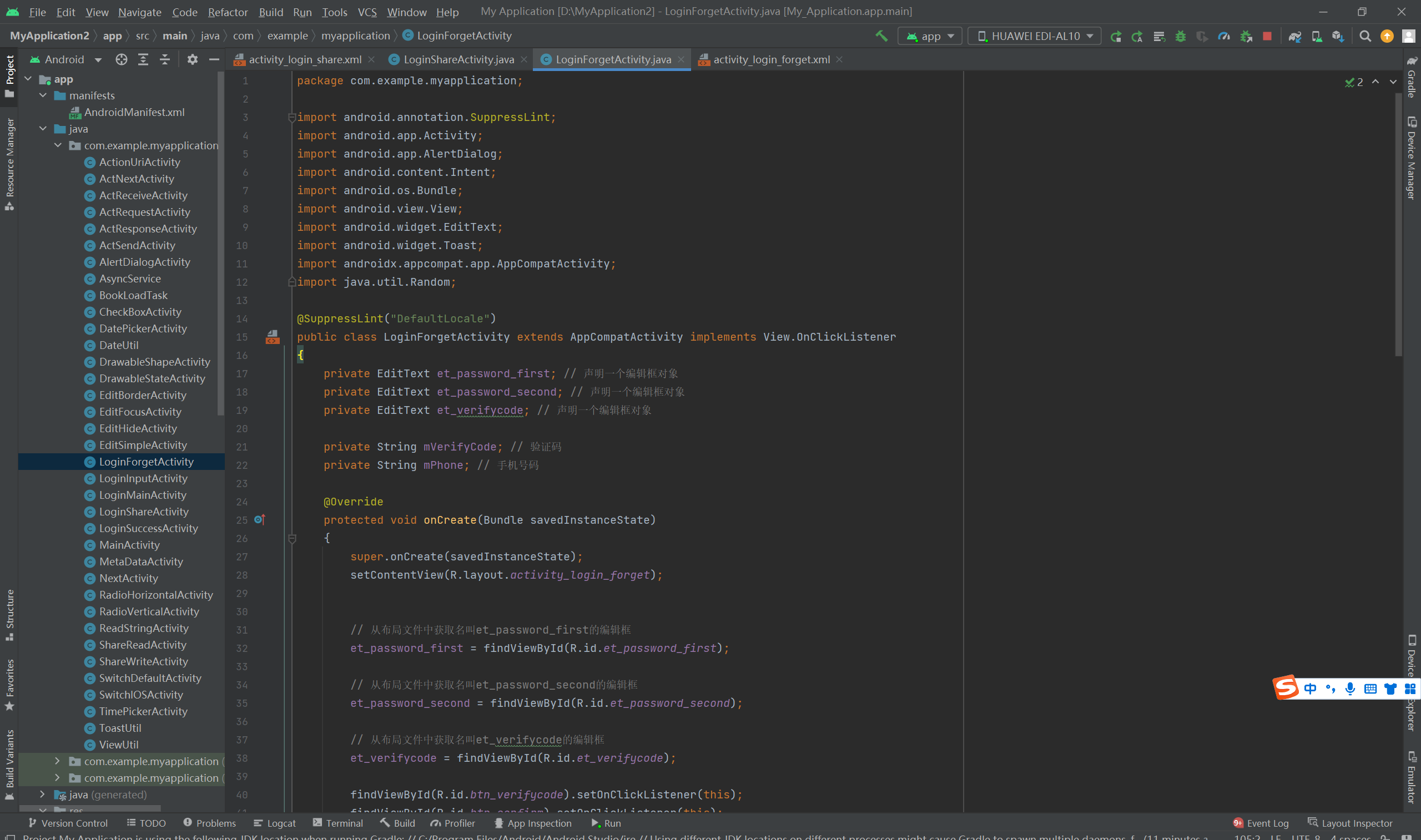
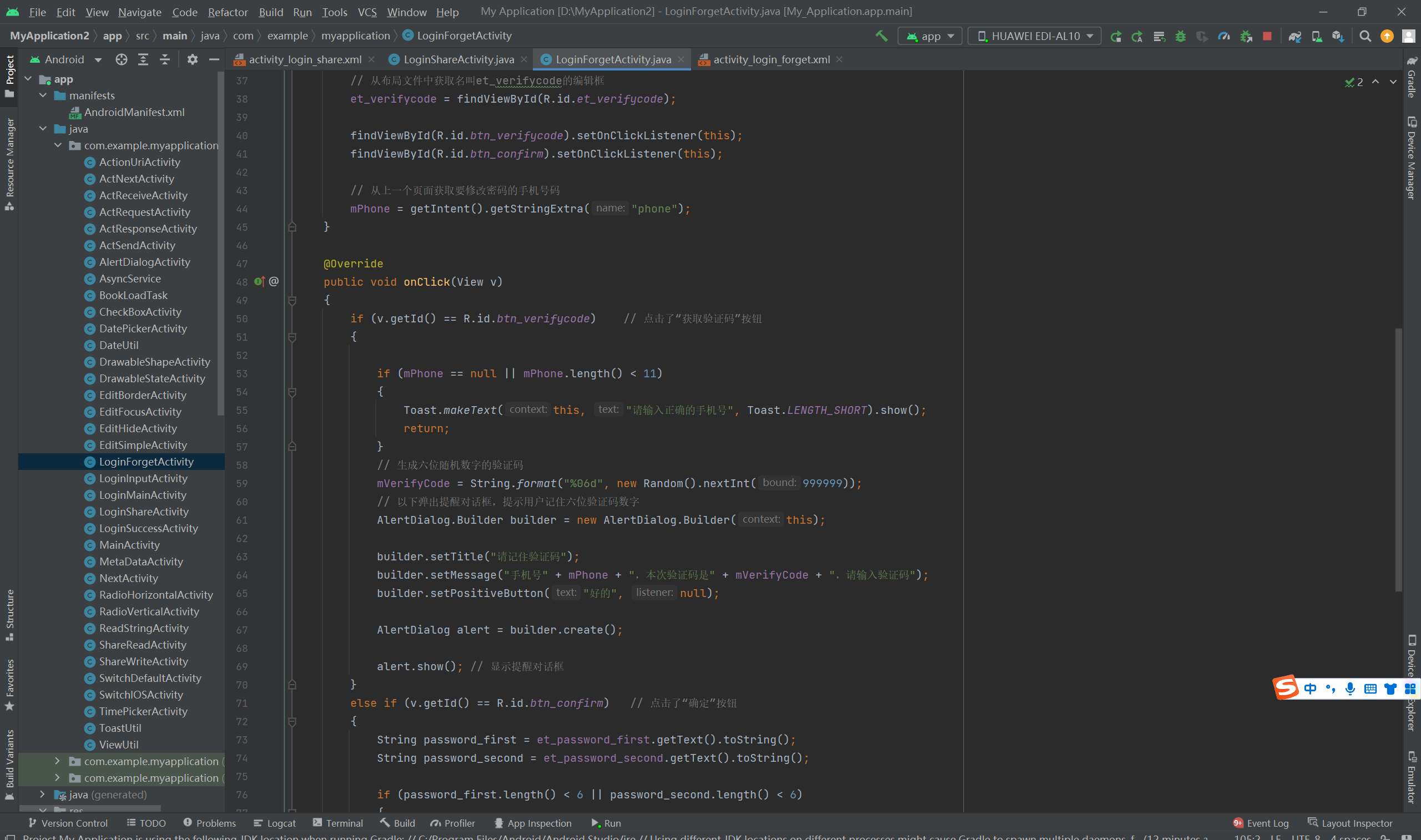
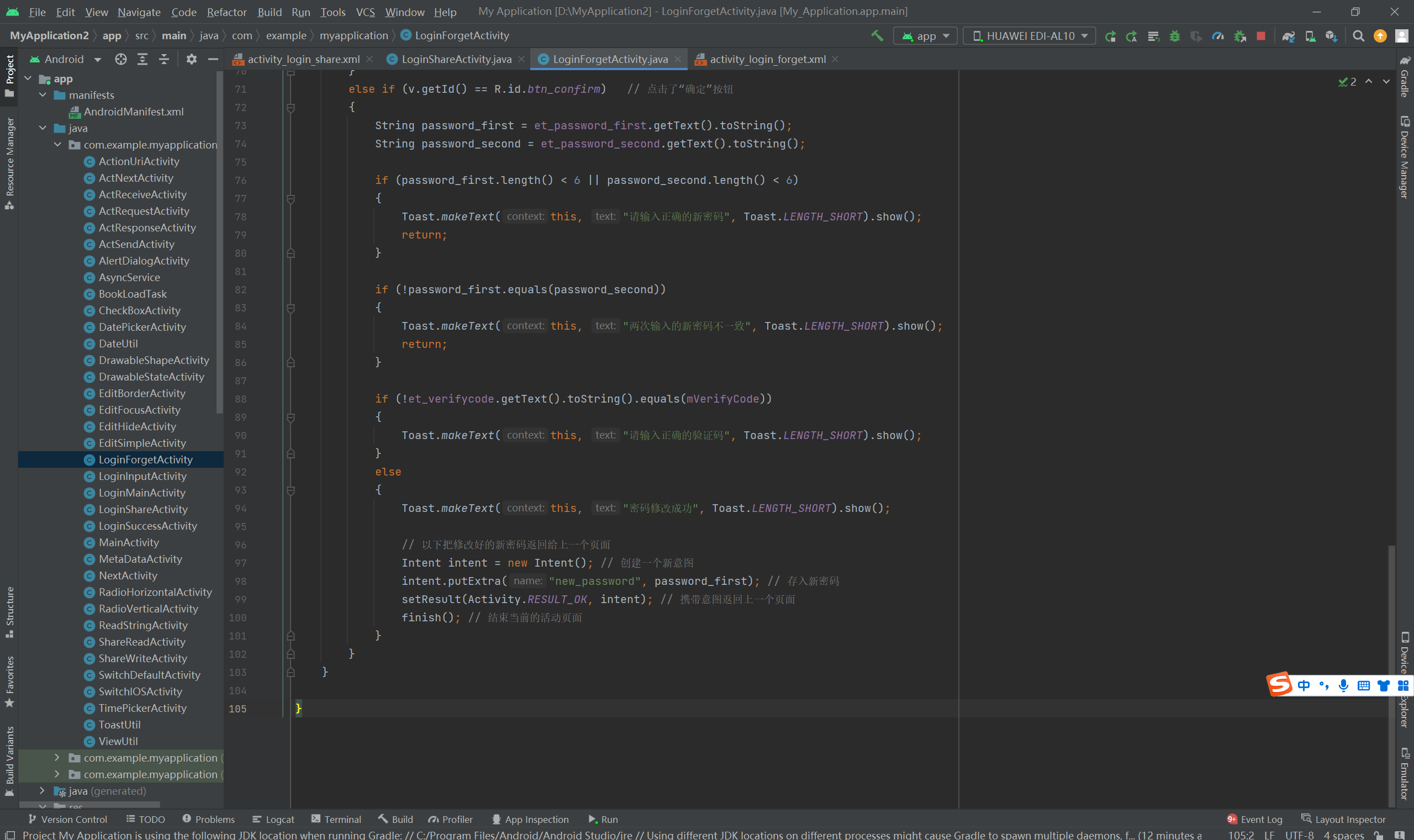
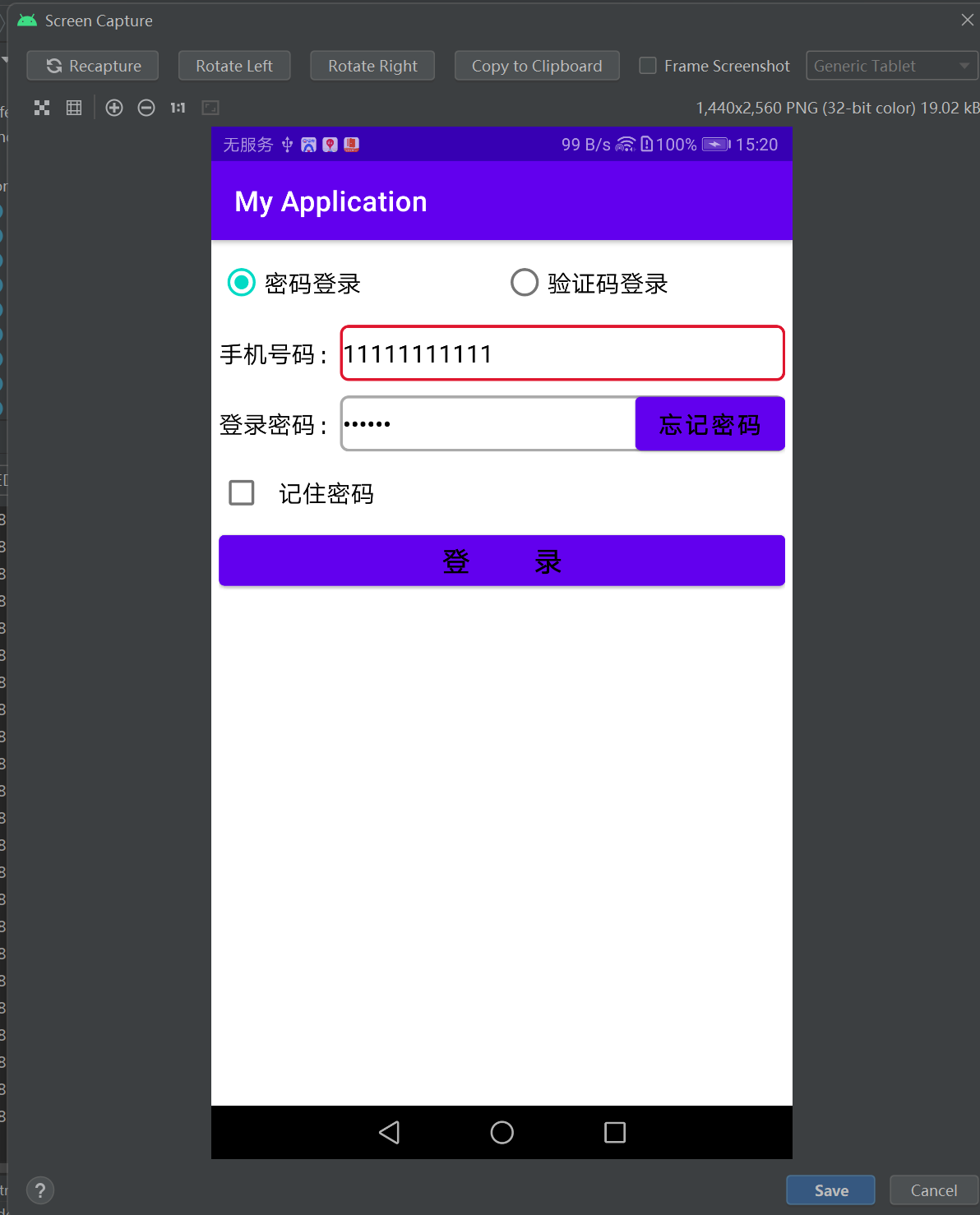
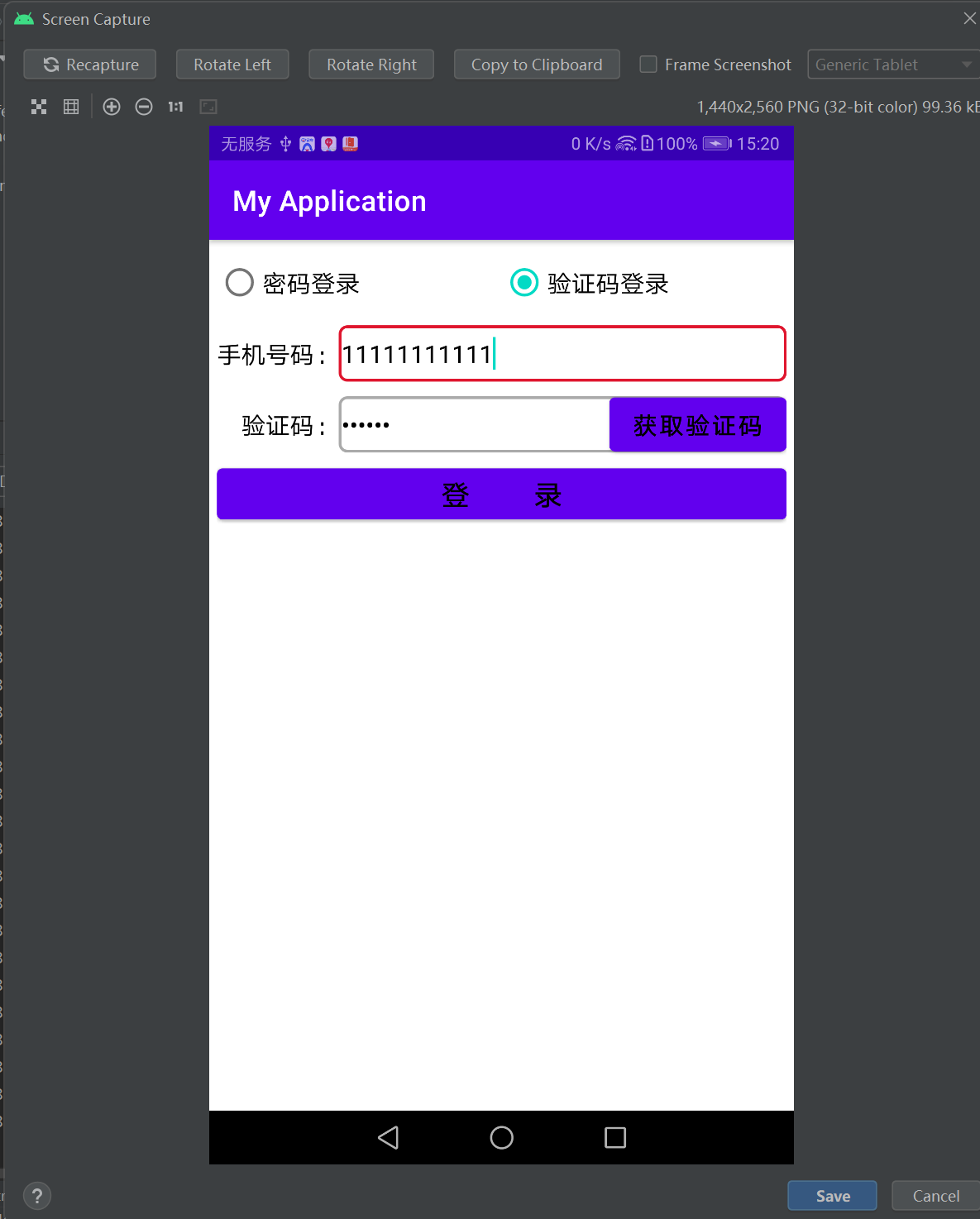
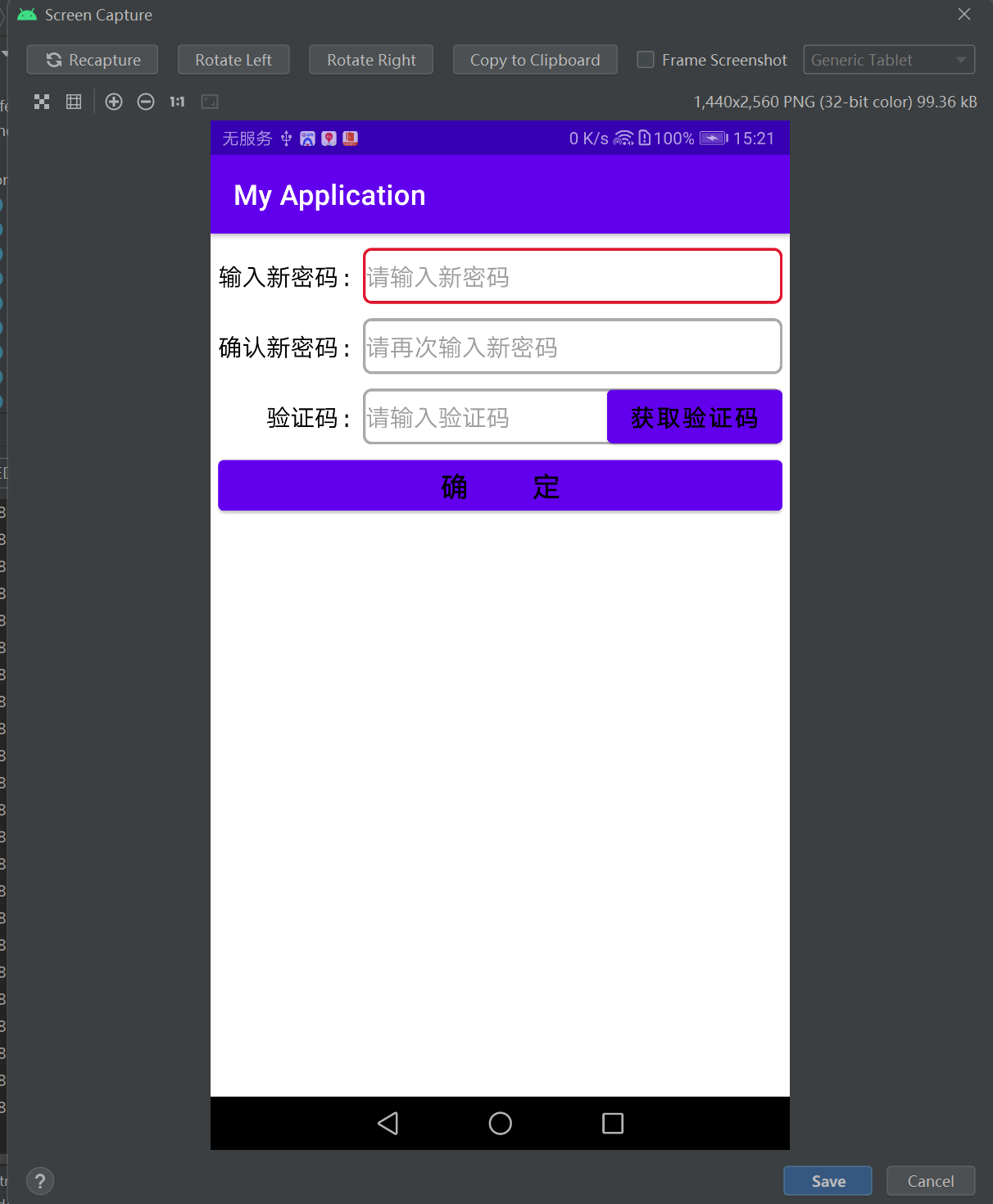
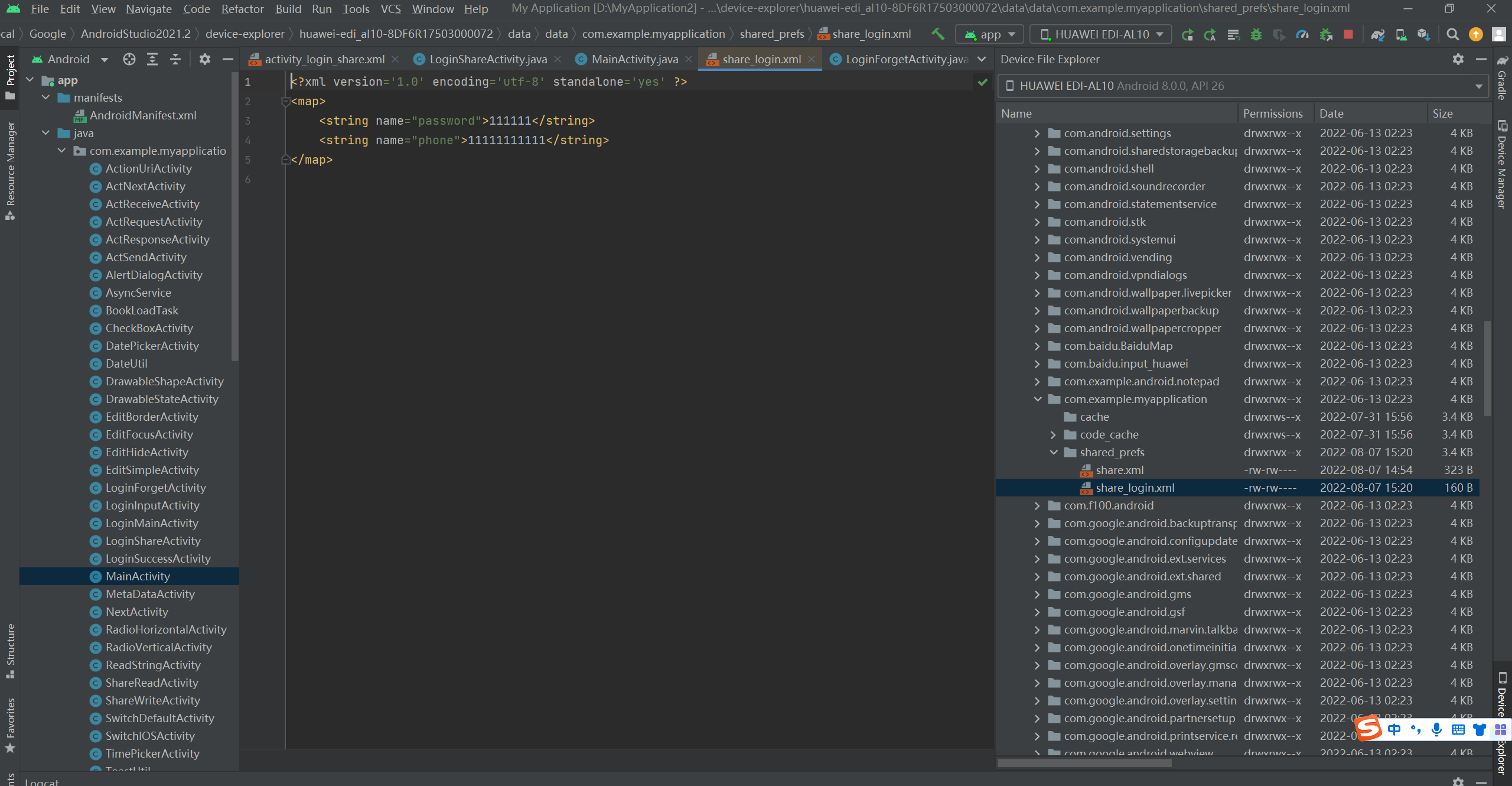
============================================================================================================
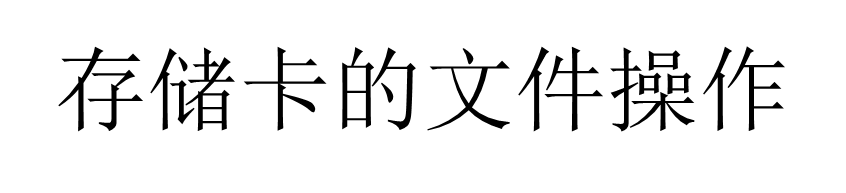
私有存储空间与公共存储空间
Android把外部存储分成了两块区域,一块是所有应用均可访问的公共空间,另一块是只有应用自己才可访问的私有空间。
Android在SD卡的“Android/data”目录下给每个应用又单独建了一个文件目录,用于给应用保存自己需要处理的临时文件。
这个给每个应用单独建立的文件目录,只有当前应用才能够读写文件,其它应用是不允许进行读写的,故而“Android/data”目录算是外部存储上的私有空间。
Android从7.0开始加强了SD卡的权限管理,App使用SD卡的公共控件前既需要事先声明权限,又需要在设置页面开启权限,使用私有空间无需另外设置权限。
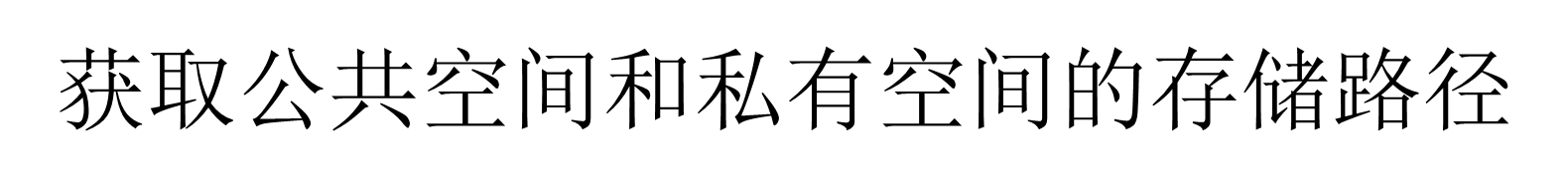
获取公共空间的存储路径,调用的是Environment类的getExternalStoragePublicDirectory方法;
获取应用私有空间的存储路径,调用的是getExternalFilesDir方法。代码如下:
// 获取系统的公共存储路径
String publicPath = Environment.getExternalStoragePublicDirectory
(Environment.DIRECTORY_DOWNLOADS).toString();
// 获取当前App的私有存储路径
String privatePath = getExternalFilesDir(Environment.DIRECTORY_DOWNLOADS).toString();
TextView tv_file_path = findViewById(R.id.tv_file_path);
String desc = "系统的公共存储路径位于" + publicPath +"\n\n当前App的私有存储路径位于" + privatePath;
tv_file_path.setText(desc);
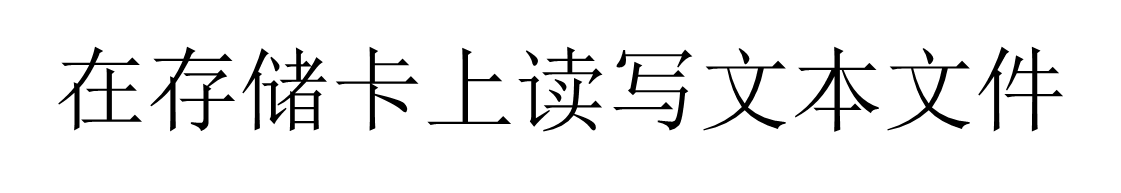
文本文件的读写一般借助于FileOutputStream和FileInputStream。
(1)FileOutputStream用于写文件。
(2)FileInputStream用于读文件。
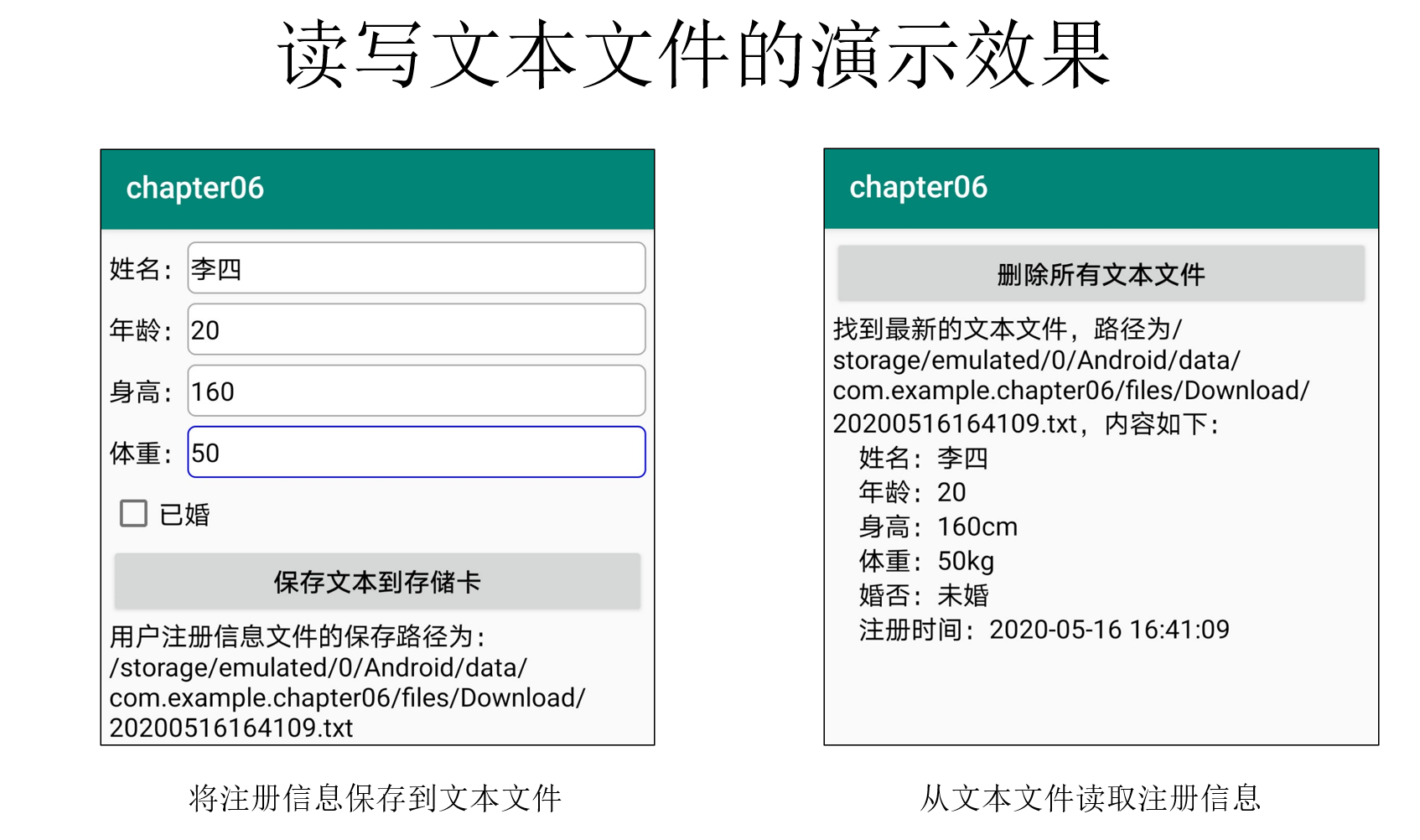
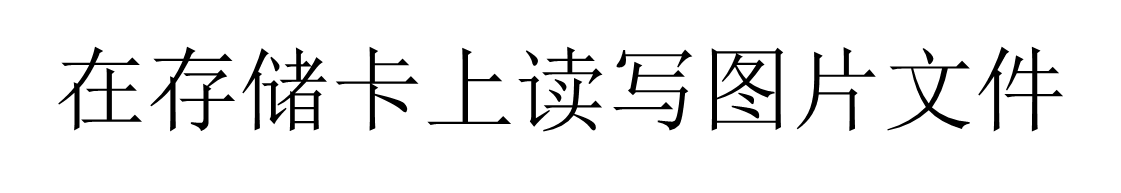
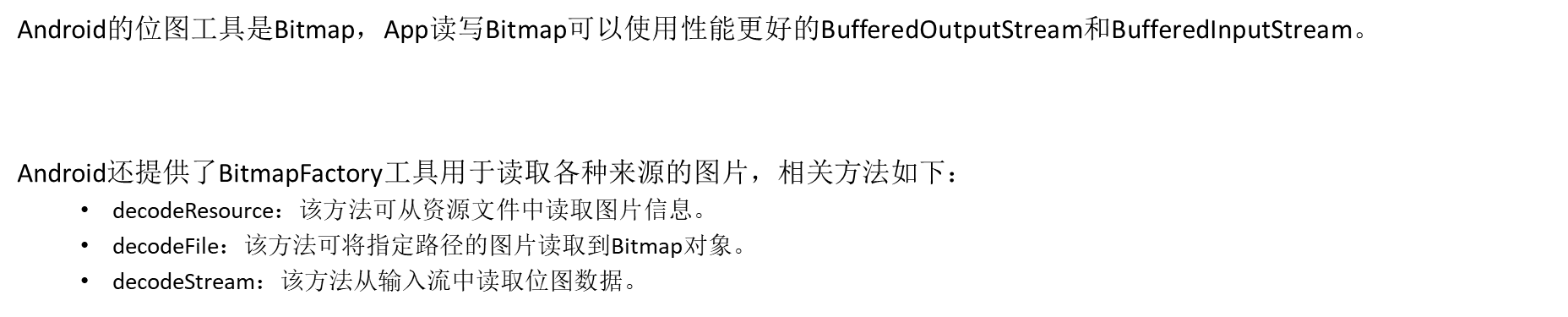
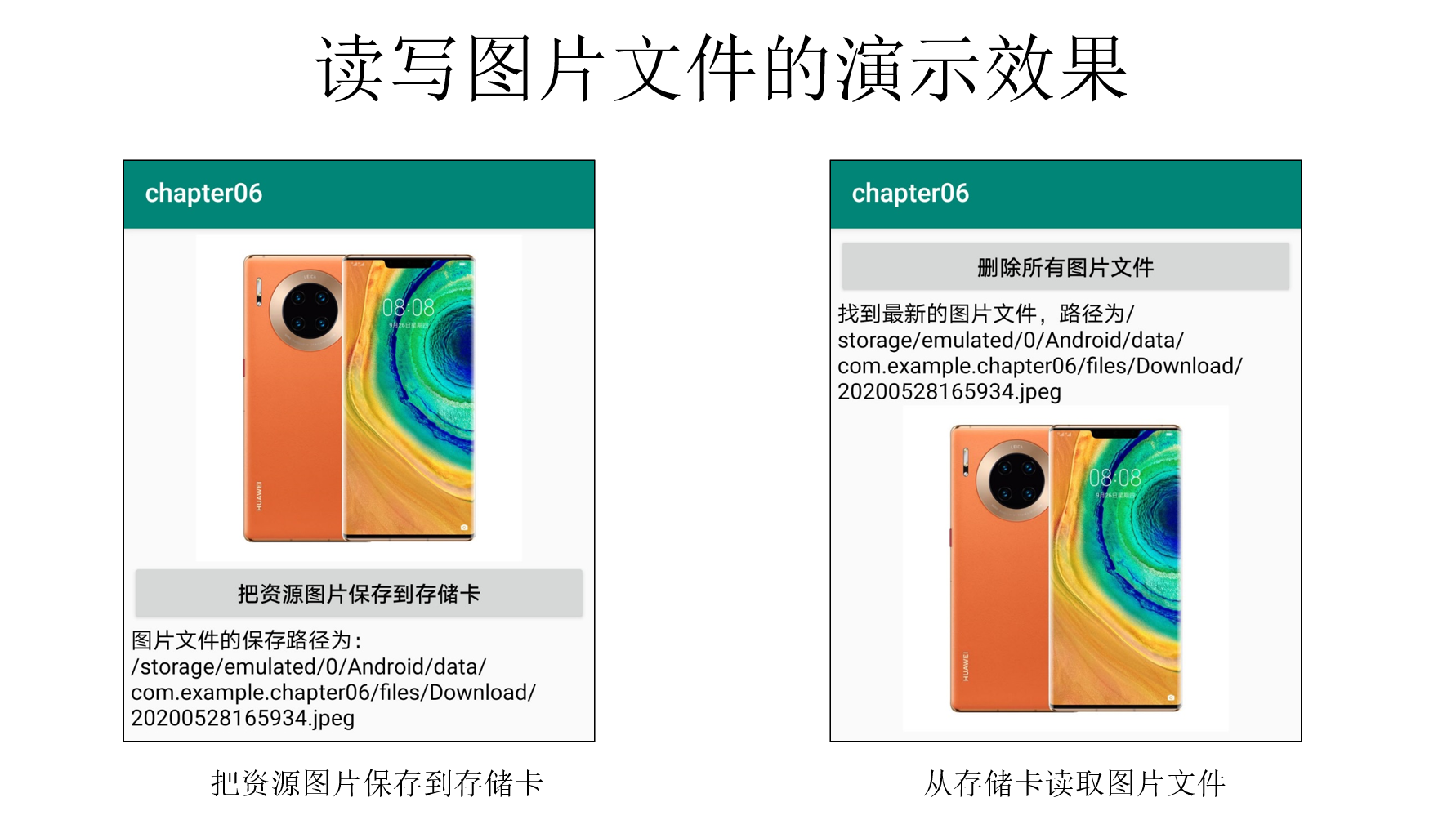
布局:
<LinearLayout xmlns:android="http://schemas.android.com/apk/res/android" android:layout_width="match_parent" android:layout_height="match_parent" android:orientation="vertical" android:padding="5dp" > <TextView android:id="@+id/tv_path" android:layout_width="match_parent" android:layout_height="wrap_content" android:textColor="@color/black" android:textSize="17sp" /> </LinearLayout>
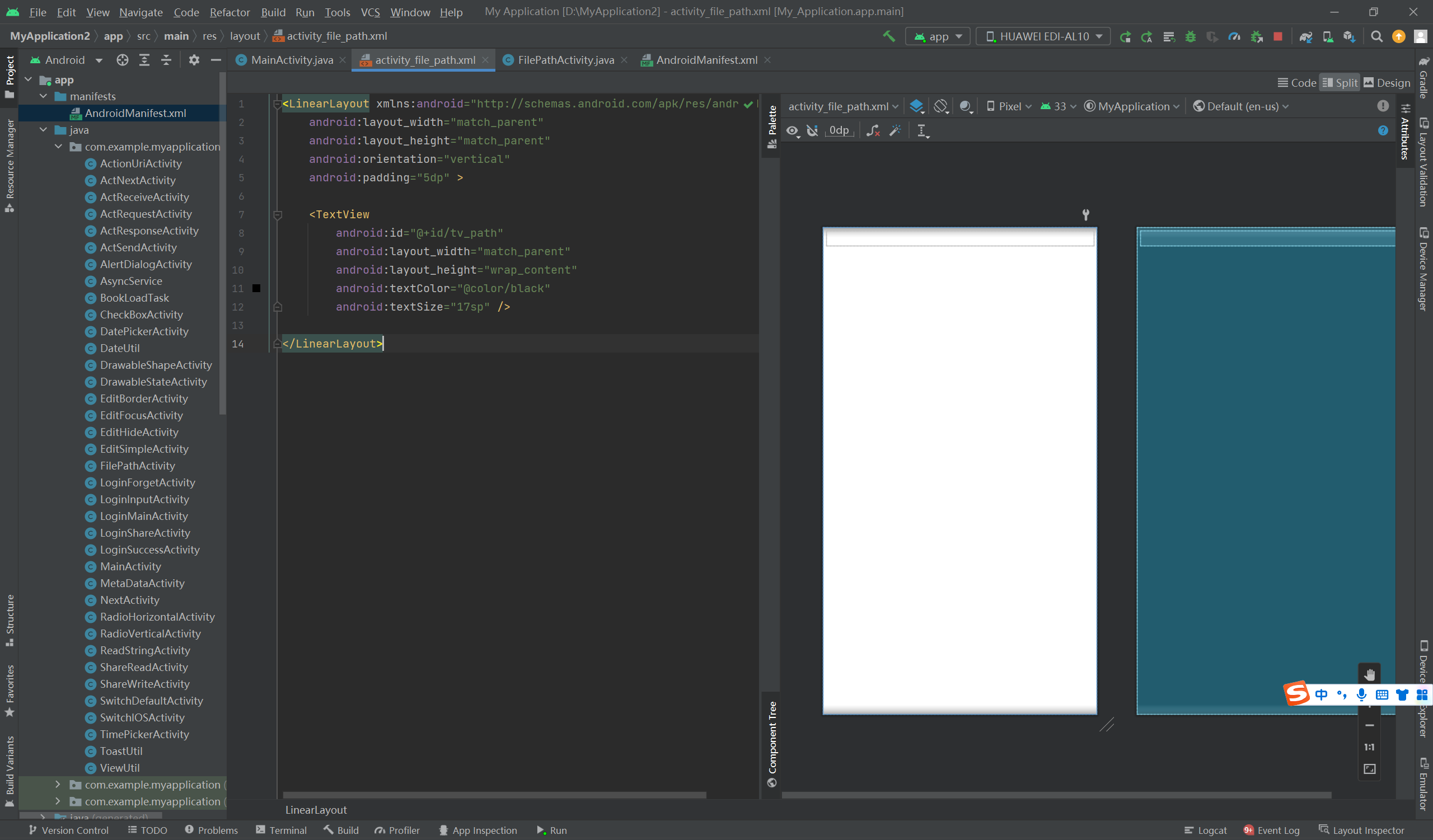
代码:
package com.example.myapplication; import android.os.Build; import android.os.Bundle; import android.os.Environment; import android.widget.TextView; import androidx.appcompat.app.AppCompatActivity; public class FilePathActivity extends AppCompatActivity { @Override protected void onCreate(Bundle savedInstanceState) { super.onCreate(savedInstanceState); setContentView(R.layout.activity_file_path); TextView tv_path = findViewById(R.id.tv_path); // Android7.0之后默认禁止访问公共存储目录 // 获取系统的公共存储路径 String publicPath = Environment.getExternalStoragePublicDirectory(Environment.DIRECTORY_DOWNLOADS).toString(); // 获取当前App的私有存储路径 String privatePath = getExternalFilesDir(Environment.DIRECTORY_DOWNLOADS).toString(); boolean isLegacy = true; if (Build.VERSION.SDK_INT >= Build.VERSION_CODES.Q) { // Android10的存储空间默认采取分区方式,此处判断是传统方式还是分区方式 isLegacy = Environment.isExternalStorageLegacy(); } String desc = "系统的公共存储路径位于" + publicPath + "\n\n当前App的私有存储路径位于" + privatePath + "\n\nAndroid7.0之后默认禁止访问公共存储目录" + "\n\n当前App的存储空间采取" + (isLegacy?"传统方式":"分区方式"); tv_path.setText(desc); } }
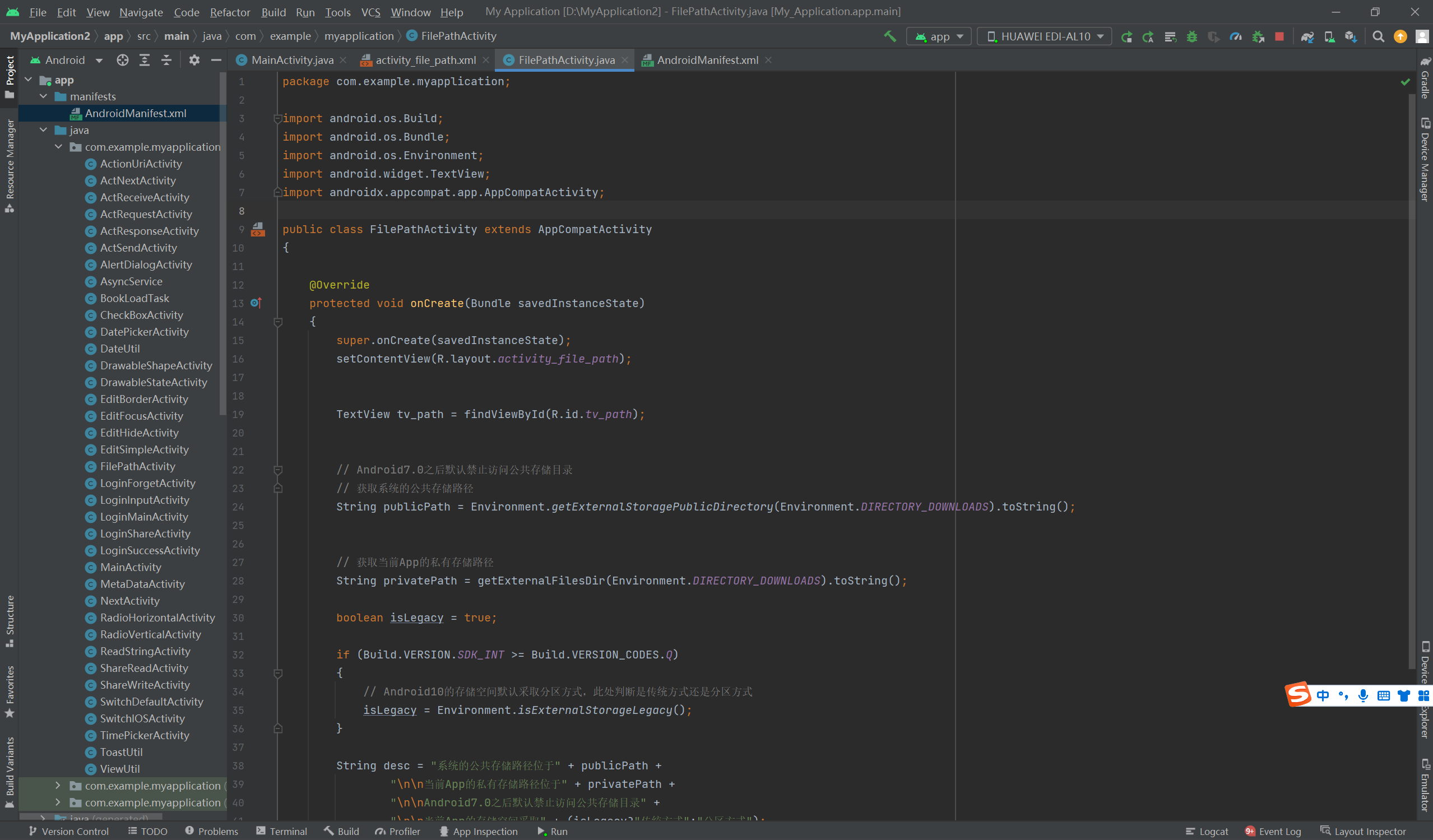
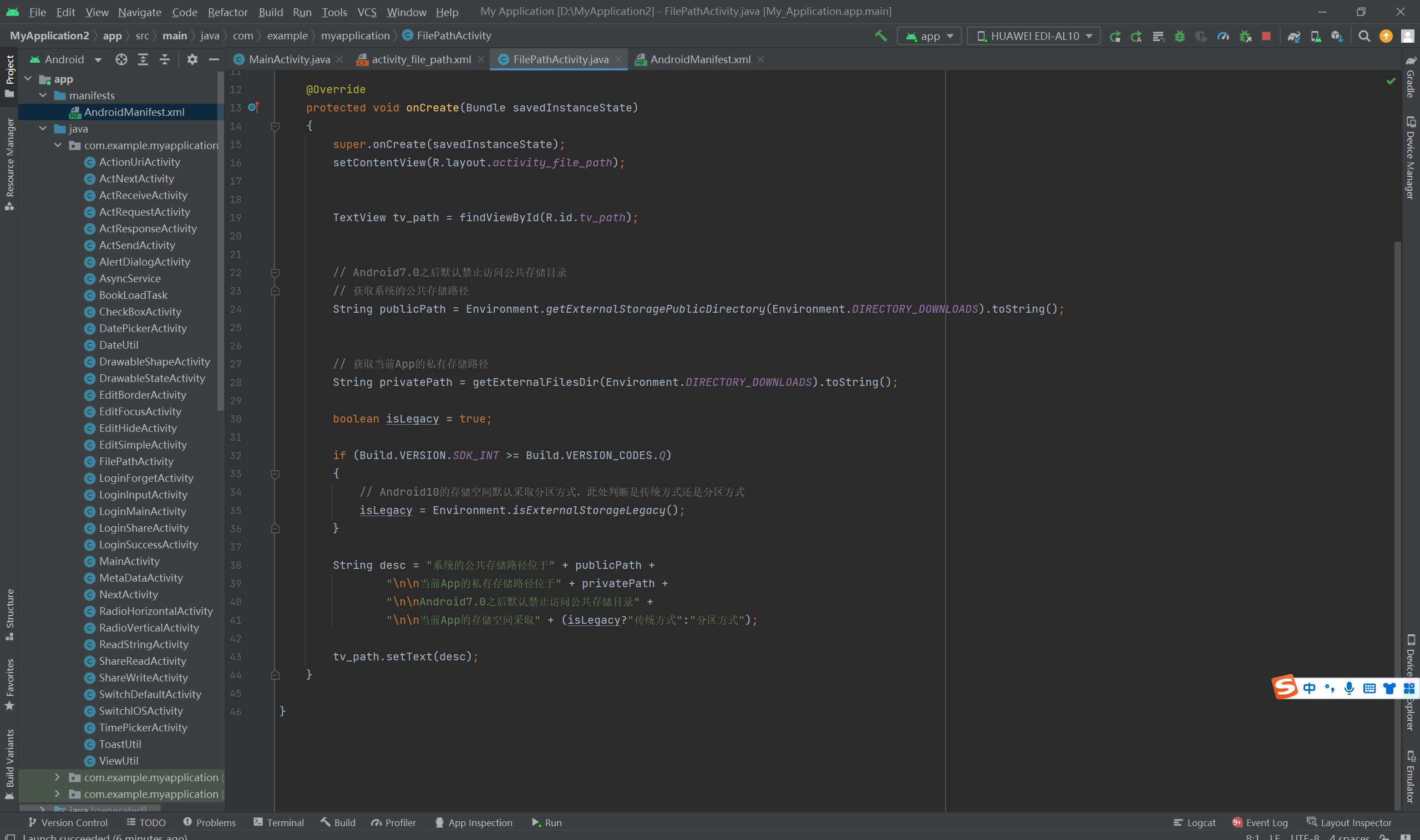
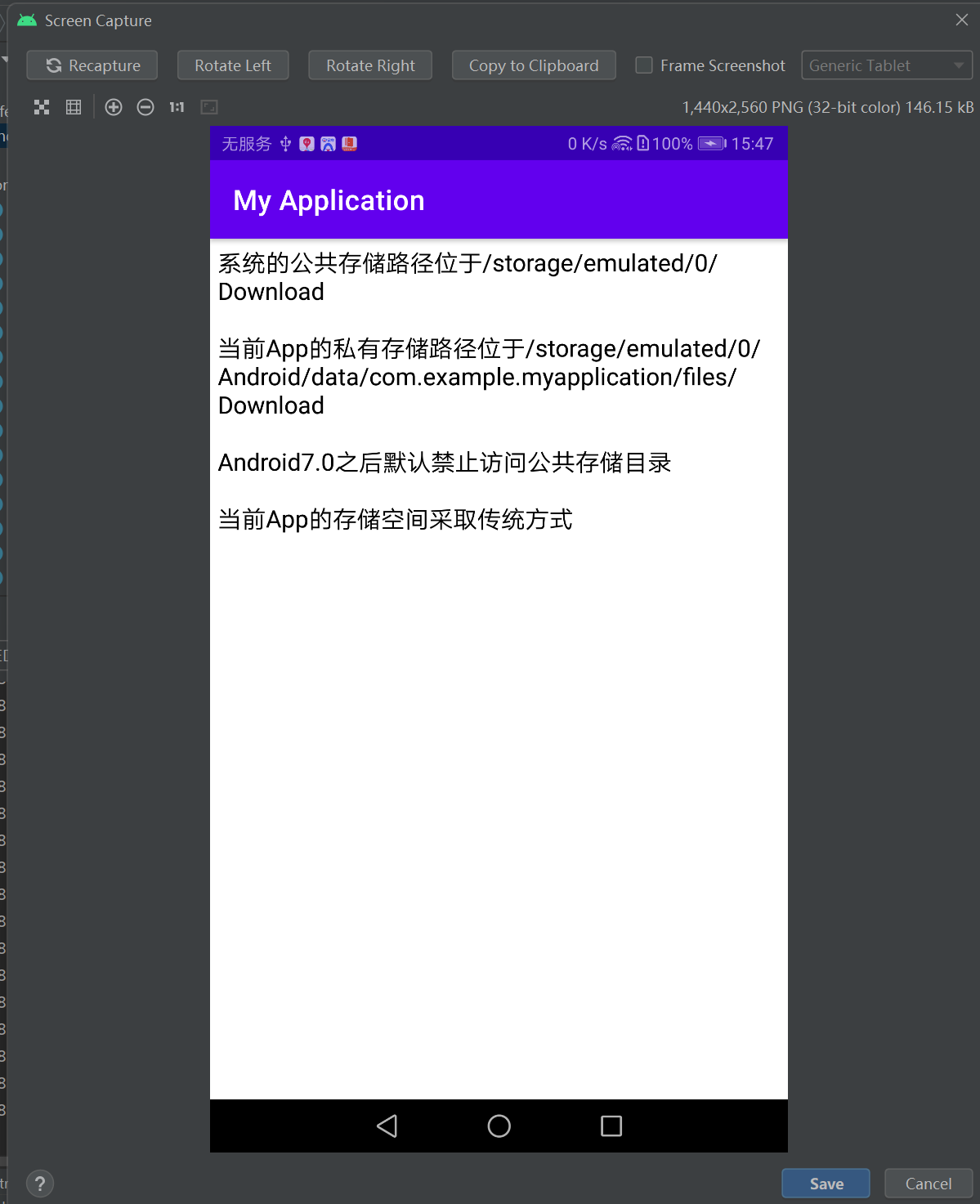
存储卡上读写文本文件
布局:
<LinearLayout xmlns:android="http://schemas.android.com/apk/res/android" android:layout_width="match_parent" android:layout_height="match_parent" android:orientation="vertical" android:padding="5dp" > <RelativeLayout android:layout_width="match_parent" android:layout_height="40dp" > <TextView android:id="@+id/tv_name" android:layout_width="wrap_content" android:layout_height="match_parent" android:gravity="center" android:text="姓名:" android:textColor="@color/black" android:textSize="17sp" /> <EditText android:id="@+id/et_name" android:layout_width="match_parent" android:layout_height="match_parent" android:layout_marginBottom="3dp" android:layout_marginTop="3dp" android:layout_toRightOf="@+id/tv_name" android:background="@drawable/editext_selector" android:gravity="left|center" android:hint="请输入姓名" android:inputType="text" android:maxLength="12" android:textColor="@color/black" android:textSize="17sp" /> </RelativeLayout> <RelativeLayout android:layout_width="match_parent" android:layout_height="40dp" > <TextView android:id="@+id/tv_age" android:layout_width="wrap_content" android:layout_height="match_parent" android:gravity="center" android:text="年龄:" android:textColor="@color/black" android:textSize="17sp" /> <EditText android:id="@+id/et_age" android:layout_width="match_parent" android:layout_height="match_parent" android:layout_marginBottom="3dp" android:layout_marginTop="3dp" android:layout_toRightOf="@+id/tv_age" android:background="@drawable/editext_selector" android:gravity="left|center" android:hint="请输入年龄" android:inputType="number" android:maxLength="2" android:textColor="@color/black" android:textSize="17sp" /> </RelativeLayout> <RelativeLayout android:layout_width="match_parent" android:layout_height="40dp" > <TextView android:id="@+id/tv_height" android:layout_width="wrap_content" android:layout_height="match_parent" android:gravity="center" android:text="身高:" android:textColor="@color/black" android:textSize="17sp" /> <EditText android:id="@+id/et_height" android:layout_width="match_parent" android:layout_height="match_parent" android:layout_marginBottom="3dp" android:layout_marginTop="3dp" android:layout_toRightOf="@+id/tv_height" android:background="@drawable/editext_selector" android:gravity="left|center" android:hint="请输入身高" android:inputType="number" android:maxLength="3" android:textColor="@color/black" android:textSize="17sp" /> </RelativeLayout> <RelativeLayout android:layout_width="match_parent" android:layout_height="40dp" > <TextView android:id="@+id/tv_weight" android:layout_width="wrap_content" android:layout_height="match_parent" android:gravity="center" android:text="体重:" android:textColor="@color/black" android:textSize="17sp" /> <EditText android:id="@+id/et_weight" android:layout_width="match_parent" android:layout_height="match_parent" android:layout_marginBottom="3dp" android:layout_marginTop="3dp" android:layout_toRightOf="@+id/tv_weight" android:background="@drawable/editext_selector" android:gravity="left|center" android:hint="请输入体重" android:inputType="numberDecimal" android:maxLength="5" android:textColor="@color/black" android:textSize="17sp" /> </RelativeLayout> <RelativeLayout android:layout_width="match_parent" android:layout_height="40dp" > <CheckBox android:id="@+id/ck_married" android:layout_width="wrap_content" android:layout_height="match_parent" android:gravity="center" android:checked="false" android:text="已婚" android:textColor="@color/black" android:textSize="17sp" /> </RelativeLayout> <Button android:id="@+id/btn_save" android:layout_width="match_parent" android:layout_height="wrap_content" android:text="保存文本到存储卡" android:textColor="@color/black" android:textSize="17sp" /> <TextView android:id="@+id/tv_path" android:layout_width="wrap_content" android:layout_height="match_parent" android:textColor="@color/black" android:textSize="17sp" /> </LinearLayout>
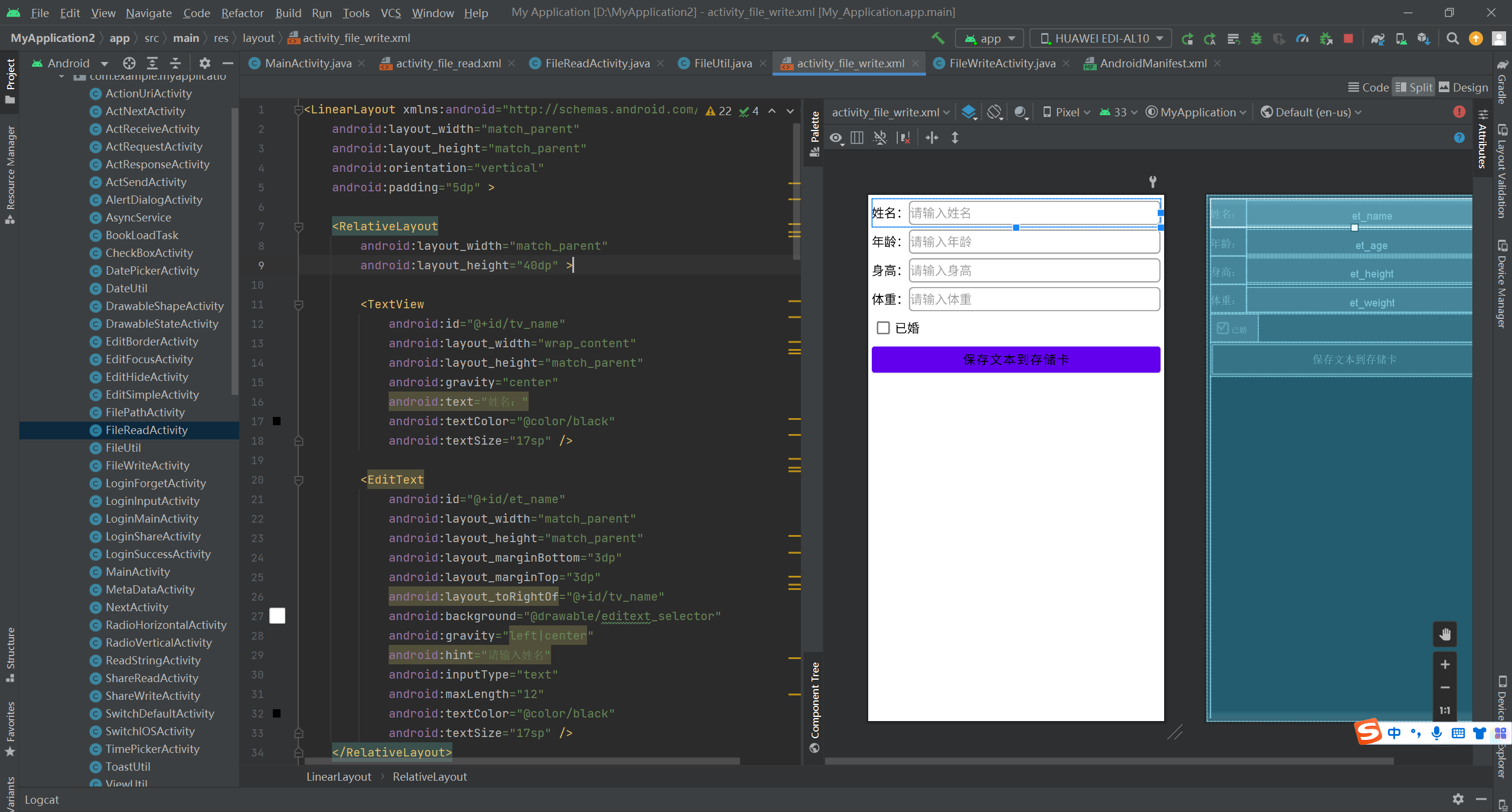
editext_selector
<?xml version="1.0" encoding="utf-8"?> <selector xmlns:android="http://schemas.android.com/apk/res/android"> <item android:state_focused="true" android:drawable="@drawable/shape_edit_focus"/> <item android:drawable="@drawable/shape_edit_normal"/> </selector>
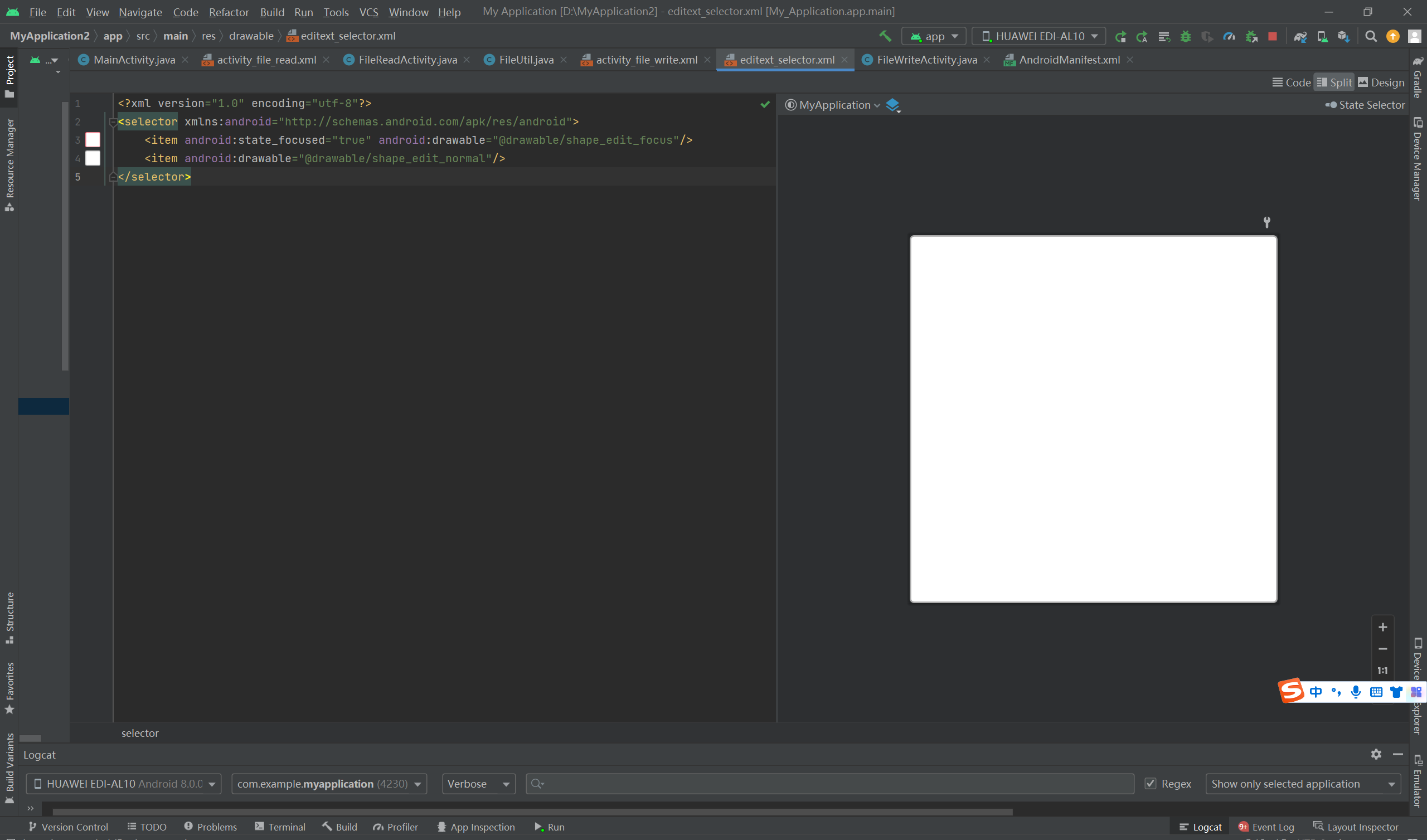
shape_edit_focus.xml
<?xml version="1.0" encoding="utf-8"?> <shape xmlns:android="http://schemas.android.com/apk/res/android" > <!-- 指定了形状内部的填充颜色 --> <solid android:color="#ffffff" /> <!-- 指定了形状轮廓的粗细与颜色 --> <stroke android:width="2dp" android:color="#DF162E" /> <!-- 指定了形状四个圆角的半径 --> <corners android:radius="5dp" /> <!-- 指定了形状四个方向的间距 --> <padding android:bottom="2dp" android:left="2dp" android:right="2dp" android:top="2dp" /> </shape>
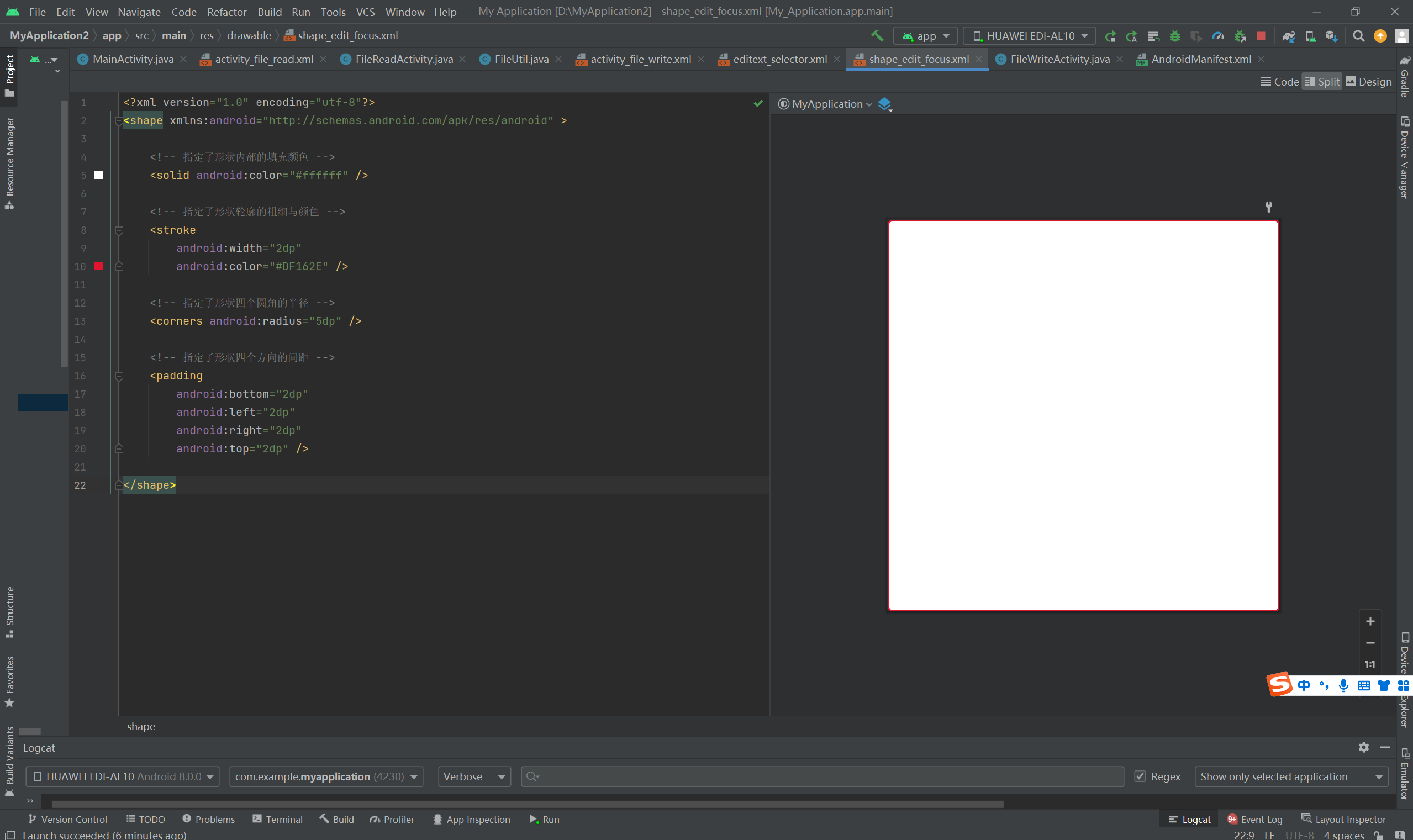
shape_edit_normal
<?xml version="1.0" encoding="utf-8"?> <shape xmlns:android="http://schemas.android.com/apk/res/android" > <!-- 指定了形状内部的填充颜色 --> <solid android:color="#ffffff" /> <!-- 指定了形状轮廓的粗细与颜色 --> <stroke android:width="2dp" android:color="#aaaaaa" /> <!-- 指定了形状四个圆角的半径 --> <corners android:radius="5dp" /> <!-- 指定了形状四个方向的间距 --> <padding android:bottom="2dp" android:left="2dp" android:right="2dp" android:top="2dp" /> </shape>
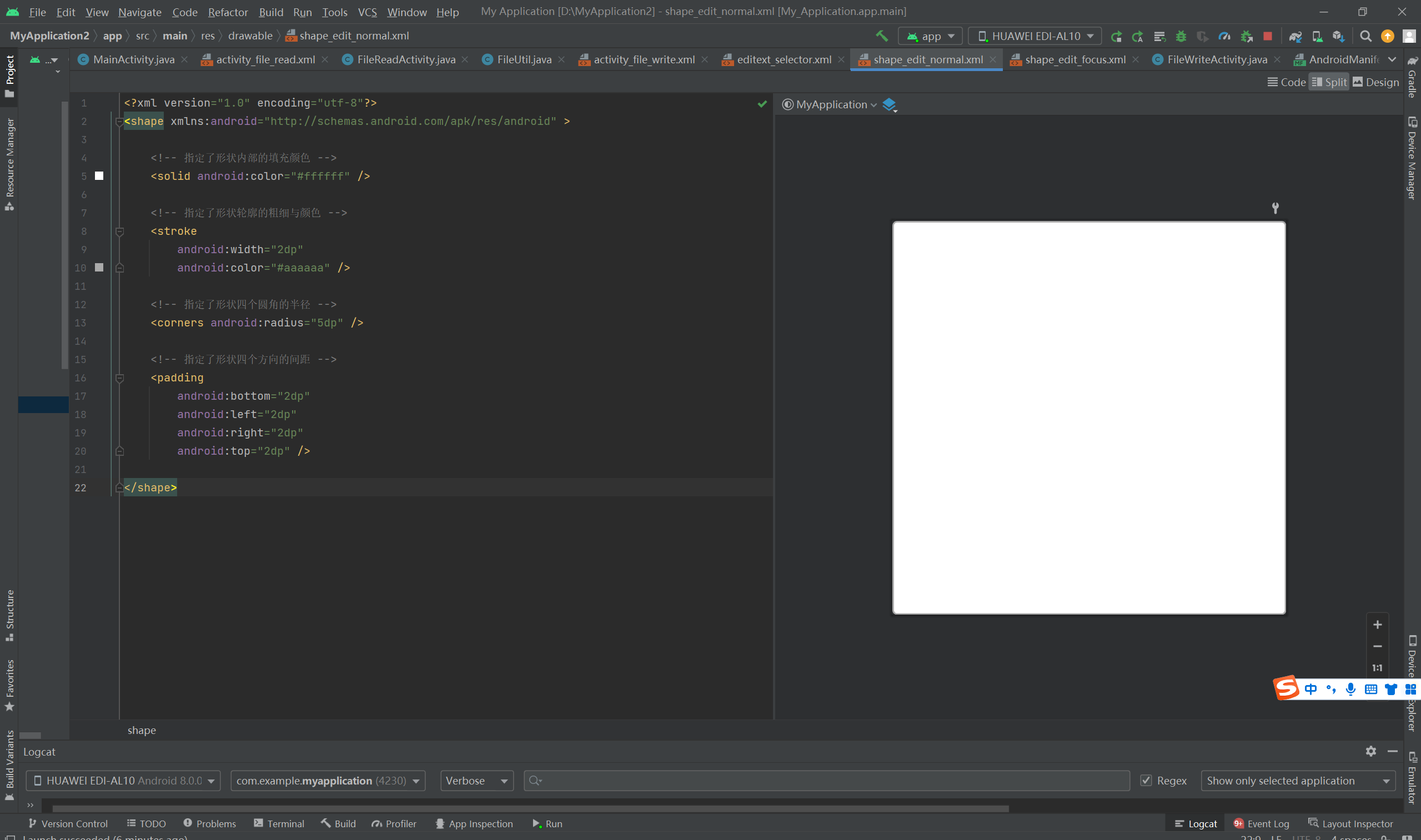
代码:
package com.example.myapplication; import android.annotation.SuppressLint; import android.os.Bundle; import android.os.Environment; import android.text.TextUtils; import android.view.View; import android.widget.CheckBox; import android.widget.CompoundButton; import android.widget.EditText; import android.widget.TextView; import androidx.appcompat.app.AppCompatActivity; @SuppressLint("SetTextI18n") public class FileWriteActivity extends AppCompatActivity implements View.OnClickListener, CompoundButton.OnCheckedChangeListener { private EditText et_name; private EditText et_age; private EditText et_height; private EditText et_weight; private boolean isMarried = false; private String[] typeArray = {"未婚", "已婚"}; private String mPath; // 私有目录路径 private TextView tv_path; @Override protected void onCreate(Bundle savedInstanceState) { super.onCreate(savedInstanceState); setContentView(R.layout.activity_file_write); et_name = findViewById(R.id.et_name); et_age = findViewById(R.id.et_age); et_height = findViewById(R.id.et_height); et_weight = findViewById(R.id.et_weight); tv_path = findViewById(R.id.tv_path); CheckBox ck_married = findViewById(R.id.ck_married); ck_married.setOnCheckedChangeListener(this); findViewById(R.id.btn_save).setOnClickListener(this); // 获取当前App的私有下载目录 mPath = getExternalFilesDir(Environment.DIRECTORY_DOWNLOADS).toString() + "/"; } @Override public void onCheckedChanged(CompoundButton buttonView, boolean isChecked) { isMarried = isChecked; } @Override public void onClick(View v) { if (v.getId() == R.id.btn_save) { String name = et_name.getText().toString(); String age = et_age.getText().toString(); String height = et_height.getText().toString(); String weight = et_weight.getText().toString(); if (TextUtils.isEmpty(name)) { ToastUtil.show(this, "请先填写姓名"); return; } else if (TextUtils.isEmpty(age)) { ToastUtil.show(this, "请先填写年龄"); return; } else if (TextUtils.isEmpty(height)) { ToastUtil.show(this, "请先填写身高"); return; } else if (TextUtils.isEmpty(weight)) { ToastUtil.show(this, "请先填写体重"); return; } String content = String.format(" 姓名:%s\n 年龄:%s\n 身高:%scm\n 体重:%skg\n 婚否:%s\n 注册时间:%s\n", name, age, height, weight, typeArray[isMarried?1:0], DateUtil.getNowDateTime("yyyy-MM-dd HH:mm:ss")); String file_path = mPath + DateUtil.getNowDateTime("") + ".txt"; FileUtil.saveText(file_path, content); // 把字符串内容保存为文本文件 tv_path.setText("用户注册信息文件的保存路径为:\n" + file_path); ToastUtil.show(this, "数据已写入存储卡文件"); } } }
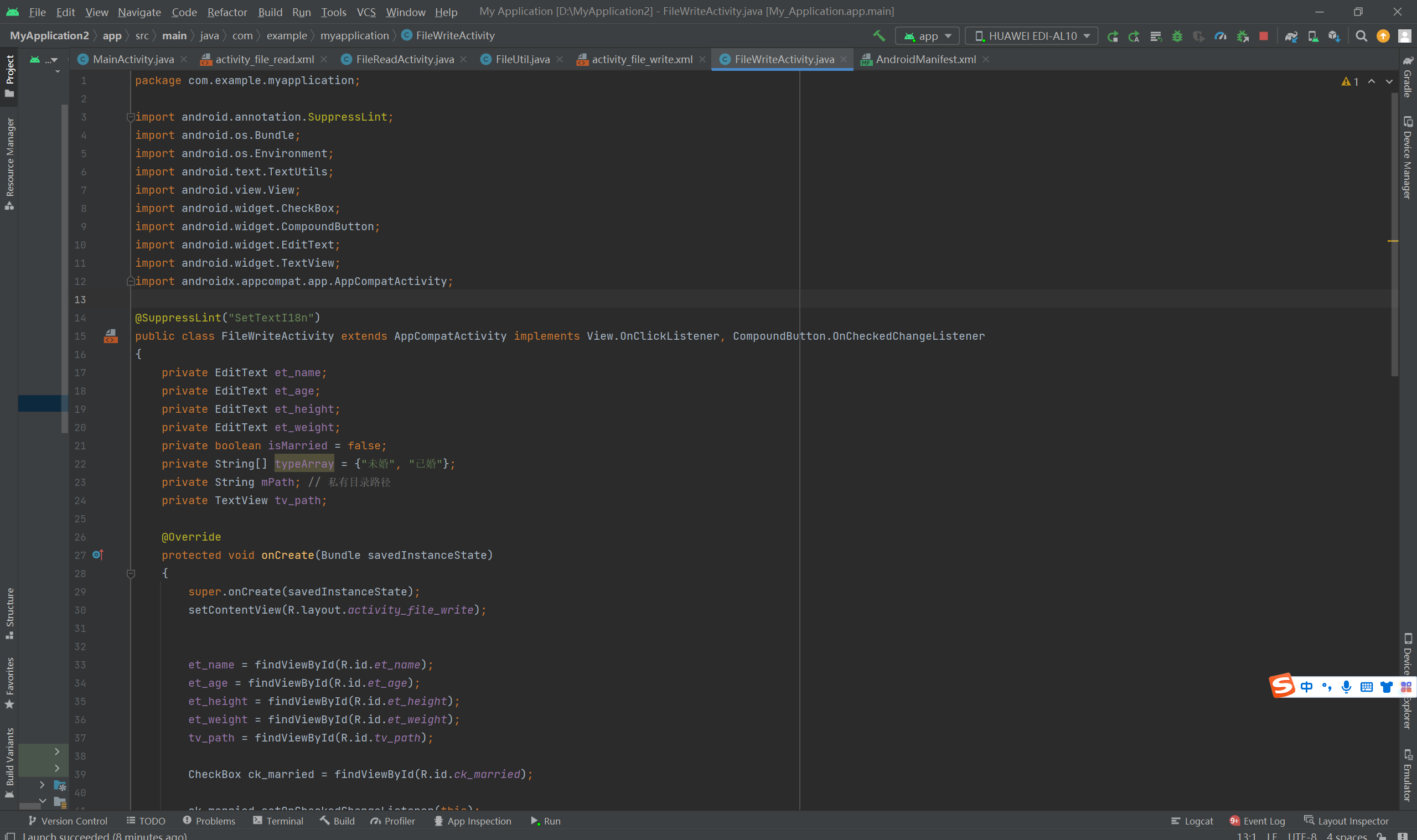
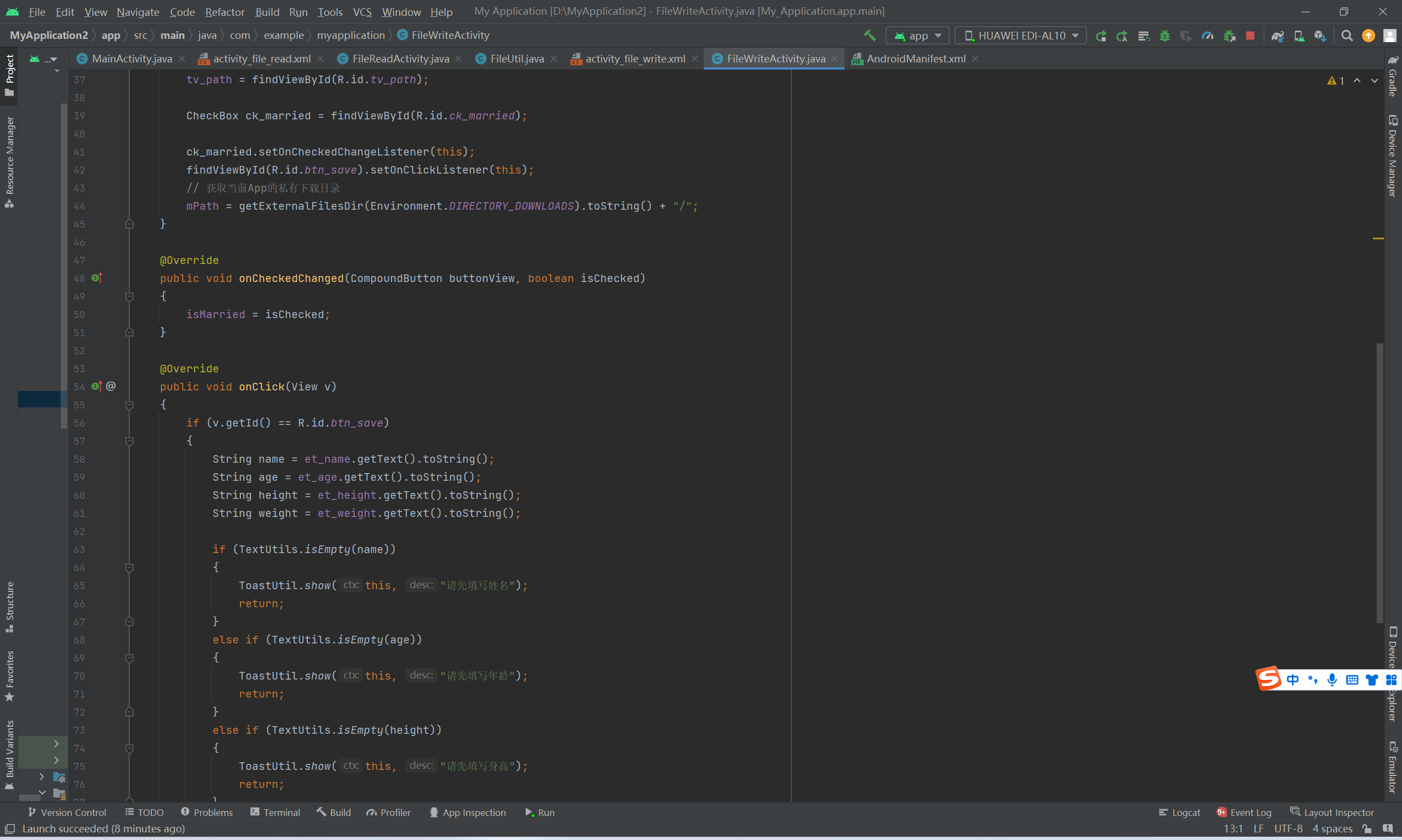
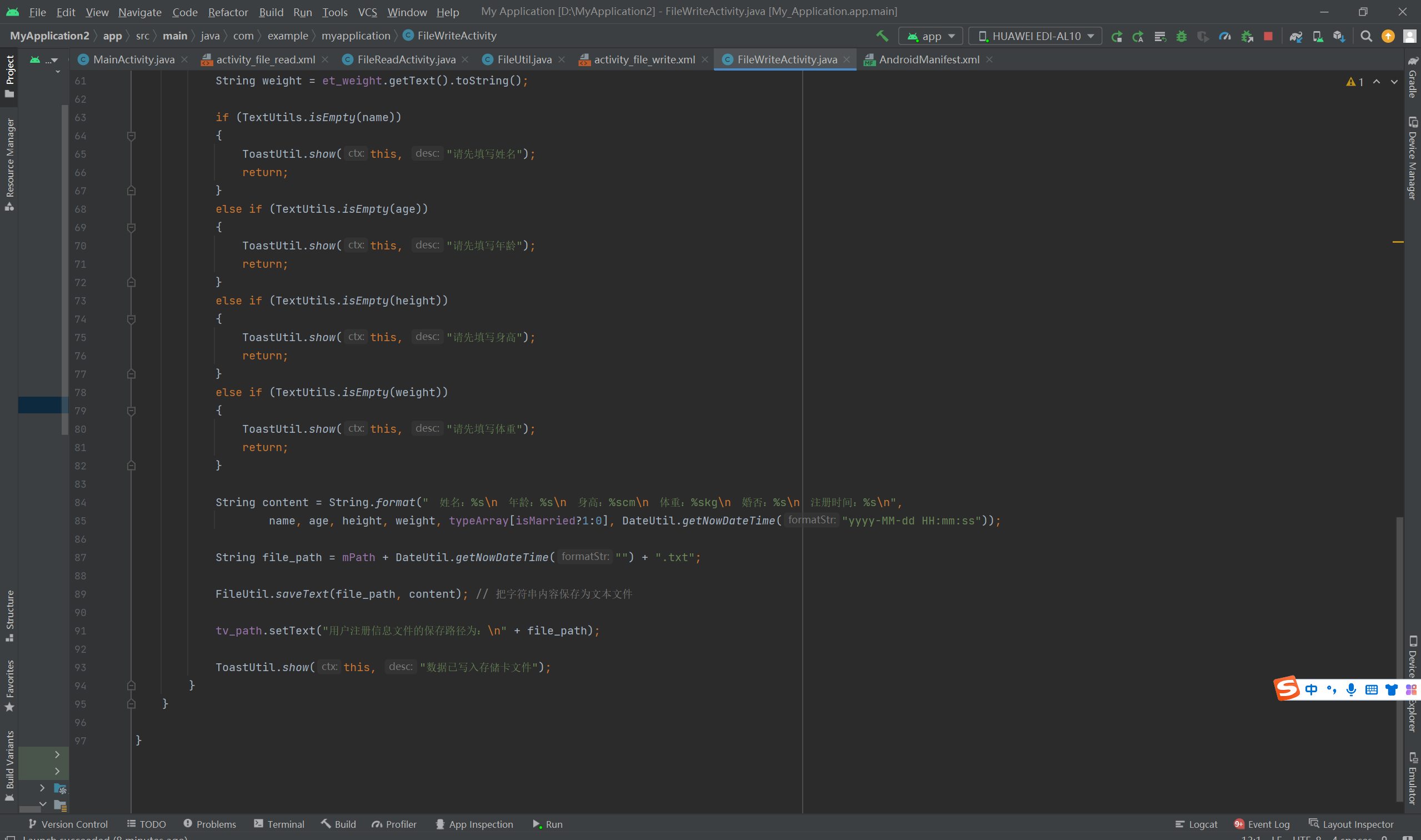
第二个布局:
<LinearLayout xmlns:android="http://schemas.android.com/apk/res/android" android:layout_width="match_parent" android:layout_height="match_parent" android:orientation="vertical" android:padding="5dp" > <Button android:id="@+id/btn_delete" android:layout_width="match_parent" android:layout_height="wrap_content" android:text="删除所有文本文件" android:textColor="@color/black" android:textSize="17sp" /> <TextView android:id="@+id/tv_content" android:layout_width="match_parent" android:layout_height="wrap_content" android:textColor="@color/black" android:textSize="17sp" /> </LinearLayout>
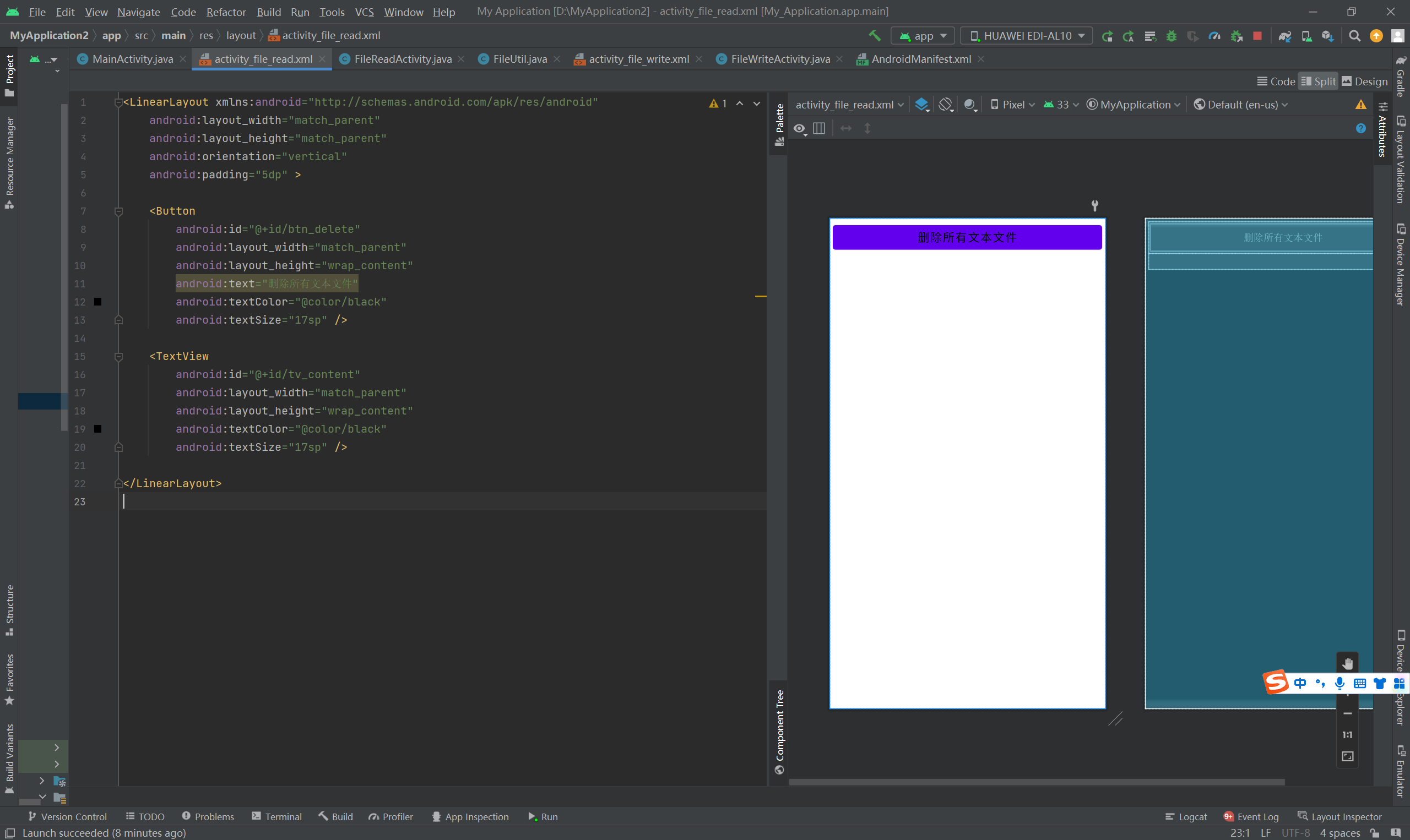
代码:
package com.example.myapplication; import android.annotation.SuppressLint; import android.os.Bundle; import android.os.Environment; import android.util.Log; import android.view.View; import android.widget.TextView; import androidx.appcompat.app.AppCompatActivity; import java.io.File; import java.util.ArrayList; import java.util.List; @SuppressLint("SetTextI18n") public class FileReadActivity extends AppCompatActivity implements View.OnClickListener { private final static String TAG = "FileReadActivity"; private TextView tv_content; private String mPath; // 私有目录路径 private List<File> mFilelist = new ArrayList<File>(); @Override protected void onCreate(Bundle savedInstanceState) { super.onCreate(savedInstanceState); setContentView(R.layout.activity_file_read); tv_content = findViewById(R.id.tv_content); findViewById(R.id.btn_delete).setOnClickListener(this); // 获取当前App的私有下载目录 mPath = getExternalFilesDir(Environment.DIRECTORY_DOWNLOADS).toString() + "/"; showFileContent(); // 显示最新的文本文件内容 } // 显示最新的文本文件内容 private void showFileContent() { // 获得指定目录下面的所有文本文件 mFilelist = FileUtil.getFileList(mPath, new String[]{".txt"}); if (mFilelist.size() > 0) { // 打开并显示选中的文本文件内容 String file_path = mFilelist.get(0).getAbsolutePath(); String content = FileUtil.openText(file_path); String desc = String.format("找到最新的文本文件,路径为%s,内容如下:\n%s", file_path, content); tv_content.setText(desc); } else { tv_content.setText("私有目录下未找到任何文本文件"); } } @Override public void onClick(View v) { if (v.getId() == R.id.btn_delete) { for (int i = 0; i < mFilelist.size(); i++) { String file_path = mFilelist.get(i).getAbsolutePath(); File f = new File(file_path); if (!f.delete()) { Log.d(TAG, "file_path=" + file_path + ", delete failed"); } } ToastUtil.show(this, "已删除私有目录下的所有文本文件"); } } }
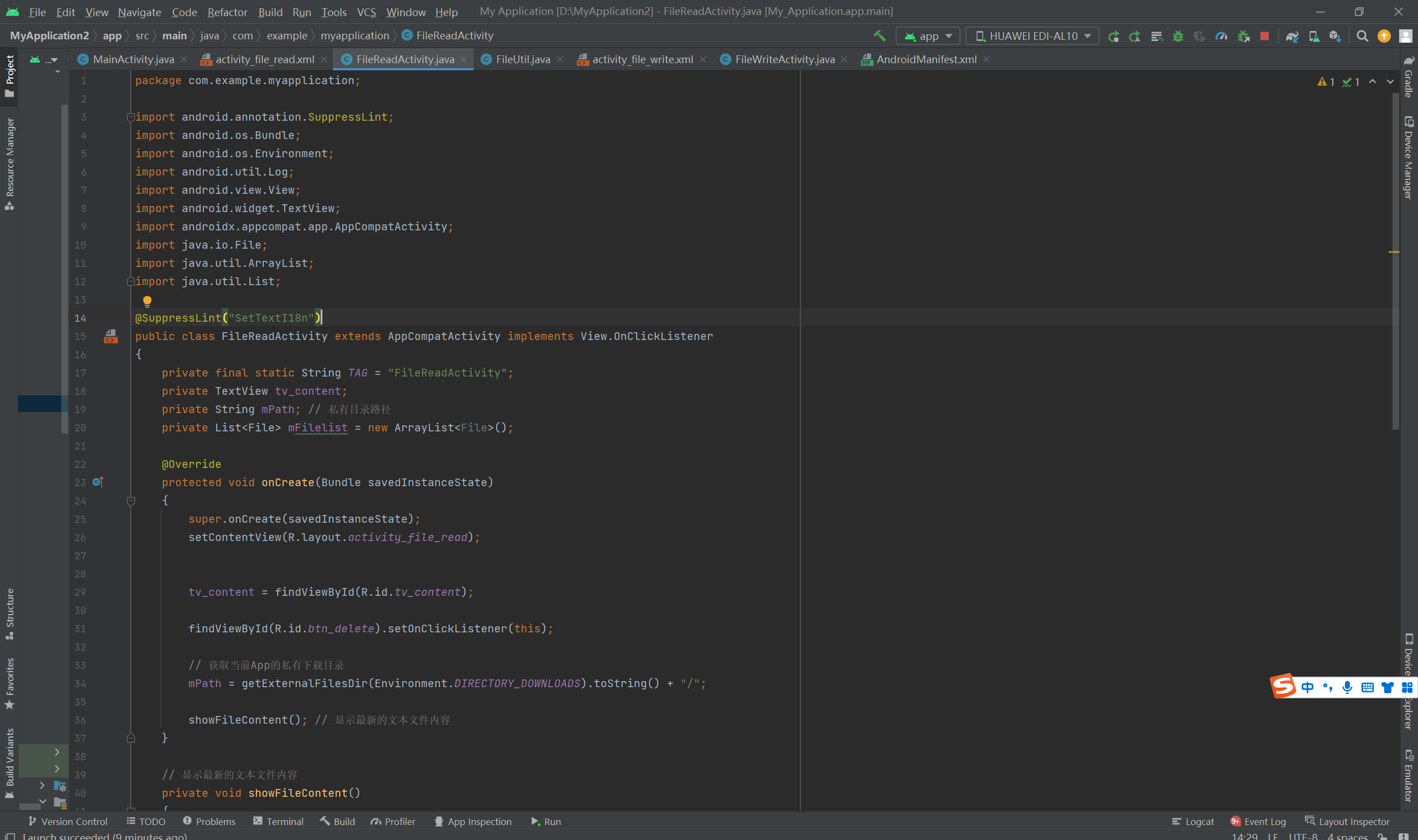
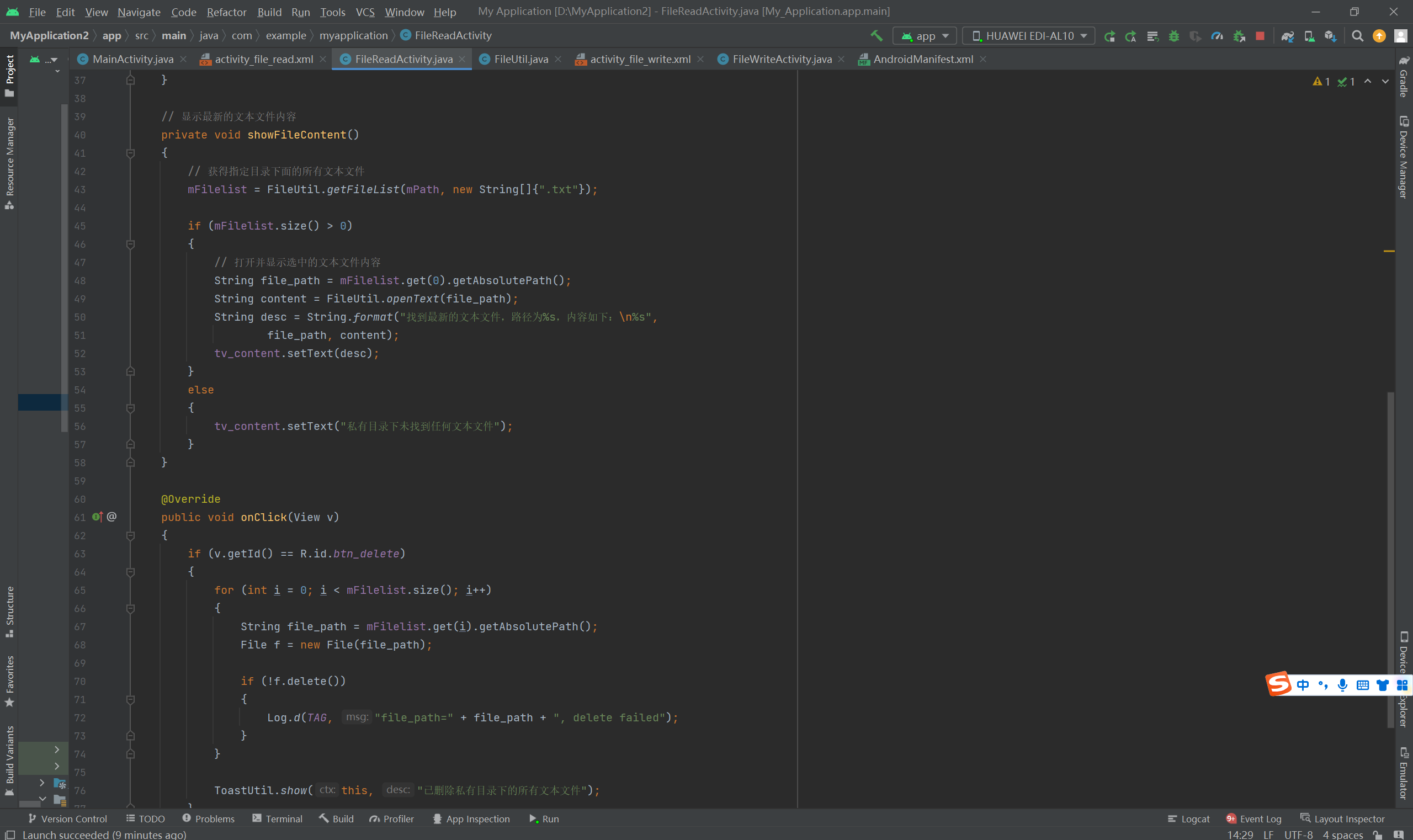
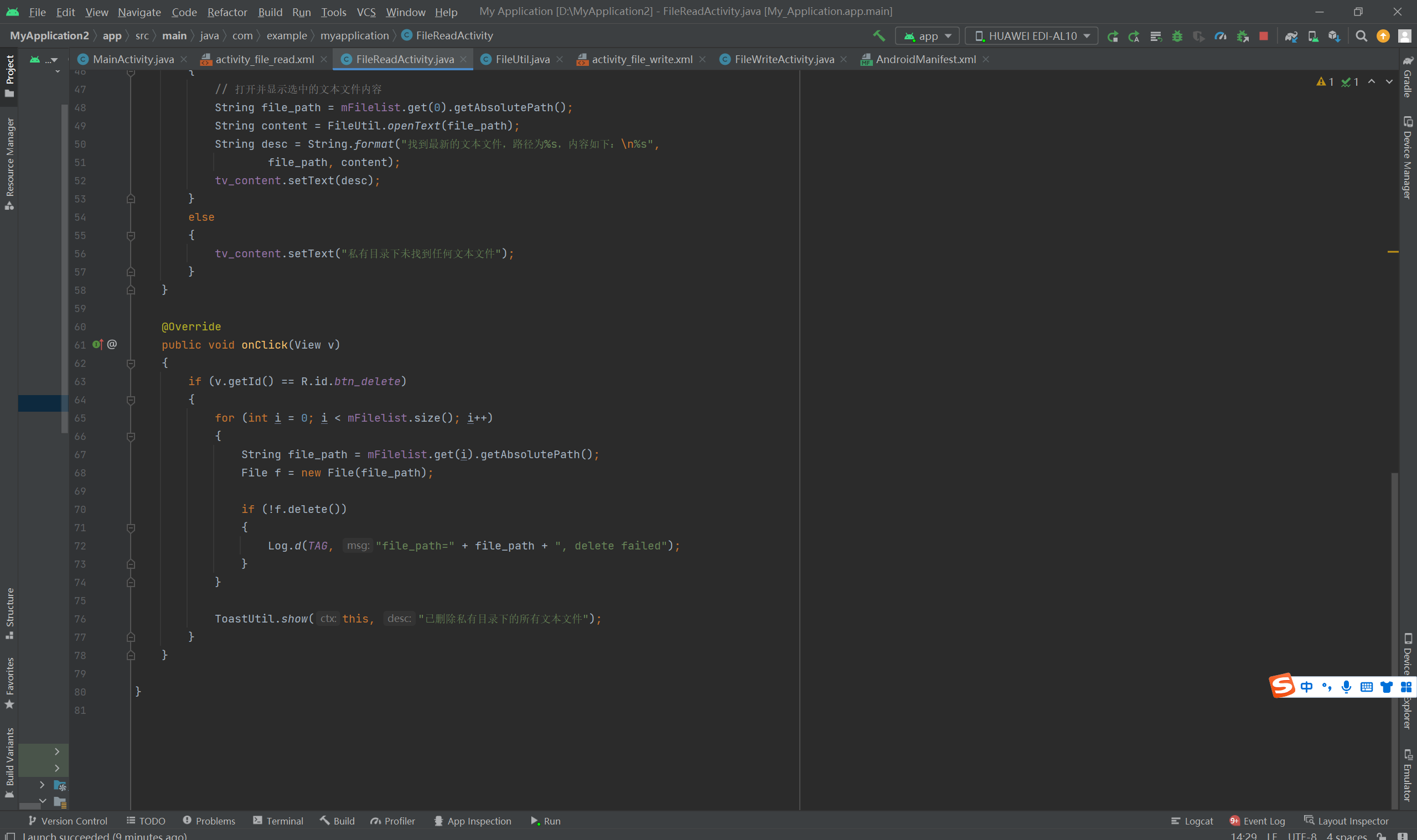
FileUtil
package com.example.myapplication; import android.graphics.Bitmap; import android.graphics.BitmapFactory; import java.io.File; import java.io.FileInputStream; import java.io.FileOutputStream; import java.io.FilenameFilter; import java.util.ArrayList; import java.util.Collections; import java.util.Comparator; import java.util.List; import java.util.Locale; public class FileUtil { // 把字符串保存到指定路径的文本文件 public static void saveText(String path, String txt) { // 根据指定的文件路径构建文件输出流对象 try (FileOutputStream fos = new FileOutputStream(path)) { fos.write(txt.getBytes()); // 把字符串写入文件输出流 } catch (Exception e) { e.printStackTrace(); } } // 从指定路径的文本文件中读取内容字符串 public static String openText(String path) { String readStr = ""; // 根据指定的文件路径构建文件输入流对象 try (FileInputStream fis = new FileInputStream(path)) { byte[] b = new byte[fis.available()]; fis.read(b); // 从文件输入流读取字节数组 readStr = new String(b); // 把字节数组转换为字符串 } catch (Exception e) { e.printStackTrace(); } return readStr; // 返回文本文件中的文本字符串 } // 把位图数据保存到指定路径的图片文件 public static void saveImage(String path, Bitmap bitmap) { // 根据指定的文件路径构建文件输出流对象 try (FileOutputStream fos = new FileOutputStream(path)) { // 把位图数据压缩到文件输出流中 bitmap.compress(Bitmap.CompressFormat.JPEG, 80, fos); } catch (Exception e) { e.printStackTrace(); } } // 从指定路径的图片文件中读取位图数据 public static Bitmap openImage(String path) { Bitmap bitmap = null; // 声明一个位图对象 // 根据指定的文件路径构建文件输入流对象 try (FileInputStream fis = new FileInputStream(path)) { bitmap = BitmapFactory.decodeStream(fis); // 从文件输入流中解码位图数据 } catch (Exception e) { e.printStackTrace(); } return bitmap; // 返回图片文件中的位图数据 } public static List<File> getFileList(String path, String[] extendArray) { List<File> displayedContent = new ArrayList<File>(); File[] files = null; File directory = new File(path); if (extendArray != null && extendArray.length > 0) { FilenameFilter fileFilter = getTypeFilter(extendArray); files = directory.listFiles(fileFilter); } else { files = directory.listFiles(); } if (files != null) { for (File f : files) { if (!f.isDirectory() && !f.isHidden()) { displayedContent.add(f); } } } // 按照最后修改时间排序 Collections.sort(displayedContent, new Comparator<File>() { @Override public int compare(File o1, File o2) { return (o1.lastModified() > o2.lastModified()) ? -1 : 1; } }); return displayedContent; } public static FilenameFilter getTypeFilter(String[] extendArray) { final ArrayList<String> fileExtensions = new ArrayList<String>(); for (int i = 0; i < extendArray.length; i++) { fileExtensions.add(extendArray[i]); } FilenameFilter fileNameFilter = new FilenameFilter() { @Override public boolean accept(File directory, String fileName) { boolean matched = false; File f = new File(String.format("%s/%s", directory.getAbsolutePath(), fileName)); matched = f.isDirectory(); if (!matched) { for (String s : fileExtensions) { s = String.format(".{0,}\\%s$", s); s = s.toUpperCase(Locale.getDefault()); fileName = fileName.toUpperCase(Locale.getDefault()); matched = fileName.matches(s); if (matched) { break; } } } return matched; } }; return fileNameFilter; } }
ToastUtil
package com.example.myapplication; import android.content.Context; import android.widget.Toast; public class ToastUtil { public static void show(Context ctx, String desc) { Toast.makeText(ctx, desc, Toast.LENGTH_SHORT).show(); } }
ViewUtil
package com.example.myapplication; import android.app.Activity; import android.content.Context; import android.view.View; import android.view.inputmethod.InputMethodManager; public class ViewUtil { public static void hideAllInputMethod(Activity act) { // 从系统服务中获取输入法管理器 InputMethodManager imm = (InputMethodManager) act.getSystemService(Context.INPUT_METHOD_SERVICE); if (imm.isActive()) // 软键盘如果已经打开则关闭之 { imm.toggleSoftInput(0, InputMethodManager.HIDE_NOT_ALWAYS); } } public static void hideOneInputMethod(Activity act, View v) { // 从系统服务中获取输入法管理器 InputMethodManager imm = (InputMethodManager) act.getSystemService(Context.INPUT_METHOD_SERVICE); // 关闭屏幕上的输入法软键盘 imm.hideSoftInputFromWindow(v.getWindowToken(), 0); } }
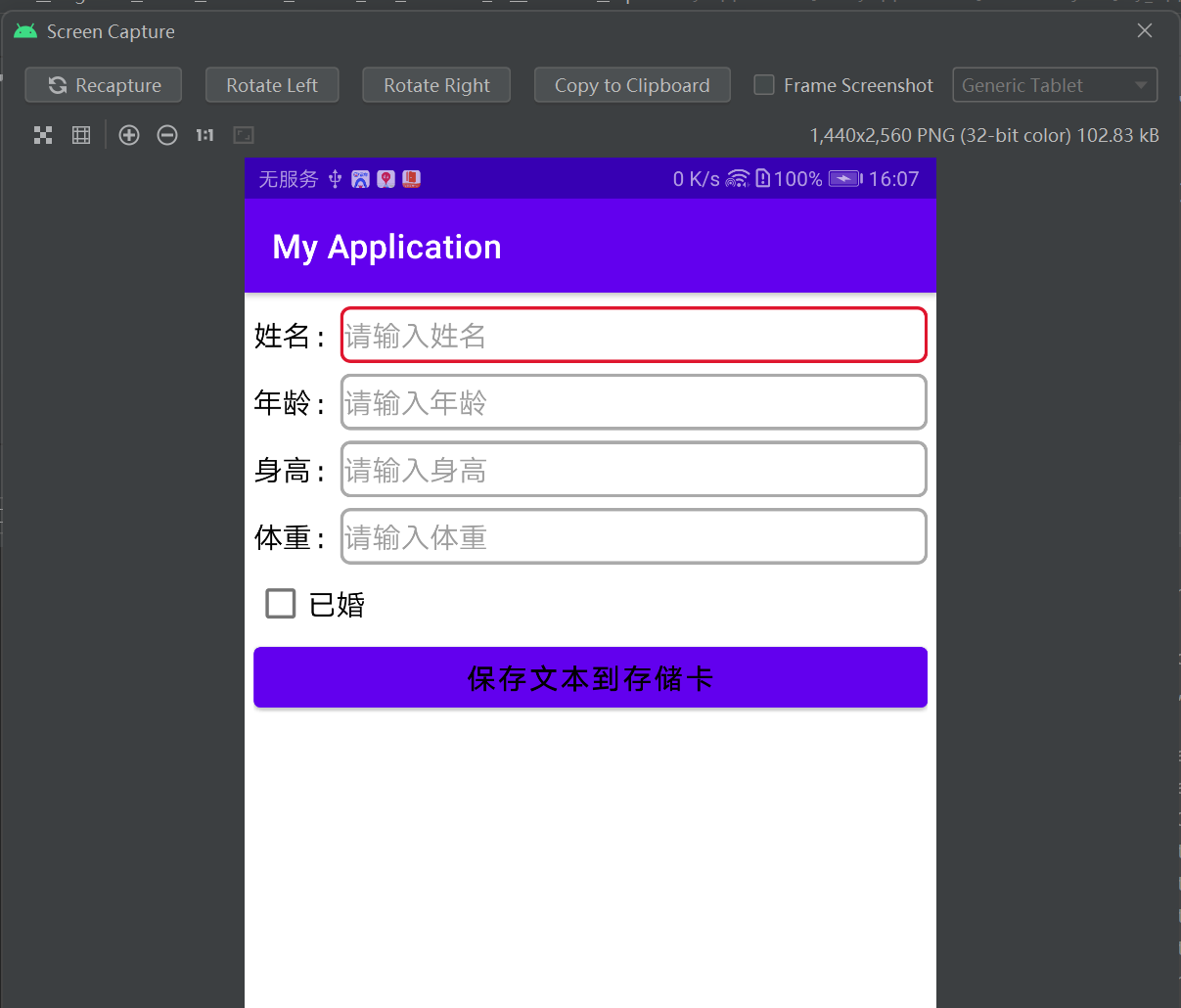
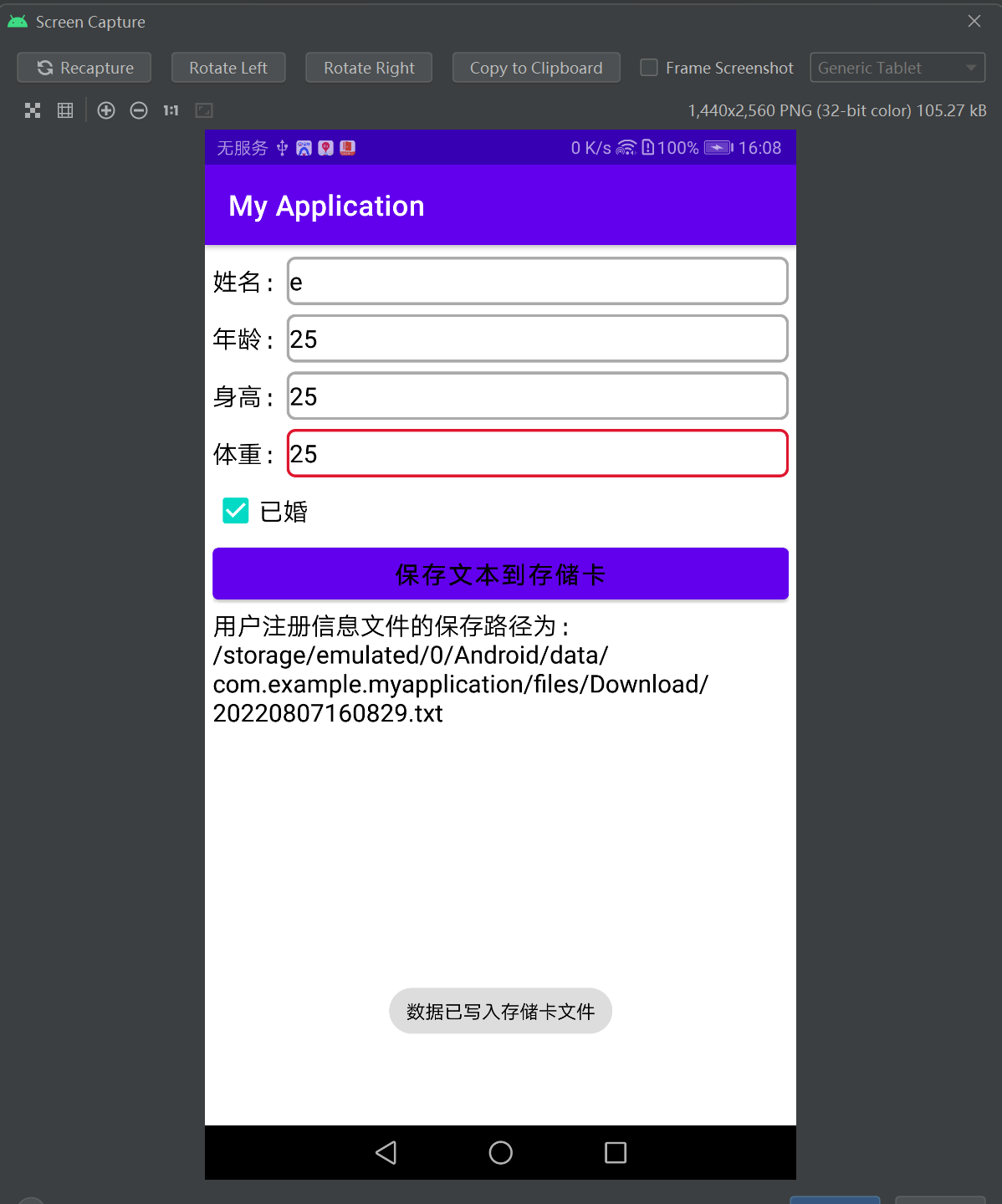
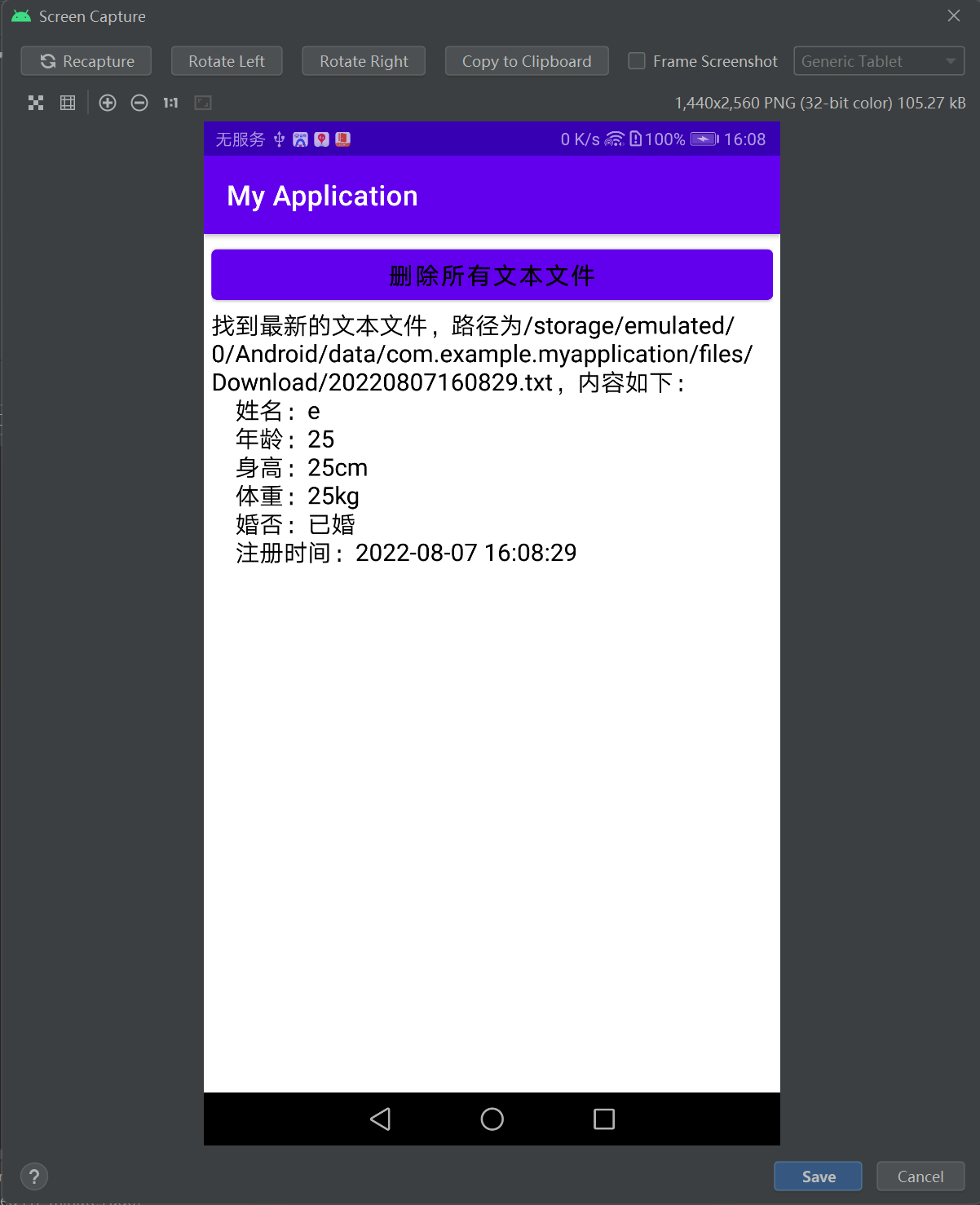
==================================================================================================
在存储卡上读写图片
布局:
<LinearLayout xmlns:android="http://schemas.android.com/apk/res/android" android:layout_width="match_parent" android:layout_height="match_parent" android:orientation="vertical" android:padding="5dp" > <ImageView android:id="@+id/iv_content" android:layout_width="match_parent" android:layout_height="250dp" android:scaleType="fitCenter" /> <Button android:id="@+id/btn_save" android:layout_width="match_parent" android:layout_height="wrap_content" android:text="把资源图片保存到存储卡" android:textColor="@color/black" android:textSize="17sp" /> <TextView android:id="@+id/tv_path" android:layout_width="wrap_content" android:layout_height="match_parent" android:textColor="@color/black" android:textSize="17sp" /> </LinearLayout>
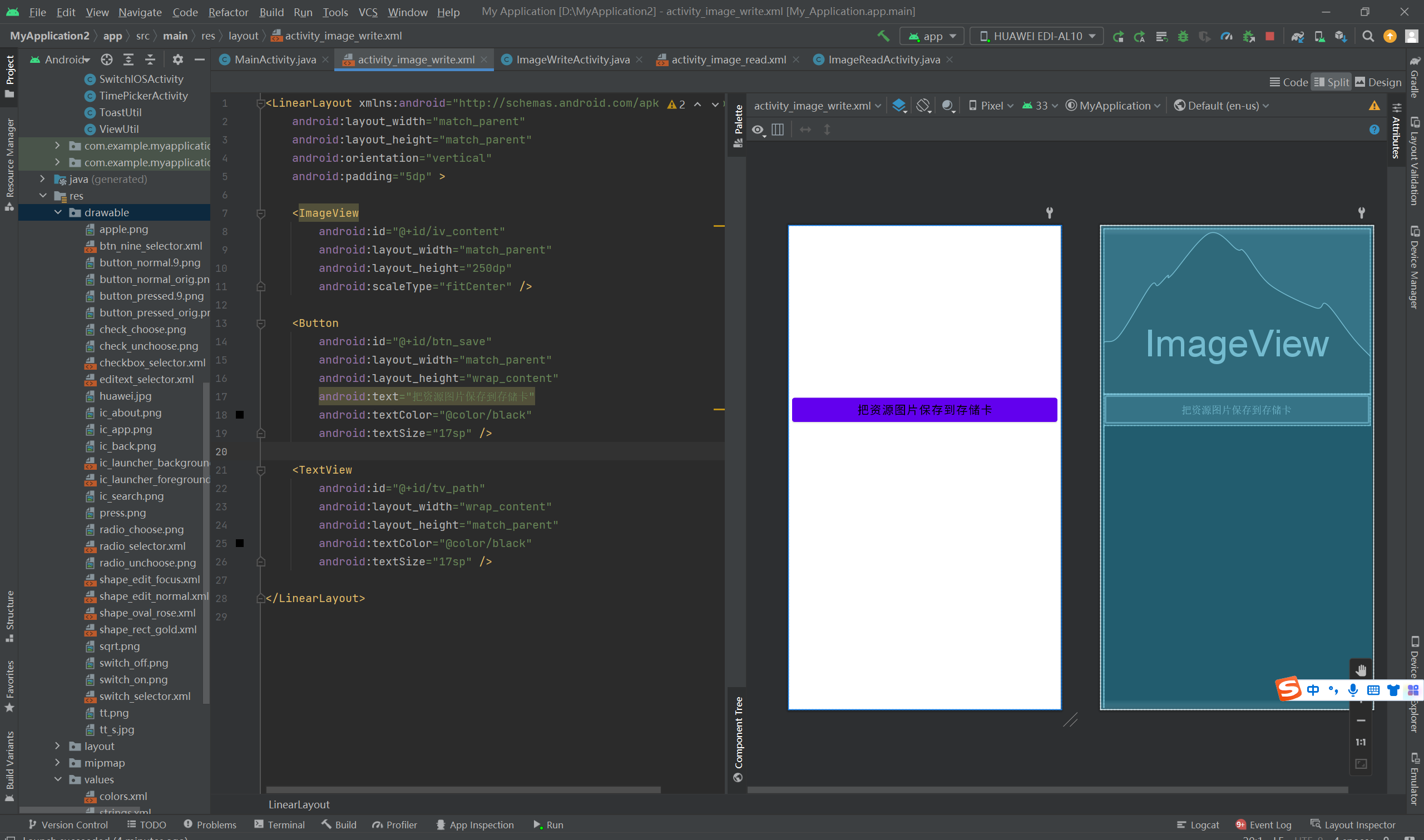
代码:
package com.example.myapplication; import androidx.appcompat.app.AppCompatActivity; import android.graphics.Bitmap; import android.graphics.BitmapFactory; import android.os.Bundle; import android.os.Environment; import android.view.View; import android.widget.ImageView; import android.widget.TextView; public class ImageWriteActivity extends AppCompatActivity implements View.OnClickListener { private ImageView iv_content; private TextView tv_path; @Override protected void onCreate(Bundle savedInstanceState) { super.onCreate(savedInstanceState); setContentView(R.layout.activity_image_write); iv_content = findViewById(R.id.iv_content); iv_content.setImageResource(R.drawable.huawei); // 设置图像视图的图片资源 tv_path = findViewById(R.id.tv_path); findViewById(R.id.btn_save).setOnClickListener(this); } @Override public void onClick(View v) { if (v.getId() == R.id.btn_save) { // 获取当前App的私有下载目录 String path = getExternalFilesDir(Environment.DIRECTORY_DOWNLOADS).toString() + "/"; // 从指定的资源文件中获取位图对象 Bitmap bitmap = BitmapFactory.decodeResource(getResources(), R.drawable.huawei); String file_path = path + DateUtil.getNowDateTime("") + ".jpeg"; FileUtil.saveImage(file_path, bitmap); // 把位图对象保存为图片文件 tv_path.setText("图片文件的保存路径为:\n" + file_path); ToastUtil.show(this, "图片已写入存储卡文件"); } } }
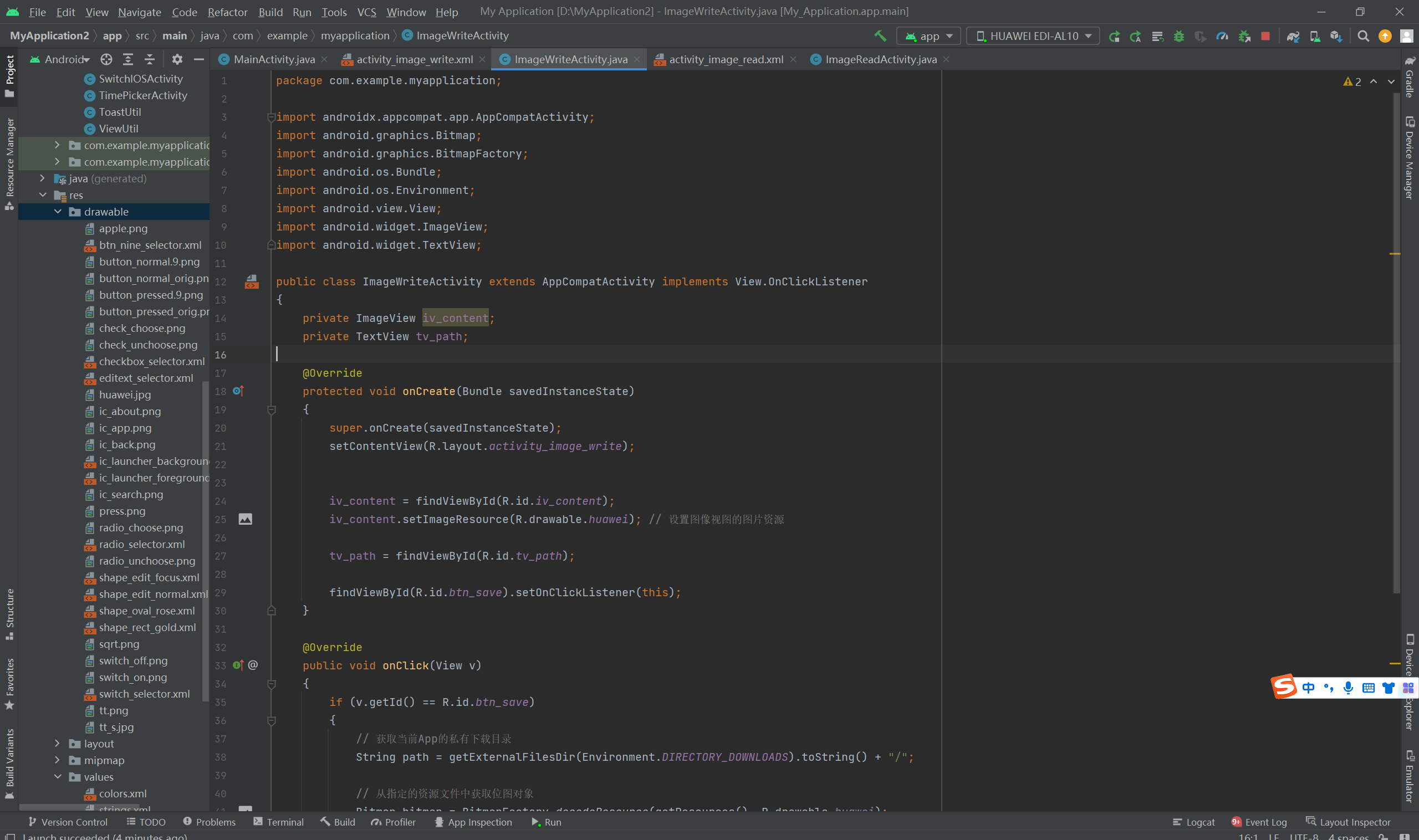
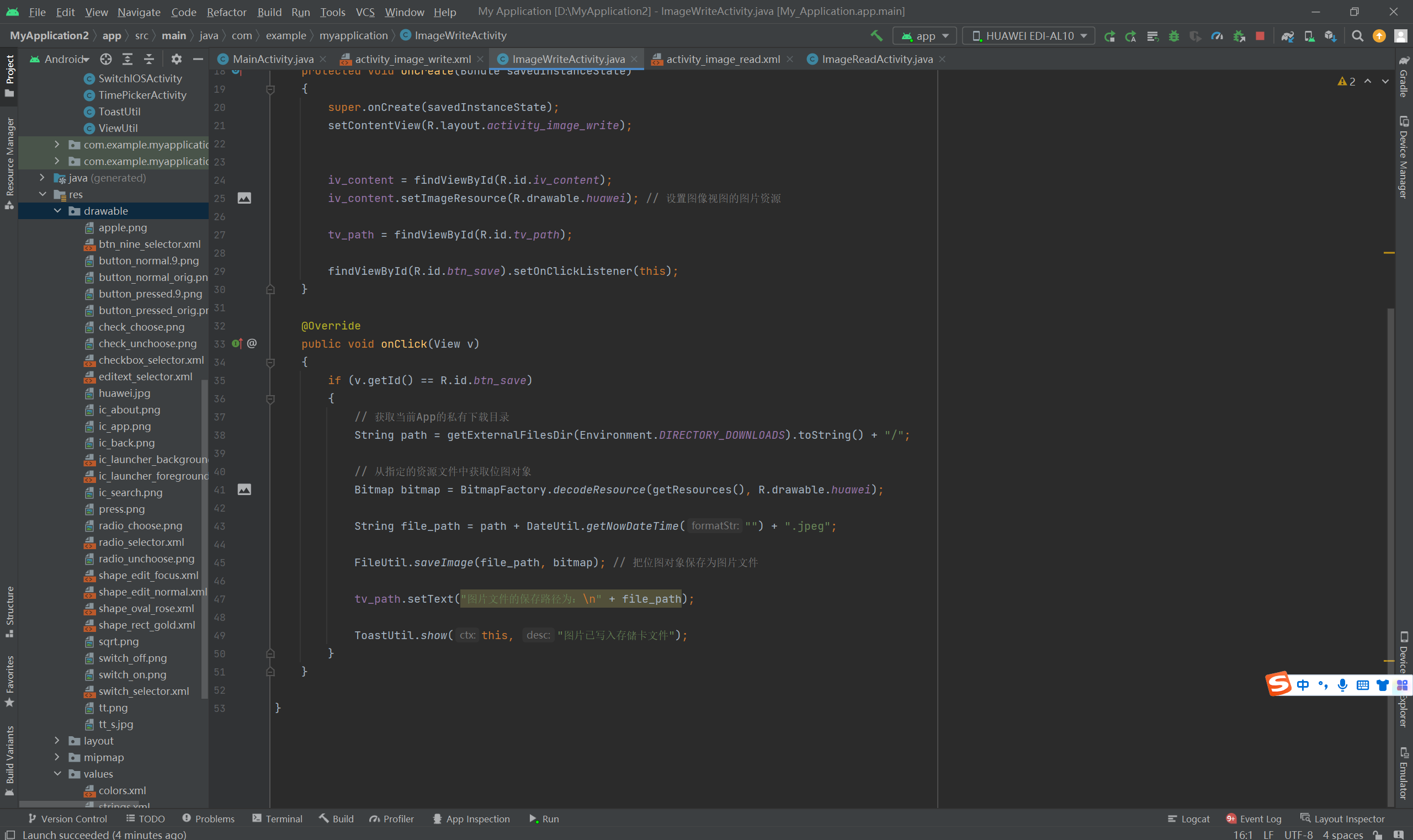
布局:
<LinearLayout xmlns:android="http://schemas.android.com/apk/res/android" android:layout_width="match_parent" android:layout_height="match_parent" android:orientation="vertical" android:padding="5dp" > <Button android:id="@+id/btn_delete" android:layout_width="match_parent" android:layout_height="wrap_content" android:text="删除所有图片文件" android:textColor="@color/black" android:textSize="17sp" /> <TextView android:id="@+id/tv_content" android:layout_width="match_parent" android:layout_height="wrap_content" android:textColor="@color/black" android:textSize="17sp" /> <ImageView android:id="@+id/iv_content" android:layout_width="match_parent" android:layout_height="250dp" android:scaleType="fitCenter" /> </LinearLayout>
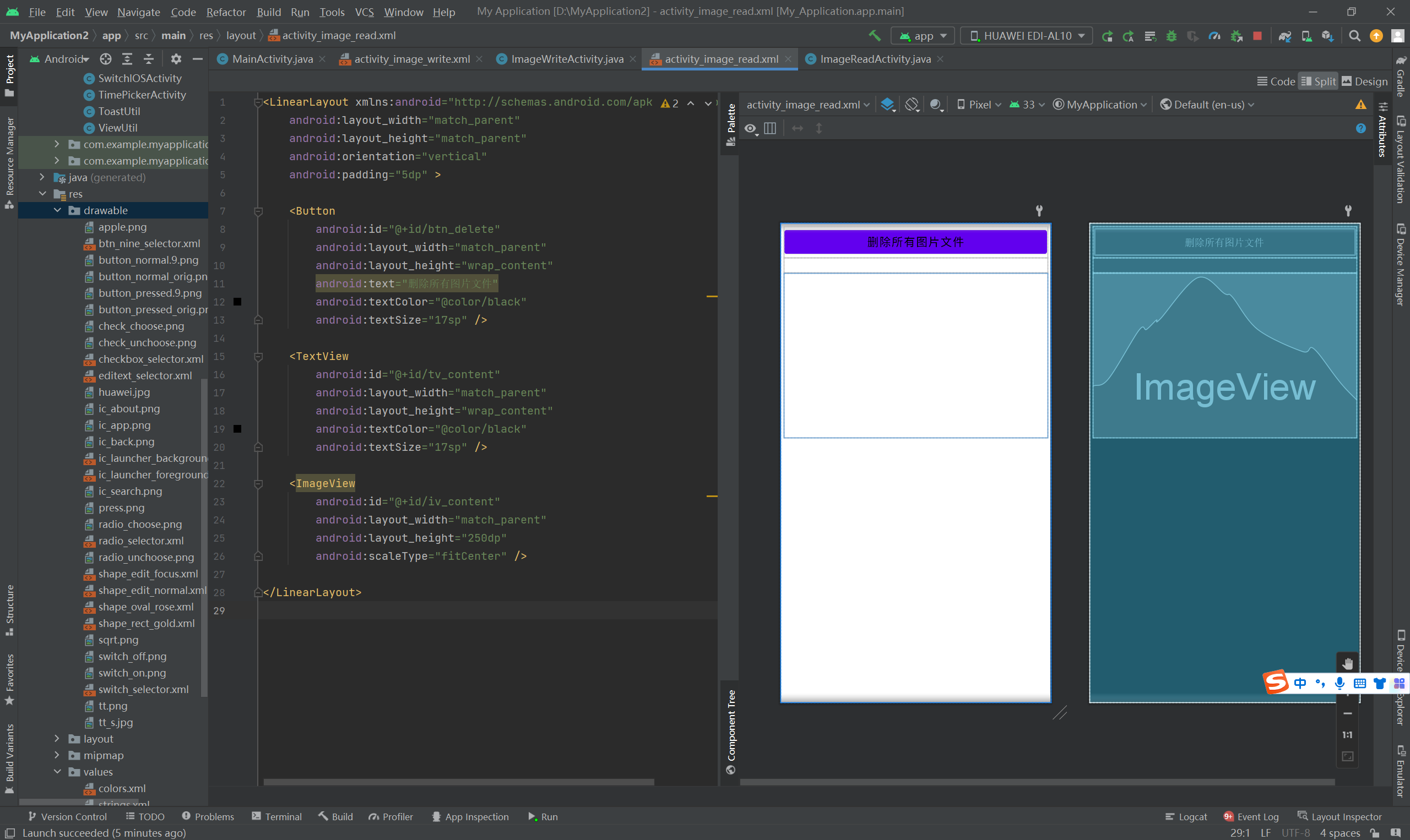
代码:
package com.example.myapplication; import androidx.appcompat.app.AppCompatActivity; import android.graphics.Bitmap; import android.os.Bundle; import android.os.Environment; import android.util.Log; import android.view.View; import android.widget.ImageView; import android.widget.TextView; import java.io.File; import java.util.ArrayList; import java.util.List; public class ImageReadActivity extends AppCompatActivity implements View.OnClickListener { private final static String TAG = "ImageReadActivity"; private TextView tv_content; private ImageView iv_content; private String mPath; // 私有目录路径 private List<File> mFilelist = new ArrayList<File>(); @Override protected void onCreate(Bundle savedInstanceState) { super.onCreate(savedInstanceState); setContentView(R.layout.activity_image_read); tv_content = findViewById(R.id.tv_content); iv_content = findViewById(R.id.iv_content); findViewById(R.id.btn_delete).setOnClickListener(this); // 获取当前App的私有下载目录 mPath = getExternalFilesDir(Environment.DIRECTORY_DOWNLOADS).toString() + "/"; showFileContent(); // 显示最新的图片文件内容 } // 显示最新的图片文件内容 private void showFileContent() { // 获得指定目录下面的所有图片文件 mFilelist = FileUtil.getFileList(mPath, new String[]{".jpeg"}); if (mFilelist.size() > 0) { // 打开并显示选中的图片文件内容 String file_path = mFilelist.get(0).getAbsolutePath(); tv_content.setText("找到最新的图片文件,路径为"+file_path); // 显示存储卡图片文件的第一种方式:直接调用setImageURI方法 //iv_content.setImageURI(Uri.parse(file_path)); // 设置图像视图的路径对象 // 第二种方式:先调用BitmapFactory.decodeFile获得位图,再调用setImageBitmap方法 //Bitmap bitmap = BitmapFactory.decodeFile(file_path); //iv_content.setImageBitmap(bitmap); // 设置图像视图的位图对象 // 第三种方式:先调用FileUtil.openImage获得位图,再调用setImageBitmap方法 Bitmap bitmap = FileUtil.openImage(file_path); iv_content.setImageBitmap(bitmap); // 设置图像视图的位图对象 } else { tv_content.setText("私有目录下未找到任何图片文件"); } } @Override public void onClick(View v) { if (v.getId() == R.id.btn_delete) { for (int i = 0; i < mFilelist.size(); i++) { // 获取该文件的绝对路径字符串 String file_path = mFilelist.get(i).getAbsolutePath(); File f = new File(file_path); if (!f.delete()) // 删除文件,并判断是否成功删除 { Log.d(TAG, "file_path=" + file_path + ", delete failed"); } } ToastUtil.show(this, "已删除私有目录下的所有图片文件"); } } }
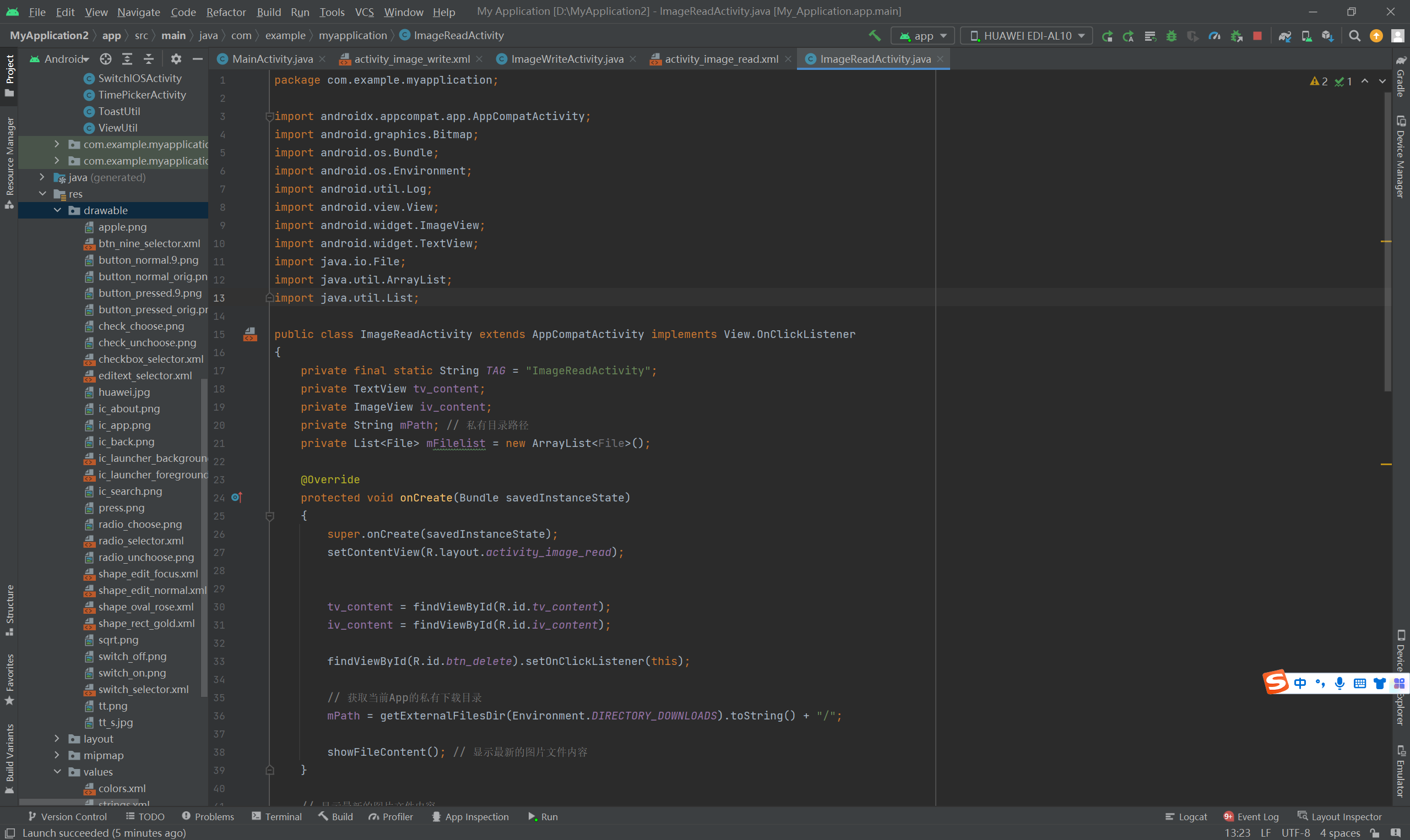
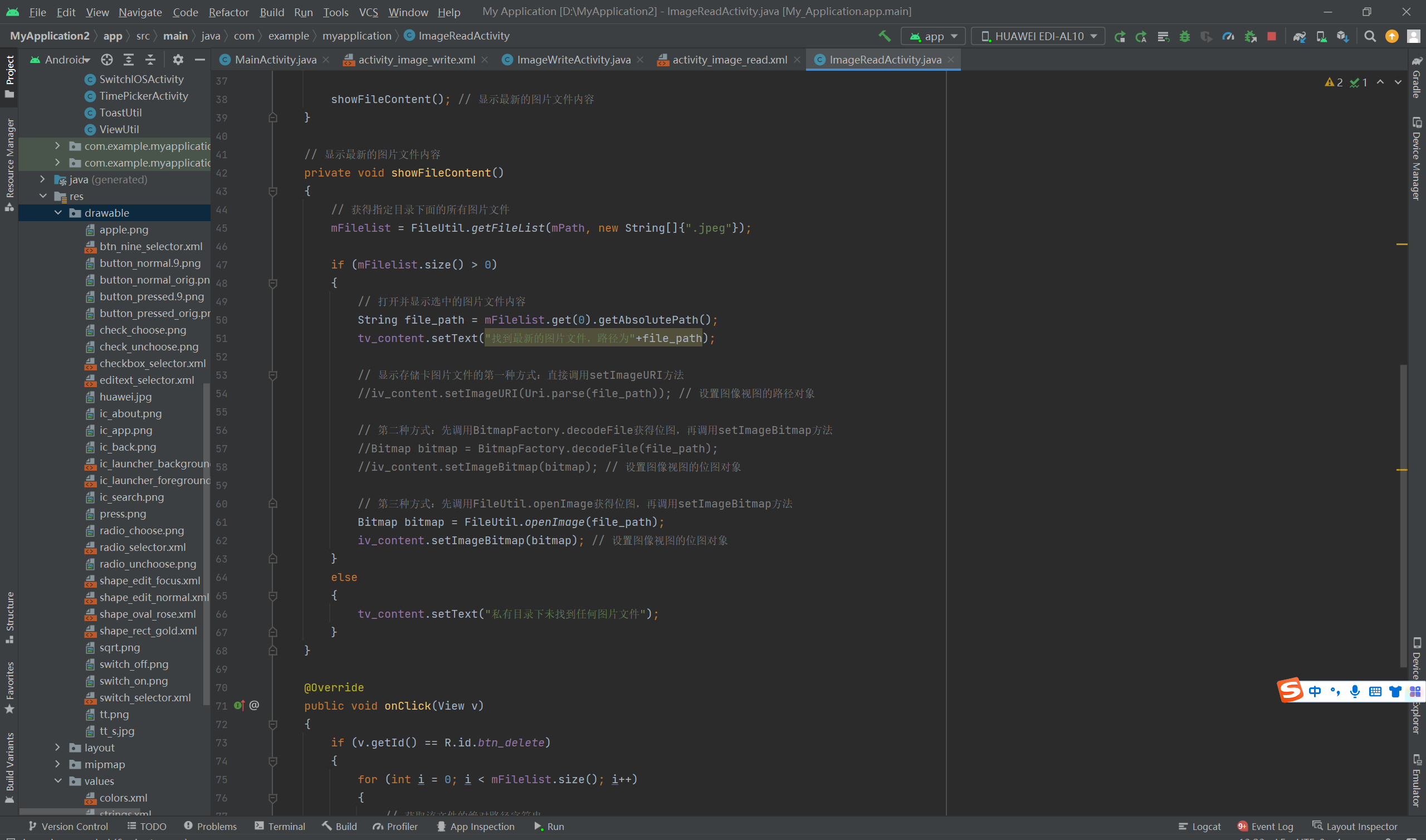
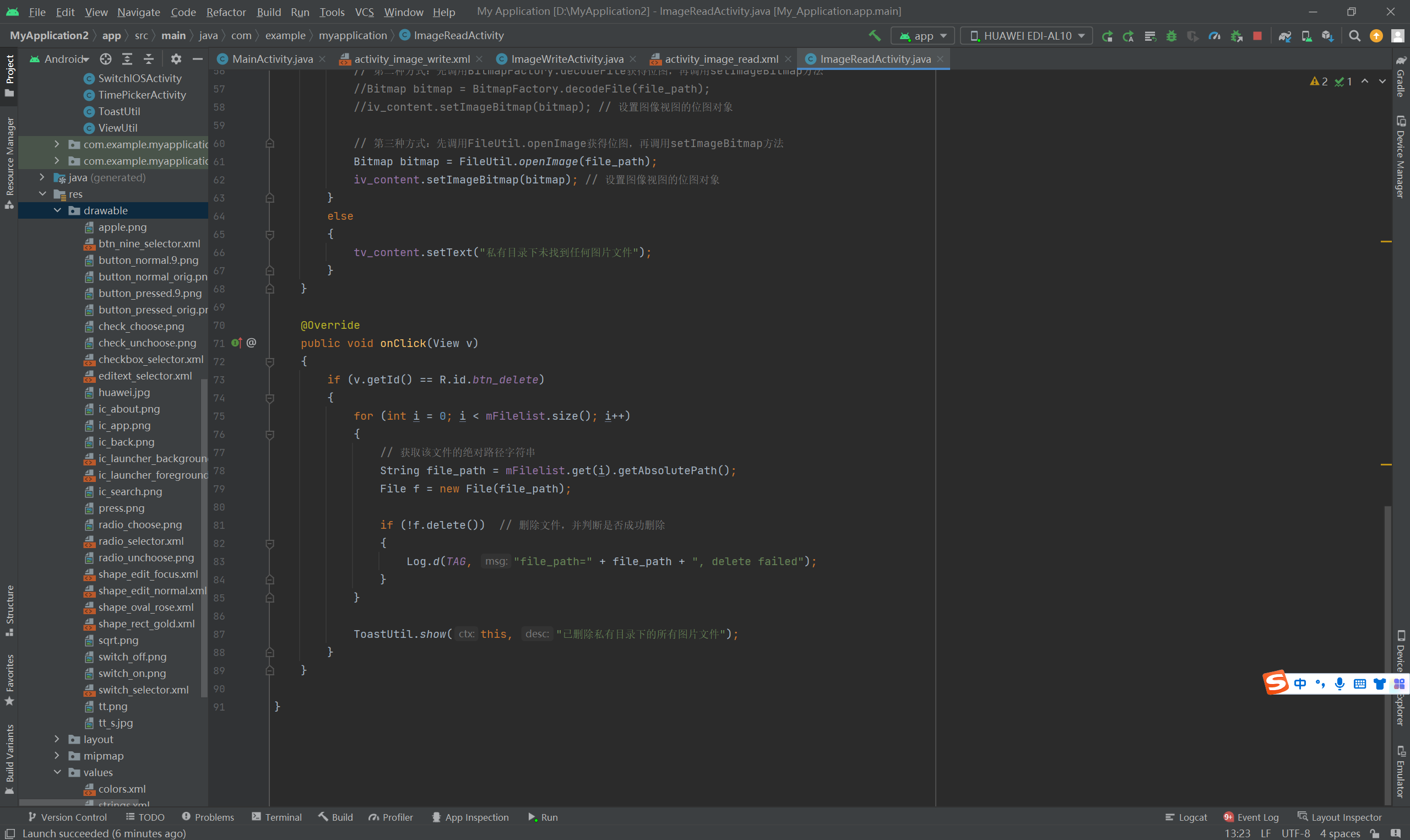
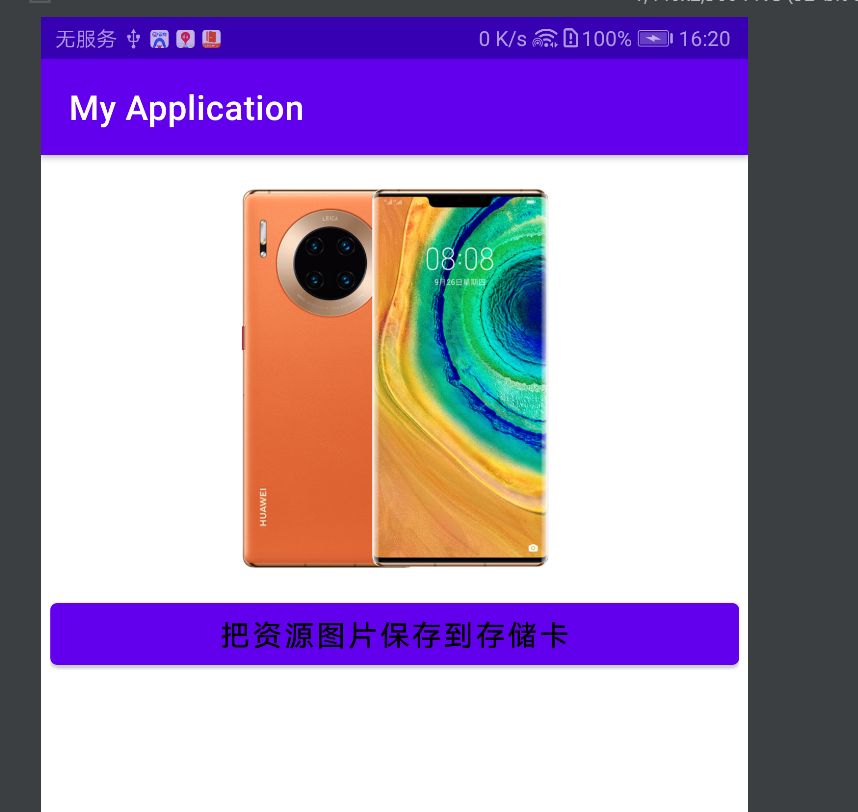
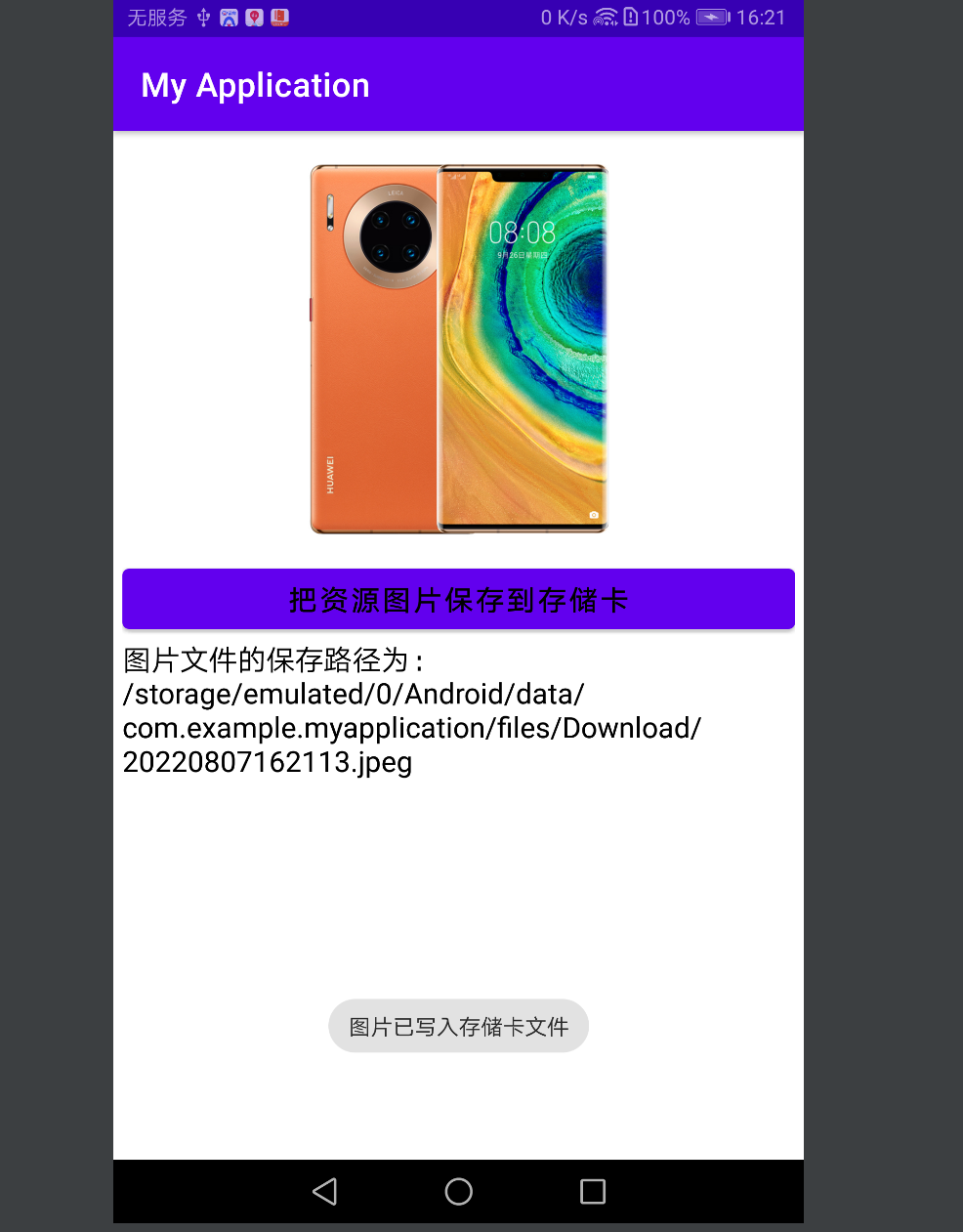
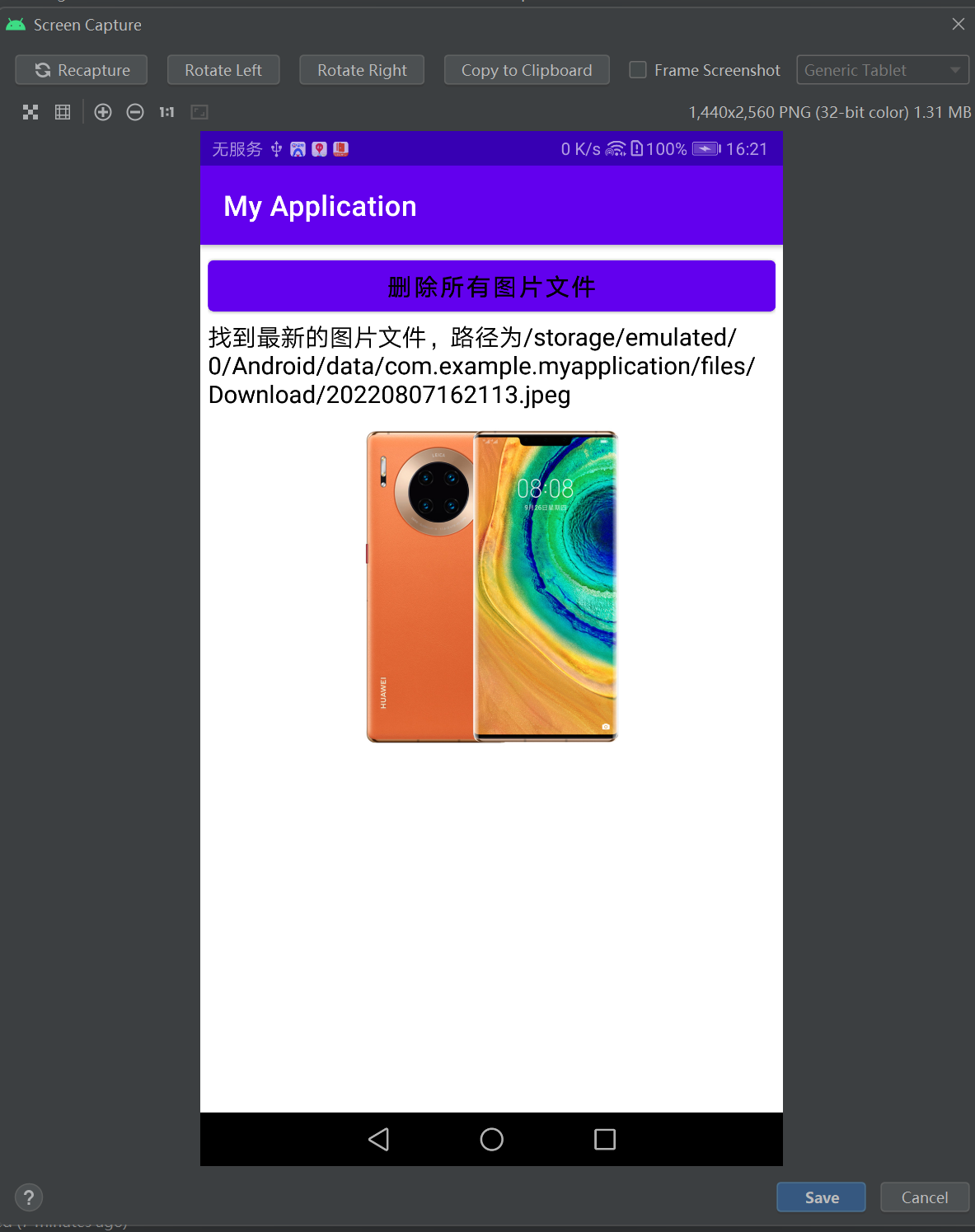
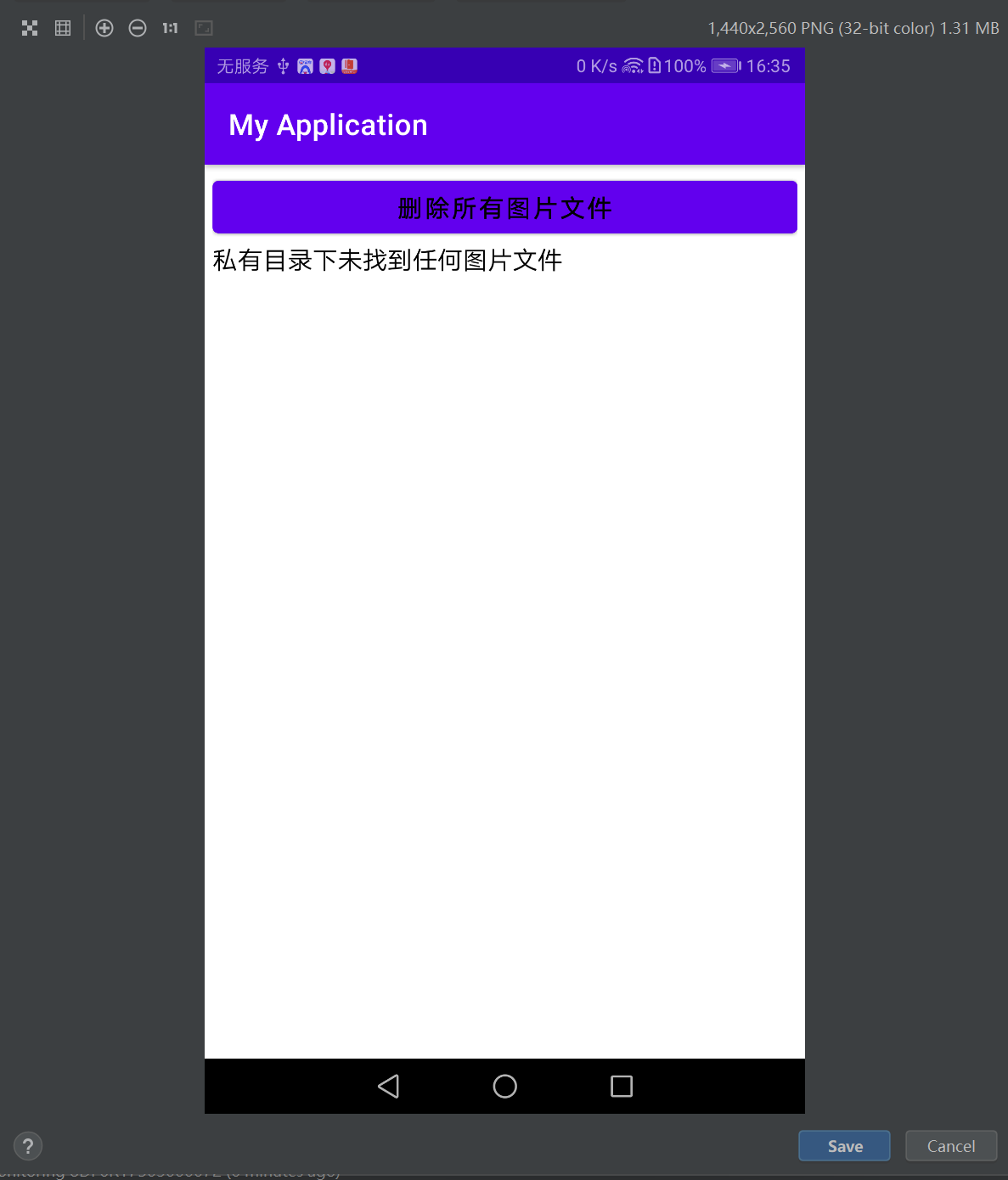

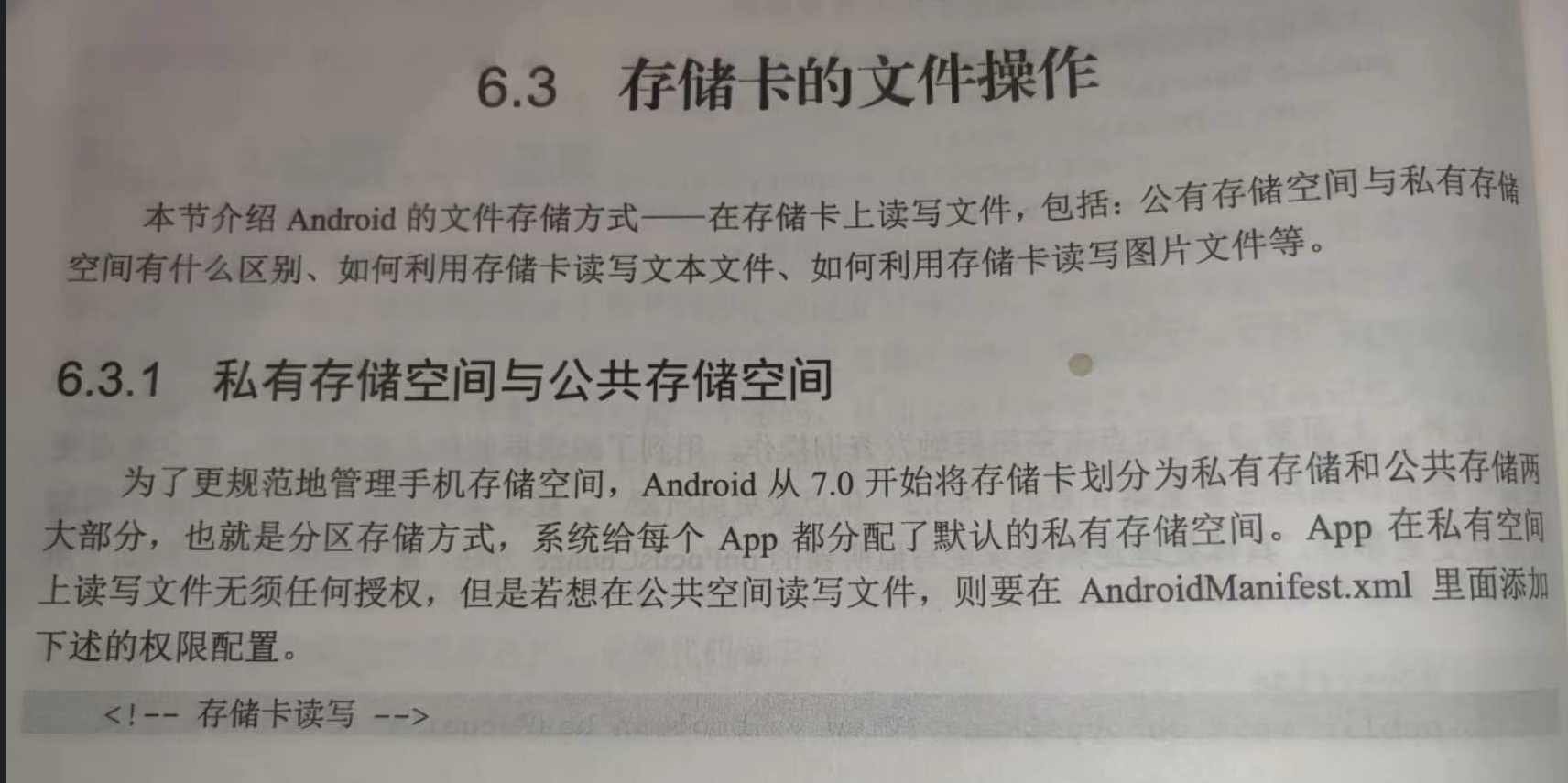
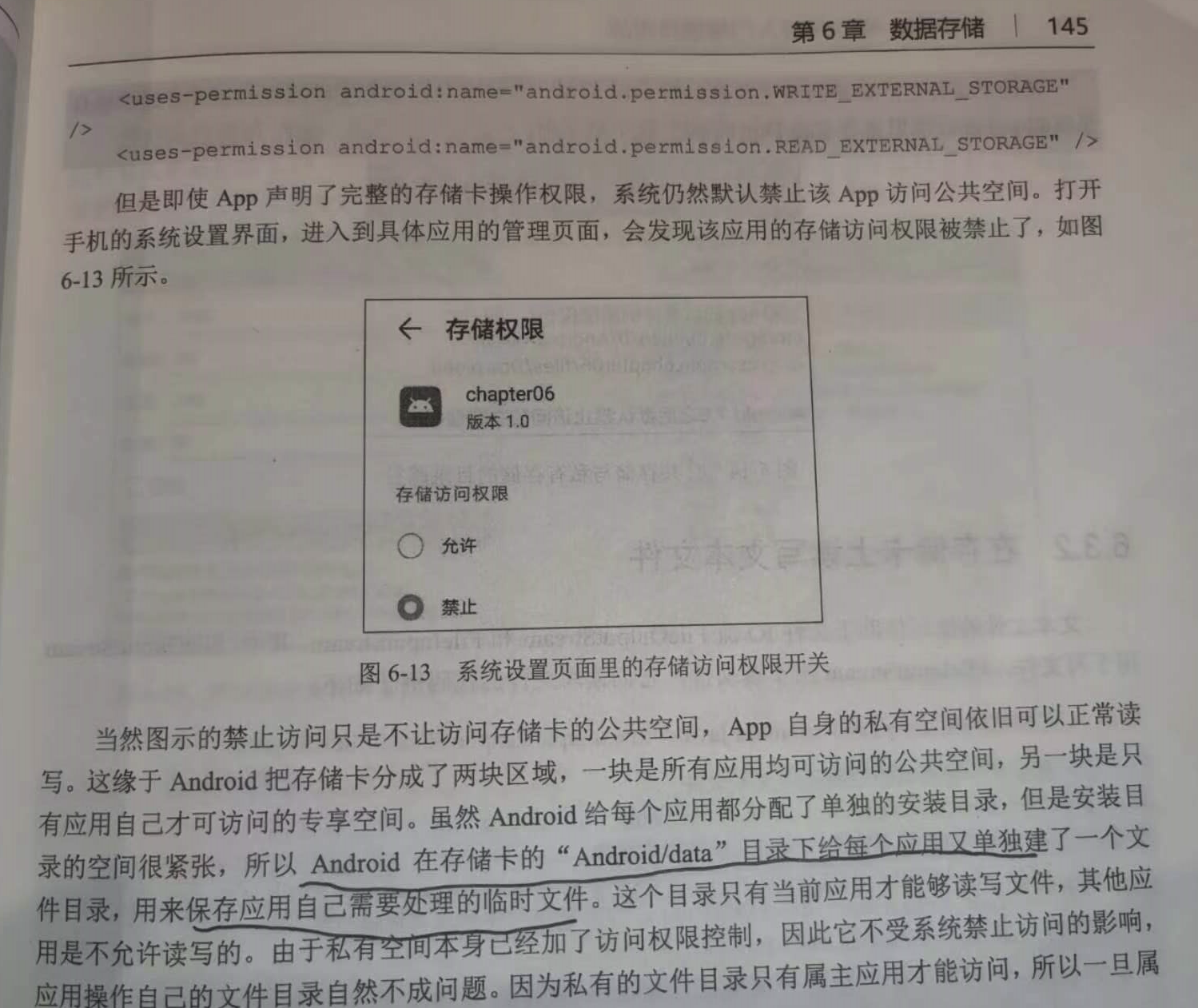
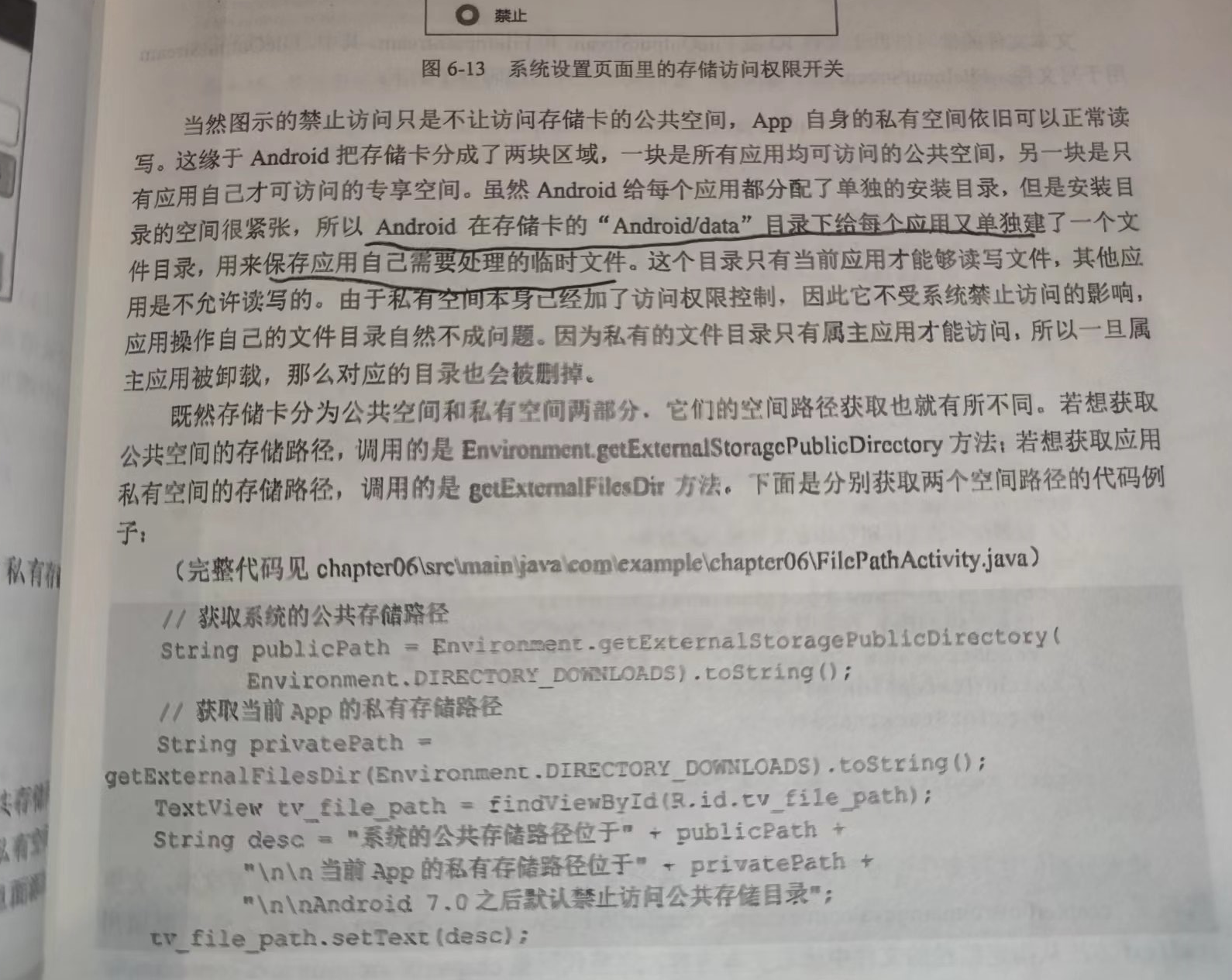
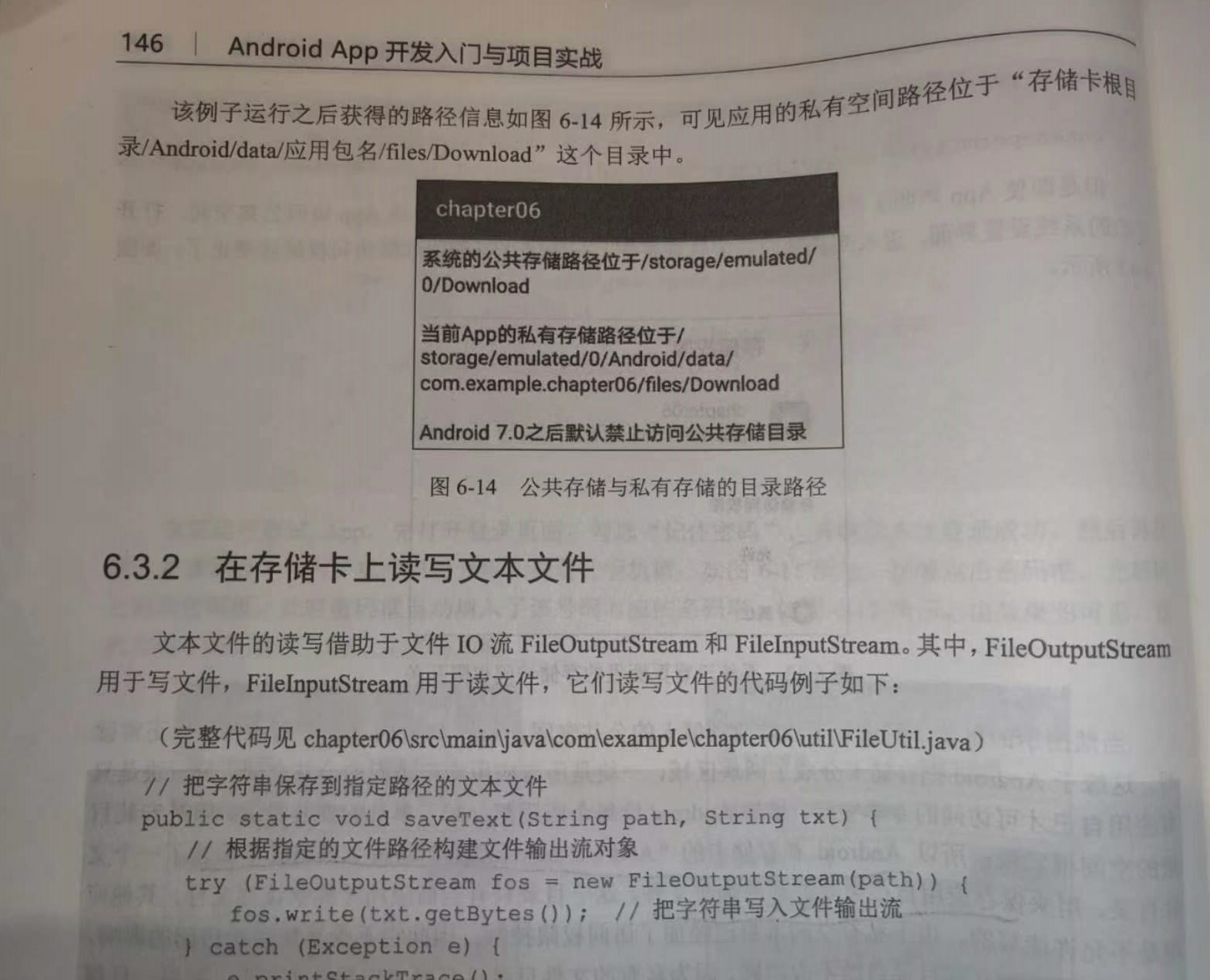
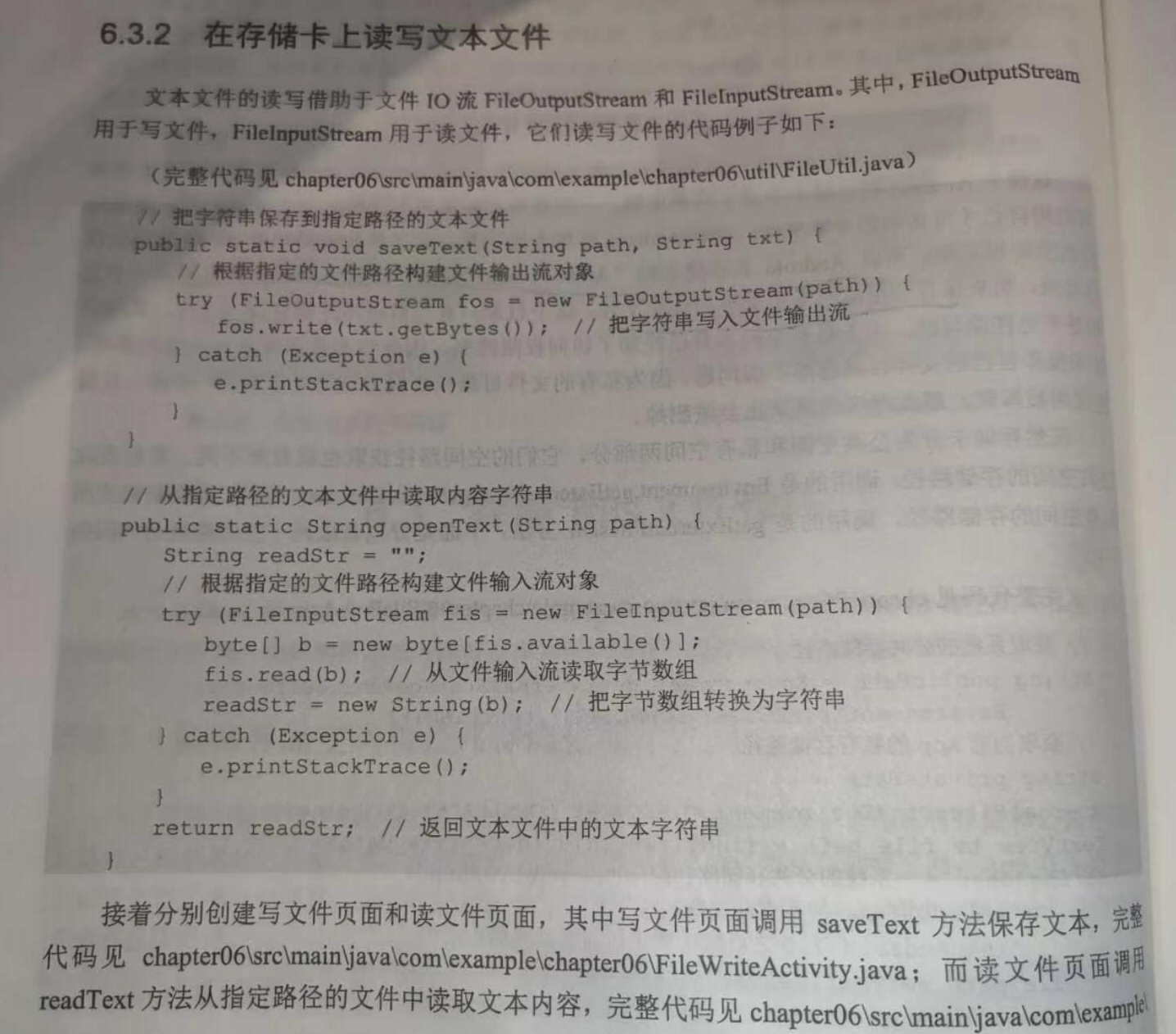
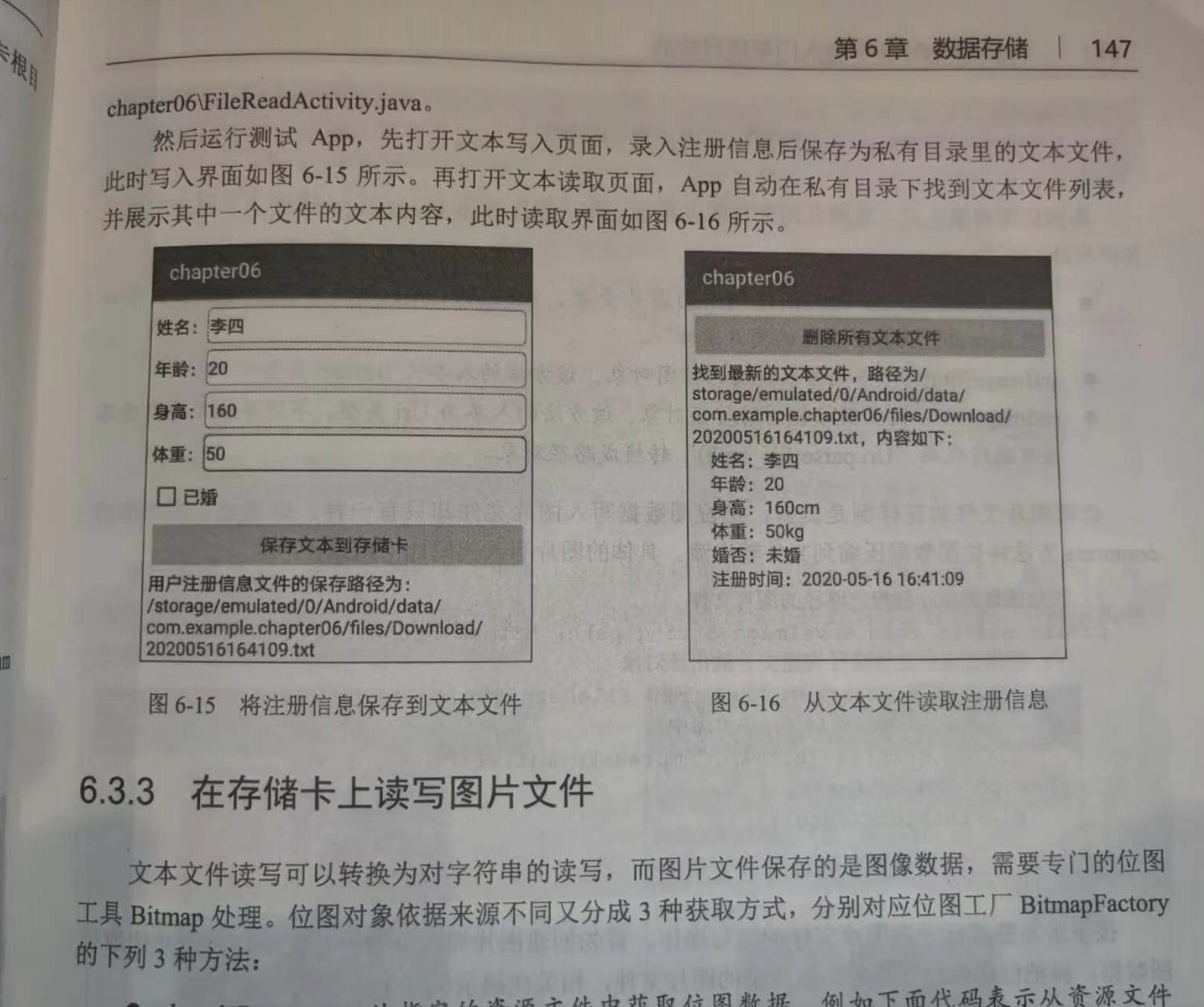
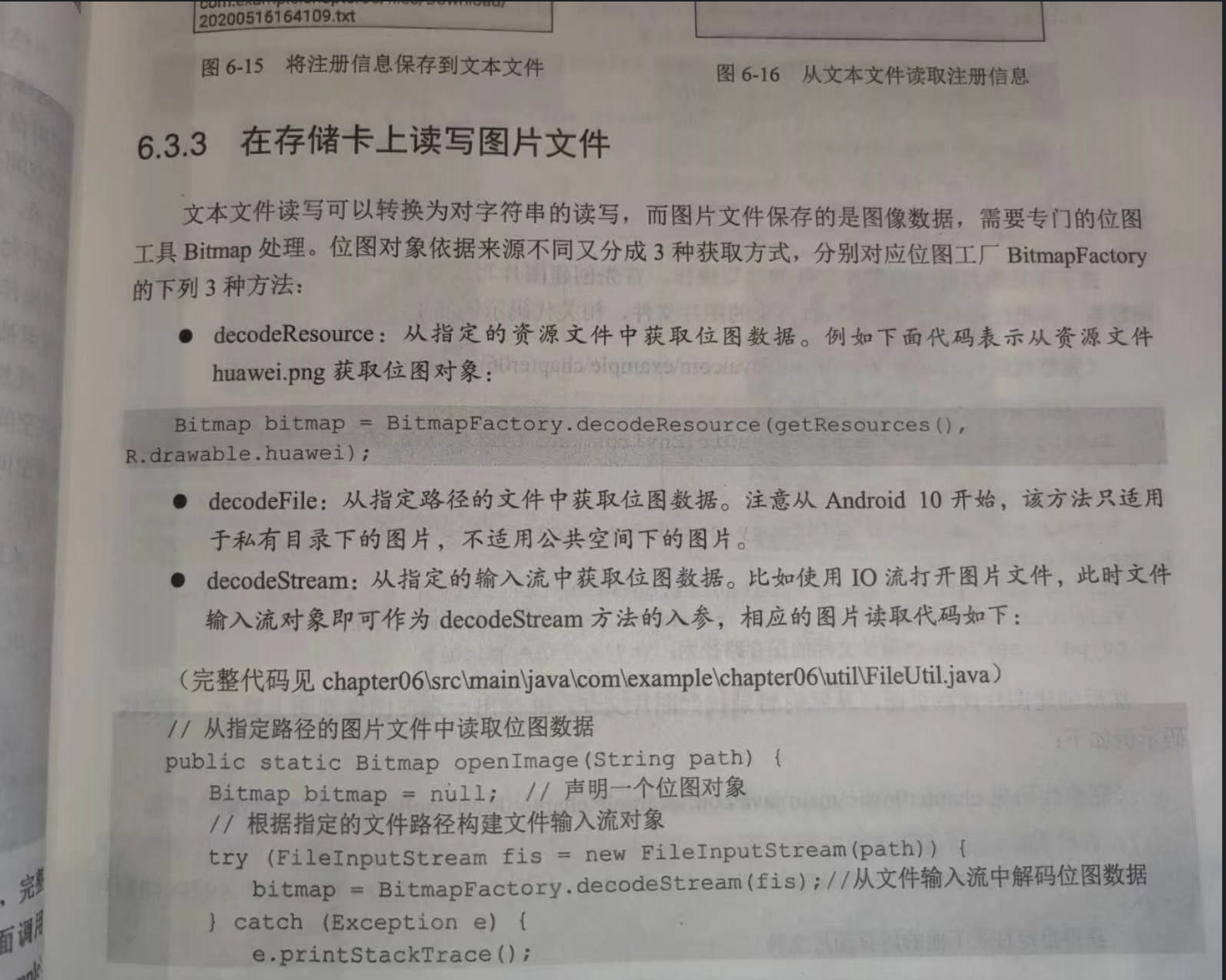
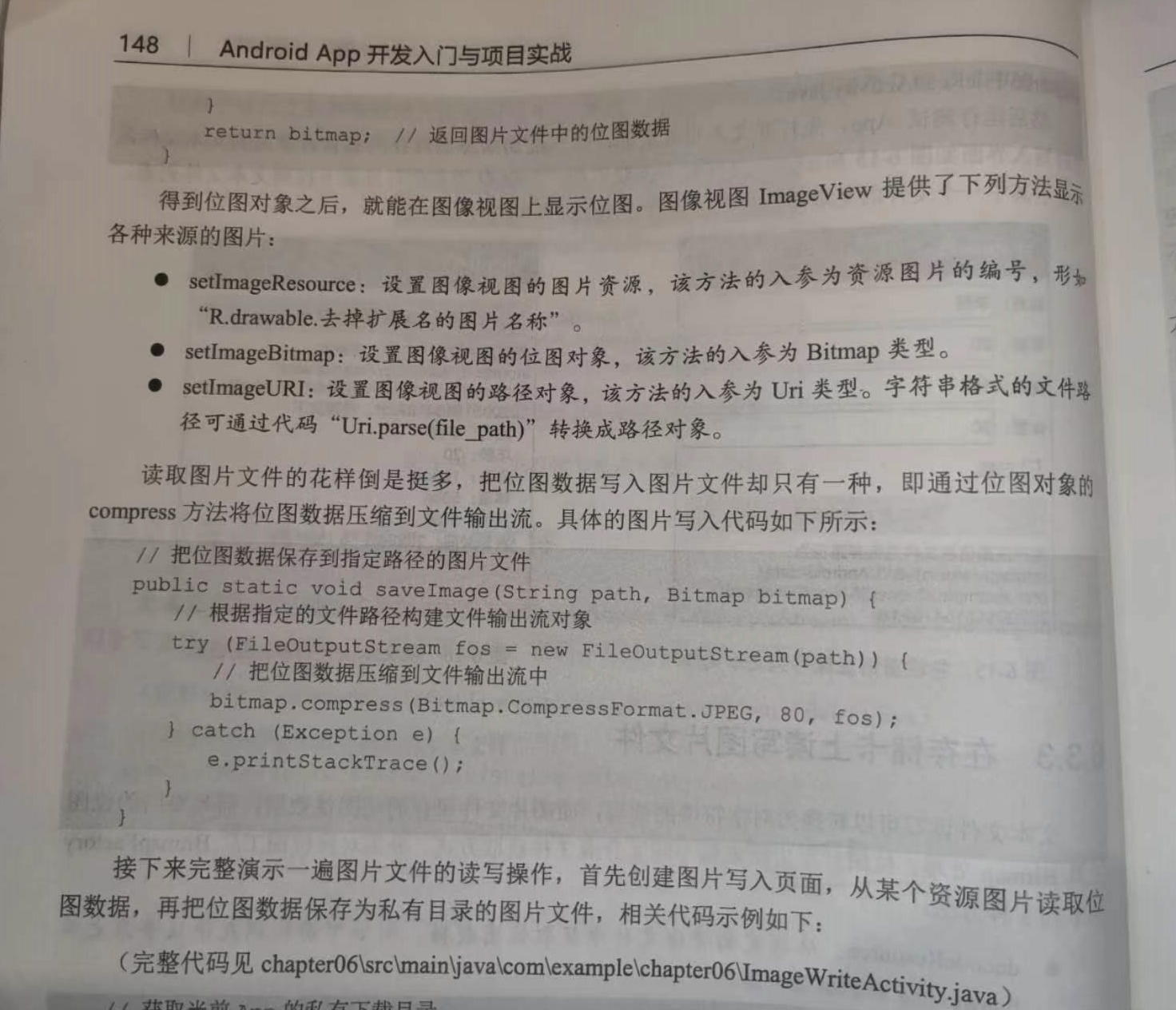
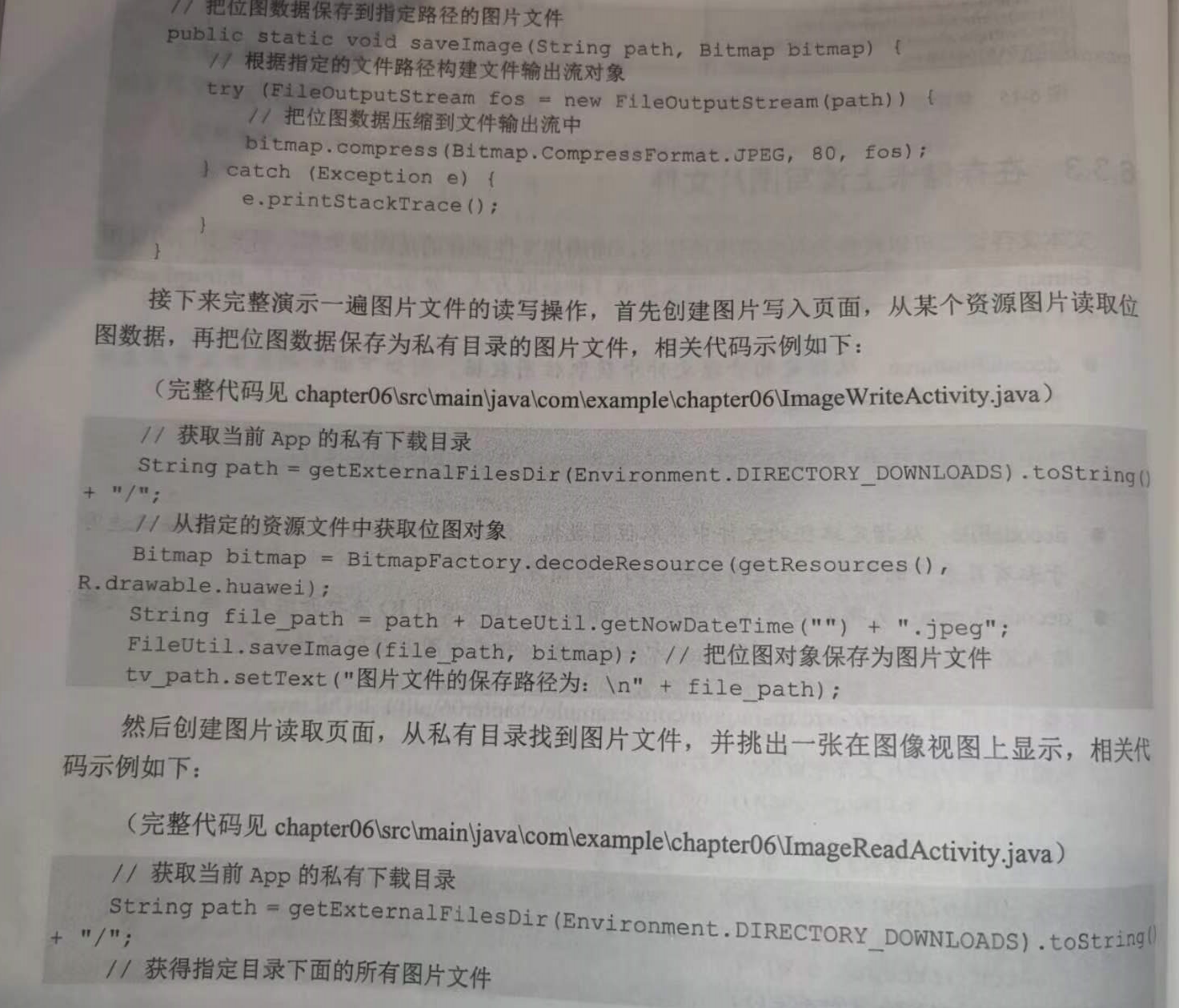
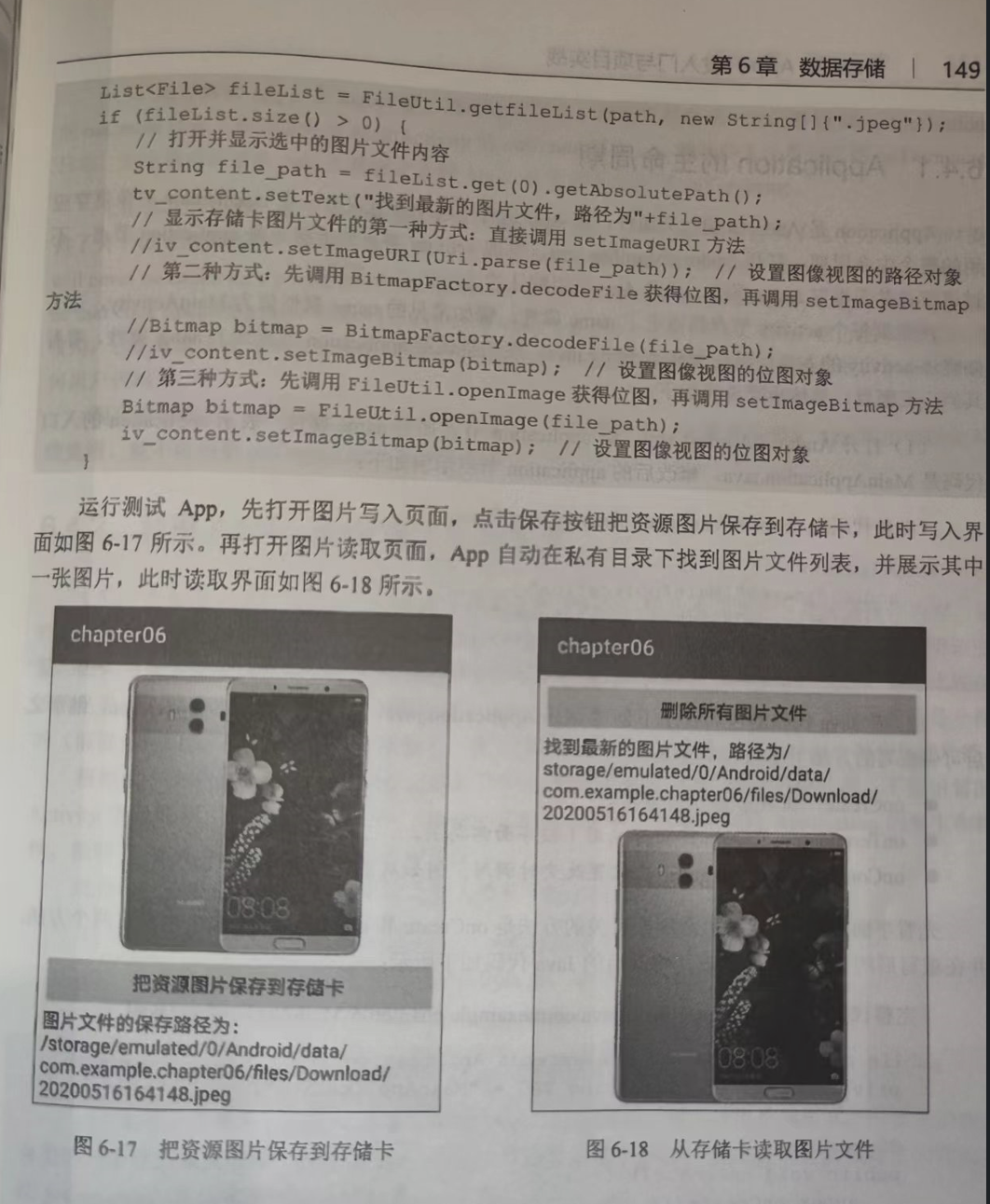
PS:
<?xml version="1.0" encoding="utf-8"?> <manifest xmlns:android="http://schemas.android.com/apk/res/android" package="com.example.chapter06"> <!-- 存储卡读写 --> <uses-permission android:name="android.permission.WRITE_EXTERNAL_STORAGE" /> <uses-permission android:name="android.permission.READ_EXTERNAL_STORAGE" /> <!-- Android10新增权限MANAGE_EXTERNAL_STORAGE --> <uses-permission android:name="android.permission.MANAGE_EXTERNAL_STORAGE" /> <application android:name=".MainApplication" android:allowBackup="true" android:icon="@mipmap/ic_launcher" android:label="@string/app_name" android:roundIcon="@mipmap/ic_launcher_round" android:supportsRtl="true" android:theme="@style/AppTheme"> <activity android:name=".MainActivity"> <intent-filter> <action android:name="android.intent.action.MAIN" /> <category android:name="android.intent.category.LAUNCHER" /> </intent-filter> </activity> <activity android:name=".ShareWriteActivity" /> <activity android:name=".ShareReadActivity" /> <activity android:name=".LoginShareActivity" /> <activity android:name=".LoginForgetActivity" /> <activity android:name=".DatabaseActivity" /> <activity android:name=".SQLiteWriteActivity" /> <activity android:name=".SQLiteReadActivity" /> <activity android:name=".LoginSQLiteActivity" /> <activity android:name=".FilePathActivity" /> <activity android:name=".FileWriteActivity" /> <activity android:name=".FileReadActivity" /> <activity android:name=".ImageWriteActivity" /> <activity android:name=".ImageReadActivity" /> <activity android:name=".ActTestActivity" /> <activity android:name=".AppWriteActivity" /> <activity android:name=".AppReadActivity" /> <activity android:name=".RoomWriteActivity" /> <activity android:name=".RoomReadActivity" /> <activity android:name=".ShoppingCartActivity" android:theme="@style/AppCompatTheme" /> <activity android:name=".ShoppingChannelActivity" android:theme="@style/AppCompatTheme" /> <activity android:name=".ShoppingDetailActivity" android:theme="@style/AppCompatTheme" /> </application> </manifest>




 浙公网安备 33010602011771号
浙公网安备 33010602011771号