测试开发进阶——spring boot——MVC——get访问——使用@RequestParam获取参数(参数个数一致)
控制器:
package com.awaimai.web;
import org.springframework.web.bind.annotation.RequestMapping;
import org.springframework.web.bind.annotation.RequestParam;
import org.springframework.web.bind.annotation.ResponseBody;
import org.springframework.web.bind.annotation.RestController;
import java.util.HashMap;
import java.util.Map;
@RestController
public class kzq
{
/**
* 使用@RequestParam获取参数
* 这里RequestParam注解会将括号里面的前端参数名称转化为后面的参数名称
* @param name String 姓名,接收前端username参数
* @param age int 年龄,接收前端user_age参数
* @param score double 分数,接收前端score参数
* @return 响应json字符
*/
@RequestMapping("/param/requestparam")
@ResponseBody
public Map<String, Object> requestParam(@RequestParam("username") String name, @RequestParam("user_age") int age, @RequestParam("score") double score)
{
Map<String, Object> paramMap = new HashMap<String, Object>();
paramMap.put("name", name);
paramMap.put("age", age);
paramMap.put("score", score);
return paramMap;
}
/**
* 无注解获取参数时,参数名称和HTTP请求参数必须一致
* @param name String 姓名
* @param age int 年龄
* @param score double 分数
* @return 响应json字符-@ResponseBody注解将map转为json
*/
@RequestMapping("/param/noannotation")
@ResponseBody
public Map<String, Object> noAnnotation(String name, int age, double score) {
Map<String, Object> paramMap = new HashMap<String, Object>();
paramMap.put("name", name);
paramMap.put("age", age);
paramMap.put("score", score);
return paramMap;
}
@RequestMapping("/123")
public String testweb01()
{
return "abc";
}
@RequestMapping("/1234")
public String testweb02()
{
return "123abc";
}
}
URL: http://localhost:8080/param/requestparam?username=lisi&user_age=12&score=45.6
web访问:
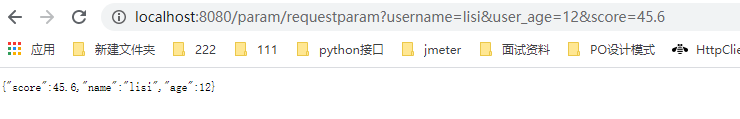
无注解情况下,HTTP参数与控制器参数名称必须一致。
若HTTP参数与控制器参数不一致时,我们就需要将前端参数与后端参数对应起来,这里我们使用@RequestParam来确定前后端参数名称的映射关系。
方法中,我们接收前端的username,user_age和score,然后使用@RequestParam注解将其转化映射为name,age和age。
如果将URL中username后面值置空,页面可以正常跳转,测试URL
http://localhost:8080/param/requestparam?username=&user_age=12&score=45.6
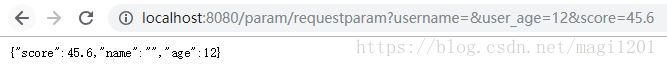
若我们将user_age 或 score值置空,则页面会报错
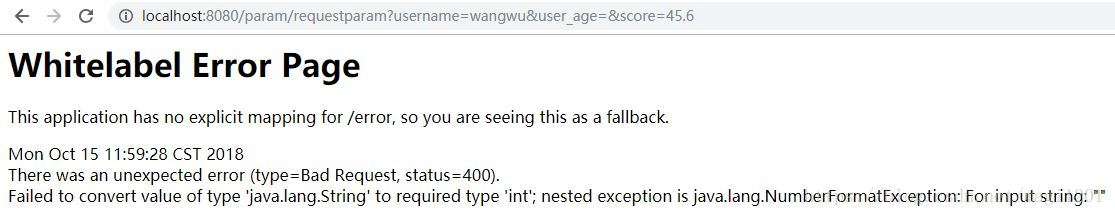
与无注解时错误相同,这里不做解释了。
如果我们删除掉URL栏里面username参数项,URL为 http://localhost:8080/param/requestparam?user_age=12&score=45.6
页面无法正常跳转,报错如下
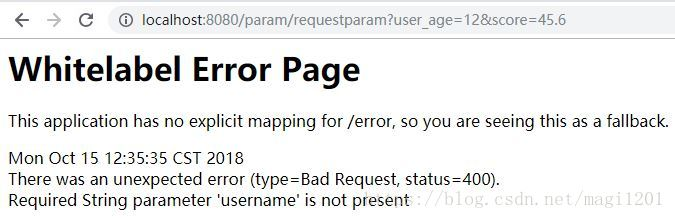




 浙公网安备 33010602011771号
浙公网安备 33010602011771号