![]()
![]()
![]()
![]()
![]()
package jkcs;
import java.util.ArrayList;
import java.util.Arrays;
import java.util.List;
import org.openqa.selenium.By;
import org.openqa.selenium.WebDriver;
import org.openqa.selenium.WebElement;
import org.openqa.selenium.firefox.FirefoxDriver;
import org.openqa.selenium.interactions.Actions;
import org.openqa.selenium.support.ui.Select;
public class jdcs
{
public static void main(String[] args) throws InterruptedException
{
System.setProperty("webdriver.chrome.bin","C:\\Program Files (x86)\\Mozilla Firefox\\firefox.exe"); //设置安装路径,防止系统找不到
WebDriver driver = new FirefoxDriver(); //初始化FireFox浏览器实例,并打开浏览器
driver.manage().window().maximize(); //最大化窗口
driver.get("http://www.baidu.com"); //打开一个网址,方法一
Thread.sleep(8000);
Actions action = new Actions(driver);
action.moveToElement(driver.findElement(By.linkText("设置"))).perform(); //鼠标悬浮在 设置 元素上面
driver.findElement(By.className("setpref")).click(); // 打开搜索设置
Thread.sleep(8000);
List<String> expect_options = Arrays.asList( new String[]{"每页显示10条","每页显示20条","每页显示50条"});
Select dropList = new Select(driver.findElement(By.name("NR")));
List<String> actual_option = new ArrayList<String>();
for ( WebElement option:dropList.getOptions() )
actual_option.add(option.getText());
Assert.assertEquals(expect_options.toArray(),actual_option.toString());
Thread.sleep(8000);
driver.quit();
}
}


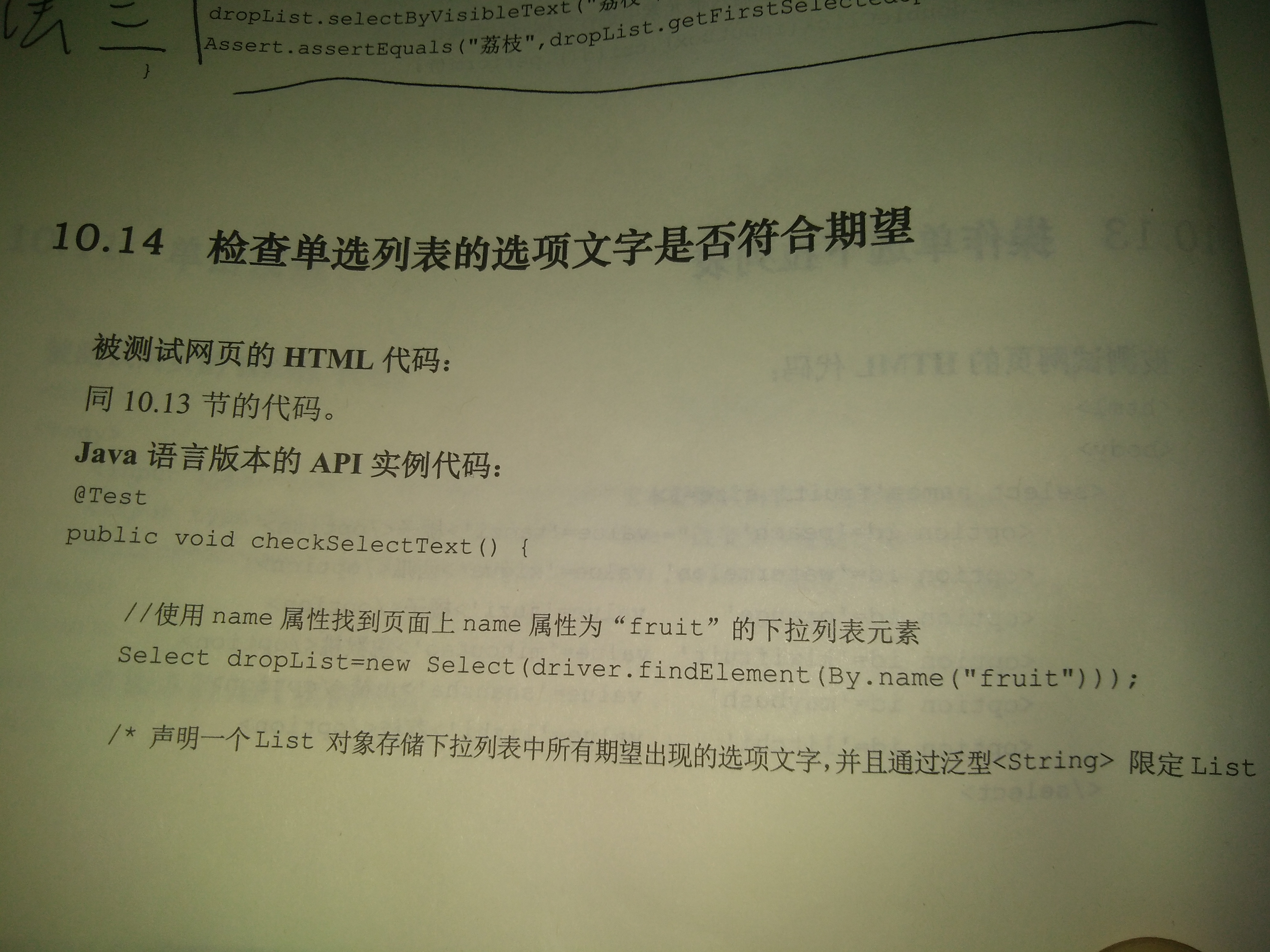
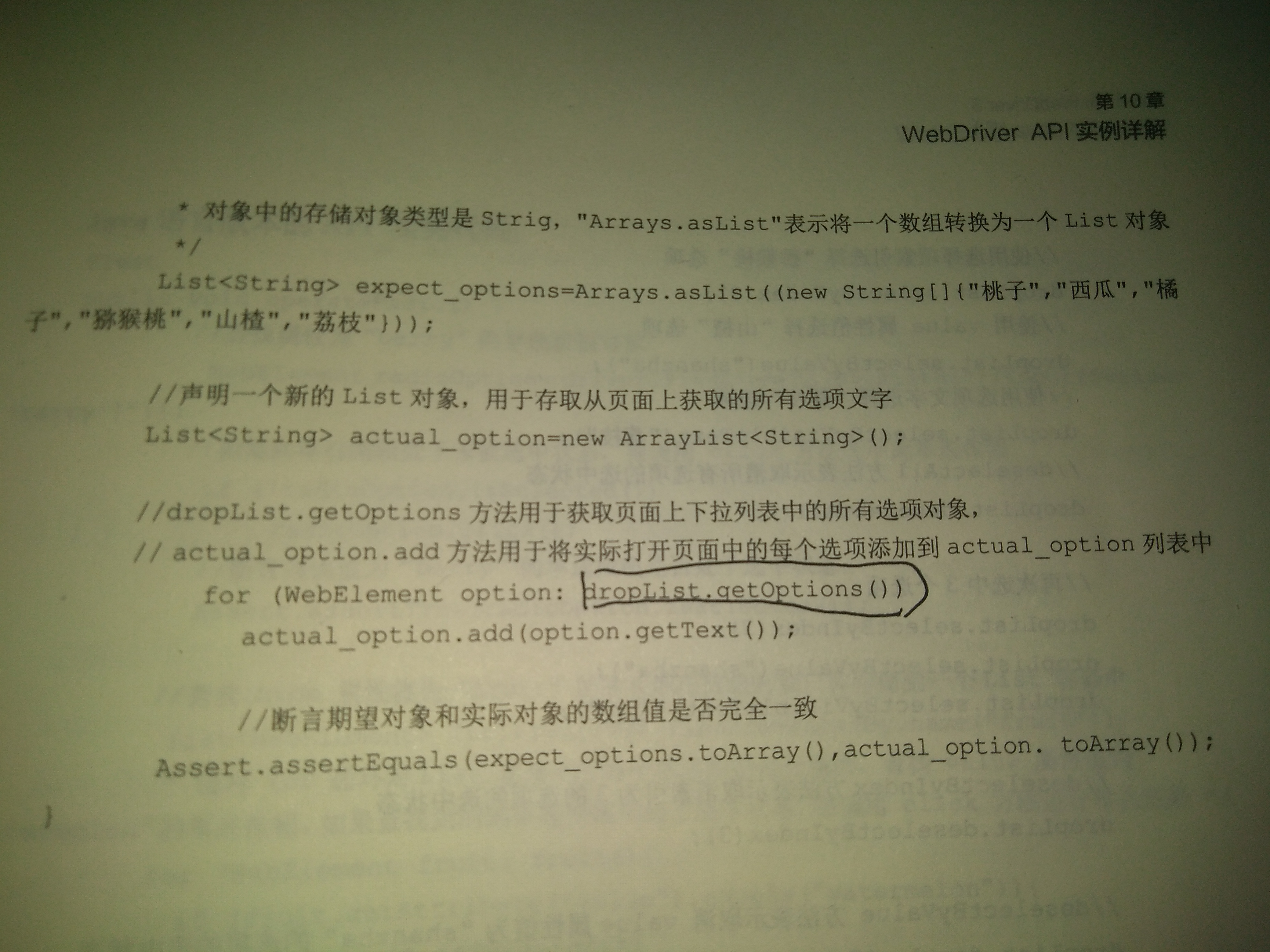





 浙公网安备 33010602011771号
浙公网安备 33010602011771号