Ubuntu 安装Docker 并配置镜像加速
环境
Ubuntu Server 18.04.1 LTS 64bit
Ubuntu 查看版本
参考链接
Docker安装对Ubuntu版本要求
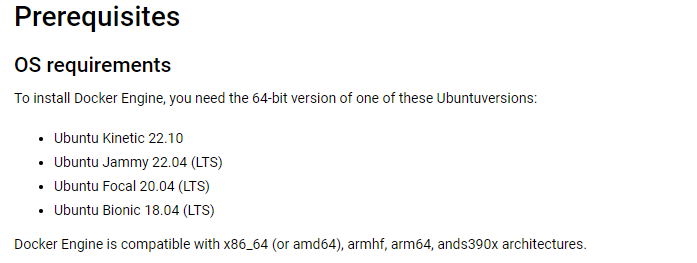
Docker 安装
卸载原有的版本
sudo apt-get remove docker docker-engine docker.io containerd runc
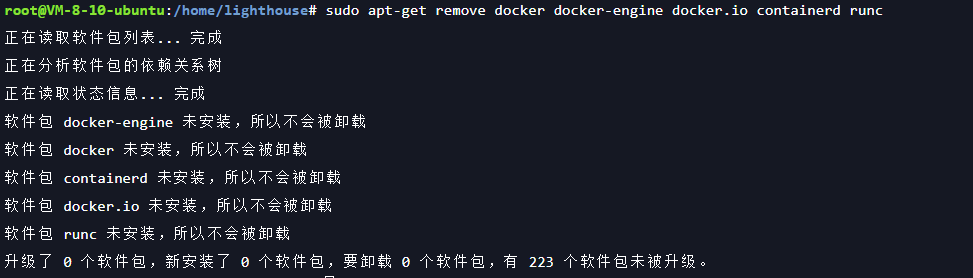
首次安装配置Docker repository
- 升级
apt,并允许通过HTTPS使用存储库
sudo apt-get update
sudo apt-transport-https \
ca-certificates \
curl \
gnupg-agent \
software-properties-common
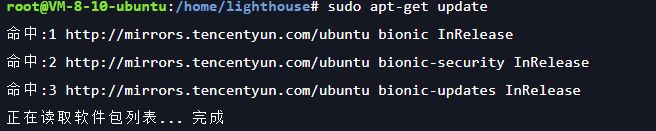
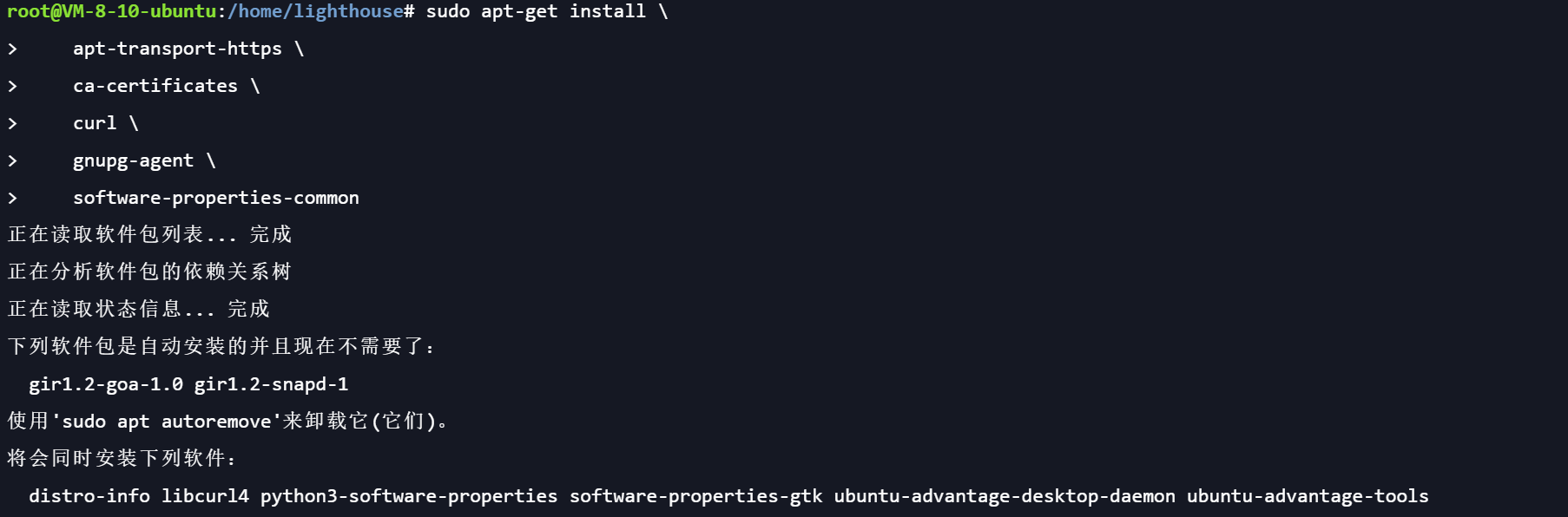
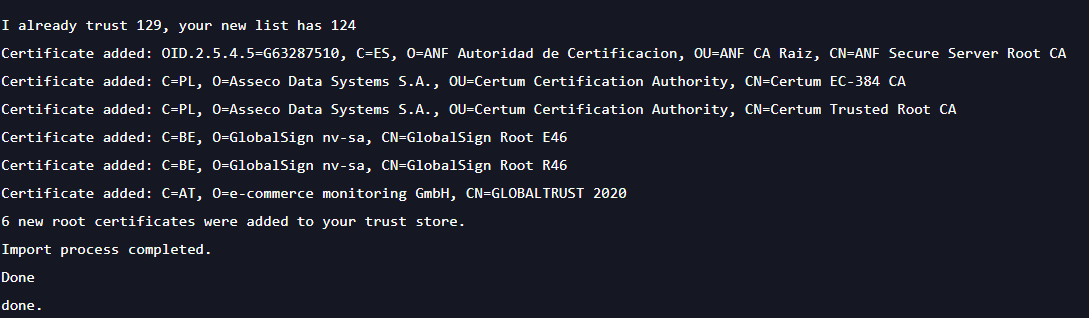
2. 添加Docker GPG密钥,并验证密钥
curl -fsSL https://mirrors.ustc.edu.cn/docker-ce/linux/ubuntu/gpg | sudo apt-key add -
sudo apt-key fingerprint 0EBFCD88
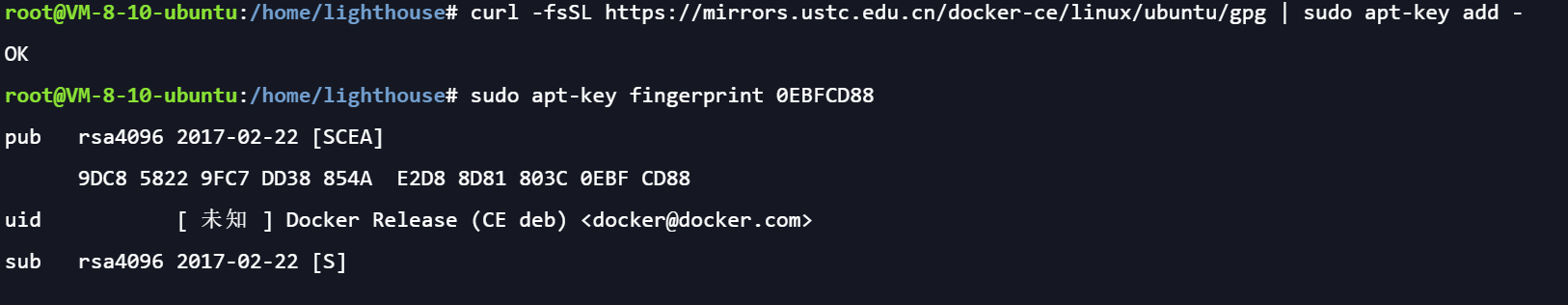
- 设置repository
sudo add-apt-repository \
"deb [arch=amd64] https://mirrors.ustc.edu.cn/docker-ce/linux/ubuntu/ \
$(lsb_release -cs) \
stable"
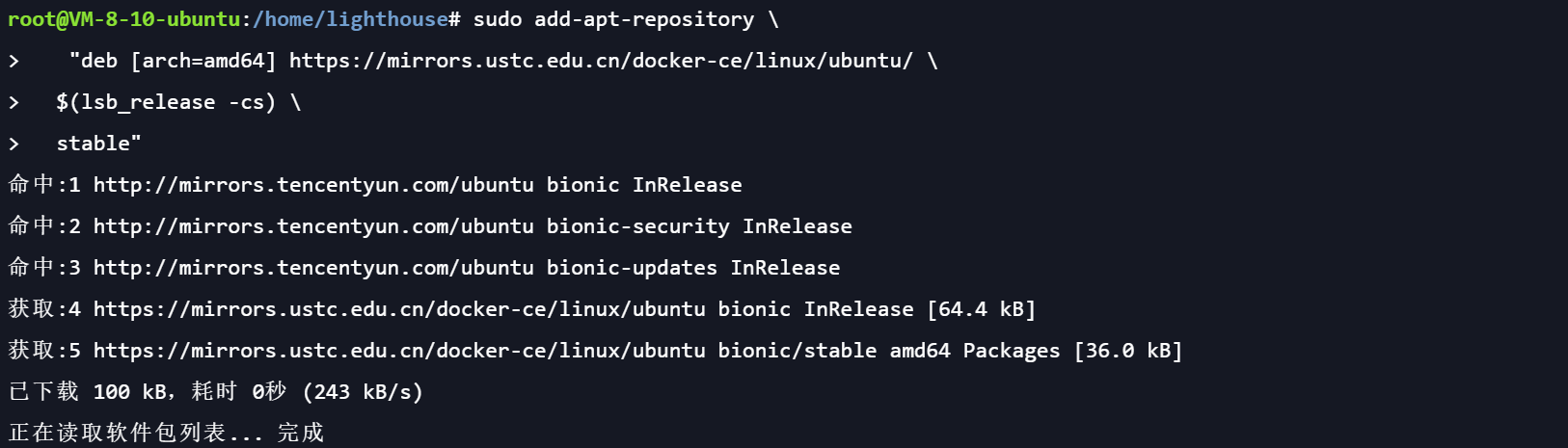
安装Docker
- 升级
apt
sudo apt-get update
- 安装最新版本
sudo apt-get install docker-ce docker-ce-cli containerd.io
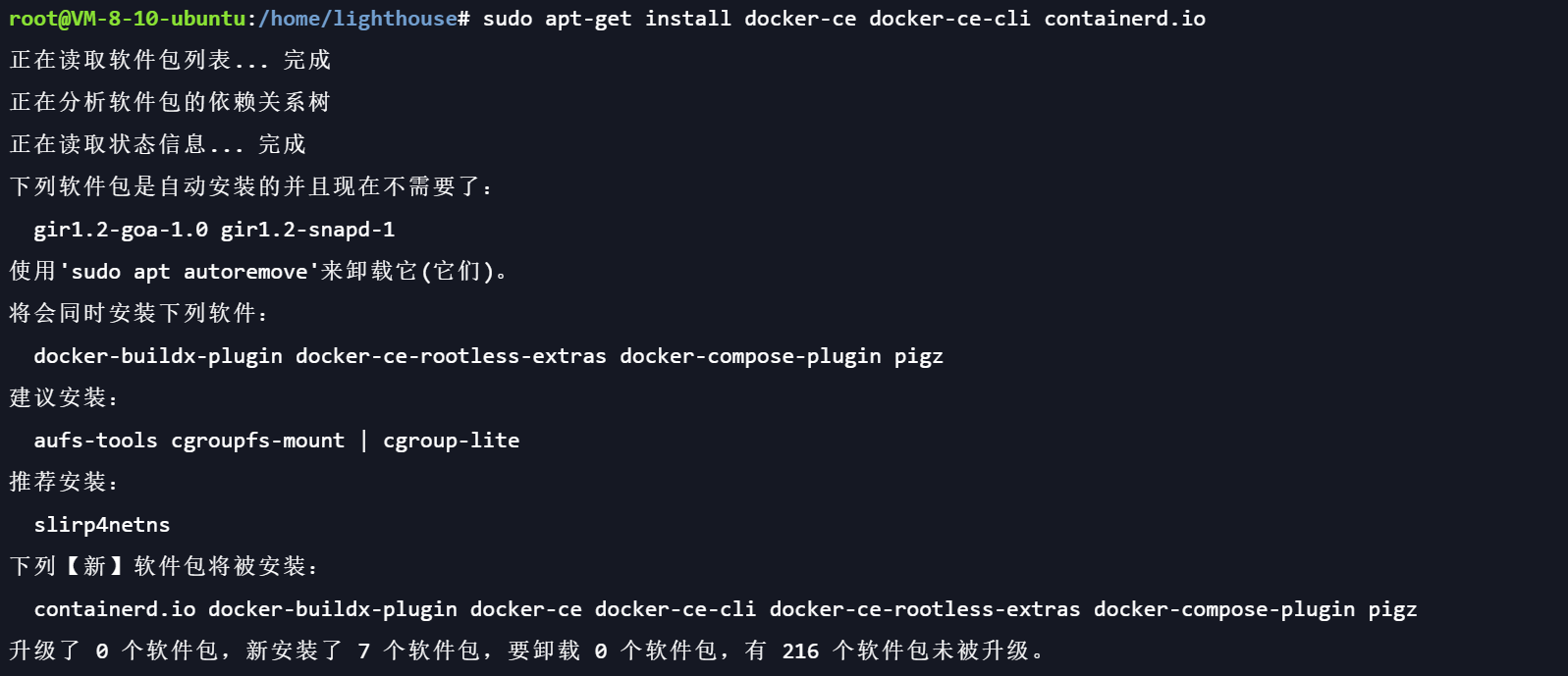
验证
service docker status
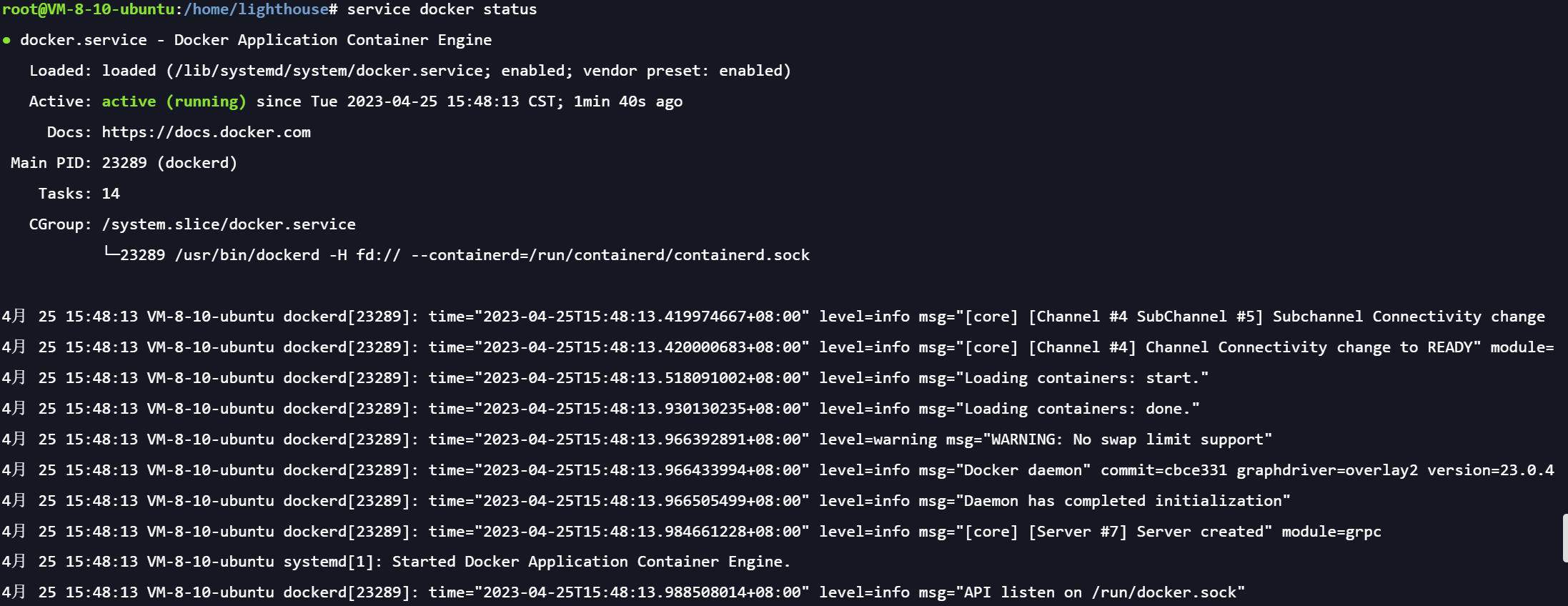




 浙公网安备 33010602011771号
浙公网安备 33010602011771号