Allure 安装及使用
https://blog.csdn.net/chenfei_5201213/article/details/80982929
Allure 安装及使用
linux下安装方法
- Allure requires Java 8 or higher
- npm install -g allure-commandline --save-dev
(如果npm不能使用需要单独安装)

增加软连接

windows下安装 Allure工具
环境
1、安装JDK1.8+
2、安装Allure
- 下载Allure的zip安装包,戳这里
- 解压到allure-commandline目录
- 进入bin目录,运行allure.bat
- 添加allure到环境变量PATH(\安装路径\allure-commandline\bin)
添加环境变量的方法:
计算机--属性--高级系统设置--环境变量--系统变量--path--编辑

然后新开cmd

demo
case test_demo1.py

运行case

运行完成后会在指定目录下生产xml报告
使用allure生产html可视化报告

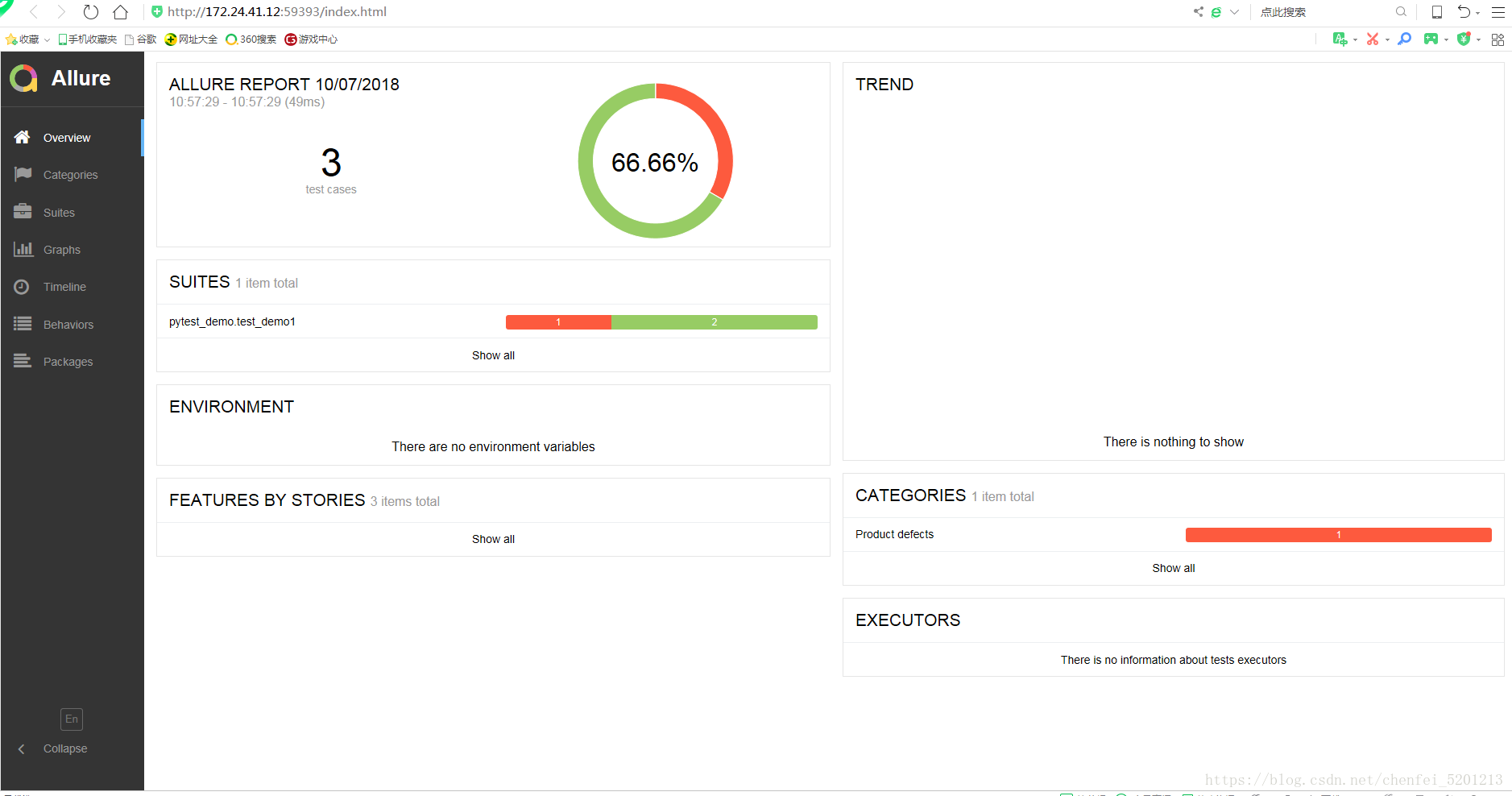
run .py
pytest.main(['-m','testfails','--reruns','2','--reruns-delay','5',
"--html=HtmlTestReport/report.html",
"--alluredir=HtmlTestReport/allure"])
增加报告文件夹

运行run.py,报错
AttributeError: module 'allure' has no attribute 'severity_level'
解决方法:https://www.cnblogs.com/guotang/p/12726900.html
1、pip uninstall pytest-allure-adaptor
2、pip install allure-pytest
3、搞定
重新运行,生成数据
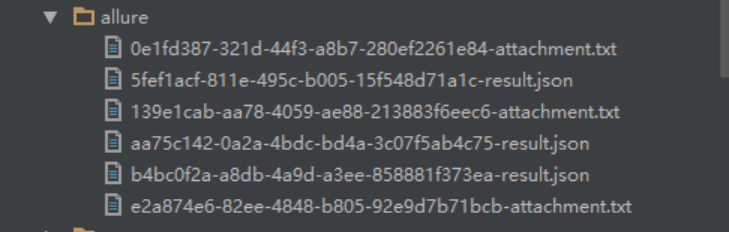
如何查看报告数据:
使用allure server allure报告目录
如:![]()
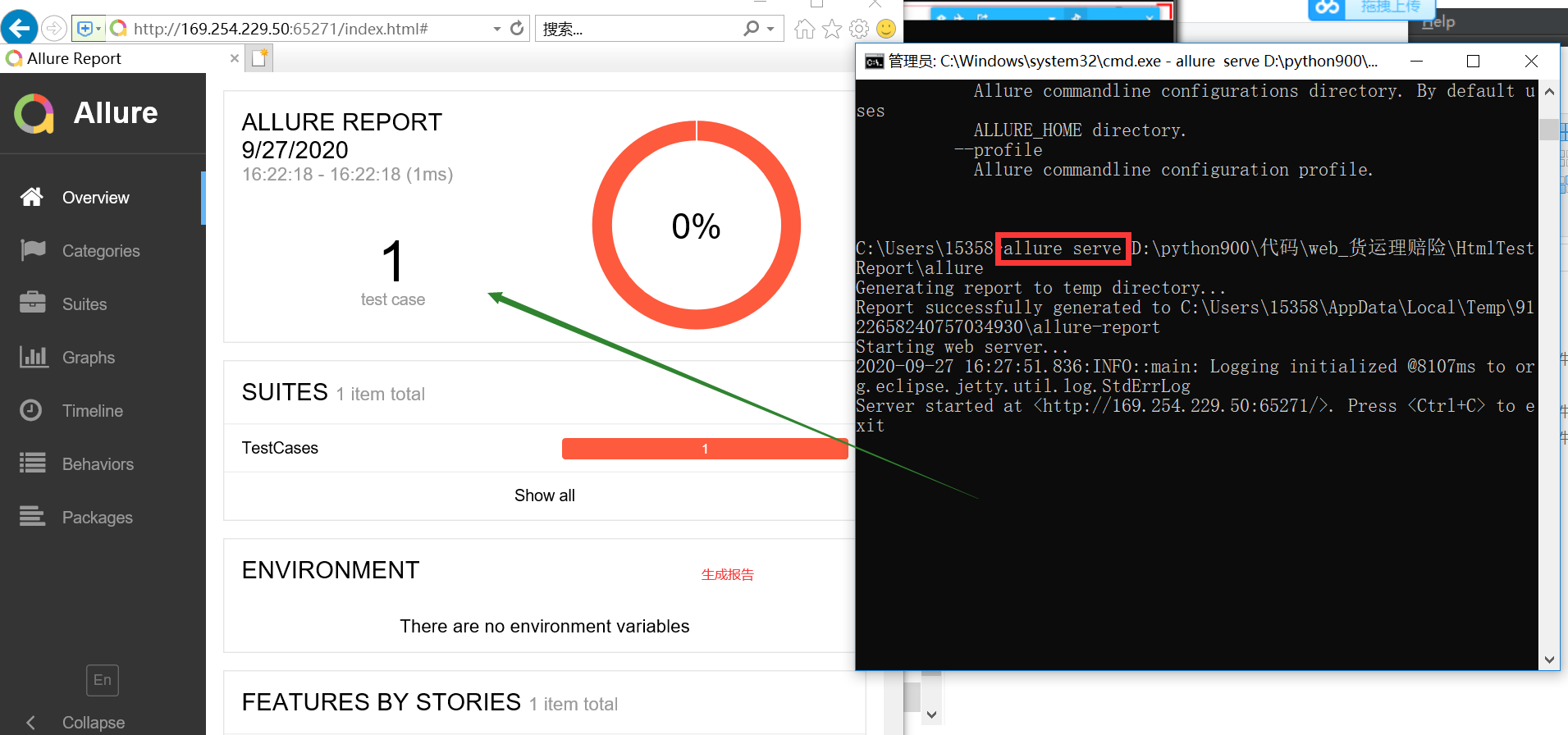



 浙公网安备 33010602011771号
浙公网安备 33010602011771号