Docker Swarm 配置文件存储
Docker Swarm 配置文件存储
- config:宿主级容器服务配置文件单独保存到docker中存储调用。
环境:
- 系统:Centos 7.4 x64
- 应用版本:Docker 18.09.0
- 管理节点:192.168.1.79
- 工作节点:192.168.1.78
- 工作节点:192.168.1.77
1、管理节点:宿主级当前目录创建Nginx配置文件
vim site.conf
server { listen 80; server_name localhost; location / { root /usr/share/nginx/html; index index.html index.htm; } }
2、管理节点:将site.conf保存到docker配置存储中
# docker config create docker 配置文件名 本地配置文件 docker config create site.conf site.conf
3、管理节点:创建一个Nginx并应用这个配置
docker service create \ --name nginx \ --config source=site.conf,target=/etc/nginx/conf.d/site.conf \ --publish 8080:80 \ nginx:latest

# 创建服务 docker service create \ # 服务名 --name nginx \ #添加配置文件,source=docker配置文件,target=配置文件路径 --config source=site.conf,target=/etc/nginx/conf.d/site.conf \ # 暴露端口 --publish 8080:80 \ # 使用镜像 nginx:latest
4、工作节点:切换到容器查看配置文件
# 切换到容器内 # cat /etc/nginx/conf.d/site.conf server { listen 80; server_name localhost; location / { root /usr/share/nginx/html; index index.html index.htm; } }
5、浏览器访问
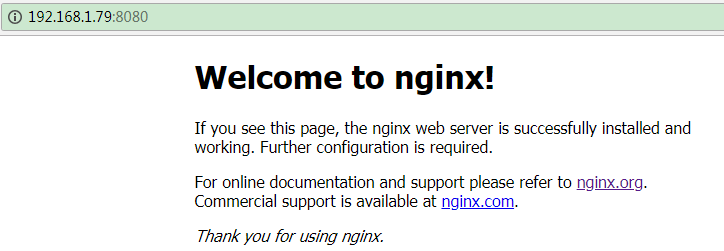


 浙公网安备 33010602011771号
浙公网安备 33010602011771号