1 #!/bin/bash
2 yum -y install rsync >/dev/null
3 cat >/etc/rsyncd.conf<<EOF
4 ##全局配置
5 uid = root
6 gid = root
7 use chroot = no
8 max connections = 200
9 timeout = 300
10 pid file = /var/run/rsyncd.pid
11 lock file = /var/run/rsync.lock
12 log file = /var/log/rsyncd.log
13
14 ##模块配置
15 [backup]
16 path = /data
17 ignore errors
18 read only = false
19 list = false
20 hosts allow = 10.0.0.0/24
21 #hosts deny = 0.0.0.0/32
22 auth users = rsync_backup
23 secrets file = /etc/rsync.password
24 EOF
25 mkdir -p /data
26 id rsync
27 if [ $? -ne 0 ]; then
28 useradd rsync -s /sbin/nologin -M
29 else
30 echo '用户存在'
31 fi
32 chown -R rsync.rsync /data/
33 echo "rsync_backup:123456" >/etc/rsync.password
34 chmod 600 /etc/rsync.password
35 systemctl restart rsyncd.service
36 systemctl enable rsyncd.service
37
38 ssh root@10.0.0.76 "
39
40 cat >/root/rsync.sh<<aaa
41 #!/bin/bash
42
43 id rsync
44 if [ $? -ne 0 ]; then
45 useradd rsync -s /sbin/nologin -M
46 else
47 echo '用户存在'
48 fi
49 echo "123456">/etc/rsync.password
50 chmod 600 /etc/rsync.password
51 rsync -avz /root rsync_backup@10.0.0.75::backup --password-file=/etc/rsync.password
52 aaa
53 sh rsync.sh
54 exit
55 "
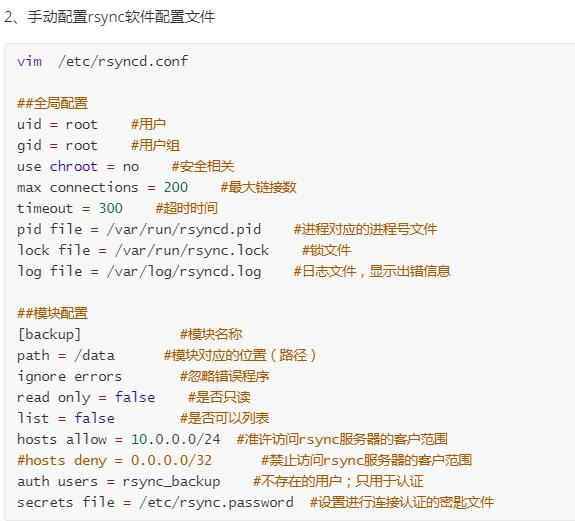
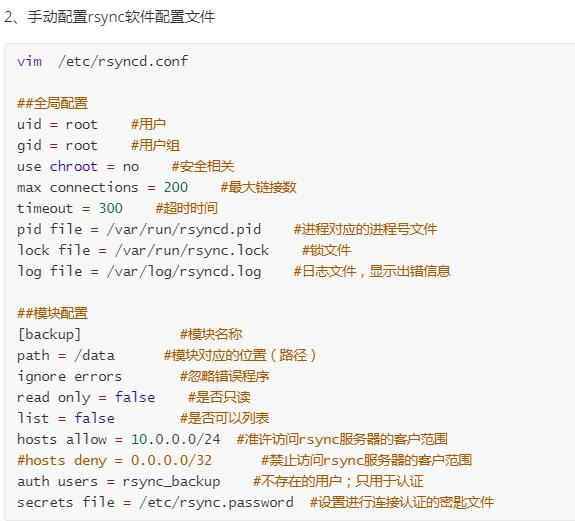


 浙公网安备 33010602011771号
浙公网安备 33010602011771号