devops --kubernates
一、k8s介绍
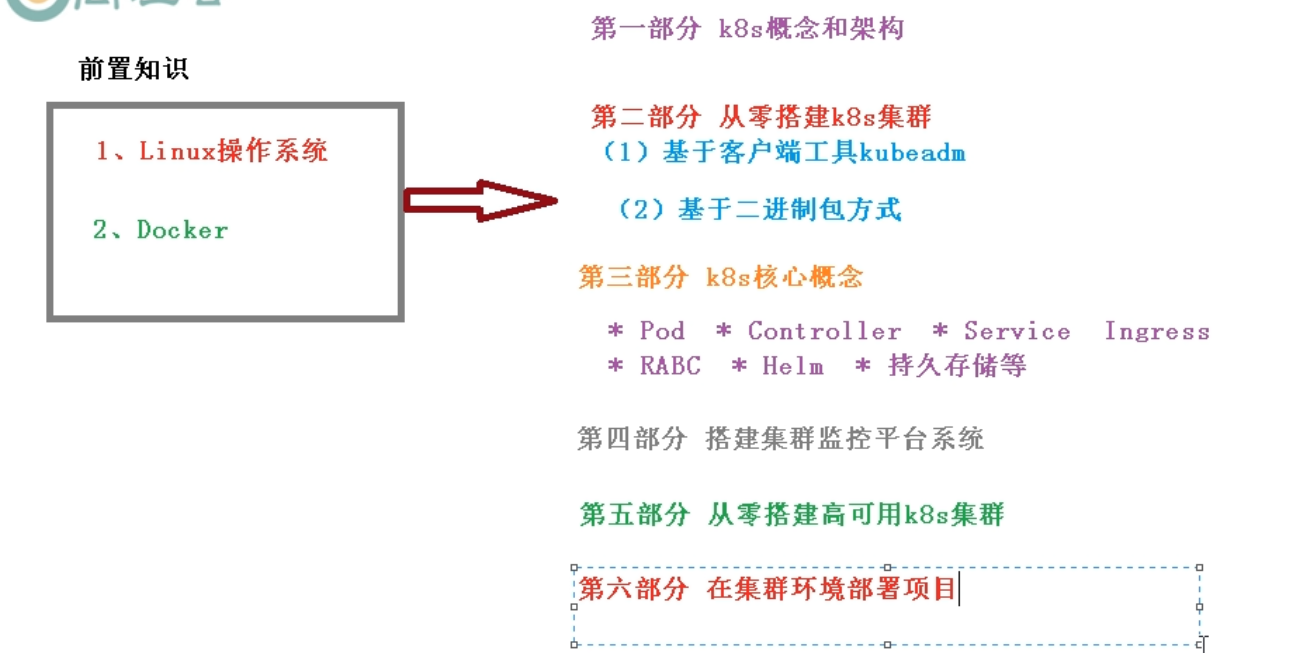
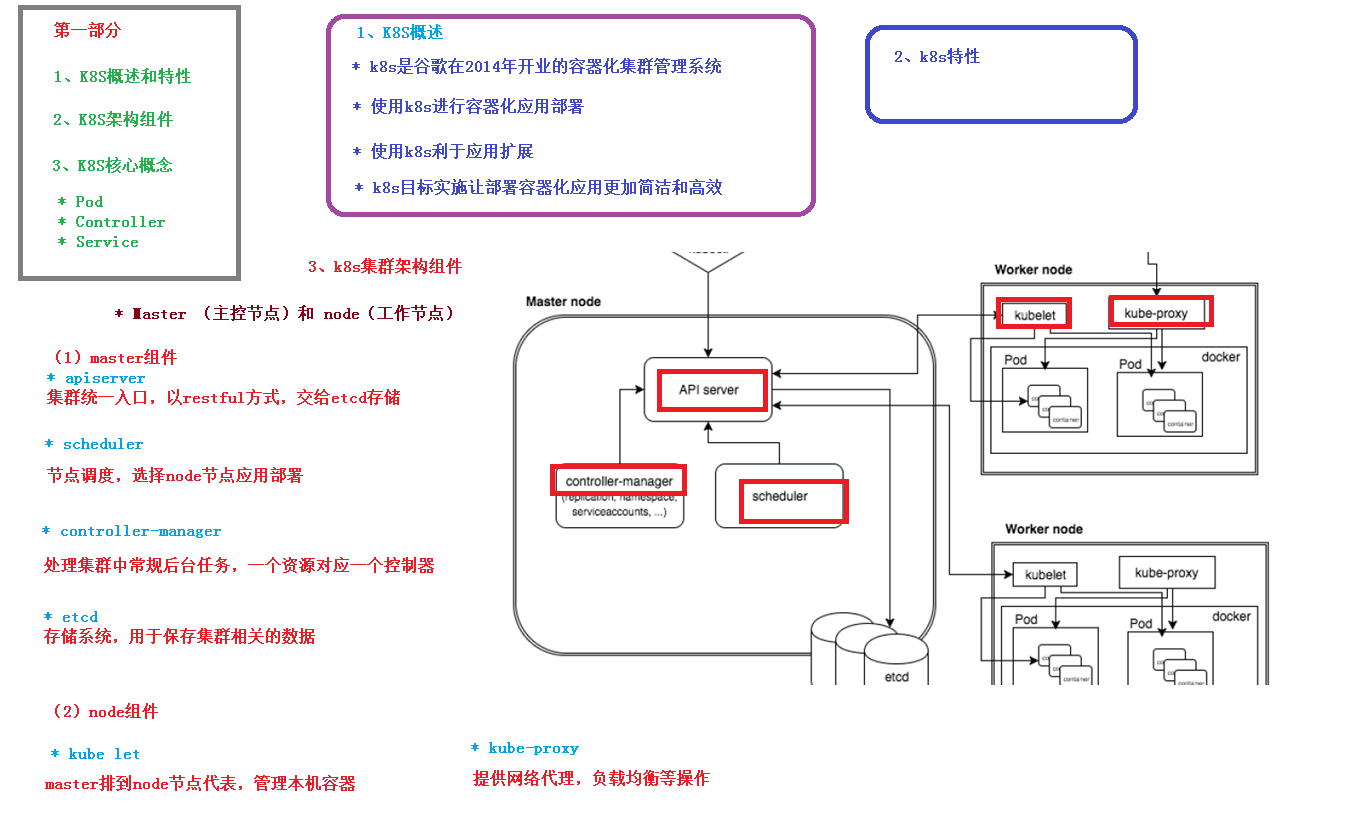

通过service提供统一入口给网布访问,通过controller控制创建pod
二、搭建k8s集群 kubeadm
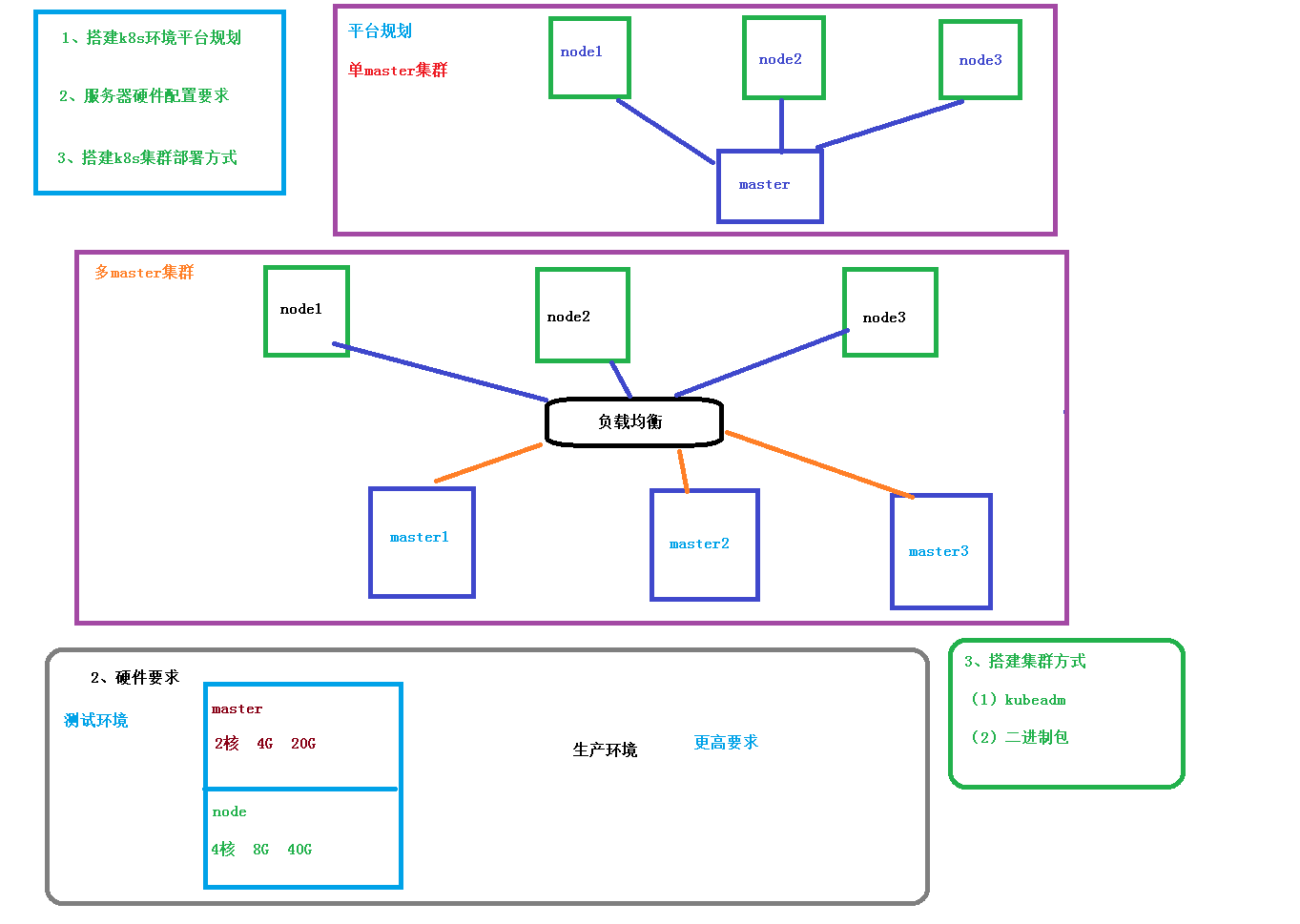
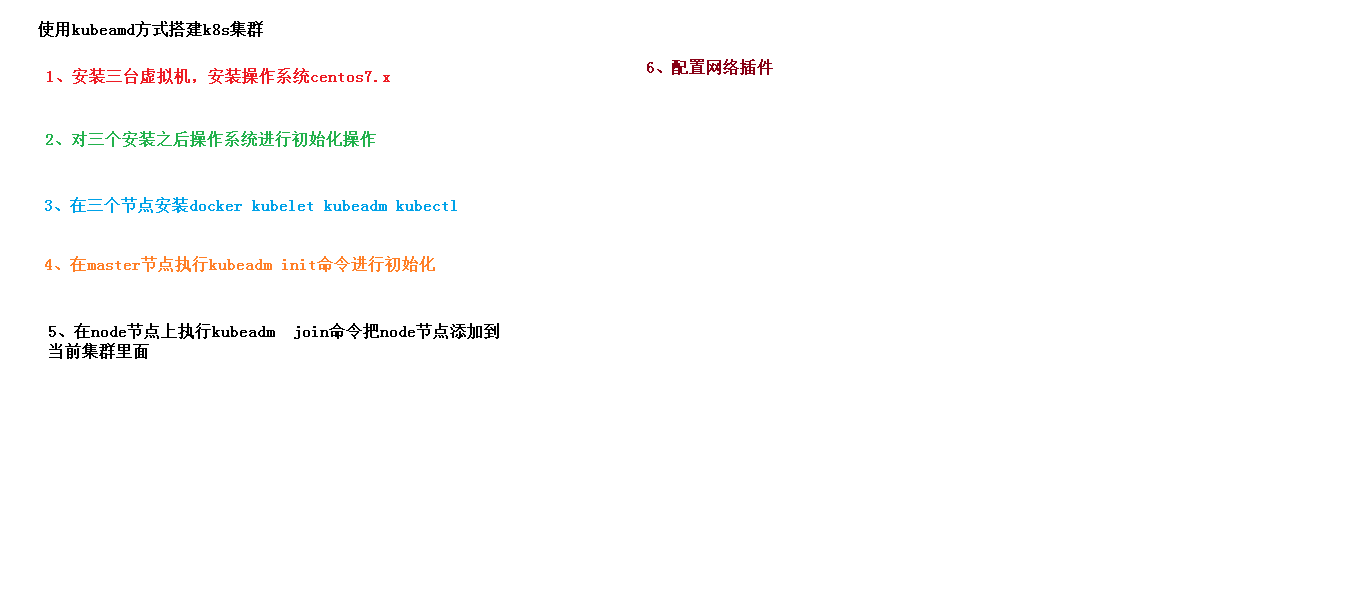
ntp 时间同步报错:
Jan 11:01:43 ntpdate[8258]: no server suitable for synchronization found
https://blog.csdn.net/qq_27754983/article/details/69386408
1-master 2 nodes k8s集群使用kubeadm快速部署,master init 后的命令 master执行提示,node加到集群的执行提示
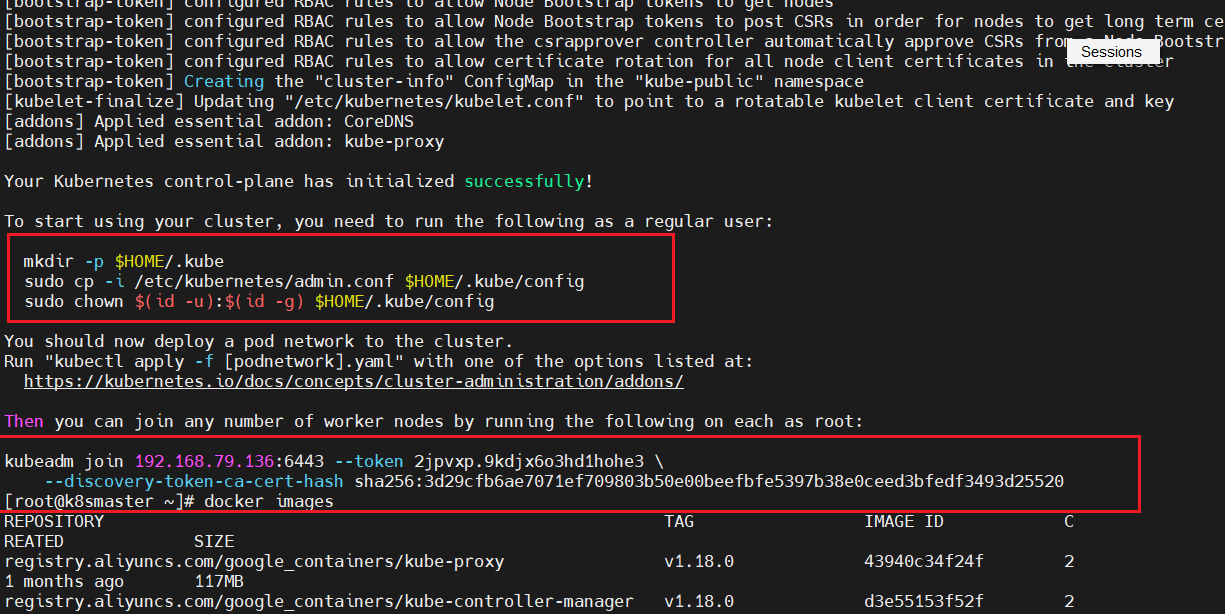
测试访问nginx成功
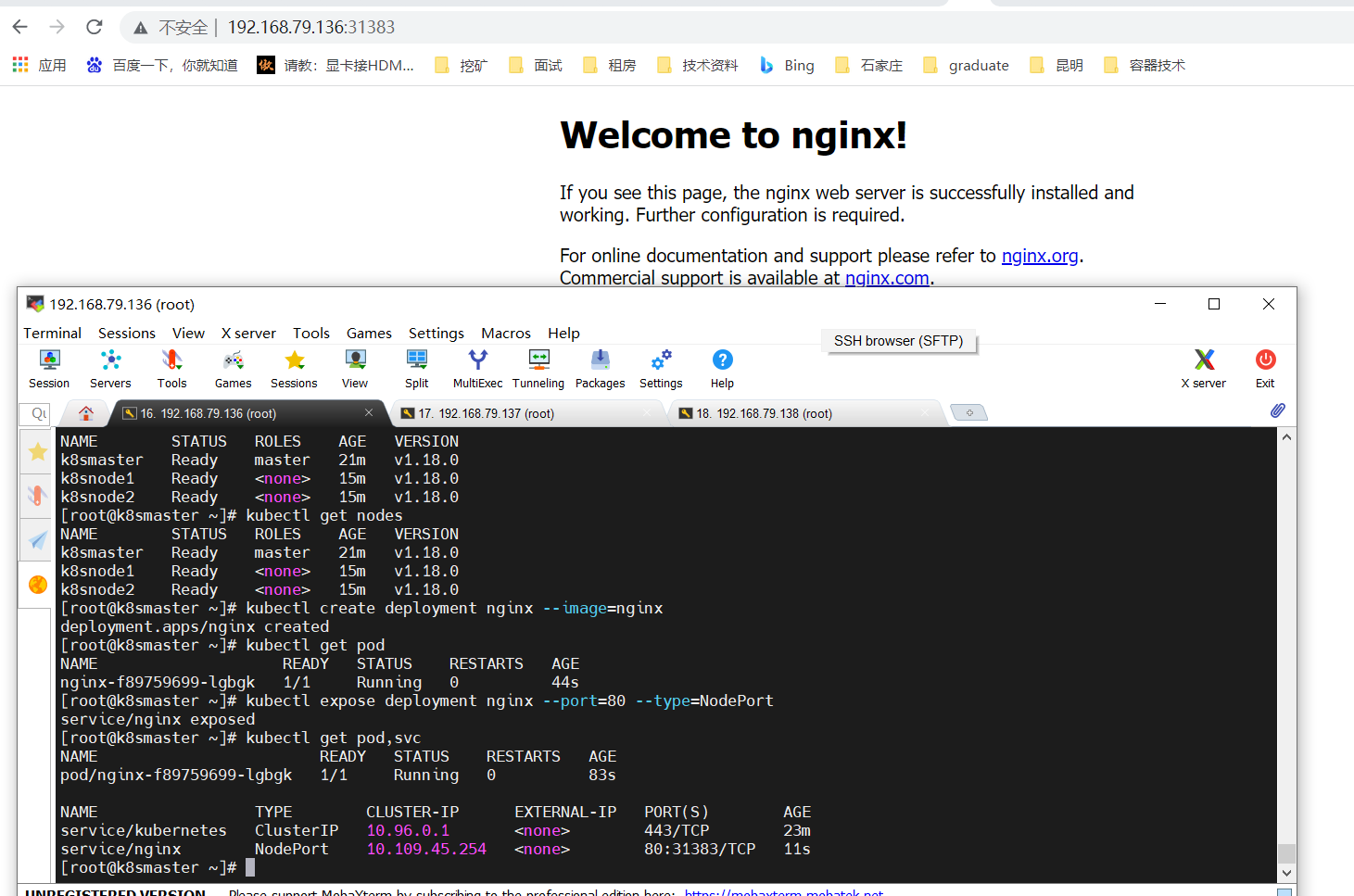
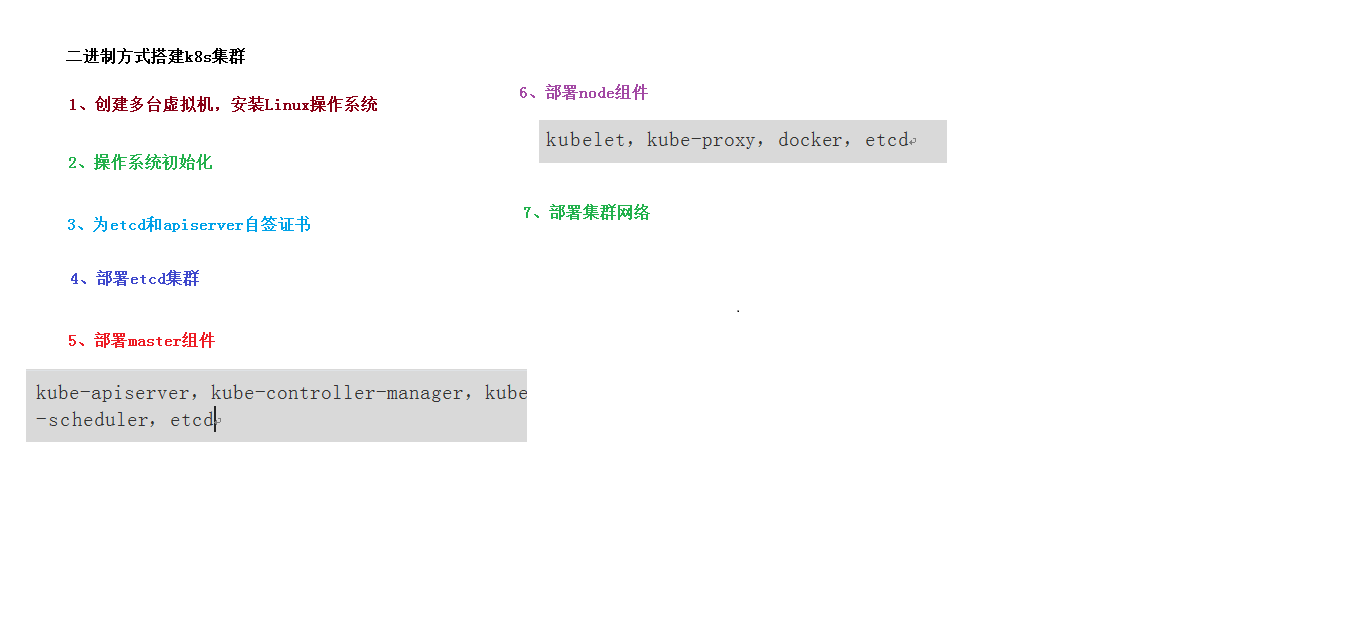
etcd 需要适当对应修改
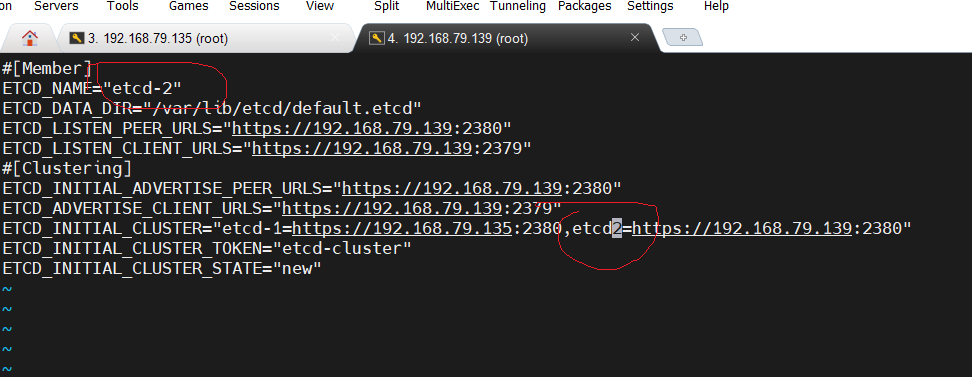
下载k8s二进制包
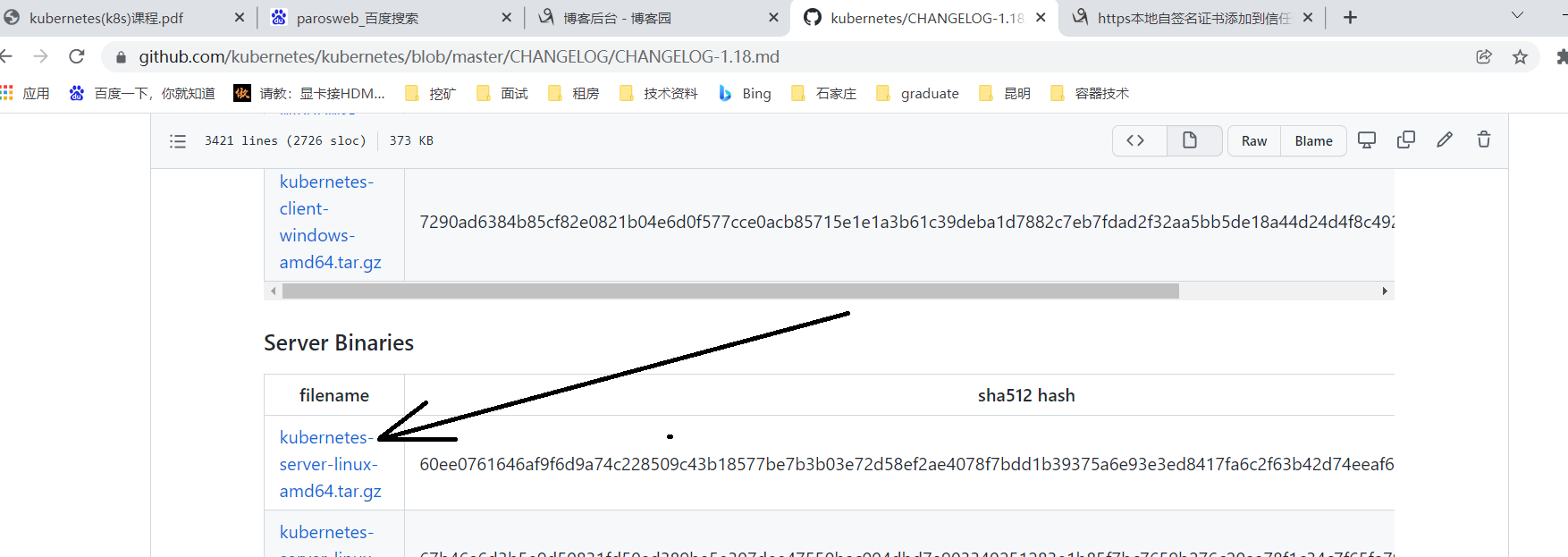
批量开启开机启动
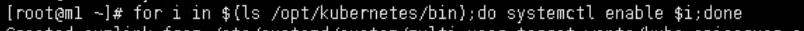
-bash-4.2# grep 192 cfg/* cfg/bootstrap.kubeconfig:KUBE_APISERVER="https://192.168.79.135:6443" # apiserver IP:PORT cfg/kube-proxy.kubeconfig:KUBE_APISERVER="https://192.168.79.135:6443"
/opt/kubernetes/logs 下边查看日志
二进制部署k8s
https://www.jianshu.com/p/19e2d7cc94d6
在部署kubelet时,启动kubelet报错误:【kubelet failed to run Kubelet: cannot create certificate signing reques】
注意:
启动kubelet报错误:【kubelet failed to run Kubelet: cannot create certificate signing reques】
https://blog.csdn.net/weixin_39608791/article/details/108881130
https://blog.csdn.net/IvyXYW/article/details/115710665
【kubectl delete clusterrolebindings kubelet-bootstrap】
【kubectl create clusterrolebinding kubelet-bootstrap --clusterrole=system:node-bootstrapper --user=kubelet-bootstrap】
vmware虚拟机Cento7配置静态ip,连接互联网
https://blog.csdn.net/gaokcl/article/details/82834925
vi /etc/sysconfig/network-scripts/ifcfg-ens33
BOOTPROTO=static
IPADDR=192.168.79.140
NETMASK=255.255.255.0
GATEWAY=192.168.79.2 # 对应虚拟机虚拟网络管理 NAT的网关
DNS1=114.114.114.114
DNS2=8.8.8.8
centos7 设置时区:
timedatectl set-timezone Asia/Shanghai (这里是设置亚洲上海上海)
yum install -y ntpdate ##安装时间同步工具
ntpdate ntp.ntsc.ac.cn
查找
[root@localhost ~]# grep 192 /opt/etcd/cfg/*
kubectl常用命令 kubectl get node kubectl get node k8s-node1 kubectl --help kubectl get --help kubectl apply -f kube-flannel.yml kubectl create deployment nginx --image=nginx kubectl expose deployment nginx --port=80 --type=NodePort kubectl get pod,svc

yml 文件成为资源清单文件或资源编排文件
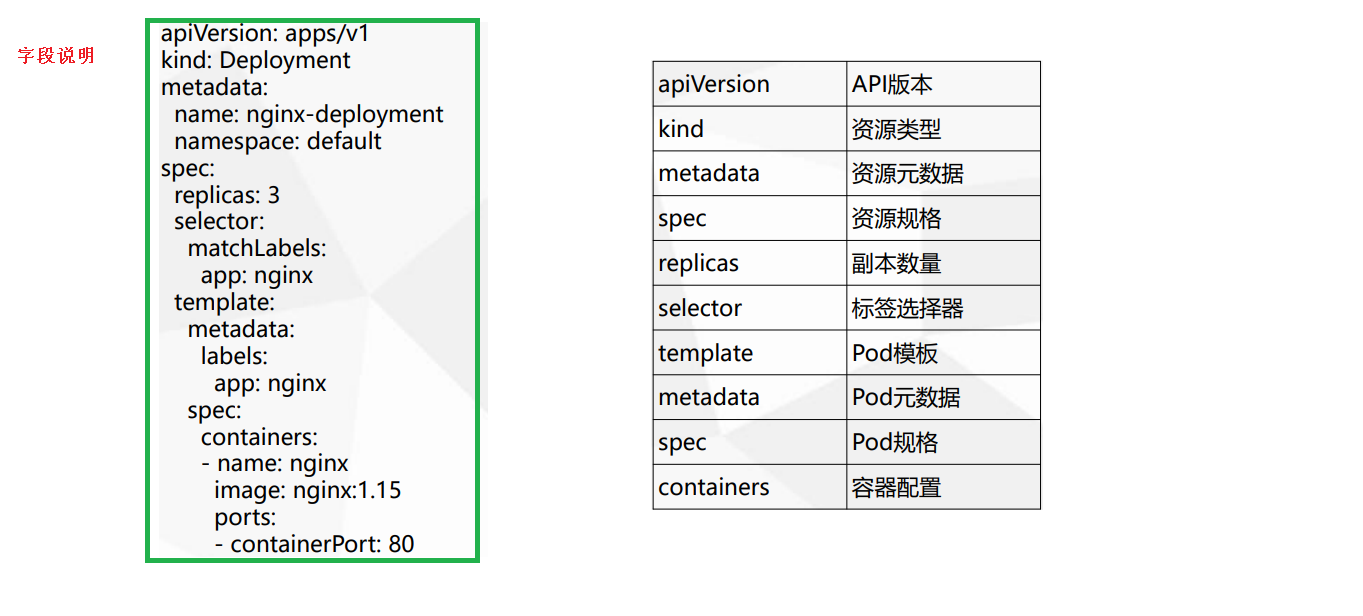
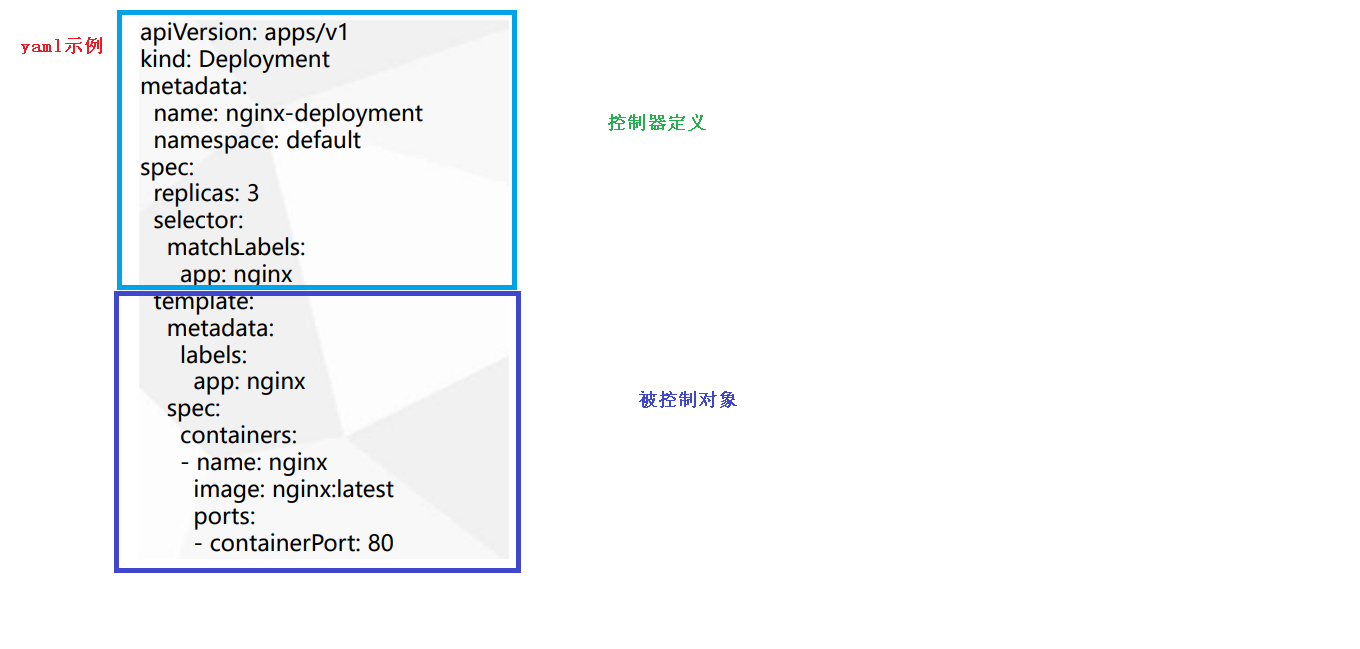
kubectl create deployment web --image=nginx -o yaml --dry-run kubectl create deployment web --image=nginx -o yaml --dry-run > m1.yaml kubectl get deploy nginx -o=yaml --export > m2.yaml
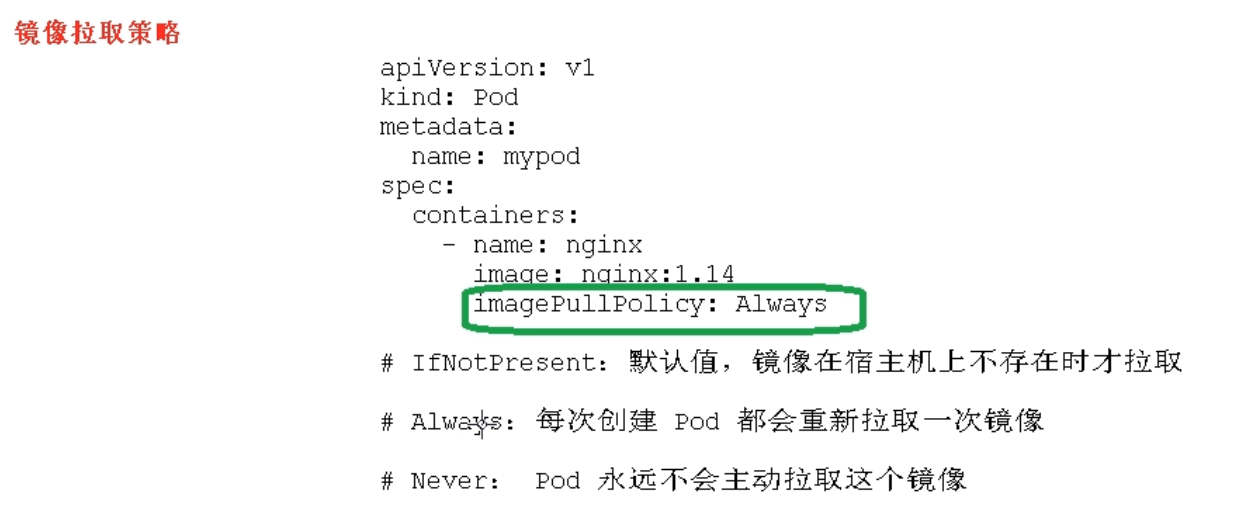
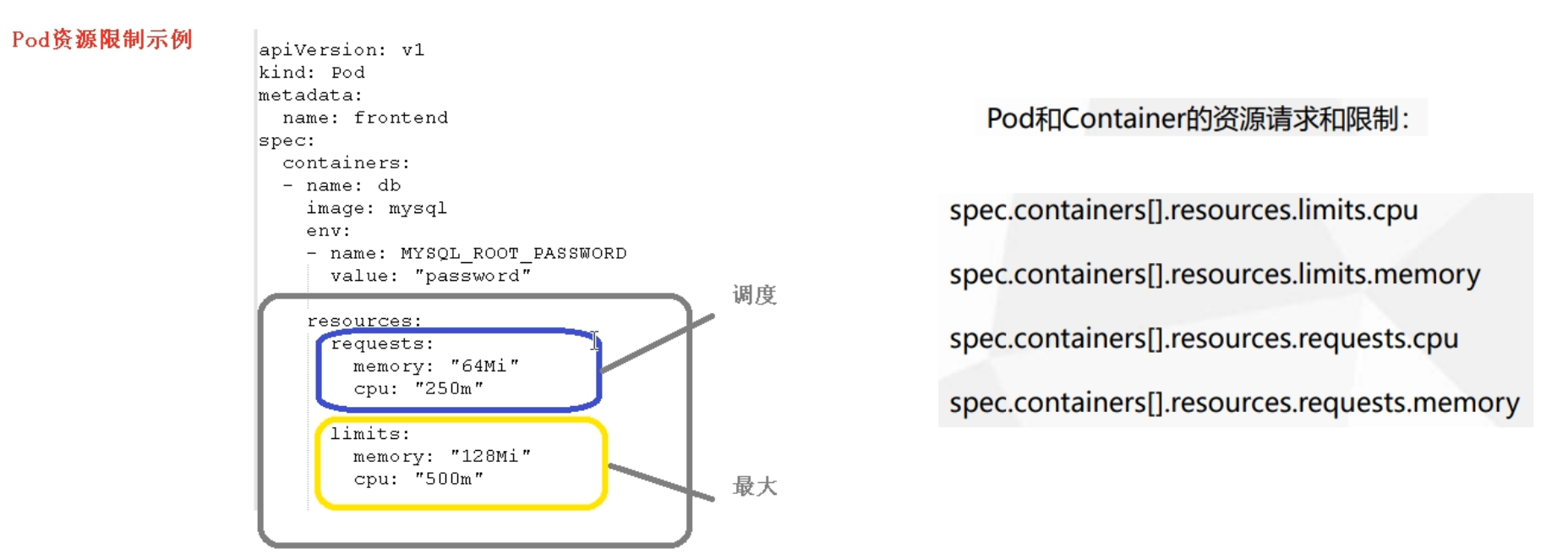
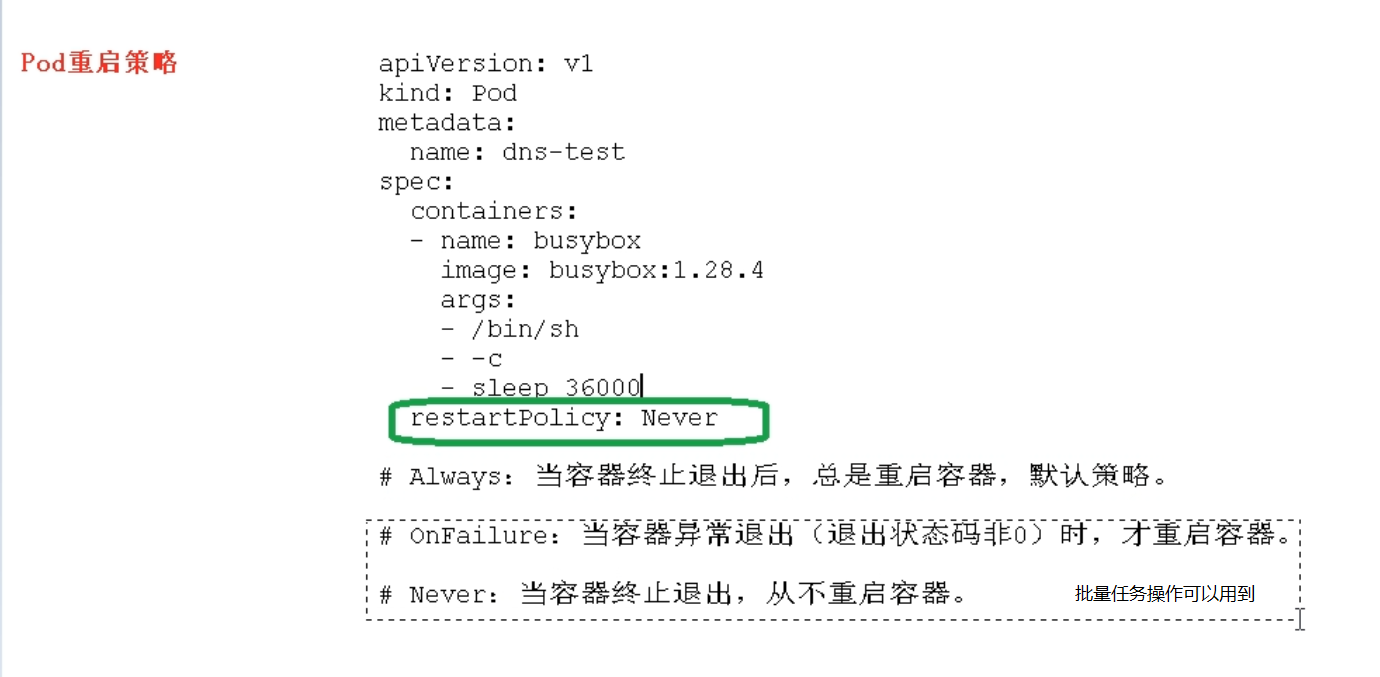

echo $? 检查上一句是否执行成功;

[root@master ~]# kubectl get pods -o wide 给node打标签 [root@master ~]# kubectl label node k8s-node1 env_role=dev node/k8s-node1 labeled [root@master ~]# kubectl get nodes k8s-node1 --show-labels NAME STATUS ROLES AGE VERSION LABELS k8s-node1 Ready <none> 3d1h v1.18.3 beta.kubernetes

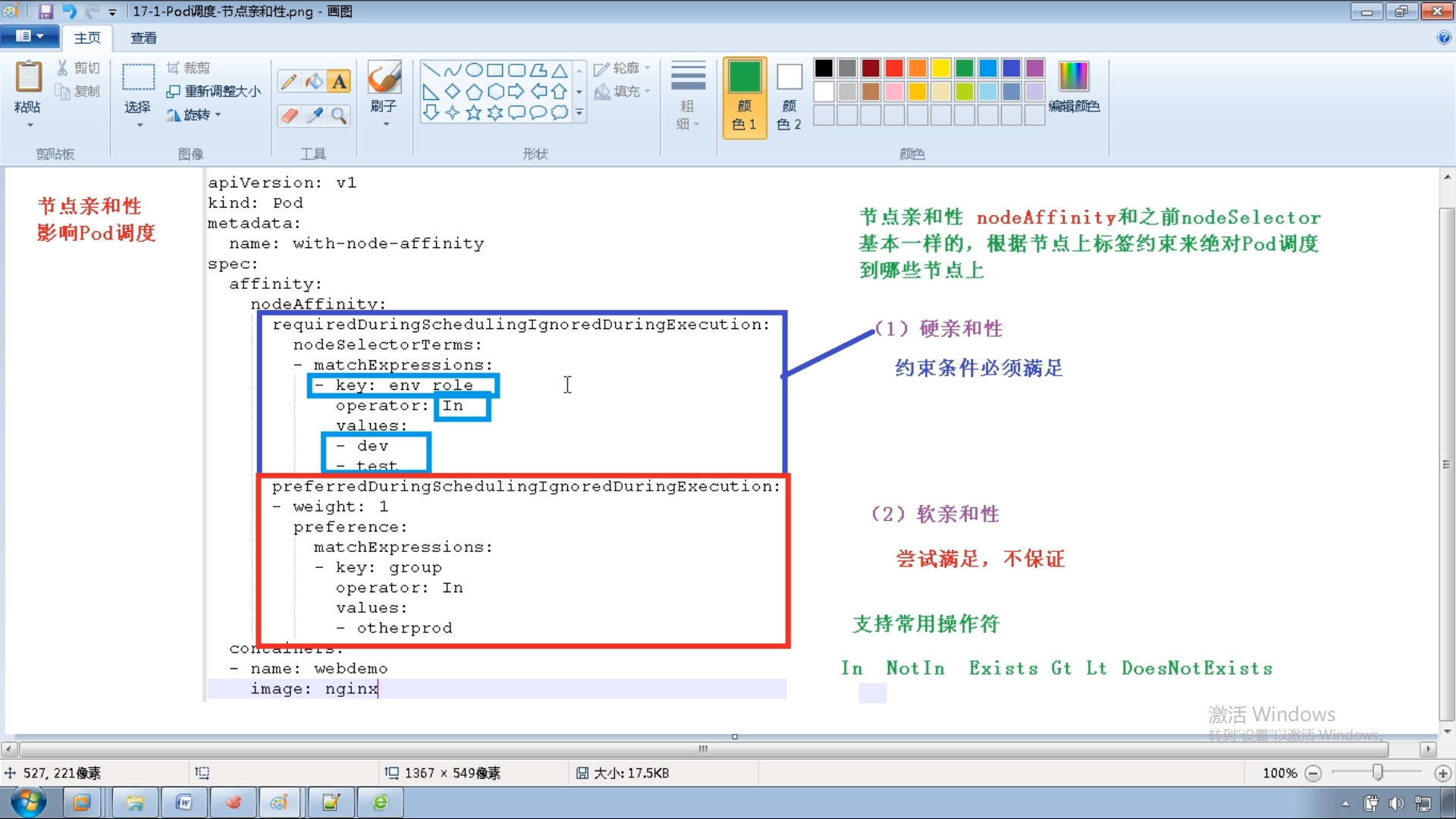
污点操作 kubectl describe node k8s-master | grep Taint kubectl get pods kubectl get pods -w wide kubectl get pods -o wide kubectl scale deployment --replicas=5 kubectl scale deployment nginx --replicas=5 kubectl get pods -o wide kubectl delete deployment nginx kubectl get pods clear kubectl taint node k8s-node1 env_role=yes:NoSchedule kubectl describe node k8s-node1 | grep Taint kubectl create deployment web --image=nginx kubectl get pods -o wide kubectl scale deployment nginx --replicas=5 kubectl scale deployment web --replicas=5 kubectl get pods -o wide kubectl describe node k8s-node1 | grep Taint kubectl taint node k8s-node1 env_rocle:NoSchedule
https://www.cnblogs.com/amhk/p/15721679.html 删除污点
删除污点后,pod散列到各个node上 [root@master ~]# kubectl describe node k8s-node1 | grep Taint Taints: env_role:NoSchedule [root@master ~]# kubectl describe node k8s-node1 | grep Taint Taints: env_role:NoSchedule [root@master ~]# kubectl describe node k8s-node1 | grep Taint^C [root@master ~]# kubectl taint node k8s-node1 env_role- node/k8s-node1 untainted [root@master ~]# kubectl describe node k8s-node1 | grep Taint Taints: <none> [root@master ~]# kubectl scale deployment web --replicas=5 deployment.apps/web scaled [root@master ~]# kubectl get pods -o wide NAME READY STATUS RESTARTS AGE IP NODE NOMINATED NODE READINESS GATES web-7d9697b7f8-pb8r9 1/1 Running 0 6s 10.244.0.86 k8s-master <none> <none> web-7d9697b7f8-qr8fk 0/1 ContainerCreating 0 6s <none> k8s-node1 <none> <none> web-7d9697b7f8-rgf6l 1/1 Running 0 8m24s 10.244.0.39 k8s-master <none> <none> web-7d9697b7f8-srprs 0/1 ContainerCreating 0 6s <none> k8s-node1 <none> <none> web-7d9697b7f8-whcdl 1/1 Running 0 36m 10.244.0.19 k8s-master <none> <none>
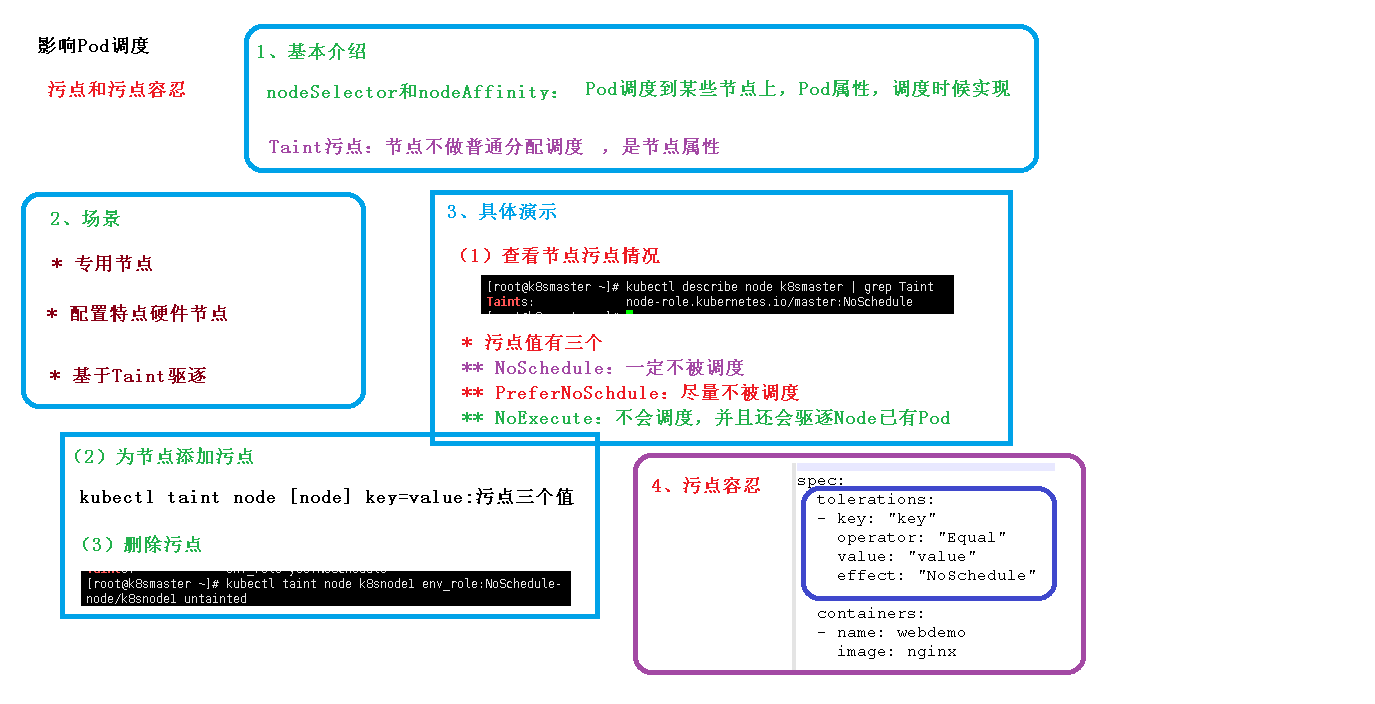
使用deployment部署程序 kubectl create deployment web --image=nginx --dry-run -o yaml > web.yaml kubectl apply -f web.yaml kubectl get pods kubectl expose deployment web --port=80 --type=NodePort --target-port=80 --name=web2 -o yaml >web2.yaml cat web2.yaml kubectl apply -f web2.yaml kubectl get pod,svc 部署成功后,访问任何一个节点的端口号都可以访问nginx http://192.168.79.140:32290/ http://192.168.79.141:32290/
应用的升级回滚和弹性伸缩 kubectl apply -f web.yaml kubectl get pods kubectl delete deployment web vi web.yaml # 修改为1.14 kubectl apply -f web.yaml kubectl get pods kubectl set image deployment web nginx=nginx:1.15 # 版本升级 cat web.yaml kubectl get pods kubectl rollout deployment status kubectl rollout status deployment web kubectl rollout history deployment web kubectl rollout undo deployment web kubectl rollout undo --help kubectl rollout undo deployment --to-revision=2 # 回滚 kubectl get pods kubectl scale deployment web --replicas=10 # 弹性伸缩 kubectl get pods
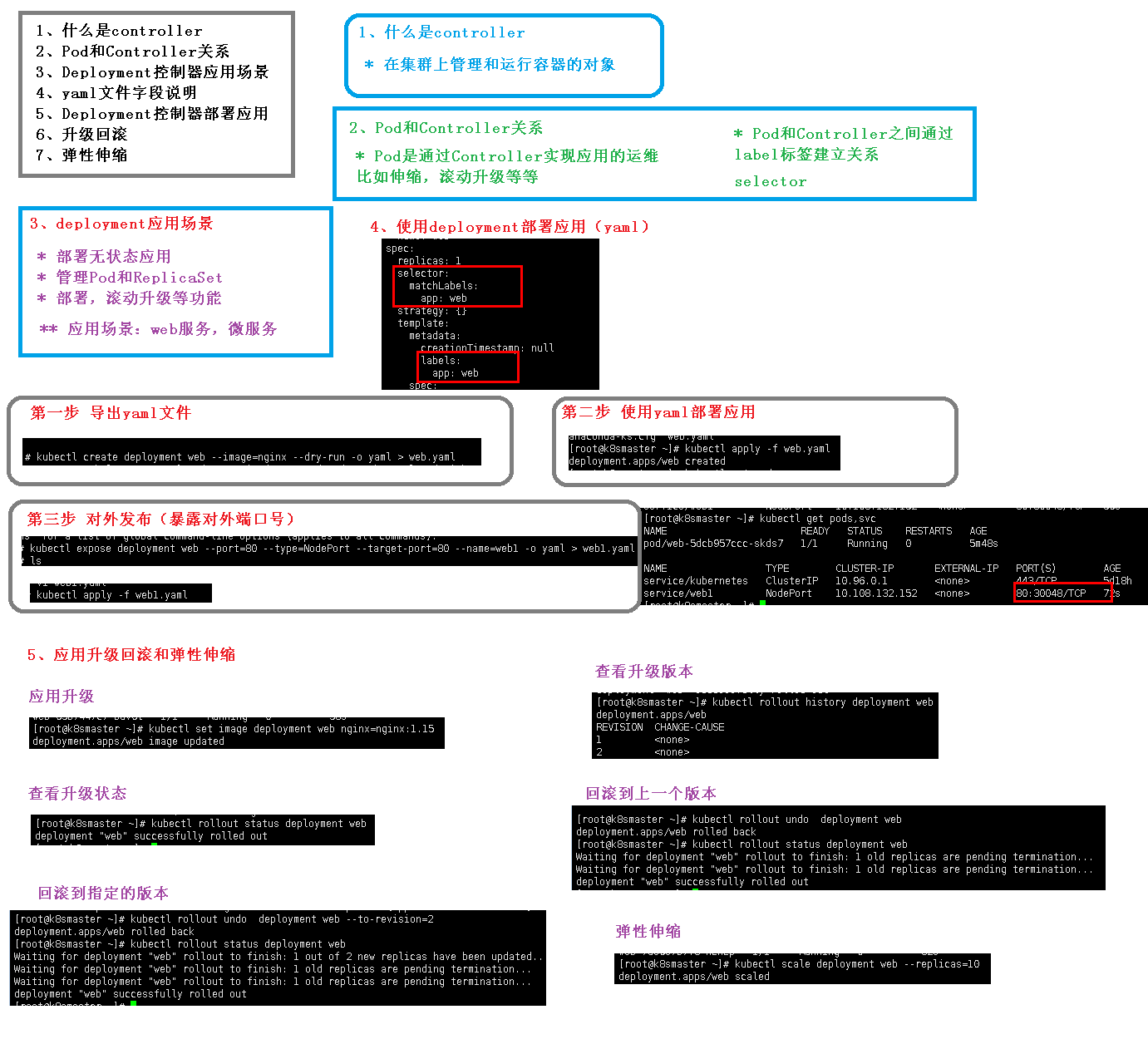
[root@master ~]# kubectl get svc NAME TYPE CLUSTER-IP EXTERNAL-IP PORT(S) AGE kubernetes ClusterIP 10.0.0.1 <none> 443/TCP 4d6h nginx NodePort 10.0.0.4 <none> 80:31254/TCP 4d2h [root@master ~]# kubectl delete svc/nginx # 删除server service "nginx" deleted [root@master ~]# kubectl get svc NAME TYPE CLUSTER-IP EXTERNAL-IP PORT(S) AGE kubernetes ClusterIP 10.0.0.1 <none> 443/TCP 4d7h nginx ClusterIP None <none> 80/TCP 32m [root@master ~]# kubectl delete svc nginx [root@master ~]# kubectl exec -it ds-test-5vm6x bash kubectl exec [POD] [COMMAND] is DEPRECATED and will be removed in a future version. Use kubectl kubectl exec [POD] -- [COMMAND] instead. error: unable to upgrade connection: Forbidden (user=kubernetes, verb=create, resource=nodes, subresource=proxy) [root@master ~]# kubectl create clusterrolebinding kube-apiserver:kubelet-apis --clusterrole=system:kubelet-api-admin --user kubernetes Error from server (AlreadyExists): clusterrolebindings.rbac.authorization.k8s.io "kube-apiserver:kubelet-apis" already exists [root@master ~]# kubectl delete clusterrolebinding kube-apiserver:kubelet-apis clusterrolebinding.rbac.authorization.k8s.io "kube-apiserver:kubelet-apis" deleted [root@master ~]# kubectl create clusterrolebinding kube-apiserver:kubelet-apis --clusterrole=system:kubelet-api-admin --user kubernetes clusterrolebinding.rbac.authorization.k8s.io/kube-apiserver:kubelet-apis created [root@master ~]# kubectl exec -it ds-test-5vm6x bash kubectl exec [POD] [COMMAND] is DEPRECATED and will be removed in a future version. Use kubectl kubectl exec [POD] -- [COMMAND] instead. root@ds-test-5vm6x:/#
[root@master ~]# kubectl get jobs NAME COMPLETIONS DURATION AGE pi 1/1 16m 22h [root@master ~]# kubectl delete job pi [root@master ~]# kubectl delete -f cronjob.yaml [root@master ~]# echo -n 'admin' | base64 YWRtaW4= [root@master ~]# kubectl delete -f secret-val.yaml pod "mypod" deleted [root@master ~]# vi secret-vol.yaml [root@master ~]# kubectl apply -f secret-vol.yaml pod/mypod created [root@master ~]# kubectl get pods NAME READY STATUS RESTARTS AGE mypod 0/1 ContainerCreating 0 8s [root@master ~]# kubectl get pods NAME READY STATUS RESTARTS AGE mypod 1/1 Running 0 23s [root@master ~]# kubectl exec -it mypod bash kubectl exec [POD] [COMMAND] is DEPRECATED and will be removed in a future version. Use kubectl kubectl exec [POD] -- [COMMAND] instead. root@mypod:/# ls /etc/foo password username root@mypod:/# cat /etc/foo/password root@mypod:/# cat /etc/foo/username adminroot@mypod:/# cat /etc/foo/password 1f2d1e2e67dfroot@mypod:/#
[root@master ~]# kubectl get pods NAME READY STATUS RESTARTS AGE mypod 1/1 Running 0 6m10s [root@master ~]# kubectl delete secret --all secret "default-token-ldss8" deleted secret "mysecret" deleted [root@master ~]# kubectl get pods NAME READY STATUS RESTARTS AGE mypod 1/1 Running 0 6m30s [root@master ~]# kubectl delete Pod --all pod "mypod" deleted [root@master ~]# vi redis.properties [root@master ~]# kubectl create configmap redis-config --from-file=redis.properties configmap/redis-config created [root@master ~]# kubectl get cm NAME DATA AGE redis-config 1 6s [root@master ~]# kubectl describe cm redis-config Name: redis-config Namespace: default Labels: <none> Annotations: <none> Data ==== redis.properties: ---- redis.host=127.0.0.1 redis.port=6379 redis.password=123456 Events: <none> [root@master ~]# vi cm.yaml [root@master ~]# kubectl apply -f cm.yaml pod/mypod created [root@master ~]# kubectl get pods NAME READY STATUS RESTARTS AGE mypod 0/1 Completed 0 6s [root@master ~]# kubectl logs mypod redis.host=127.0.0.1 redis.port=6379 redis.password=123456 [root@master ~]# vi myconfig.yaml [root@master ~]# kubectl apply -f myconfig.yaml configmap/myconfig created [root@master ~]# kubectl get pods No resources found in default namespace. [root@master ~]# kubectl get cm NAME DATA AGE myconfig 2 23s redis-config 1 5m16s [root@master ~]# vi config-val.yaml [root@master ~]# kubectl apply -f config-val.yaml pod/mypod created [root@master ~]# kubectl get pods NAME READY STATUS RESTARTS AGE mypod 0/1 ContainerCreating 0 13s [root@master ~]# kubectl logs mypod info hello
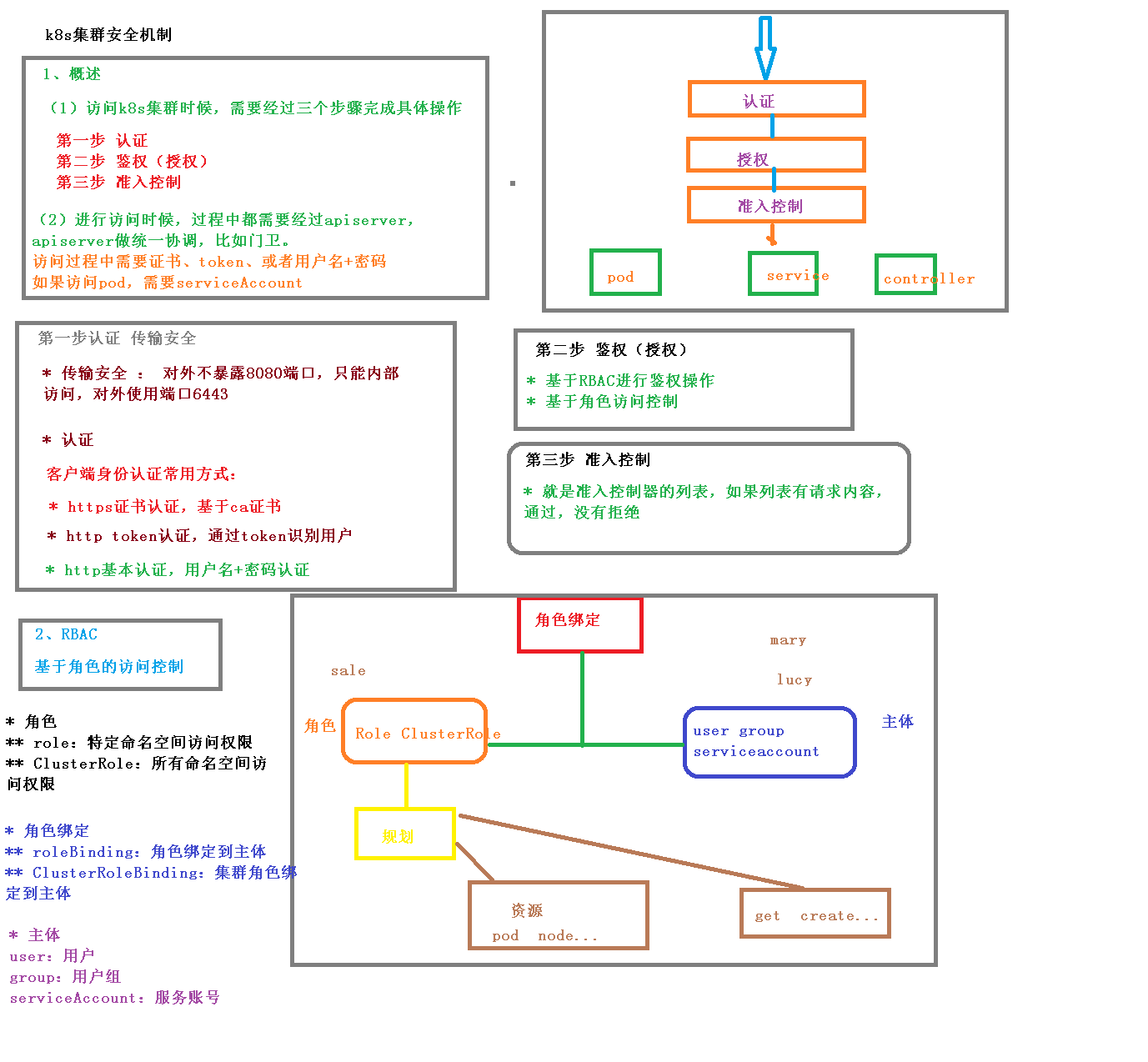
vi rbac-role.yaml kubectl get pods -n roledemo kubectl apply -f rbac-role.yaml vi rbac-role.yaml kubectl apply -f rbac-role.yaml kubectl get role -n roledemo vi rbac-rolebing.yaml kubectl apply -f rbac-rolebing.yaml kubectl get rolebinding -n roledemo kubectl get role,rolebinding -n roledemo mkdir mary cd m cd mary/ ls vi rbac-user.sh vi rbac-user.sh cp /root/TLS/k8s/ca* ./ bash rbac-user.sh cat mary-kubeconfig kubectl get pods -r roledemo kubectl get pods -n roledemo kubectl create deployment web --image=nginx kubectl expose deployment web --port=80 --target-port=80 --type=NodePort kubectl get pods,svc vi ingress-contorller.yaml kubectl apply -f ingress-contorller.yaml kubectl get pods -n ingress-nginx vi ingress-http.yaml kubectl apply -f ingress-http.yaml kubectl get pods -n ingress-nginx -o wide kubectl get svc kubectl get ing 编辑window的 C:\Windows\System32\drivers\etc\hosts文件
tar zxvf helm-v3.4.2-linux-amd64.tar.gz
cd linux-amd64/
mv helm /usr/bin
helm repo add stable http://mirror.azure.cn/kubernetes/charts/
helm repo list
helm repo add aliyun https://kubernetes.oss-cn-hangzhou.aliyuncs.com/charts
helm repo list
helm repo remove aliyun
helm repo update
helm search repo weave
helm install ui stable/weave-scope
helm list
helm status ui
[root@master linux-amd64]# kubectl get svc
NAME TYPE CLUSTER-IP EXTERNAL-IP PORT(S) AGE
kubernetes ClusterIP 10.0.0.1 <none> 443/TCP 2d17h
ui-weave-scope ClusterIP 10.0.0.38 <none> 80/TCP 106s
web NodePort 10.0.0.227 <none> 80:30486/TCP 120m
[root@master linux-amd64]# kubectl edit svc ui-weave-scope # type=NodePort
service/ui-weave-scope edited
[root@master linux-amd64]# kubectl get svc
NAME TYPE CLUSTER-IP EXTERNAL-IP PORT(S) AGE
kubernetes ClusterIP 10.0.0.1 <none> 443/TCP 2d17h
ui-weave-scope NodePort 10.0.0.38 <none> 80:30641/TCP 2m44s
web NodePort 10.0.0.227 <none> 80:30486/TCP 121m
# 自己创建chart,完成部署
helm create mychart
cd mychart/
vi Chart.yaml
cd templates/
rm -rf *
cd mychart/templates/
kubectl create deployment web1 --image=nginx --dry-run -o yaml > deployment.yaml
kubectl create deployment web1 --image=nginx
kubectl get pods
kubectl expose deployment web1 --port=80 --target-port=80 --type=NodePort --dry-run -o yaml > service.yaml
cat service.yaml
kubectl delete deployment web1
[root@master ~]# ls mychart/templates/
deployment.yaml service.yaml
helm install web1 mychart/
kubectl get pods
kubectl get svc
# 应用升级
helm upgrade web1 mychart/
# helm实现对yaml高效复用,动态获取参数值
vi values.yaml # 定义变量
image: nginx
tag: 1.16
label: nginx
port: 80
vi templates/deployment.yaml
# 取值
app: {{ .Values.label}}
name: {{ .Release.Name}}-deploy
vi templates/service.yaml
vi templates/deployment.yaml
cd
cat mychart/values.yaml
helm install --dry-run web2 mychart
helm install web2 mychart
kubectl get pods
kubectl get svc
## nfs持久化存储
# 另一台主机安装nfs,每个k8s node安装nfs,
yum install -y nfs-utils
[root@localhost nfs]# cat /etc/exports
/data/nfs *(rw,no_root_squash)
mkdir -p /data/nfs
cd /data/nfs/
vi index.html # hello hfs
master上操作
kubectl apply -f nfs-nginx.yaml
kubectl get svc,pods
kubectl describe pod nginx-dep1-68f88f4d59-xfgbw
kubectl get pods
kubectl exec -it nginx-dep1-68f88f4d59-xfgbw bash
[root@master pv]# kubectl exec -it nginx-dep1-68f88f4d59-xfgbw bash
kubectl exec [POD] [COMMAND] is DEPRECATED and will be removed in a future version. Use kubectl kubectl exec [POD] -- [COMMAND] instead.
root@nginx-dep1-68f88f4d59-xfgbw:/# ls /usr/share/nginx/html
index.html
root@nginx-dep1-68f88f4d59-xfgbw:/# cat /usr/share/nginx/html/index.html
hello hfs
root@nginx-dep1-68f88f4d59-xfgbw:/# exit
exit
kubectl expose deployment nginx-dep1 --port=80 --target-port=80 --type=NodePort
kubectl get svc
浏览器访问
http://192.168.79.140:31675/
kubectl create -f node-exporter.yaml
# 报错的话修改apiVersion: apps/v1
# selector:
matchLabels:
app: node-exporter
vi node-exporter.yaml
kubectl create -f node-exporter.yaml
# kubectl delete -f node-exporter.yaml 根据情况删除
kubectl create -f node-exporter.yaml
cd prometheus/
ls
kubectl ceate -f rbac-setup.yaml
kubectl create -f rbac-setup.yaml
kubectl create -f configmap.yaml
kubectl create -f prometheus.deploy.yml
# # 报错的话修改apiVersion: apps/v1 # selector:
vi prometheus.deploy.yml
kubectl create -f prometheus.deploy.yml
kubectl create -f prometheus.svc.yml
clear
kubectl get -n ns kube-system
kubectl get node -n kube-system
kubectl get pods -n kube-system
cd grafana/
kubectl create -f grafana-deploy.yaml
vi grafana-deploy.yaml
[root@master grafana]# kubectl create -f grafana-deploy.yaml
error: unable to recognize "grafana-deploy.yaml": no matches for kind "Deployment" in version "extensions/v1beta1"
# 报错的话,修改apiVersion: apps/v1
# selector:
matchLabels:
app: grafana
component: core
kubectl create -f grafana-deploy.yaml
vi grafana-deploy.yaml
kubectl create -f grafana-deploy.yaml
vi grafana-deploy.yaml
kubectl create -f grafana-deploy.yaml
vi grafana-deploy.yaml
kubectl create -f grafana-deploy.yaml
kubectl create -f grafana-svc.yaml
kubectl create -f grafana-ing.yaml
kubectl get nods -n kube-system
kubectl get svc -n kube-system
kubectl get svc -n kube-system -o wide
http://192.168.79.140:31455/login grafana默认用户名和密码是admin admin
添加数据源时,注意ip地址填写如下:

左上角导入dashboard模板 官网这个模板:https://grafana.com/grafana/dashboards/3119
高可用k8s搭建
keepalived 配置虚拟ip,检查状态的作用
haproxy 是负载均衡

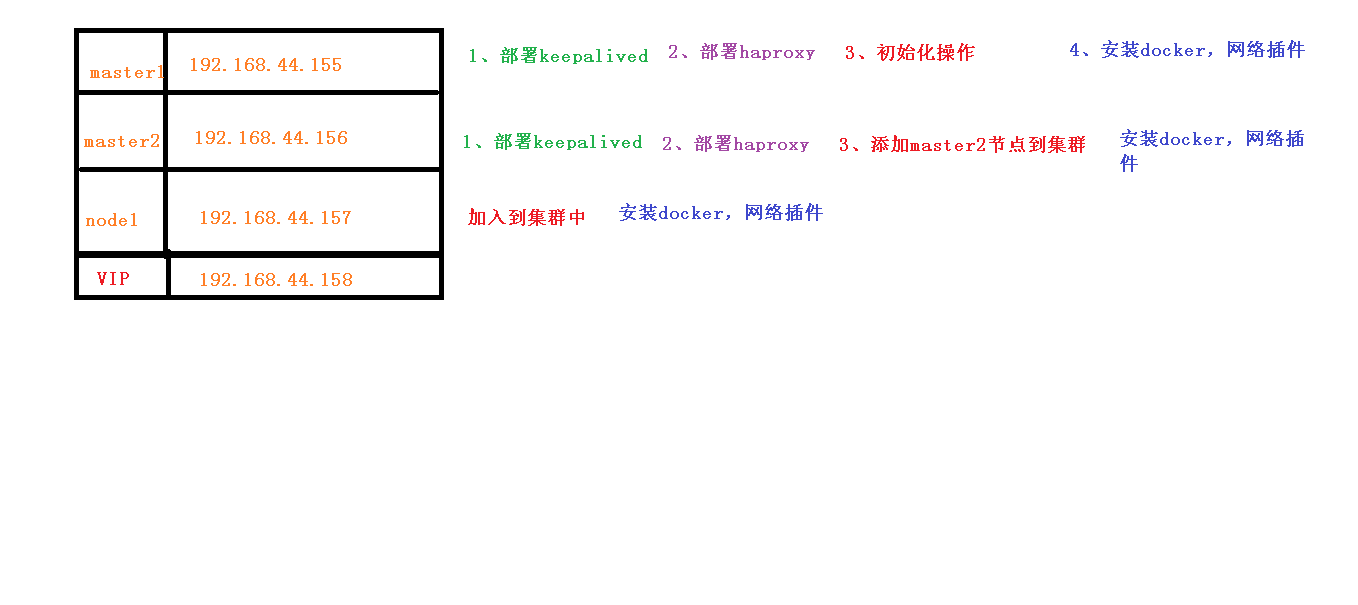
规划: master1 192.168.79.155 master2 192.168.79.156 node1 192.168.79.157 vip 192.168.79.158
systemctl stop firewalld
systemctl disable firewalld
sed -i 's/enforcing/disabled/' /etc/selinux/config
setenforce 0
swapoff -a #临时
sed -ri 's/.*swap.*/#&/' /etc/fstab # 永久
hostnamectl set-hostname master1
hostnamectl set-hostname master2
hostnamectl set-hostname node1
cat >> /etc/hosts << EOF
192.168.79.158 master.k8s.io k8s-vip
192.168.79.155 master01.k8s.io master1
192.168.79.156 master02.k8s.io master2
192.168.79.157 node01.k8s.io node1
EOF
cat > /etc/sysctl.d/k8s.conf << EOF
net.bridge.bridge-nf-call-ip6tables = 1
net.bridge.bridge-nf-call-iptables = 1
EOF
sysctl --system
yum install ntpdate -y
timedatectl set-timezone Asia/Shanghai
ntpdate ntp.ntsc.ac.cn
master1,2
yum install -y conntrack-tools libseccomp libtool-ltdl
yum install -y keepalived
cat > /etc/keepalived/keepalived.conf <<EOF
! Configuration File for keepalived
global_defs {
router_id k8s
}
vrrp_script check_haproxy {
script "killall -0 haproxy"
interval 3
weight -2
fall 10
rise 2
}
vrrp_instance VI_1 {
state MASTER
interface ens33
virtual_router_id 51
priority 250
advert_int 1
authentication {
auth_type PASS
auth_pass ceb1b3ec013d66163d6ab
}
virtual_ipaddress {
192.168.79.158
}
track_script {
check_haproxy
}
}
EOF
# 启动keepalived
$ systemctl start keepalived.service
设置开机启动
$ systemctl enable keepalived.service
# 查看启动状态
$ systemctl status keepalived.service
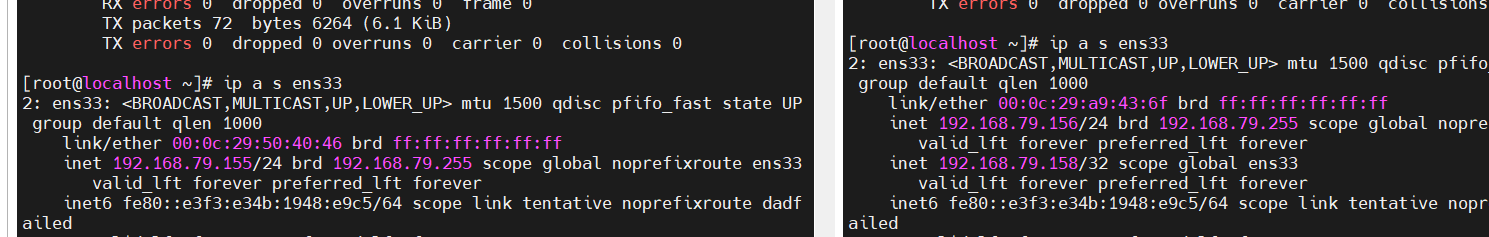
两台master上
yum install -y haproxy
cat > /etc/haproxy/haproxy.cfg << EOF
#---------------------------------------------------------------------
# Global settings
#---------------------------------------------------------------------
global
# to have these messages end up in /var/log/haproxy.log you will
# need to:
# 1) configure syslog to accept network log events. This is done
# by adding the '-r' option to the SYSLOGD_OPTIONS in
# /etc/sysconfig/syslog
# 2) configure local2 events to go to the /var/log/haproxy.log
# file. A line like the following can be added to
# /etc/sysconfig/syslog
#
# local2.* /var/log/haproxy.log
#
log 127.0.0.1 local2
chroot /var/lib/haproxy
pidfile /var/run/haproxy.pid
maxconn 4000
user haproxy
group haproxy
daemon
# turn on stats unix socket
stats socket /var/lib/haproxy/stats
#---------------------------------------------------------------------
# common defaults that all the 'listen' and 'backend' sections will
# use if not designated in their block
#---------------------------------------------------------------------
defaults
mode http
log global
option httplog
option dontlognull
option http-server-close
option forwardfor except 127.0.0.0/8
option redispatch
retries 3
timeout http-request 10s
timeout queue 1m
timeout connect 10s
timeout client 1m
timeout server 1m
timeout http-keep-alive 10s
timeout check 10s
maxconn 3000
#---------------------------------------------------------------------
# kubernetes apiserver frontend which proxys to the backends
#---------------------------------------------------------------------
frontend kubernetes-apiserver
mode tcp
bind *:16443
option tcplog
default_backend kubernetes-apiserver
#---------------------------------------------------------------------
# round robin balancing between the various backends
#---------------------------------------------------------------------
backend kubernetes-apiserver
mode tcp
balance roundrobin
server master01.k8s.io 192.168.79.155:6443 check
server master02.k8s.io 192.168.79.156:6443 check
#---------------------------------------------------------------------
# collection haproxy statistics message
#---------------------------------------------------------------------
listen stats
bind *:1080
stats auth admin:awesomePassword
stats refresh 5s
stats realm HAProxy\ Statistics
stats uri /admin?stats
EOF
# 设置开机启动
$ systemctl enable haproxy
# 开启haproxy
$ systemctl start haproxy
# 查看启动状态
$ systemctl status haproxy
netstat -lntup|grep haproxy
剩余内容可以参考:使用kubeadm搭建高可用的K8s集群.md
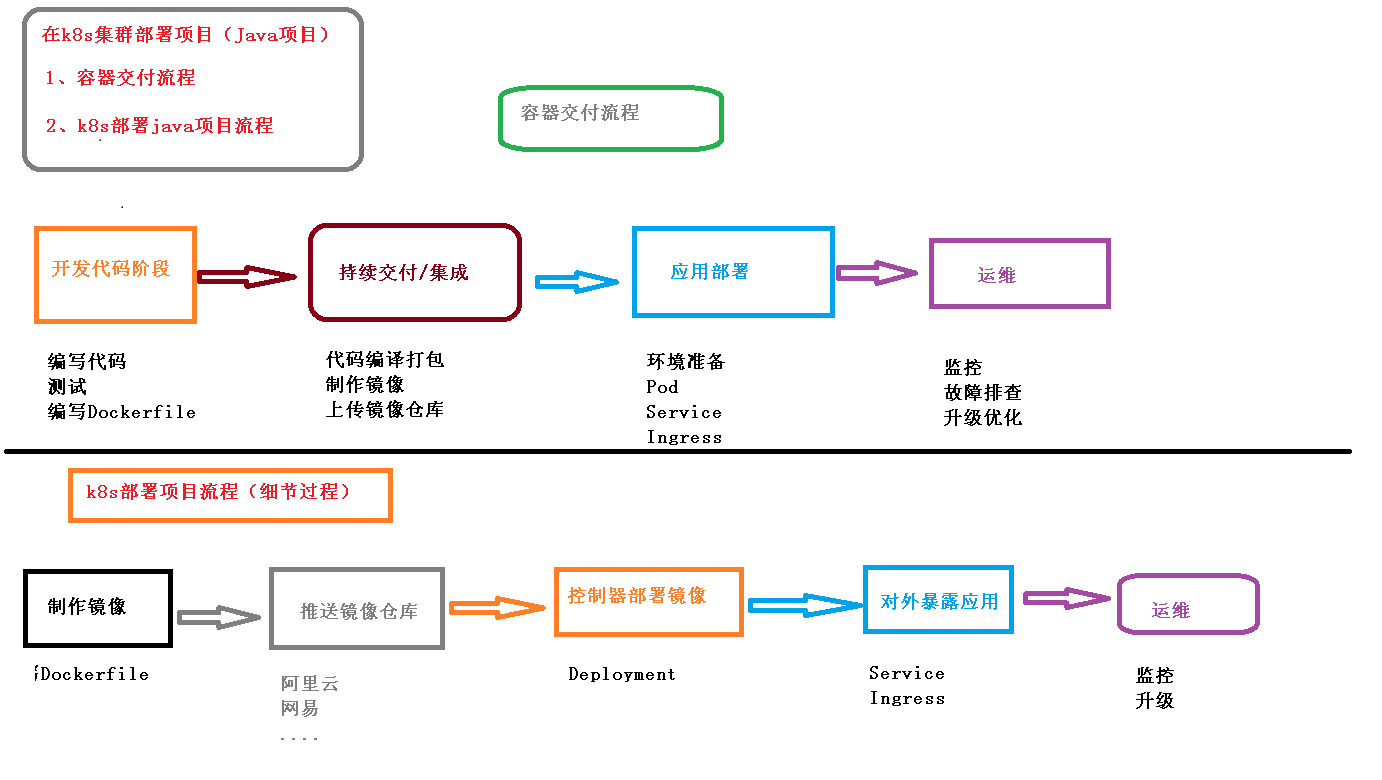






 浙公网安备 33010602011771号
浙公网安备 33010602011771号