How to use Linux shell script to create a command line interactive menu window interface All In One
How to use Linux shell script to create a command line interactive menu window interface All In One
如何使用 Linux shell script 制作一个命令行交互式菜单窗口界面 All In One
Q: 如何实现一个类似 raspi-config 的交互式命令行菜单对话框功能
raspi-configis the Raspberry Piconfiguration tooloriginally written by Alex Bradbury.
To open the configuration tool, type the following on the command line:
$ sudo raspi-config
The sudo is required because you will be changing files that you do not own as your regular user.
https://www.raspberrypi.com/documentation/computers/configuration.html


whiptail--msgbox
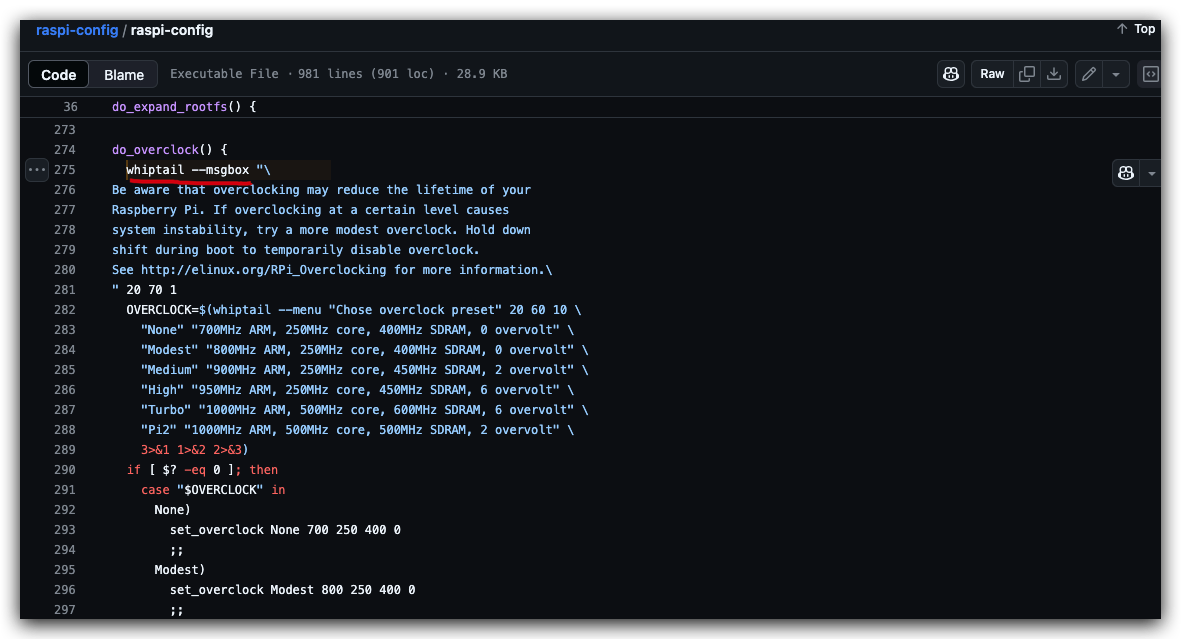
https://github.com/asb/raspi-config/blob/master/raspi-config#L275C3-L275C20
Solutions
case...in...esac
menu
case $var in
0)
echo "exit code 0, 退出循环"
break ;;
1)
echo "case 1"
func1 ;;
2)
echo "case 1"
func2 ;;
*)
clear
echo "default case" ;;
esac
./cli-menu.sh ✅

./cli-menu.sh ✅

#!/usr/bin/env bash
function display_disk_space {
clear
df -h
# df -k
}
function display_logged_users {
clear
who
}
function display_memory_info {
clear
cat /proc/meminfo
}
function display_cpu_info {
clear
cat /proc/cpuinfo
}
function menu {
echo -e "\n"
echo "✅ $line=$line\n"
# clear
echo -e "\n"
echo -e "\t\t System Admin Menu\n"
echo -e "\t0. Exit Menu program"
echo -e "\t1. Display Disk Space"
echo -e "\t2. Display Logged Users"
echo -e "\t3. Display Memory Usage"
echo -e "\t4. Display CPU Info"
echo -e "\n\n"
# -en
echo -en "\t\t Enter option (1,2,3,4,0): "
# 读取一个输入字符
read -n 1 option
}
while [ 1 ]
do
menu
case $option in
0)
echo "exit code 0, 退出循环"
break ;;
1)
echo "Display Disk Space"
display_disk_space ;;
2)
echo "Display Logged Users"
display_logged_users ;;
3)
echo "Display Memory Usage"
display_memory_info ;;
4)
echo "Display CPU Info"
display_cpu_info ;;
*)
clear
echo "default case" ;;
esac
# 读取一个输入字符
echo -en "\n\n\t\t\t press any key to continue"
# line
read -n 1 line
done
clear
- select
select vars in list
do
commands
done
dialog
Dialog is an application used in shell scripts which displays text user interface widgets.
It uses the curses or ncurses library. The latter provides users with the ability to use a mouse, e.g., in an xterm.
https://en.wikipedia.org/wiki/Dialog_(software)
https://invisible-island.net/dialog/
https://www.unix.com/man-page/FreeBSD/3/DIALOG/
kdialog
https://develop.kde.org/docs/administration/kdialog/
https://github.com/KDE/kdialog
zenity✅
Zenity是gdialog的重写,dialog的GNOME移植,可以用命令或shell 脚本显示对话框。
https://help.gnome.org/users/zenity/
https://help.gnome.org/users/zenity/3.32/
https://en.wikipedia.org/wiki/Zenity
GNOME
多语言文档 / 自动默认本地化🚀
尽管 GNOME 是特别用户友好的系统,但是它也是一个庞大和复杂的系统。
因此,需要一些学习才能充分用好它。为了方便学习,我们提供了一些非常有用的文档。
https://help.gnome.org/index.html.en
https://help.gnome.org/index.html.zh_CN
whiptail
Whiptail is a program that allows shell scripts to display dialog boxes to the user for informational purposes, or to get input from the user in a friendly way.
Whiptail is included by default on Debian.
Whiptail 是一个程序,允许 shell 脚本向用户显示对话框以提供信息,或者以友好的方式从用户那里获取输入。
Whiptail 默认包含在 Debian 上。
https://en.wikibooks.org/wiki/Bash_Shell_Scripting/Whiptail
Newt
Newt is a programming library for color text mode, widget-based user interfaces. Newt can be used to add stacked windows, entry widgets, checkboxes, radio buttons, labels, plain text fields, scrollbars, etc., to text user interfaces. This package also contains the shared library needed by programs built with newt, as well as a CLI application whiptail, which provides the most commonly used features of dialog. Newt is based on the slang library. It abbreviates from Not Erik's Windowing Toolkit.
https://en.wikipedia.org/wiki/Newt_(programming_library)
demos
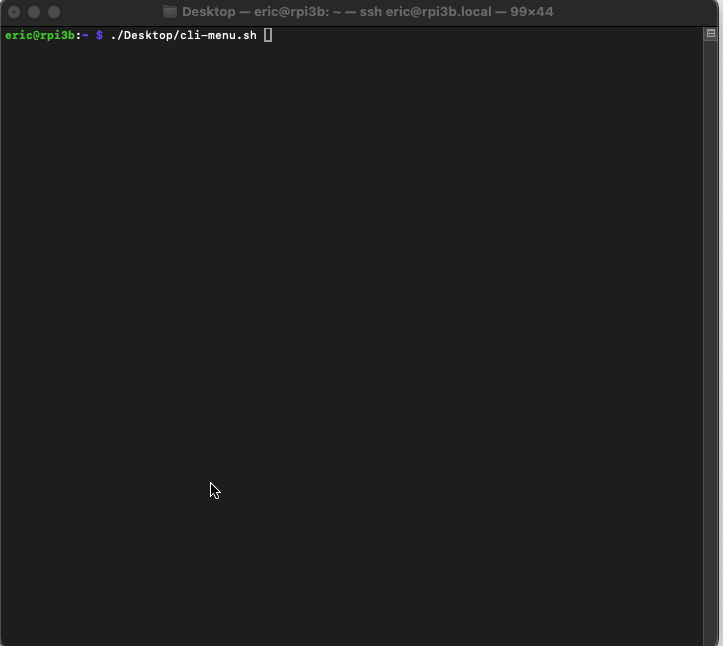
whiptail
#!/usr/bin/env sh
# ...
#
# Interactive use loop
#
calc_wt_size
while true; do
FUN=$(whiptail --title "Raspberry Pi Software Configuration Tool (raspi-config)" --menu "Setup Options" $WT_HEIGHT $WT_WIDTH $WT_MENU_HEIGHT --cancel-button Finish --ok-button Select \
"1 Expand Filesystem" "Ensures that all of the SD card storage is available to the OS" \
"2 Change User Password" "Change password for the default user (pi)" \
"3 Enable Boot to Desktop/Scratch" "Choose whether to boot into a desktop environment, Scratch, or the command-line" \
"4 Internationalisation Options" "Set up language and regional settings to match your location" \
"5 Enable Camera" "Enable this Pi to work with the Raspberry Pi Camera" \
"6 Add to Rastrack" "Add this Pi to the online Raspberry Pi Map (Rastrack)" \
"7 Overclock" "Configure overclocking for your Pi" \
"8 Advanced Options" "Configure advanced settings" \
"9 About raspi-config" "Information about this configuration tool" \
3>&1 1>&2 2>&3)
RET=$?
if [ $RET -eq 1 ]; then
do_finish
elif [ $RET -eq 0 ]; then
case "$FUN" in
1\ *) do_expand_rootfs ;;
2\ *) do_change_pass ;;
3\ *) do_boot_behaviour ;;
4\ *) do_internationalisation_menu ;;
5\ *) do_camera ;;
6\ *) do_rastrack ;;
7\ *) do_overclock ;;
8\ *) do_advanced_menu ;;
9\ *) do_about ;;
*) whiptail --msgbox "Programmer error: unrecognized option" 20 60 1 ;;
esac || whiptail --msgbox "There was an error running option $FUN" 20 60 1
else
exit 1
fi
done
<<EOF
...
EOF
https://github.com/web-full-stack/raspi-config/blob/master/raspi-config
#!/usr/bin/env sh
# ...
#
# Interactive use loop
#
calc_wt_size
while true; do
FUN=$(whiptail --title "Raspberry Pi Software Configuration Tool (raspi-config)" --menu "Setup Options" $WT_HEIGHT $WT_WIDTH $WT_MENU_HEIGHT --cancel-button Finish --ok-button Select \
"1 Expand Filesystem" "Ensures that all of the SD card storage is available to the OS" \
"2 Change User Password" "Change password for the default user (pi)" \
"3 Enable Boot to Desktop/Scratch" "Choose whether to boot into a desktop environment, Scratch, or the command-line" \
"4 Internationalisation Options" "Set up language and regional settings to match your location" \
"5 Enable Camera" "Enable this Pi to work with the Raspberry Pi Camera" \
"6 Add to Rastrack" "Add this Pi to the online Raspberry Pi Map (Rastrack)" \
"7 Overclock" "Configure overclocking for your Pi" \
"8 Advanced Options" "Configure advanced settings" \
"9 About raspi-config" "Information about this configuration tool" \
3>&1 1>&2 2>&3)
RET=$?
if [ $RET -eq 1 ]; then
do_finish
elif [ $RET -eq 0 ]; then
case "$FUN" in
1\ *) do_expand_rootfs ;;
2\ *) do_change_pass ;;
3\ *) do_boot_behaviour ;;
4\ *) do_internationalisation_menu ;;
5\ *) do_camera ;;
6\ *) do_rastrack ;;
7\ *) do_overclock ;;
8\ *) do_advanced_menu ;;
9\ *) do_about ;;
*) whiptail --msgbox "Programmer error: unrecognized option" 20 60 1 ;;
esac || whiptail --msgbox "There was an error running option $FUN" 20 60 1
else
exit 1
fi
done
<<EOF
...
EOF
#!/usr/bin/env sh
# Part of raspi-config http://github.com/asb/raspi-config
#
# See LICENSE file for copyright and license details
INTERACTIVE=True
ASK_TO_REBOOT=0
BLACKLIST=/etc/modprobe.d/raspi-blacklist.conf
CONFIG=/boot/config.txt
calc_wt_size() {
# NOTE: it's tempting to redirect stderr to /dev/null, so supress error
# output from tput. However in this case, tput detects neither stdout or
# stderr is a tty and so only gives default 80, 24 values
WT_HEIGHT=17
WT_WIDTH=$(tput cols)
if [ -z "$WT_WIDTH" ] || [ "$WT_WIDTH" -lt 60 ]; then
WT_WIDTH=80
fi
if [ "$WT_WIDTH" -gt 178 ]; then
WT_WIDTH=120
fi
WT_MENU_HEIGHT=$(($WT_HEIGHT-7))
}
do_about() {
whiptail --msgbox "\
This tool provides a straight-forward way of doing initial
configuration of the Raspberry Pi. Although it can be run
at any time, some of the options may have difficulties if
you have heavily customised your installation.\
" 20 70 1
}
do_expand_rootfs() {
if ! [ -h /dev/root ]; then
whiptail --msgbox "/dev/root does not exist or is not a symlink. Don't know how to expand" 20 60 2
return 0
fi
ROOT_PART=$(readlink /dev/root)
PART_NUM=${ROOT_PART#mmcblk0p}
if [ "$PART_NUM" = "$ROOT_PART" ]; then
whiptail --msgbox "/dev/root is not an SD card. Don't know how to expand" 20 60 2
return 0
fi
# NOTE: the NOOBS partition layout confuses parted. For now, let's only
# agree to work with a sufficiently simple partition layout
if [ "$PART_NUM" -ne 2 ]; then
whiptail --msgbox "Your partition layout is not currently supported by this tool. You are probably using NOOBS, in which case your root filesystem is already expanded anyway." 20 60 2
return 0
fi
LAST_PART_NUM=$(parted /dev/mmcblk0 -ms unit s p | tail -n 1 | cut -f 1 -d:)
if [ "$LAST_PART_NUM" != "$PART_NUM" ]; then
whiptail --msgbox "/dev/root is not the last partition. Don't know how to expand" 20 60 2
return 0
fi
# Get the starting offset of the root partition
PART_START=$(parted /dev/mmcblk0 -ms unit s p | grep "^${PART_NUM}" | cut -f 2 -d:)
[ "$PART_START" ] || return 1
# Return value will likely be error for fdisk as it fails to reload the
# partition table because the root fs is mounted
fdisk /dev/mmcblk0 <<EOF
p
d
$PART_NUM
n
p
$PART_NUM
$PART_START
p
w
EOF
ASK_TO_REBOOT=1
# now set up an init.d script
cat <<\EOF > /etc/init.d/resize2fs_once &&
#!/bin/sh
### BEGIN INIT INFO
# Provides: resize2fs_once
# Required-Start:
# Required-Stop:
# Default-Start: 2 3 4 5 S
# Default-Stop:
# Short-Description: Resize the root filesystem to fill partition
# Description:
### END INIT INFO
. /lib/lsb/init-functions
case "$1" in
start)
log_daemon_msg "Starting resize2fs_once" &&
resize2fs /dev/root &&
rm /etc/init.d/resize2fs_once &&
update-rc.d resize2fs_once remove &&
log_end_msg $?
;;
*)
echo "Usage: $0 start" >&2
exit 3
;;
esac
EOF
chmod +x /etc/init.d/resize2fs_once &&
update-rc.d resize2fs_once defaults &&
if [ "$INTERACTIVE" = True ]; then
whiptail --msgbox "Root partition has been resized.\nThe filesystem will be enlarged upon the next reboot" 20 60 2
fi
}
set_config_var() {
lua - "$1" "$2" "$3" <<EOF > "$3.bak"
local key=assert(arg[1])
local value=assert(arg[2])
local fn=assert(arg[3])
local file=assert(io.open(fn))
local made_change=false
for line in file:lines() do
if line:match("^#?%s*"..key.."=.*$") then
line=key.."="..value
made_change=true
end
print(line)
end
if not made_change then
print(key.."="..value)
end
EOF
mv "$3.bak" "$3"
}
get_config_var() {
lua - "$1" "$2" <<EOF
local key=assert(arg[1])
local fn=assert(arg[2])
local file=assert(io.open(fn))
for line in file:lines() do
local val = line:match("^#?%s*"..key.."=(.*)$")
if (val ~= nil) then
print(val)
break
end
end
EOF
}
# $1 is 0 to disable overscan, 1 to disable it
set_overscan() {
# Stop if /boot is not a mountpoint
if ! mountpoint -q /boot; then
return 1
fi
[ -e $CONFIG ] || touch $CONFIG
if [ "$1" -eq 0 ]; then # disable overscan
sed $CONFIG -i -e "s/^overscan_/#overscan_/"
set_config_var disable_overscan 1 $CONFIG
else # enable overscan
set_config_var disable_overscan 0 $CONFIG
fi
}
do_overscan() {
whiptail --yesno "What would you like to do with overscan" 20 60 2 \
--yes-button Disable --no-button Enable
RET=$?
if [ $RET -eq 0 ] || [ $RET -eq 1 ]; then
ASK_TO_REBOOT=1
set_overscan $RET;
else
return 1
fi
}
do_change_pass() {
whiptail --msgbox "You will now be asked to enter a new password for the pi user" 20 60 1
passwd pi &&
whiptail --msgbox "Password changed successfully" 20 60 1
}
do_configure_keyboard() {
dpkg-reconfigure keyboard-configuration &&
printf "Reloading keymap. This may take a short while\n" &&
invoke-rc.d keyboard-setup start
}
do_change_locale() {
dpkg-reconfigure locales
}
do_change_timezone() {
dpkg-reconfigure tzdata
}
do_change_hostname() {
whiptail --msgbox "\
Please note: RFCs mandate that a hostname's labels \
may contain only the ASCII letters 'a' through 'z' (case-insensitive),
the digits '0' through '9', and the hyphen.
Hostname labels cannot begin or end with a hyphen.
No other symbols, punctuation characters, or blank spaces are permitted.\
" 20 70 1
CURRENT_HOSTNAME=`cat /etc/hostname | tr -d " \t\n\r"`
NEW_HOSTNAME=$(whiptail --inputbox "Please enter a hostname" 20 60 "$CURRENT_HOSTNAME" 3>&1 1>&2 2>&3)
if [ $? -eq 0 ]; then
echo $NEW_HOSTNAME > /etc/hostname
sed -i "s/127.0.1.1.*$CURRENT_HOSTNAME/127.0.1.1\t$NEW_HOSTNAME/g" /etc/hosts
ASK_TO_REBOOT=1
fi
}
do_memory_split() { # Memory Split
if [ -e /boot/start_cd.elf ]; then
# New-style memory split setting
if ! mountpoint -q /boot; then
return 1
fi
## get current memory split from /boot/config.txt
CUR_GPU_MEM=$(get_config_var gpu_mem $CONFIG)
[ -z "$CUR_GPU_MEM" ] && CUR_GPU_MEM=64
## ask users what gpu_mem they want
NEW_GPU_MEM=$(whiptail --inputbox "How much memory should the GPU have? e.g. 16/32/64/128/256" \
20 70 -- "$CUR_GPU_MEM" 3>&1 1>&2 2>&3)
if [ $? -eq 0 ]; then
set_config_var gpu_mem "$NEW_GPU_MEM" $CONFIG
ASK_TO_REBOOT=1
fi
else # Old firmware so do start.elf renaming
get_current_memory_split
MEMSPLIT=$(whiptail --menu "Set memory split.\n$MEMSPLIT_DESCRIPTION" 20 60 10 \
"240" "240MiB for ARM, 16MiB for VideoCore" \
"224" "224MiB for ARM, 32MiB for VideoCore" \
"192" "192MiB for ARM, 64MiB for VideoCore" \
"128" "128MiB for ARM, 128MiB for VideoCore" \
3>&1 1>&2 2>&3)
if [ $? -eq 0 ]; then
set_memory_split ${MEMSPLIT}
ASK_TO_REBOOT=1
fi
fi
}
get_current_memory_split() {
# Stop if /boot is not a mountpoint
if ! mountpoint -q /boot; then
return 1
fi
AVAILABLE_SPLITS="128 192 224 240"
MEMSPLIT_DESCRIPTION=""
for SPLIT in $AVAILABLE_SPLITS;do
if [ -e /boot/arm${SPLIT}_start.elf ] && cmp /boot/arm${SPLIT}_start.elf /boot/start.elf >/dev/null 2>&1;then
CURRENT_MEMSPLIT=$SPLIT
MEMSPLIT_DESCRIPTION="Current: ${CURRENT_MEMSPLIT}MiB for ARM, $((256 - $CURRENT_MEMSPLIT))MiB for VideoCore"
break
fi
done
}
set_memory_split() {
cp -a /boot/arm${1}_start.elf /boot/start.elf
sync
}
do_overclock() {
whiptail --msgbox "\
Be aware that overclocking may reduce the lifetime of your
Raspberry Pi. If overclocking at a certain level causes
system instability, try a more modest overclock. Hold down
shift during boot to temporarily disable overclock.
See http://elinux.org/RPi_Overclocking for more information.\
" 20 70 1
OVERCLOCK=$(whiptail --menu "Chose overclock preset" 20 60 10 \
"None" "700MHz ARM, 250MHz core, 400MHz SDRAM, 0 overvolt" \
"Modest" "800MHz ARM, 250MHz core, 400MHz SDRAM, 0 overvolt" \
"Medium" "900MHz ARM, 250MHz core, 450MHz SDRAM, 2 overvolt" \
"High" "950MHz ARM, 250MHz core, 450MHz SDRAM, 6 overvolt" \
"Turbo" "1000MHz ARM, 500MHz core, 600MHz SDRAM, 6 overvolt" \
"Pi2" "1000MHz ARM, 500MHz core, 500MHz SDRAM, 2 overvolt" \
3>&1 1>&2 2>&3)
if [ $? -eq 0 ]; then
case "$OVERCLOCK" in
None)
set_overclock None 700 250 400 0
;;
Modest)
set_overclock Modest 800 250 400 0
;;
Medium)
set_overclock Medium 900 250 450 2
;;
High)
set_overclock High 950 250 450 6
;;
Turbo)
set_overclock Turbo 1000 500 600 6
;;
Pi2)
set_overclock Pi2 1000 500 500 2
;;
*)
whiptail --msgbox "Programmer error, unrecognised overclock preset" 20 60 2
return 1
;;
esac
ASK_TO_REBOOT=1
fi
}
set_overclock() {
set_config_var arm_freq $2 $CONFIG &&
set_config_var core_freq $3 $CONFIG &&
set_config_var sdram_freq $4 $CONFIG &&
set_config_var over_voltage $5 $CONFIG &&
whiptail --msgbox "Set overclock to preset '$1'" 20 60 2
}
do_ssh() {
if [ -e /var/log/regen_ssh_keys.log ] && ! grep -q "^finished" /var/log/regen_ssh_keys.log; then
whiptail --msgbox "Initial ssh key generation still running. Please wait and try again." 20 60 2
return 1
fi
whiptail --yesno "Would you like the SSH server enabled or disabled?" 20 60 2 \
--yes-button Enable --no-button Disable
RET=$?
if [ $RET -eq 0 ]; then
update-rc.d ssh enable &&
invoke-rc.d ssh start &&
whiptail --msgbox "SSH server enabled" 20 60 1
elif [ $RET -eq 1 ]; then
update-rc.d ssh disable &&
whiptail --msgbox "SSH server disabled" 20 60 1
else
return $RET
fi
}
do_devicetree() {
CURRENT_SETTING="enabled" # assume not disabled
DEFAULT=
if [ -e $CONFIG ] && grep -q "^device_tree=$" $CONFIG; then
CURRENT_SETTING="disabled"
DEFAULT=--defaultno
fi
whiptail --yesno "Would you like the kernel to use Device Tree?" $DEFAULT 20 60 2
RET=$?
if [ $RET -eq 0 ]; then
sed $CONFIG -i -e "s/^\(device_tree=\)$/#\1/"
sed $CONFIG -i -e "s/^#\(device_tree=.\)/\1/"
SETTING=enabled
elif [ $RET -eq 1 ]; then
sed $CONFIG -i -e "s/^#\(device_tree=\)$/\1/"
sed $CONFIG -i -e "s/^\(device_tree=.\)/#\1/"
if ! grep -q "^device_tree=$" $CONFIG; then
printf "device_tree=\n" >> $CONFIG
fi
SETTING=disabled
else
return 0
fi
TENSE=is
REBOOT=
if [ $SETTING != $CURRENT_SETTING ]; then
TENSE="will be"
REBOOT=" after a reboot"
ASK_TO_REBOOT=1
fi
whiptail --msgbox "Device Tree $TENSE $SETTING$REBOOT" 20 60 1
}
do_spi() {
DEVICE_TREE="yes" # assume not disabled
DEFAULT=
if [ -e $CONFIG ] && grep -q "^device_tree=$" $CONFIG; then
DEVICE_TREE="no"
fi
CURRENT_SETTING="off" # assume disabled
DEFAULT=--defaultno
if [ -e $CONFIG ] && grep -q -E "^(device_tree_param|dtparam)=([^,]*,)*spi(=(on|true|yes|1))?(,.*)?$" $CONFIG; then
CURRENT_SETTING="on"
DEFAULT=
fi
if [ $DEVICE_TREE = "yes" ]; then
whiptail --yesno "Would you like the SPI interface to be enabled?" $DEFAULT 20 60 2
RET=$?
if [ $RET -eq 0 ]; then
SETTING=on
STATUS=enabled
elif [ $RET -eq 1 ]; then
SETTING=off
STATUS=disabled
else
return 0
fi
TENSE=is
REBOOT=
if [ $SETTING != $CURRENT_SETTING ]; then
TENSE="will be"
REBOOT=" after a reboot"
ASK_TO_REBOOT=1
fi
sed $CONFIG -i -r -e "s/^((device_tree_param|dtparam)=([^,]*,)*spi)(=[^,]*)?/\1=$SETTING/"
if ! grep -q -E "^(device_tree_param|dtparam)=([^,]*,)*spi=[^,]*" $CONFIG; then
printf "dtparam=spi=$SETTING\n" >> $CONFIG
fi
whiptail --msgbox "The SPI interface $TENSE $STATUS$REBOOT" 20 60 1
if [ $SETTING = "off" ]; then
return 0
fi
fi
CURRENT_STATUS="yes" # assume not blacklisted
DEFAULT=
if [ -e $BLACKLIST ] && grep -q "^blacklist[[:space:]]*spi[-_]bcm2708" $BLACKLIST; then
CURRENT_STATUS="no"
DEFAULT=--defaultno
fi
if ! [ -e $BLACKLIST ]; then
touch $BLACKLIST
fi
whiptail --yesno "Would you like the SPI kernel module to be loaded by default?" $DEFAULT 20 60 2
RET=$?
if [ $RET -eq 0 ]; then
sed $BLACKLIST -i -e "s/^\(blacklist[[:space:]]*spi[-_]bcm2708\)/#\1/"
modprobe spi-bcm2708
whiptail --msgbox "SPI kernel module will now be loaded by default" 20 60 1
elif [ $RET -eq 1 ]; then
sed $BLACKLIST -i -e "s/^#\(blacklist[[:space:]]*spi[-_]bcm2708\)/\1/"
if ! grep -q "^blacklist spi[-_]bcm2708" $BLACKLIST; then
printf "blacklist spi-bcm2708\n" >> $BLACKLIST
fi
whiptail --msgbox "SPI kernel module will no longer be loaded by default" 20 60 1
else
return 0
fi
}
do_i2c() {
DEVICE_TREE="yes" # assume not disabled
DEFAULT=
if [ -e $CONFIG ] && grep -q "^device_tree=$" $CONFIG; then
DEVICE_TREE="no"
fi
CURRENT_SETTING="off" # assume disabled
DEFAULT=--defaultno
if [ -e $CONFIG ] && grep -q -E "^(device_tree_param|dtparam)=([^,]*,)*i2c(_arm)?(=(on|true|yes|1))?(,.*)?$" $CONFIG; then
CURRENT_SETTING="on"
DEFAULT=
fi
if [ $DEVICE_TREE = "yes" ]; then
whiptail --yesno "Would you like the ARM I2C interface to be enabled?" $DEFAULT 20 60 2
RET=$?
if [ $RET -eq 0 ]; then
SETTING=on
STATUS=enabled
elif [ $RET -eq 1 ]; then
SETTING=off
STATUS=disabled
else
return 0
fi
TENSE=is
REBOOT=
if [ $SETTING != $CURRENT_SETTING ]; then
TENSE="will be"
REBOOT=" after a reboot"
ASK_TO_REBOOT=1
fi
sed $CONFIG -i -r -e "s/^((device_tree_param|dtparam)=([^,]*,)*i2c(_arm)?)(=[^,]*)?/\1=$SETTING/"
if ! grep -q -E "^(device_tree_param|dtparam)=([^,]*,)*i2c(_arm)?=[^,]*" $CONFIG; then
printf "dtparam=i2c_arm=$SETTING\n" >> $CONFIG
fi
whiptail --msgbox "The ARM I2C interface $TENSE $STATUS$REBOOT" 20 60 1
if [ $SETTING = "off" ]; then
return 0
fi
fi
CURRENT_STATUS="yes" # assume not blacklisted
DEFAULT=
if [ -e $BLACKLIST ] && grep -q "^blacklist[[:space:]]*i2c[-_]bcm2708" $BLACKLIST; then
CURRENT_STATUS="no"
DEFAULT=--defaultno
fi
if ! [ -e $BLACKLIST ]; then
touch $BLACKLIST
fi
whiptail --yesno "Would you like the I2C kernel module to be loaded by default?" $DEFAULT 20 60 2
RET=$?
if [ $RET -eq 0 ]; then
sed $BLACKLIST -i -e "s/^\(blacklist[[:space:]]*i2c[-_]bcm2708\)/#\1/"
modprobe i2c-bcm2708
whiptail --msgbox "I2C kernel module will now be loaded by default" 20 60 1
elif [ $RET -eq 1 ]; then
sed $BLACKLIST -i -e "s/^#\(blacklist[[:space:]]*i2c[-_]bcm2708\)/\1/"
if ! grep -q "^blacklist i2c[-_]bcm2708" $BLACKLIST; then
printf "blacklist i2c-bcm2708\n" >> $BLACKLIST
fi
whiptail --msgbox "I2C kernel module will no longer be loaded by default" 20 60 1
else
return 0
fi
}
do_serial() {
CURRENT_STATUS="yes" # assume ttyAMA0 output enabled
if ! grep -q "^T.*:.*:respawn:.*ttyAMA0" /etc/inittab; then
CURRENT_STATUS="no"
fi
whiptail --yesno "Would you like a login shell to be accessible over serial?" 20 60 2
RET=$?
if [ $RET -eq 1 ]; then
sed -i /etc/inittab -e "s|^.*:.*:respawn:.*ttyAMA0|#&|"
sed -i /boot/cmdline.txt -e "s/console=ttyAMA0,[0-9]\+ //"
whiptail --msgbox "Serial is now disabled" 20 60 1
elif [ $RET -eq 0 ]; then
sed -i /etc/inittab -e "s|^#\(.*:.*:respawn:.*ttyAMA0\)|\1|"
if ! grep -q "^T.*:.*:respawn:.*ttyAMA0" /etc/inittab; then
printf "T0:23:respawn:/sbin/getty -L ttyAMA0 115200 vt100\n" >> /etc/inittab
fi
if ! grep -q "console=ttyAMA0" /boot/cmdline.txt; then
sed -i /boot/cmdline.txt -e "s/root=/console=ttyAMA0,115200 root=/"
fi
whiptail --msgbox "Serial is now enabled" 20 60 1
else
return $RET
fi
}
disable_raspi_config_at_boot() {
if [ -e /etc/profile.d/raspi-config.sh ]; then
rm -f /etc/profile.d/raspi-config.sh
sed -i /etc/inittab \
-e "s/^#\(.*\)#\s*RPICFG_TO_ENABLE\s*/\1/" \
-e "/#\s*RPICFG_TO_DISABLE/d"
telinit q
fi
}
enable_boot_to_scratch() {
if [ -e /etc/profile.d/boottoscratch.sh ]; then
printf "/etc/profile.d/boottoscratch.sh exists, so assuming boot to scratch enabled\n"
return 0;
fi
sed -i /etc/inittab -e "s|^\(1:2345.*getty.*tty1.*\)|\
#\1 # BTS_TO_ENABLE\n1:2345:respawn:/bin/login -f pi tty1 </dev/tty1 >/dev/tty1 2>\&1 # BTS_TO_DISABLE|"
cat <<\EOF > /etc/profile.d/boottoscratch.sh
#!/bin/sh
# Part of raspi-config http://github.com/asb/raspi-config
#
# See LICENSE file for copyright and license details
# Should be installed to /etc/profile.d/boottoscratch.sh to force scratch to run upon boot
# You may also want to set automatic login in /etc/inittab on tty1 by adding a
# line such as the following (raspi-config does this for you):
# 1:2345:respawn:/bin/login -f pi tty1 </dev/tty1 >/dev/tty1 2>&1 # BTS_TO_DISABLE
if [ $(tty) = "/dev/tty1" ]; then
printf "openbox --config-file /home/pi/boottoscratch/openbox_rc.xml & scratch" | xinit /dev/stdin
printf "\n\n\nShutting down in 5 seconds, hit ctrl-C to cancel\n" && sleep 5 && sudo shutdown -h now
fi
EOF
mkdir -p /home/pi/boottoscratch
cat <<\EOF > /home/pi/boottoscratch/openbox_rc.xml
<?xml version="1.0" encoding="UTF-8"?>
<openbox_config xmlns="http://openbox.org/3.4/rc"
xmlns:xi="http://www.w3.org/2001/XInclude">
<applications>
<application name="squeak" type="normal">
<focus>yes</focus>
<fullscreen>yes</fullscreen>
</application>
</applications>
</openbox_config>
EOF
telinit q
}
disable_boot_to_scratch() {
if [ -e /etc/profile.d/boottoscratch.sh ]; then
rm -f /etc/profile.d/boottoscratch.sh
sed -i /etc/inittab \
-e "s/^#\(.*\)#\s*BTS_TO_ENABLE\s*/\1/" \
-e "/#\s*BTS_TO_DISABLE/d"
telinit q
fi
}
do_boot_behaviour() {
BOOTOPT=$(whiptail --menu "Chose boot option" 20 60 10 \
"Console" "Text console, requiring login (default)" \
"Desktop" "Log in as user 'pi' at the graphical desktop" \
"Scratch" "Start the Scratch programming environment upon boot" \
3>&1 1>&2 2>&3)
if [ $? -eq 0 ]; then
case "$BOOTOPT" in
Console)
[ -e /etc/init.d/lightdm ] && update-rc.d lightdm disable 2
disable_boot_to_scratch
;;
Desktop)
if [ -e /etc/init.d/lightdm ]; then
if id -u pi > /dev/null 2>&1; then
update-rc.d lightdm enable 2
sed /etc/lightdm/lightdm.conf -i -e "s/^#autologin-user=.*/autologin-user=pi/"
disable_boot_to_scratch
disable_raspi_config_at_boot
else
whiptail --msgbox "The pi user has been removed, can't set up boot to desktop" 20 60 2
fi
else
whiptail --msgbox "Do sudo apt-get install lightdm to allow configuration of boot to desktop" 20 60 2
return 1
fi
;;
Scratch)
if [ -e /usr/bin/scratch ]; then
if id -u pi > /dev/null 2>&1; then
[ -e /etc/init.d/lightdm ] && update-rc.d lightdm disable 2
disable_raspi_config_at_boot
enable_boot_to_scratch
else
whiptail --msgbox "The pi user has been removed, can't set up boot to scratch" 20 60 2
fi
else
whiptail --msgbox "Do sudo apt-get install scratch to allow configuration of boot to scratch" 20 60 2
fi
;;
*)
whiptail --msgbox "Programmer error, unrecognised boot option" 20 60 2
return 1
;;
esac
ASK_TO_REBOOT=1
fi
}
do_rastrack() {
whiptail --msgbox "\
Rastrack (http://rastrack.co.uk) is a website run by Ryan Walmsley
for tracking where people are using Raspberry Pis around the world.
If you have an internet connection, you can add yourself directly
using this tool. This is just a bit of fun, not any sort of official
registration.\
" 20 70 1
if [ $? -ne 0 ]; then
return 0;
fi
UNAME=$(whiptail --inputbox "Username / Nickname For Rastrack Addition" 20 70 3>&1 1>&2 2>&3)
if [ $? -ne 0 ]; then
return 1;
fi
EMAIL=$(whiptail --inputbox "Email Address For Rastrack Addition" 20 70 3>&1 1>&2 2>&3)
if [ $? -ne 0 ]; then
return 1;
fi
curl --data "name=$UNAME&email=$EMAIL" http://rastrack.co.uk/api.php
printf "Hit enter to continue\n"
read TMP
}
# $1 is 0 to disable camera, 1 to enable it
set_camera() {
# Stop if /boot is not a mountpoint
if ! mountpoint -q /boot; then
return 1
fi
[ -e $CONFIG ] || touch $CONFIG
if [ "$1" -eq 0 ]; then # disable camera
set_config_var start_x 0 $CONFIG
sed $CONFIG -i -e "s/^startx/#startx/"
sed $CONFIG -i -e "s/^start_file/#start_file/"
sed $CONFIG -i -e "s/^fixup_file/#fixup_file/"
else # enable camera
set_config_var start_x 1 $CONFIG
CUR_GPU_MEM=$(get_config_var gpu_mem $CONFIG)
if [ -z "$CUR_GPU_MEM" ] || [ "$CUR_GPU_MEM" -lt 128 ]; then
set_config_var gpu_mem 128 $CONFIG
fi
sed $CONFIG -i -e "s/^startx/#startx/"
sed $CONFIG -i -e "s/^fixup_file/#fixup_file/"
fi
}
do_camera() {
if [ ! -e /boot/start_x.elf ]; then
whiptail --msgbox "Your firmware appears to be out of date (no start_x.elf). Please update" 20 60 2
return 1
fi
whiptail --yesno "Enable support for Raspberry Pi camera?" 20 60 2 \
--yes-button Disable --no-button Enable
RET=$?
if [ $RET -eq 0 ] || [ $RET -eq 1 ]; then
ASK_TO_REBOOT=1
set_camera $RET;
else
return 1
fi
}
do_update() {
apt-get update &&
apt-get install raspi-config &&
printf "Sleeping 5 seconds before reloading raspi-config\n" &&
sleep 5 &&
exec raspi-config
}
do_audio() {
AUDIO_OUT=$(whiptail --menu "Choose the audio output" 20 60 10 \
"0" "Auto" \
"1" "Force 3.5mm ('headphone') jack" \
"2" "Force HDMI" \
3>&1 1>&2 2>&3)
if [ $? -eq 0 ]; then
amixer cset numid=3 "$AUDIO_OUT"
fi
}
do_finish() {
disable_raspi_config_at_boot
if [ $ASK_TO_REBOOT -eq 1 ]; then
whiptail --yesno "Would you like to reboot now?" 20 60 2
if [ $? -eq 0 ]; then # yes
sync
reboot
fi
fi
exit 0
}
# $1 = filename, $2 = key name
get_json_string_val() {
sed -n -e "s/^[[:space:]]*\"$2\"[[:space:]]*:[[:space:]]*\"\(.*\)\"[[:space:]]*,$/\1/p" $1
}
do_apply_os_config() {
[ -e /boot/os_config.json ] || return 0
NOOBSFLAVOUR=$(get_json_string_val /boot/os_config.json flavour)
NOOBSLANGUAGE=$(get_json_string_val /boot/os_config.json language)
NOOBSKEYBOARD=$(get_json_string_val /boot/os_config.json keyboard)
if [ -n "$NOOBSFLAVOUR" ]; then
printf "Setting flavour to %s based on os_config.json from NOOBS. May take a while\n" "$NOOBSFLAVOUR"
if printf "%s" "$NOOBSFLAVOUR" | grep -q "Scratch"; then
disable_raspi_config_at_boot
enable_boot_to_scratch
else
printf "Unrecognised flavour. Ignoring\n"
fi
fi
# TODO: currently ignores en_gb settings as we assume we are running in a
# first boot context, where UK English settings are default
case "$NOOBSLANGUAGE" in
"en")
if [ "$NOOBSKEYBOARD" = "gb" ]; then
DEBLANGUAGE="" # UK english is the default, so ignore
else
DEBLANGUAGE="en_US.UTF-8"
fi
;;
"de")
DEBLANGUAGE="de_DE.UTF-8"
;;
"fi")
DEBLANGUAGE="fi_FI.UTF-8"
;;
"fr")
DEBLANGUAGE="fr_FR.UTF-8"
;;
"hu")
DEBLANGUAGE="hu_HU.UTF-8"
;;
"ja")
DEBLANGUAGE="ja_JP.UTF-8"
;;
"nl")
DEBLANGUAGE="nl_NL.UTF-8"
;;
"pt")
DEBLANGUAGE="pt_PT.UTF-8"
;;
"ru")
DEBLANGUAGE="ru_RU.UTF-8"
;;
"zh_CN")
DEBLANGUAGE="zh_CN.UTF-8"
;;
*)
printf "Language '%s' not handled currently. Run sudo raspi-config to set up" "$NOOBSLANGUAGE"
;;
esac
if [ -n "$DEBLANGUAGE" ]; then
printf "Setting language to %s based on os_config.json from NOOBS. May take a while\n" "$DEBLANGUAGE"
cat << EOF | debconf-set-selections
locales locales/locales_to_be_generated multiselect $DEBLANGUAGE UTF-8
EOF
rm /etc/locale.gen
dpkg-reconfigure -f noninteractive locales
update-locale LANG="$DEBLANGUAGE"
cat << EOF | debconf-set-selections
locales locales/default_environment_locale select $DEBLANGUAGE
EOF
fi
if [ -n "$NOOBSKEYBOARD" -a "$NOOBSKEYBOARD" != "gb" ]; then
printf "Setting keyboard layout to %s based on os_config.json from NOOBS. May take a while\n" "$NOOBSKEYBOARD"
sed -i /etc/default/keyboard -e "s/^XKBLAYOUT.*/XKBLAYOUT=\"$NOOBSKEYBOARD\"/"
dpkg-reconfigure -f noninteractive keyboard-configuration
invoke-rc.d keyboard-setup start
fi
return 0
}
#
# Command line options for non-interactive use
#
for i in $*
do
case $i in
--memory-split)
OPT_MEMORY_SPLIT=GET
printf "Not currently supported\n"
exit 1
;;
--memory-split=*)
OPT_MEMORY_SPLIT=`echo $i | sed 's/[-a-zA-Z0-9]*=//'`
printf "Not currently supported\n"
exit 1
;;
--expand-rootfs)
INTERACTIVE=False
do_expand_rootfs
printf "Please reboot\n"
exit 0
;;
--apply-os-config)
INTERACTIVE=False
do_apply_os_config
exit $?
;;
*)
# unknown option
;;
esac
done
#if [ "GET" = "${OPT_MEMORY_SPLIT:-}" ]; then
# set -u # Fail on unset variables
# get_current_memory_split
# echo $CURRENT_MEMSPLIT
# exit 0
#fi
# Everything else needs to be run as root
if [ $(id -u) -ne 0 ]; then
printf "Script must be run as root. Try 'sudo raspi-config'\n"
exit 1
fi
if [ -n "${OPT_MEMORY_SPLIT:-}" ]; then
set -e # Fail when a command errors
set_memory_split "${OPT_MEMORY_SPLIT}"
exit 0
fi
do_internationalisation_menu() {
FUN=$(whiptail --title "Raspberry Pi Software Configuration Tool (raspi-config)" --menu "Internationalisation Options" $WT_HEIGHT $WT_WIDTH $WT_MENU_HEIGHT --cancel-button Back --ok-button Select \
"I1 Change Locale" "Set up language and regional settings to match your location" \
"I2 Change Timezone" "Set up timezone to match your location" \
"I3 Change Keyboard Layout" "Set the keyboard layout to match your keyboard" \
3>&1 1>&2 2>&3)
RET=$?
if [ $RET -eq 1 ]; then
return 0
elif [ $RET -eq 0 ]; then
case "$FUN" in
I1\ *) do_change_locale ;;
I2\ *) do_change_timezone ;;
I3\ *) do_configure_keyboard ;;
*) whiptail --msgbox "Programmer error: unrecognized option" 20 60 1 ;;
esac || whiptail --msgbox "There was an error running option $FUN" 20 60 1
fi
}
do_advanced_menu() {
FUN=$(whiptail --title "Raspberry Pi Software Configuration Tool (raspi-config)" --menu "Advanced Options" $WT_HEIGHT $WT_WIDTH $WT_MENU_HEIGHT --cancel-button Back --ok-button Select \
"A1 Overscan" "You may need to configure overscan if black bars are present on display" \
"A2 Hostname" "Set the visible name for this Pi on a network" \
"A3 Memory Split" "Change the amount of memory made available to the GPU" \
"A4 SSH" "Enable/Disable remote command line access to your Pi using SSH" \
"A5 Device Tree" "Enable/Disable the use of Device Tree" \
"A6 SPI" "Enable/Disable automatic loading of SPI kernel module (needed for e.g. PiFace)" \
"A7 I2C" "Enable/Disable automatic loading of I2C kernel module" \
"A8 Serial" "Enable/Disable shell and kernel messages on the serial connection" \
"A9 Audio" "Force audio out through HDMI or 3.5mm jack" \
"A0 Update" "Update this tool to the latest version" \
3>&1 1>&2 2>&3)
RET=$?
if [ $RET -eq 1 ]; then
return 0
elif [ $RET -eq 0 ]; then
case "$FUN" in
A1\ *) do_overscan ;;
A2\ *) do_change_hostname ;;
A3\ *) do_memory_split ;;
A4\ *) do_ssh ;;
A5\ *) do_devicetree ;;
A6\ *) do_spi ;;
A7\ *) do_i2c ;;
A8\ *) do_serial ;;
A9\ *) do_audio ;;
A0\ *) do_update ;;
*) whiptail --msgbox "Programmer error: unrecognized option" 20 60 1 ;;
esac || whiptail --msgbox "There was an error running option $FUN" 20 60 1
fi
}
#
# Interactive use loop
#
calc_wt_size
while true; do
FUN=$(whiptail --title "Raspberry Pi Software Configuration Tool (raspi-config)" --menu "Setup Options" $WT_HEIGHT $WT_WIDTH $WT_MENU_HEIGHT --cancel-button Finish --ok-button Select \
"1 Expand Filesystem" "Ensures that all of the SD card storage is available to the OS" \
"2 Change User Password" "Change password for the default user (pi)" \
"3 Enable Boot to Desktop/Scratch" "Choose whether to boot into a desktop environment, Scratch, or the command-line" \
"4 Internationalisation Options" "Set up language and regional settings to match your location" \
"5 Enable Camera" "Enable this Pi to work with the Raspberry Pi Camera" \
"6 Add to Rastrack" "Add this Pi to the online Raspberry Pi Map (Rastrack)" \
"7 Overclock" "Configure overclocking for your Pi" \
"8 Advanced Options" "Configure advanced settings" \
"9 About raspi-config" "Information about this configuration tool" \
3>&1 1>&2 2>&3)
RET=$?
if [ $RET -eq 1 ]; then
do_finish
elif [ $RET -eq 0 ]; then
case "$FUN" in
1\ *) do_expand_rootfs ;;
2\ *) do_change_pass ;;
3\ *) do_boot_behaviour ;;
4\ *) do_internationalisation_menu ;;
5\ *) do_camera ;;
6\ *) do_rastrack ;;
7\ *) do_overclock ;;
8\ *) do_advanced_menu ;;
9\ *) do_about ;;
*) whiptail --msgbox "Programmer error: unrecognized option" 20 60 1 ;;
esac || whiptail --msgbox "There was an error running option $FUN" 20 60 1
else
exit 1
fi
done
(🐞 反爬虫测试!打击盗版⚠️)如果你看到这个信息, 说明这是一篇剽窃的文章,请访问 https://www.cnblogs.com/xgqfrms/ 查看原创文章!
refs
https://github.com/web-full-stack/raspi-config
https://github.com/RPi-Distro/raspi-config
https://github.com/asb/raspi-config
©xgqfrms 2012-2021
www.cnblogs.com/xgqfrms 发布文章使用:只允许注册用户才可以访问!
原创文章,版权所有©️xgqfrms, 禁止转载 🈲️,侵权必究⚠️!
本文首发于博客园,作者:xgqfrms,原文链接:https://www.cnblogs.com/xgqfrms/p/17764021.html
未经授权禁止转载,违者必究!


 浙公网安备 33010602011771号
浙公网安备 33010602011771号