Raspberry Pi 内网穿透实战教程 All In One
Raspberry Pi 内网穿透实战教程 All In One
树莓派
cpolar
使用场景
使用 Raspberry Pi 搭建个人 Web 项目的
服务器,并且提供外网访问的能力 (Web, SSH)
数据安全,私有代码
低成本服务器
容器化
微服务
全栈开发
error ❌
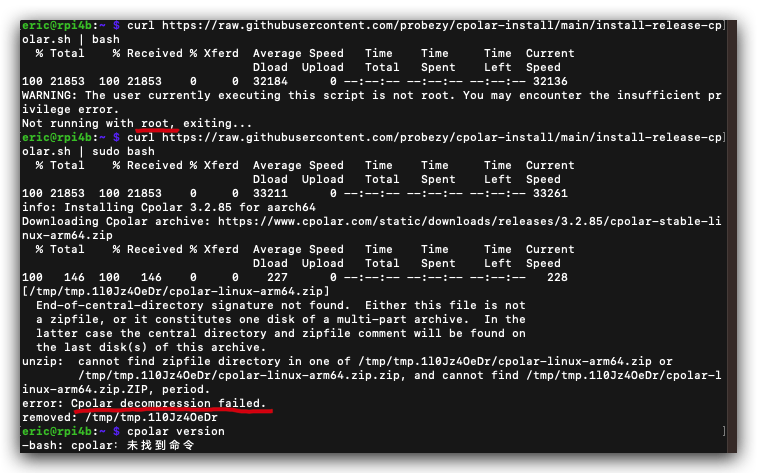
$ curl -sL https://git.io/cpolar | sudo bash
$ curl https://raw.githubusercontent.com/probezy/cpolar-install/main/install-release-cpolar.sh | sudo bash
https://github.com/probezy/cpolar-install/issues/1
solution ✅
zip
$ curl -LO https://static.cpolar.com/downloads/releases/3.3.18/cpolar-stable-linux-arm.zip
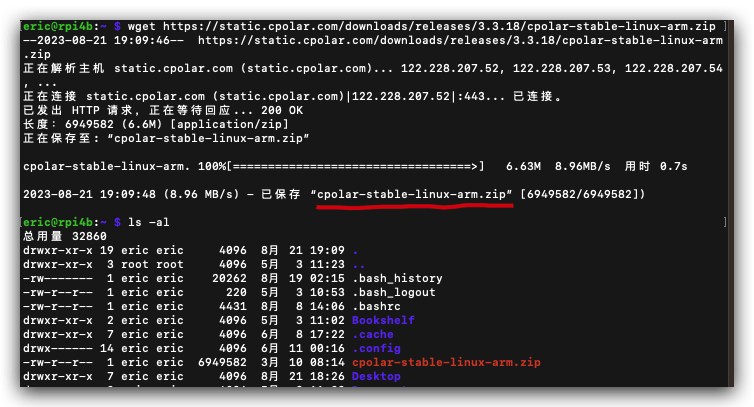
# OR
$ wget https://static.cpolar.com/downloads/releases/3.3.18/cpolar-stable-linux-arm.zip
# 解压缩安装
$ unzip ./cpolar-stable-linux-arm.zip
# 连接您的帐户
$ ./cpolar authtoken *****
# 文档
$ ./cpolar help
# 端口80上启动HTTP隧道
$ ./cpolar http 80
https://dashboard.cpolar.com/get-started
demos
cpolar 公开一个本地Web站点至公网
只需一行命令,就可以将内网站点发布至公网,方便给客户演示。
高效调试微信公众号、小程序、对接支付宝网关等云端服务,提高您的编程效率。
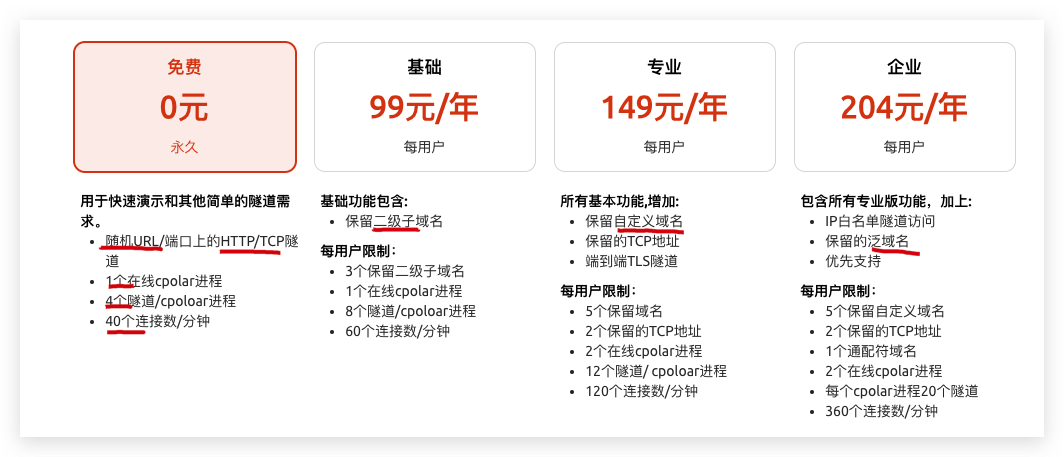

eric@rpi4b:~ $ ./cpolar authtoken ******
Authtoken saved to configuration file: /home/eric/.cpolar/cpolar.yml
$ cat /home/eric/.cpolar/cpolar.yml
eric@rpi4b:~ $ ./cpolar help
Usage: ./cpolar <command> [OPTIONS] <local port or address>
Options:
Examples:
cpolar http 80 # secure public URL for port 80 website server
cpolar http -subdomain=baz 8080 # port 8080 available at baz.cpolar.io
cpolar http foo.dev:80 # tunnel to host:port instead of localhost
cpolar tcp 22 # tunnel arbitrary TCP traffic to port 22
cpolar http -hostname="example.com" -httpauth="user:password" 10.0.0.1:8080
cpolar ftp 21 # tunnel to port 21 for ftp server
cpolar tls 443 # create tls tunnel
cpolar service install # install cpolar daemon
cpolar service start # start cpolar daemon
cpolar service stop # stop cpolar daemon
cpolar service uninstall # uninstall cpolar daemon
Advanced usage: cpolar <command> [OPTIONS] [command args] [...]
Commands:
cpolar authtoken Save authtoken to configuration file
cpolar http Start an http tunnel
cpolar tcp Start a tcp tunnel
cpolar start [tunnel] [...] Start tunnels by name from config file
cpolar start-all Start all tunnels defined in config file
cpolar list List tunnel names from config file
cpolar help Print help
cpolar version Print cpolar version
cpolar ftp Start a ftp tunnel
cpolar tls Start a tls tunnel
cpolar service <install|start|stop|uninstall> Daemon Manager
Examples:
cpolar start www api blog pubsub
cpolar start ssh -log=stdout -config=cpolar.yml
cpolar start-all
cpolar version
cpolar service install
cpolar service start
cpolar service stop
cpolar service uninstall
cpolar http 8080
cpolar is a command line application, try typing 'cpolar http 8080'
at this terminal prompt to expose port 8080.
# 端口80上启动HTTP隧道
eric@rpi4b:~ $ ./cpolar http 80


# ✅
$ ./cpolar http 3000



http://1262e90a.r17.cpolar.top/ ✅

https://dashboard.cpolar.com/status
https://mp.weixin.qq.com/s/NCTF_3uZsrNV8lHh7CV33A
https://www.cpolar.com/blog/ssh-remote-raspberry-pi
(🐞 反爬虫测试!打击盗版⚠️)如果你看到这个信息, 说明这是一篇剽窃的文章,请访问 https://www.cnblogs.com/xgqfrms/ 查看原创文章!
.bashrc / .zshrc
$ vim .bashrc
$ cat .bashrc
# cpolar 全局别名
alias cpolar='/home/eric/cpolar'
# update ✅
# source ~/.bashrc
$ cpolar help
OpenWRT
软路由器
OpenWrt Project is a Linux operating system targeting embedded devices.
Instead of trying to create a single, static firmware, OpenWrt provides a fully writable filesystem with package management.
OpenWrt 项目是一个针对嵌入式设备的 Linux 操作系统。
OpenWrt 没有尝试创建单个静态固件,而是提供了一个具有包管理功能的完全可写文件系统。
https://github.com/openwrt/openwrt
https://zh.wikipedia.org/wiki/OpenWrt
refs
https://www.cnblogs.com/xgqfrms/p/14722228.html#5204334
https://askubuntu.com/questions/285976/download-zip-file-with-curl-command
https://stackoverflow.com/questions/21768455/download-a-zip-file-from-the-command-line
©xgqfrms 2012-2021
www.cnblogs.com/xgqfrms 发布文章使用:只允许注册用户才可以访问!
原创文章,版权所有©️xgqfrms, 禁止转载 🈲️,侵权必究⚠️!
本文首发于博客园,作者:xgqfrms,原文链接:https://www.cnblogs.com/xgqfrms/p/17646693.html
未经授权禁止转载,违者必究!


 浙公网安备 33010602011771号
浙公网安备 33010602011771号