WS2812B & rpi_ws281x LED Strip Types All In One
WS2812B & rpi_ws281x LED Strip Types All In One
AttributeError: module 'rpi_ws281x' has no attribute 'WS2812B_STRIP_GRB'
WS2812B RGB LEDs Strip
color channel: GRB
WS2811_STRIP_GRB
WS2812B_STRIP_GRB
import time
import argparse
from rpi_ws281x import PixelStrip, Color, ws
# LED strip configuration:
LED_COUNT = 60 # Number of LED pixels.
LED_PIN = 18 # GPIO pin connected to the pixels (18 uses PWM!).
# LED_PIN = 10 # GPIO pin connected to the pixels (10 uses SPI /dev/spidev0.0).
LED_FREQ_HZ = 800000 # LED signal frequency in hertz (usually 800khz)
LED_DMA = 10 # DMA channel to use for generating signal (try 10)
LED_BRIGHTNESS = 255 # Set to 0 for darkest and 255 for brightest
LED_INVERT = False # True to invert the signal (when using NPN transistor level shift)
LED_CHANNEL = 0 # set to '1' for GPIOs 13, 19, 41, 45 or 53
# LED_STRIP = ws.WS2812B_STRIP
LED_STRIP = ws.SK6812_STRIP_RGBW
ws STRIP types
// 4 color R, G, B and W ordering
#define SK6812_STRIP_RGBW 0x18100800
#define SK6812_STRIP_RBGW 0x18100008
#define SK6812_STRIP_GRBW 0x18081000
#define SK6812_STRIP_GBRW 0x18080010
#define SK6812_STRIP_BRGW 0x18001008
#define SK6812_STRIP_BGRW 0x18000810
#define SK6812_SHIFT_WMASK 0xf0000000
// 3 color R, G and B ordering
#define WS2811_STRIP_RGB 0x00100800
#define WS2811_STRIP_RBG 0x00100008
#define WS2811_STRIP_GRB 0x00081000
#define WS2811_STRIP_GBR 0x00080010
#define WS2811_STRIP_BRG 0x00001008
#define WS2811_STRIP_BGR 0x00000810
// predefined fixed LED types
#define WS2812_STRIP WS2811_STRIP_GRB
#define SK6812_STRIP WS2811_STRIP_GRB
#define SK6812W_STRIP SK6812_STRIP_GRBW
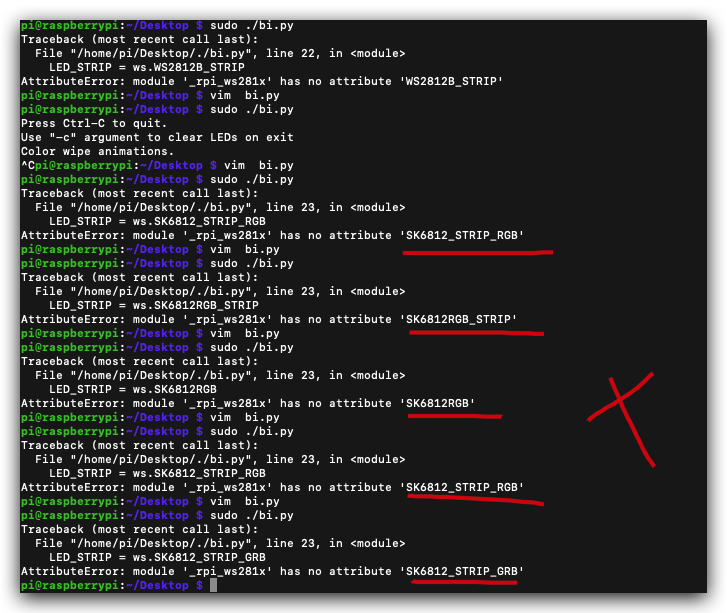
https://github.com/jgarff/rpi_ws281x/blob/master/ws2811.h#LL46C1-L66C67
https://github.com/penfold42/rpi_ws281x/blob/sk6812/ws2811.h#L45-L63
WS2811_TARGET_FREQ = _rpi_ws281x.WS2811_TARGET_FREQ
SK6812_STRIP_RGBW = _rpi_ws281x.SK6812_STRIP_RGBW
SK6812_STRIP_RBGW = _rpi_ws281x.SK6812_STRIP_RBGW
SK6812_STRIP_GRBW = _rpi_ws281x.SK6812_STRIP_GRBW
SK6812_STRIP_GBRW = _rpi_ws281x.SK6812_STRIP_GBRW
SK6812_STRIP_BRGW = _rpi_ws281x.SK6812_STRIP_BRGW
SK6812_STRIP_BGRW = _rpi_ws281x.SK6812_STRIP_BGRW
SK6812_SHIFT_WMASK = _rpi_ws281x.SK6812_SHIFT_WMASK
WS2811_STRIP_RGB = _rpi_ws281x.WS2811_STRIP_RGB
WS2811_STRIP_RBG = _rpi_ws281x.WS2811_STRIP_RBG
WS2811_STRIP_GRB = _rpi_ws281x.WS2811_STRIP_GRB
WS2811_STRIP_GBR = _rpi_ws281x.WS2811_STRIP_GBR
WS2811_STRIP_BRG = _rpi_ws281x.WS2811_STRIP_BRG
WS2811_STRIP_BGR = _rpi_ws281x.WS2811_STRIP_BGR
WS2812_STRIP = _rpi_ws281x.WS2812_STRIP
SK6812_STRIP = _rpi_ws281x.SK6812_STRIP
SK6812W_STRIP = _rpi_ws281x.SK6812W_STRIP
https://github.com/rpi-ws281x/rpi-ws281x-python/blob/master/library/rpi_ws281x.py#L72-L88
https://pypi.org/project/rpi-ws281x/
~~https://github.com/jgarff/rpi_ws281x
bug ❌
https://github.com/rpi-ws281x/rpi-ws281x-python/issues/95
WS2812B LED
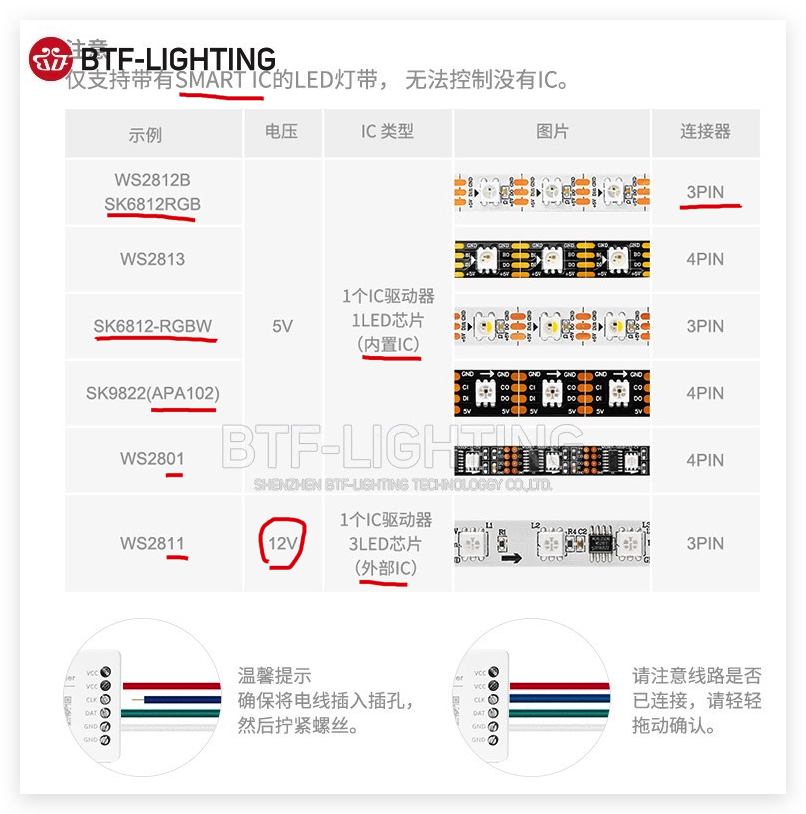

demos
cat ./bi.py
#!/usr/bin/env python3
# coding: utf8
# NeoPixel library strandtest example
# Author: Tony DiCola (tony@tonydicola.com)
#
# Direct port of the Arduino NeoPixel library strandtest example. Showcases
# various animations on a strip of NeoPixels.
import time
from rpi_ws281x import PixelStrip, Color, ws
import argparse
# LED strip configuration:
LED_COUNT = 60 # Number of LED pixels.
LED_PIN = 18 # GPIO pin connected to the pixels (18 uses PWM!).
# LED_PIN = 10 # GPIO pin connected to the pixels (10 uses SPI /dev/spidev0.0).
LED_FREQ_HZ = 800000 # LED signal frequency in hertz (usually 800khz)
LED_DMA = 10 # DMA channel to use for generating signal (try 10)
LED_BRIGHTNESS = 255 # Set to 0 for darkest and 255 for brightest
LED_INVERT = False # True to invert the signal (when using NPN transistor level shift)
LED_CHANNEL = 0 # set to '1' for GPIOs 13, 19, 41, 45 or 53
#LED_STRIP = ws.WS2812B_STRIP
LED_STRIP = ws.SK6812_STRIP_GRB
# Define functions which animate LEDs in various ways.
def colorWipe(strip, color, wait_ms=50):
"""Wipe color across display a pixel at a time."""
for i in range(strip.numPixels()):
strip.setPixelColor(i, color)
strip.show()
time.sleep(wait_ms / 1000.0)
def theaterChase(strip, color, wait_ms=50, iterations=10):
"""Movie theater light style chaser animation."""
for j in range(iterations):
for q in range(3):
for i in range(0, strip.numPixels(), 3):
strip.setPixelColor(i + q, color)
strip.show()
time.sleep(wait_ms / 1000.0)
for i in range(0, strip.numPixels(), 3):
strip.setPixelColor(i + q, 0)
def wheel(pos):
"""Generate rainbow colors across 0-255 positions."""
if pos < 85:
return Color(pos * 3, 255 - pos * 3, 0)
elif pos < 170:
pos -= 85
return Color(255 - pos * 3, 0, pos * 3)
else:
pos -= 170
return Color(0, pos * 3, 255 - pos * 3)
def rainbow(strip, wait_ms=20, iterations=1):
"""Draw rainbow that fades across all pixels at once."""
for j in range(256 * iterations):
for i in range(strip.numPixels()):
strip.setPixelColor(i, wheel((i + j) & 255))
strip.show()
time.sleep(wait_ms / 1000.0)
def rainbowCycle(strip, wait_ms=20, iterations=5):
"""Draw rainbow that uniformly distributes itself across all pixels."""
for j in range(256 * iterations):
for i in range(strip.numPixels()):
strip.setPixelColor(i, wheel(
(int(i * 256 / strip.numPixels()) + j) & 255))
strip.show()
time.sleep(wait_ms / 1000.0)
def theaterChaseRainbow(strip, wait_ms=50):
"""Rainbow movie theater light style chaser animation."""
for j in range(256):
for q in range(3):
for i in range(0, strip.numPixels(), 3):
strip.setPixelColor(i + q, wheel((i + j) % 255))
strip.show()
time.sleep(wait_ms / 1000.0)
for i in range(0, strip.numPixels(), 3):
strip.setPixelColor(i + q, 0)
# Main program logic follows:
if __name__ == '__main__':
# Process arguments
parser = argparse.ArgumentParser()
parser.add_argument('-c', '--clear', action='store_true', help='clear the display on exit')
args = parser.parse_args()
# Create NeoPixel object with appropriate configuration.
strip = PixelStrip(LED_COUNT, LED_PIN, LED_FREQ_HZ, LED_DMA, LED_INVERT, LED_BRIGHTNESS, LED_CHANNEL, LED_STRIP)
# Intialize the library (must be called once before other functions).
strip.begin()
print('Press Ctrl-C to quit.')
if not args.clear:
print('Use "-c" argument to clear LEDs on exit')
try:
while True:
print('Color wipe animations.')
colorWipe(strip, Color(255, 0, 0)) # Red wipe
colorWipe(strip, Color(0, 255, 0)) # Green wipe
colorWipe(strip, Color(0, 0, 255)) # Blue wipe
print('Theater chase animations.')
theaterChase(strip, Color(127, 127, 127)) # White theater chase
theaterChase(strip, Color(127, 0, 0)) # Red theater chase
theaterChase(strip, Color(0, 0, 127)) # Blue theater chase
print('Rainbow animations.')
rainbow(strip)
rainbowCycle(strip)
theaterChaseRainbow(strip)
except KeyboardInterrupt:
if args.clear:
colorWipe(strip, Color(0, 0, 0), 10)
solution ❓
功率达不到,需要外接电源 (5V/4A => 20W)
220V转5V变压器
LED铝壳开关CE ROHS认证
直流稳压 火牛电源



https://item.taobao.com/item.htm?id=560000671481
https://item.taobao.com/item.htm?id=560004511696
0.3W * 60 => 18W
5V/2.5A => 12.5W
由于输出功率达不到消耗的最大功率,导致出现了 bug (数据混乱了)
3 * 8 => 24 bit (RGB)
0.3W => 255, 0.3 * 60 => 18W ❌
0.1W => 85, 0.1 * 60 => 6W ✅
5V/2.5A => 12.5W ❓
#!/usr/bin/env python3
# coding: utf8
# NeoPixel library strandtest example
# Author: Tony DiCola (tony@tonydicola.com)
#
# Direct port of the Arduino NeoPixel library strandtest example. Showcases
# various animations on a strip of NeoPixels.
import time
from rpi_ws281x import PixelStrip, Color, ws
import argparse
# LED strip configuration:
LED_COUNT = 60 # Number of LED pixels.
LED_PIN = 18 # GPIO pin connected to the pixels (18 uses PWM!).
# LED_PIN = 10 # GPIO pin connected to the pixels (10 uses SPI /dev/spidev0.0).
LED_FREQ_HZ = 800000 # LED signal frequency in hertz (usually 800khz)
LED_DMA = 10 # DMA channel to use for generating signal (try 10)
# 0.3W => 255, 0.3 * 60 => 18W ❌
# 0.1W => 85, 0.1 * 60 => 6W ✅
# 5V/2.5A => 12.5W ❓
LED_BRIGHTNESS = 85 # Set to 0 for darkest and 255 for brightest
LED_INVERT = False # True to invert the signal (when using NPN transistor level shift)
LED_CHANNEL = 0 # set to '1' for GPIOs 13, 19, 41, 45 or 53
# LED_STRIP = ws.WS2812B_STRIP
# LED_STRIP = ws.SK6812_STRIP_GRB
LED_STRIP = ws.WS2812_STRIP
# Define functions which animate LEDs in various ways.
def colorWipe(strip, color, wait_ms=50):
"""Wipe color across display a pixel at a time."""
for i in range(strip.numPixels()):
strip.setPixelColor(i, color)
strip.show()
time.sleep(wait_ms / 1000.0)
def theaterChase(strip, color, wait_ms=50, iterations=10):
"""Movie theater light style chaser animation."""
for j in range(iterations):
for q in range(3):
for i in range(0, strip.numPixels(), 3):
strip.setPixelColor(i + q, color)
strip.show()
time.sleep(wait_ms / 1000.0)
for i in range(0, strip.numPixels(), 3):
strip.setPixelColor(i + q, 0)
def wheel(pos):
"""Generate rainbow colors across 0-255 positions."""
if pos < 85:
return Color(pos * 3, 255 - pos * 3, 0)
elif pos < 170:
pos -= 85
return Color(255 - pos * 3, 0, pos * 3)
else:
pos -= 170
return Color(0, pos * 3, 255 - pos * 3)
def rainbow(strip, wait_ms=20, iterations=1):
"""Draw rainbow that fades across all pixels at once."""
for j in range(256 * iterations):
for i in range(strip.numPixels()):
strip.setPixelColor(i, wheel((i + j) & 255))
strip.show()
time.sleep(wait_ms / 1000.0)
def rainbowCycle(strip, wait_ms=20, iterations=5):
"""Draw rainbow that uniformly distributes itself across all pixels."""
for j in range(256 * iterations):
for i in range(strip.numPixels()):
strip.setPixelColor(i, wheel(
(int(i * 256 / strip.numPixels()) + j) & 255))
strip.show()
time.sleep(wait_ms / 1000.0)
def theaterChaseRainbow(strip, wait_ms=50):
"""Rainbow movie theater light style chaser animation."""
for j in range(256):
for q in range(3):
for i in range(0, strip.numPixels(), 3):
strip.setPixelColor(i + q, wheel((i + j) % 255))
strip.show()
time.sleep(wait_ms / 1000.0)
for i in range(0, strip.numPixels(), 3):
strip.setPixelColor(i + q, 0)
# Main program logic follows:
if __name__ == '__main__':
# Process arguments
parser = argparse.ArgumentParser()
parser.add_argument('-c', '--clear', action='store_true', help='clear the display on exit')
args = parser.parse_args()
# Create NeoPixel object with appropriate configuration.
strip = PixelStrip(LED_COUNT, LED_PIN, LED_FREQ_HZ, LED_DMA, LED_INVERT, LED_BRIGHTNESS, LED_CHANNEL, LED_STRIP)
# Intialize the library (must be called once before other functions).
strip.begin()
print('Press Ctrl-C to quit.')
if not args.clear:
print('Use "-c" argument to clear LEDs on exit')
try:
while True:
print('Color wipe animations.')
colorWipe(strip, Color(255, 0, 0)) # Red wipe
colorWipe(strip, Color(0, 255, 0)) # Green wipe
colorWipe(strip, Color(0, 0, 255)) # Blue wipe
print('Theater chase animations.')
theaterChase(strip, Color(127, 127, 127)) # White theater chase
theaterChase(strip, Color(127, 0, 0)) # Red theater chase
theaterChase(strip, Color(0, 0, 127)) # Blue theater chase
print('Rainbow animations.')
rainbow(strip)
rainbowCycle(strip)
theaterChaseRainbow(strip)
except KeyboardInterrupt:
if args.clear:
colorWipe(strip, Color(0, 0, 0), 10)
import time
from rpi_ws281x import Color, PixelStrip, ws
# LED strip configuration:
LED_COUNT = 72 # Number of LED pixels.
LED_PIN = 18 # GPIO pin connected to the pixels (must support PWM!).
LED_FREQ_HZ = 800000 # LED signal frequency in hertz (usually 800khz)
LED_DMA = 10 # DMA channel to use for generating signal (try 10)
LED_BRIGHTNESS = 255 # Set to 0 for darkest and 255 for brightest
LED_INVERT = False # True to invert the signal (when using NPN transistor level shift)
LED_CHANNEL = 0
# ❌
LED_STRIP = ws.SK6812_STRIP_RGBW
# LED_STRIP = ws.SK6812W_STRIP
strip = PixelStrip(LED_COUNT, LED_PIN, LED_FREQ_HZ, LED_DMA, LED_INVERT, LED_BRIGHTNESS, LED_CHANNEL, LED_STRIP)
# Intialize the library (must be called once before other functions).
strip.begin()
strip.setPixelColor(1, Color(255, 0, 0))
strip.show()
time.sleep(1)
strip.setPixelColor(1, Color(0, 255, 0))
strip.show()
time.sleep(1)
strip.setPixelColor(1, Color(0, 0, 0))
strip.show()
https://github.com/Hubert-HuJianhua/LedStripes_RPI_ws2812/blob/master/LedStrip1.py#L12
(🐞 反爬虫测试!打击盗版⚠️)如果你看到这个信息, 说明这是一篇剽窃的文章,请访问 https://www.cnblogs.com/xgqfrms/ 查看原创文章!
refs
https://www.cnblogs.com/xgqfrms/p/17387711.html#5176250
©xgqfrms 2012-2021
www.cnblogs.com/xgqfrms 发布文章使用:只允许注册用户才可以访问!
原创文章,版权所有©️xgqfrms, 禁止转载 🈲️,侵权必究⚠️!
本文首发于博客园,作者:xgqfrms,原文链接:https://www.cnblogs.com/xgqfrms/p/17394537.html
未经授权禁止转载,违者必究!


 浙公网安备 33010602011771号
浙公网安备 33010602011771号