GitHub Two-Factor Authentication All In One
GitHub Two-Factor Authentication All In One
2FA
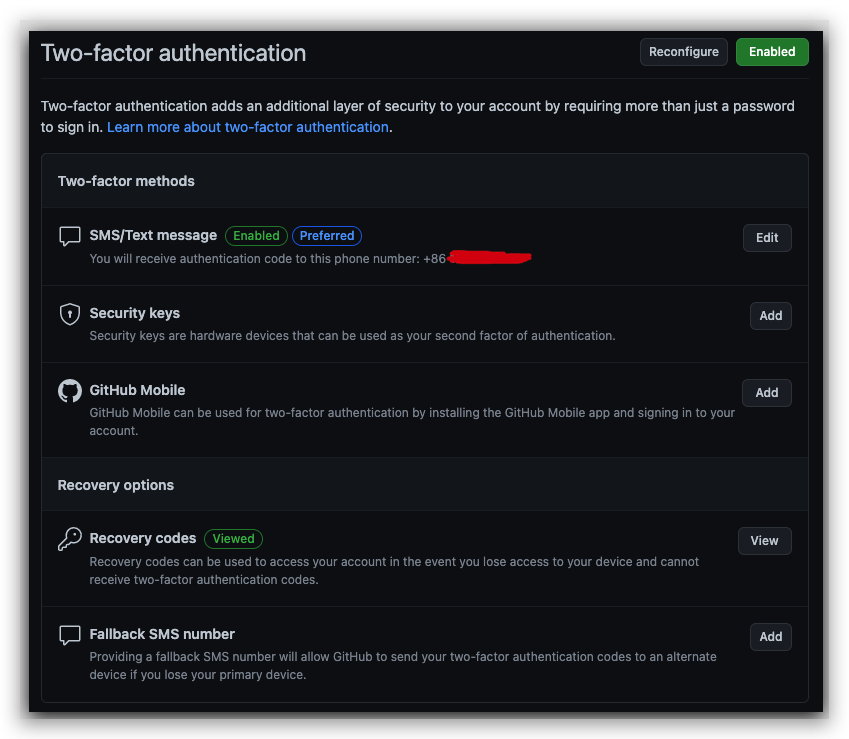
Two-factor methods
SMS/Text message ❌
Enabled
Preferred
You will receive authentication code to this phone number: +86 ******
Security keys
Security keys are hardware devices that can be used as your second factor of authentication.
GitHub Mobile
GitHub Mobile can be used for two-factor authentication by installing the GitHub Mobile app and signing in to your account.
https://github.com/settings/security
TOTP App
time-based one-time password
1Password
Authy
LastPass Authenticator
Microsoft Authenticator ✅
https://www.microsoft.com/en-us/security/mobile-authenticator-app/
Authenticator App 选项怎么不能用了 ???
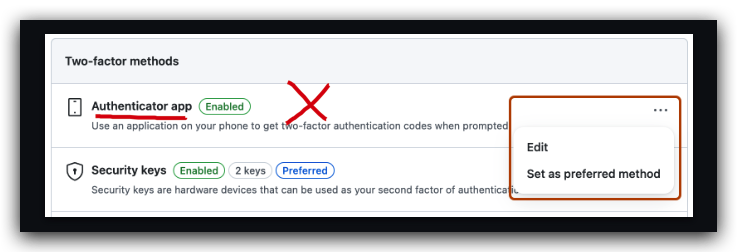
steps
-
Download a TOTP app.
-
In the upper-right corner of any page, click your profile photo, then click Settings.
-
In the "Access" section of the sidebar, click Password and authentication.
-
In the "Two-factor authentication" section of the page, click Enable two-factor authentication.
-
Under "Setup authenticator app", do one of the following:
- Scan the QR code with your mobile device's app. After scanning, the app displays a six-digit code that you can enter on GitHub.
- If you can't scan the QR code, click enter this text code to see a code that you can manually enter in your TOTP app instead
-
The TOTP mobile application saves your account on GitHub.com and generates a new authentication code every few seconds. On GitHub, type the code into the field under "Verify the code from the app".
-
Under "Save your recovery codes", click Download to download your recovery codes to your device. Save them to a secure location because your recovery codes can help you get back into your account if you lose access.
-
After saving your two-factor recovery codes, click I have saved my recovery codes to enable two-factor authentication for your account.
-
Optionally, you can configure additional 2FA methods to reduce your risk of account lockout. For more details on how to configure each additional method, see "Configuring two-factor authentication" and "Configuring two-factor authentication".
GitHub App ❌
iOS
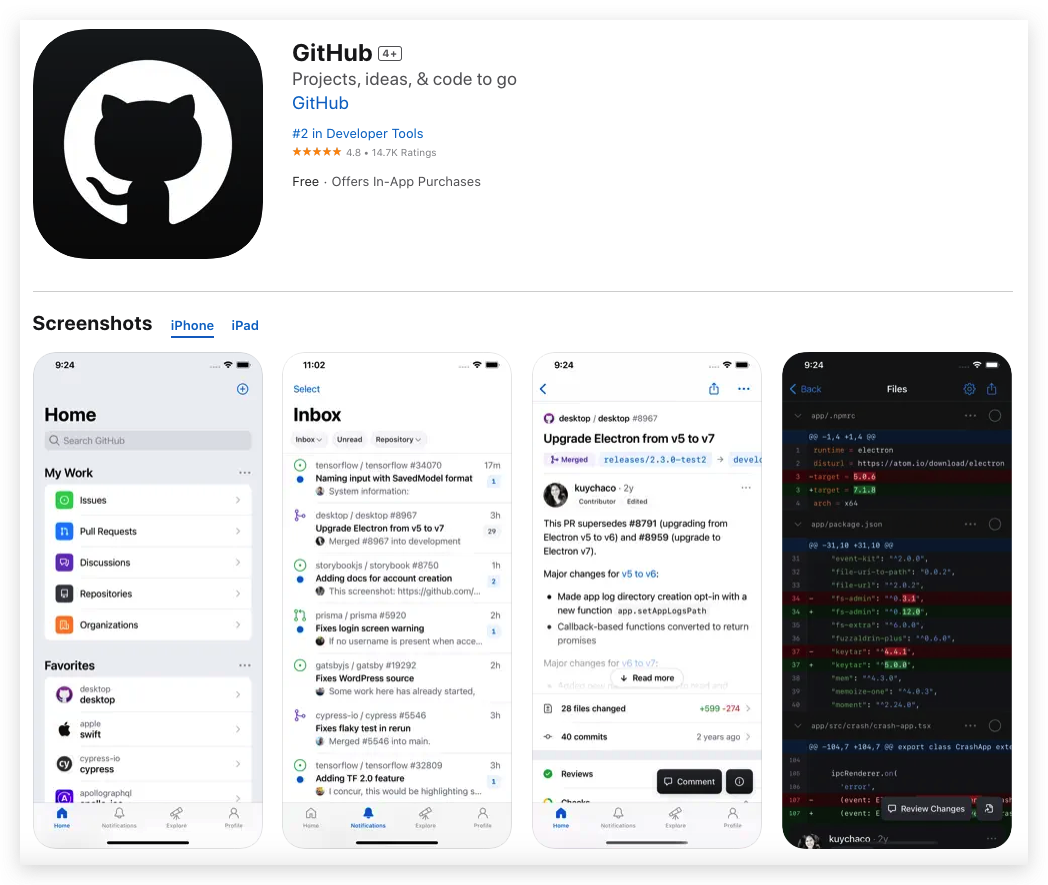
There’s a lot you can do on GitHub that doesn’t require a complex development environment – like sharing feedback on a design discussion, or reviewing a few lines of code. GitHub for iOS lets you move work forward wherever you are. Stay in touch with your team, triage issues, and even merge, right from the app. We’re making these tasks easy for you to perform, no matter where you work, with a beautifully native experience.
You can use GitHub for iOS to:
• Browse your latest notifications
• Read, react, and reply to Issues and Pull Requests
• Review and merge Pull Requests
• Organize Issues with labels, assignees, projects, and more
• Browse your files and code
• Discover new and trending repositories
———
Terms of Service: https://docs.github.com/en/github/site-policy/github-terms-of-service
Privacy Policy: https://docs.github.com/en/github/site-policy/github-privacy-statement
https://apps.apple.com/app/apple-store/id1477376905?ct=two-factor-authentication&mt=8&pt=524675
Android
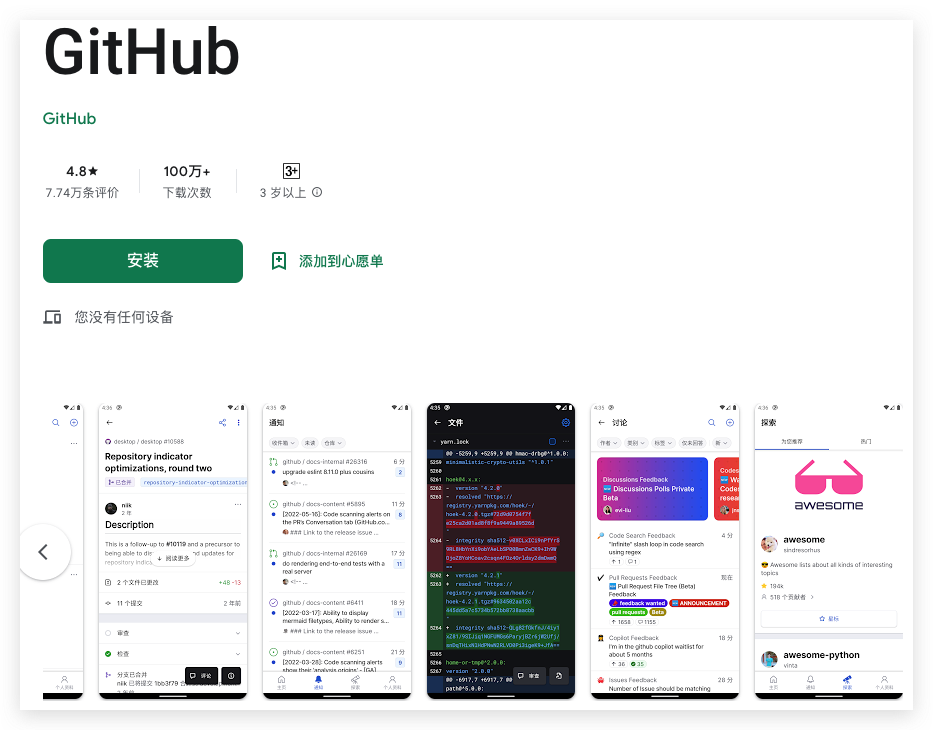
您可以在 GitHub 上执行大量无需复杂开发环境的操作,例如共享有关设计讨论的反馈,或者审查几行代码。 借助 Android 版 GitHub,您可以随时随地推进工作。 直接通过该应用程序与您的团队保持联系、进行问题分类,甚至合并。 无论您在哪里工作,我们都能帮您轻松执行这些任务,为您提供卓越的原生体验。
https://play.google.com/store/apps/details?id=com.github.android
shit
App不可用
目前你所在国家或地区尚不提供此 App
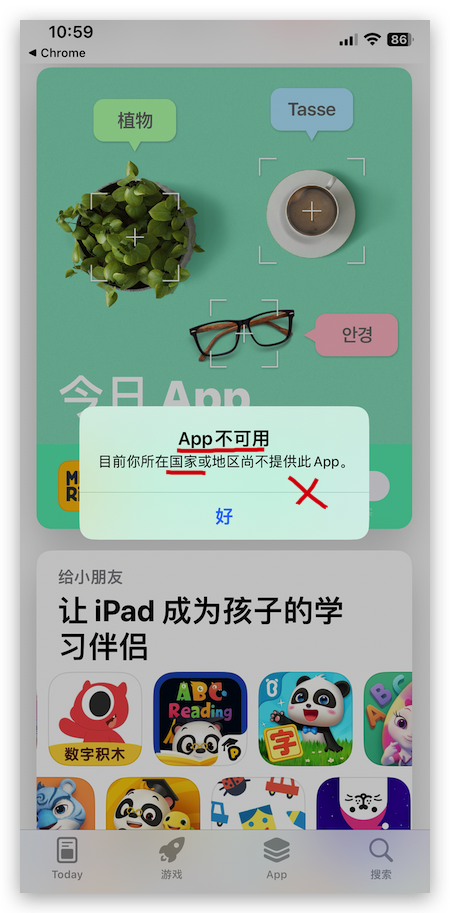
(🐞 反爬虫测试!打击盗版⚠️)如果你看到这个信息, 说明这是一篇剽窃的文章,请访问 https://www.cnblogs.com/xgqfrms/ 查看原创文章!
refs
docs bug
https://github.com/github/docs/issues/24017
©xgqfrms 2012-2021
www.cnblogs.com/xgqfrms 发布文章使用:只允许注册用户才可以访问!
原创文章,版权所有©️xgqfrms, 禁止转载 🈲️,侵权必究⚠️!
本文首发于博客园,作者:xgqfrms,原文链接:https://www.cnblogs.com/xgqfrms/p/17134256.html
未经授权禁止转载,违者必究!


 浙公网安备 33010602011771号
浙公网安备 33010602011771号