vscode shows the current git branch name in the terminal All In One
vscode shows the current git branch name in the terminal All In One
macOS & git & zsh
vscode 在终端中显示当前的 git 分支名称
error ❌
/Library/Developer/CommandLineTools
$ git --version
# xcrun: error: invalid active developer path (/Library/Developer/CommandLineTools), missing xcrun at: /Library/Developer/CommandLineTools/usr/bin/xcrun
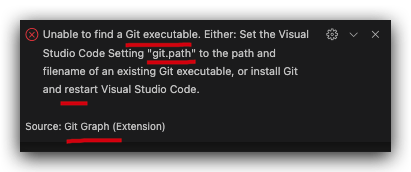
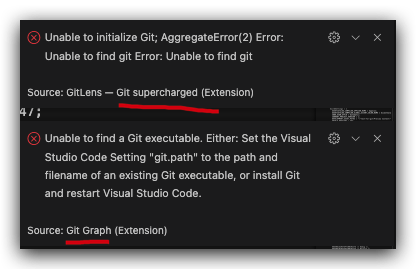
macOS 系统升级导致的 XCode 工具要更新 bug?
solution ✅
command line developer tools
$ xcode-select --install
# xcode-select: note: install requested for command line developer tools
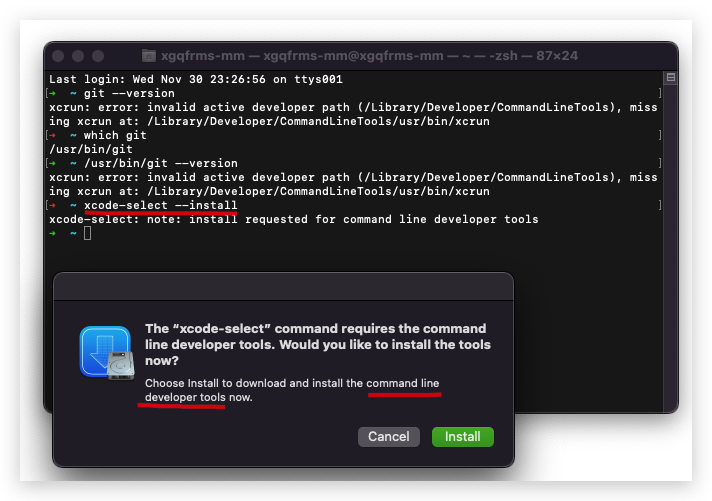
$ /usr/bin/git --version
# git version 2.37.1 (Apple Git-137.1)
$ which git
# /usr/bin/git
$ git --version
# git version 2.37.1 (Apple Git-137.1)
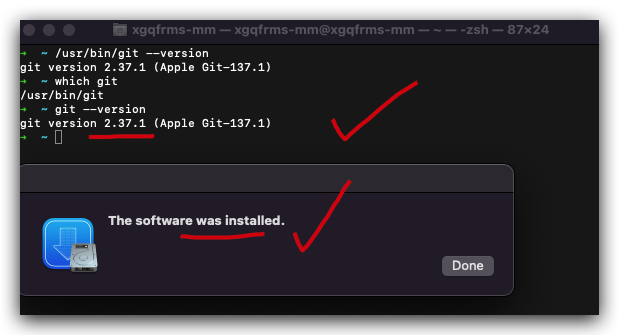

(🐞 反爬虫测试!打击盗版⚠️)如果你看到这个信息, 说明这是一篇剽窃的文章,请访问 https://www.cnblogs.com/xgqfrms/ 查看原创文章!
refs
https://www.cnblogs.com/xgqfrms/p/15423915.html
https://www.cnblogs.com/xgqfrms/p/16939082.html#5130010
https://ffish.net/archives/cmdlinetools
https://github.com/microsoft/vscode/issues/20530#issuecomment-856893425
©xgqfrms 2012-2021
www.cnblogs.com/xgqfrms 发布文章使用:只允许注册用户才可以访问!
原创文章,版权所有©️xgqfrms, 禁止转载 🈲️,侵权必究⚠️!
本文首发于博客园,作者:xgqfrms,原文链接:https://www.cnblogs.com/xgqfrms/p/16940282.html
未经授权禁止转载,违者必究!


 浙公网安备 33010602011771号
浙公网安备 33010602011771号