HTML tag attribute selector API All In One
HTML tag attribute selector API All In One
API
CSS attribute selector
/* <a> elements with a title attribute */
a[title] {
color: purple;
}
/* <a> elements with an href matching "https://example.org" */
a[href="https://example.org"]
{
color: green;
}
/* <a> elements with an href containing "example" */
a[href*="example"] {
font-size: 2em;
}
/* <a> elements with an href ending ".org" */
a[href$=".org"] {
font-style: italic;
}
/* <a> elements whose class attribute contains the word "logo" */
a[class~="logo"] {
padding: 2px;
}
a {
color: blue;
}
/* Internal links, beginning with "#" */
a[href^="#"] {
background-color: gold;
}
/* Links with "example" anywhere in the URL */
a[href*="example"] {
background-color: silver;
}
/* Links with "insensitive" anywhere in the URL,
regardless of capitalization */
a[href*="insensitive" i] {
color: cyan;
}
/* Links with "cAsE" anywhere in the URL,
with matching capitalization */
a[href*="cAsE" s] {
color: pink;
}
/* Links that end in ".org" */
a[href$=".org"] {
color: red;
}
/* Links that start with "https" and end in ".org" */
a[href^="https"][href$=".org"] {
color: green;
}
/* All divs with a `lang` attribute are bold. */
div[lang] {
font-weight: bold;
}
/* All divs without a `lang` attribute are italicized. */
div:not([lang]) {
font-style: italic;
}
/* All divs in US English are blue. */
div[lang~="en-us"] {
color: blue;
}
/* All divs in Portuguese are green. */
div[lang="pt"] {
color: green;
}
/* All divs in Chinese are red, whether
simplified (zh-CN) or traditional (zh-TW). */
div[lang|="zh"] {
color: red;
}
/* All divs with a Traditional Chinese
`data-lang` are purple. */
/* Note: You could also use hyphenated attributes
without double quotes */
div[data-lang="zh-TW"] {
color: purple;
}
/* Case-sensitivity depends on document language */
ol[type="a"] {
list-style-type: lower-alpha;
background: red;
}
ol[type="b" s] {
list-style-type: lower-alpha;
background: lime;
}
ol[type="B" s] {
list-style-type: upper-alpha;
background: grey;
}
ol[type="c" i] {
list-style-type: upper-alpha;
background: green;
}
https://developer.mozilla.org/en-US/docs/Web/CSS/Attribute_selectors
https://developer.mozilla.org/en-US/docs/Learn/CSS/Building_blocks/Selectors/Attribute_selectors
Selectors Level 4
Editor’s Draft, 22 November 2022
https://w3c.github.io/csswg-drafts/selectors/#attribute-selectors
querySelectorAll
https://developer.mozilla.org/en-US/docs/Web/CSS/CSS_Selectors
https://developer.mozilla.org/en-US/docs/Web/API/Document/querySelectorAll
https://developer.mozilla.org/en-US/docs/Web/API/Element/querySelectorAll
demos
$$
// Chrome DevTools API, $$
const imgs = $$(`img[src$=".gif"]`);
for(const img of imgs) {
console.log(`img =`, img.src);
}
document.querySelectorAll
// DOM API, document.querySelectorAll
const imgs = document.querySelectorAll(`img[src$=".gif"]`);
for(const img of imgs) {
console.log(`img =`, img.src);
}
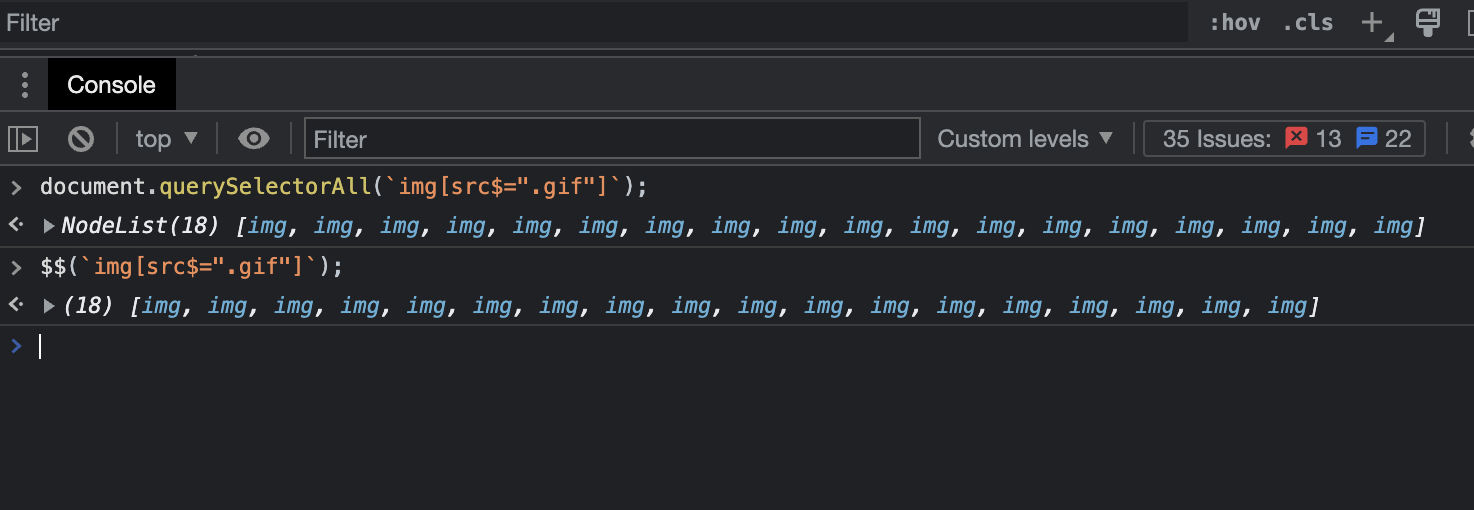
图片批量下载器
图片批量下载爬虫
const imgs = $$(`img[src$=".gif"]`);
for(const img of imgs) {
console.log(`iimg =`, img.src);
const a = document.createElement(`a`);
a.href = img.src;
// download ✅
a.download = img.src;
a.target = '_blank';
a.click();
}
canvas & toDataURL ✅
function autoDownloadImageWithCanvas(src = "https://cdn.xgqfrms.xyz/logo/icon.png") {
const canvas = document.createElement("canvas");
canvas.width = 300;
canvas.height = 300;
const ctx = canvas.getContext("2d");
const img = document.createElement(`img`);
// fix: Uncaught SecurityError: Failed to execute 'toDataURL' on 'HTMLCanvasElement': Tainted canvases may not be exported.
// img.crossorigin = "anonymous"; // ❌
img.setAttribute('crossorigin', 'anonymous'); // ✅
img.src = src;
// loaded callback
img.onload = function() {
ctx.drawImage(img, 0, 0);
// delay
setTimeout(() => {
const dataURL = canvas.toDataURL();
console.log(`dataURL =`, dataURL);
const a = document.createElement(`a`);
a.href = dataURL;
a.download = src.slice(src.lastIndexOf(`/`) + 1);
a.click();
}, 0);
}
}
autoDownloadImageWithCanvas();
URL.createObjectUR & blob
async function downloadImage(imageSrc) {
const image = await fetch(imageSrc)
const blob = await image.blob()
const url = URL.createObjectURL(blob)
const link = document.createElement('a');
link.href = url
link.download = imageSrc
document.body.appendChild(link)
link.click()
document.body.removeChild(link)
}
const imgs = $$(`img[src$=".gif"]`);
for(const img of imgs) {
console.log(`img =`, img.src);
downloadImage(img.src);]
}
https://news.cjn.cn/bsy/st_20090/202208/t4216393.htm
refs
https://www.cnblogs.com/xgqfrms/p/16260677.html
https://www.cnblogs.com/xgqfrms/p/10517347.html
©xgqfrms 2012-2021
www.cnblogs.com/xgqfrms 发布文章使用:只允许注册用户才可以访问!
原创文章,版权所有©️xgqfrms, 禁止转载 🈲️,侵权必究⚠️!
本文首发于博客园,作者:xgqfrms,原文链接:https://www.cnblogs.com/xgqfrms/p/16917973.html
未经授权禁止转载,违者必究!


 浙公网安备 33010602011771号
浙公网安备 33010602011771号