Linux bash which command and source command All In One
Linux bash which command and source command All In One
Linux bash
whichcommand & Linux bashsourcecommand
which
Python 3
$ which python
# python not found
$ which python3
/usr/bin/python3
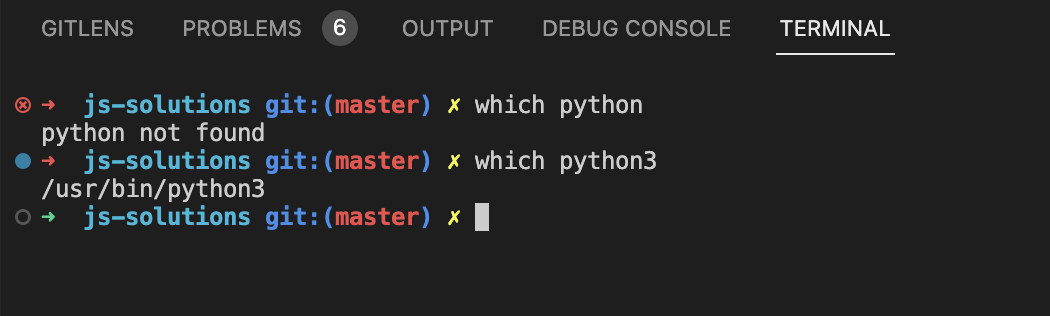
VS Code
$ which code
/usr/local/bin/code
$ code .zshrc
# source
$ source ~/.zshrc
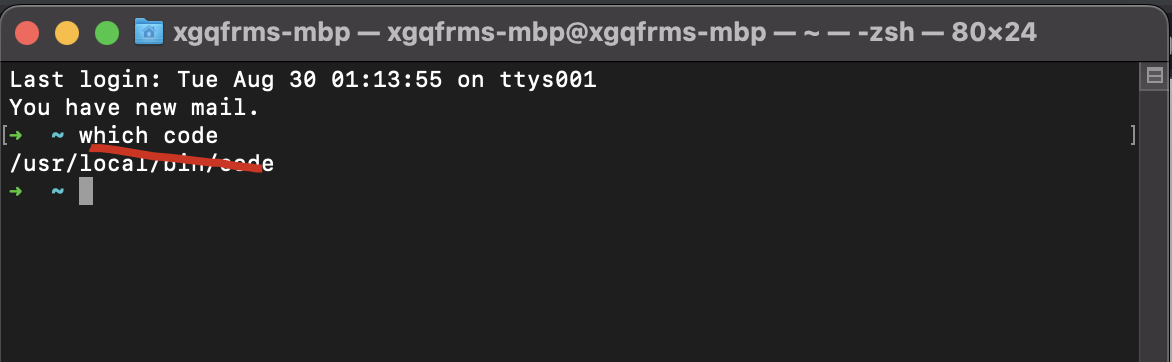
source
# source
$ source ~/.zshrc
demos
sourcefornvm✅
eric@rpi3b:~/Desktop $ curl -o- https://raw.githubusercontent.com/nvm-sh/nvm/v0.40.1/install.sh | bash
% Total % Received % Xferd Average Speed Time Time Time Current
Dload Upload Total Spent Left Speed
100 16563 100 16563 0 0 17300 0 --:--:-- --:--:-- --:--:-- 17307
=> Downloading nvm from git to '/home/eric/.nvm'
=> Cloning into '/home/eric/.nvm'...
remote: Enumerating objects: 380, done.
remote: Counting objects: 100% (380/380), done.
remote: Compressing objects: 100% (323/323), done.
remote: Total 380 (delta 43), reused 179 (delta 29), pack-reused 0 (from 0)
Receiving objects: 100% (380/380), 382.75 KiB | 1.03 MiB/s, done.
Resolving deltas: 100% (43/43), done.
* (HEAD detached at FETCH_HEAD)
master
=> Compressing and cleaning up git repository
=> Appending nvm source string to /home/eric/.bashrc
=> Appending bash_completion source string to /home/eric/.bashrc
=> Close and reopen your terminal to start using nvm or run the following to use it now:
export NVM_DIR="$HOME/.nvm"
[ -s "$NVM_DIR/nvm.sh" ] && \. "$NVM_DIR/nvm.sh" # This loads nvm
[ -s "$NVM_DIR/bash_completion" ] && \. "$NVM_DIR/bash_completion" # This loads nvm bash_completion
$ nvm --version
-bash: nvm: command not found
$ source /home/eric/.bashrc
$ nvm --version
0.40.1
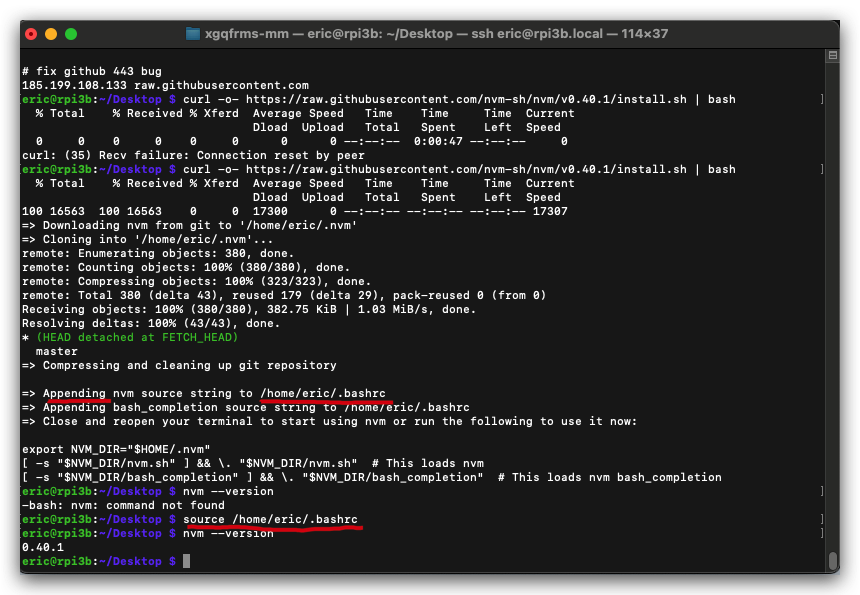
(🐞 反爬虫测试!打击盗版⚠️)如果你看到这个信息, 说明这是一篇剽窃的文章,请访问 https://www.cnblogs.com/xgqfrms/ 查看原创文章!
refs
https://www.cnblogs.com/xgqfrms/tag/which/
https://www.cnblogs.com/xgqfrms/tag/source/
©xgqfrms 2012-2021
www.cnblogs.com/xgqfrms 发布文章使用:只允许注册用户才可以访问!
原创文章,版权所有©️xgqfrms, 禁止转载 🈲️,侵权必究⚠️!
本文首发于博客园,作者:xgqfrms,原文链接:https://www.cnblogs.com/xgqfrms/p/16640066.html
未经授权禁止转载,违者必究!


 浙公网安备 33010602011771号
浙公网安备 33010602011771号