TypeScript Cheat Sheets All In One
TypeScript Cheat Sheets All In One
TypeScript
速查表/ TypeScript备忘单
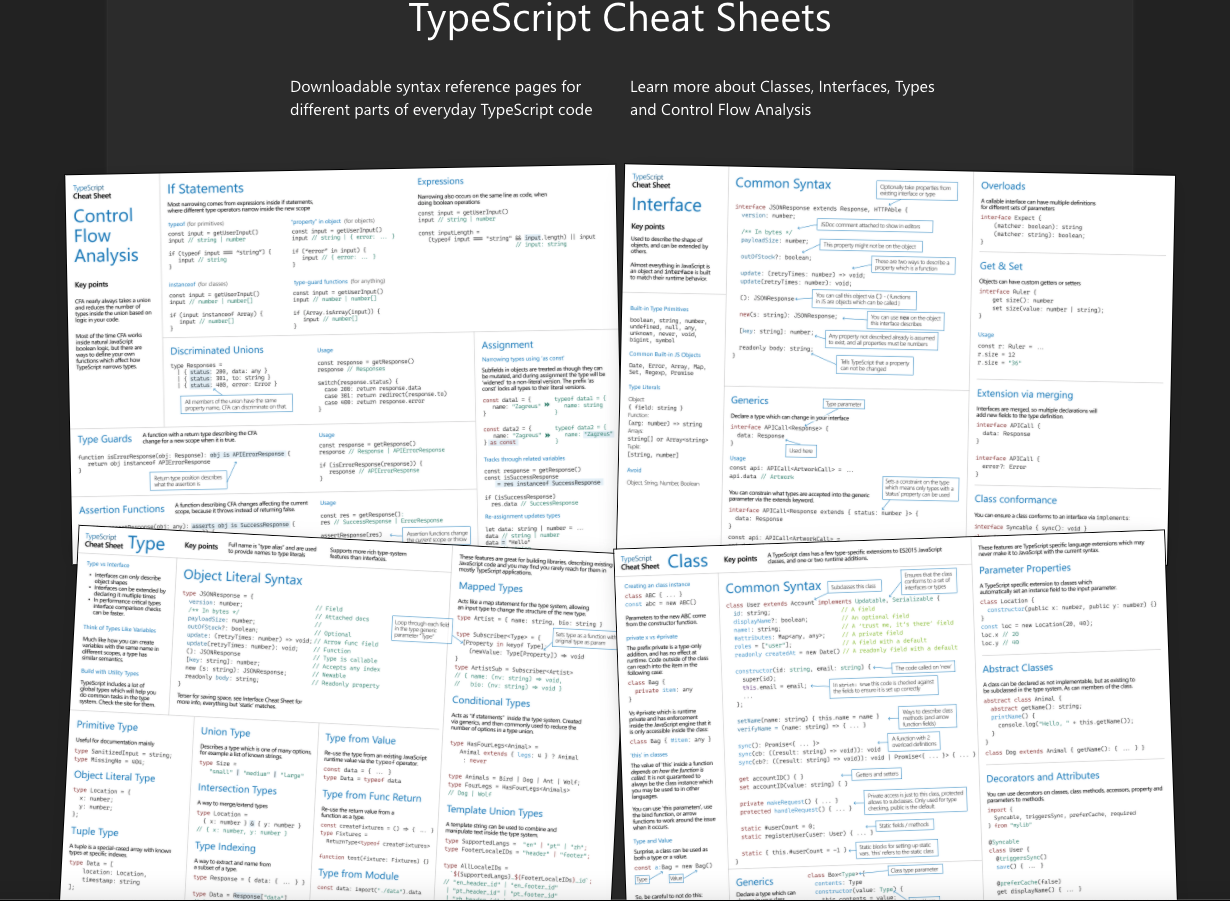
https://www.typescriptlang.org/cheatsheets
TypeScript Cheat Sheets PDFs
https://cdn.xgqfrms.xyz/TypeScript-Cheat-Sheets/index.html
https://cdn.xgqfrms.xyz/TypeScript-Cheat-Sheets/TypeScript Types.pdf
https://cdn.xgqfrms.xyz/TypeScript-Cheat-Sheets/TypeScript Classes.pdf
https://cdn.xgqfrms.xyz/TypeScript-Cheat-Sheets/TypeScript Interfaces.pdf
https://cdn.xgqfrms.xyz/TypeScript-Cheat-Sheets/TypeScript Control Flow Analysis.pdf
Download
PNGs
To read later or print
pdf support
copy to text
https://www.typescriptlang.org/assets/typescript-cheat-sheets.zip

Types
Full name is type alias and are used to provide names to type literals Supports more rich type-system features than interfaces.
Type vs
Interface
- Interfaces can only describe
object shapes; - Interfaces can be
extendedby declaring itmutliple times; - In performance critical types interface
comparison checkscan befaster;
🚀: 如果能使用接口的就优先使用类型接口;不能使用的接口的才考虑使用类型字面量
Think of Types Like Variables
Much like how you can create variables with the same name in different scopes, a type has similar semantics.
Build with Utility Types
TypeScript includes a lot of global types which will help you do common tasks in the type system.
Check the site for them.
Object Literal Syntax
Terser for saving space, see Interface Cheat Sheet for more info, everything but ‘static’ matches.
type JSONResponse = {
// Field
version: number;
/** In bytes */
// Attached docs
payloadSize: number;
// Optional
outOfStock?: boolean;
// Arrow func field
update: (retryTimes: number) => void;
// ES5 Function
update(retryTimes: number): void;
// Type is callable
(): JSONResponse;
// Accepts any index
[key : string]: number;
// Newable
new (s: string): JSONResponse;
// Readonly property
readonly body: string;
}
Object Literal Type
type Location = {
x: number;
y: number;
};
PrimitiveType
Useful for documentation mainly
type MissingNo = 404;
type SanitizedInput = string;
TupleType
A tuple is a special-cased array with known types at specific indexes.
type Data = [
location: Location,
timestamp: string,
];
UnionType
Describes a type which is one of many options, for example a list of known strings.
type Size = "small" | "medium" | "large"
IntersectionTypes
A way to merge/extend types.
type Location = { x: number } & { y: number }
// { x: number, y: number }
- Type
Indexing
A way to extract and name from a subset of a type.
type Response = { data: { ... } }
type Data = Response["data"]
// { ... }
- Type from
Value
Re-use the type from an existing JavaScript runtime value via the typeof operator.
const data = { ... }
type Data = typeof data;
- Type from Function
Return
Re-use the return value from a function as a type.
const createFixtures = () => { ... }
type Fixtures = ReturnType<typeof createFixtures>
function test(fixture: Fixtures) { ... }
- Type from
Module
const Data: import( "./data" ).data;
These
featuresare great for buildinglibraries, describingexistingJavaScript code and you may find yourarelyreach for them in mostly TypeScript applications.
MappedTypes
Acts like a map statement for the type system, allowing an input type to change the structure of the new type.
type Artist = { name: string, bio: string }
// Loop through each field in the type generic parameter “Type”
type Subscriber<Type> = {
// Sets type as a function with original type as param
[Property in keyof Type]: (newValue: Type[Property]) => void
}
type ArtistSub = Subscriber<Artist>
/*
type ArtistSub = {
name: (newValue: string) => void;
bio: (newValue: string) => void;
}
*/
- Conditional Types
Acts as “if statements” inside the type system.
Created via generics, and then commonly used to reduce the number of options in a type union.
type Bird = {legs : 2 }
type Dog = {legs : 4 }
type Ant = {legs : 6 }
type Wolf = {legs : 4 }
// Union
type Animals = Bird | Dog | Ant | Wolf;
type HasFourLegs<Animal> = Animal extends {legs : 4 } ? Animal : never
type FourLegs = HasFourLegs<Animals>
// type FourLegs = Dog | Wolf
Template UnionTypes
A template string can be used to combine and manipulate text inside the type system.
type SupportedLanguages = "en" | "pt" | "zh";
type FooterLocaleIDs = "header" | "footer";
type AllLocaleIDs = `${SupportedLanguages}_${FooterLocaleIDs}_id`;
/*
type AllLocaleIDs = "en_header_id" | "en_footer_id" | "pt_header_id" | "pt_footer_id" | "zh_header_id" | "zh_footer_id"
*/
Classes
A TypeScript class has a few type-specific extensions to ES2015 JavaScript classes, and one or two runtime additions.
Creating an class
instance
Parameters to the new ABC come from the constructor function.
class ABC { ... }
const abc = new ABC()
privatex vs#private
The prefix private is a type-only addition, and has no effect at runtime.
Code outside of the class can reach into the item in the following case:
// TS private type ❌ type check 私有属性
class Bag {
private item: any
}
Vs #private which is runtime private and has enforcement inside the JavaScript engine that it is only accessible inside the class:
// ESM #private ✅ 真正的私有属性
class Bag {
#item : any
}
thisin classes (基于 prototype 原型链的类继承)
The value of this inside a function depends on how the function is called.
It is not guaranteed to always be the class instance which you may be used to in other languages.
You can use this parameters, use the bind function, or arrow functions to work around the issue when it occurs.
Type and Value
Surprise, a class can be used as both a type or a value.
令人惊讶的是,类既可以用作类型也可以用作值。
// ⬇Type ⬇Value
const a:Bag = new Bag()
So, be careful to not do this:
class C implements Bag {}
- Common Syntax
// Subclasses this class
// Ensures that the class conforms to a set of interfaces or types
class User extends Account implements Updatable, Serializable {
// A field
id: string;
// An optional field / 可选属性
displayName?: boolean;
// A ‘trust me, it’s there’ field / 强制类型断言
name!: string;
// A private field
#attributes: Map<any, any>;
// A field with a default
roles = ["user"];
// A readonly field with a default
readonly createdAt = new Date()
// The code called on ‘new’
constructor(id: string, email: string) {
super(id);
// In this code is checked against the fields to ensure it is set up correctly
this.email = email;
// ...
}
// Ways to describe class methods (and arrow function fields)
setName(name: string) { this.name = name }
verifyName = (name: string) => { ... }
// A function with 2 overload definitions
sync(): Promise<{ ... }>
sync(cb: ((result: string) => void)): void
sync(cb?: ((result: string) => void)): void | Promise<{ ... }> { ... }
// Getters and setters
get accountID() { }
set accountID(value: string) { }
// Private access is just to this class, protected allows to subclasses.
// Only used for type checking, public is the default.
private makeRequest() { ... }
protected handleRequest() { ... }
// Static fields / methods
static #userCount = 0;
static registerUser(user: User) { ... }
// Static blocks for setting up static vars. ‘this’ refers to the static class
static { this.#userCount = -1 }
// ...
}
- Generics
Declare a type which can change in your class methods.
// Class type parameter
class Box<Type> {
contents: Type
// Used here
constructor(value: Type) {
this.contents = value;
}
}
const stringBox = new Box( )
These features are TypeScript specific language extensions which may never make it to JavaScript with the current syntax.
- Parameter Properties
A TypeScript specific extension to classes which automatically set an instance field to the input parameter.
class Location {
constructor (public x: number, public y: number) {
//
}
}
const loc = new Location(20, 40);
loc.x
// 20
loc.y
// 40
- Abstract Classes
A class can be declared as not implementable, but as existing to be subclassed in the type system.
As can members of the class.
类可以声明为不可实现,但可以在类型系统中作为子类存在。
类成员也可以。
abstract class Animal {
abstract getName(): string;
printName () {
console.log("Hello, " + this.getName());
}
}
class Dog extends Animal {
getName(): { ... }
}
- Decorators and Attributes
You can use decorators on classes, class methods, accessors, property and parameters to methods.
您可以在类、类方法、访问器、属性和方法参数上使用装饰器。
import {
Syncable, triggersSync, preferCache, required
} from "mylib"
@Syncable
class User {
@triggersSync()
save() { ... }
@preferCache (false)
get displayName() { ... }
update(@required info: Partial<User>) { ... }
}
Interfaces
Used to describe the shape of objects, and can be extended by others.
Almost everything in JavaScript is an object and interface is built to match their runtime behavior.
Built-in Type Primitives
js: boolean, string, number, undefined, null, bigint, symbol,
ts: any, unknown, never, void
Common Built-in JS Objects
Date, Error, Array, Map, Set, Regexp, Promise
Type Literals
Object: { field: string }
Function: (arg: number) => string
Arrays: string[] or Array<string>
Tuple: [string, number]
Avoid ⚠️
Object, String, Number, Boolean
- Common Syntax
// Optionally take properties from existing interface or type
interfaceJSONResponse extends Response, HTTPAble {
version: number;
// JSDoc comment attached to show in editors
/** In bytes */
payloadSize: number;
// This property might not be on the object
outOfStock?: boolean;
// These are two ways to describe a property which is a function
// ES6 箭头函数
update: (retryTimes: number) => void;
// ES5 function
update (retryTimes: number): void;
// You can call this object via () - ( functions in JS are objects which can be called )
(): JSONResponse
// You can use new on the object this interface describes
new (s: string): JSONResponse;
// Any property not described already is assumed to exist, and all properties must be numbers
[key: string]: number;
// Tells TypeScript that a property can not be changed
readonly body: string;
}
- Generics
Declare a type which can change in your interface
// Type parameter
interface APICall<Response> {
data: Response
}
const api: APICall<ArtworkCall> = ...
api.data
// Artwork
You can constrain what types are accepted into the generic parameter via the extends keyword.
// Sets a constraint on the type which means only types with a ‘status’ property can be used
interface APICall<Response extends { status: number }> {
data: Response
}
const api: APICall<ArtworkCall> = ...
api.data.status
- Overloads
A callable interface can have multiple definitions for different sets of parameters
interface Expect {
(matcher: boolean): string;
(matcher: string): boolean;
}
- Get & Set
Objects can have custom getters or setters
interface Ruler {
get size(): number
set size(value: number | string);
}
// Usage
const r: Ruler = {size: 0}
r.size = 12
r.size = "36"
- Extension via merging / 通过合并扩展
Interfaces are merged, so multiple declarations will add new fields to the type definition.
interface APICall {
data: Response
}
interface APICall {
error?: Error
}
// class API implements APICall {
// data: Response
// error?: Error|undefined
// }
- Class conformance / 类别一致性
You can ensure a class conforms to an interface via implements:
interface Syncable { sync(): void }
class Account implements Syncable {
// ...
}
Control Flow Analysis / 控制流分析
CFA
CFA nearly always takes a union and reduces the number of types inside the union based on logic in your code.
A function with a return type describing the CFA change for a new scope when it is true.
A function describing CFA changes affecting the current scope, because it throws instead of returning false.
Most of the time CFA works inside natural JavaScript boolean logic, but there are ways to define your own functions which affect how TypeScript narrows types.
CFA 几乎总是采用联合类型并根据代码中的逻辑减少联合内的类型数量。
具有返回类型的函数,描述当它为 true 时 CFA 对新范围的更改。
描述影响当前范围的 CFA 更改的函数,因为它抛出而不是返回 false。
大多数时候,CFA 在原生 JavaScript 布尔逻辑内工作,但有一些方法可以定义您自己的函数,这些函数会影响 TypeScript 缩小类型的方式。
- type guards / 类型守卫
A function with a return type describing the CFA change for a new scope when it is true.
// is 类型谓词
// Return type position describes what the `assertion` is
function isErrorResponse(obj: Response): obj is APIErrorResponse {
return obj instanceof APIErrorResponse
}
// Usage
const response = getResponse();
response
// Response | APIErrorResponse
if (isErrorResponse(response)) {
response
// APIErrorResponse
}
type predicates / 类型谓词
https://www.typescriptlang.org/docs/handbook/2/narrowing.html#using-type-predicates
https://www.typescriptlang.org/docs/handbook/advanced-types.html#using-type-predicates
- Assertion Functions / 断言函数
A function describing CFA changes affecting the current scope, because it throws instead of returning false.
// asserts 断言
function assertResponse(obj: any): asserts obj is SuccessResponse {
if (!(obj instanceof SuccessResponse)) {
throw new Error(“Not a success!”)
}
}
// Usage
const res = getResponse()
res
// SuccessResponse | ErrorResponse
assertResponse(res)
// Assertion functions change the current `scope` or `throw`
res
// SuccessResponse
// interface SuccessResponse {
// code: number;
// data: Object;
// status: string;
// }
// const SuccessResponse = {
// code: 200,
// data: {},
// status: "success",
// }
- Assignment
Narrowing types using
as const
Subfields in objects are treated as though they can be mutated, and during assignment the type will be ‘widened’ to a non-literal version. The prefix as const locks all types to their literal versions.
const data1 = {
name: "xgqfrms"
}
/*
const data1: {
name: string;
}
*/
type D1 = typeof data1
/*
type D1 = {
name: string;
}
*/
const data2 = {
name: "xgqfrms"
} as const
/*
const data2: {
readonly name: "xgqfrms";
}
*/
type D2 = typeof data2
/*
type D2 = {
readonly name: "xgqfrms";
}
*/
Tracks through related
variables
const response = getResponse()
const isSuccessResponse = res instanceof SuccessResponse;
if (isSuccessResponse) {
res.data
// SuccessResponse
}
Re-assignment updates types
let data: string | number = ...
// string | number
data = "Hello"
// string
- Discriminated Unions
// All members of the union have the same property name, CFA can discriminate on that.
type Responses =
| { status: 200, data: any }
| { status: 301, to: string }
| { status: 400, error: Error }
const response = getResponse()
response
// Responses
switch(response.status) {
case 200:
return response.data
case 301:
return redirect(response.to)
case 400:
return response.error
}
- If Statements
Most narrowing comes from expressions inside if statements, where different type operators narrow inside the new scope
typeof(for primitives)
const input = getUserInput()
input
// string | number
if (typeof input === "string") {
input
// string ✅
}
instanceof(for classes)
const input = getUserInput()
input
// string | number []
if (input instanceof Array) {
input
// number[] ✅
}
propertyin object (for objects)
const input = getUserInput()
input
// string | { error: ... }
if ("error" in input) {
input
// { error: ... } ❌
}
type-guardfunctions (for anything)
const input = getUserInput()
input
// string | number []
if (Array.isArray(input)) {
input
// number[] ✅
}
Expressions
Narrowing also occurs on the same line as code, when doing boolean operations
const input = getUserInput()
input
// string | number
const inputLength = (typeof input === "string" && input.length) || input
// input: string
https://www.typescriptlang.org/play?#code/Q
demos
(🐞 反爬虫测试!打击盗版⚠️)如果你看到这个信息, 说明这是一篇剽窃的文章,请访问 https://www.cnblogs.com/xgqfrms/ 查看原创文章!
TypeScript: TS Playground
An online editor for exploring TypeScript and JavaScript
https://www.typescriptlang.org/play?#code/Q
refs
advanced types
https://www.typescriptlang.org/docs/handbook/advanced-types.html#mapped-types
https://www.typescriptlang.org/docs/handbook/2/mapped-types.html
https://www.typescriptlang.org/docs/handbook/utility-types.html#recordkeys-type
©xgqfrms 2012-2021
www.cnblogs.com/xgqfrms 发布文章使用:只允许注册用户才可以访问!
原创文章,版权所有©️xgqfrms, 禁止转载 🈲️,侵权必究⚠️!
本文首发于博客园,作者:xgqfrms,原文链接:https://www.cnblogs.com/xgqfrms/p/15877592.html
未经授权禁止转载,违者必究!






 浙公网安备 33010602011771号
浙公网安备 33010602011771号