Alibaba Cloud CDN & OSS delete files tutorials All In One
Alibaba Cloud CDN & OSS delete files tutorials All In One
阿里云 CDN OSS 删除文件教程
删除文件 docs
控制台用户指南 上传、下载和管理文件 删除文件
https://www.alibabacloud.com/help/zh/doc-detail/31914.htm
对象/文件(Object) 管理文件 删除文件
https://www.alibabacloud.com/help/zh/doc-detail/31862.htm
删除文件 图解
删除文件 图解

rm
命令行工具ossutil 常用命令 rm
https://www.alibabacloud.com/help/zh/doc-detail/120053.htm
$ ./ossutil rm oss://bucket[/prefix] [-r] [-b] [-f][-c file] [--include include-pattern] [--payer requester] [--exclude exclude-pattern]
$ ./ossutil rm oss://bucket1/path/object
$ ./ossutil rm oss://bucket1/path/ -r
$ ./ossutil rm oss://my-bucket/path --exclude "*.jpg" -r
$ ./ossutil rm oss://my-bucket1/path --include "*abc*" --exclude "*.jpg" --exclude "*.txt" -r
(🐞 反爬虫测试!打击盗版⚠️)如果你看到这个信息, 说明这是一篇剽窃的文章,请访问 https://www.cnblogs.com/xgqfrms/ 查看原创文章!
demos
xui
vuepress&ui components library
# .ossutilconfig
{
"oss": "./ossutilmac64 cp -fr ./lib/ oss://test/xui/ --config-file=./.ossutilconfig",
"oss:docs": "./ossutilmac64 cp -fr ./docs/.vuepress/dist/ oss://test/xui/docs/ --config-file=./.ossutilconfig",
"docs:deploy": "npm run rmrf && ./ossutilmac64 cp -fr ./docs/.vuepress/dist/ oss://test/ --config-file=./.ossutilconfig",
}
$ yarn docs:deploy

"docs:delete": "./ossutilmac64 rm oss://test/index.html --config-file=./.ossutilconfig",
"docs:deletes": "./ossutilmac64 rm oss://test/components -r --config-file=./.ossutilconfig",
$ yarn docs:delete
$ yarn docs:deletes
ossutil & ossutil64
./ossutilmac64
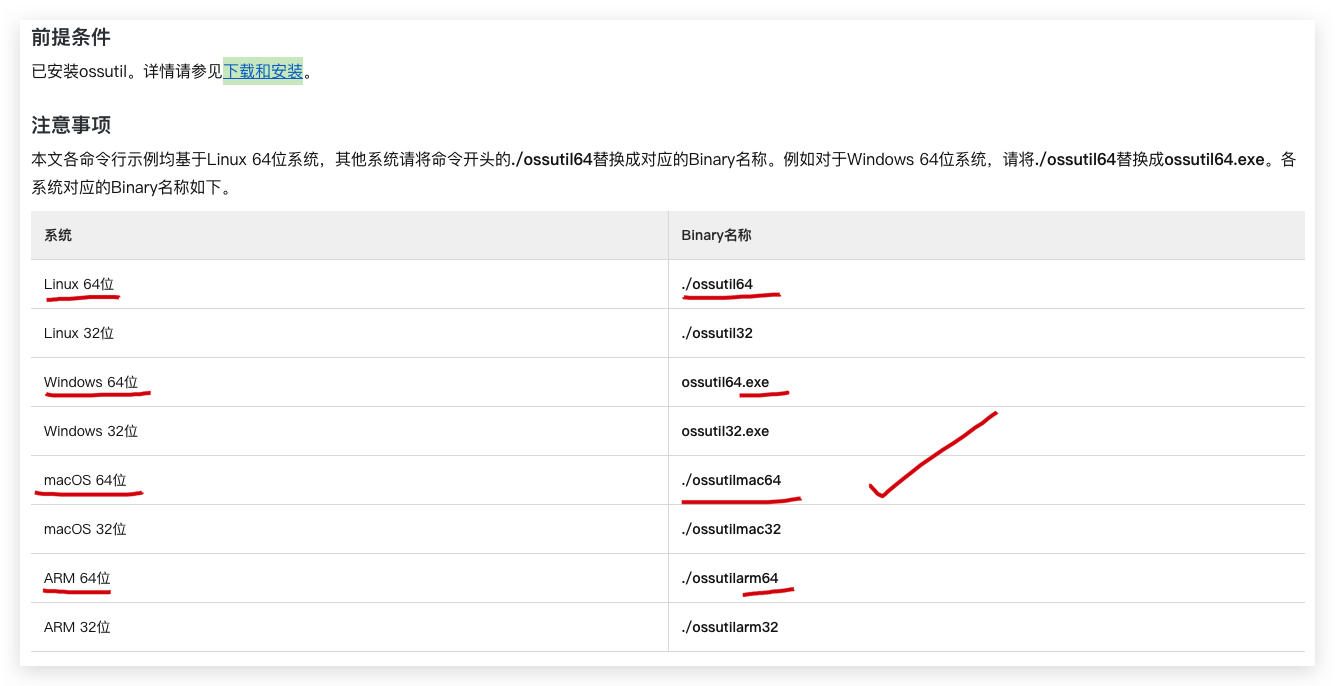
https://help.aliyun.com/document_detail/195960.html#section-8mw-ccc-kly
⚠️ ossutilmac64 是 macOS 版,不支持 PC
https://www.alibabacloud.com/help/zh/doc-detail/120075.htm#title-ubf-0z2-mjl
⚠️ ossutilmac64 是 macOS 版,不支持 PC

# man 手册参数
$ ./ossutilmac64 -h
# man 手册参数
$ ./ossutilmac64 -h
Usage of ossutilmac64:
Options:
--kms-masterkey-id= specifies the primary key id in the kms(key management service)
--proxy-host= url of network proxy server, which supports http/https/socks5, such as https://120.79.128.211:3128, socks5://120.79.128.211:1080
--meta= Set object meta as [header:value#header:value...], e.g., Cache-Control:no-cache#Content-Encoding:gzip
--upload-id-marker= the marker of object when list object or Multipart Uploads.
-s, --short-format Show by short format, if the option is not specified, show long format by default.
-d, --directory Return matching subdirectory names instead of contents of the subdirectory.
--timeout= time out of signurl, the unit is: s, default value is 60, the value range is: 0-9223372036854775807
-k, --access-key-secret= AccessKeySecret while access oss(Notice that the value of the option will cover the value in config file).
--origin= specifies the value of origin field in http header
--version-id= specifies the object's version id
--addr= specifies a network address,usually a domain,primarily used in probe command
--limited-num= the limited number of return results.
--only-current-dir specifies that only files or objects in the current directory are manipulated, and subdirectories are ignored.
-a, --all-type Indicate that the subject of the command contains both objects and uncompleted Multipart Uploads.
--disable-crc64 Disable crc64, in default situation, ossutil open crc64 check when transmit data.
--upload specifies upload action to oss,primarily used in probe command
--kms-data-encryption= specifies the kms data service encryption algorithm,Currently only supports the value SM4 or emtpy
--trafic-limit= http request speed limit,the unit is:bit/s,default value is 0(unlimited),primarily used in sign command
--enable-symlink-dir specifies uploading link subdirectories,default are not uploaded; The probe command can detect whether there is a dead cycle symlink file or directory.
--bigfile-threshold= the threshold of file size, the file size larger than the threshold will use resume upload or download(default: 104857600), value range is: 0-9223372036854775807
-v, --version Show ossutil version (v1.7.0) and exit.
-b, --bucket the option used to make sure the operation will operate on bucket
-u, --update update
--delete delete
--disable-empty-referer specifies that the referer field is not allowed to be empty,primarily used in referer command
--retry-times= retry times when fail(default: 10), value range is: 1-500
--type= hash type, Default: crc64, value range is: crc64/md5
--acl= acl information.
-f, --force operate silently without asking user to confirm the operation.
--maxupspeed= max upload speed,the unit is:KB/s,default value is 0(unlimited)
--acr-headers= specifies the value of the http header Access-Control-Request-Headers, primarily used in cors-options command.
--version-id-marker= specifies the marker of object version id when list objects's all versions
--proxy-pwd= password of network proxy, default is empty
--local-host= ossutil's ip ,such as 127.0.0.1
--marker= the marker of bucket when list buckets, or the marker of key when list object or Multipart Uploads, Or other places where a marker is needed
-m, --multipart Indicate that the subject of the command are uncompleted Multipart Uploads, instead of objects(which is the subject in default situation.
--download specifies download action from oss,primarily used in probe command
--probe-item= specifies probe command's probe item, the value can be upload-speed, download-speed, cycle-symlink
--disable-ignore-error specifies that do not ignore errors during batch cp, default value is false
--parallel= amount of concurrency tasks when work with a file, value range is: 1-10000, by default the value will be decided by ossutil intelligently.
--snapshot-path= This option is used to accelerate the incremental upload of batch files or download objects in certain scenarios. If you use the option when upload files or download objects, ossutil will generate files to record the snapshot information in the specified directory. When the next time you upload files or download objects with the option, ossutil will read the snapshot information under the specified directory for incremental upload or incremental download. The snapshot-path you specified must be a local file system directory can be written in, if the directory does not exist, ossutil creates the files for recording snapshot information, else ossutil will read snapshot information from the path for incremental upload(ossutil will only upload the files which haven't not been successfully uploaded to oss or been locally modified) or incremental download(ossutil will only download the objects which have not been successfully downloaded or have been modified), and update the snapshot information to the directory. Note: The option record the lastModifiedTime of local files which have been successfully uploaded in local file system or lastModifiedTime of objects which have been successfully downloaded, and compare the lastModifiedTime of local files or objects in the next cp to decided whether to skip the file or object. If you use the option to achieve incremental upload, please make sure no other user modified the corresponding object in oss during the two uploads. If you can not guarantee the scenarios, please use --update option to achieve incremental upload. In addition, ossutil does not automatically delete snapshot-path snapshot information, in order to avoid too much snapshot information, when the snapshot information is useless, please clean up your own snapshot-path on your own immediately.
--range= the range when download objects, the form is like: 3-9 or 3- or -9
--upmode= specifies the upload mode,default value is normal,optional value is:normal|append|multipart, which means normal upload、append upload and multipart upload,it is primarily used in probe command.
--part-size= Part size, the unit is: Byte, in default situation, ossutil will calculate the suitable part size according to file size. The option is useful when user has special needs or user need to performance tuning, the value range is: 1-9223372036854775807(Byte)
--exclude= Exclude Pattern of key, e.g., *.txt
--bucketname= specifies a name of bucket,primarily used in probe command
--disable-dir-object specifies that oss object is not generated for directory itself when uploading, primarily used in cp command
--redundancy-type= specifies bucket data redundancy type, the value can be LRS, ZRS. LRS is default value, specifies locally redundant storage; ZRS specifies higher availability of redundant storage
--disable-all-symlink specifies that uploading of symlink files and symlink directories under the directory is not allowed, the default value is false.
-e, --endpoint= Base endpoint for oss endpoint(Notice that the value of the option will cover the value in config file). Take notice that it should be second-level domain(SLD).
--encoding-type= the encoding type of object name or file name that user inputs or outputs, currently ossutil only supports url encode, which means the value range of the option is: url, if you do not specify the option, it means the object name or file name that user inputed or outputed was not encoded. bucket name does not support url encode. Note, if the option is specified, the cloud_url like: oss://bucket/object should be inputted as: oss://bucket/url_encode(object), the string: oss://bucket/ should not be url encoded.
-L, --language= set the language of ossutil(default: EN), value range is: CH/EN, if you set it to "CH", please make sure your system language is UTF-8.
-c, --config-file= Path of ossutil configuration file, where to dump config in config command, or to load config in other commands that need credentials.
--url= specifies a url address,primarily used in probe command
--proxy-user= username of network proxy, default is empty
--output-dir= The option specify the directory to place output file in, output file contains: report file generated by cp command when error happens of batch copy operation(for more information about report file, see help of cp command). The default value of the option is: ossutil_output directory in current directory.
--tagging= Set object tagging, value format is ["TagA=A&TagB=B...]"
--end-time= The end time is the timestamp in the Linux/Unix system, that is, the number of seconds that have passed since January 1, 1970 (midnight UTC/GMT)
--storage-class= set the storage class of bucket(default: Standard), value range is: Standard/IA/Archive/ColdArchive.
--partition-download= the option is used in partition download mode, one command to download one partition,the value format is "partition number:total count of partitions",such as 1:5, indicating that the command downloads partition 1,total partition count is 5; the partition number is numbered from 1, and the partitioning rules for objects are determined by ossutil; with this option, the objects to be downloaded are divided into multiple partitions, which can be downloaded by multiple ossutil commands,each ossutil command can download its own partition,multiple ossutil commands can be executed on different machines in parallel.
--all-versions specifies the object's all versions
-t, --sts-token= STSToken while access oss(Notice that the value of the option will cover the value in config file), not necessary.
-r, --recursive operate recursively, for those commands which support the option, when use them, if the option is specified, the command will operate on all match objects under the bucket, else we will search the specified object and operate on the single object.
--payer= The payer of the request. You can set this value to "requester" if you want pay for requester
--checkpoint-dir= Path of checkpoint directory(default:.ossutil_checkpoint), the directory is used in resume upload or download, when operate failed, ossutil will create the directory automatically, and record the checkpoint information in the directory, when the operation is succeed, the directory will be removed, so when specify the option, please make sure the directory can be removed.
--include= Include Pattern of key, e.g., *.jpg
-i, --access-key-id= AccessKeyID while access oss(Notice that the value of the option will cover the value in config file).
--loglevel= log level,default is empty(no log file output),optional value is:info|debug,info will output information logs,debug will output detail logs(including http request and response logs)
--object= specifies a name of object,primarily used in probe command
--method= specifies the command's operation type. the values are PUT, GET, DELETE, LIST, etc
-j, --jobs= amount of concurrency tasks between multi-files(default: 3), value range is: 1-10000
--start-time= The start time is the timestamp in the Linux/Unix system, that is, the number of seconds that have passed since January 1, 1970 (midnight UTC/GMT)
--backup-dir= The directory of the backup file used by the sync command
--sse-algorithm= specifies the server side encryption algorithm,value is KMS or AES256.
--acr-method= specifies the value of the http header Access-Control-Request-Method,primarily used in cors-options command.
--disable-encode-slash specifies no encoding of '/' in url path section, primarily used in sign command
-h, --help Show usage message
--version Show version
refs
©xgqfrms 2012-2021
www.cnblogs.com/xgqfrms 发布文章使用:只允许注册用户才可以访问!
原创文章,版权所有©️xgqfrms, 禁止转载 🈲️,侵权必究⚠️!
本文首发于博客园,作者:xgqfrms,原文链接:https://www.cnblogs.com/xgqfrms/p/14422558.html
未经授权禁止转载,违者必究!


 浙公网安备 33010602011771号
浙公网安备 33010602011771号