How to use js to detect the resolution of the screen All In One
How to use js to detect the resolution of the screen All In One
如何使用 js 检测屏幕的分辨率
如何获取真实的屏幕分辨率大小
devicePixelRatio / 设备像素比 (
屏幕纵横比)
(function getResolution() {
const realWidth = window.screen.width * window.devicePixelRatio;
const realHeight = window.screen.height * window.devicePixelRatio;
console.log(`
Your screen resolution is: ${realWidth} x ${realHeight}
Your screen devicePixelRatio is: ${window.devicePixelRatio}
Your screen width is: ${window.screen.width}
Your screen height is: ${window.screen.height}
`);
})();
// Your screen resolution is: 3840 x 2160 (4K)
// Your screen resolution is: 3360 x 2100 ( 3K? Retina Screen)
// Your screen resolution is: 1920 x 1080 ( 1080P / FHD)
1080P- 2K
- 4K
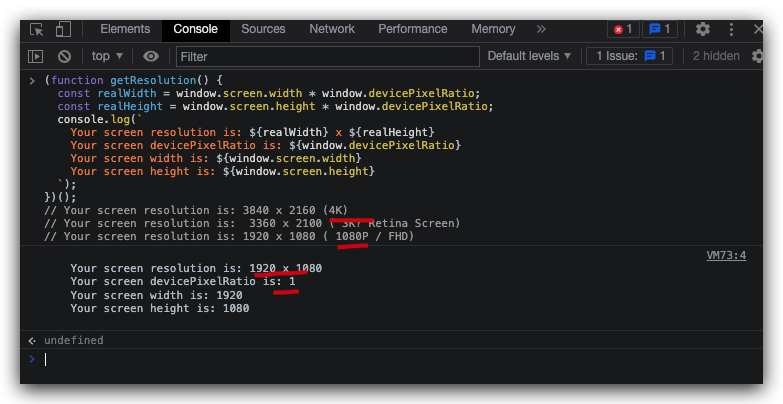
solutions
class screenChecker {
constructor() {
this.screen = window.screen;
this.fullscreen = false;
this.screenSize = {
width: 0,
height: 0,
};
this.init();
}
getScreenSize() {
const {
height,
width,
} = this.screen;
return {
width,
height,
};
}
isFullScreen() {
// 全屏判断逻辑,可用的屏幕大小等于实际的屏幕大小, 浏览器地址栏高度为 0
// availLeft, availTop, 👎 不推荐使用
const {
availHeight,
availWidth,
height,
width,
} = this.screen;
this.fullscreen = (availHeight === height && availWidth === width);
return this.fullscreen;
}
getDepth() {
const {
colorDepth,
pixelDepth,
} = this.screen;
return {
colorDepth,
pixelDepth,
};
}
isScreenResized() {
// TODO: 屏幕缩放检测
return false;
}
getOrientation() {
// 屏幕方向,判断屏幕是否旋转
const {
orientation: {
angle,
type,
// onchange,
},
} = this.screen;
return {
angle,
type,
};
}
init() {
this.getScreenSize();
this.isFullScreen();
}
}
export default screenChecker;
demos
js 检测屏幕分辨率
import screenChecker from "./screen-checker.ts"
const screen = new screenChecker();
console.log(`🖥️ screen =`, screen)
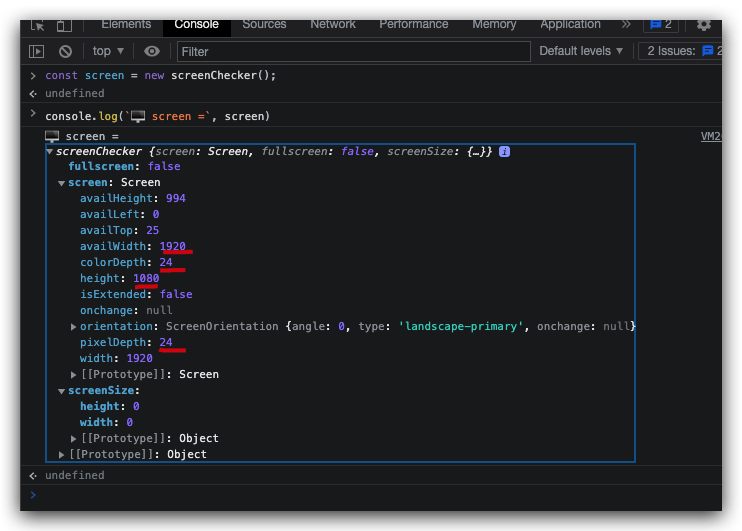
(🐞 反爬虫测试!打击盗版⚠️)如果你看到这个信息, 说明这是一篇剽窃的文章,请访问 https://www.cnblogs.com/xgqfrms/ 查看原创文章!
refs
Apple MBP Retina Screen 屏幕分辨率 All In One
https://www.cnblogs.com/xgqfrms/p/14196834.html
https://stackoverflow.com/questions/2242086/how-to-detect-the-screen-resolution-with-javascript
©xgqfrms 2012-2021
www.cnblogs.com/xgqfrms 发布文章使用:只允许注册用户才可以访问!
原创文章,版权所有©️xgqfrms, 禁止转载 🈲️,侵权必究⚠️!
本文首发于博客园,作者:xgqfrms,原文链接:https://www.cnblogs.com/xgqfrms/p/14155206.html
未经授权禁止转载,违者必究!


 浙公网安备 33010602011771号
浙公网安备 33010602011771号