GetCursorPos
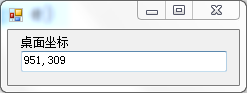
获取桌面坐标
using System;
using System.Collections.Generic;
using System.ComponentModel;
using System.Data;
using System.Drawing;
using System.Linq;
using System.Runtime.InteropServices;
using System.Text;
using System.Threading.Tasks;
using System.Windows.Forms;
namespace WindowsFormsApplication1
{
public partial class Form1 : Form
{
public Form1()
{
InitializeComponent();
}
#region
[DllImport("user32.dll", CharSet = CharSet.Auto)]
public static extern bool GetCursorPos(out POINT pt);
[StructLayout(LayoutKind.Sequential)]
public struct POINT
{
public int X;
public int Y;
public POINT(int x, int y)
{
this.X = x;
this.Y = y;
}
}
#endregion
private void timer1_Tick(object sender, EventArgs e)
{
POINT pt = new POINT();
GetCursorPos(out pt);
textBox1.Text = string.Format("{0},{1}", pt.X,pt.Y);
}
}
}
附件列表




 浙公网安备 33010602011771号
浙公网安备 33010602011771号